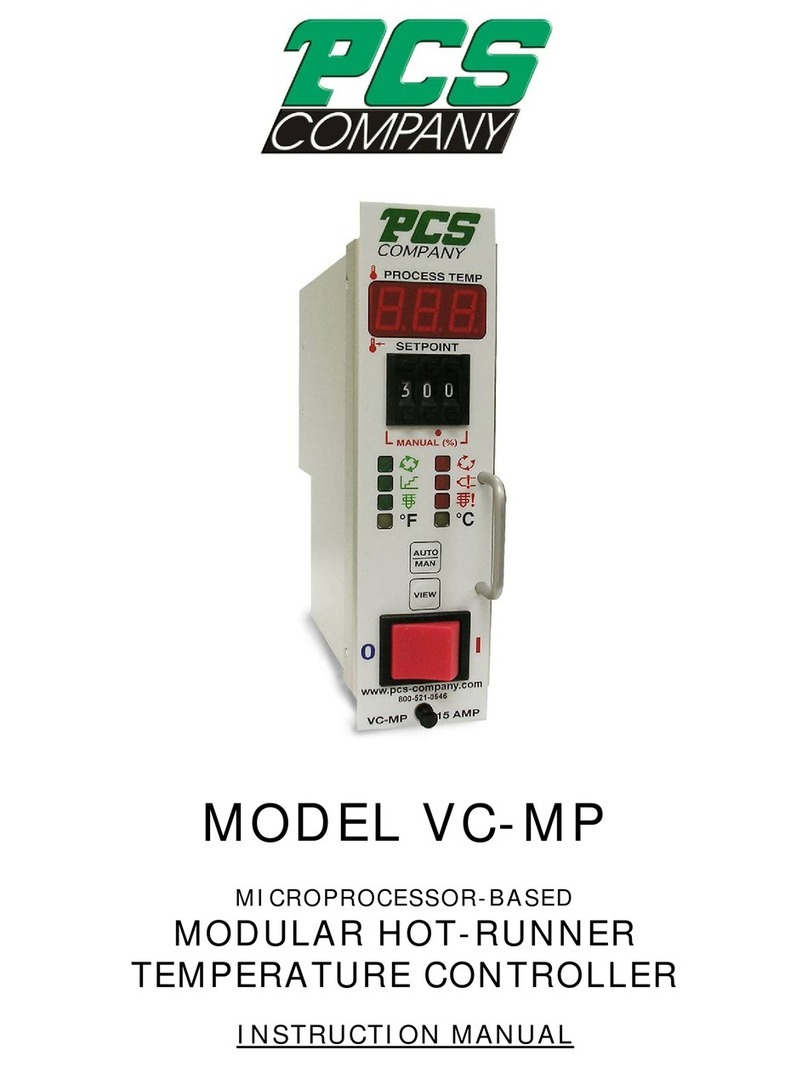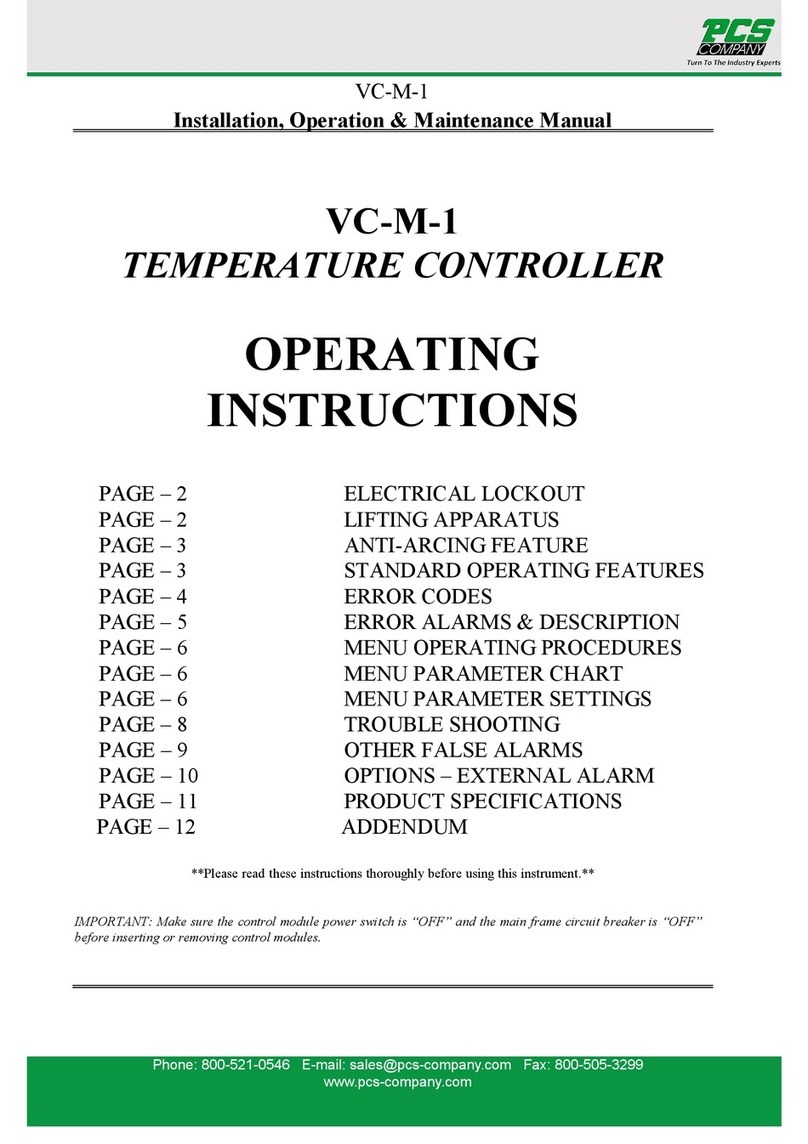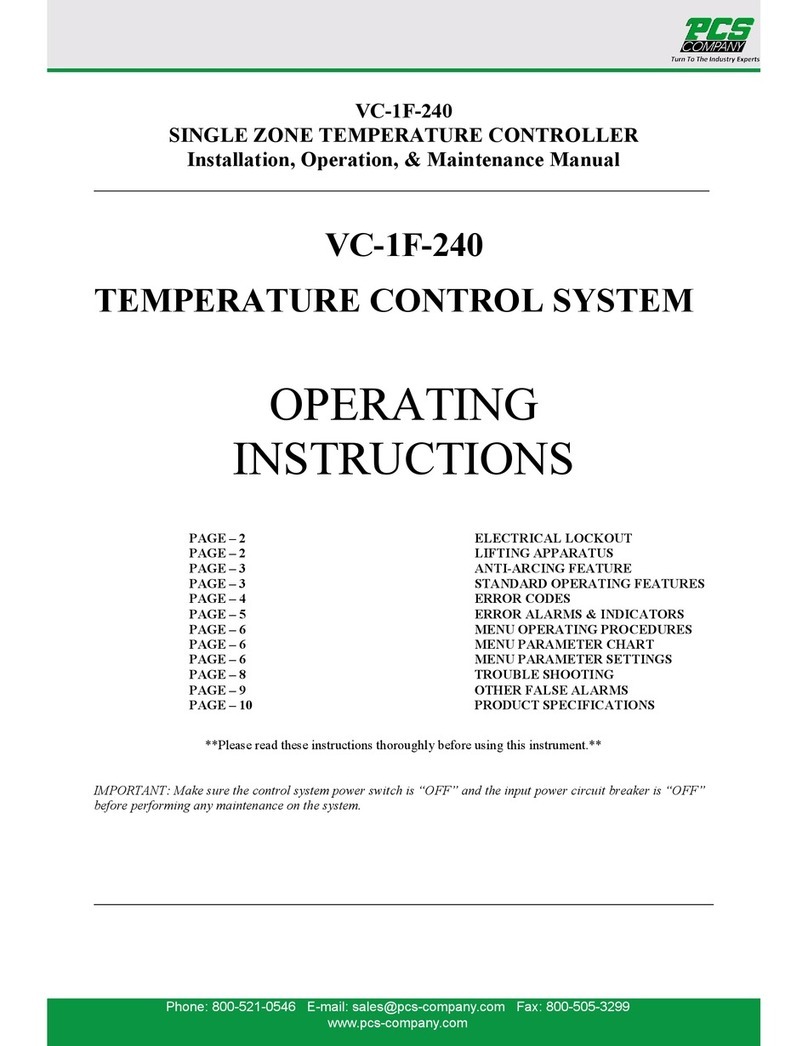TC50 Hot Runner Temperature Controller USER MANUAL
-3-
Chapter 1 Safety Precautions
To ensure the safe and effective operation of the TC50 Multi-Cavity Hot Runner
Temperature Control System, please read through this user manual carefully before
operating the TC50 and follow the warnings and instructions provided. Precautions
before use:
1. Must be installed on a flat, stable floor in a well-ventilated area. Avoid
humid, dusty or high-temperature environments. Installation in the above
environments increases the risk of equipment failure or malfunctions and
may even cause a fire.
2. Pay attention to the type of power supply, voltage and power capacity
before connecting the TC50 to the power supply. Using a power supply that
does not meet specifications will cause serious system damage. When the
main power switch is turned on, if the Over Voltage Source (OVS) light lights
up it means the power supply's voltage is too high (≧280Vac). The main
power switch must be turned off at once and the power distribution verified.
3. Before turning on the main power switch for the TC50, make sure that the
system ground (FG) is properly connected. Improper grounding may lead to
electrocution of personnel or damage to equipment.
4. Check that the TC50 and mold cable connection type are compatible with
each other before connecting. Incompatible connection type poses an
electrocution hazard and will damage equipment.
5. Make sure that the TC50 cooling fan is working at all times. A blockage will
impact on heat dissipation so always keep the fan clean and running.
6. Do not attempt to modify or change this control system without proper
training. Improper modifications may lead to electrocution, injury,
equipment damage, fire and other hazards.
7. Immediately turn off the main power switch if there is any smoke, sparks,
strange smells or odd noises during the operation of the TC50 and have a
technician conduct an inspection. Do no turn on the power again before the
problem is resolved.
8. The TC50 may only be maintained by trained personnel. The main power
switch must be turned off before maintenance. Disassembling the TC50
while the power is connected poses serious electrocution hazard.
9. Storage temperature: -20~70°C/-4~158°F
Operation temperature: -10~50°C/14~122°F
Operation humidity: 0~80%RH (No condensation)