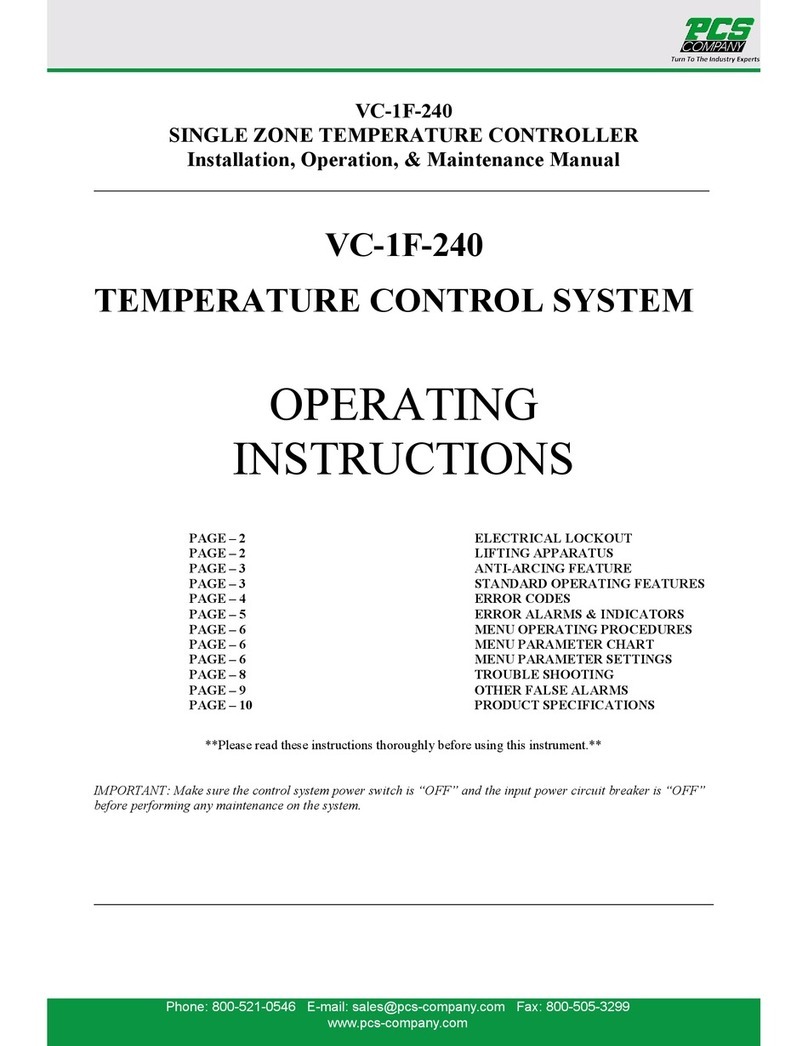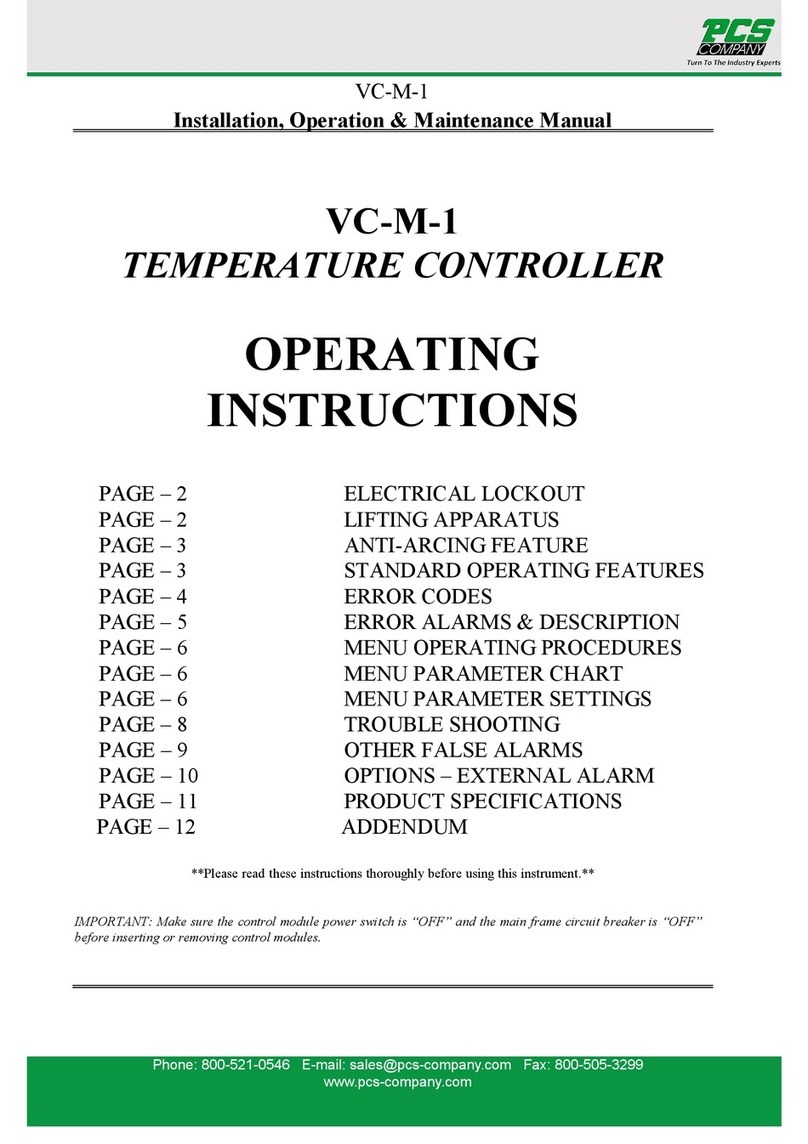PCS Company VC-MP 15 Amp Hot Runner Controller Document No.: ED-1503-MN-006-A
User’s Manual October 18, 2016
Page 7 of 15
AUTOMATIC CONTROL MODE
In Automatic (Auto) Control mode the VC-MP controller
uses a PID algorithm to determine the required output
power to hold the Process Temperature equal to the
Setpoint Temperature.
This type of control is a “closed loop” system and
requires a thermocouple feedback signal. The Closed
Loop mode indicator indicates this control mode:
CLOSED LOOP MODE INDICATOR
The Setpoint Temperature is determined by the
operator and indicated on the push button switch:
SETPOINT DISPLAY
The Setpoint can be easily adjusted up or down at any
time during Auto Control mode operation by
depressing the increment or decrement push buttons
for each individual digit.
AUTOMATIC PID TUNING
The VC-MP controller uses a PID (three term) control
algorithm to determine the required load power needed
to reach and maintain the Setpoint Temperature. Every
thermal system has different characteristics. To
accurately control each dynamic system the VC-MP
must “learn” each load’s characteristics individually. In
addition, every system’s variables change with
temperature changes. For example, a load’s set of
control variables may be different at 200° than at 350°.
To accomplish “learning” each load’s variables and to
eliminate complex operator intervention the VC-MP
controller automatically enters a “tuning” routine when
the Process Temperature reaches a point less than or
equal to 80°F (45°C) below Setpoint Temperature. The
controller will go through a sequence of applying
different levels of power to monitor load response. The
VC-MP takes the information it “learned” and adjusts
the PID control variables accordingly.
Note: The VC-MP automatically calls this tuning
routine at power-on regardless of the current Process
Temperature. The controller also repeats this tuning
process when the operator makes a Setpoint
Temperature change greater than or equal to 100°F
(55°C). The controller will not tune if it is turned on
with a process temperature greater than the
setpoint.
MANUAL CONTROL MODE
In Manual Control mode the VC-MP controller
regulates load power determined by the user selected
Power Output setting. The power delivered is constant
and will only change with user input.
This type of control is an “open loop” system and
requires no thermocouple feedback signal. The Open
Loop mode indicator indicates this control mode:
OPEN LOOP MODE INDICATOR
The Power Output setting is determined by the
operator indicated on the push button switch:
POWER OUT DISPLAY
The Power Output setting can be easily adjusted up or
down at any time during Manual Control mode
operation by depressing the increment or decrement
push buttons for each individual digit.
The Power Output setting is two whole digits and a
tenths, for example, 25.5% power (note the decimal
representation on the front panel graphic). The power
output is rounded per the tenths digit to the nearest
whole number.
USER INTERFACE
The user makes various control mode and setting
changes using the two momentary switch keypad and
the Setpoint / Power Output setting push button switch
on the controller front panel (Fig. 1 Item #3, 4 & 5).
The operator simply pushes and holds the desired key
until the variable change is recognized on the
appropriate display.
It may be noticed that the VC-MP controller does not
accept quick individual key entries. The operating
program has a switch closure delay time requirement
that must be met before the controller will accept input
as a good key and react accordingly. This
precautionary measure is included to prevent the
controller from reacting to environmental noise.
CAUTION: The operator should not use anything other
than their finger to actuate a keypad key! The use of
pens, pencils, screwdrivers or other tools will damage
the keyboard assembly. Such damage is considered
abuse and is not included under warranty coverage.