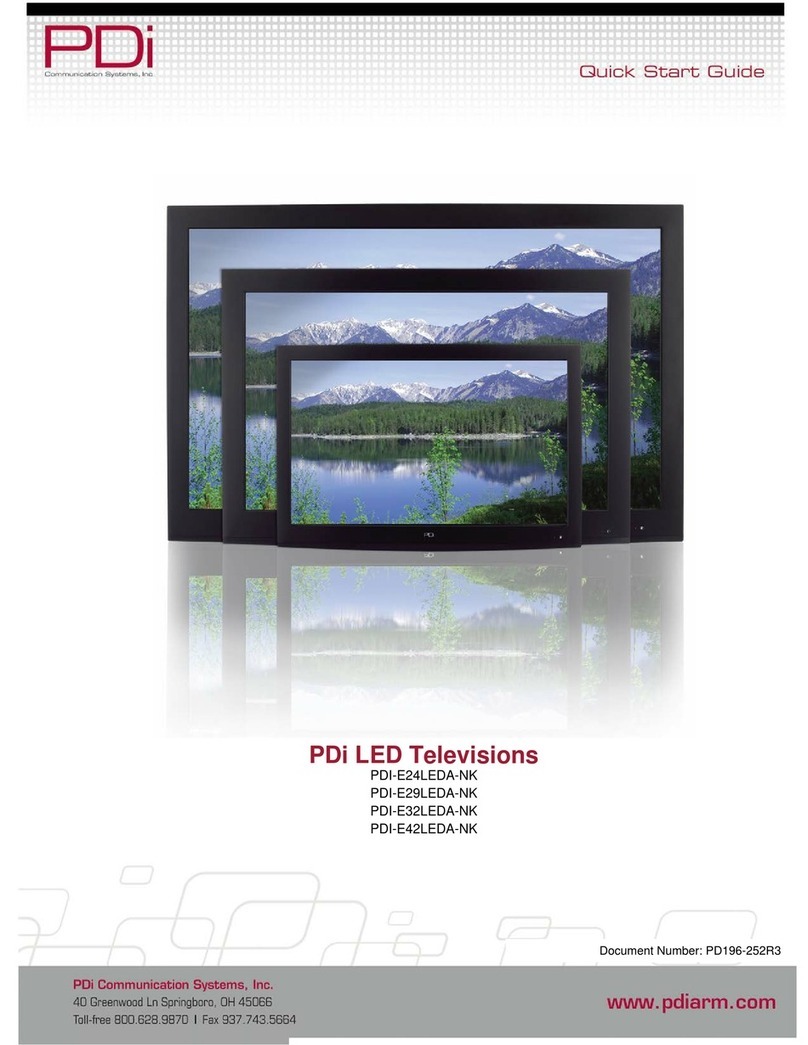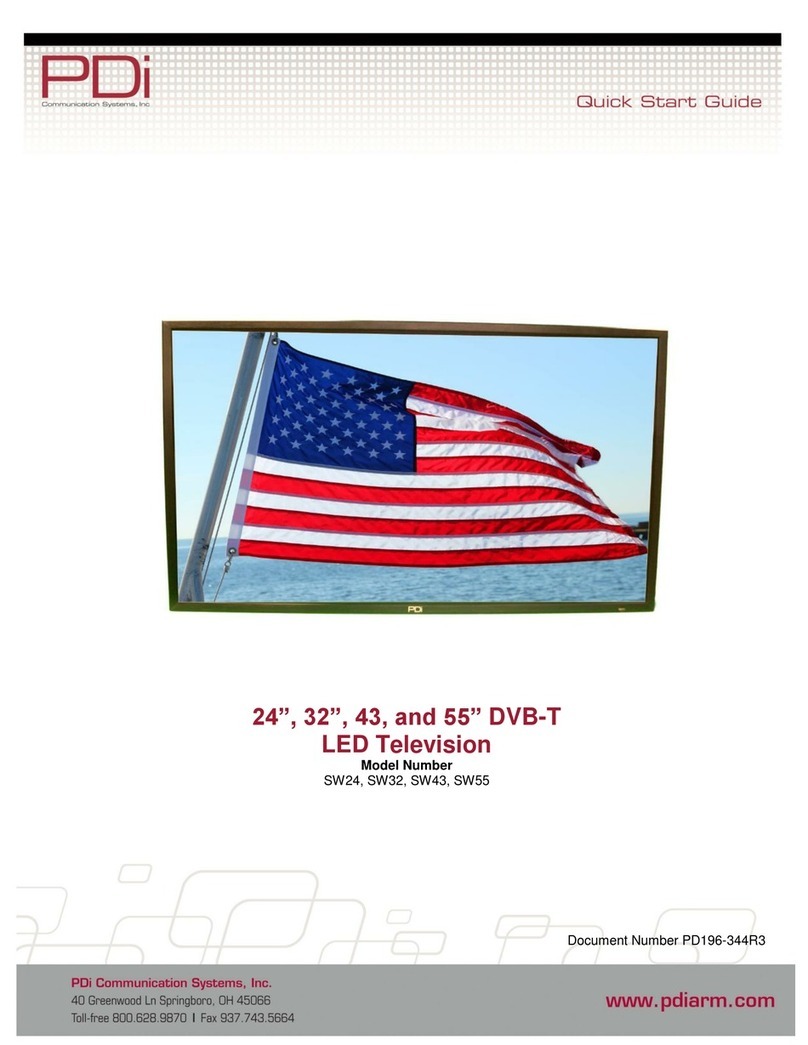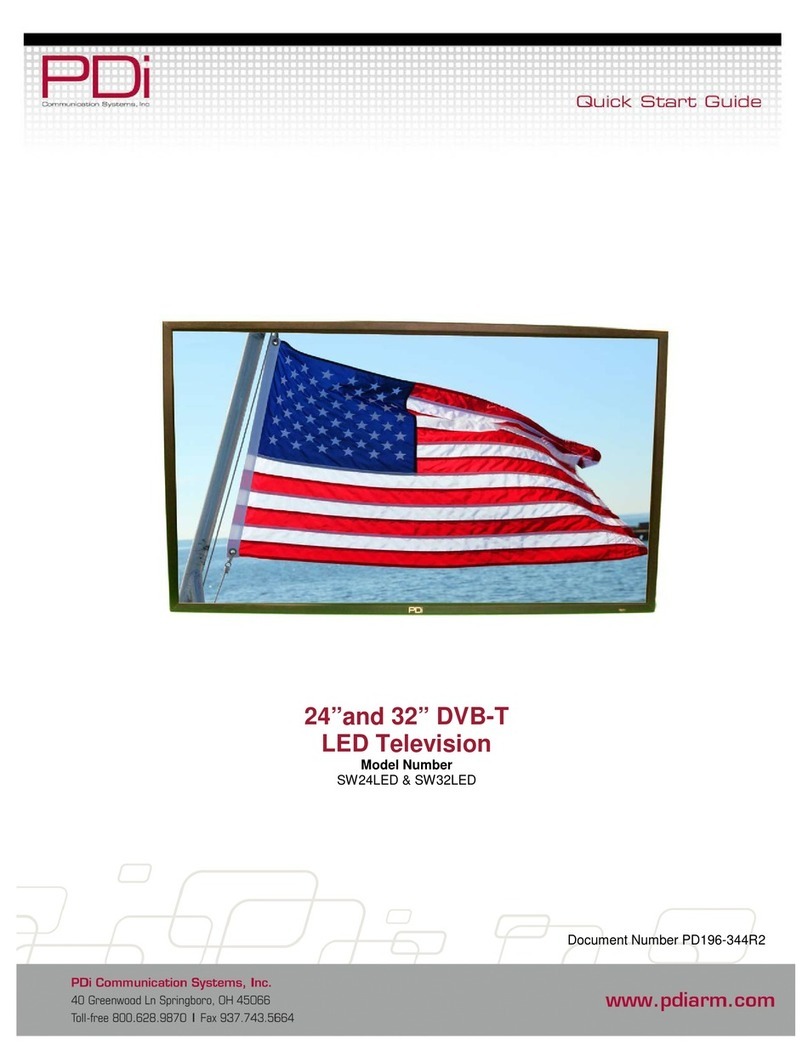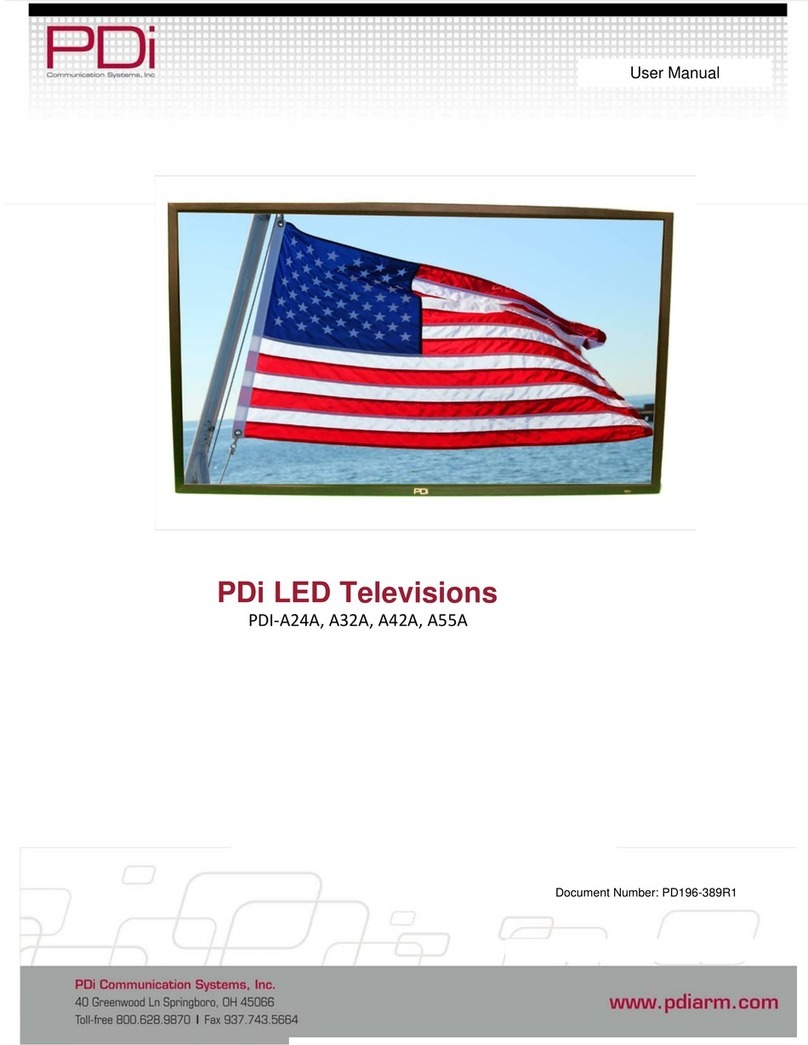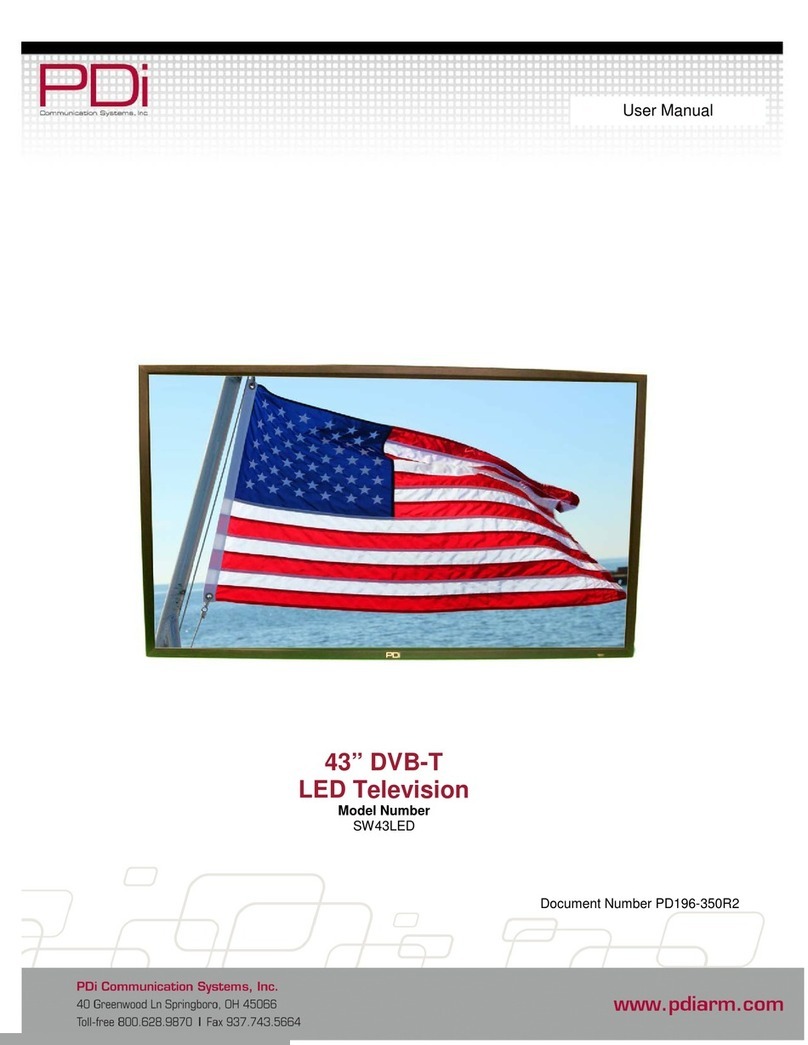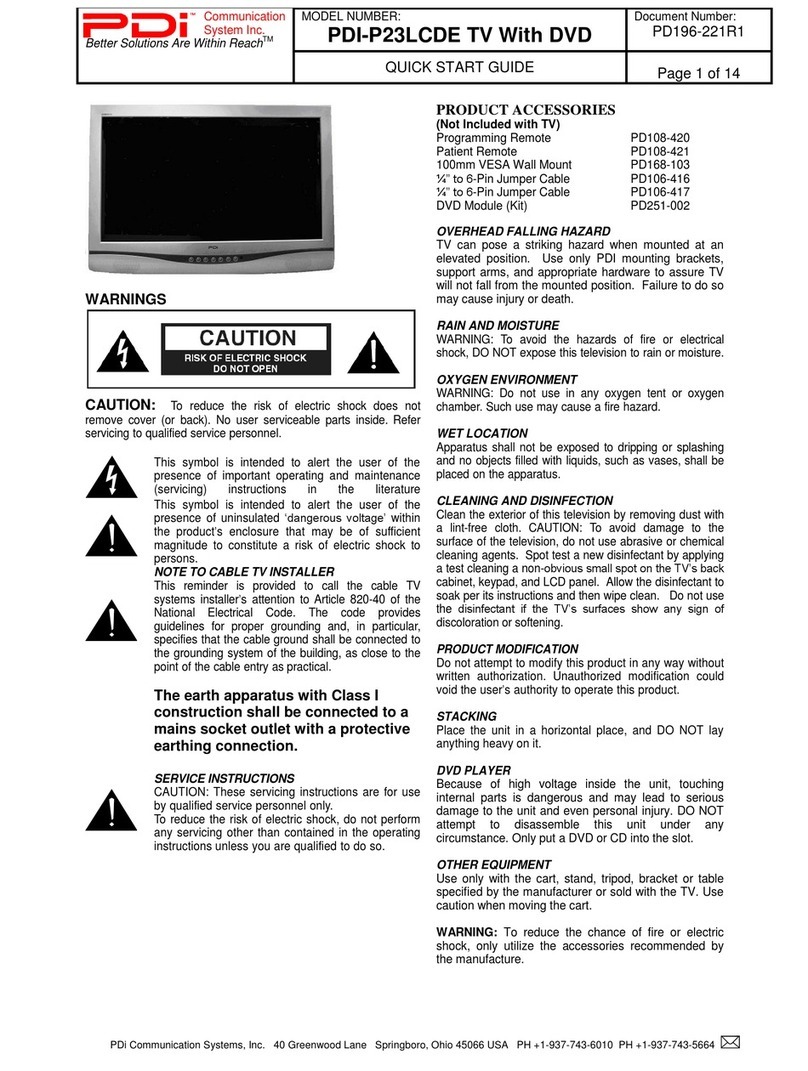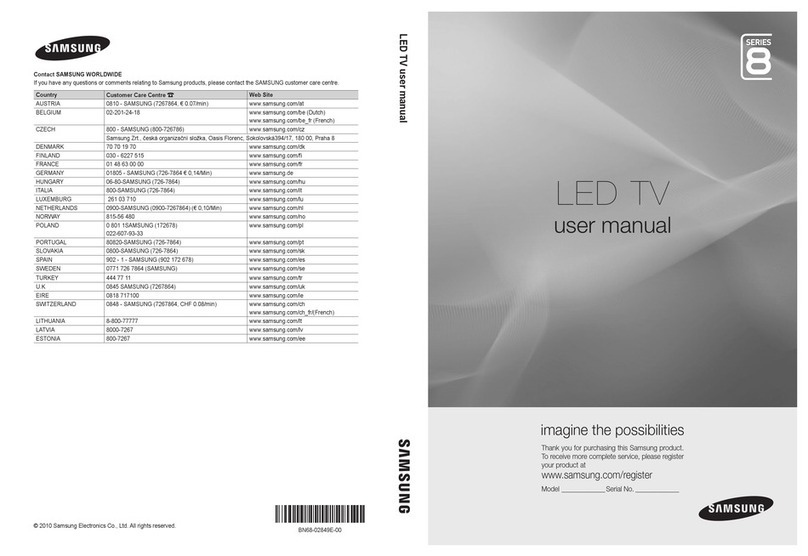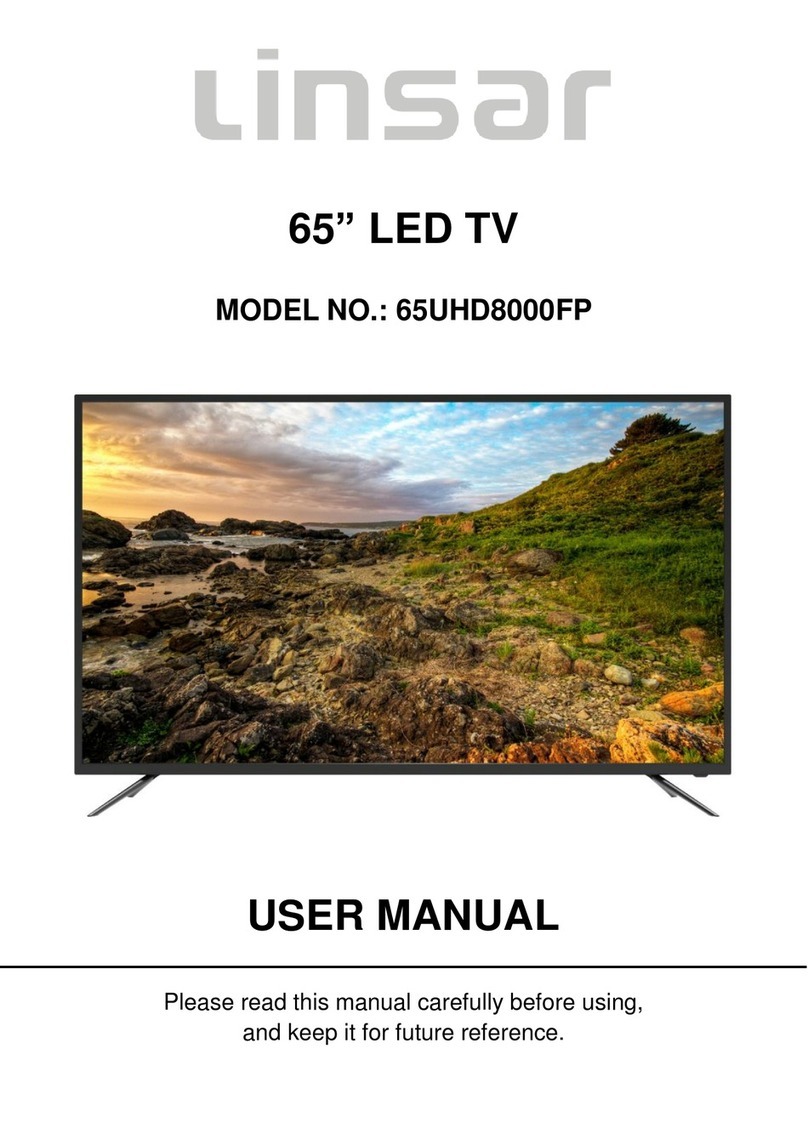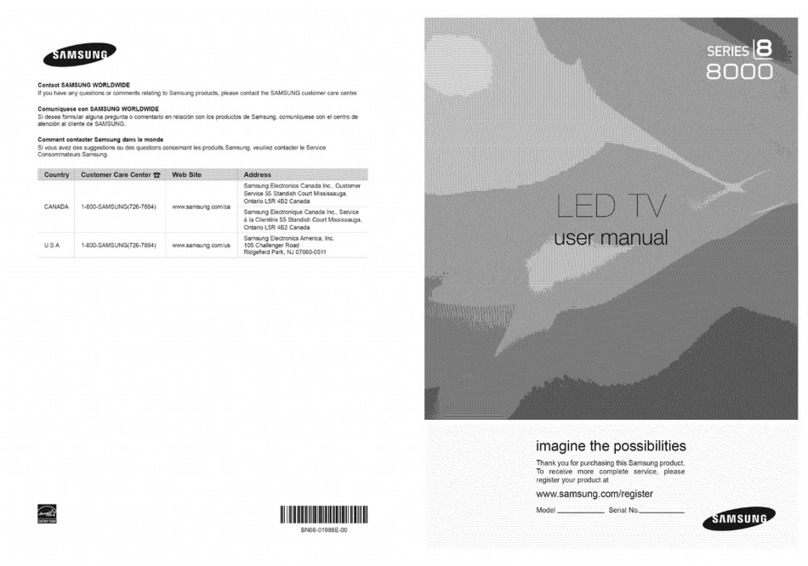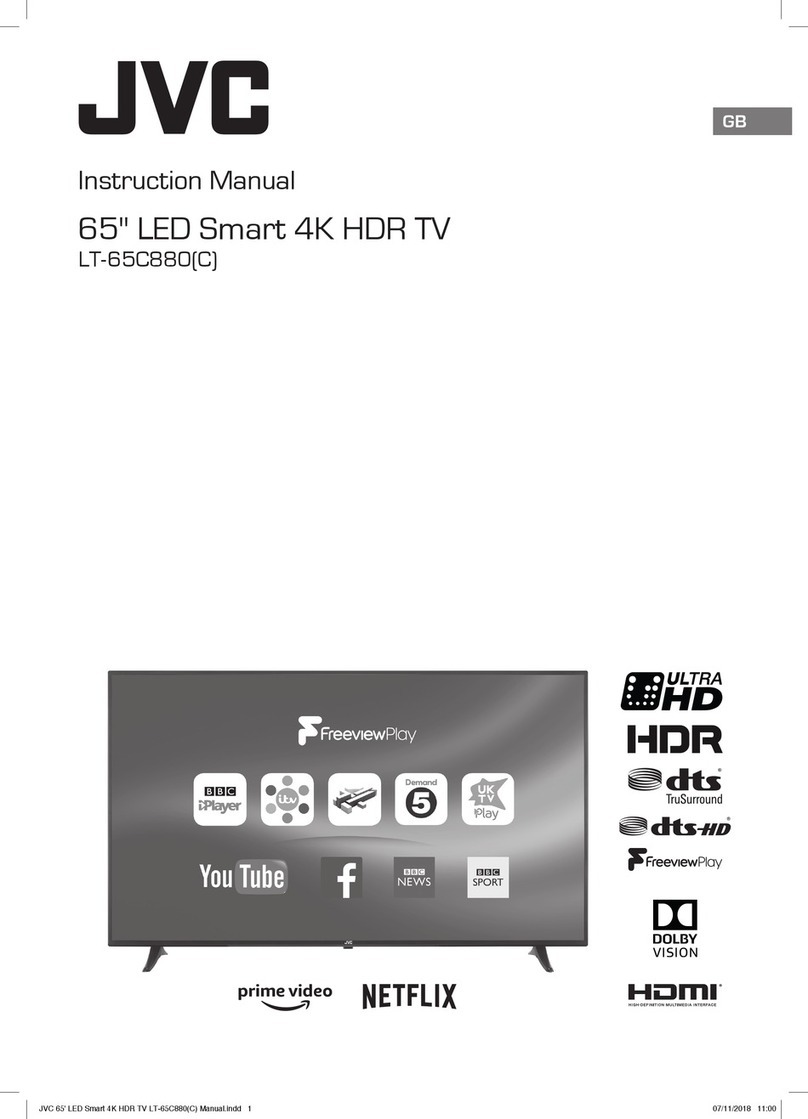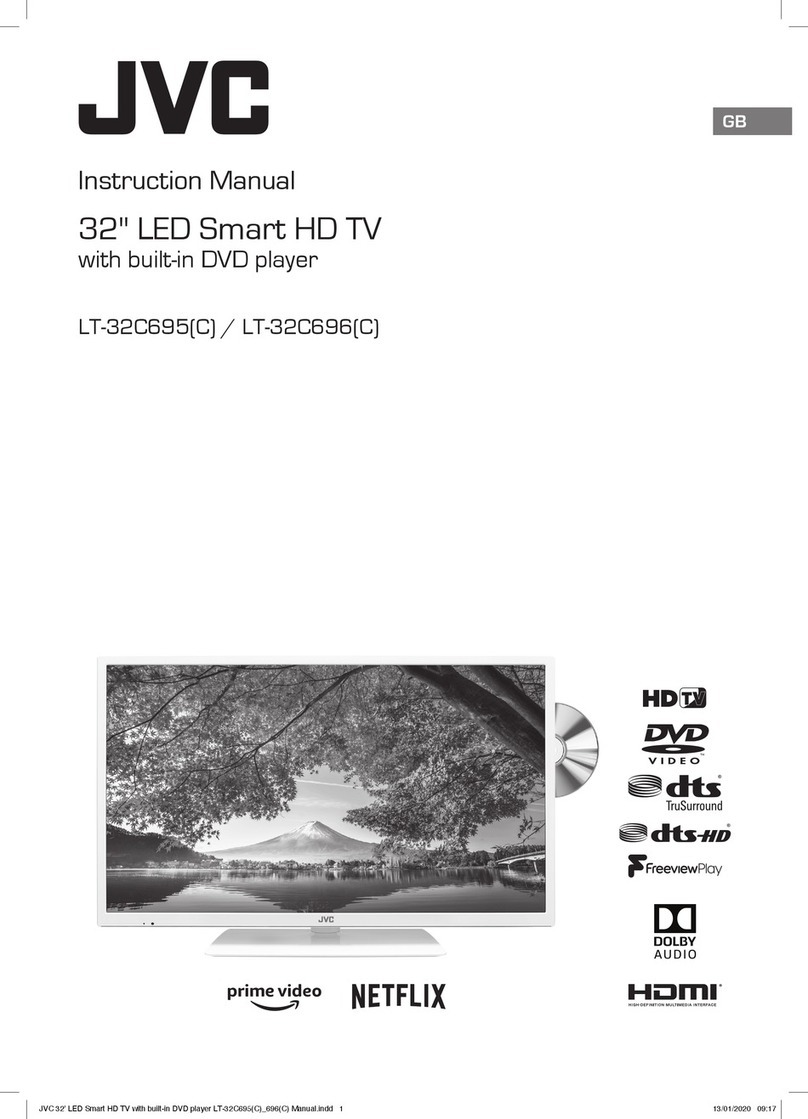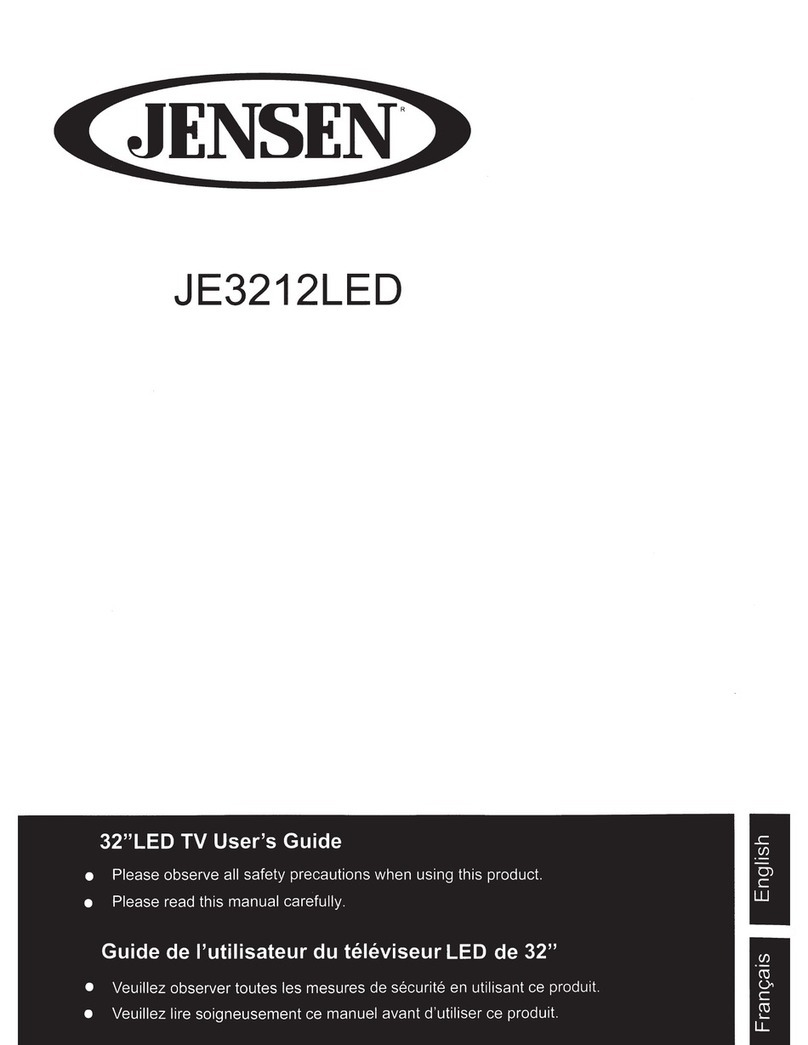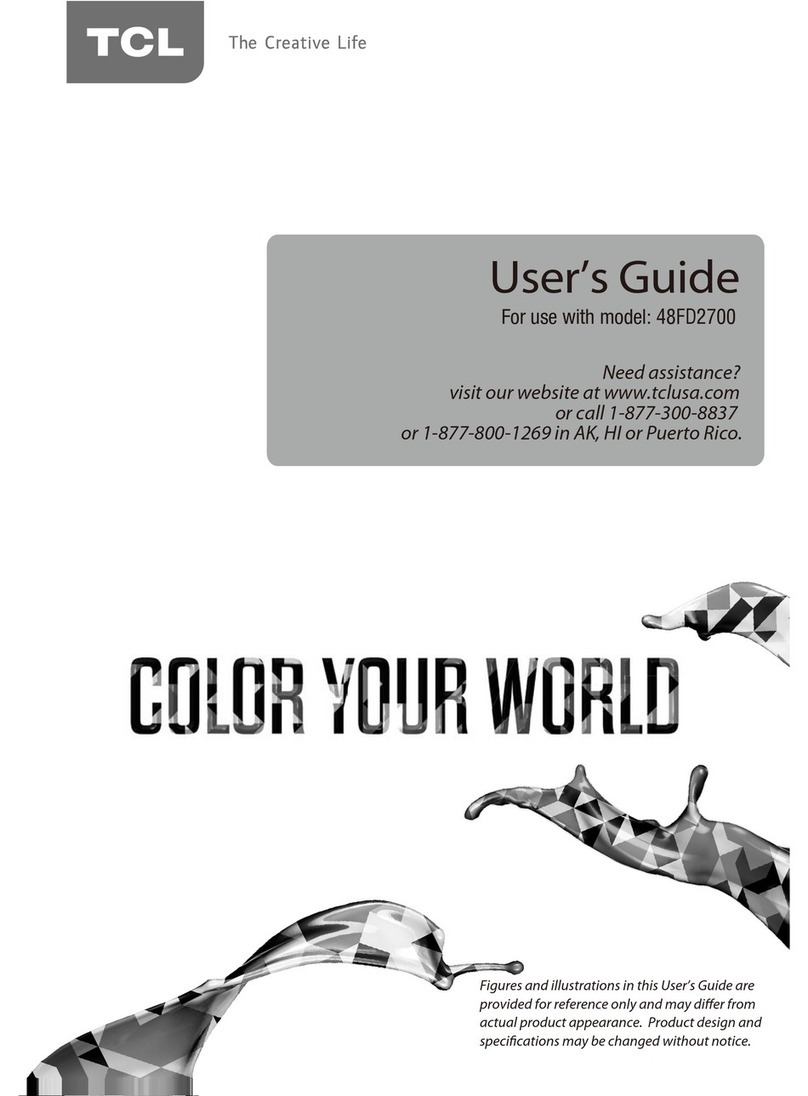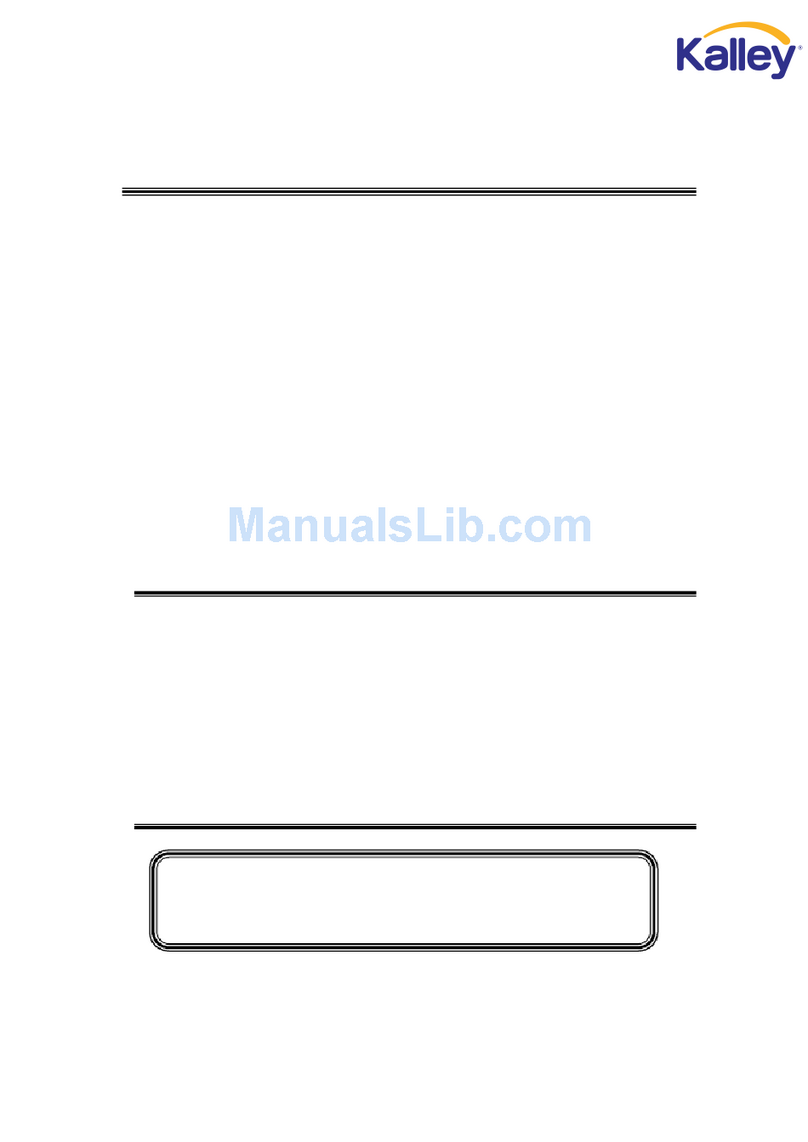PDi SW42LED User manual

42” DVB-T
LED Television
Model Number
SW42LED
Document Number PD196-345R2
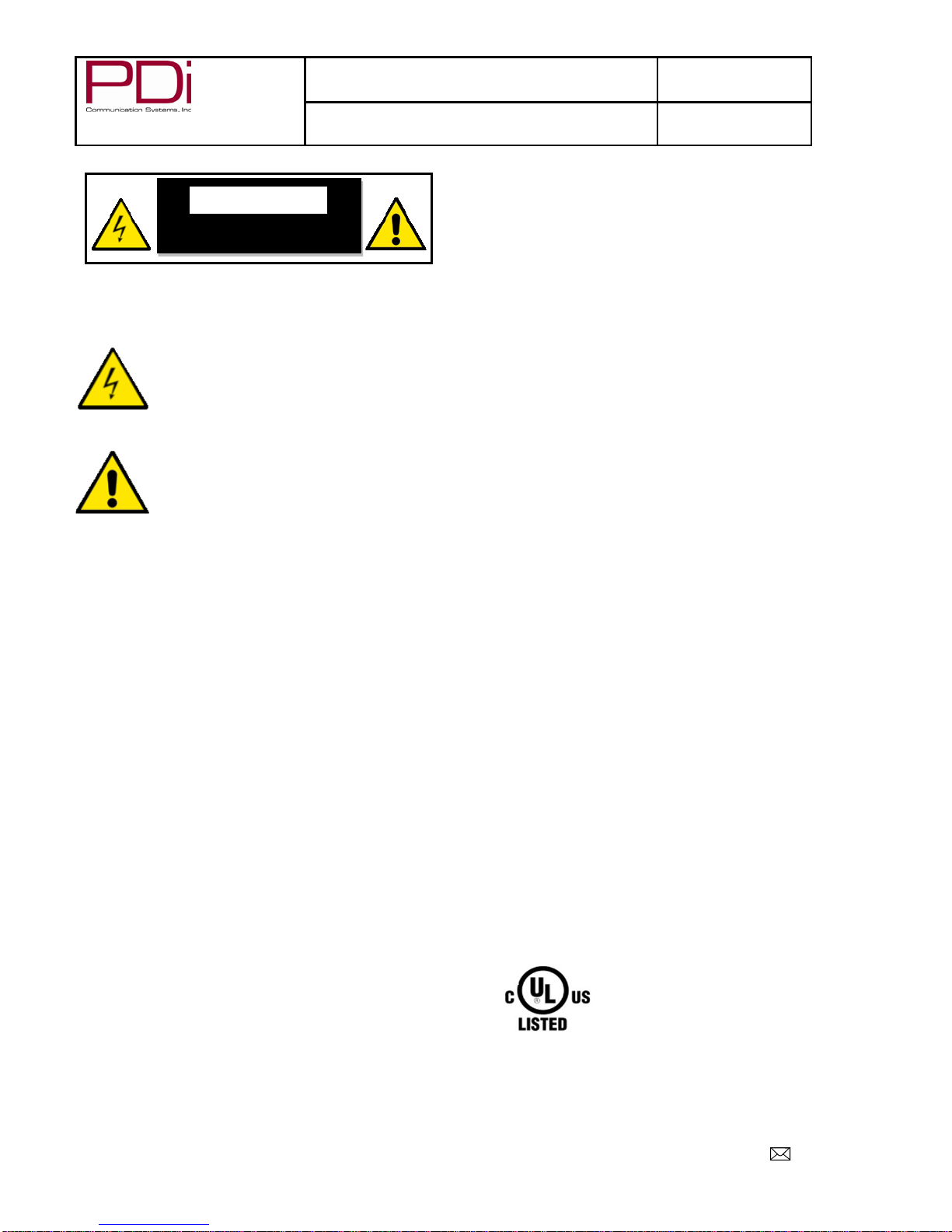
A Leader in Patient Communication
Solutions
®
MODEL NUMBER:
SW42LED DVB-T LED TV
Document Number:
PD196-345R2
Quick Start Guide
Page 2 of 9
PDi Communication Systems, Inc. 40 Greenwood Lane Springboro, Ohio 45066 USA PH 800-628-9870 FX 937-743-5664
Caution: To reduce the risk of electric shock, do
not remove cover (or back). No user serviceable
parts inside. Refer servicing to qualified service
personnel This symbol is intended to alert the user
of the presence of uninsulated
‘dangerous voltage’ within the product’s
enclosure that may be of sufficient
magnitude to constitute a risk of electric shock to
persons. This symbol is intended to alert the user
of the presence of important operating
and maintenance (servicing) instructions
in the literature accompanying the
appliance.
Note to Cable TV Installer
This reminder is provided to call the cable TV
systems installer’s attention to Article 820-40 of the
National Electrical Code. The code provides
guidelines for proper grounding and, in particular,
specifies that the cable ground shall be connected to
the grounding system of the building, as close to the
point of the cable entry as practical.
Installation Instructions
These servicing instructions are for use by qualified
service personnel only and should conform to all
local codes. Read and follow the safety instructions
before attempting this installation. To reduce the
risk of electric shock, do not perform any servicing
other than contained in the operating instructions
unless you are qualified to do so.
Maintenance and Servicing
Never remove the back cover of the TV; this can
expose you to high voltage and other hazards. If the
TV does not operate properly, unplug it and call an
authorized service center or PDi.
Wet Location
Apparatus shall not be exposed to dripping or
splashing and no objects filled with liquids, such as
vases, shall be placed on the apparatus.
Rain and Moisture
WARNING: To avoid the hazards of fire or electrical
shock, NO NOT expose this television to rain or
moisture.
Oxygen Environment
WARNING: Do not use in any oxygen tent or
oxygen chamber. Such use may cause a fire
hazard.
Cleaning and Disinfection
Clean the exterior of this television by removing dust
with a lint-free cloth. To avoid damage to the
surface of the television, do not use abrasive or
chemical cleaning agents. Do not immerse this TV.
To avoid damage to the surface of the TV, test a
small portion of the TV’s cabinet with any new
disinfectant to verify that the disinfectant does not
discolor or soften the enclosure.
Disconnecting Device from Mains
The main plug or an appliance coupler is used as
the disconnecting device, the disconnect device
shall remain readily operable.
Product Modification
Do not attempt to modify this product in any way
without written authorization. Unauthorized
modification could void the user’s authority to
operate this product.
Trademarks
All brand names and product names in this manual
are trademarks, registered trademarks, or trade
names of their respective holder. PDi and A Leader
in Patient Communication Solutions are registered
trademarks of PDi Communication Systems, Inc.,
Springboro, Ohio, manufactured under license from
Dolby Laboratories. Dolby and the double-D symbol
are trademarks of Dolby Laboratories.
Underwriters Laboratories
The model SW42LED Hospital Grade TV is a
specialized LED TV and should be installed to
National Electrical Code
specifications.
This device is safety tested and listed
by the Underwriters Laboratories as a
product suitable for use in health-
care facilities in both the United States and Canada.
RISK OF ELECTRIC SHOCK
DO NOT OPEN
CAUTION

A Leader in Patient Communication
Solutions
®
MODEL NUMBER:
SW42LED DVB-T LED TV
Document Number:
PD196-345R2
Quick Start Guide
Page 3 of 9
PDi Communication Systems, Inc. 40 Greenwood Lane Springboro, Ohio 45066 USA PH 800-628-9870 FX 937-743-5664
Important Safety Instructions
1. Read these instructions.
2. Keep these instructions.
3. Heed all warnings.
4. Follow all instructions.
5. Do not use this apparatus near water.
6. Clean only with dry cloth.
7. Do not block any ventilation openings.
Install in accordance with the manufacturer’s
instructions.
8. Do not install near any heat source such as
radiators, heat registers, stoves, or other
apparatus (including amplifiers) that
produces heat.
9. Do not defeat the safety purpose of the
polarized or grounding-type plug. A
polarized plug has two blades with one
wider than the other. A grounding type plug
has two blades and a third grounding prong.
The wide blade and the third prong are
provided for your safety. If the provided plug
does not fit into your outlet, consult an
electrician for replacement of the obsolete
outlet.
10. Protect the power cord from being walked
on or pinched, particularly at the plugs,
convenience receptacles, and the point
where they exit from the apparatus.
11. Only use attachments/accessories specified
by the manufacturer.
12. Use only with the cart, stand, tripod, bracket,
or table specified by the manufacturer, or
sold with the apparatus. When a cart is
used, use caution when moving the
cart/apparatus combination to avoid injury
from tip-over.
13. Unplug this apparatus during
lightning storms or when
unused for long periods of
time.
14. Refer all servicing to qualified service
personnel. Servicing is required when the
apparatus has been damaged in any way,
such as power-supply cord or plug is
damaged, liquid has been spilled or objects
have fallen into the apparatus, the apparatus
has been exposed to rain or moisture, does
not operate normally, or has been dropped.
15. If at any time you wish to
dispose of this product,
remember that electrical
products should not be
disposed of with household
waste. Consult your local
authority or retailer for more
details.

A Leader in Patient Communication
Solutions
®
MODEL NUMBER:
SW42LED DVB-T LED TV
Document Number:
PD196-345R2
Quick Start Guide
Page 4 of 9
PDi Communication Systems, Inc. 40 Greenwood Lane Springboro, Ohio 45066 USA PH 800-628-9870 FX 937-743-5664
Connections
Make sure that the connectors are properly and correctly attached before connecting the appliances to the power
supply.
Pillow Speaker
A ¼” stereo-style pillow speaker (pendant control) jack is located on the TV’s connector panel on the rear bottom of
the TV. This is designed to work with a digital pillow speaker that generates digital-style control codes. A rear panel
mounted switch allows use of different types of pillow speakers and supports major brands.
Caution: Confirm the pillow speaker type and set the bottom switch appropriately BEFORE connecting
the pillow speaker to the TV. Failure to follow this procedure could result in damage to the pillow speaker
and/or TV. The switch on the back of the TV will be CR (-5V), OFF, CP (+5V), and CZ (+12V).
BOTTOM CONNECTIONS
Pb
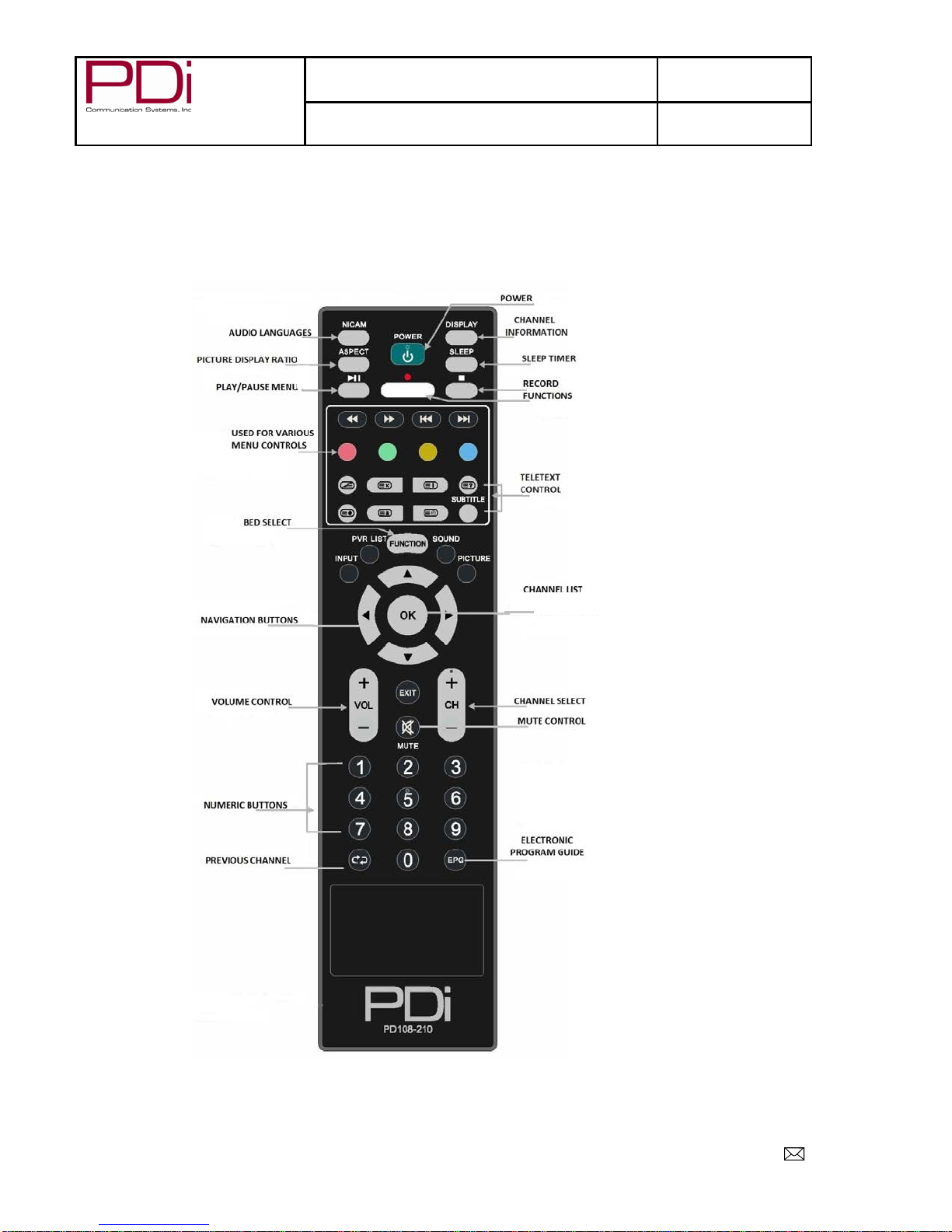
A Leader in Patient Communication
Solutions
®
MODEL NUMBER:
SW42LED DVB-T LED TV
Document Number:
PD196-345R2
Quick Start Guide
Page 5 of 9
PDi Communication Systems, Inc. 40 Greenwood Lane Springboro, Ohio 45066 USA PH 800-628-9870 FX 937-743-5664
Programming the TV
The PD108-210 programming remote control is required to perform all setup operations for the television.
Note: The following instructions assume you have a programming remote, have correctly mounted the TV and
connected an RF coax cable signal.
CONFIRMATION KEY

A Leader in Patient Communication
Solutions
®
MODEL NUMBER:
SW42LED DVB-T LED TV
Document Number:
PD196-345R2
Quick Start Guide
Page 6 of 9
PDi Communication Systems, Inc. 40 Greenwood Lane Springboro, Ohio 45066 USA PH 800-628-9870 FX 937-743-5664
Channel Setup
Service Levels Setup
The TV automatically scans each available channel for activity. Channels that display activity are memorized into the
selected Service Level.
1. In “Channel” screen, highlight “Service Level” with ▲ or ▼ arrows on remote.
2. Press ► to enter next screen and select desired service level. Once desired service level is shown it automatically
saves and you may exit the screen.

A Leader in Patient Communication
Solutions
®
MODEL NUMBER:
SW42LED DVB-T LED TV
Document Number:
PD196-345R2
Quick Start Guide
Page 7 of 9
PDi Communication Systems, Inc. 40 Greenwood Lane Springboro, Ohio 45066 USA PH 800-628-9870 FX 937-743-5664
Auto Tuning
1. In the “Channel” screen, press ▼ to highlight “Service Level.
Press “OK”.
2. Press ▼to highlight “Auto Tuning”. Press “OK”.
3. Press ► to select ATV, DTV, or ATV+DVT
4. Press ▼ and ► to select origin.
5. Press “OK” for auto programming. This step could take several
minutes.
6. Press Exit to leave screen.
Sound Programming
The TV’s internal speakers can be disabled requiring the use of a pillow speaker for private listening.
Internal Speaker
The speaker’s inside the TV’s cabinet can be Enabled (turned ON)
or Disabled (turned OFF).
1. In the “Sound” menu, press ▼until you reach “Internal
Speaker”
2. Press ►or “OK” and then▼to select the desired menu item.
3. When menu item is selected press ► to enable or disable.
4. Press “EXIT” to return to previous menu.
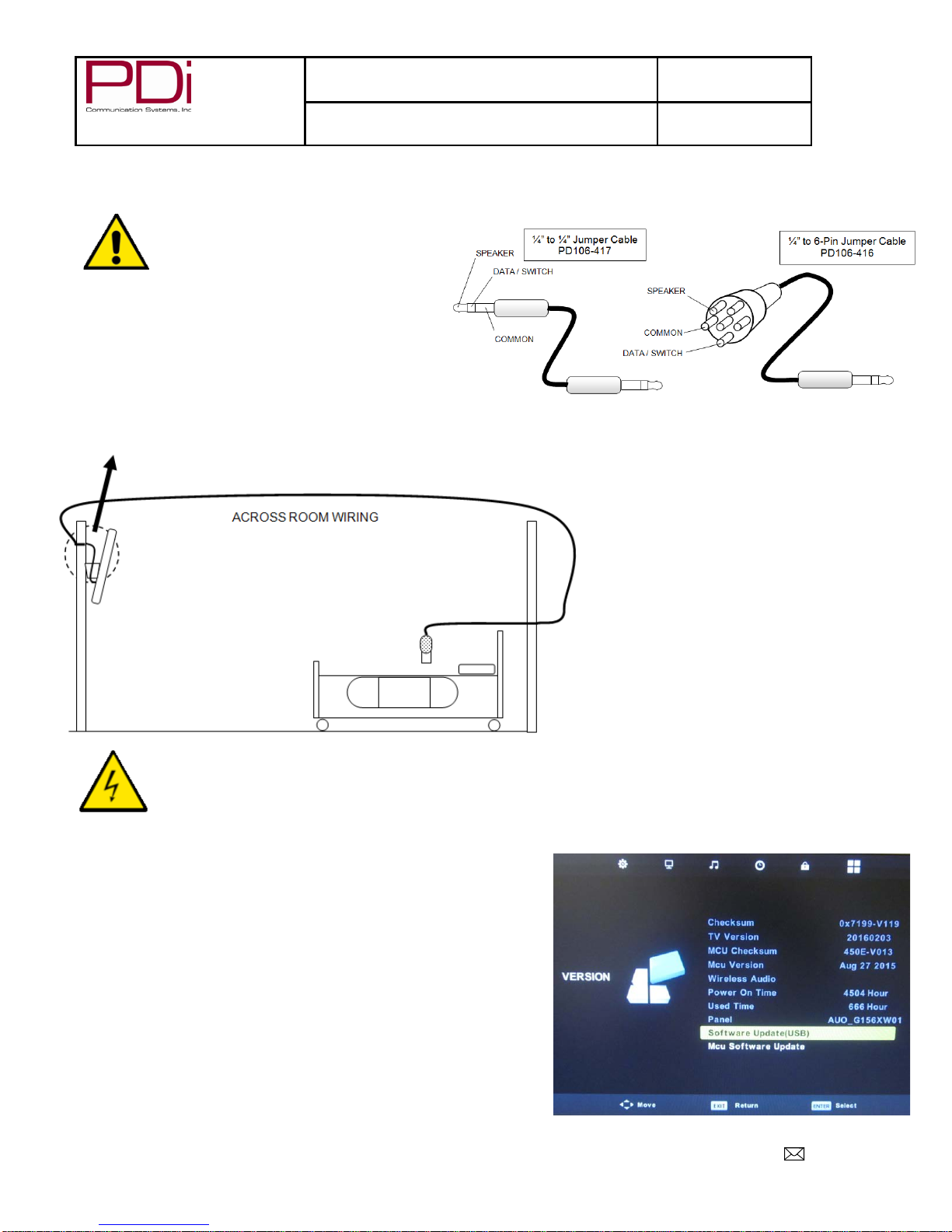
A Leader in Patient Communication
Solutions
®
MODEL NUMBER:
SW42LED DVB-T LED TV
Document Number:
PD196-345R2
Quick Start Guide
Page 8 of 9
PDi Communication Systems, Inc. 40 Greenwood Lane Springboro, Ohio 45066 USA PH 800-628-9870 FX 937-743-5664
Pillow Speaker and Antenna Connection
Note: PD106-416 and PD106-417 Jumper Cables shown (PURCHASED SEPARATELY)
Caution: Some hospital cable
systems provide power voltage on
the coaxial cable. This TV is NOT
designed to be powered via a coaxial cable.
DO NOT connect to a powered coaxial cable.
Damage will result to the TV.
Warning: DO NOT connect the pillow speaker circuit Common to earth ground. Grounding of the
Common will defeat the isolation circuitry of the TV and possibly expose the patient to harmful shock
currents should a wiring fault occur.
Cloning
Cloning allows quick programming of a TV from a USB memory
stick (Thumb Drive). Clone operation involves first downloading
setup information from a programmed host TV to a Thumb Drive
and then uploading the setup information to another TV. Cloning
can also be used to re-program a programmed TV.
Note: After cloning, remotes A, B, C, or D will need to be re-
selected. (See user manual PD196-349 for instructions).
Software Update
1. In the “SETUP” menu, press▼ to highlight “Software
Information”.
2. Press “OK” to enter “Software Information”
3. Press▼ to highlight “Software Update”
4. Insert USB and press “OK”.
5. TV will re-boot when update is complete.
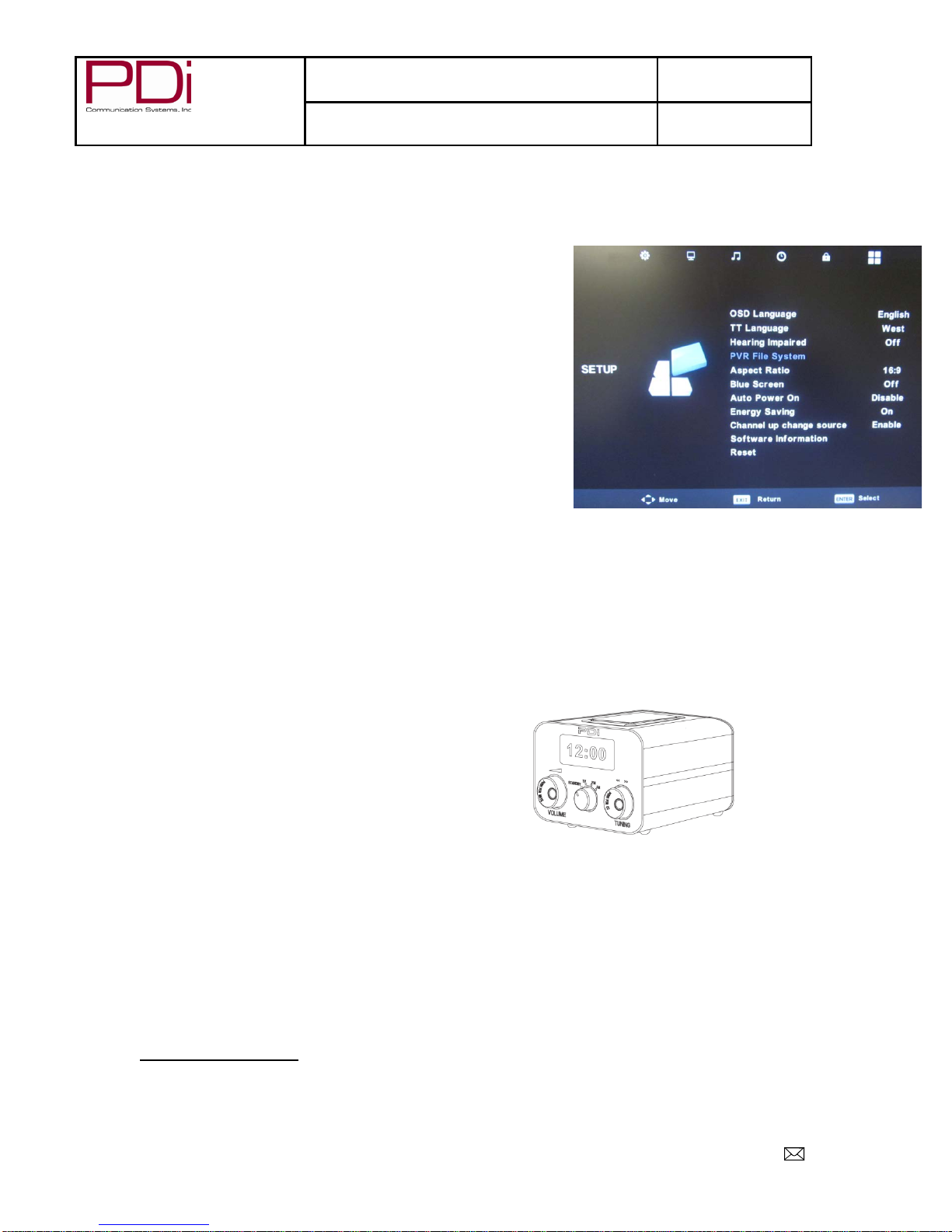
A Leader in Patient Communication
Solutions
®
MODEL NUMBER:
SW42LED DVB-T LED TV
Document Number:
PD196-345R2
Quick Start Guide
Page 9 of 9
PDi Communication Systems, Inc. 40 Greenwood Lane Springboro, Ohio 45066 USA PH 800-628-9870 FX 937-743-5664
Save Settings to USB
1. In the “Setup” menu, press ▼ to highlight “Software Information”
2. Press “OK” to enter “Software Information” screen.
3. Insert USB.
4. Press ▼ to highlight “Export”.
5. Press “OK” to save to USB.
6. Press “EXIT” to go to previous screen.
Restore Factory Settings to TV
1. In the “Setup” screen, press ▼until “Reset” is highlighted.
2. Press “OK” and you will be asked to confirm.
3. Press ◄ to confirm reset.
Restore Settings from USB
1. In the “Setup” screen, press ▼to highlight “Software
Information” and press “OK”
2. Insert USB with saved settings into USB port on TV
3. Press ▼to highlight “Import” and press “OK” to restore.
4. Press “EXIT” to go to previous screen.
Product Accessories
(Not Included with TV)
Programming/Patient Remote PD108-210
¼ TO 6 pin jumper cable PD106-416
¼ to ¼ jumper cable PD106-417
Qube - Table Radio/Wireless TV Control PDI-TR100
Additional Information
Additional information is available in the user manual part number PD196-349. Please visit the company web site or
contact PDi.
PDi Communication Systems, Inc.
40 Greenwood Lane
Springboro, Ohio 45066
WEB: http://www.pdiarm.com
PH: 800-628-9870
Table of contents
Other PDi LED TV manuals