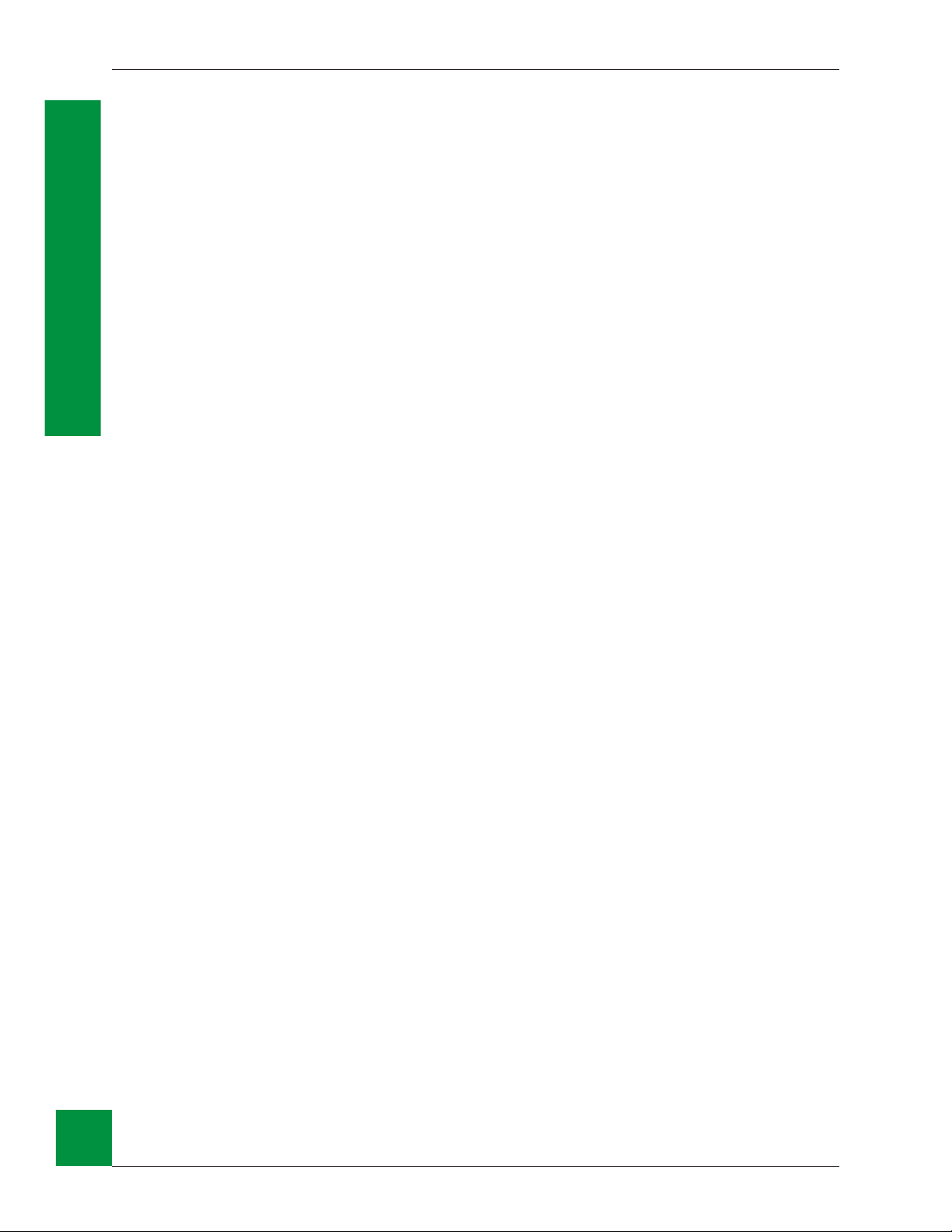Table of Contents
About this Manual ........................3
Operator Message Boxes .............................3
Additional inline horizontal magazine capacity ........7
In This Chapter ..................................7
Option Overview..................................7
Installation Procedures...............................8
Machine Safety ..................................8
Machine Operation ................................8
How-To ......................................8
Troubleshooting ..................................8
Preventive Maintenance ..............................9
Service .......................................9
Beacon Indicator Bank ......................11
In This Chapter ..................................11
Standard Option Overview ............................11
Non-standard Options Overview .........................11
Installation Procedures ..............................12
Machine Safety ..................................12
Machine Operation ................................13
How-To ......................................13
Troubleshooting .................................13
Preventive Maintenance .............................14
Service ......................................14
Dual Speed ............................15
In This Chapter ..................................15
Option Overview .................................15
Installation Procedures ..............................15
Machine Safety ..................................15
Operations Manual CE35-T Case Erector Options
CE35T Options
TableofContents
5