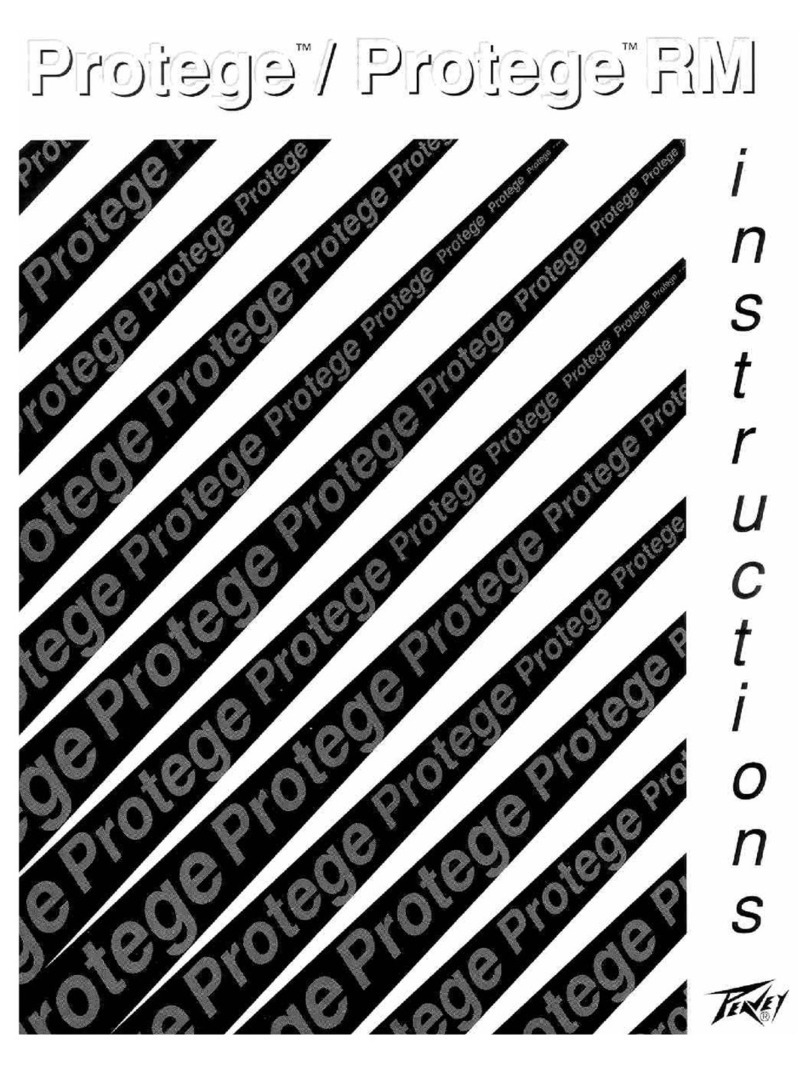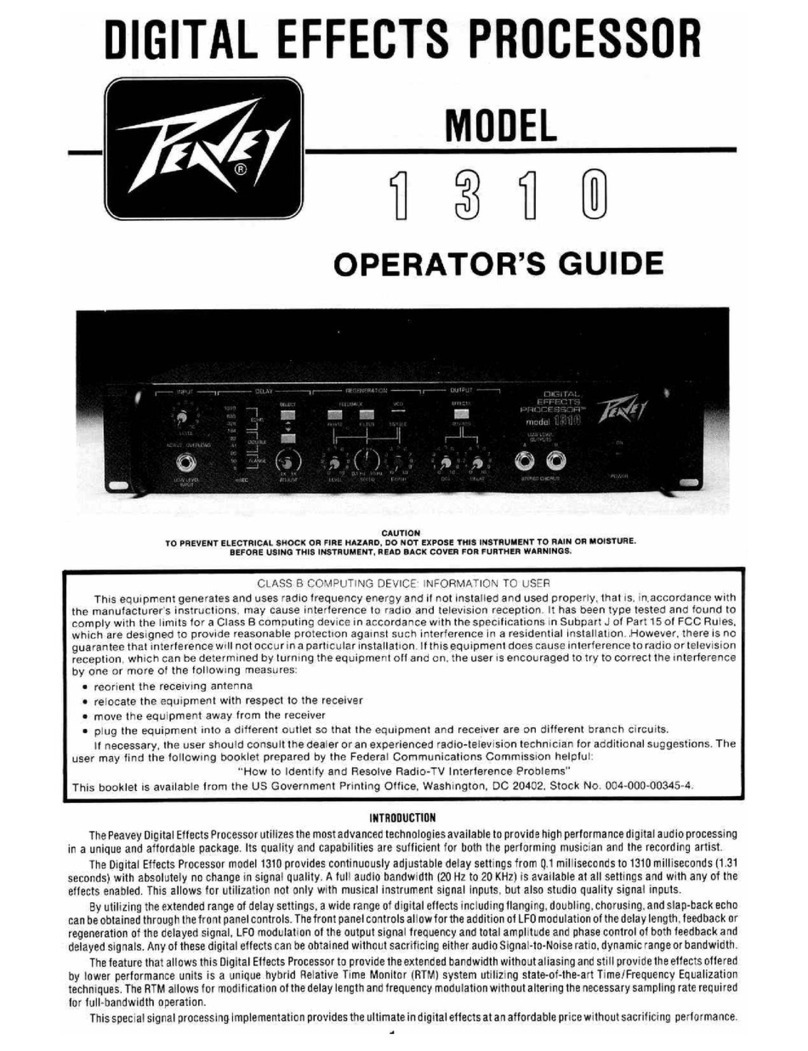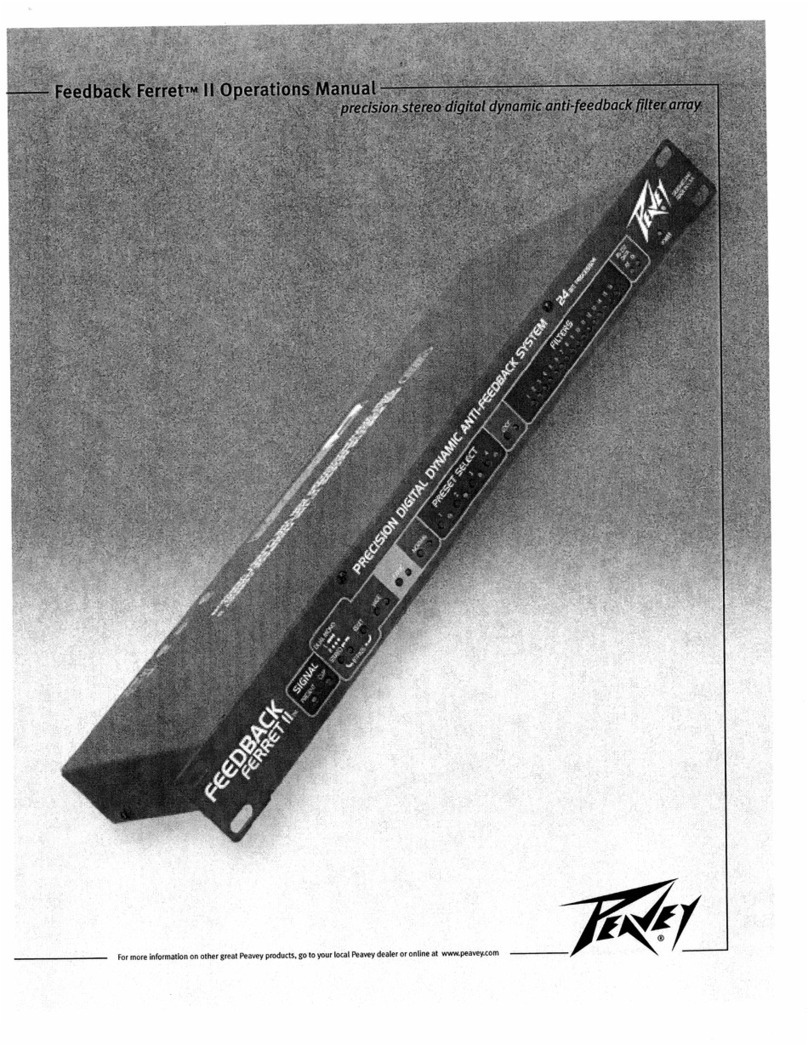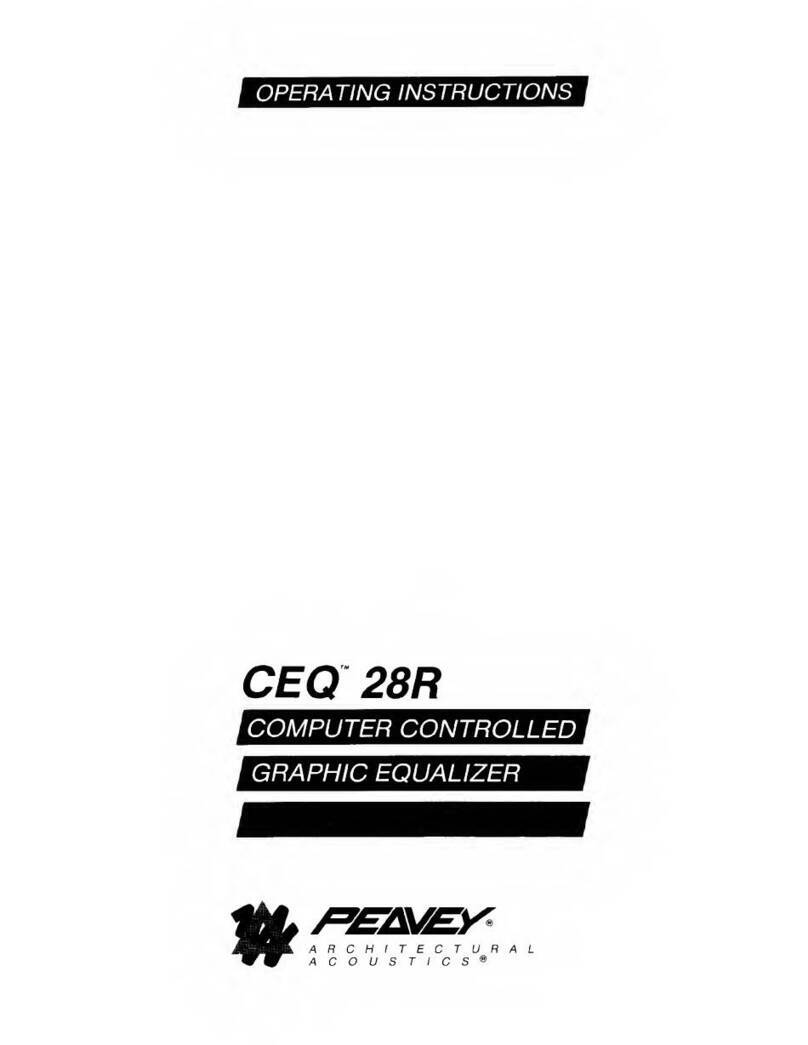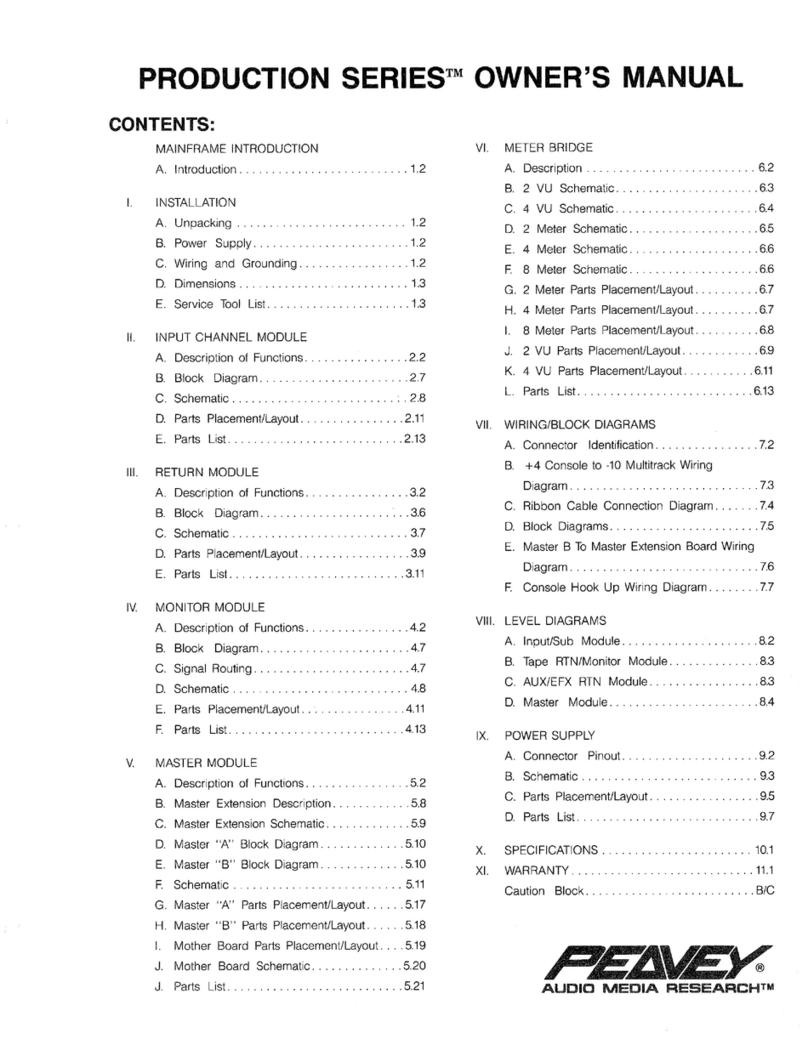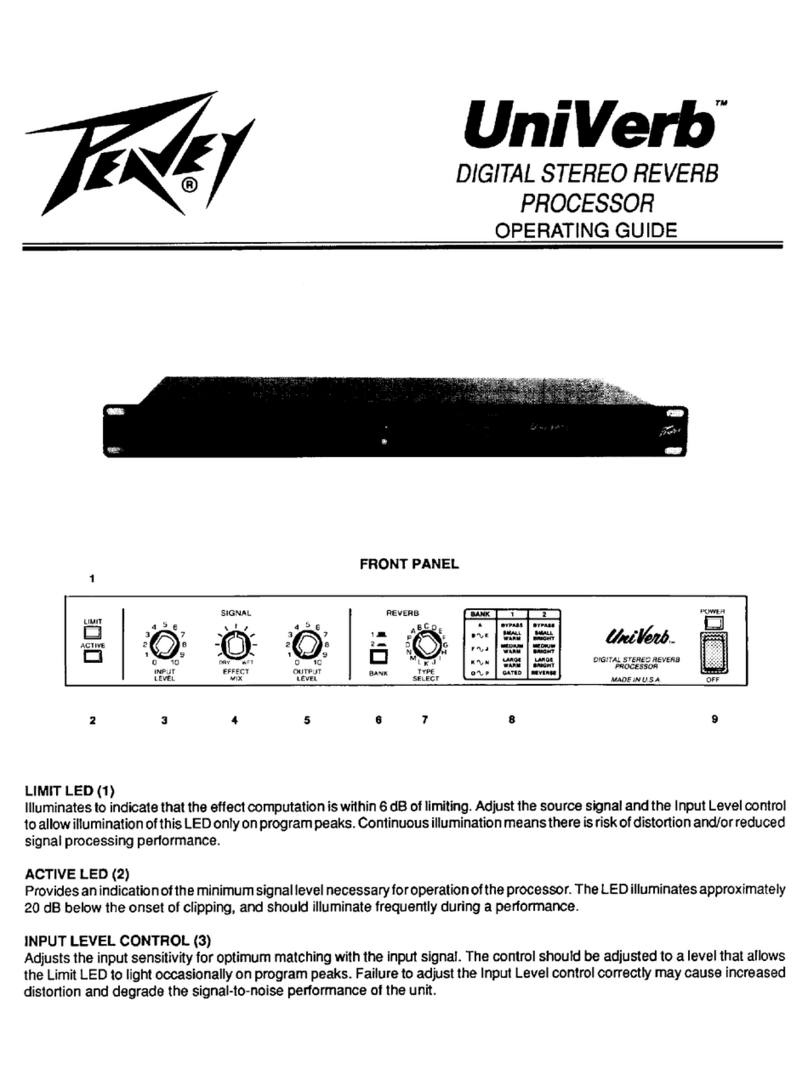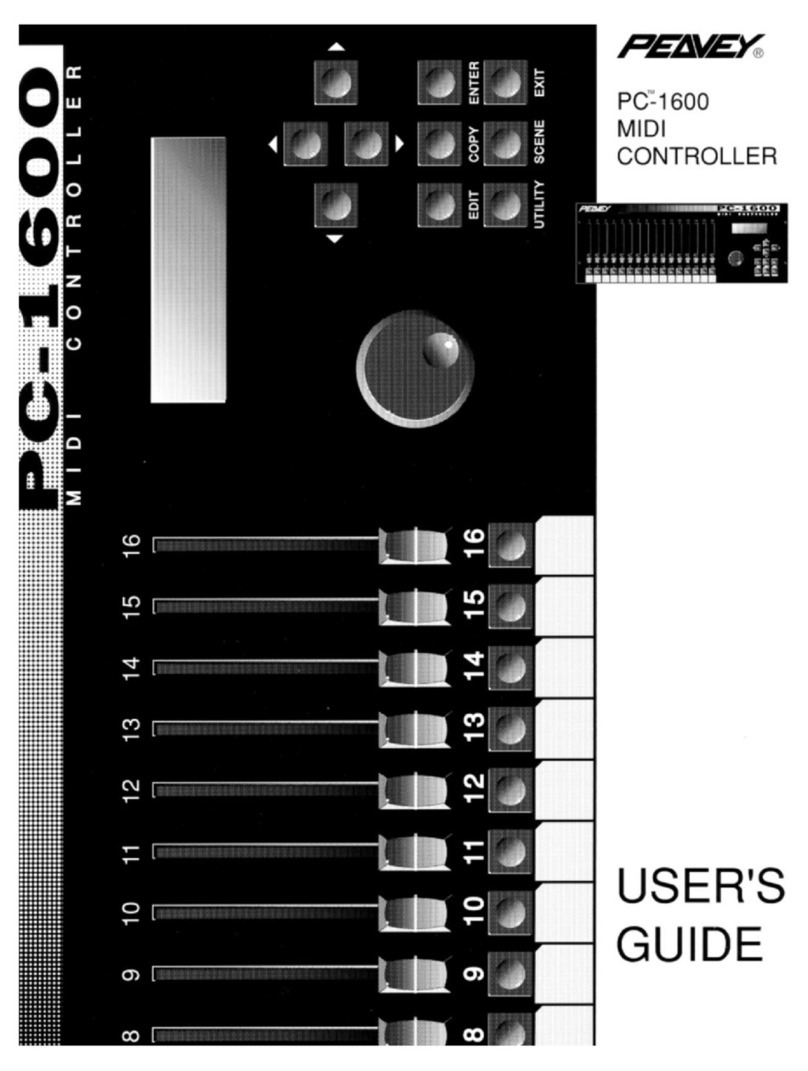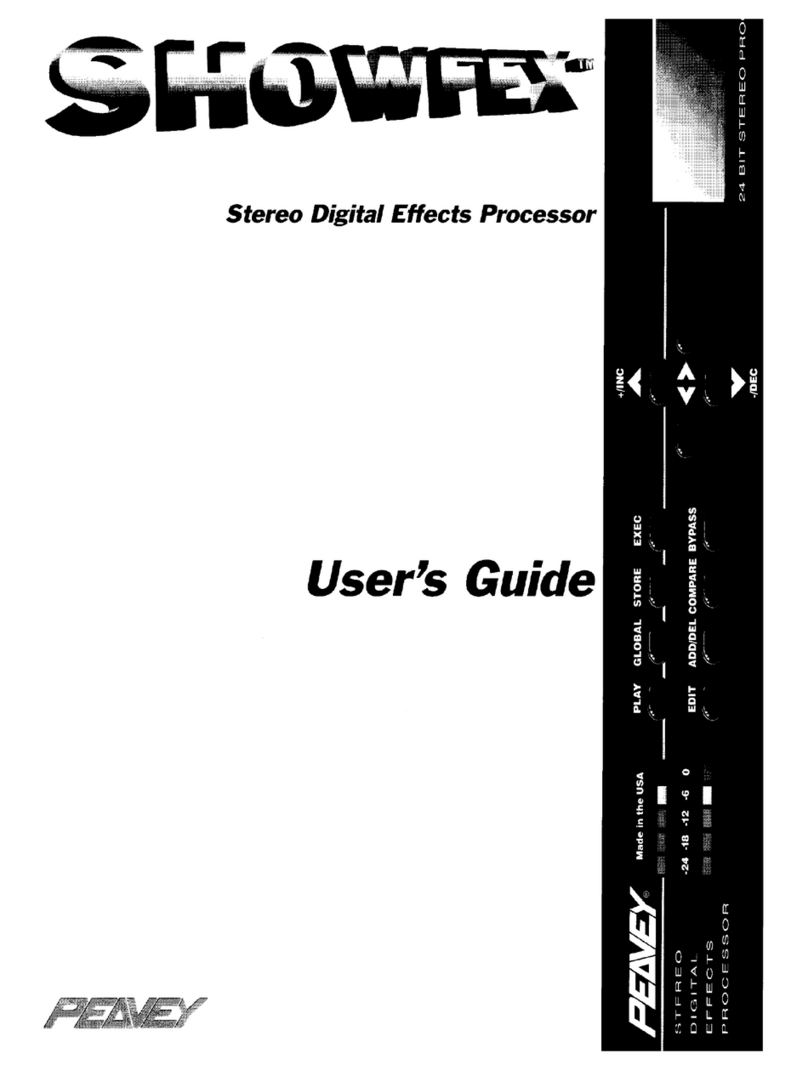S P E C I F I C A T I O N S
®
ARCHITECTURAL ACOUSTICS
®
SC
™
-8a
MIDI System
Control Interface
ARCHITECTURAL &
ENGINEERING
SPECIFICATIONS
The MIDI system control interface input
shall be a standard 5-pin DIN style jack.
The unit shall have LED indicators to
show Power and preset status. The unit
shall have eight front panel buttons.
The unit shall be packaged in a rugged
metal chassis 19″wide by 1.75″high by
9.625″deep. The unit shall mount in a
standard19″rackrequiring1.75″ofheight.
The unit shall operate from 120 V AC,
60 Hz, domestic; 230 V AC 50/60 Hz,
export. The unit shall be capable of two
operating modes. The unit shall have
EEPROM nonvolatile memory for: MIDI
channel, mode, active buttons and last
preset recalled. The unit shall have
connections for external switches as well
asconnectionsforexternalLEDindicators.
The unit shall be called the Peavey
Architectural Acoustics Division
model SC™-8a.
FEATURES
• Allows Easy Customer recall of MIDI
controlled system configurations
• Two operating modes
• Provides easy user recall of up to eight
systempresetsinsinglechannelmode
• EEPROM nonvolatile memory of MIDI
channel, mode, active buttons and last
preset recalled
• Connections for external switches
• ConnectionsforexternalLEDindicators
DESCRIPTION
TheSC™-8aisaneightbuttonMIDISystem
ControlInterfacethatallowsuserstoeasily
recall different system configurations
storedinprogrammableproductssuchas
the CEX™4La and CEQ™equalizers.
TheSC-8ahastwomodesofoperation.
The eight buttons in the first mode each
recall a different configuration. In the
second mode, each button can control a
separate piece of equipment, or system
segment, and toggle it between two
presets.
The SC-8a has screw terminal
connections for remote switches and
indicators, and a MIDI input for merging
other MIDI data.
SPECIFICATIONS
MIDI
In, Out/Thru
UserInterface
Eight front-panel push buttons/LEDs
PowerSupplyRequirements
Domestic: 12 W, 120 V AC, 60 Hz
Export: 12 W, 230 V AC, 50/60 Hz
Dimensions
Width: 19 inches (48.3 cm)
Height: 1.75 inches (4.4 cm)
Depth: 9.625 inches (24.5 cm)
Weight
Net: 6.6 lbs. (3 kg)
Shipping: 8.7 lbs. (4 kg)
TM
®