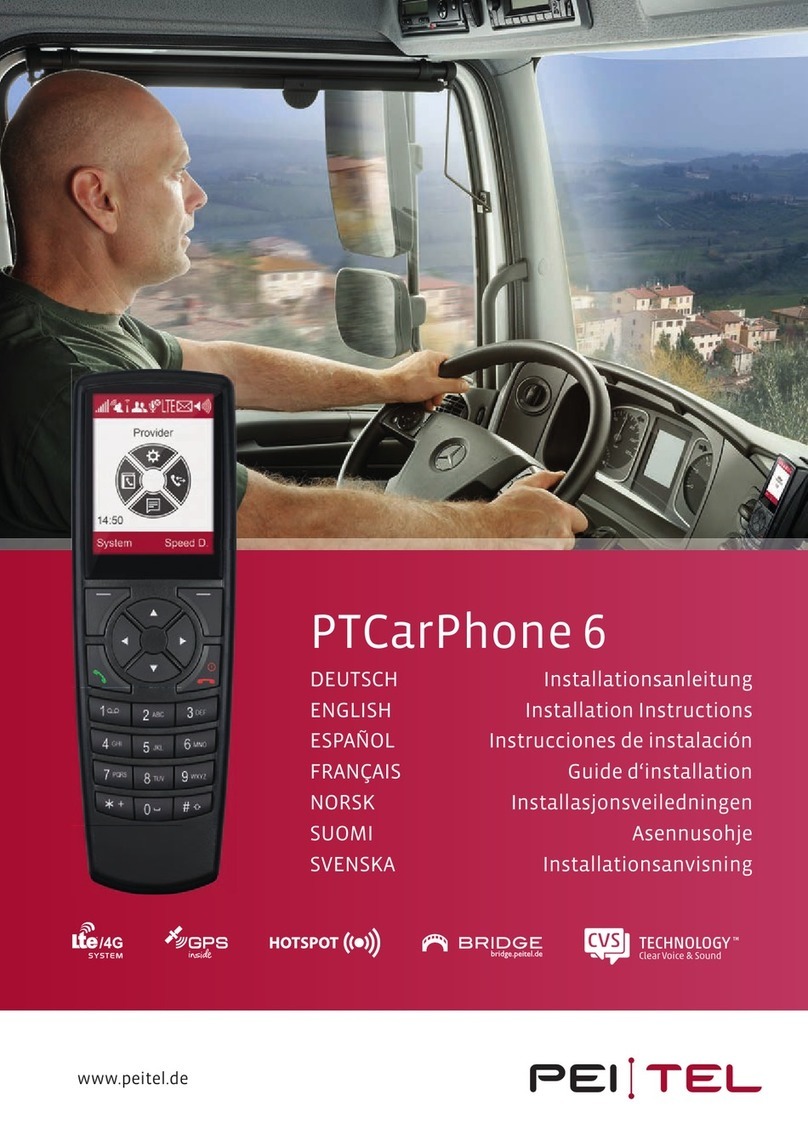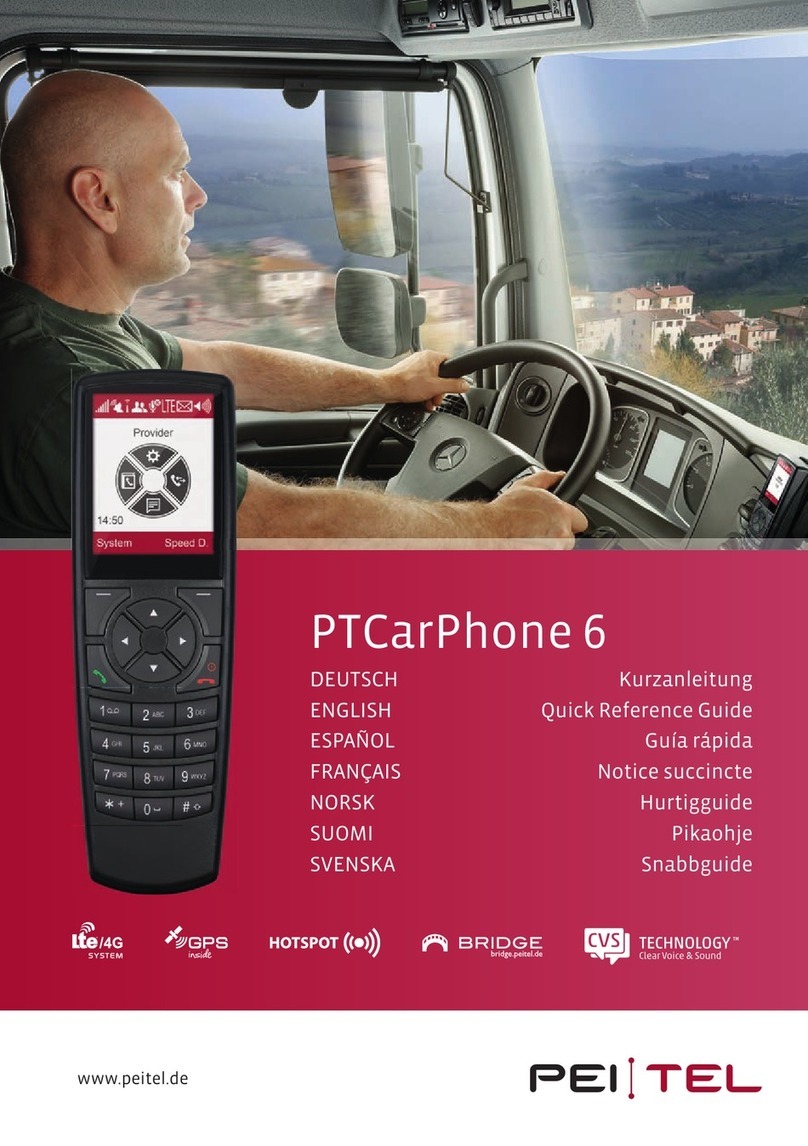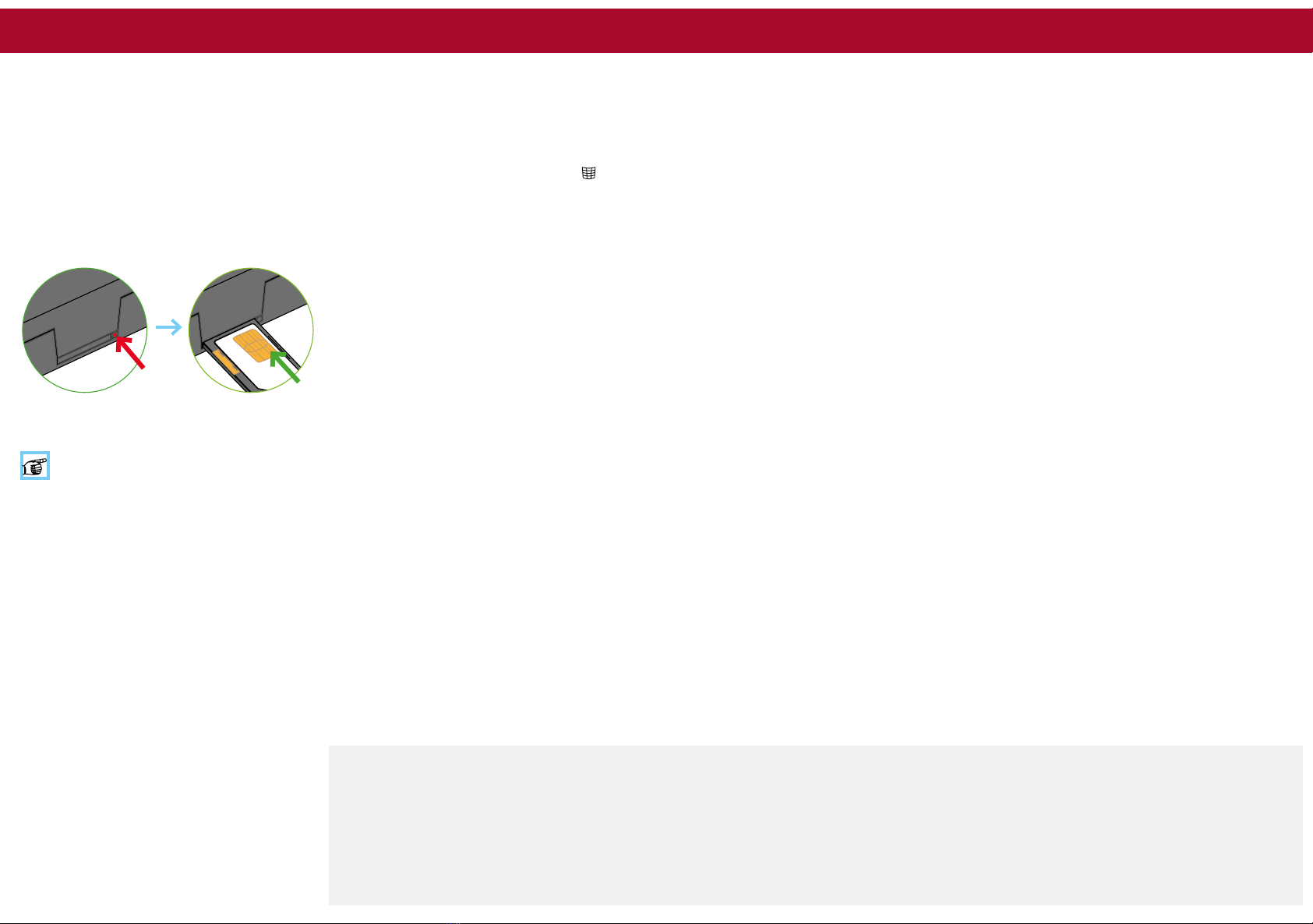CAUTION: Non-compliance with these instructions can cause damage to the device
and to the vehicle.
Qualied installation personnel
The device must only be installed in the vehicle and serviced by qualied specialists.
Consequences of incorrect installation
Incorrect installation can cause damage to the vehicle. Incorrect assembly or ser-
vice can have hazardous consequences and can void the warranty and possibly the
operating permit of your vehicle.
Airbag
With vehicles that are equipped with an airbag, remember that the airbag lls with
a strong force. Do not install any components in the area impacted by the lled
airbag.
Antennas
Before start-up of the device, the GSM or UMTS antenna and the GPS antenna, for a
device with integrated GPS module, must be connected (antennas are not included
in the scope of supply). The device must not be operated without antenna(s), since
this can lead to the destruction of the device.
Connection to the power supply of the vehicle
In some cases settings must be done in modern vehicles after attaching the bat-
tery. Absolutely be sure to refer to the operating manual of your vehicle for this.
Environmental inuences: Water and dust
The PTCarPhone and all accessories are neither dustproof nor waterproof. Make
sure that the PTCarPhone is always protected from moisture and from water pene-
trating the vehicle. Prevent penetration of dust particles in the housing by cleaning
regularly.
More information is available in “PTCarPhone 5Series Operating Manual” at:
http://www.ptcarphone.de/en/downloads
Precautionary Measures during Installation
Article number: 6053-085-024-00 - 06/2016
Setting up the PTCarPhone
Inserting the SIM card
A valid and activated SIM card is required
to operate the device. This is available
from your mobile phone provider. It saves
all the important data of your connection.
To open the SIM card holder, push the
round button in the housing with a point-
ed object. Place the SIM card in the holder
and push it back in the electronics box.
NOTE:
Insert the SIM card only if the device
and the vehicle ignition are turned off.
Make sure to insert the SIM card hold-
er in the correct position. Closing does
not require strong force.
If a piece of plastic remains on the
edge of the SIM card when taking it
out, it is necessary to remove this
before inserting the SIM card.
Inputting PIN
If a PIN is required it will be requested
with an appropriate message when start-
ing the device.
Enter the PIN using the input keys and
conrm with the OK function key. Correc-
tions can be made with the Delete function
key.
PIN input is shown with asterisks so that
it cannot be seen. The subsequent
registration in the network can take a few
seconds.
After entering an incorrect PIN three
times the SIM card is blocked. The PUK is
requested for unblocking.
Setting the delay time
After turning off the ignition the device
runs for the set delay time and then turns
off.
Use the following menu path to set the
delay time:
System > Conguration > device code
input > Delay timer
The device code at delivery is: 0000
Software update
Software updates for the handset and
PTCarPhone are done via the Internet
access of the mobile network. Therefore,
Internet access must be set up before-
hand.
System > Device info > Update > device
code input > Update process
The device code at delivery is: 0000
Turning on virtual ignition
In modern vehicles without ignition wiring
it is recommended to activate the Virtual
ignition function.
System > Conguration > device code
input > Virtual ignition
The device code at delivery is: 0000
Technical details of the connections
I/O connections
The TPU has six freely programmable
inputs and outputs:
Model: Open-Drain output (wired
ground) with recovery diode / input
with 15 kOhm pull-up resistor against
the device operating voltage
Only ohmic and inductive loads are
allowed (no capacitive loads!)
Maximum current carrying capacity:
150 mA per connection
Dielectric strength smaller than/equal
to the connected device operating
voltage (however, max. 32 V)
Recovery diode for relay (inductive
loads) included; use of device-specic
power supply (pins 4, 5, 6) is required
for this
Radio mute output
Model: Open-Drain output (wired
ground)
Only ohmic loads allowed!
Maximum current carrying capacity:
50 mA
Maximum dielectric strength against
ground: +32 V
Imprint
© 2016 pei tel Communications GmbH. All rights reserved.
pei tel Communications GmbH, Rheinstr. 15 A, 14513 Teltow, Germany
pei tel reserves the right to modify these instructions at any time, to correct typing mistakes or to add new functions in the course of technical progress or further develop-
ment. Every current version of these instructions can be found on the Internet at www.ptcarphone.de/en/downloads.
Legal notices
pei tel accepts no liability for maintaining settings, data or text messages saved on the PTCarPhone. Some of the services, company names and trademarks given in these
instructions are the property of the respective trademark owners.
Installation Instructions
Upgrade Kit for the
PTCarPhone 5 Series
For PTCarPhone, PTCarPhone II,
PTCarPhone 3and PTCarPhone 4
ENGLISH
www.ptcarphone.de
A member of the peiker group