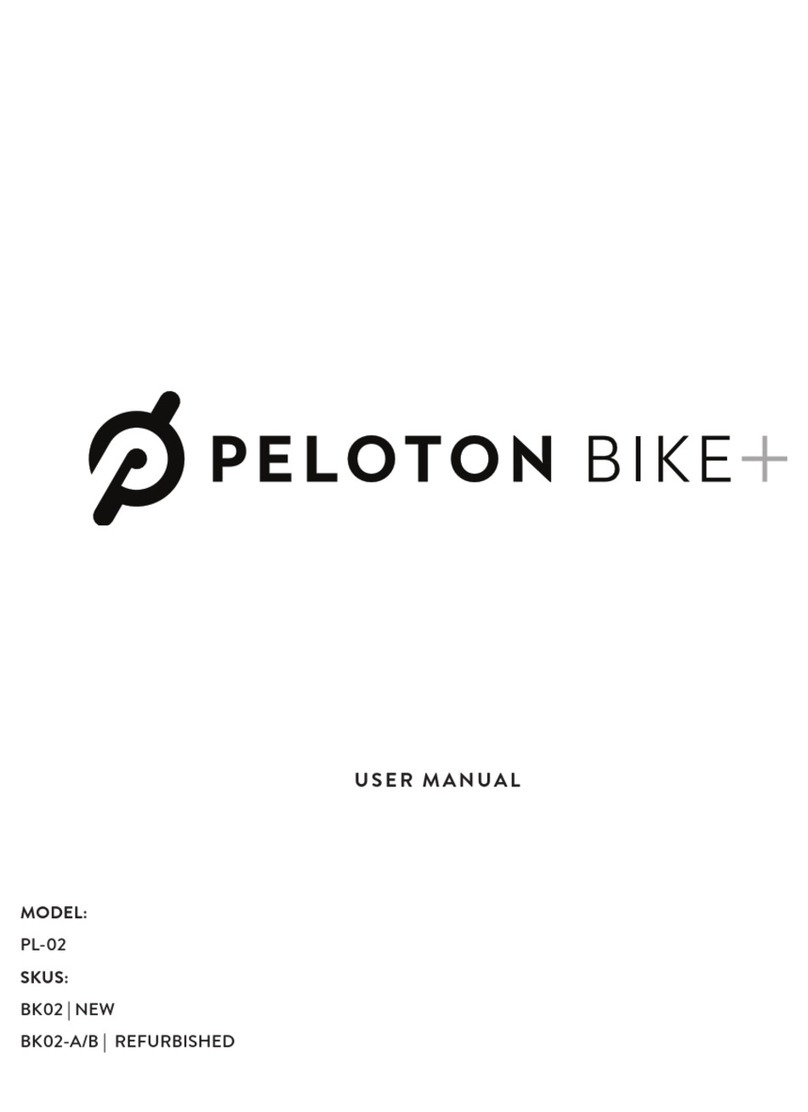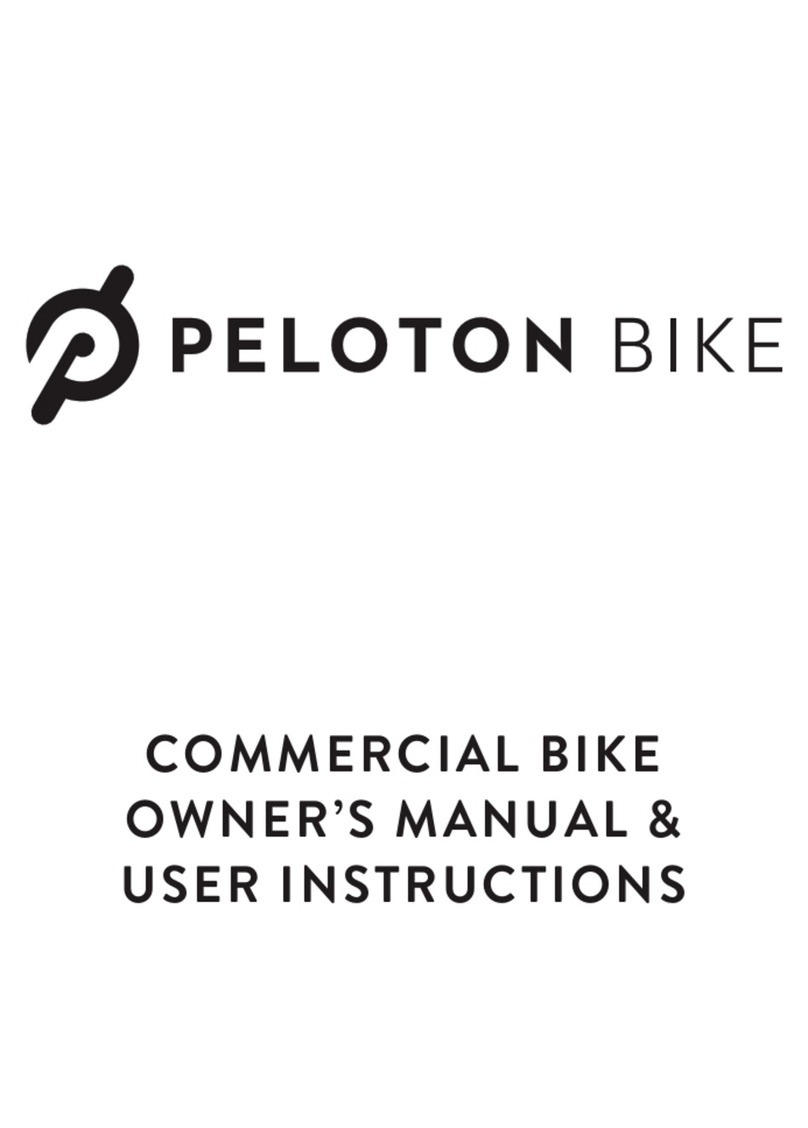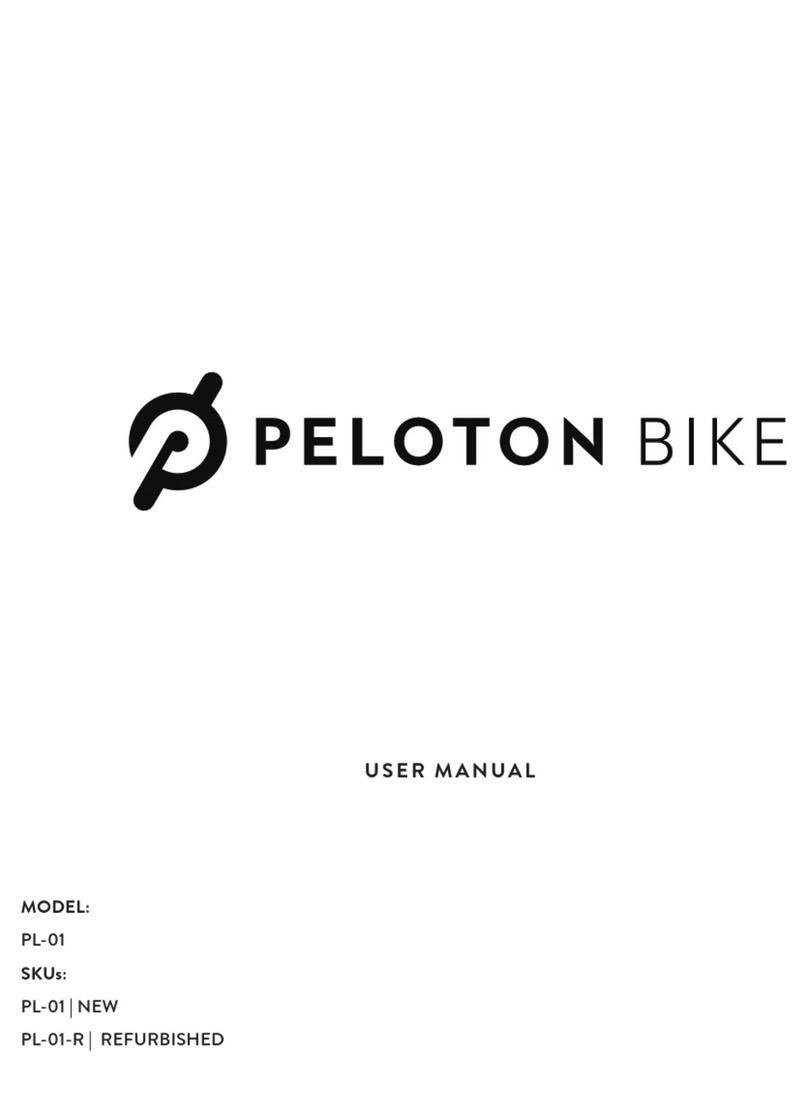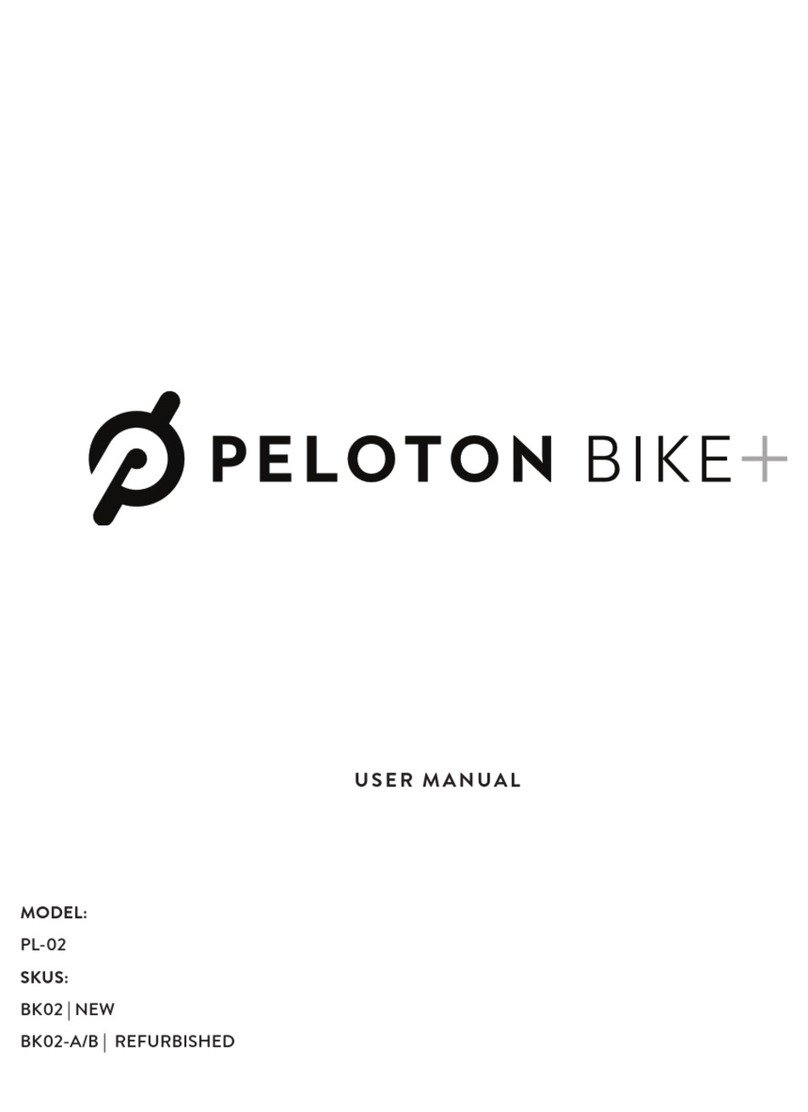45
|
WARNINGS AND SAFETY INSTRUCTIONS
Read all safety information before operating
the bike. It is the owner’s responsibility to
ensure that users are aware of all warnings
and precautions.
Consult a physician before beginning a new
tness plan. Incorrect or excessive training
can result in serious injury.
If you experience faintness, chest pain,
or shortness of breath, stop exercising
immediately and consult a physician.
Metrics on the screen, including heart rate
monitoring, may be inaccurate. Values should
be used for reference only.
The resistance knob can be used as an
emergency brake. To stop immediately, push
down on the resistance knob.
This bike has a direct driven ywheel. If the
ywheel is moving, the pedals are moving.
Stop by reducing pedaling frequency in a
controlled manner or by using the emergency
brake. Do not remove your feet from the
pedals until the ywheel stops moving.
Spinning pedals can cause injury.
Use caution when mounting and dismounting.
To prevent injury, always adjust the seat and
handlebars to your personal preference
and verify that all adjustment handles are fully
tightened. Loose seats or handlebars can
lead to serious injury.
Keep children under 14 and pets away from
the bike at all times. Children over the age of
14 and persons with a lack of experience
and knowledge must be given supervision
or instruction before using the bike. Do not
allow children to perform maintenance or to
play with the bike. Always fully engage the
brake when the bike is not in use.
Keep hands, loose clothing, shoelaces,
and accessories away from moving parts.
Do not insert objects into openings on
the equipment.
The bike is equipped with Delta-compatible
pedals. Always cycle using footwear
equipped with appropriate cleats. Cycling
barefoot or with inappropriate footwear can
cause serious injury.
Make sure that your cleats are properly
positioned and all bolts are fully
tightened before clipping in. Riding with
loose cleats could lead to serious injury.
Do not attempt to walk in cycling shoes
with cleats. Wear cycling shoes only while
using the Peloton Bike and remove them
immediately after clipping out. Walking
on cleats may cause you to fall or twist your
ankle, or otherwise result in serious injury.
Be careful when clipping in and out. While you
may need to use some force, excessive force
or aggressive movements could result in an
ankle, foot, or leg injury.
Perform regular maintenance for optimal
performance and longevity. To ensure safety,
check the bike for wear and damage on a
regular basis. Replace any damaged or worn
parts immediately. Do not use the bike until
the repair is performed.
Ensure that the power cable never passes
under the bike. Always keep the power
cable clean and dry. Sweat, spills, and other
damage to the power cable may result in
property damage or bodily harm.
Use only original parts from the manufacturer.
Changes or modications to this unit not
expressly approved by Peloton could void
the warranty.
Always unplug the bike immediately
after use and before cleaning or performing
maintenance. Service other than the
procedures described here must be
performed by an authorized technician.
The bike should not be used by persons
exceeding 297lb/135kg in weight.
This bike is for indoor use only. Do not store
the bike outdoors, near water, or at high
humidity levels.
This bike is for home use only. Do not use in
a commercial setting. Use the bike only for its
intended purpose.
WARNINGS AND SAFETY INFORMATION