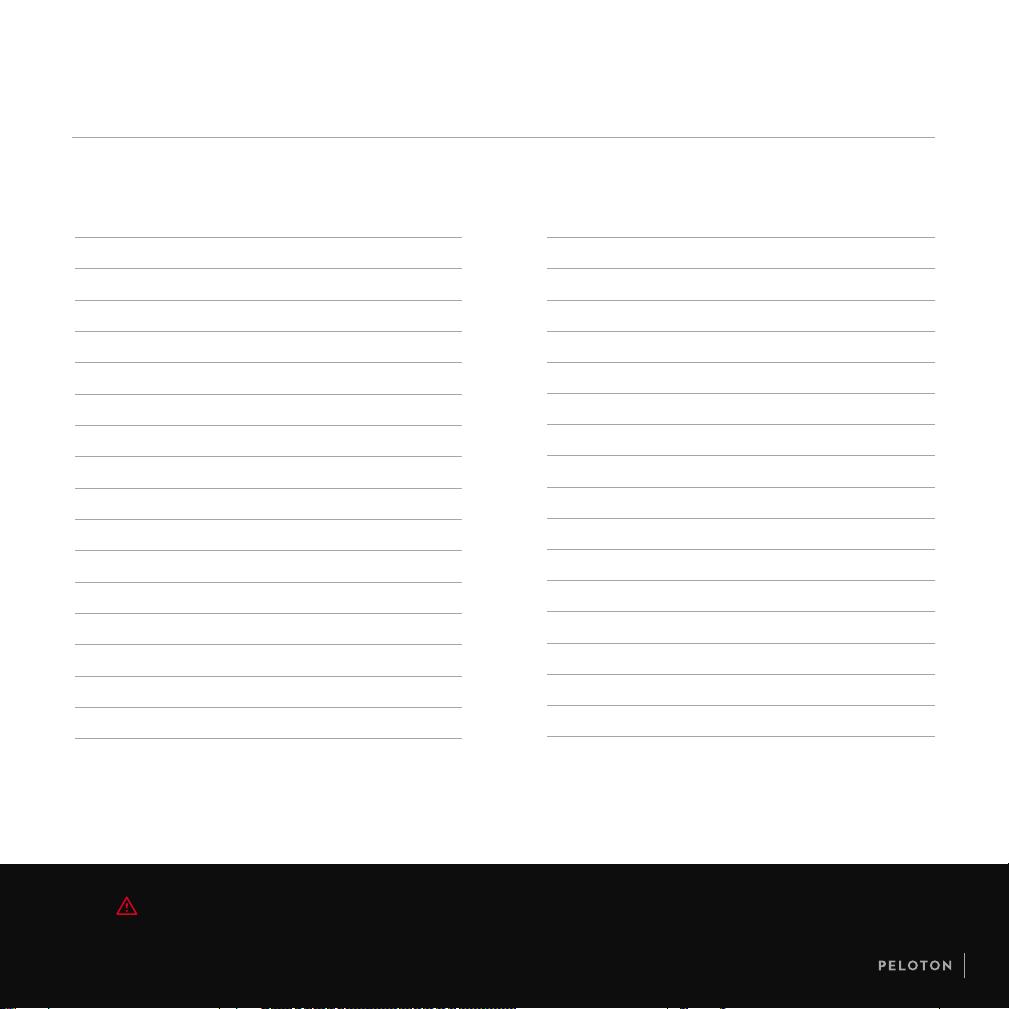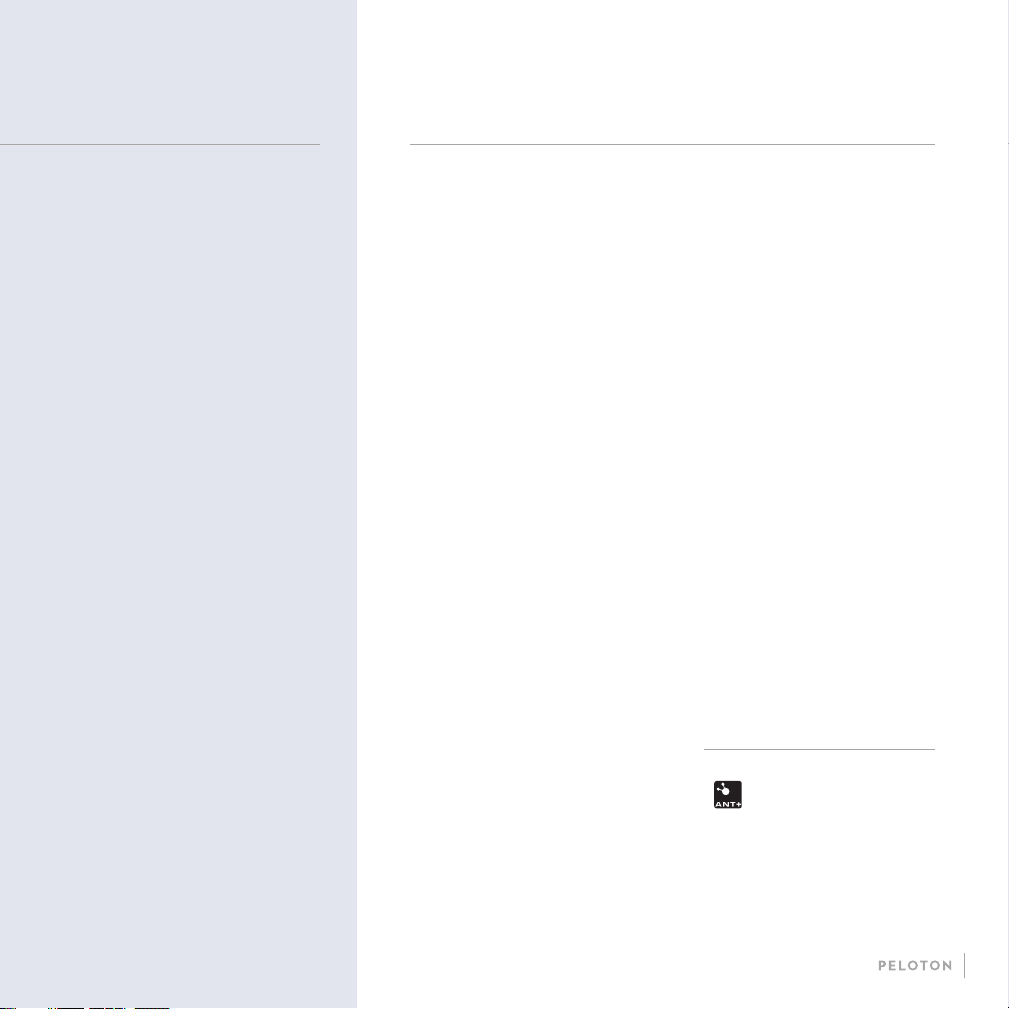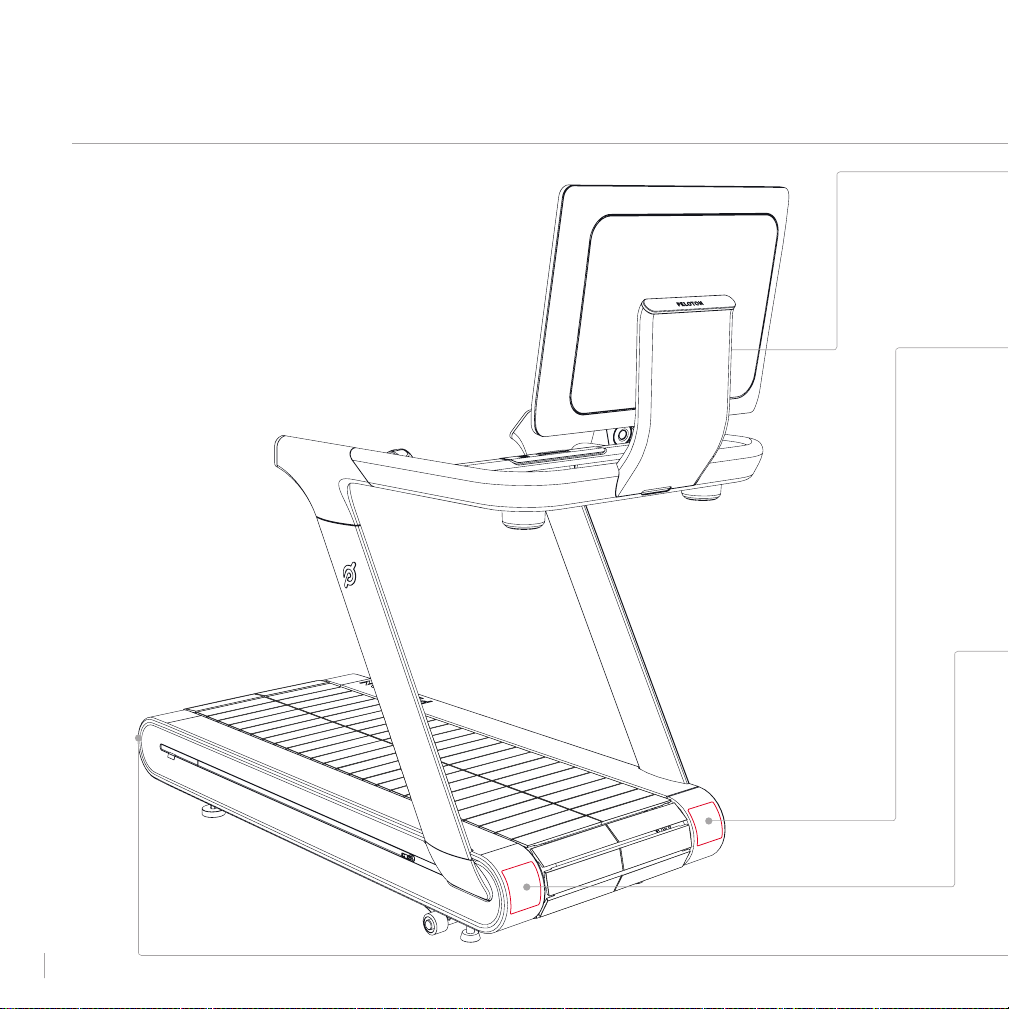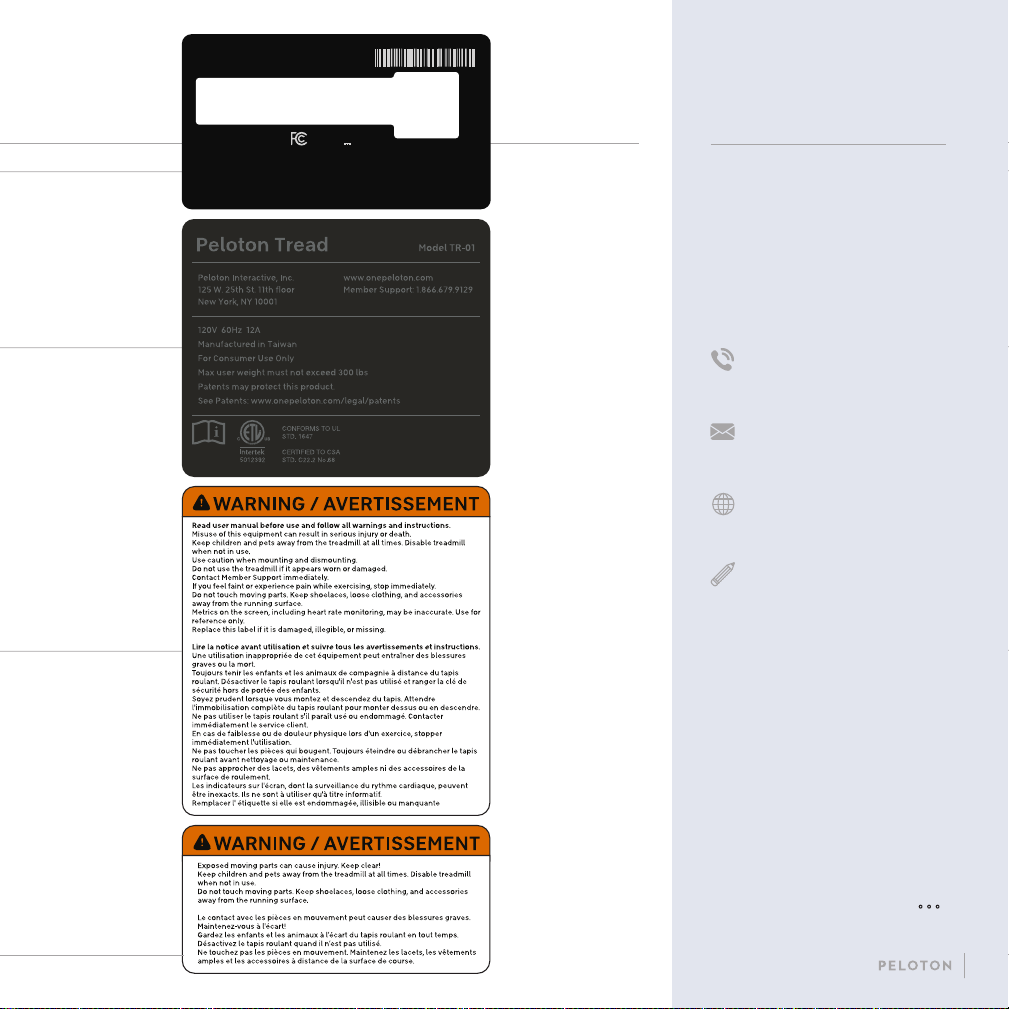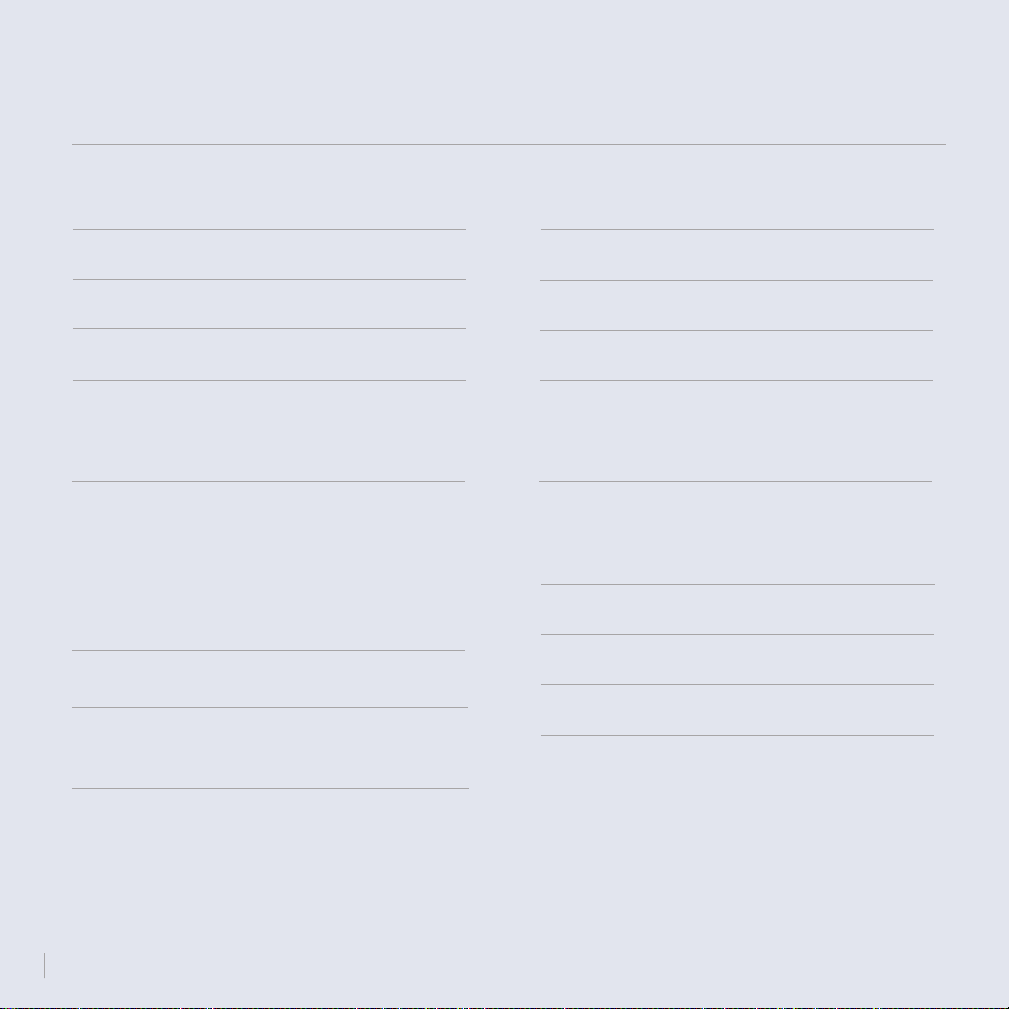4
Read and follow all warnings,
instructions, and procedures before
using the Peloton Tread. It is the
owner’s responsibility to ensure that
all users are aware of all warnings
and precautions. Use only as
described. Peloton is not responsible
for damage or injury caused by
inappropriate use.
Consult a physician before beginning a
new tness plan. Incorrect or excessive
training can result in serious injury.
If you experience faintness, chest pain,
or shortness of breath, stop exercising
immediately and consult a physician.
Keep children and animals away from
the Tread.
The Tread is designed for home use. Do
not use in a commercial or rental setting.
Inspect the Tread for loose, worn,
damaged, or incorrect parts before
using. Do not use before parts are
replaced, repaired, or tightened.
Do not wear loose or dangling clothing
while using the Tread. Keep towels and
loose clothing away from the slat belt.
Make sure your shoelaces don’t extend
past the soles of your shoes.
User weight must not exceed 300 lbs.
Be careful when mounting and
dismounting. Never mount or dismount
while the belt is moving. Use handrails
for support, but avoid resting your
whole weight on the handrails.
When the Tread is in Free Mode, the
belt moves freely. If you inadvertently
start the belt moving, you could fall.
Never leave the Tread unattended in
Free Mode.
If an error occurs during operation, the
Tread belt may come to a gradual or
sudden stop, depending on the error
and your speed. Always remain alert
while using the Tread.
Ensure that the power supply is
plugged into an outlet that supports 15
amps and complies with local building
codes. Never plug any power cord
directly into the Touchscreen.
Unplug the Tread and remove the
safety key before servicing and when
it is not in use. Always store the safety
key away from the Tread and out of
reach of children.
Familiarize yourself with emergency
stop procedures before using the Tread.
The Tread is for indoor use only. Do not
store or operate the Tread outdoors, at
high humidity levels, or in damp or wet
locations.
Always keep the running surface clean
and dry.
Set up and operate the Tread on a solid,
level surface. Make sure you have at
least 78.7" of clearance directly behind
the Tread, and 20" of clearance on
each side of the Tread.
Use only original parts from
Peloton. Unauthorized changes or
modifications to this equipment could
damage the Tread, impair its operation,
and void your warranty.
SAFETY INFORMATION