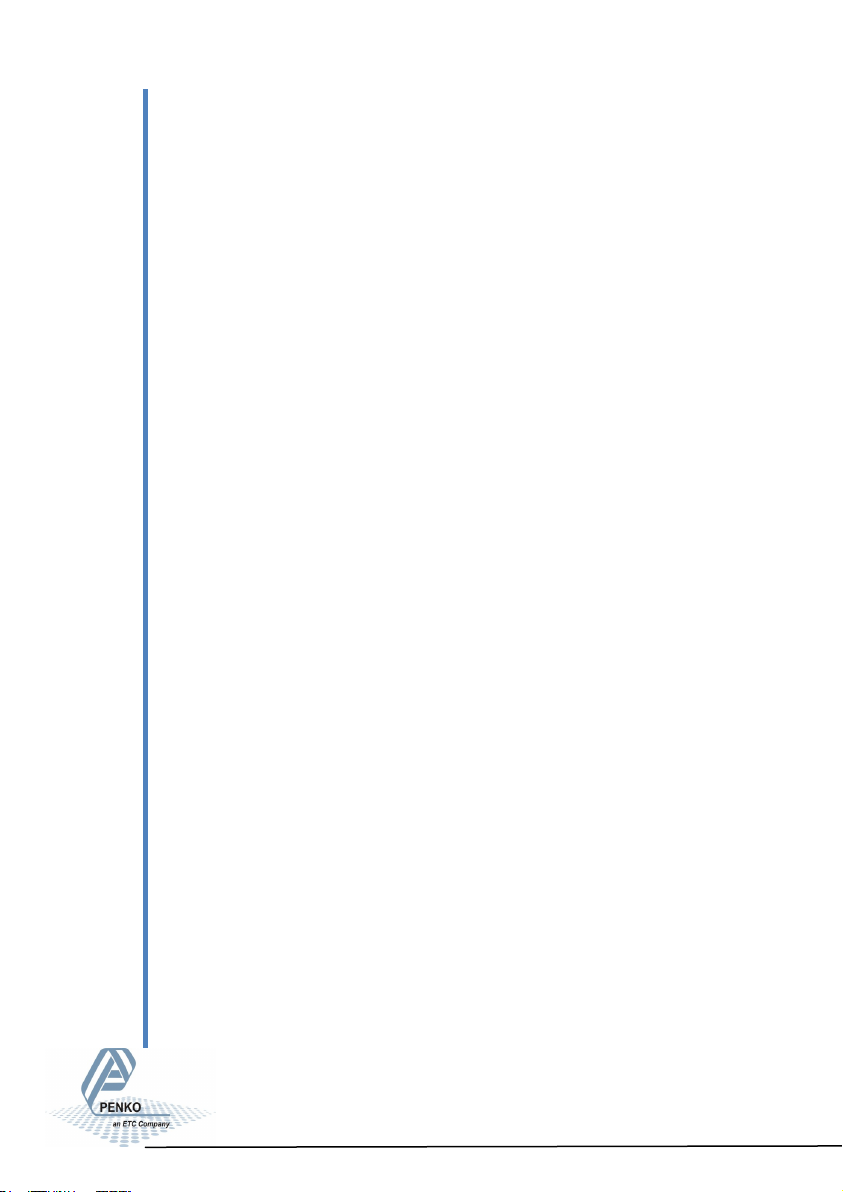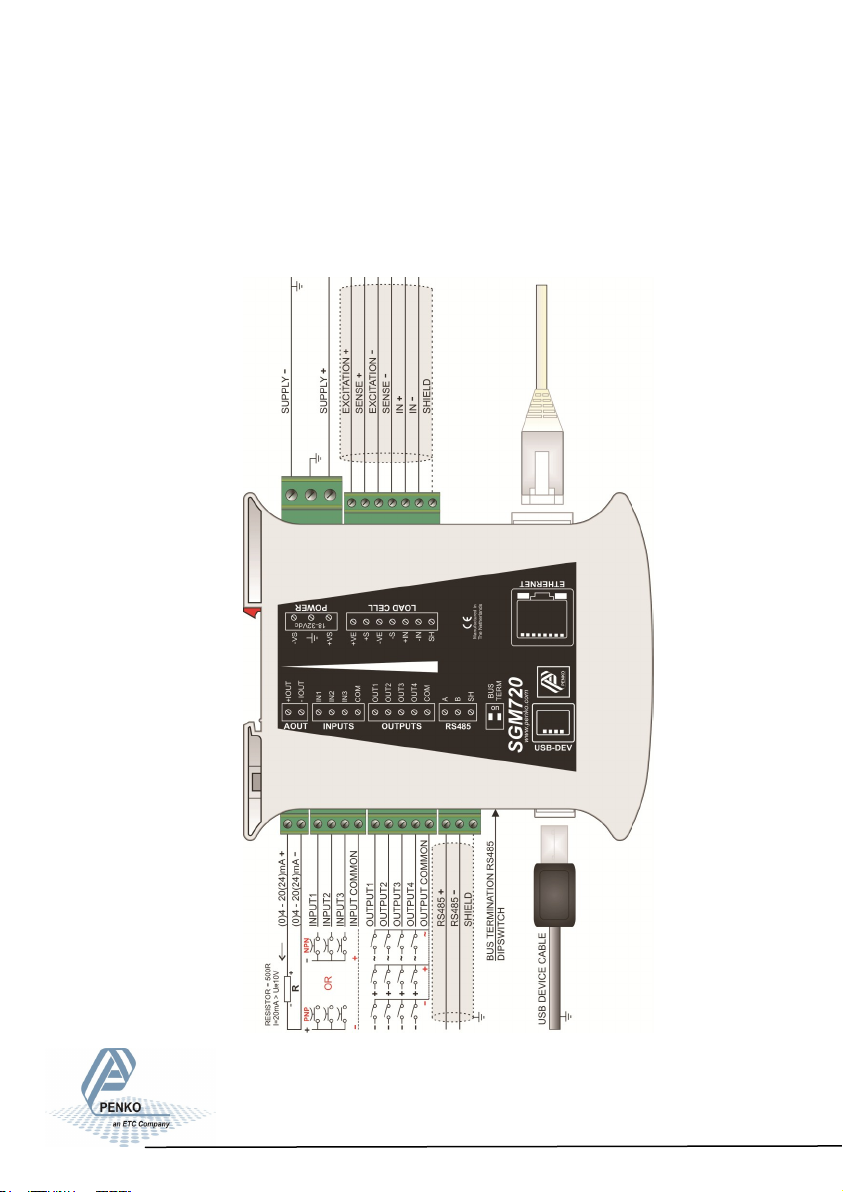SGM700 Digitizer
2
IMPORTANT SAFETY INFORMATION
READ THIS PAGE FIRST!
Penko Engineering manufactures and tests
its products to meet all applicable naonal
and internaonal standards. It is vital that
this instrument is correctly installed, used,
and maintained to ensure it connues to
operate to its opmum specicaon.
The following instrucons must be adhered
to and incorporated into your safety
program when installing, using, and
maintaining Penko products. Failure to
follow the recommended instrucons can
aect the system’s safety and may increase
the risk of serious personal injury, property
damage, damage to this instrument and
may invalidate the product’s warranty.
• Read the instrucons fully prior to
installing, operang, or servicing the
product. If this Instrucon Manual is not the
correct manual for the Penko product you
are using, call 0031(0)318-525630 for a
replacement copy. Keep this Instrucon
Manual in a safe place for future reference.
• If you do not fully understand these
instrucons, contact your Penko
representave for claricaon.
• Pay careful aenon to all warnings,
cauons, and instrucons marked on and
supplied with the product.
• Inform and educate your personnel about
the correct installaon, operaon, and
maintenance procedures for this product.
• Install your equipment as specied in the
installaon instrucons of the appropriate
Instrucon Manual and as per applicable
local and naonal codes. Connect all
products to the proper electrical sources.
• To ensure correct performance, use quali-
ed personnel to install, operate, update,
program, and maintain the product.
• When replacement parts are required,
ensure that qualied technicians use repla-
cement parts specied by Penko. Unauthori-
zed components and procedures can aect
the product's performance and may aect
the connued safe operaon of your
processes. The use of non-specied ‘look-
alike’ substuon parts may result in the
risk of re, electrical hazards, or improper
operaon.
• Ensure that all equipment doors are closed
and protecve covers are in place, except
when maintenance is being performed by
qualied persons, to prevent electrical
shock and personal injury.