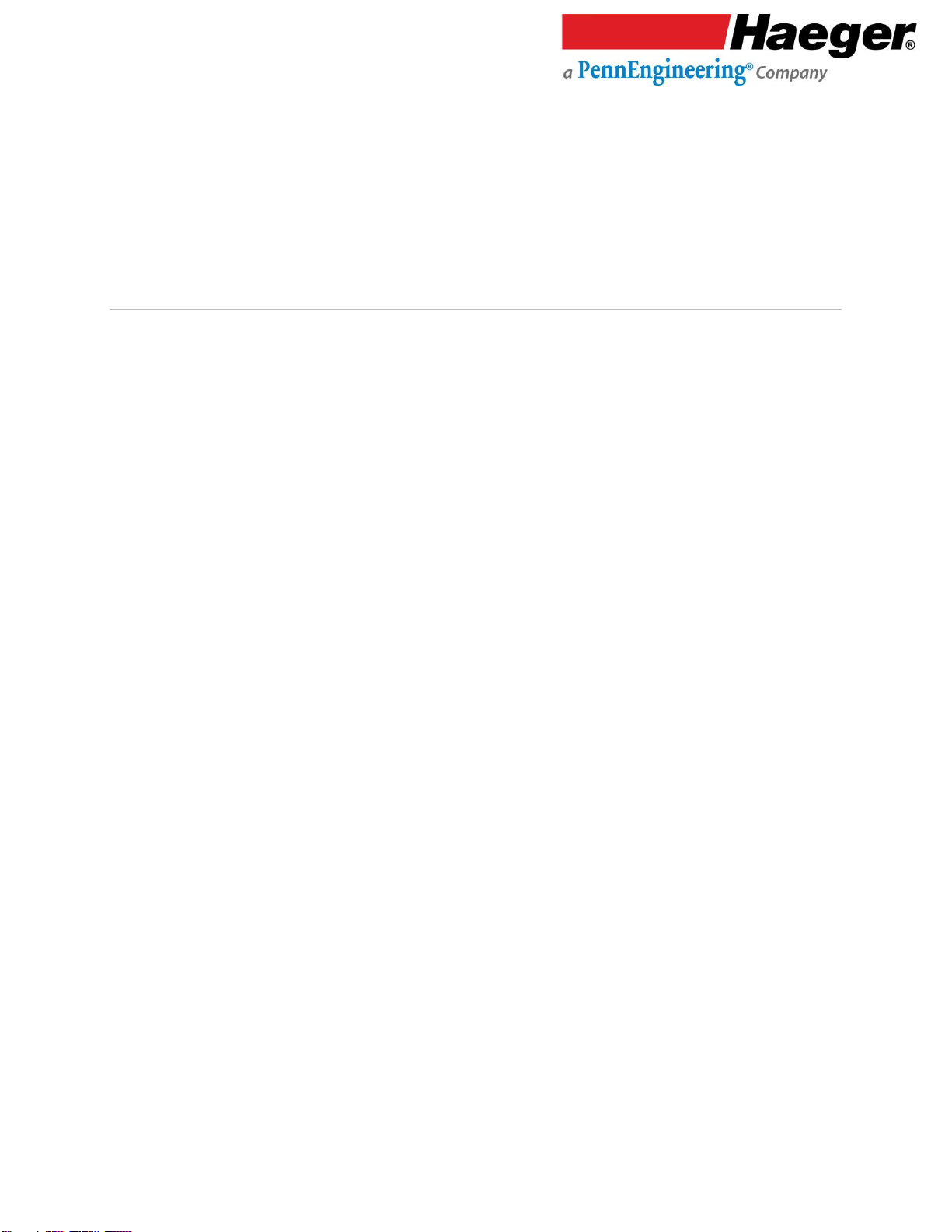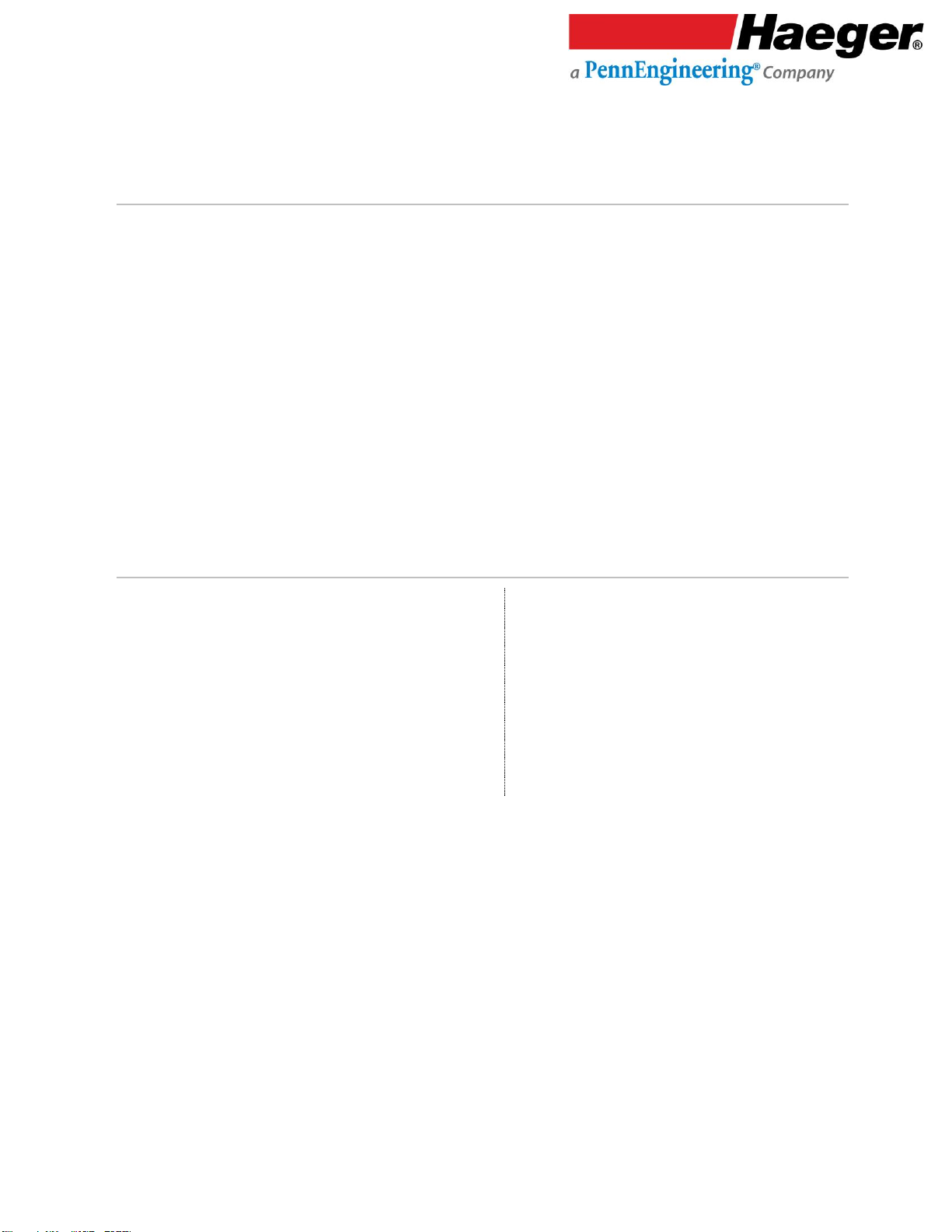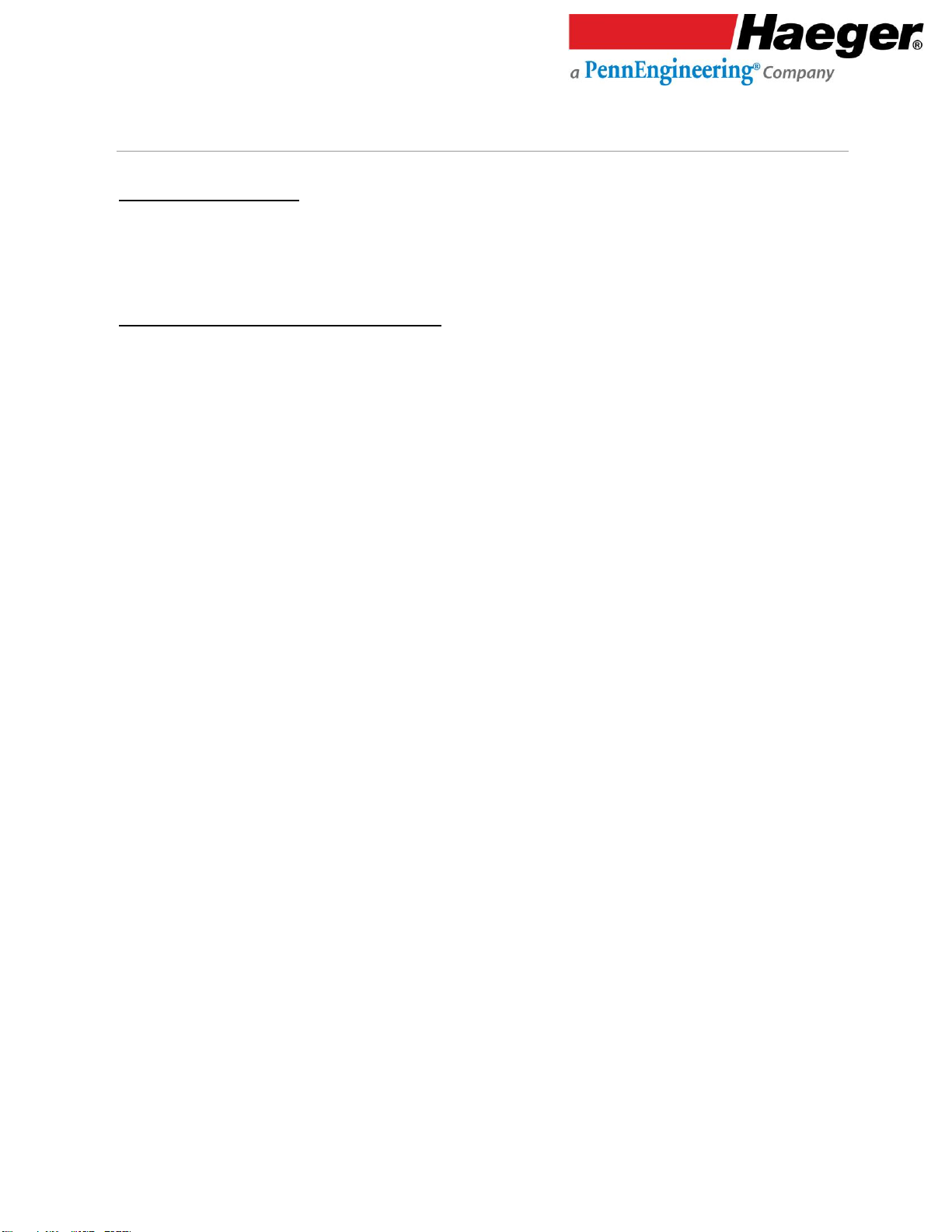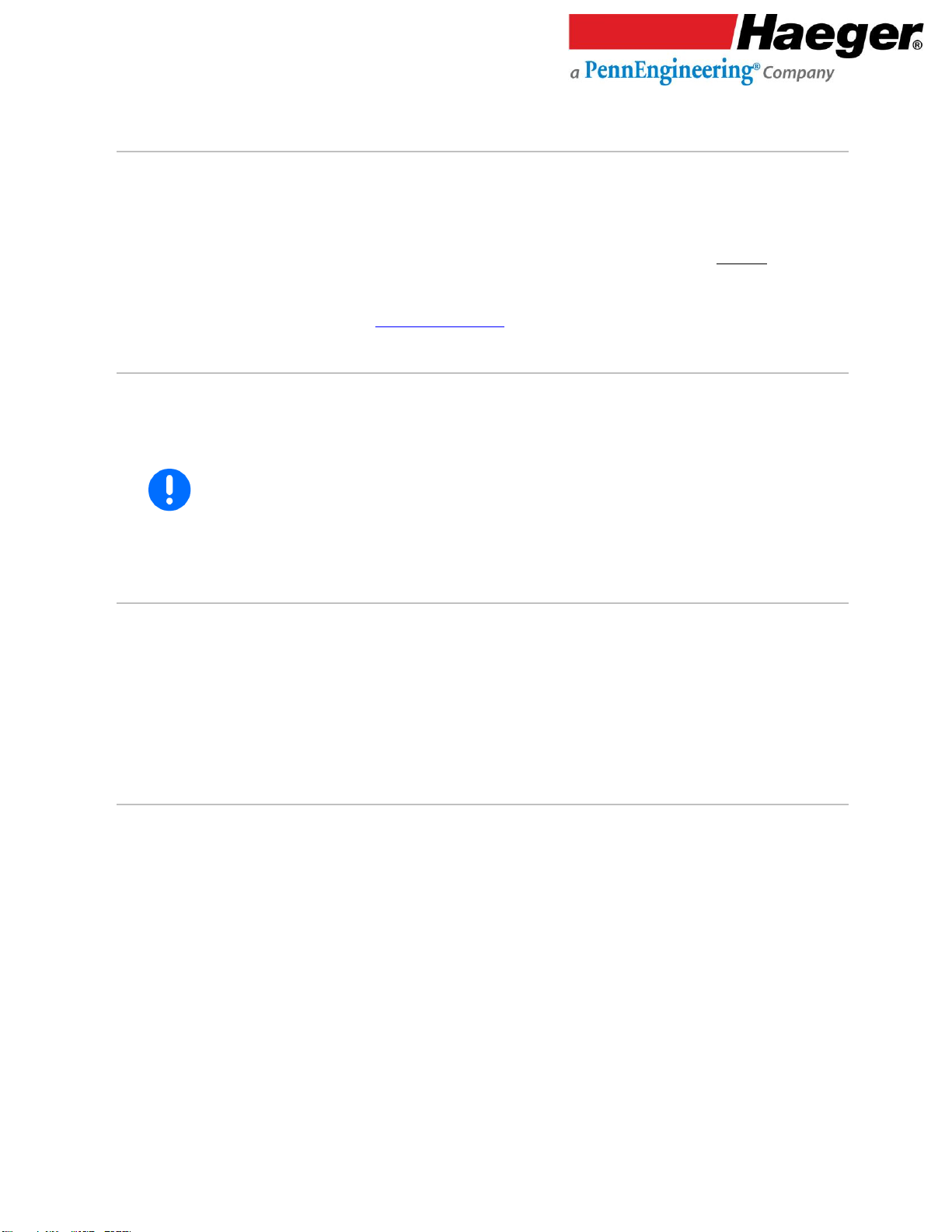17-00001-C Page | 4
Tooling ................................................................................................................................... 63
Modular Auto Feed System (MAS)......................................................................................... 63
Eject Fastener......................................................................................................................... 64
Setup Stroke........................................................................................................................... 64
Programs Setup Step by Step Demo .................................................................... 66
User Login.................................................................................................................................... 68
Password...................................................................................................................................... 68
Programs...................................................................................................................................... 69
Create New Program ................................................................................................................... 69
Program Name............................................................................................................................. 69
New Customer............................................................................................................................. 70
Program Notes............................................................................................................................. 70
Fastener Differentiation .............................................................................................................. 70
Program Wizard (Automatic or Manual, Station 1 of 4).............................................................. 71
1. Preset: ................................................................................................................................ 71
Library............................................................................................................................. 71
Part Material................................................................................................................... 71
2. Fastener: ............................................................................................................................ 71
Manufacturer.................................................................................................................. 71
Type ................................................................................................................................ 72
3. Size ..................................................................................................................................... 72
Unit of Measure.............................................................................................................. 72
Fastener Length.............................................................................................................. 72
Part Identification........................................................................................................... 72
4. Select Tooling Type ............................................................................................................ 73
Program Wizard (Manual, Station 2 of 4).................................................................................... 73
Program Wizard (Manual, Station 3 of 4).................................................................................... 75
Program Wizard (Manual, Station 4 of 4).................................................................................... 76
Add Insertion Group (Station 1) .................................................................................................. 78
Amount .................................................................................................................................. 78
Part Image.............................................................................................................................. 79
Location: USB HDD................................................................................................................. 79
Select Insertion Points ........................................................................................................... 80
Add Insertion Group (Station 2) .................................................................................................. 81
Add Insertion Group (Station 3) .................................................................................................. 83
Add Insertion Group (Station 4) .................................................................................................. 85
Insertion Group Program Correction Example (Station 3) .......................................................... 88
Save Program............................................................................................................................... 91
Run Program Step by Step Demo........................................................................... 92
User Login.................................................................................................................................... 94
Password...................................................................................................................................... 95
Production Run Overview............................................................................................................ 96
Batch Size..................................................................................................................................... 96
Parts Completed.......................................................................................................................... 96
MAS Vibration (%) ....................................................................................................................... 96
MAS.............................................................................................................................................. 96