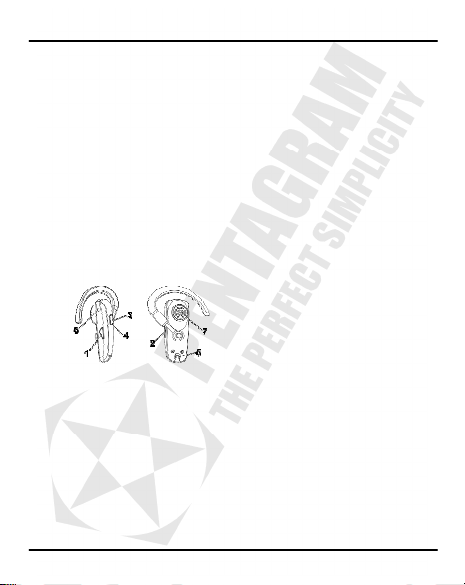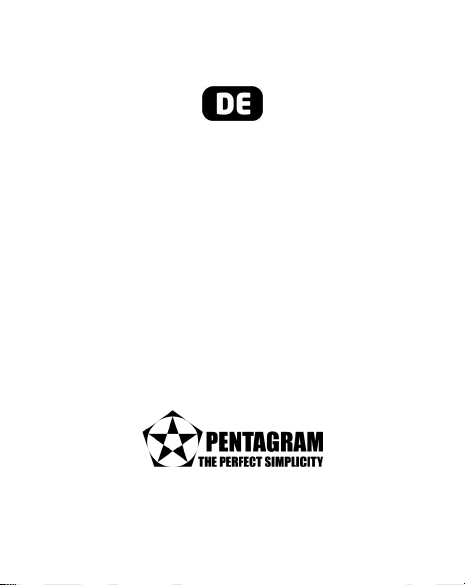PENTAGRAM Bluetooth Headset (P3210)
EN - 3
Preparing for use
Charging the headset
1. Connect the included charger to an electric socket,
2. Connect the charger cable plug to the charger socket in the headset,
3. While charging the battery, the diode will light red. When it finishes charging, the diode will
stop lighting or it will blink red.
Charger socket
•The headset battery normally charges for approx. 90~120 minutes.
•The first charging should last approx. ~4 hours.
•If you do not use the headset for a long time, the diode may start lighting only after
several/about a dozen seconds.
•Using the headset while charging the battery is not recommended.
•You should only use the original charger included with the headset.
•When the battery is almost dead, the diode will start blinking red. It is recommended to
charge the battery as soon as possible.
•The recommended charging temperature is: -10°C ~ +45°C.
Switching the headset on and off
1. To switch on the headset, press and hold the function key for approx. 2-3 seconds – the
diode will blink blue 3 times and the loudspeaker will play a double sound.
2. To switch off the headset, press and hold the function key for approx. 2-3 seconds – the
diode will blink red 3 times and the loudspeaker will play a beep, and then a double sound.
Pairing the headset (with another Bluetooth device)
Before you start using the headset, you must pair it with a phone or another device using Bluetooth.
1. Make sure the headset is off.
2. Press and hold the function key for approx. 5 second. The diode will start blinking red – the
headset is in pairing mode.
3. Switch on Bluetooth in the phone and turn on the accessory discovery function. In case of
problems, consult the phone manual.
4. When discovering, the phone should find "PENTAGRAM 3210”.
5. Select the " PENTAGRAM 3210” and confirm the selection.
6. Enter "0000" as the headset password and confirm the selection. The headset diode will start
blinking blue. In some phone models, another headset choice confirmation may be needed.
In case of problems, consult the phone manual.
7. The headset is in ready mode – you may make and answer calls.