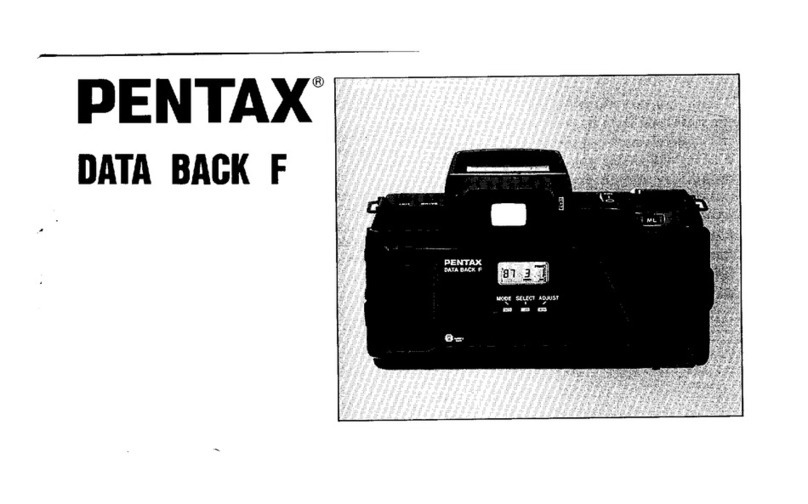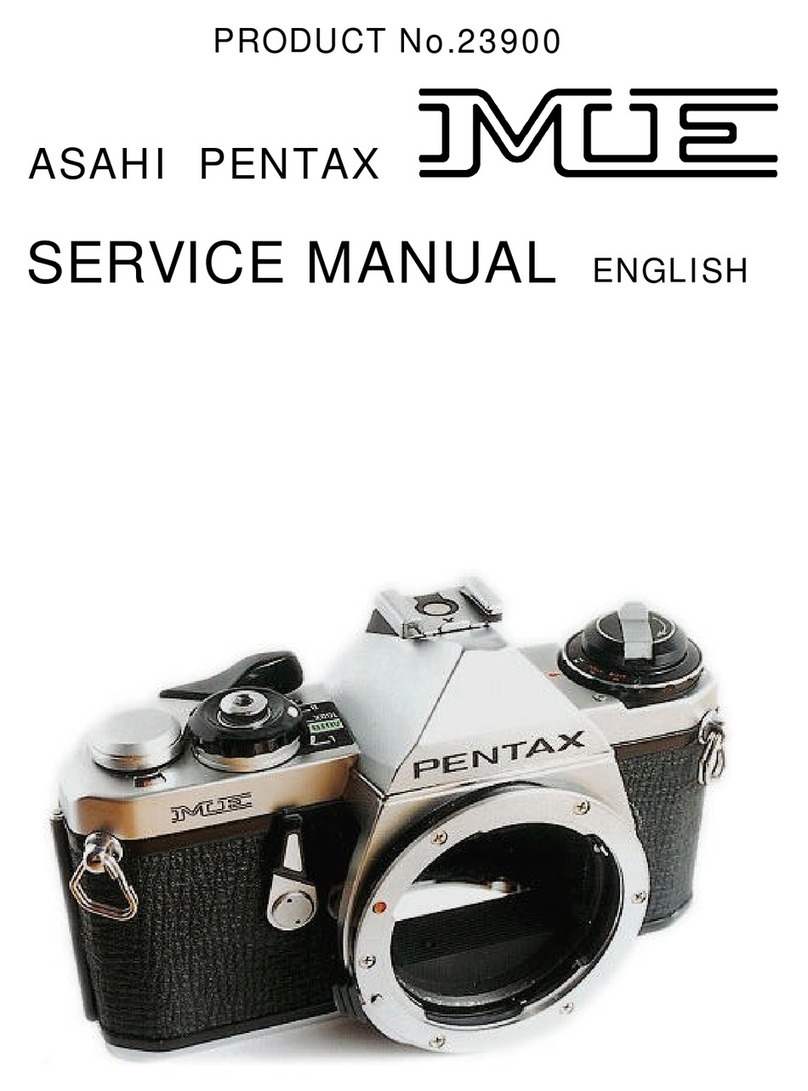Pentax Zoom 70-R User manual
Other Pentax Digital Camera manuals
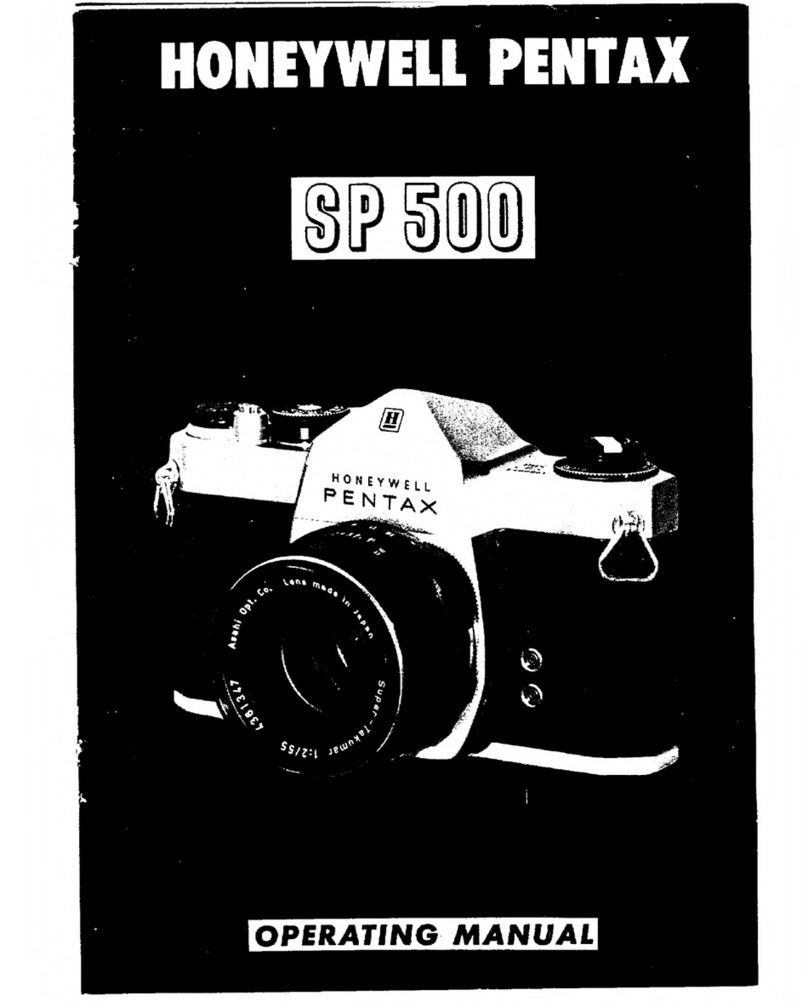
Pentax
Pentax SP500 User manual
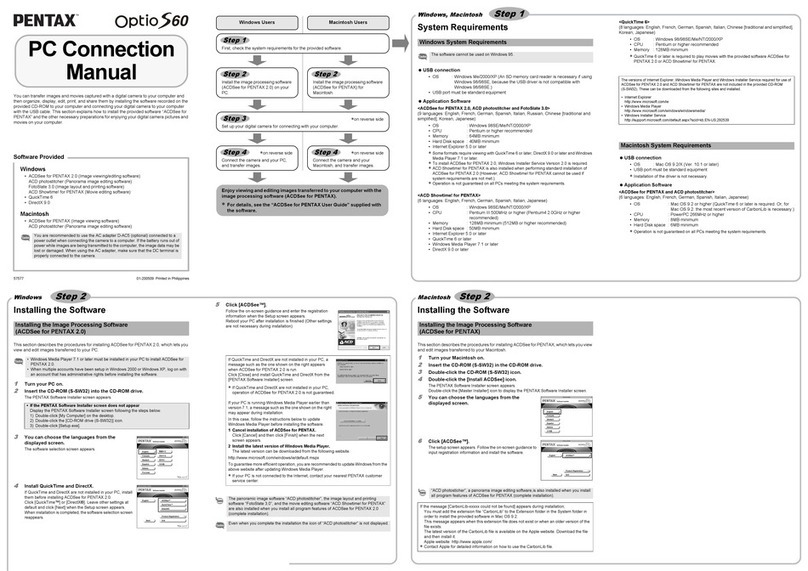
Pentax
Pentax Model Optio S60 Instruction manual

Pentax
Pentax IQZoom160 User manual

Pentax
Pentax PC35AF-M SE Date User manual

Pentax
Pentax Optio M30 User manual
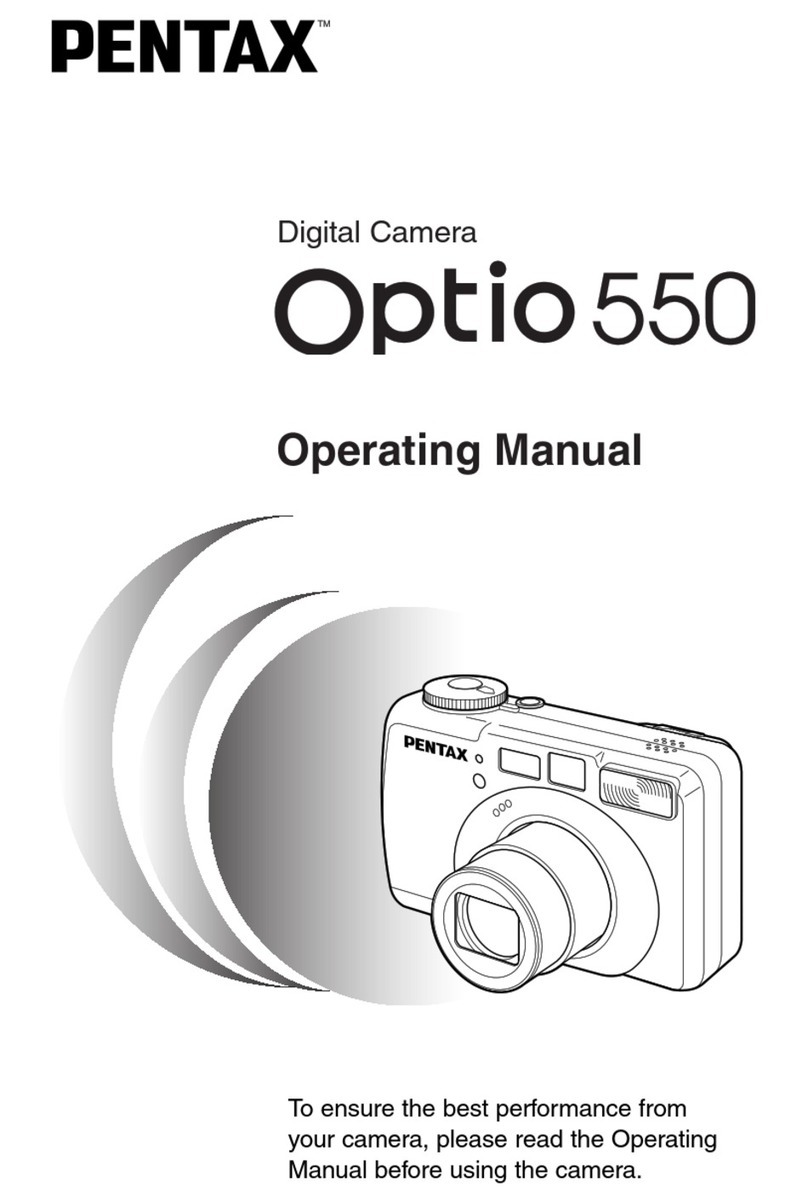
Pentax
Pentax OPTIO 550 User manual
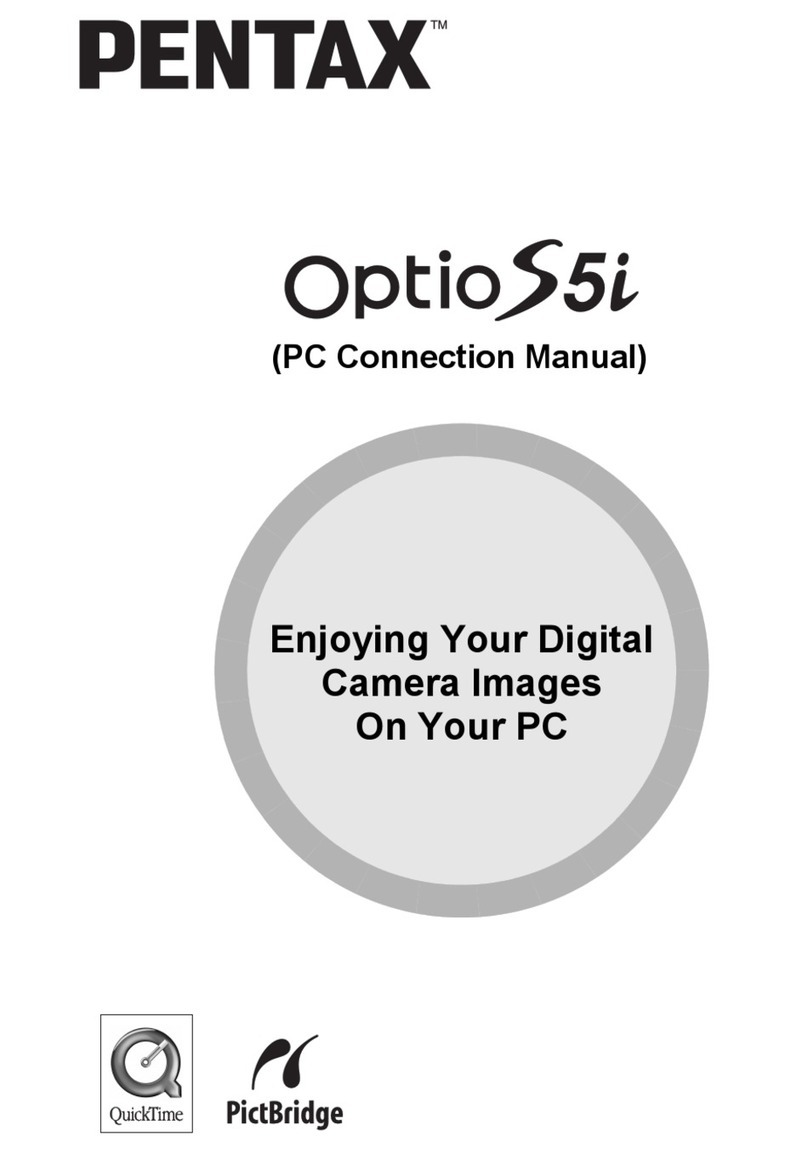
Pentax
Pentax Optio S5i Instruction manual

Pentax
Pentax PC-500 DATE User manual
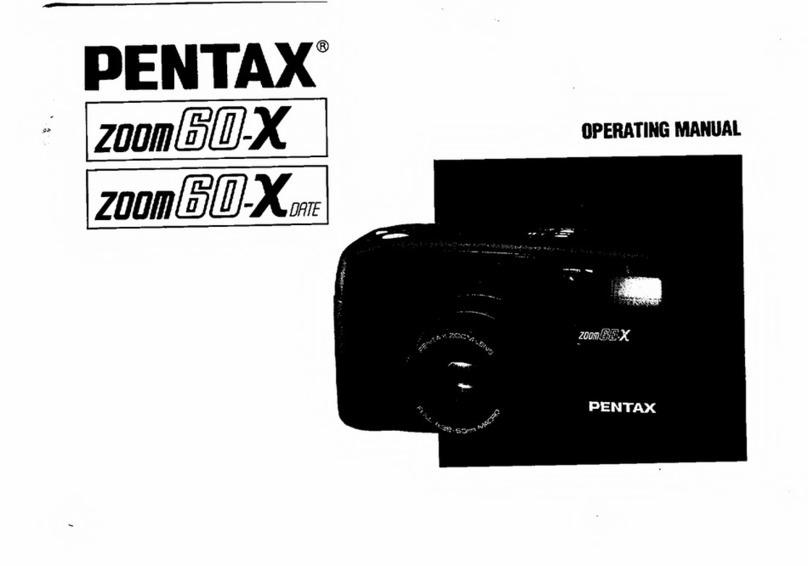
Pentax
Pentax Zoom 60-X User manual
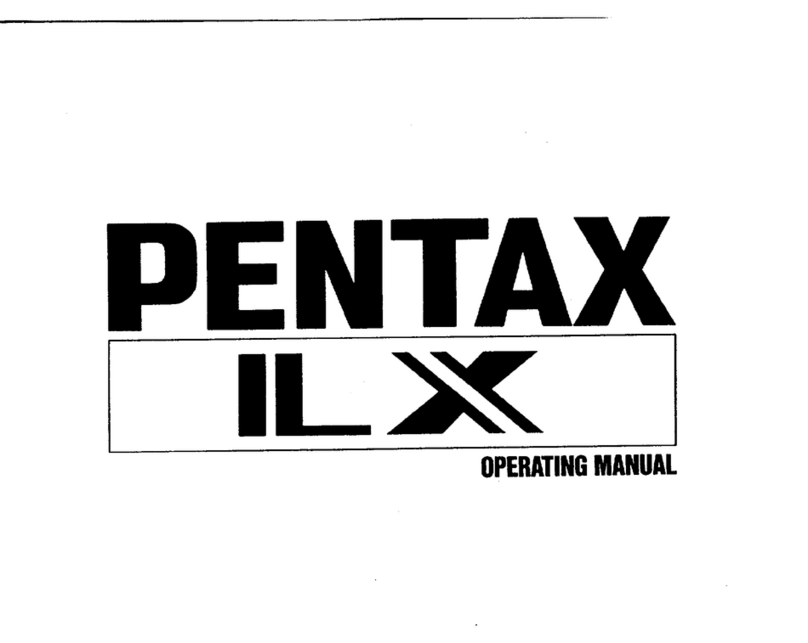
Pentax
Pentax Data LX User manual

Pentax
Pentax 115V - IQZoom Date - Camera User manual

Pentax
Pentax Bracket 645 User manual

Pentax
Pentax K-X User manual

Pentax
Pentax A3000 User manual
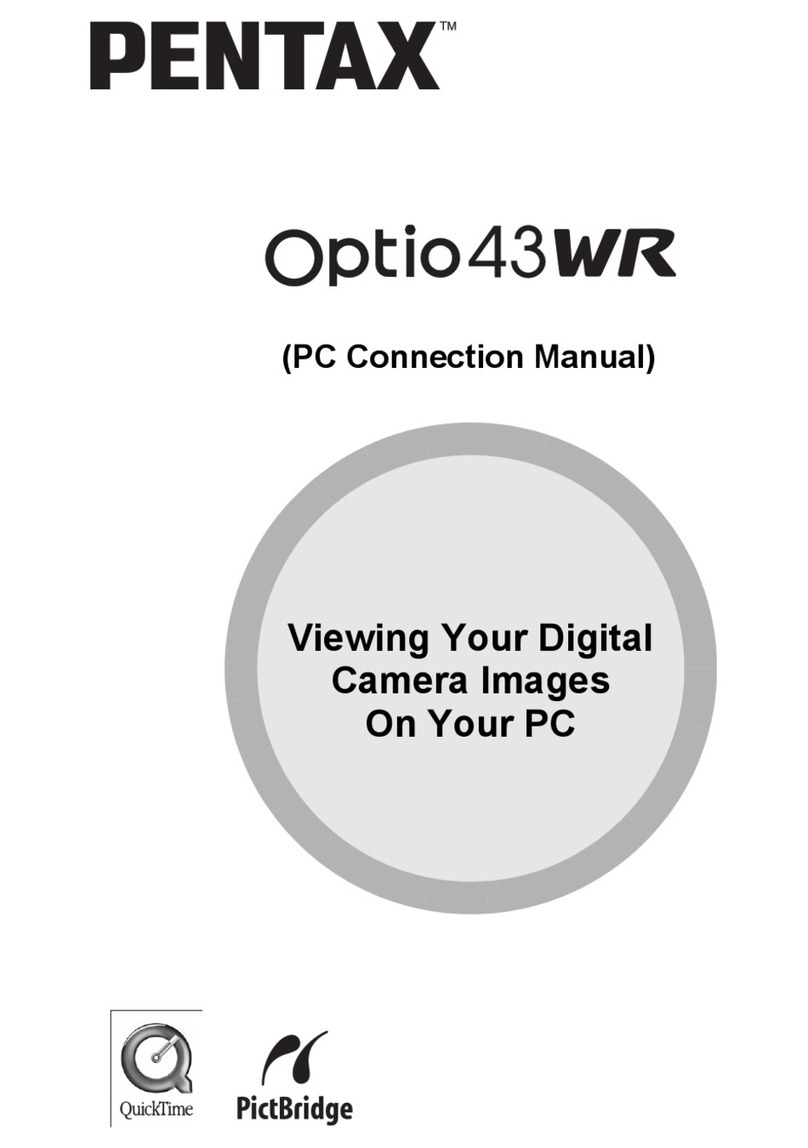
Pentax
Pentax Optio 43WR Instruction manual

Pentax
Pentax 17731 User manual
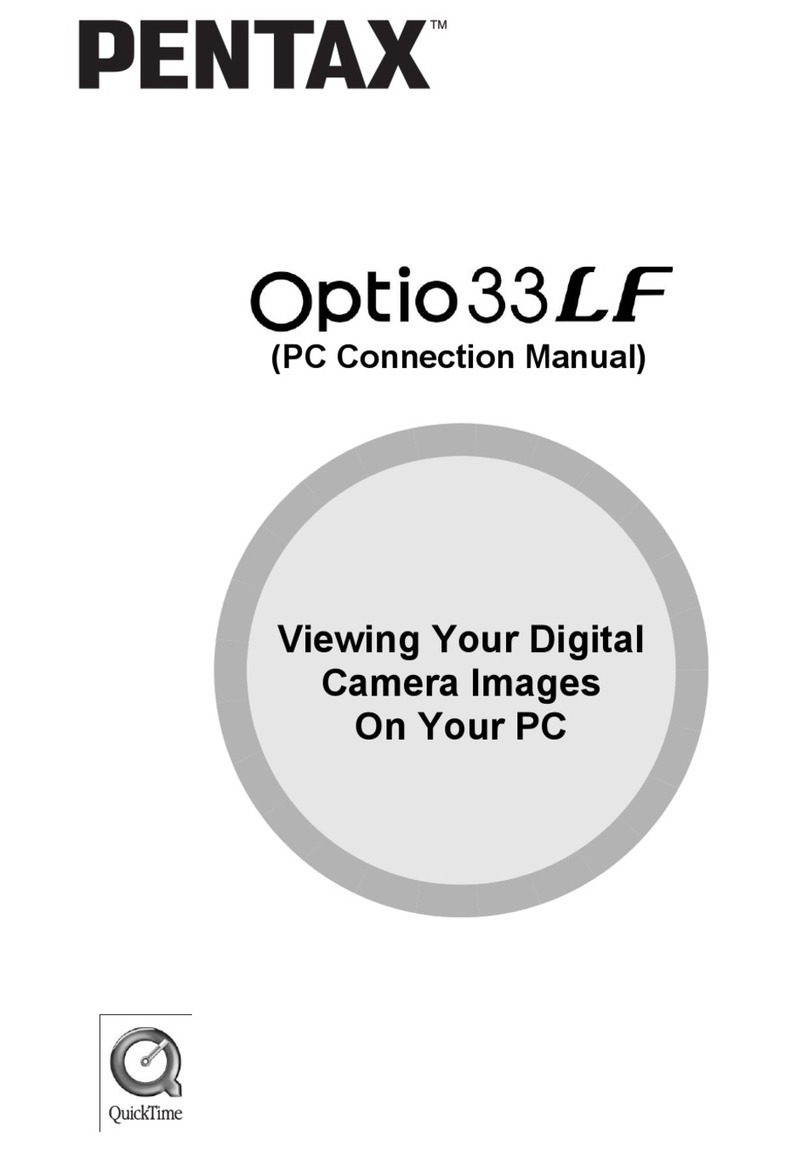
Pentax
Pentax Optio 33LF User manual
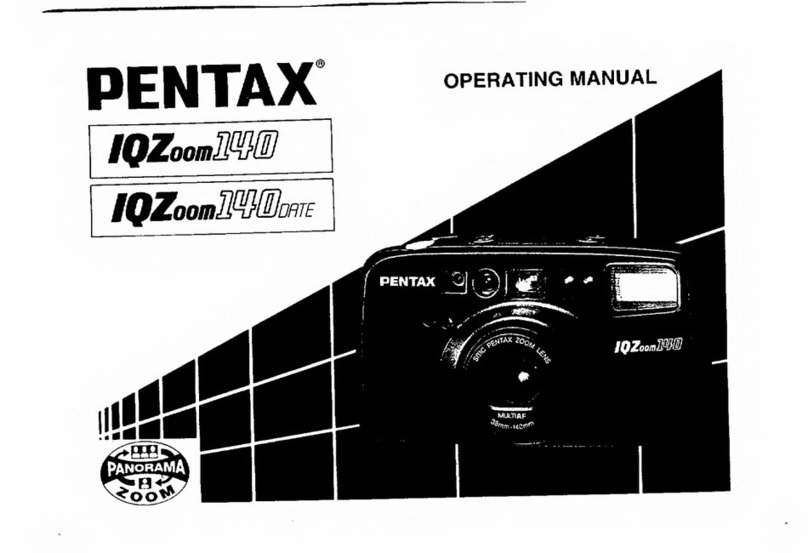
Pentax
Pentax IQZoom 140 User manual

Pentax
Pentax Optio W20 User manual

Pentax
Pentax ILX User manual