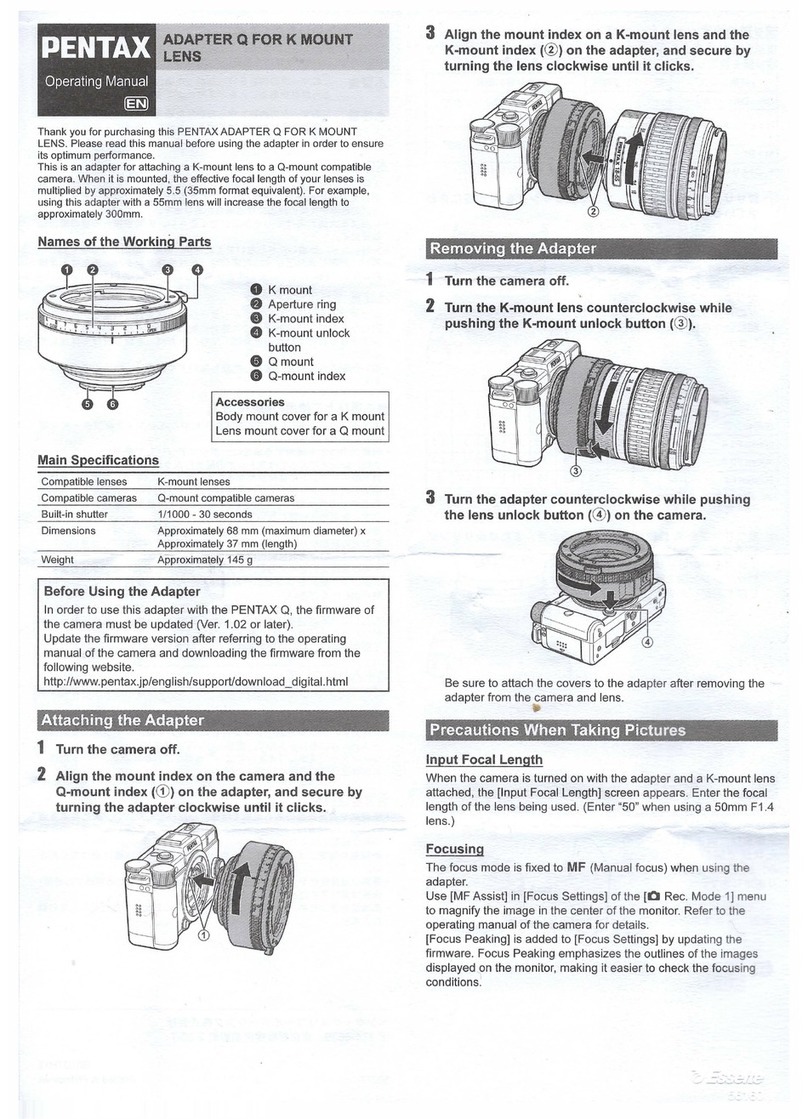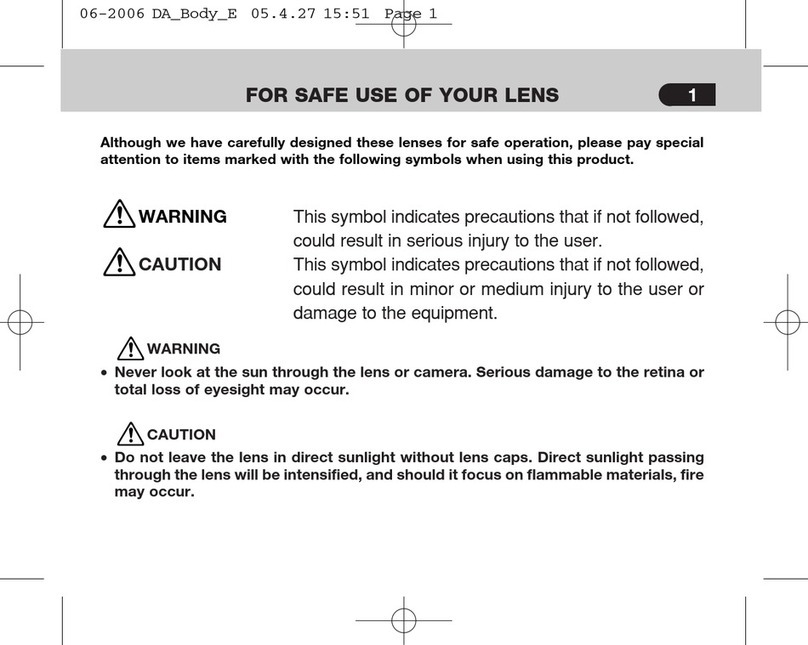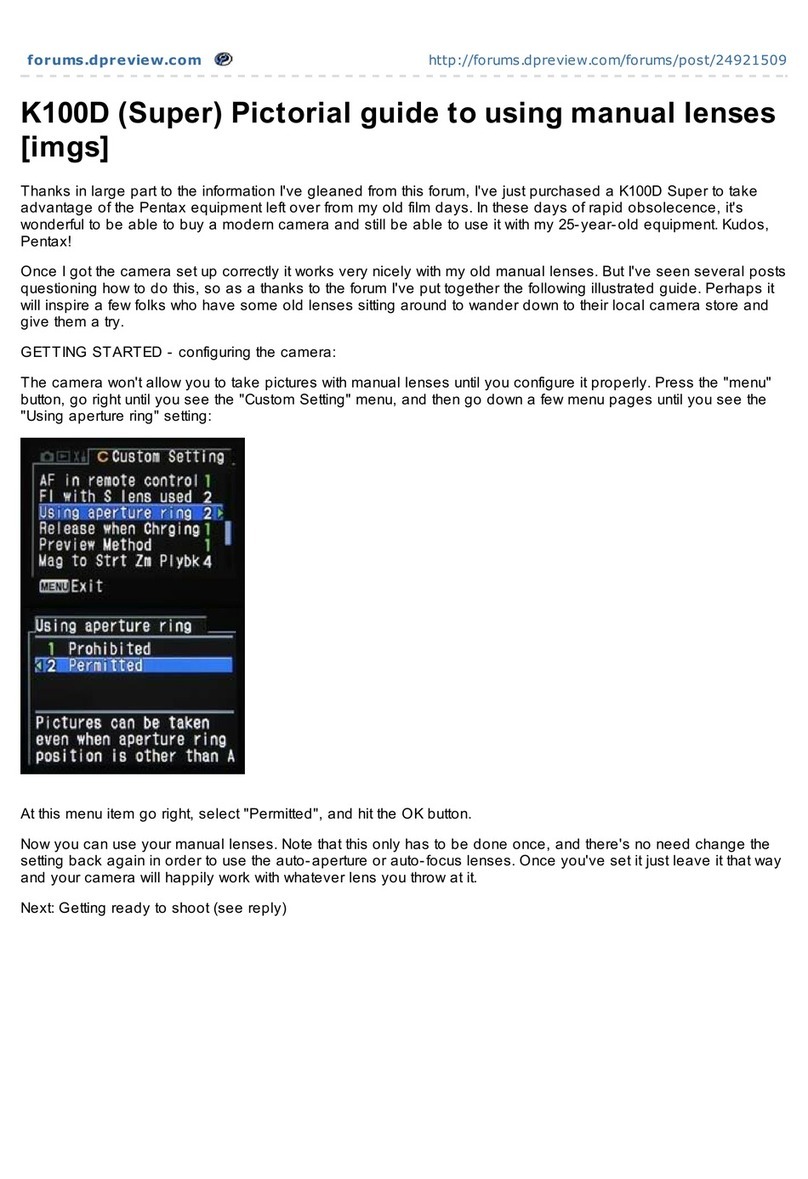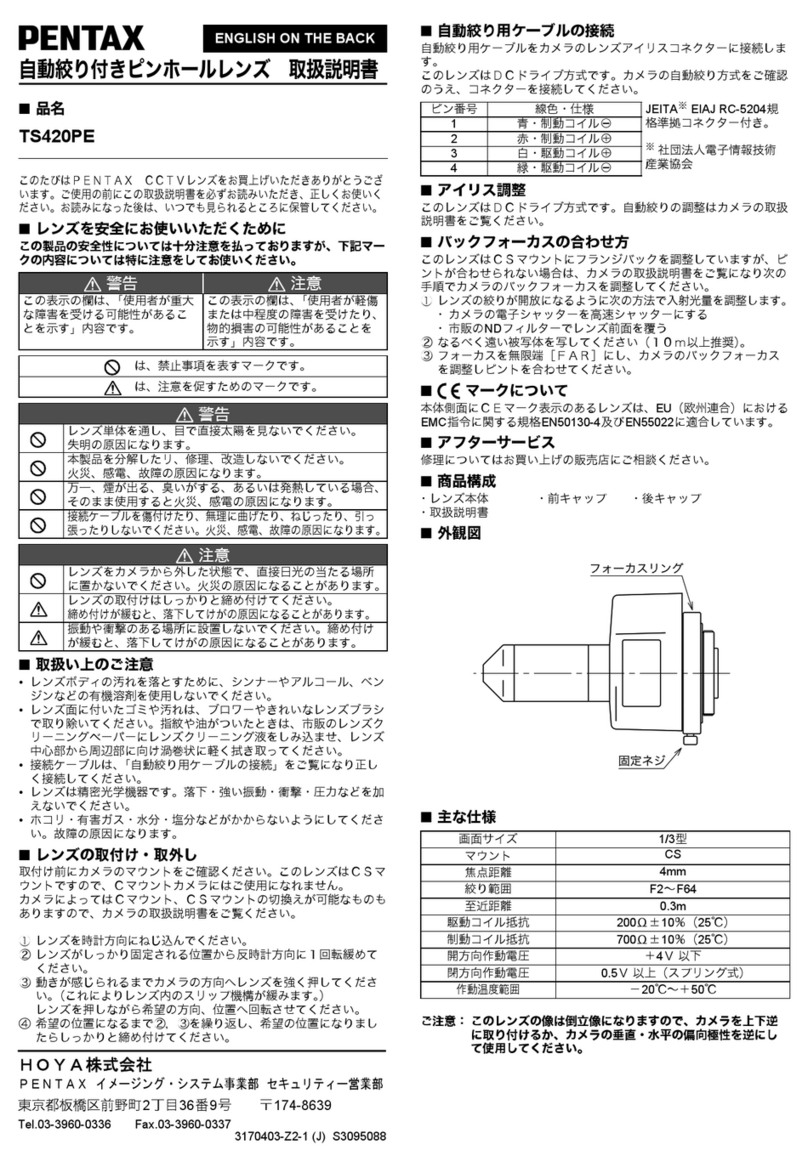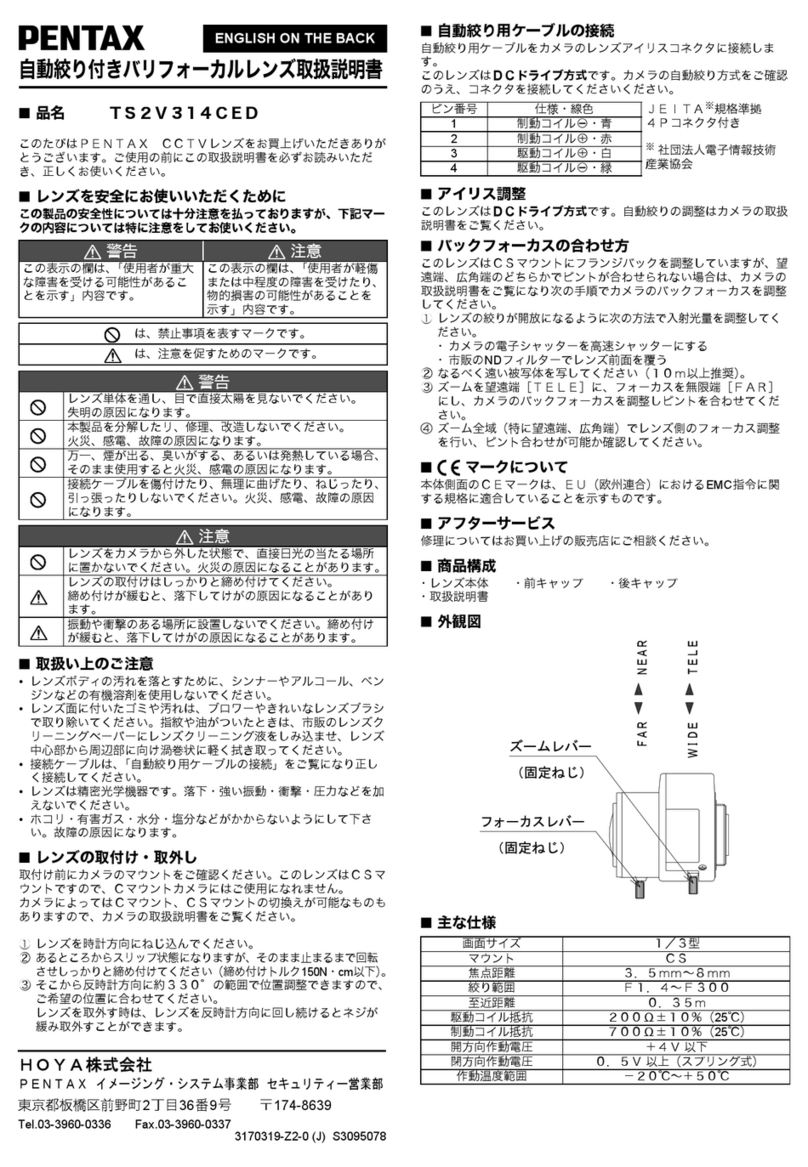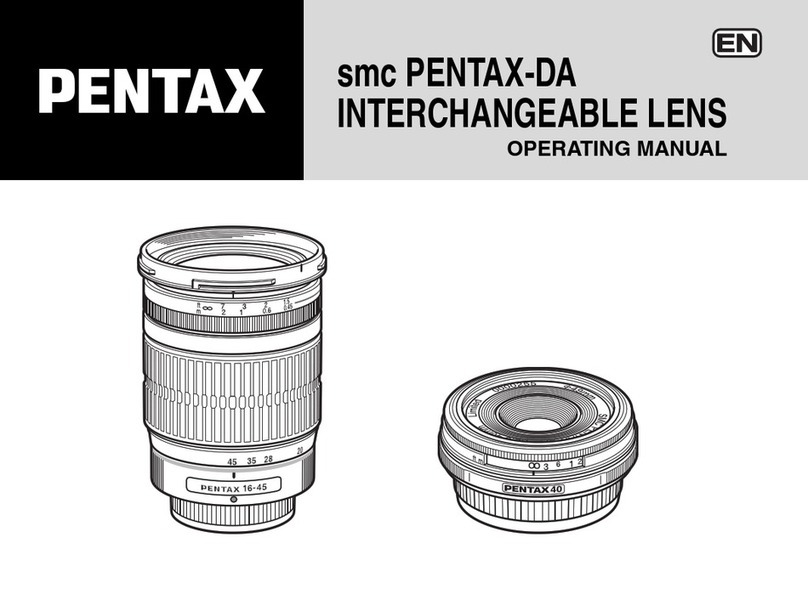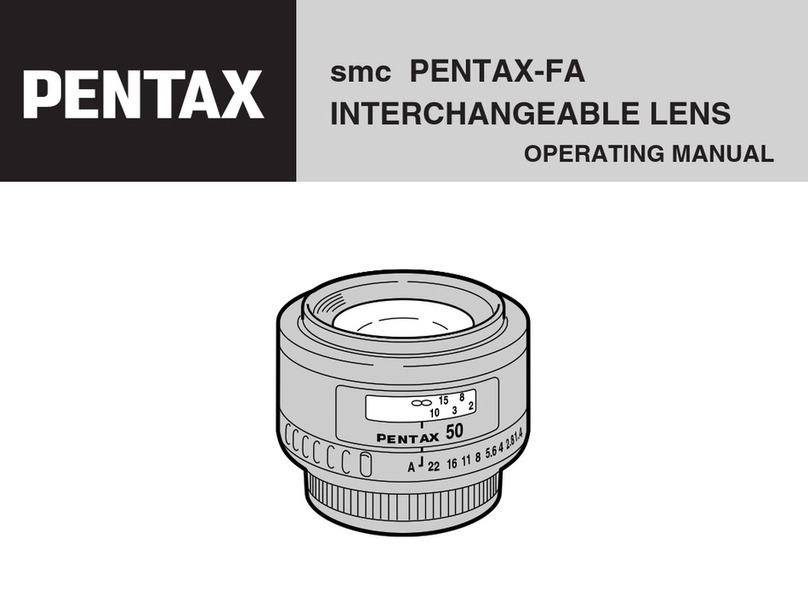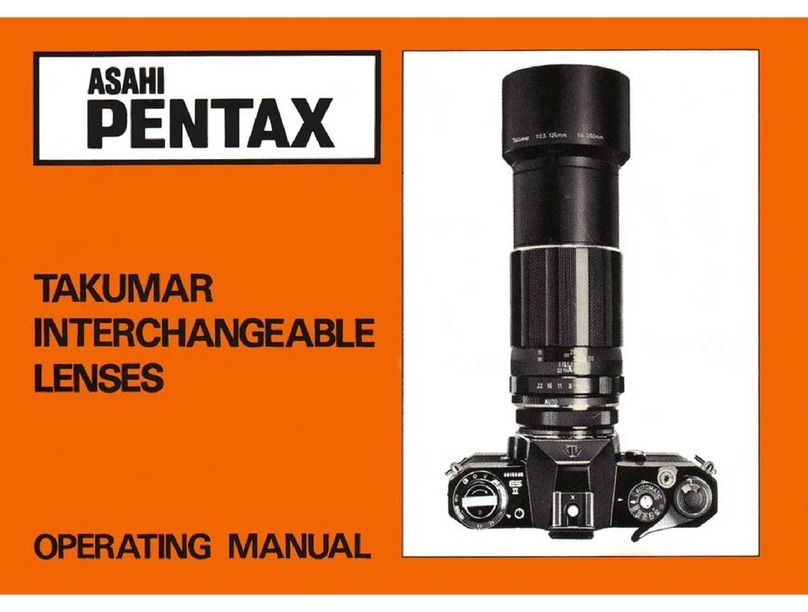PENTAX
01
STANDARD
PRIME
(8.5mm
F1.9)
OPERATING
MANUAL
Thank
you
for
purchasing
a
PENTAX
lens.
/
This
lens
is
an
interchangeable
lens
specifically
designed
for
the
PENTA^digital
cameras
with
the
Q-mount.
/
Please
read this operating manual carefully before using the lens to
ensure
that itis
used
properly. In addition, also refer to your
camera
operating manual.
• Illustrations shown herein may differfrom the actual
appearance.
•
PENTAX
is
a
trademark
of
HOYA
CORPORATION.
Specifications
and
external
dimensions
are
subject
to
change
without
notice.
Refer
to
your
camera
operating
manual
for
details
about
the
mounting
and
removing
the
lens.
58230
Copyright ©
HOYA
CORPORATION 2011 '
H01-201105 Printed in Philippines
Precautions
When
Using
the
Lens
•
Storage
and
mildew
prevention
• Take the
lens
out of the protective
case
or
camera
bag,
and
store
it in a dry, well-
ventilated
place.
• Avoidstoring the lens in a poorly ventilated place
such
as
acloset, wardrobe,
drawer, vehicle, or
where
insect repellent or medicine is kept.
• Avoidstoring the lens in
areas
of high
temperature
and
humidity,
where
there
is a
risk of mildew growth. Store the lens with a desiccant (anti- mildew agent) in a dry
cabinet, airtight container, or plastic bag.
•
Precautions
and
lens
maintenance
• Never
use
any organic solvent
such
as
thinner, alcohol, or benzine, etc. to remove
dust
on
the
lens.
• The lens is a precise opticalinstrument. Be careful notto let it
fall,
or subject itto
strong shocks or pressure. Use a cushion or similar
pad
to protect the lens from the
vibrations of motorcycles, automobiles, boats, etc.
•
Avoid
subjecting the lens to rapidchanges in temperature, otherwise condensation
can occuron bothinsideand outsideofthe lens. Putthe lens ina plasticbag or
camera
bag, and take itout after the lens temperature
reaches
the ambient level.
• Whenthe lens is notattached tothe camera
body,
attach boththe supplied lens cap
and
lens
mount
cover
to
protect
itfrom
dust.
• Donot leavethe camera
with
the lenscap offattached to a
tripod
or other
rigid
camera support. The innerparts ofthe camera can be damaged bydirectsunlight.
* Havethe lens inspected by a dealer every one or two years to maintainits high performance.
FOR
SAFE
USE
OF
YOUR
LENS
Although
we have carefully designed this lens forsafe operation, please pay special
attentionto items marked
with
the
following
symbolswhen usingthe lens.
AWarning Thissymbolindicates precautionsthat ifnot
followed,
couldresultin
serious
injury to
the
user.
ACaution This
symbol
indicatesprecautionsthat
if
not
followed,
couldresultin
minor or medium injury to the
user
or
damage
to the equipment.
A\
Warning
Never
look
at
the
sun
through
the
lens.
Serious
damage
to
your
eyes
or total
loss
of
eyesight
may
occur.
ACaution
Do
not
leave
the
lens
in
direct
sunlight
without
lens
cap.
Direct
sunlight
passing
through
the
lens
will
be
intensified,
and
should
it
focus
on
flammable
materials,
fire
may
occur.
flVlain
Specifications^^^^^^^^^^^^^^^^^^^^^^^H
Focal
length
8.5mm
(equivalent to approx.
47mm
in
35mm
format)
Elements
in
groups
8-5
Angle of view
49.5°
Aperture
F1.9
Mount
type
Q-mount
Minimum
focus
distance
0.2m
(0.66ft)
Maximum magnification Approx.
0.05x
Filter
size
40.5mm
Lens
hood
MH-RA
40.5mm
(optional)
Max. Diameter x Length 45.5mm x23.0mm (1.8in x 0.9in)
Weight
Approx.
37g/1.3oz.
Remarks
Built-inleaf shutter, Built-in NDfilter