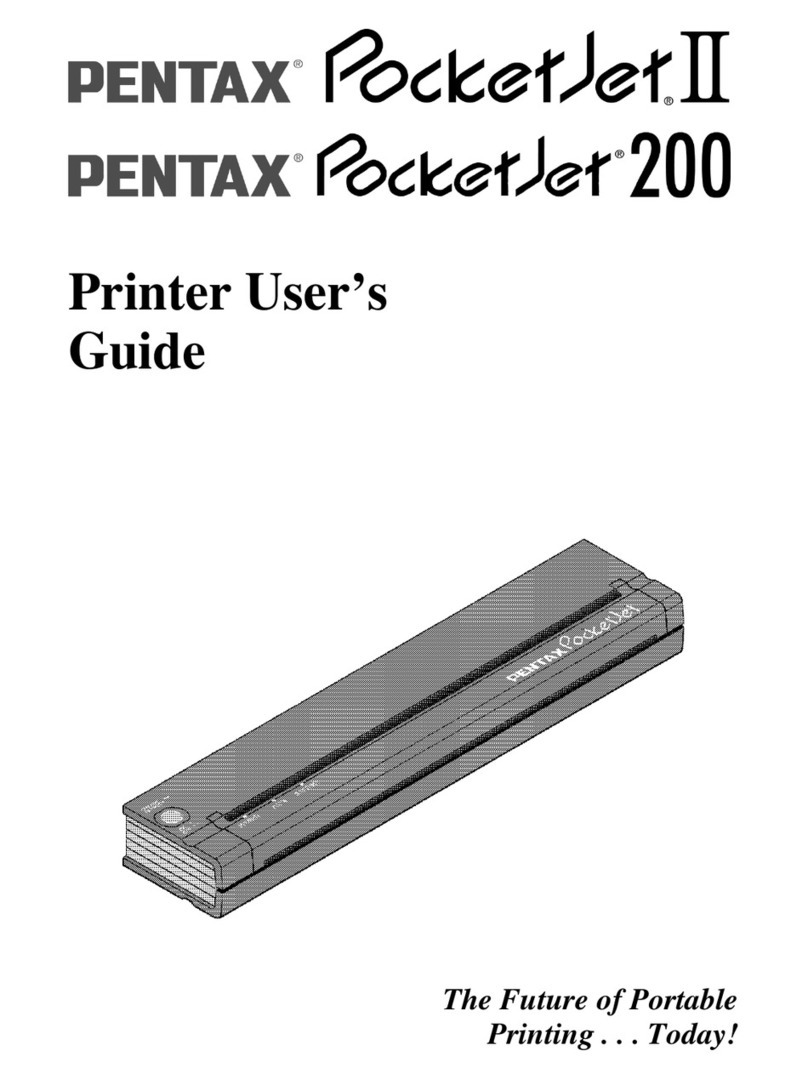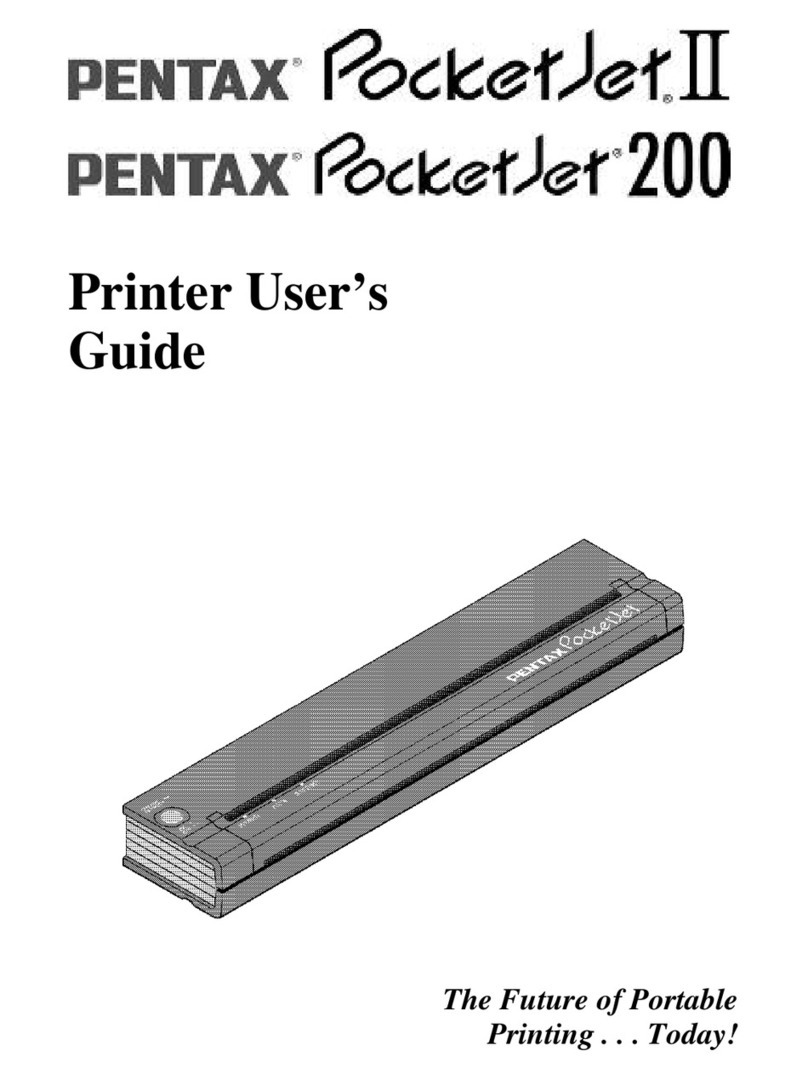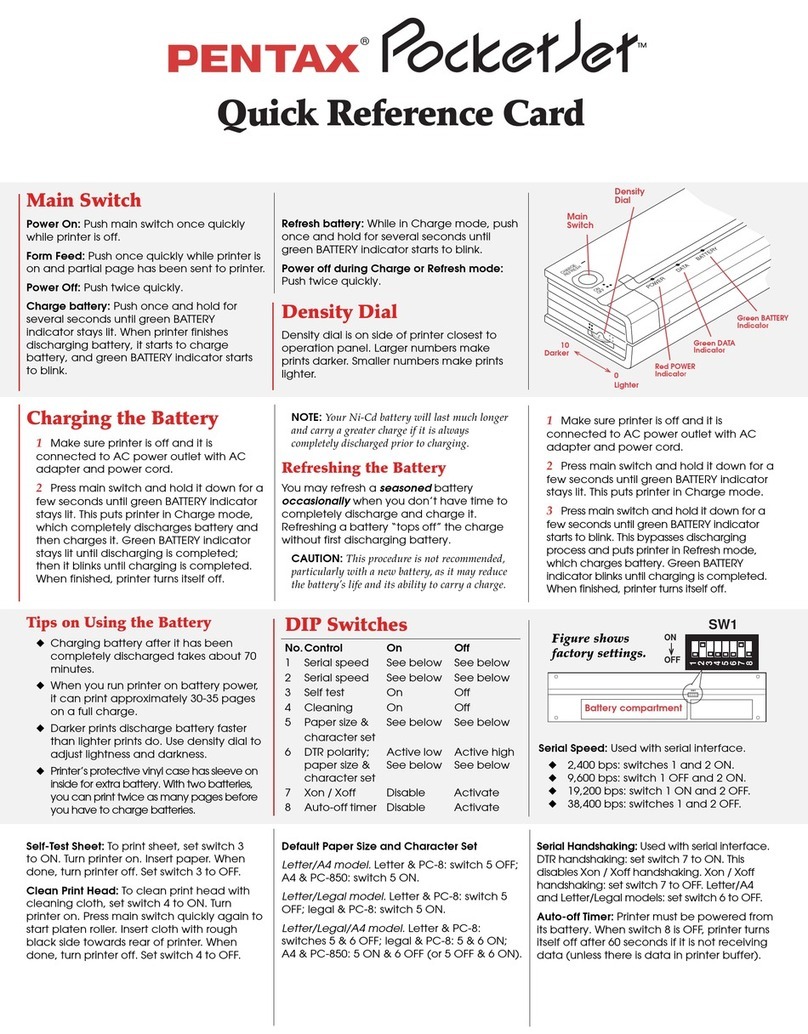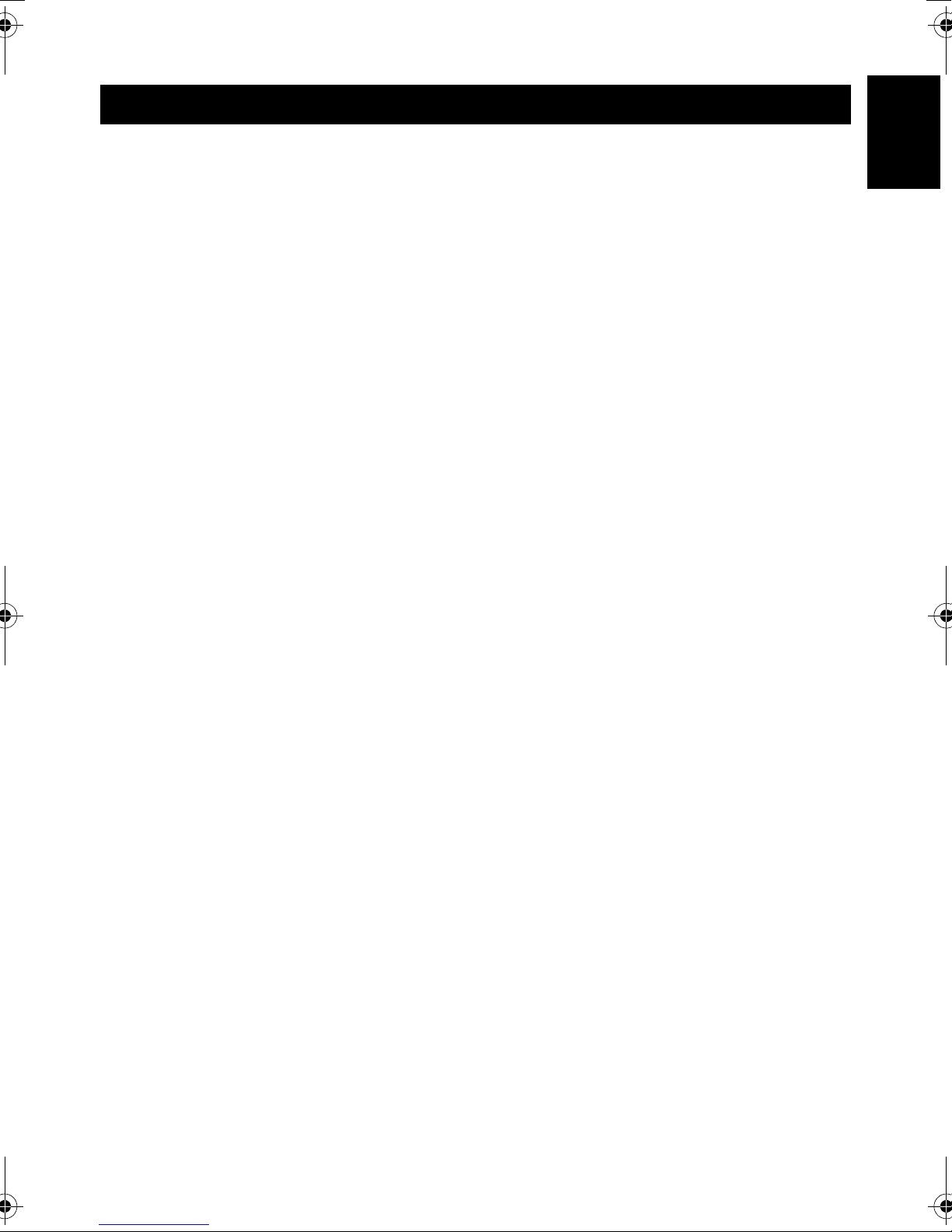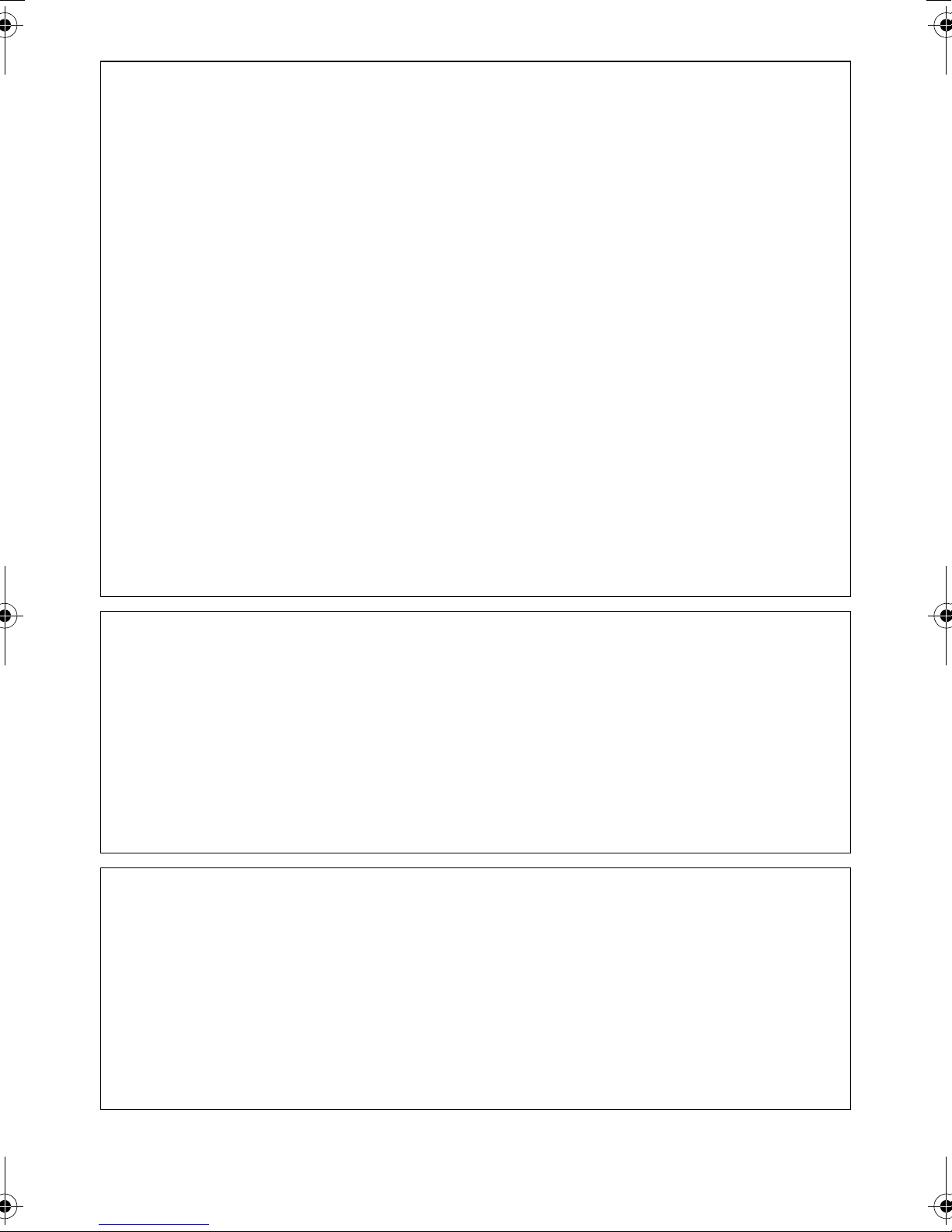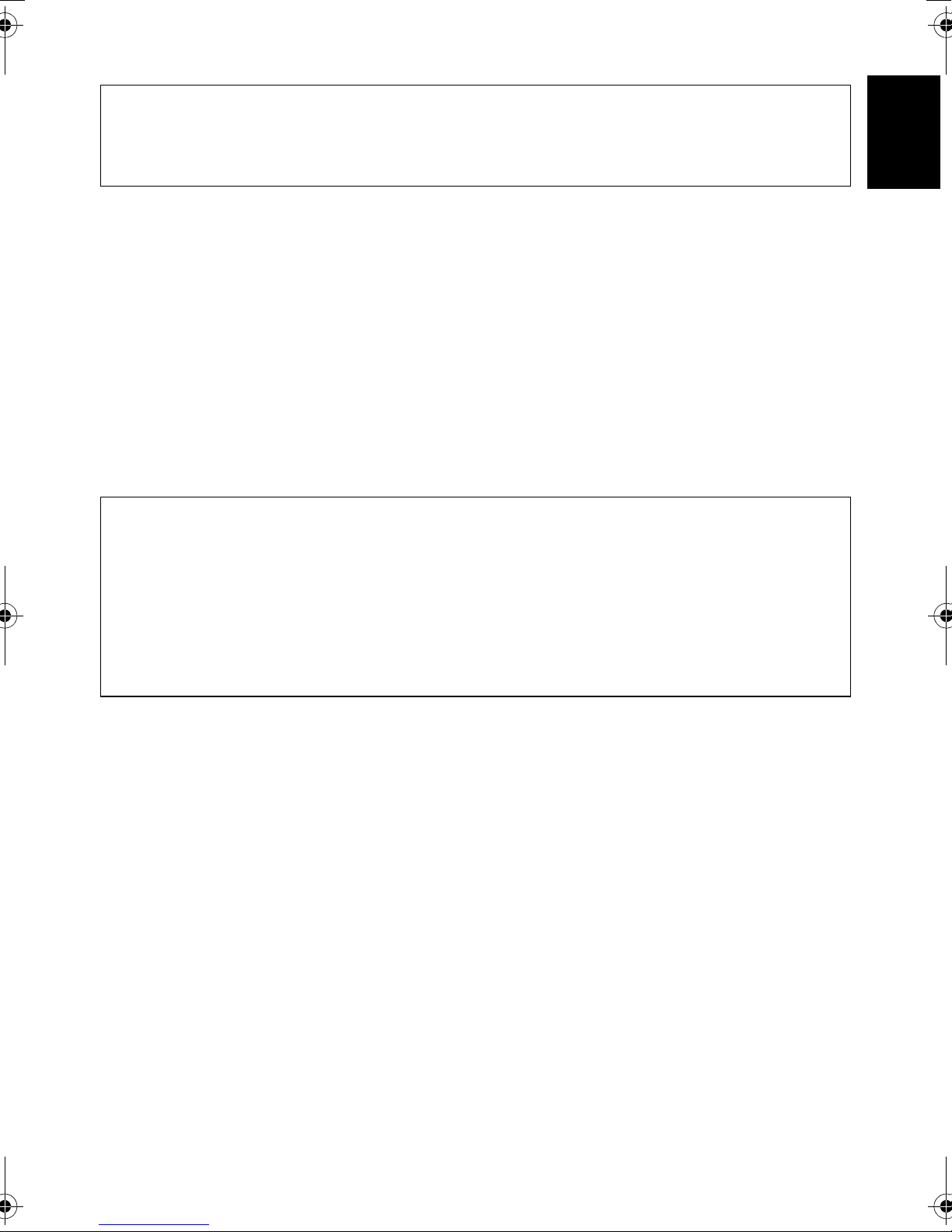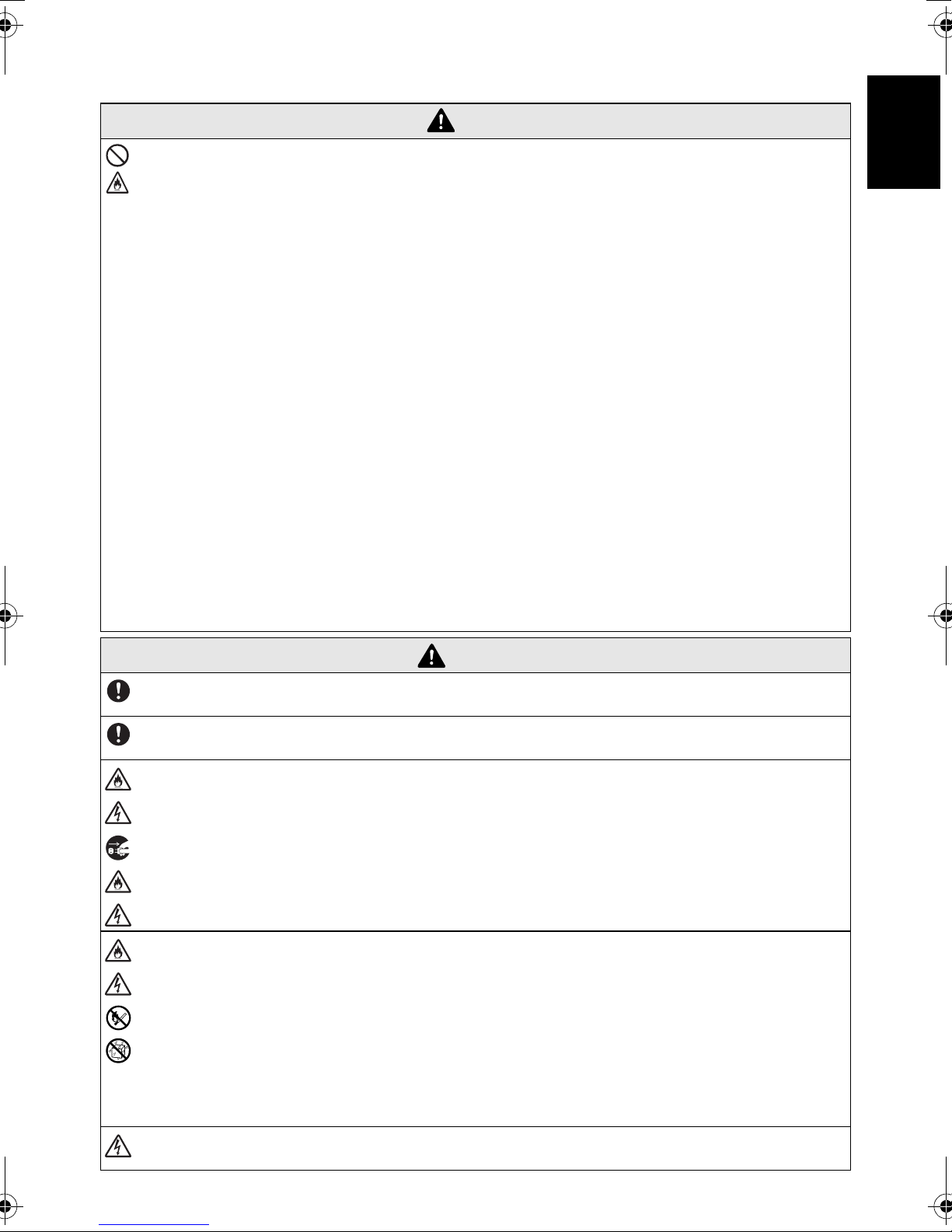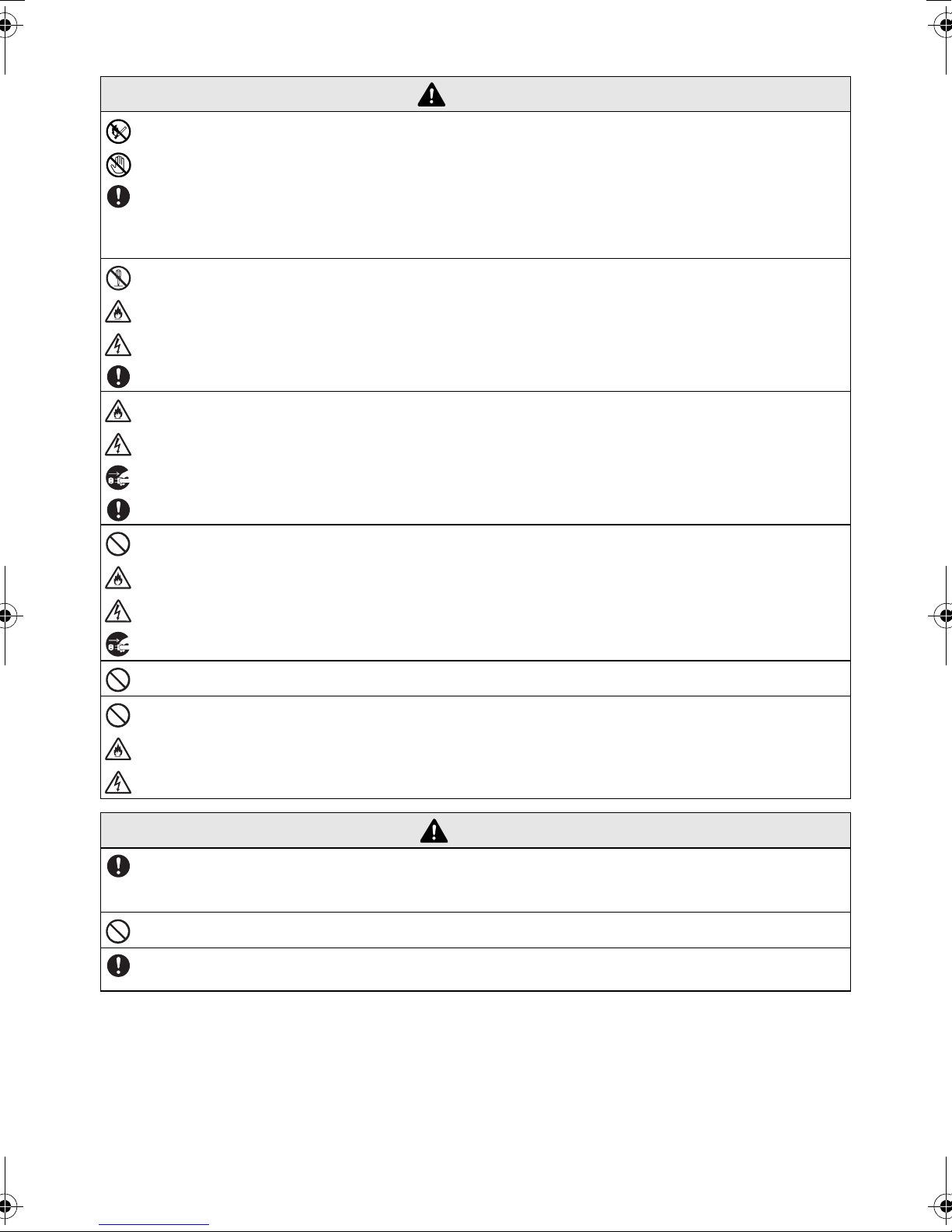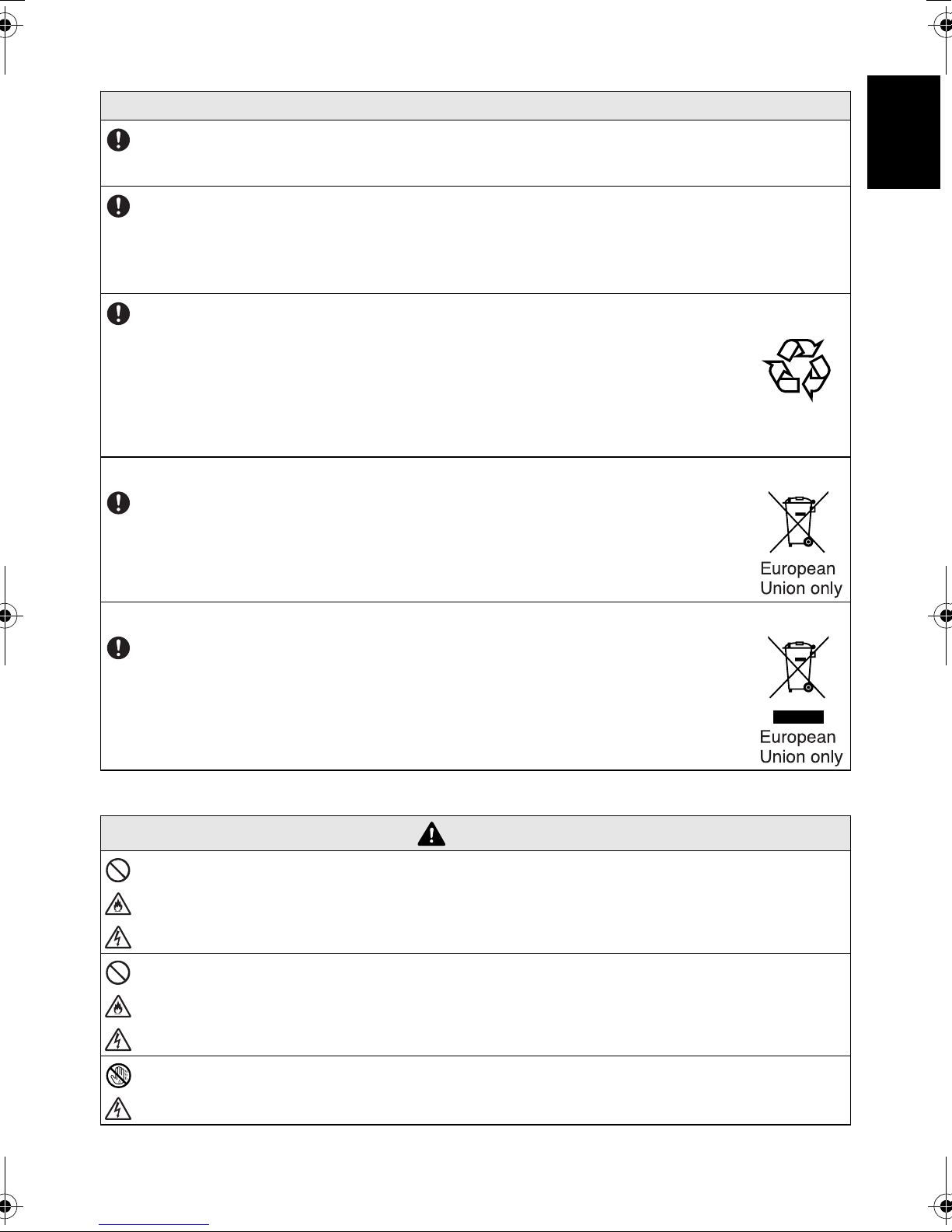Precautions
5
English
Concerning this printer (
Rechargeable
Ni-MH Battery)
Danger
y
Do not use this printer with any rechargeable battery other than that specified, otherwise a fire or an
electric shock may result.
y
Carefully observe the following precautions for the
rechargeable
Ni-MH battery
(
PA-BT-500
;
hereafter, referred to as “rechargeable battery”) included with the printer, otherwise heat or cracks
may be produced, or a fire, an electric shock or damage may result.
{
To recharge the battery, insert the rechargeable battery into the PocketJet PJ-522 / PJ-523 /
PJ-562 / PJ-563, and then use the AC adapter designed specifically for this printer.
{
Do not insert or use the rechargeable battery in any equipment other than the PocketJet PJ-
522 / PJ-523 / PJ-562 / PJ-563. Do not directly connect it to a power supply, car cigarette
lighter or electrical outlet.
{
Do not expose the rechargeable battery or the printer with the rechargeable battery installed to pres-
sure, heat or an electric charge (for example, an oven or microwave oven, clothes dryer, high-volt-
age equipment or electromagnetic cooker).
{
Do not place the rechargeable battery or the printer with the rechargeable battery installed
near a fire or in a location exposed to heat or high temperatures (for example, near a flame or
stove, in the sun, such as in a hot car).
{
Do not place the rechargeable battery or the printer with the rechargeable battery installed near
water or seawater. In addition, do not drop them in water or allow them to get wet.
{
Do not short-circuit the terminals of the rechargeable battery or the printer with the recharge-
able battery installed, such as with a metal object.
{
Do not pierce or poke a hole in the rechargeable battery or the printer with the rechargeable
battery installed with a sharp object, such as a nail.
{
Do not hit with a hammer, step on, throw, drop or apply a strong shock to the rechargeable
battery or the printer with the rechargeable battery installed.
{
Do not disassemble or alter the rechargeable battery or the printer with the rechargeable bat-
tery installed.
{
Do not use a damaged or deformed rechargeable battery.
{
Do not use in a corrosive environment (for example, exposed to salty air or salt water, or acidic,
alkaline or corrosive gas).
Warning
y
Do not use this printer wherever it is prohibited (for example, on an airplane), otherwise it may
affect equipment, resulting in an accident.
y
Do not use this printer in special environments, for example, near medical equipment. Electro-
magnetic waves may cause the equipment to malfunction.
y
Do not insert foreign objects into the printer or its connectors and ports, otherwise a fire, an
electric shock or damage may result.
y
If foreign objects are dropped into the printer, immediately turn it off, unplug the AC adapter from
the electrical outlet, and then contact the sales representative where it was purchased. If you
continue to operate the printer, a fire, an electric shock or damage may result.
y
Do not operate, recharge or store the printer in the following locations, otherwise it may leak or
fire, an electric shock or damage may result.
{
Near water, such as in a bathroom or near a water heater, or in an extremely humid loca-
tion
{
In a location where it is exposed to rain or moisture
{
In an extremely dusty location
{
In an extremely hot location, such as naked flames, or heaters or direct sunlight
{
In a closed car under a hot sun
{
In a location where condensation may form
y
If you see lightning nearby, unplug the AC adapter from the electrical outlet. If lightning strikes
nearby, do not touch the printer, since there is a chance of an electric shock.
PocketJet_QG_UK_PL.fm Page 5 Tuesday, September 1, 2009 2:08 PM