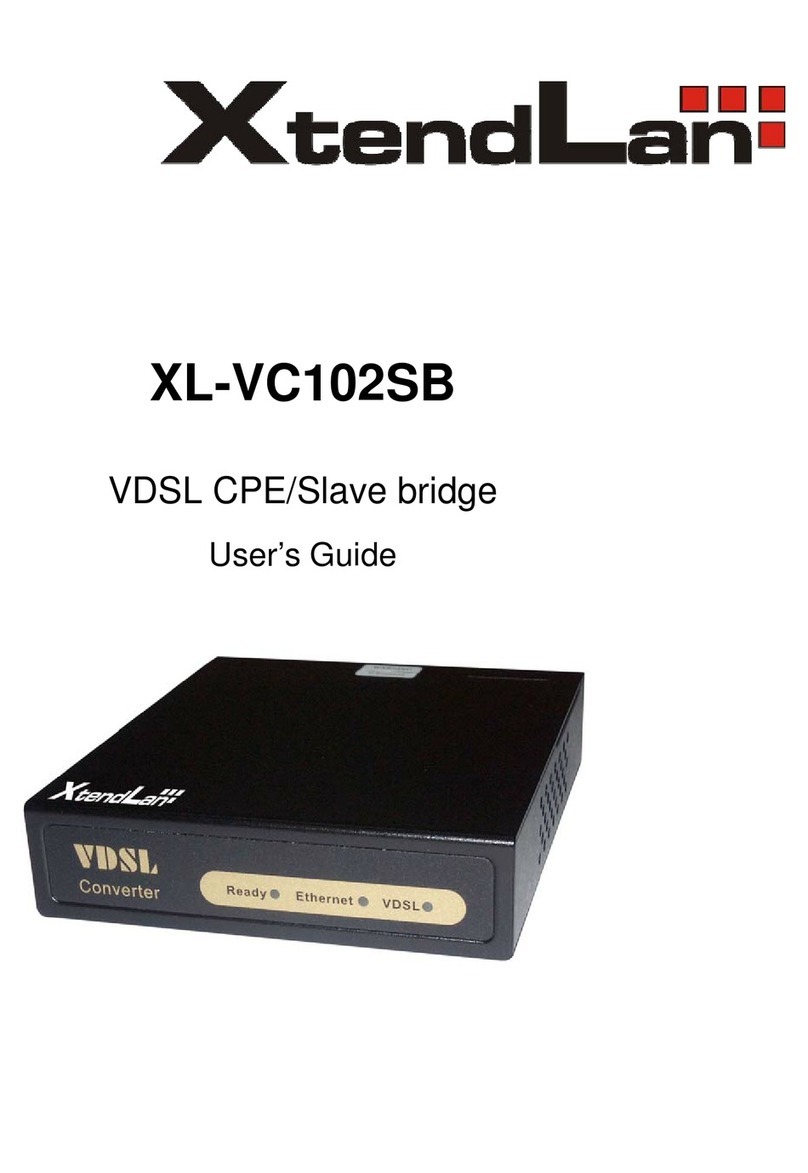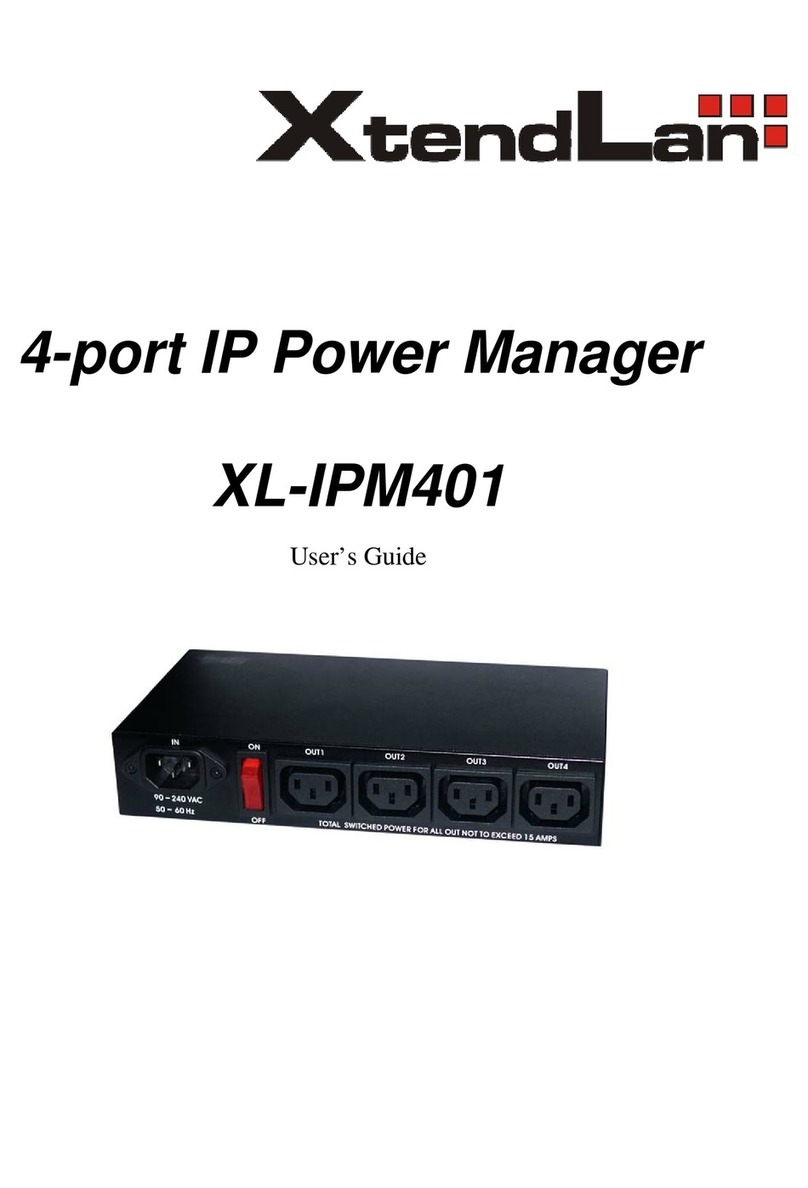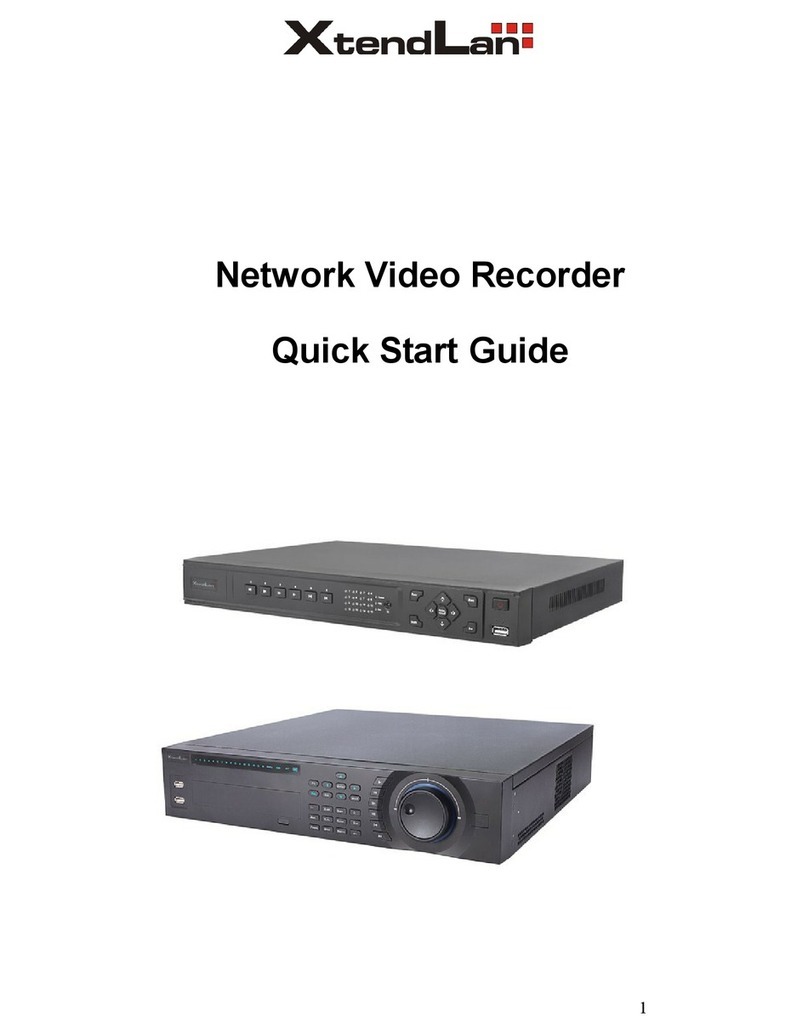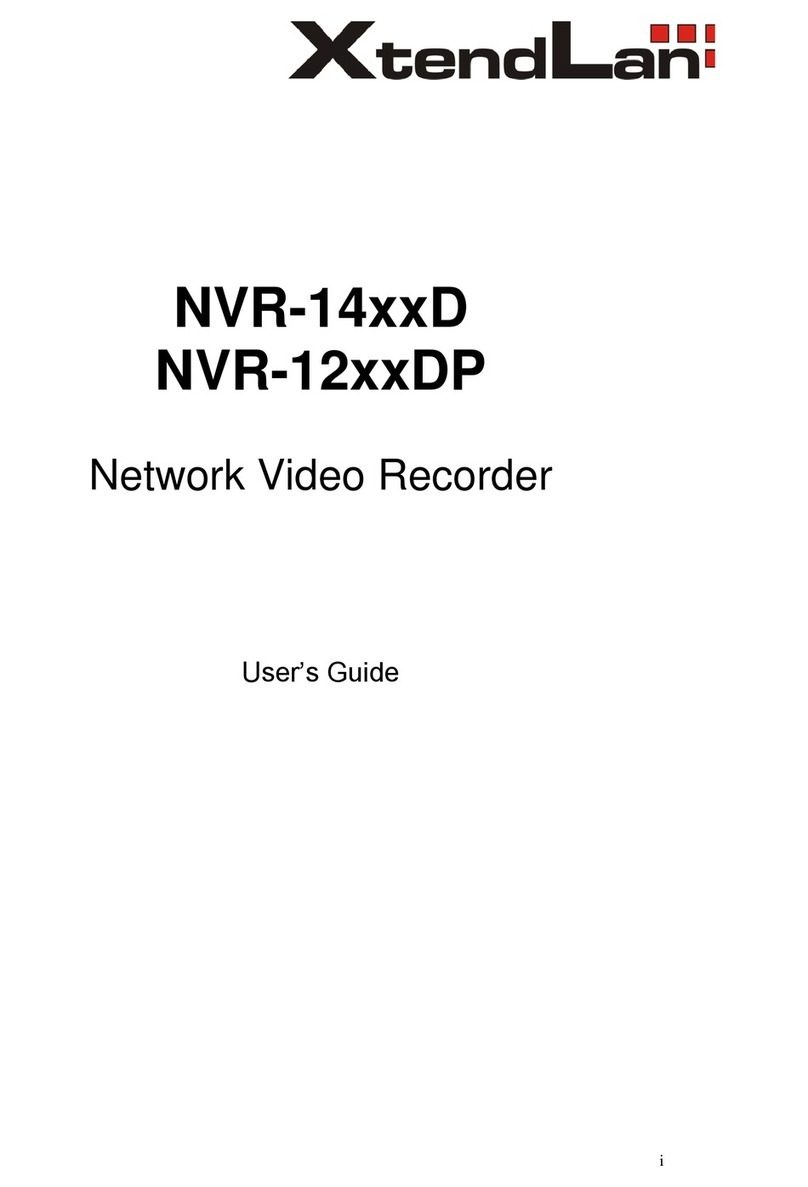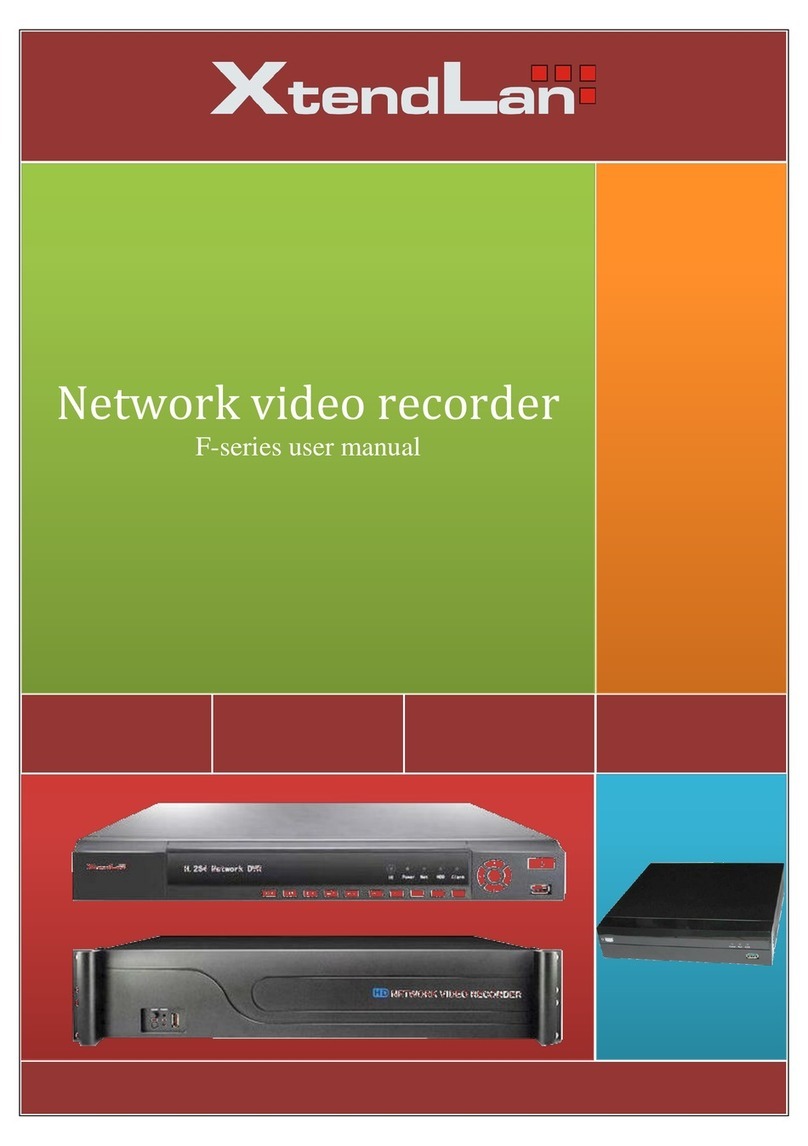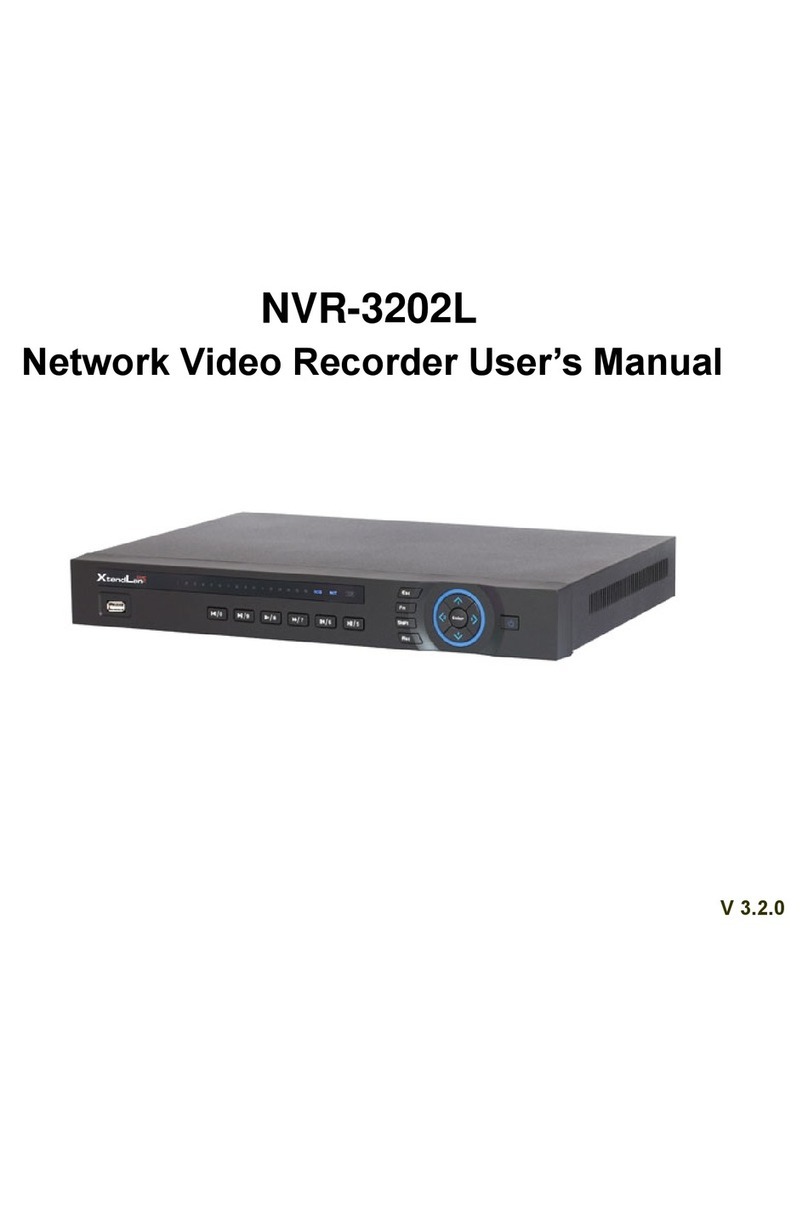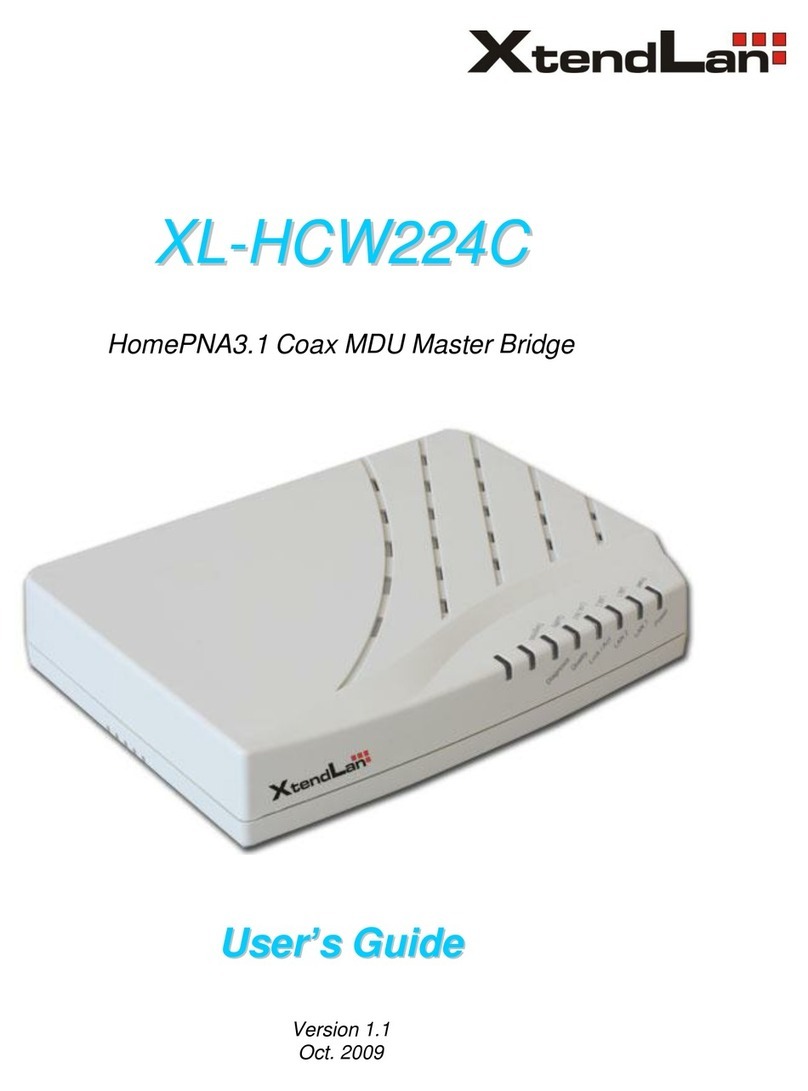1 Foreword
XL-FMUX optic multiplexers are the medium and low-capacity PDH optic transferring and access
equipments developed and manufactured independently by XtendLan, which apply the latest technology
and professional super-sized programmable integrate circuit, and provide multiplexing and de-multiplexing
and optic-electric transferring of E1/4E1/8E1/16E1 digital signals. The rich bit overhead provides not only
various capacities of main channel business transferring, such as E1/G.703 interface, V.35 based on
2048kbit/s and 10/100Base-T interface, but also RS232 low rate data channel, office communication
channel and network administrative channel.
XL-FMUX optic multiplexers have the remote looping function of 2M tributary, facilitating the test and
fault positioning. They have perfect fault self-diagnosing function, provide optic transferring link alarm,
2Mbit/s tributary alarm and sound alarm.
The equipment uses 1B1H line coding, and supports dual-fiber bi-directional mode and signal-fiber
bi-directional mode. Several types are available to meet different requirements. The equipment is suitable
for point to point optic transferring line, able to provide public and special networks with high-quality, flexible
and reliable optic transferring digital line.
The multiplexer is high in integration, strong in reliability, low in power consumption, small in size and
overall in function. Even in severe environment, the equipment is still stable. The whole equipment requires
no adjustment during installation. It is convenient in use and simple in maintenance.
2 Description
XL-FMUX4E1T / XL-FMUX4E1 is a high-performance optic transferring equipment with special chip,
providing the multiplexing and de-multiplexing of 4E1 data signals and conversion of optic and electric, and
realizing long distance data transferring. The main channel has 4 E1/G.703 interfaces. Meanwhile, it also
provides one two channels of 10/100Base-Tx. One channel of office communication uses the two ordinary
phone lines to communicate the office business between stations.
The equipment uses special line code with a transferring speed of 125Mbit/s, and supports dual-fiber
and single-fiber, meeting different requirements and increasing the utilization of optic fiber.
XL-FMUX4E1T / XL-FMUX4E1T optic multiplexers are high in integration, strong in reliability, low in
power consumption, small in size and overall in function, suitable for point to point optic transferring line,
and able to provide public and special networks with high-quality, flexible and reliable optic transferring
digital line. They are the optimal choice for such network operators as China Telecom and China Mobile,
and the special networks for electric power, public security, oil and other industries.
3 Features & Highlights
•According with ITU-T G.703, G.704, G.823 recommendations, could be connected to various
digital transition equipments.
•Simple in installation and high in reliability
•Full speed Ethernet 100Mbps supported. 2 RJ-45 ports share the 100Mbps bandwidth. (only
XL-FMUX4E1T)
•Complete device bandwidth is 108Mbps (4x 2Mbps + 1x 100Mbps)