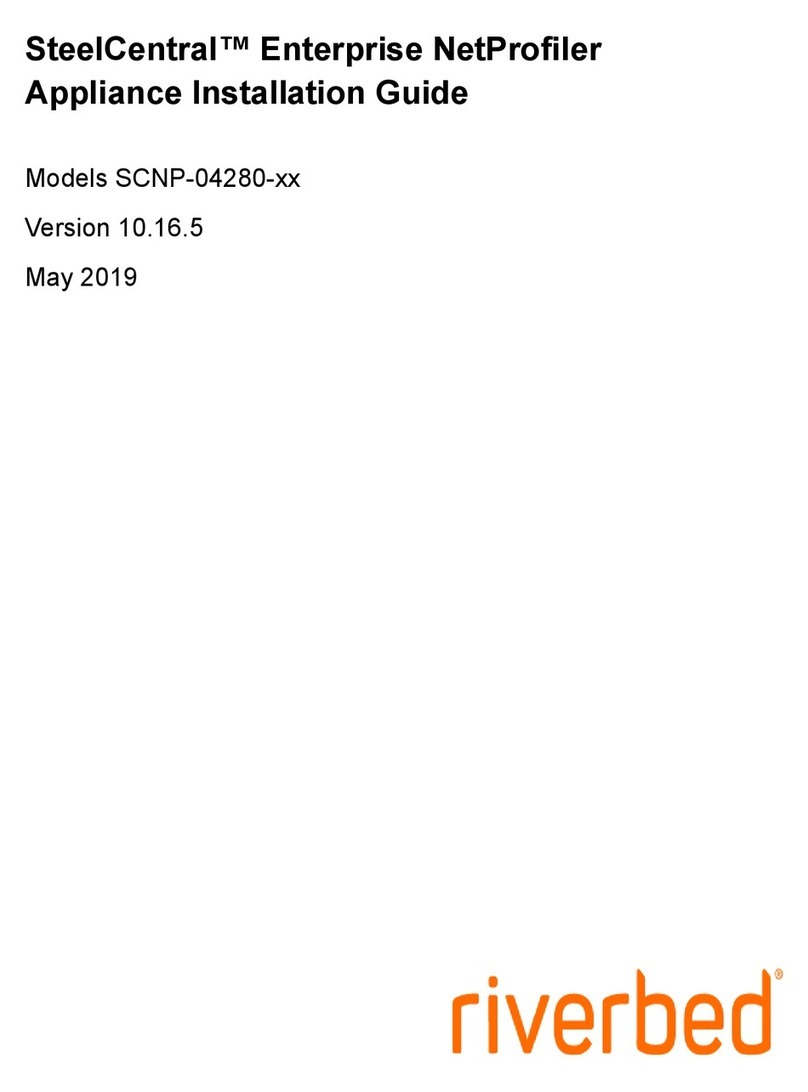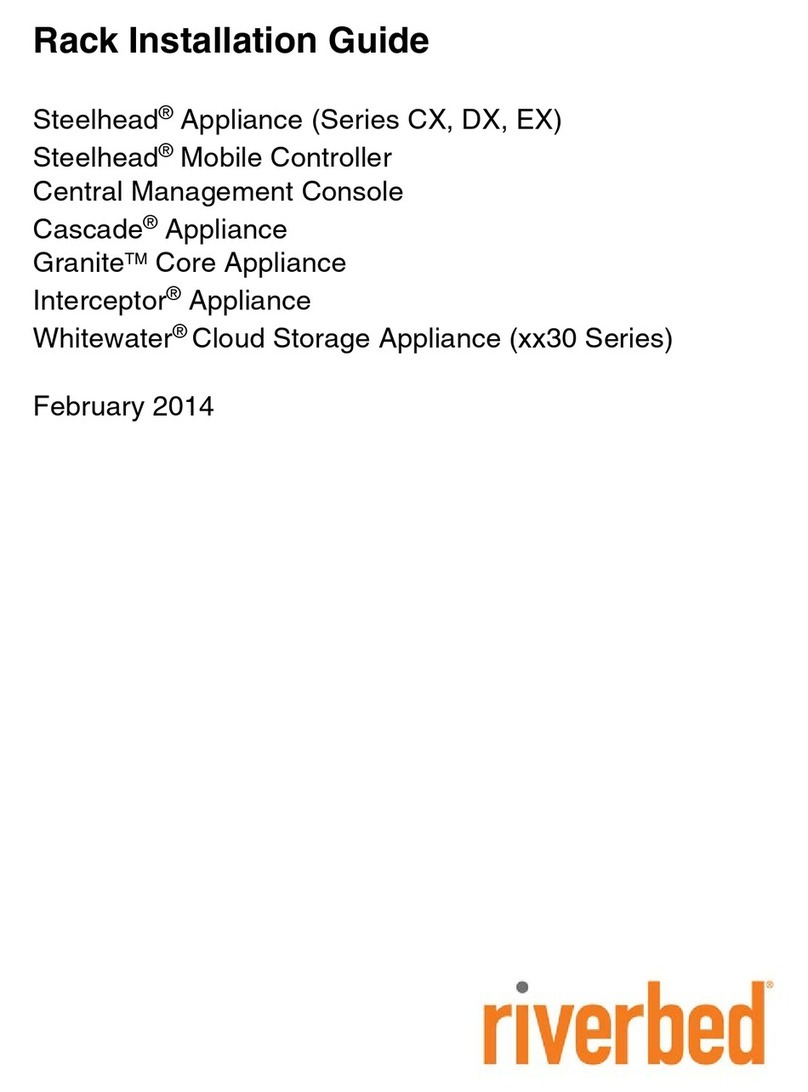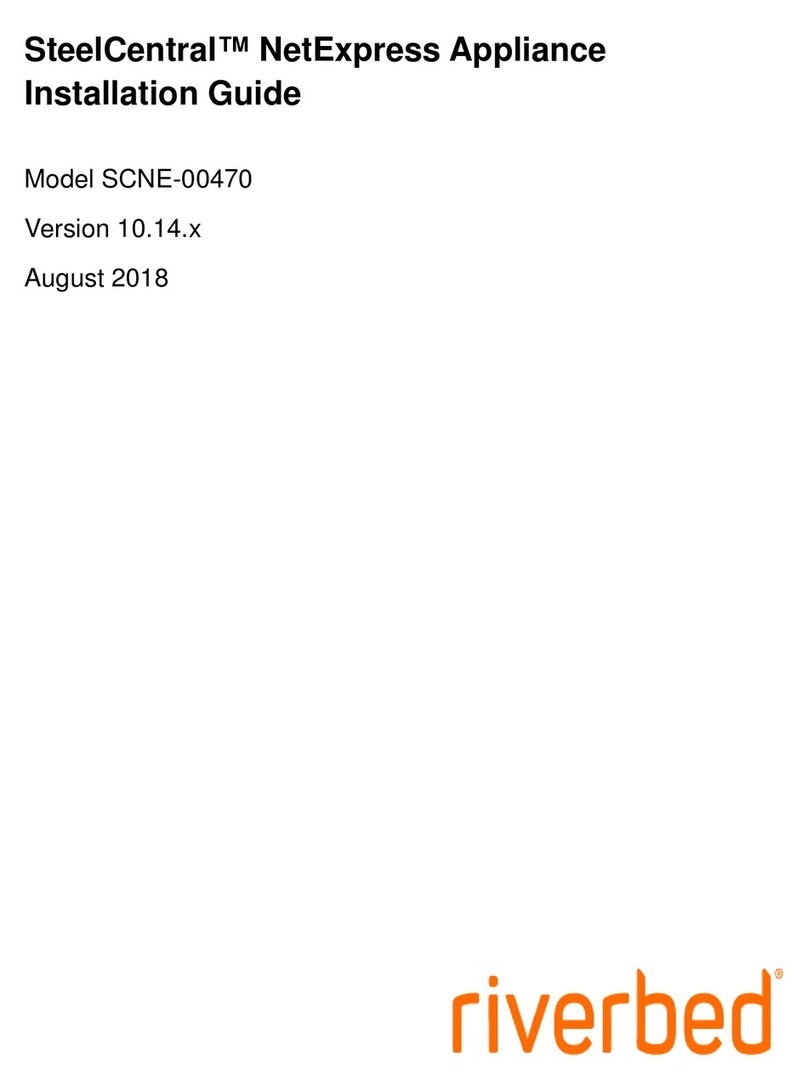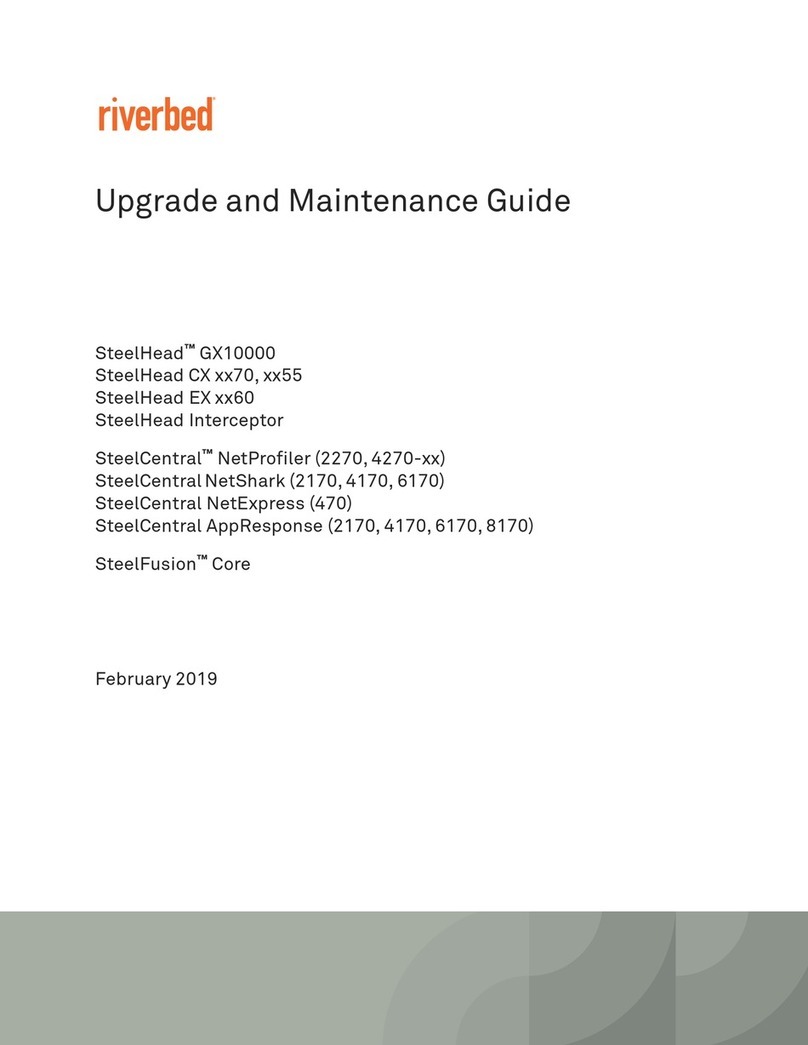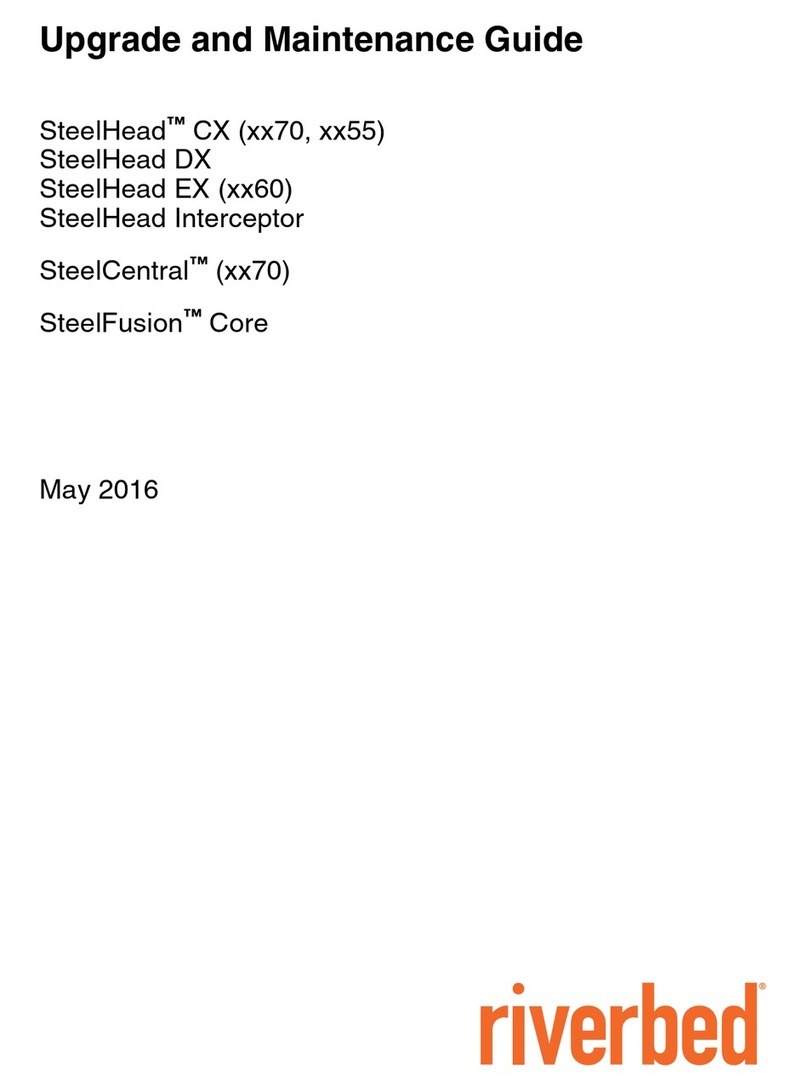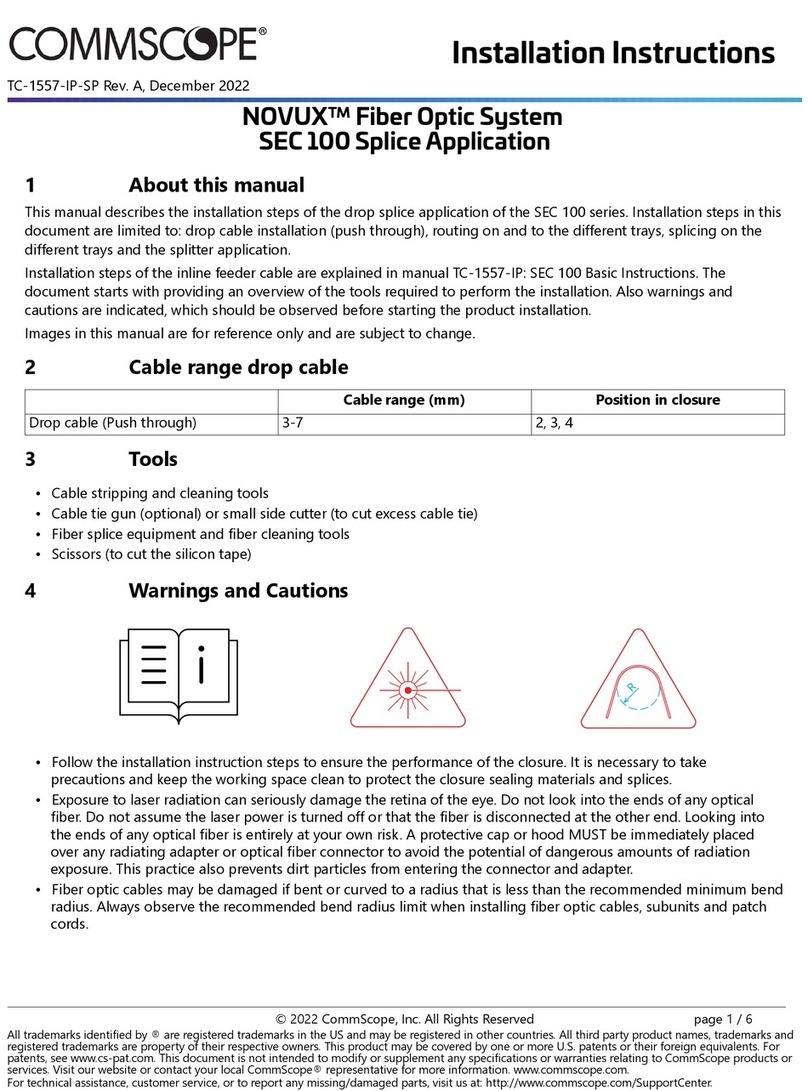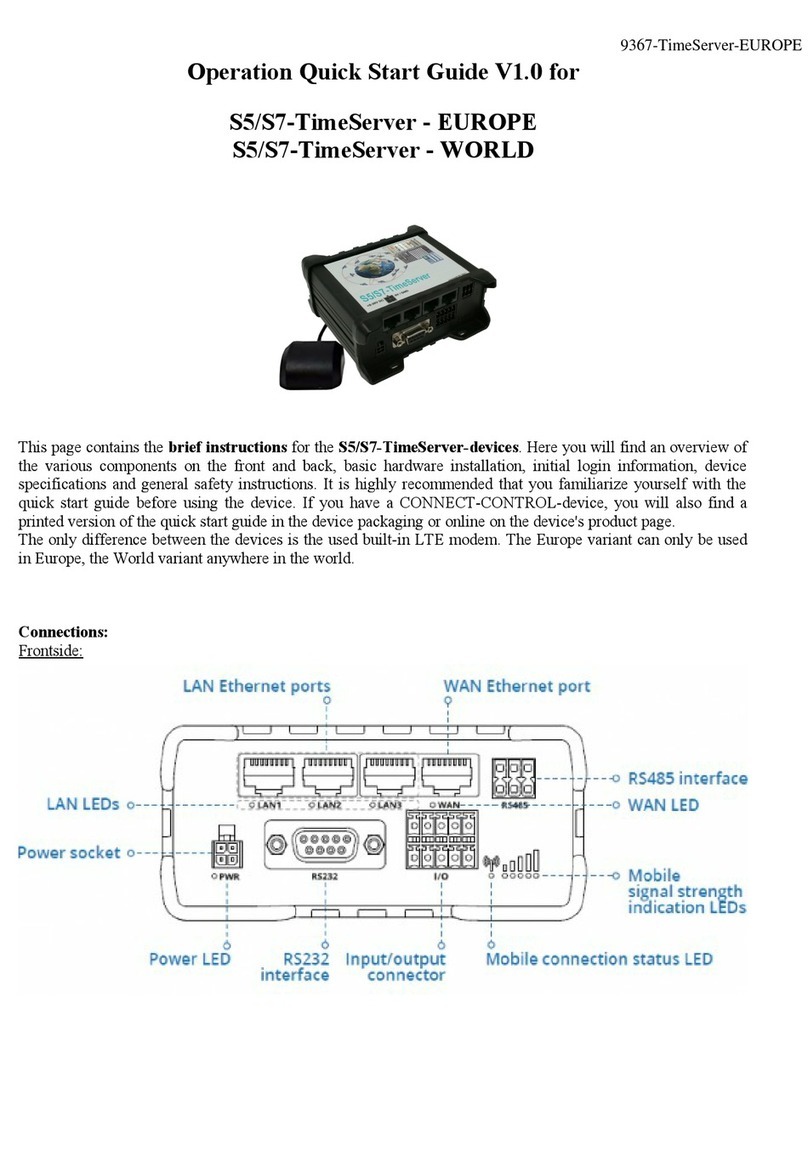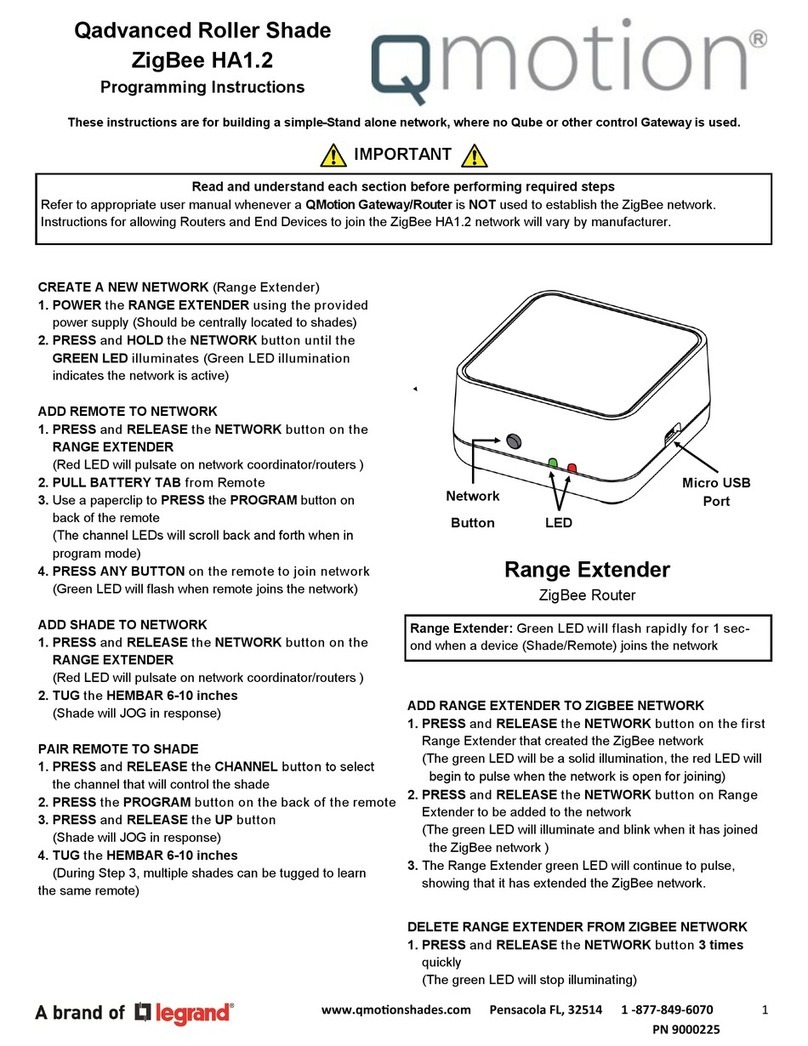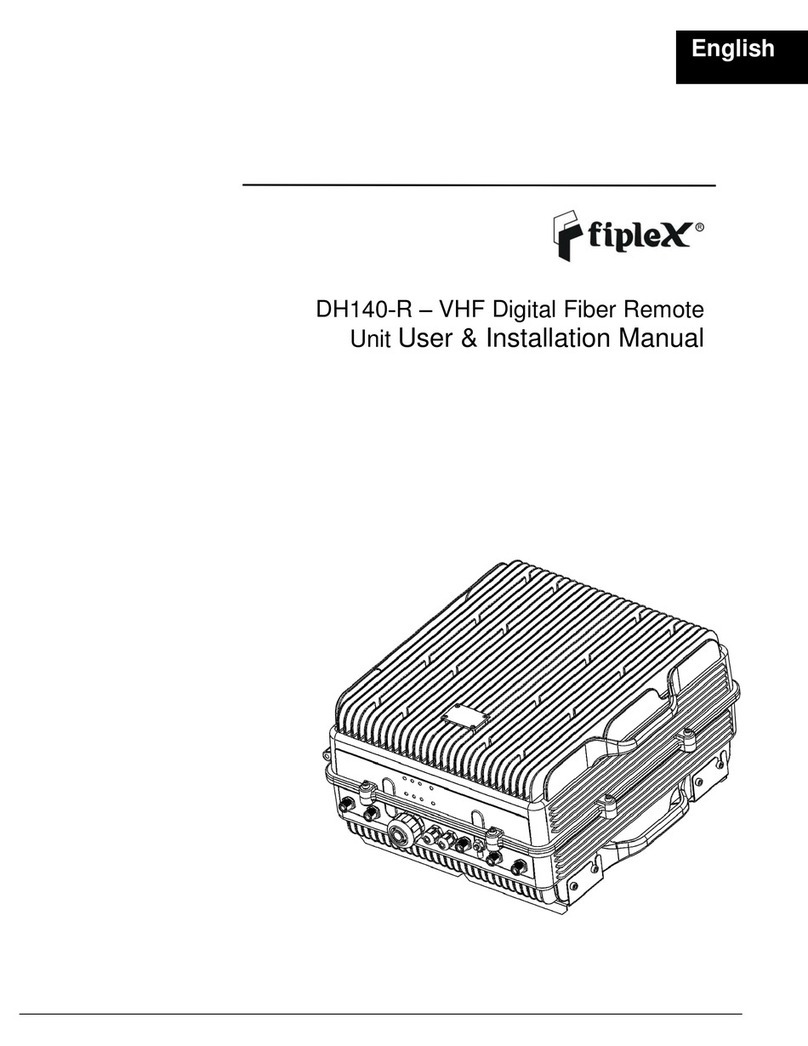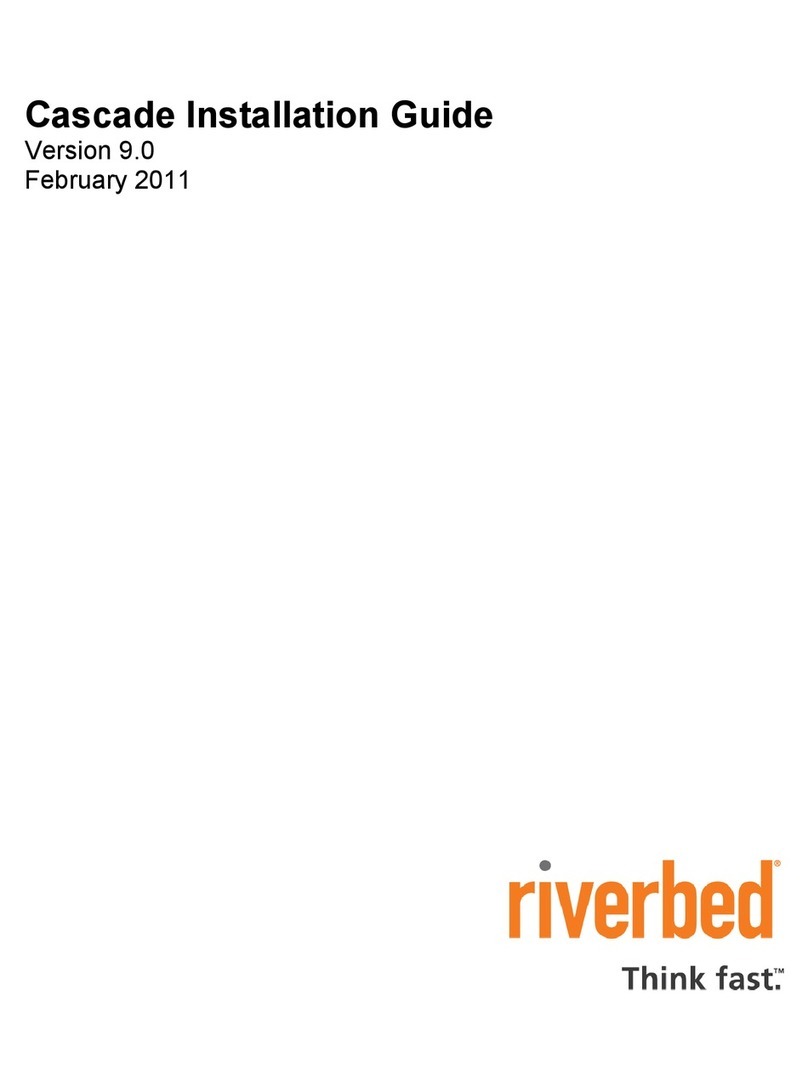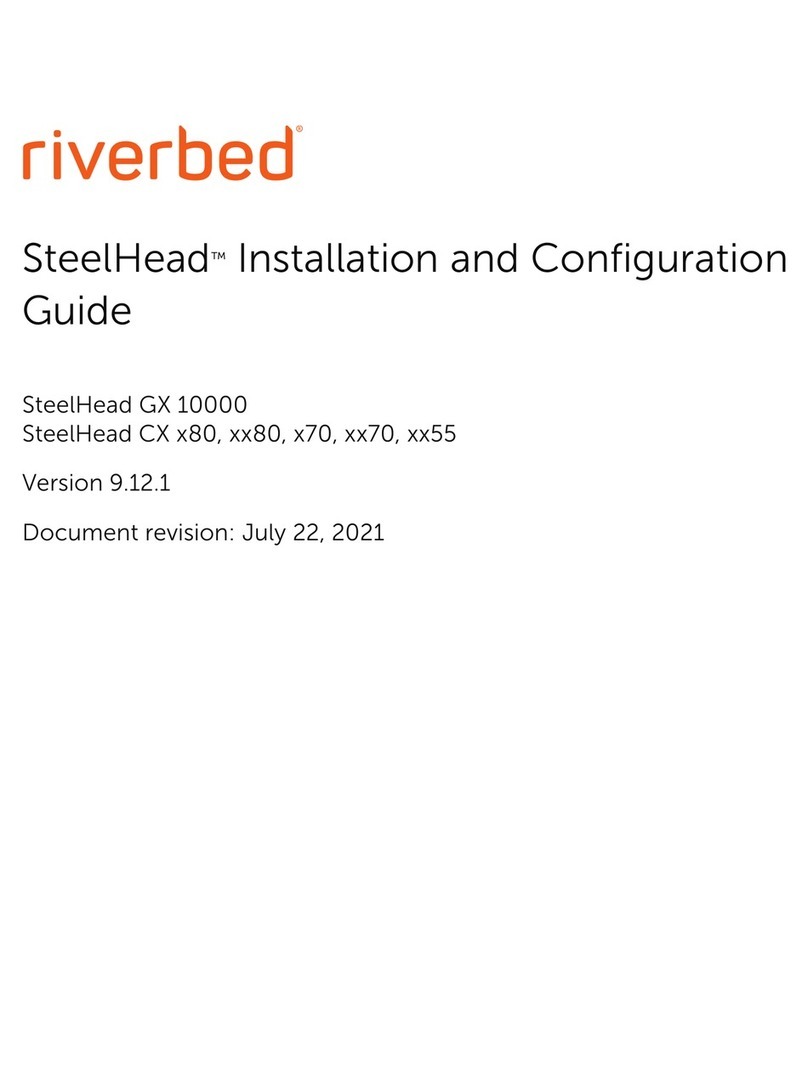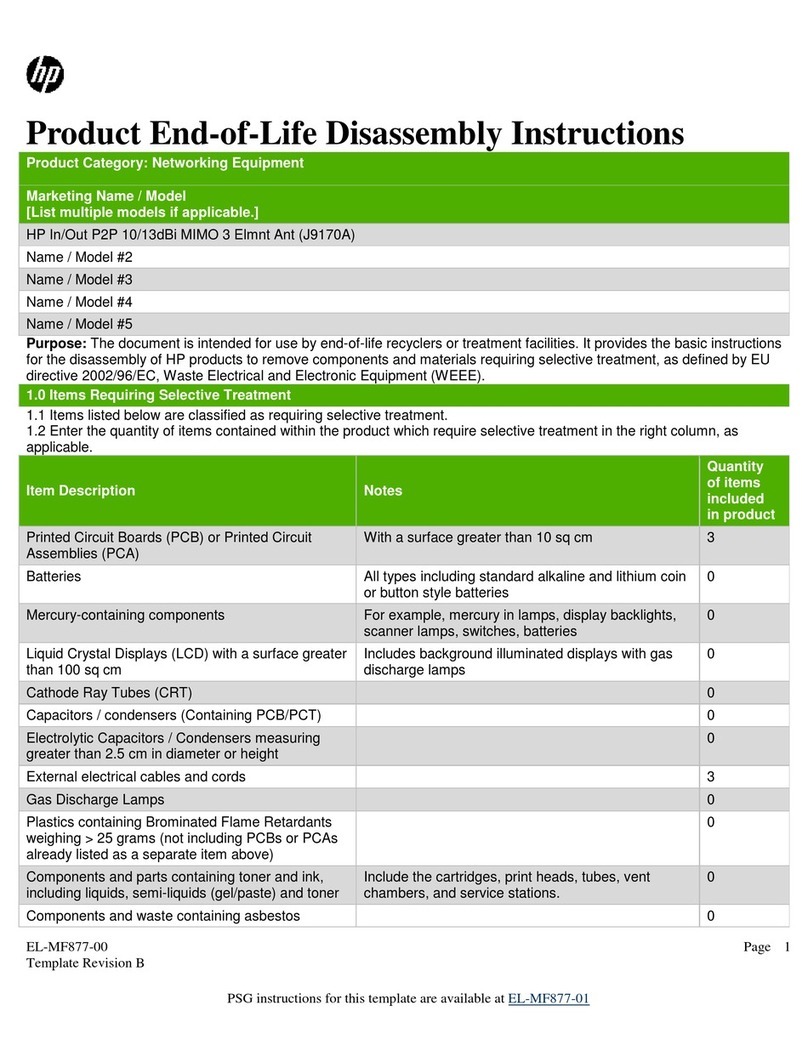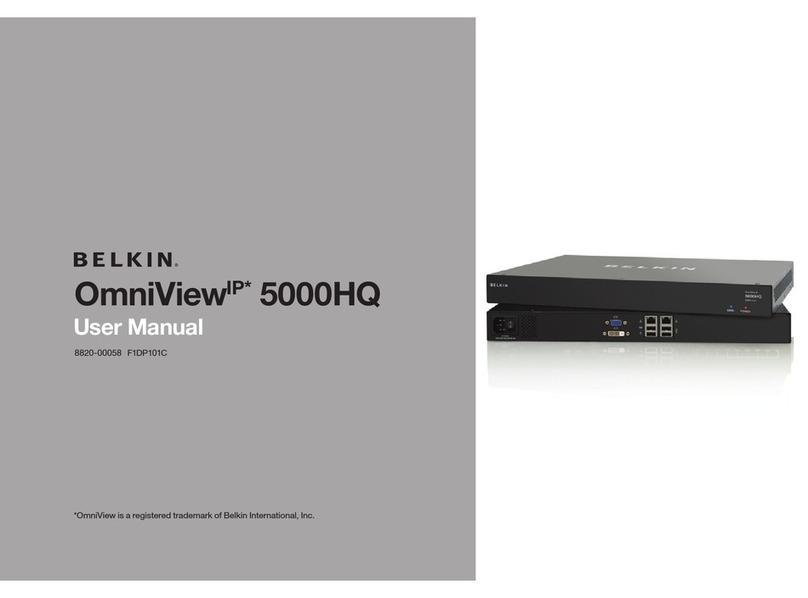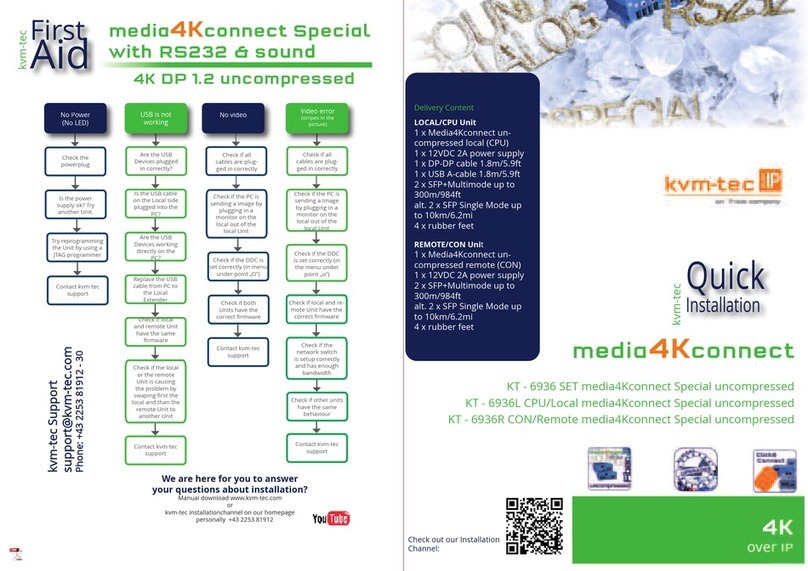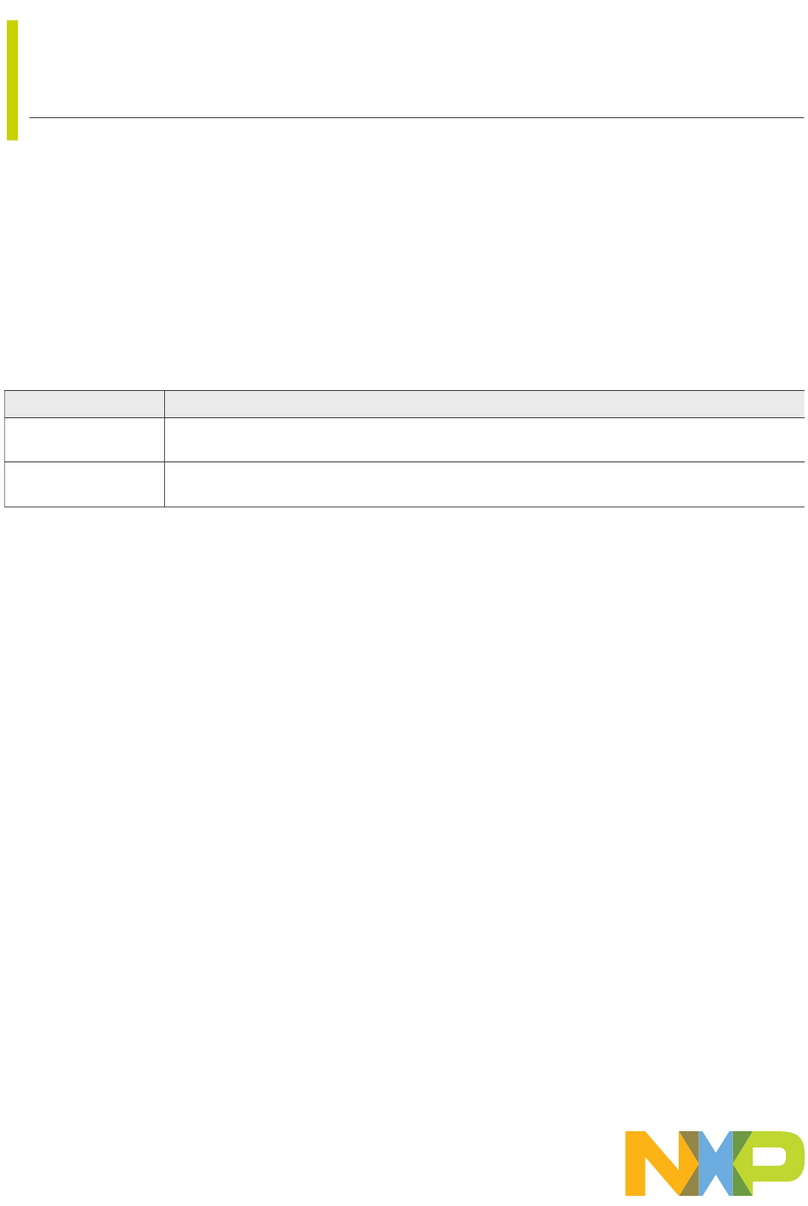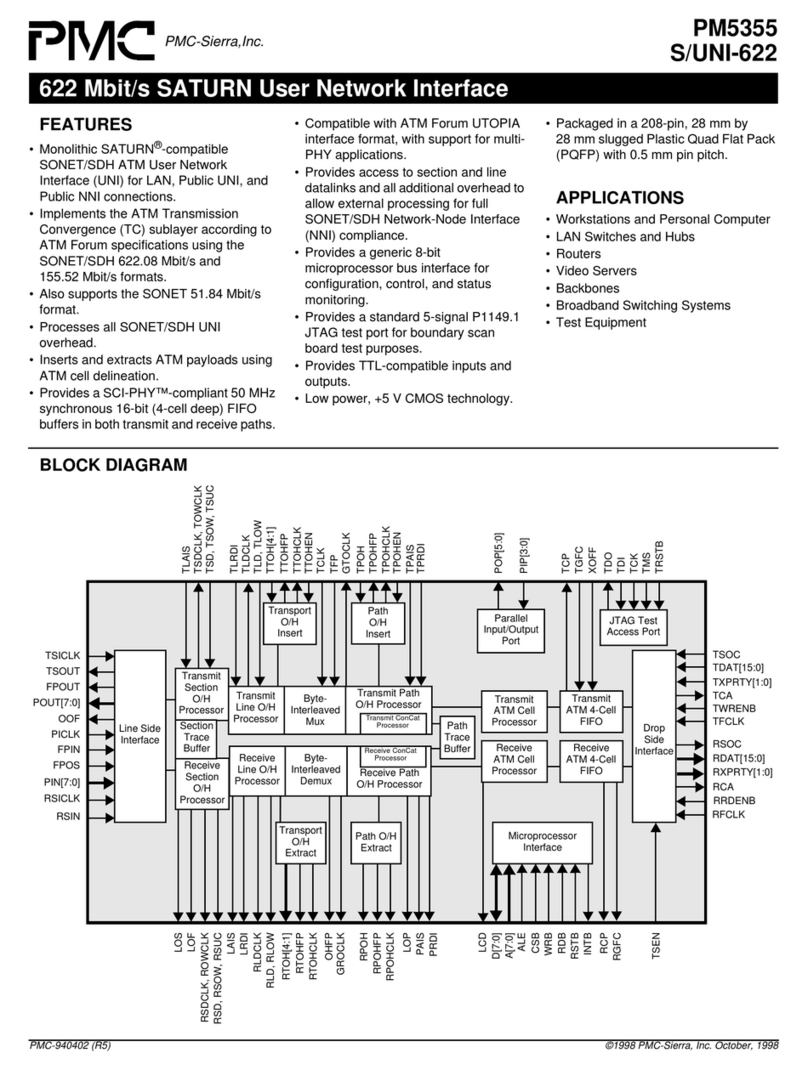4|Contents
Upgrading from SteelHead SD 2.0 to SteelConnect 2.12 ............................................................ 21
Upgrading from SteelHead SD 1.0 to SteelConnect 2.12.............................................................21
Preparing your site for installation............................................................................................................22
Before you begin..........................................................................................................................................22
2 - Installing SteelHead SD..................................................................................................................................23
Configuring your network using SteelConnect Manager....................................................................23
Defining an organization .....................................................................................................................24
Adding sites ............................................................................................................................................25
Changing the default zone in a site ..................................................................................................25
Adding shadow appliances .................................................................................................................27
Registering appliances .........................................................................................................................27
Configuring the primary and LAN ports in SCM.............................................................................29
Assigning the in-path IP address and default gateway in SCM...................................................31
Configuring SteelConnect to act as DHCP server.........................................................................32
Cabling the SteelHead SD appliance........................................................................................................35
Port definitions ......................................................................................................................................35
Cabling the SteelHead SD appliance ................................................................................................36
Enabling WAN optimization in SCM .........................................................................................................37
Identifying the primary IP address of the SteelHead .....................................................................38
Enabling WAN optimization on the virtual SteelHead instance .........................................................39
Configuring the in-path interface and default gateway ...............................................................39
Next steps ......................................................................................................................................................41
Troubleshooting ...........................................................................................................................................41
Can’t generate config error ................................................................................................................41
License server errors ............................................................................................................................41
The certificate from license server doesn’t match the private key ............................................41
Firmware upgrade error.......................................................................................................................41
A - SteelHead SD Technical Specifications ......................................................................................................43
SteelHead SD 570-SD and 770-SD appliance specifications..............................................................43
Status lights and ports..........................................................................................................................43
Technical specifications ..................................................................................................................... 44
Environmental specifications .............................................................................................................45
SteelHead SD 3070-SD appliance specifications..................................................................................45
Status lights and ports......................................................................................................................... 46
Technical specifications ..................................................................................................................... 48
Power requirements and consumption .......................................................................................... 49
Environmental specifications ............................................................................................................ 49
B - Port Mapping for SteelHead SD ................................................................................................................... 51
SteelHead SD 570-SD and 770-SD appliances ...................................................................................... 51
Physical ports......................................................................................................................................... 51
CVM ports............................................................................................................................................... 51