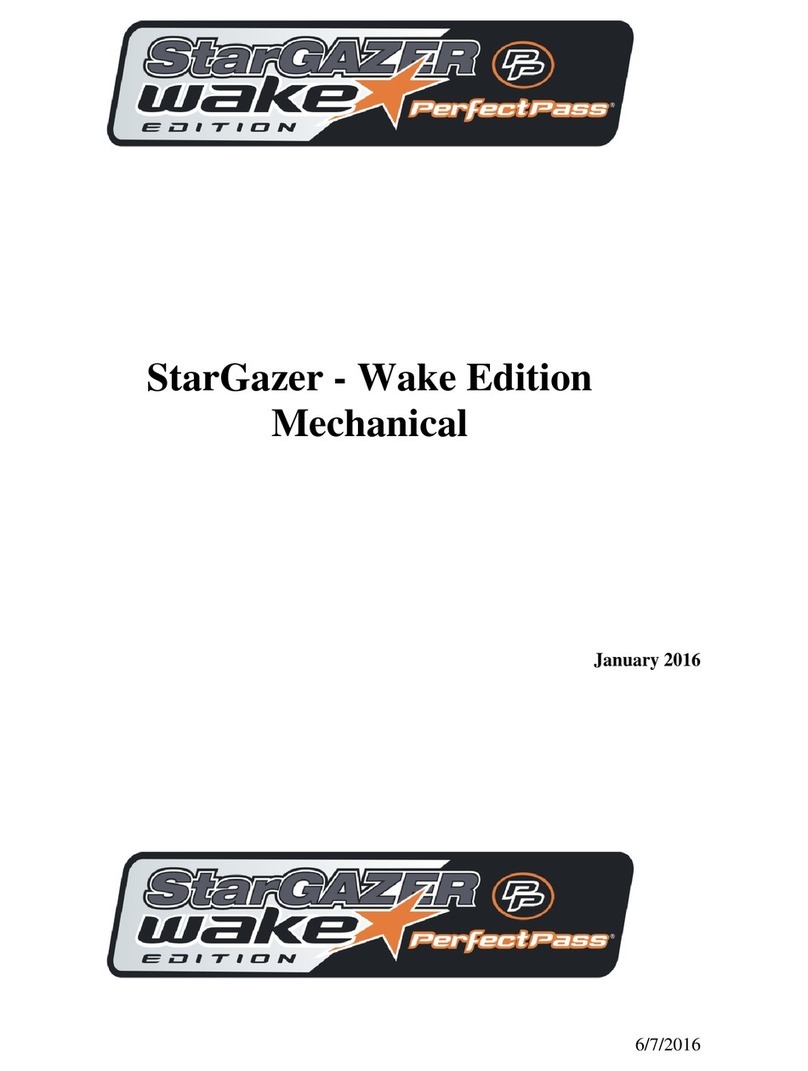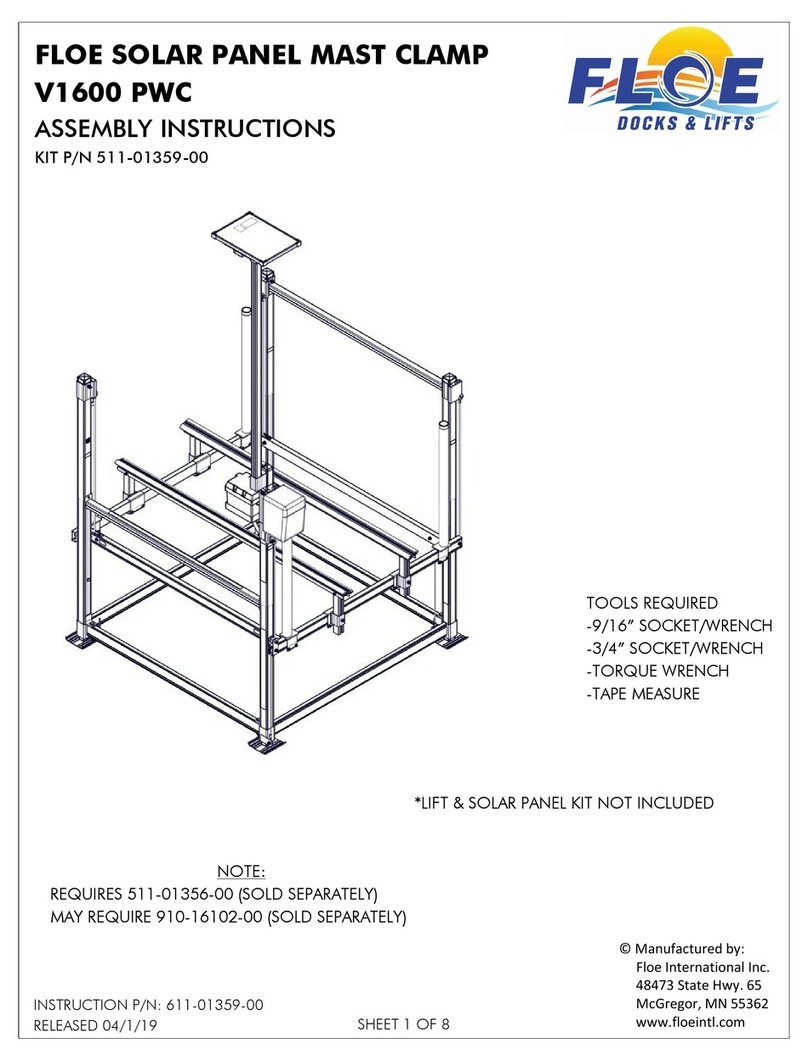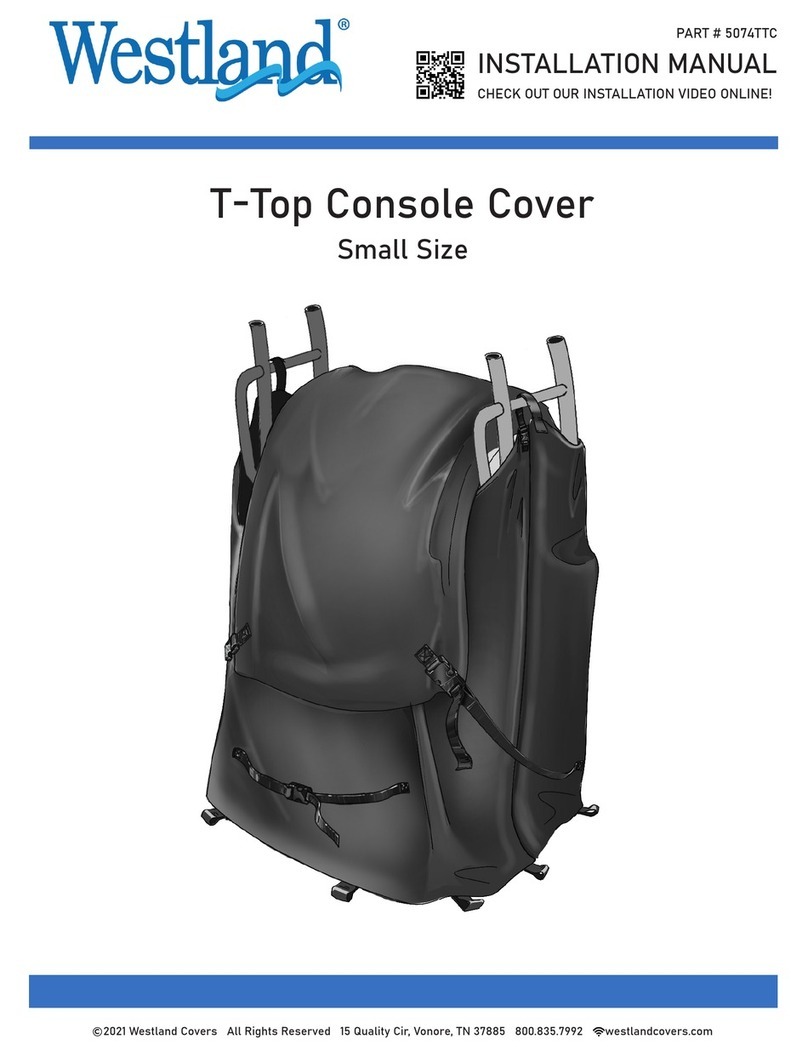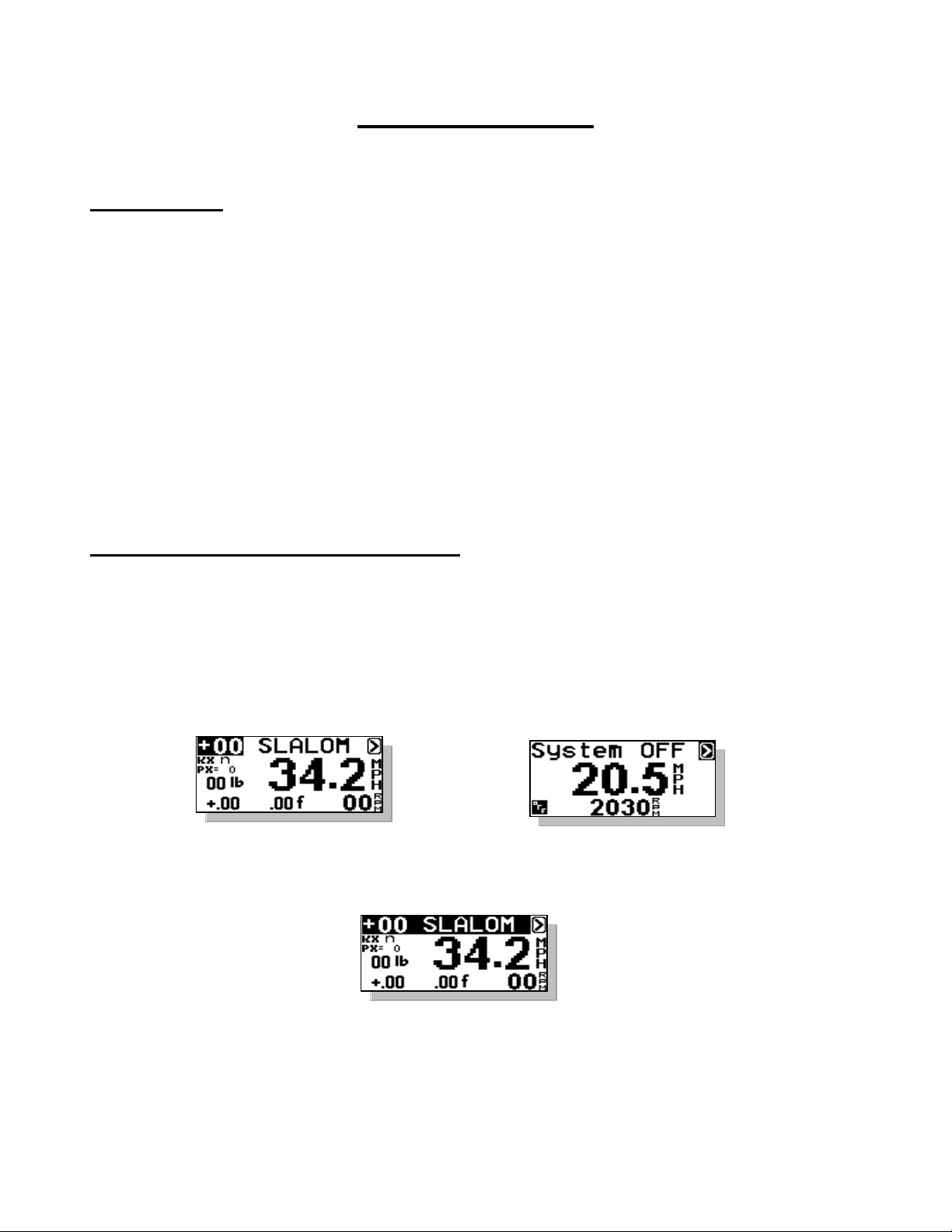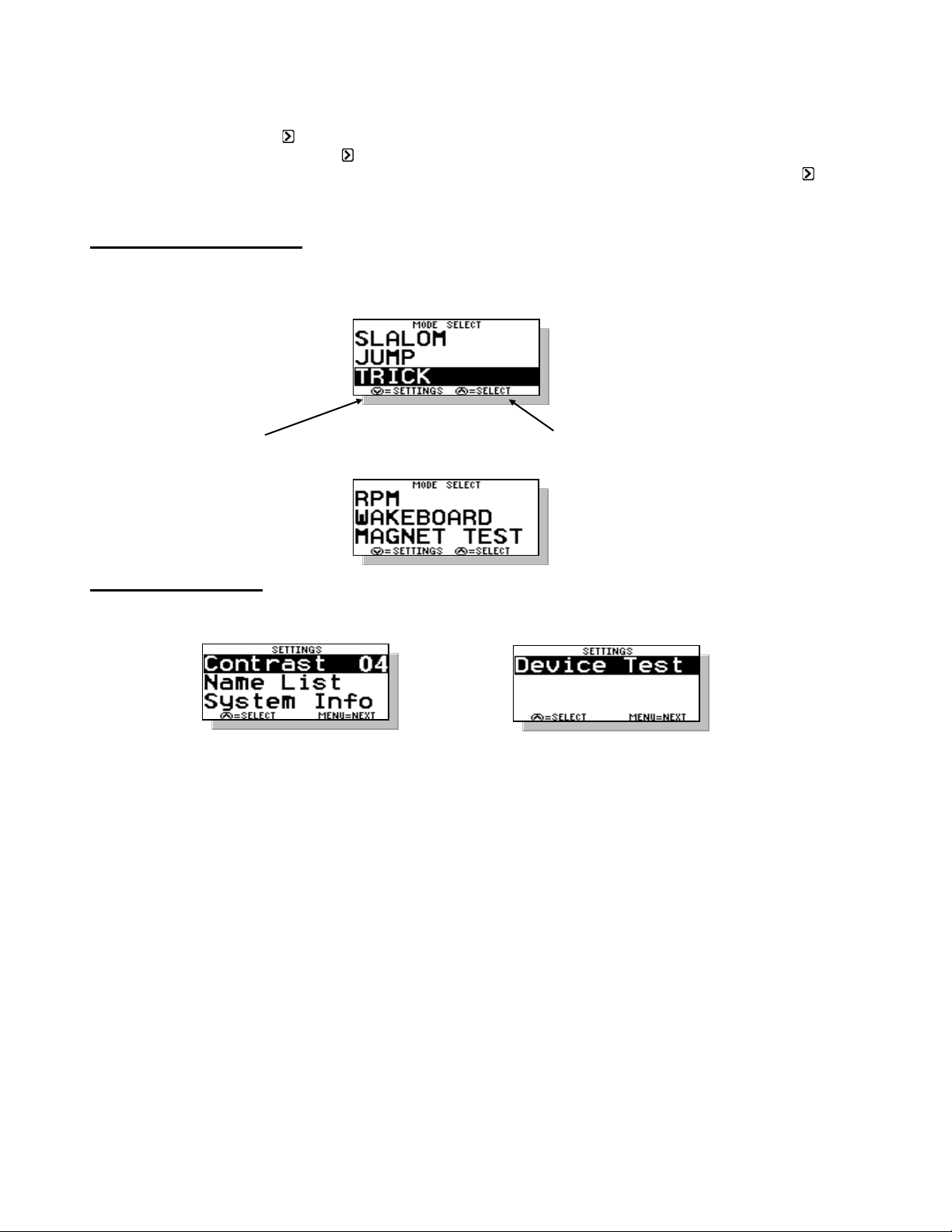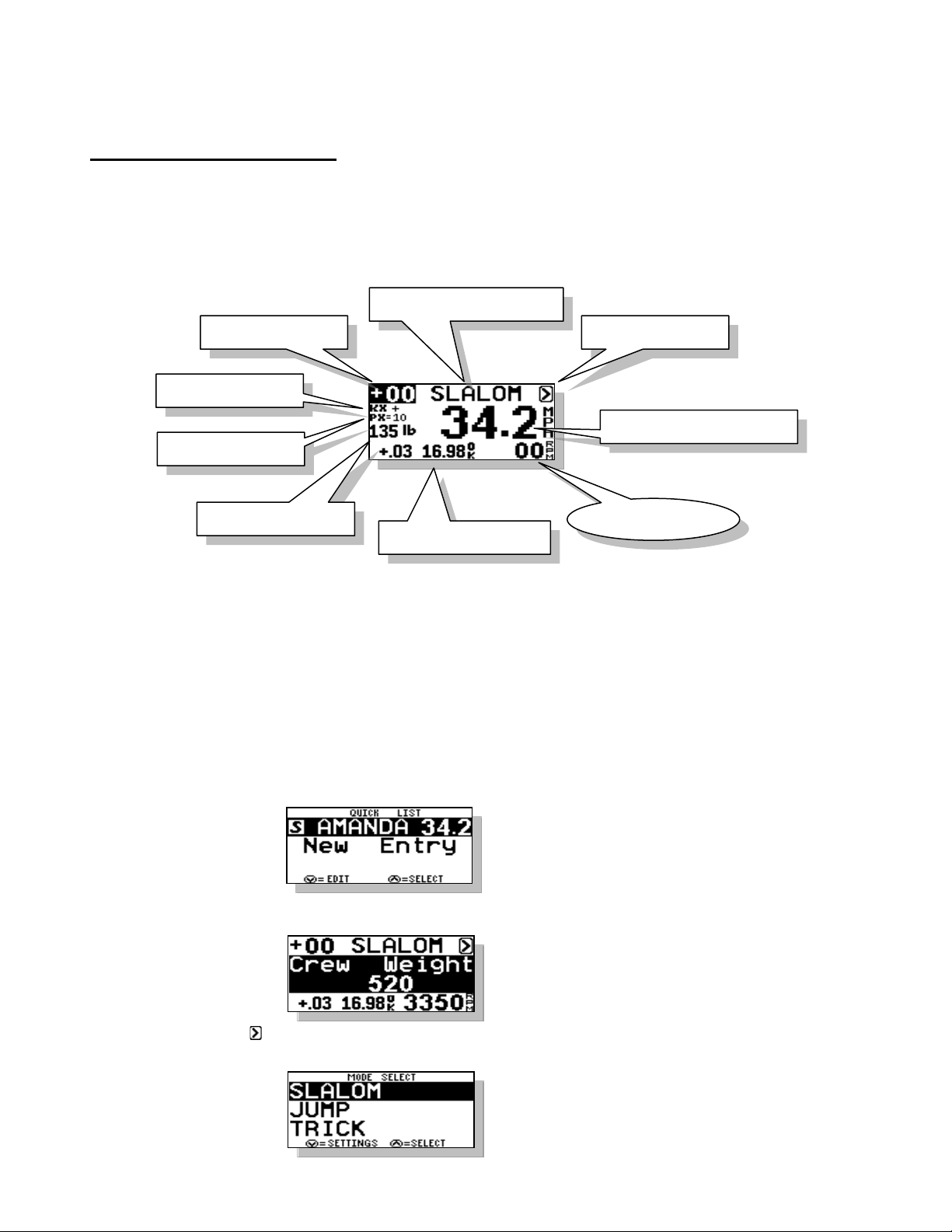1
USER’S GUIDE
Section 1. GETTING STARTED
INITIAL SETUP - The display will guide you through this set up. Read slowly and carefully.
Your new PerfectPass system must now complete a short set up procedure to familiarize itself with your particular
boat and engine. (This may have been performed by your dealer if factory installed)
Step (1) Engine Selection. On some systems you will be asked to select the engine in your boat. It will appear as [5.7 /
MPI ^ = Yes]. This means if you have standard engine, press UP. For optional big block 6L or 8.1L, press
DOWN.
Step (2) The display will now show [read in MPH ^ = Yes]. It is asking you if you would like the display to operate in
mph. If you do; confirm by pressing the UP key. If you want kph press the DOWN key. (We have selected mph
for illustration purposes)
Step (3) [WAKEBOARDPRO ^=Y] The display will now ask if waqnt the system to be a WakeboardPro or a 3-Event
DigitalPro. Press UP Kay for WakeboardPro and press DOWN for DigitalPro.
Step (4) The display will now move into the Slalom mode, described in the next section.
GETTING FAMILIAR WITH PERFECTPASS
Turning System ON and OFF – All system functions require the PerfectPass control system to be powered up (ignition in
ON or Accessory position). The ON/OFF key turns the PerfectPass control ON or OFF. The system requires the boat to be
in neutral before turning the system ON or OFF. After pressing the ON/OFF key [IN NEUTRAL ^ =Yes] may appear to
remind the driver, and confirm the boat has been returned to neutral. When PerfectPass is OFF it will not engage. Any time
you operate your boat the system will be powered up, although it can be in the OFF mode. Every time you power up
PerfectPass it will return to the last event and speed that was used.
System ON System OFF
Engaging System – With PerfectPass ON, the system will automatically engage once the SETPOINT is reached.
PerfectPass requires the driver to bring the boat up to and slightly past the SETPOINT before it will engage. When the
system engages it will sound an audible beep and the top line will become highlighted. In Slalom mode the screen appears
as follows:
Disengaging System – The PerfectPass system is unable to increase throttle position past the physical position of the
throttle handle. This important feature gives the driver the power to over ride the system at any point by simply pulling ba ck
on the throttle. If the throttle handle is moved back past a point slower then where the system needs to be to control it will
disengage and boat will be under manual control.