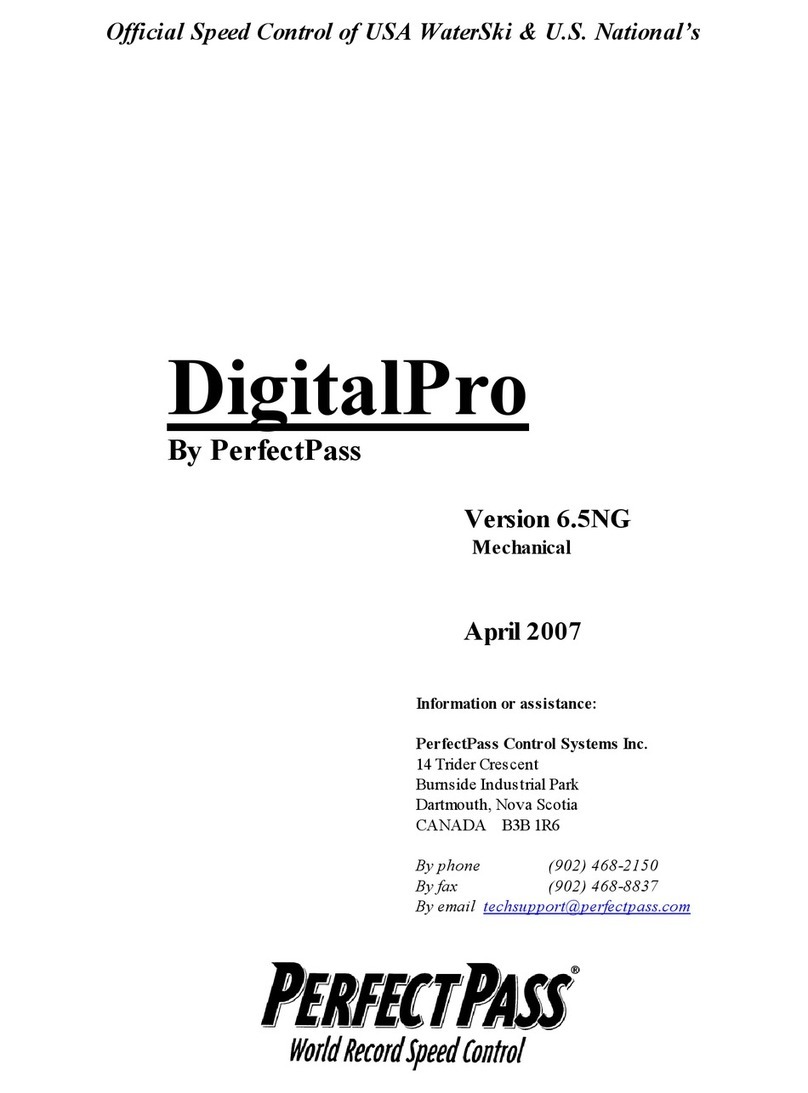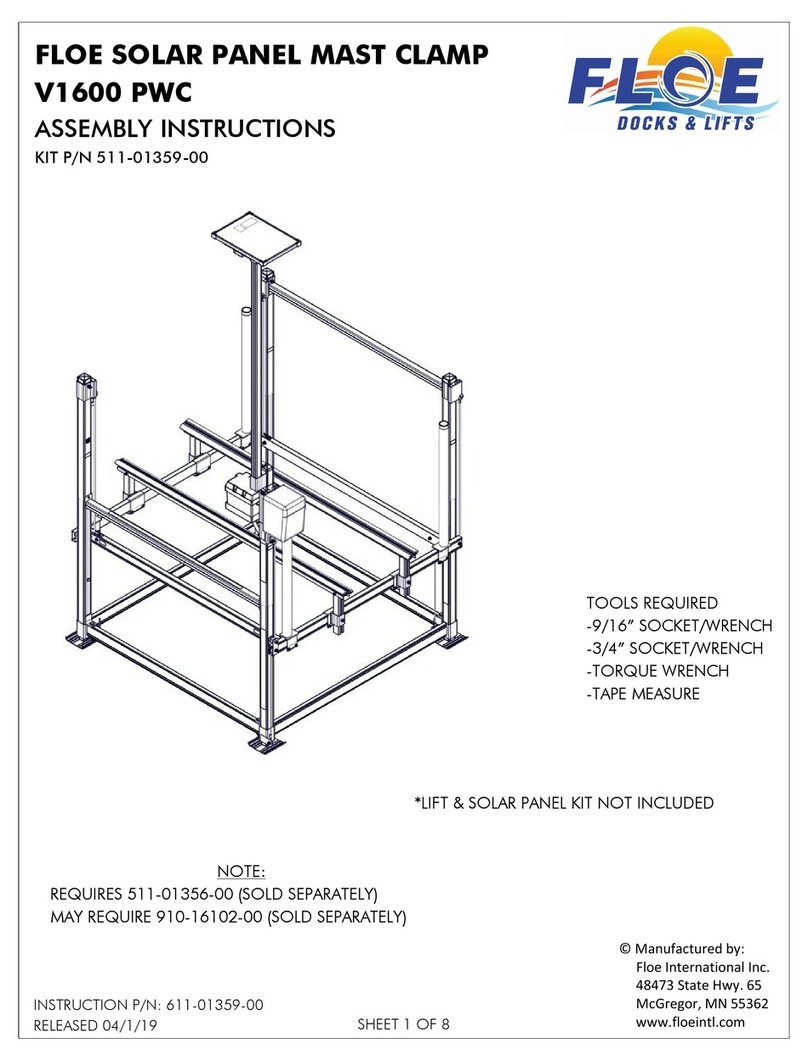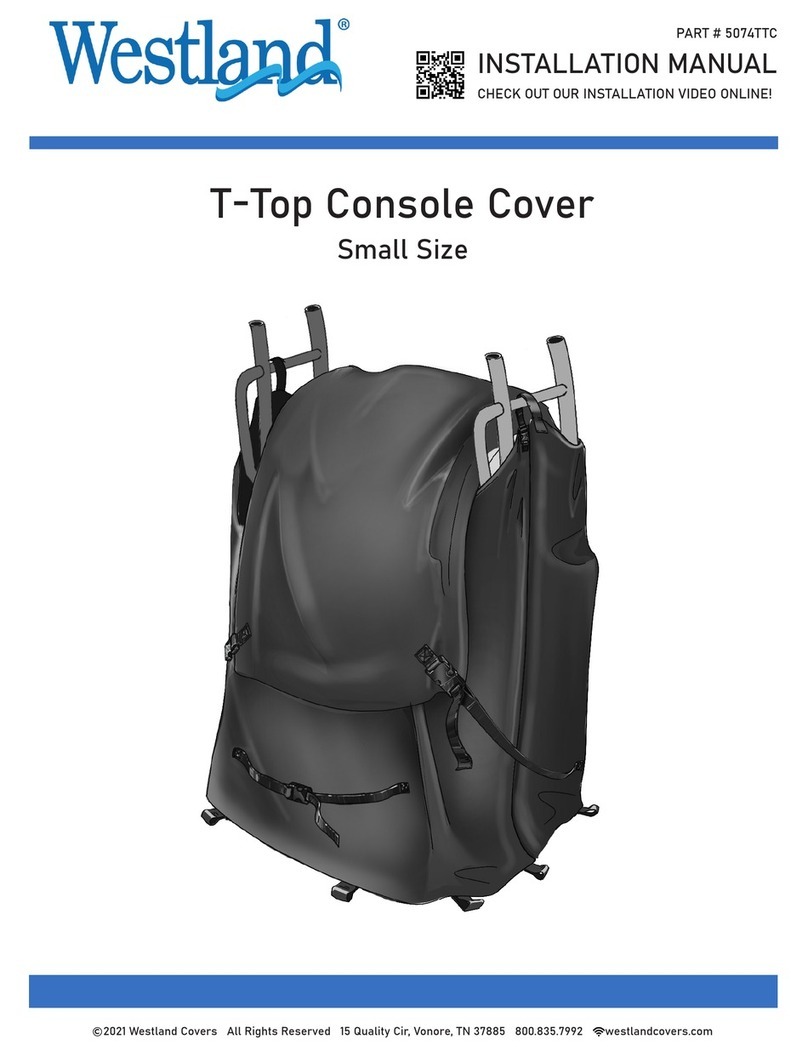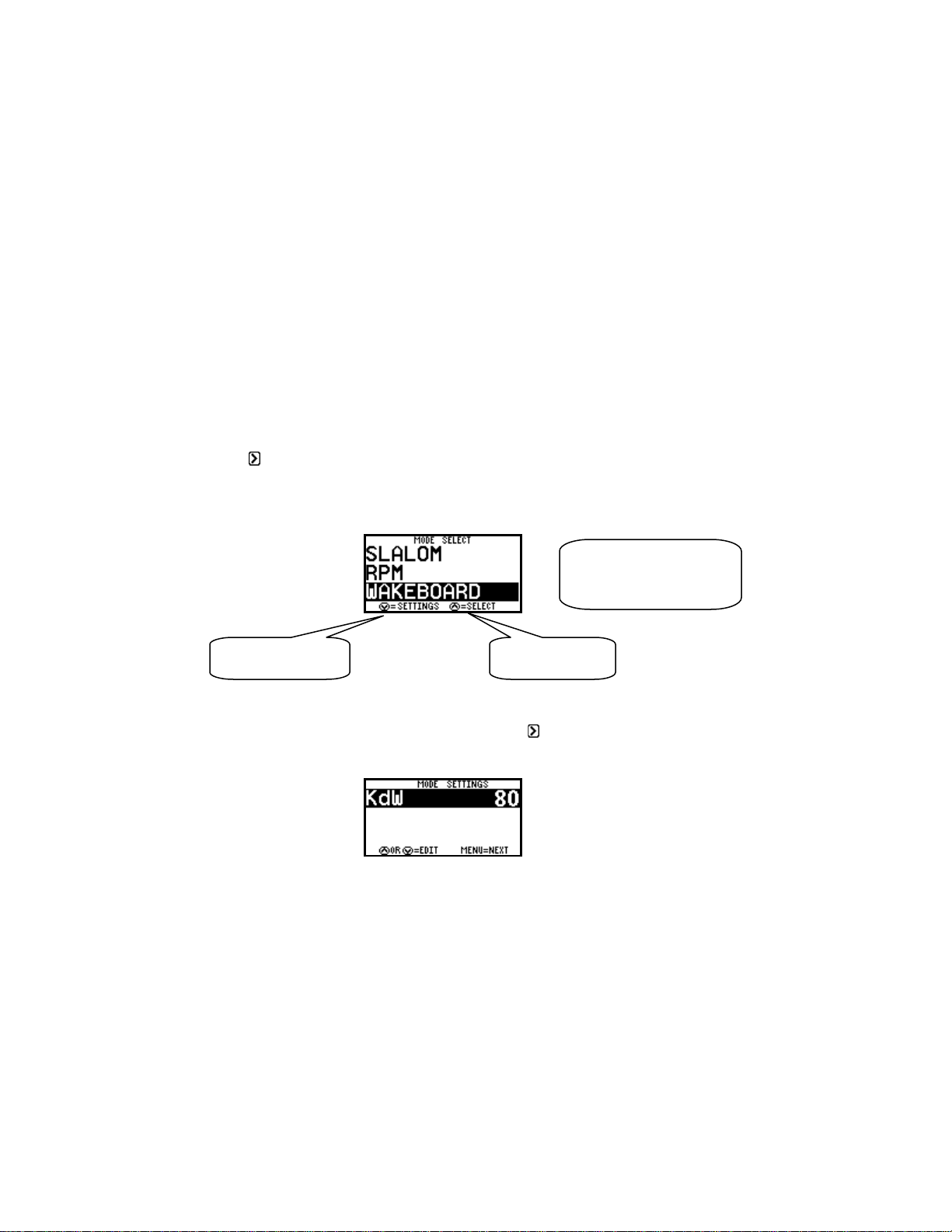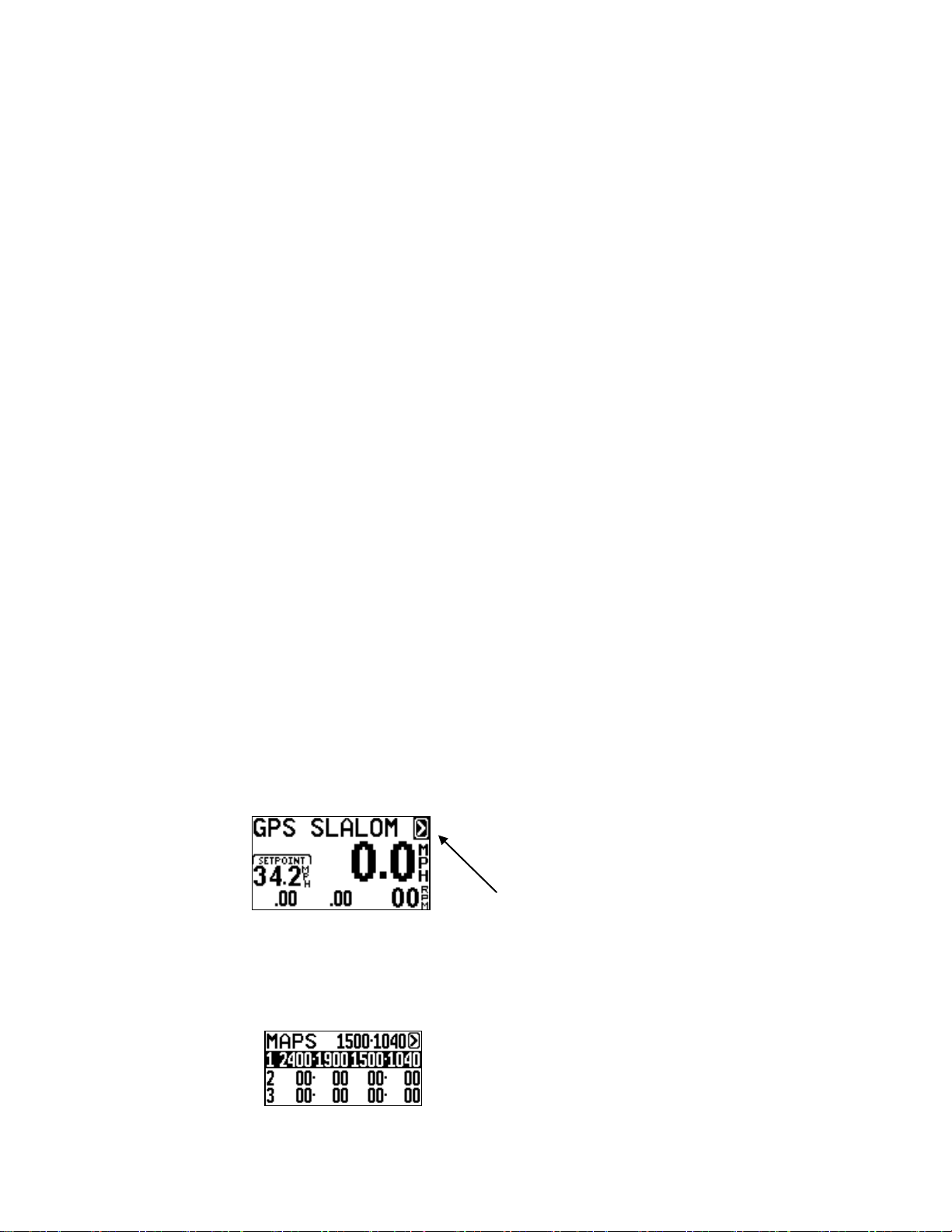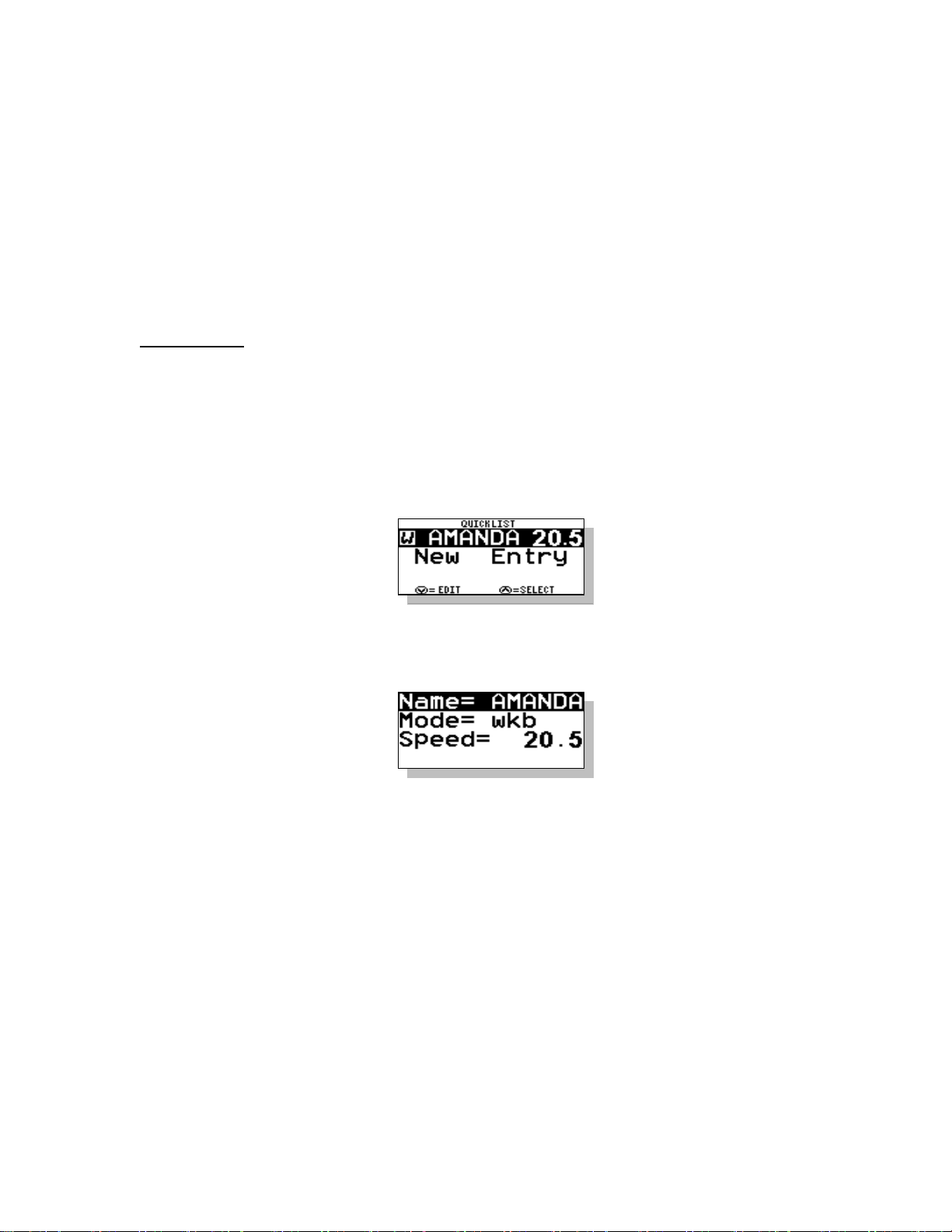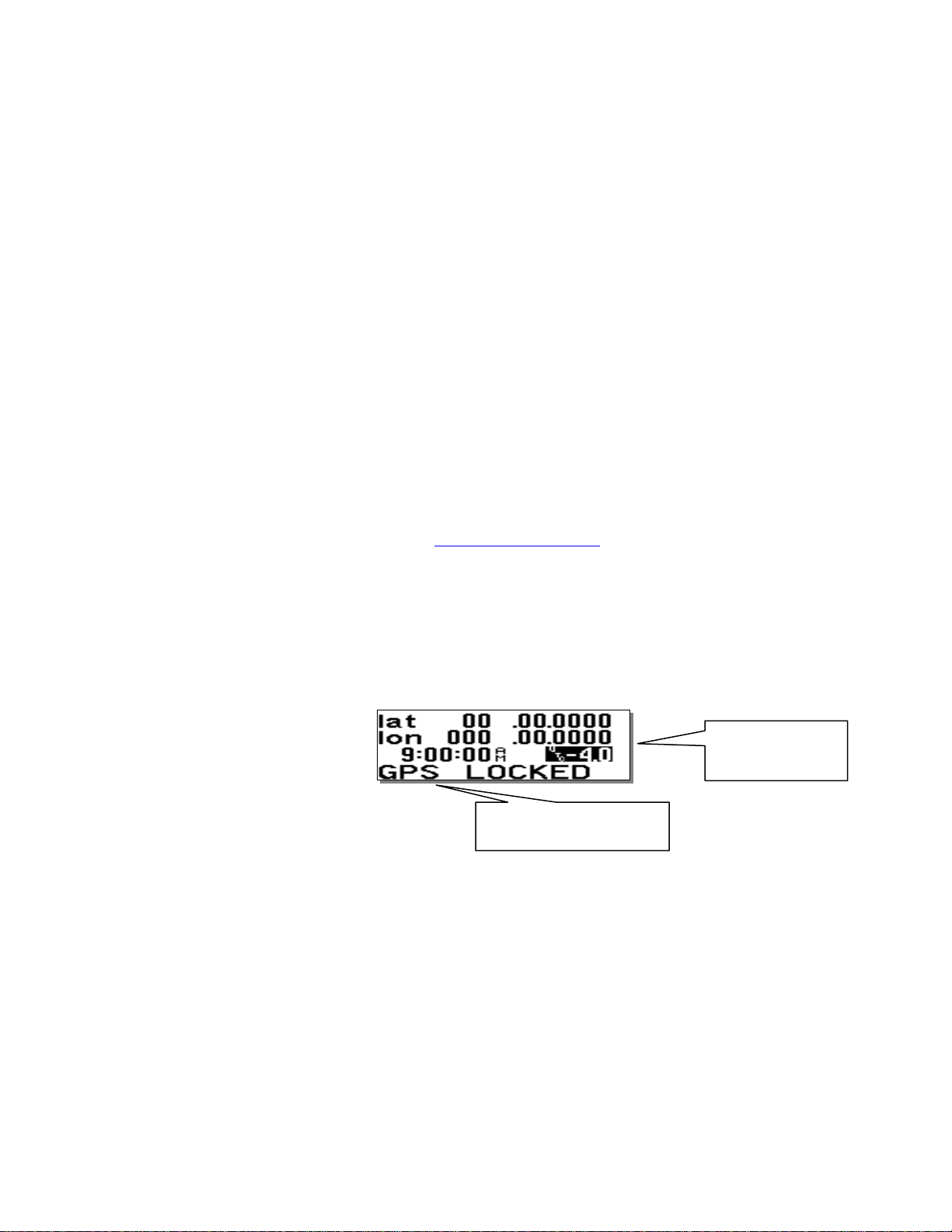2
When system is ON, the screen will appear as above with set point speed at left. By using
Menu Key you can move around the screen and highlight set point to make speed
changes.
Once desired speed has been set, you can simply pull up the rider and when set point has
been reached or exceeded the system will engage and take over automatically. (You will
hear an audile beep and “WAKEBD” heading will become highlighted to confirm
engagement.
To disengage system, pull back on the throttle.
The key to good driving is to smoothly drive to engagement speed so PerfectPass can
seamlessly take control. If you have a heavily laden boat and need full throttle from start,
slowly pull back on handle as speed increases to help PerfectPass engage smoothly.
If the rider falls, pull throttle back and system will disengage. Return slowly to rider and
pull them back up. PerfectPass will once again engage when set speed is reached.
Menu Arrow –To move to another mode, use menu key to highlight Menu arrow in
upper right corner and press up key to confirm. The following screen will appear with
other operating modes you can select.
KDW Adjustable Pull Parameter –This background setting allows you to tailor the
pull characteristics. To access, highlight Menu Key , and press the DOWN Key to
access this KDW screen:
KDW (Throttle Pull Rate) –KDW can be changed using up or down keys. The higher
the value, the more aggressive the control. Factory setting is about 80. Normal range is
40 –120. (If this value is set too high, the control may become a little erratic and
engagement may not be as smooth). Some boats may need a lower value if control is not
smooth.
DRIVING TIP: Some boats have an overly strong return spring that causes the handle
to pull back on its own. (This will result in PerfectPass disengaging). In this case you
will need to keep your hand on the lever or talk to your dealer about a way to make the
cable less fluid. Teleflex makes a cable break for this, Part # 044386.
Down Key for
access to KDW
Use MENU Key to
highlight desired Mode
and press UP Key