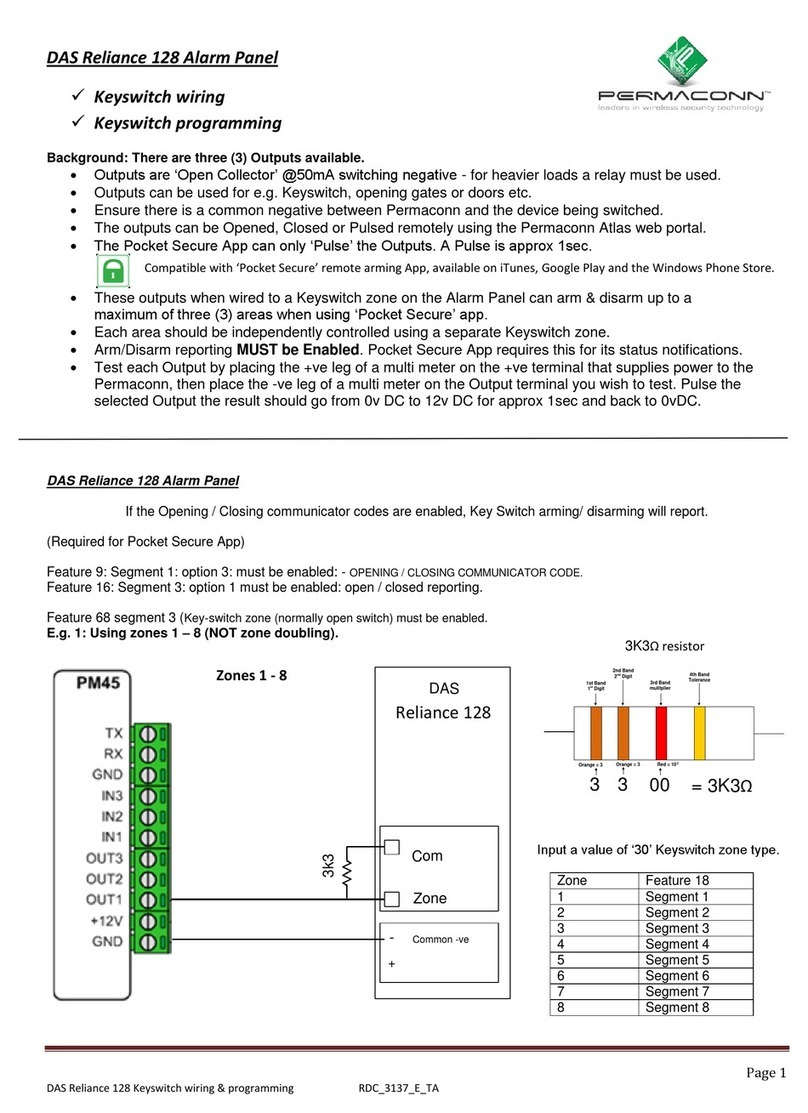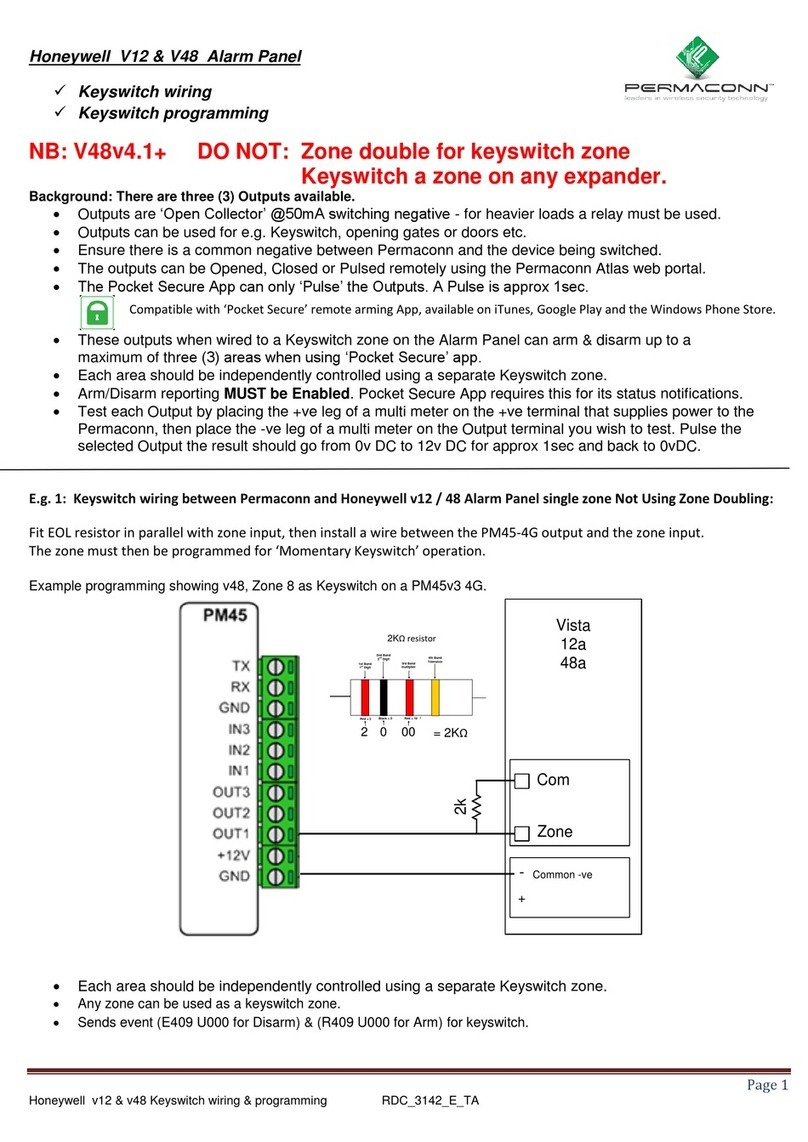Page 1
DAS DL150 Alarm Dialler wiring & programming RDC_3033_E_TA
DAS DL150 Alarm Panel
Panel Dialler wiring
Panel Dialler programming
Background:
The PM45 & PM1048-3G (v3) communicator now has a terminal block for the connection of the female 611 fly lead (supplied).
If the Alarm Panel also has a terminal block for PSTN connection, we recommend you use your own cable between the Alarm
Panel dialler and PM45 & PM1048-3G (v3).
This type of installation negates the use of the female 611 fly lead, decreasing your installation time.
For four (4), six (6) and eight (8) pin RJ connectors, please refer to manufactures wiring diagram.
There are four minimum requirements from the Alarm panel for successful communication:
1) Must have an eight (8) digit primary phone. E.g. 12345678 or 55555555.
2) A four (4) digit account number.
3) Must be Contact ID format.
4) Must be set for tone (DTMF) dialling.
5) Optional is open / close reporting, must be enabled for Pocket Secure App.
Dialler Lead wiring between Permaconn and DAS DL150 Alarm Panel:
R
R
T
T
1
1
DAS DL100
Line In: Red & Green Pins 2 & 3 (R, T)
Return: Black & Yellow Pins 1 & 4 (R1, T1)
PanelPermaconn RJ 11 - Pins facing Up
black
red
green
yellow
Out
Out
In
In