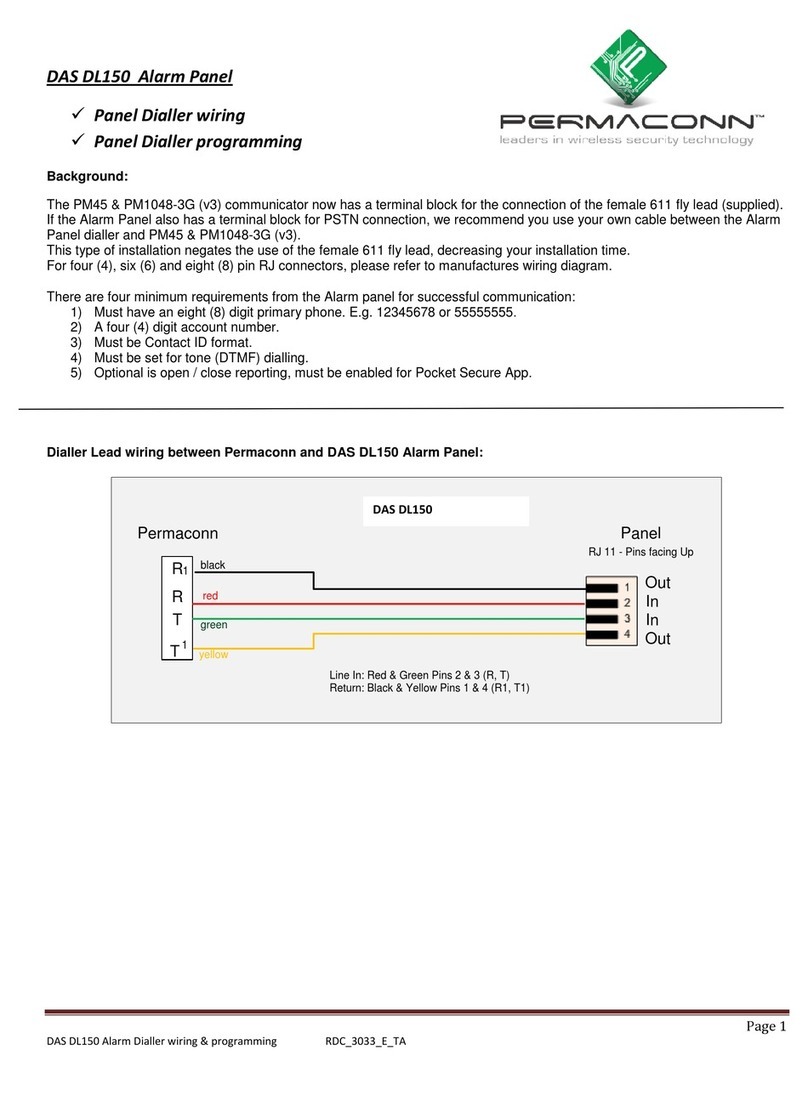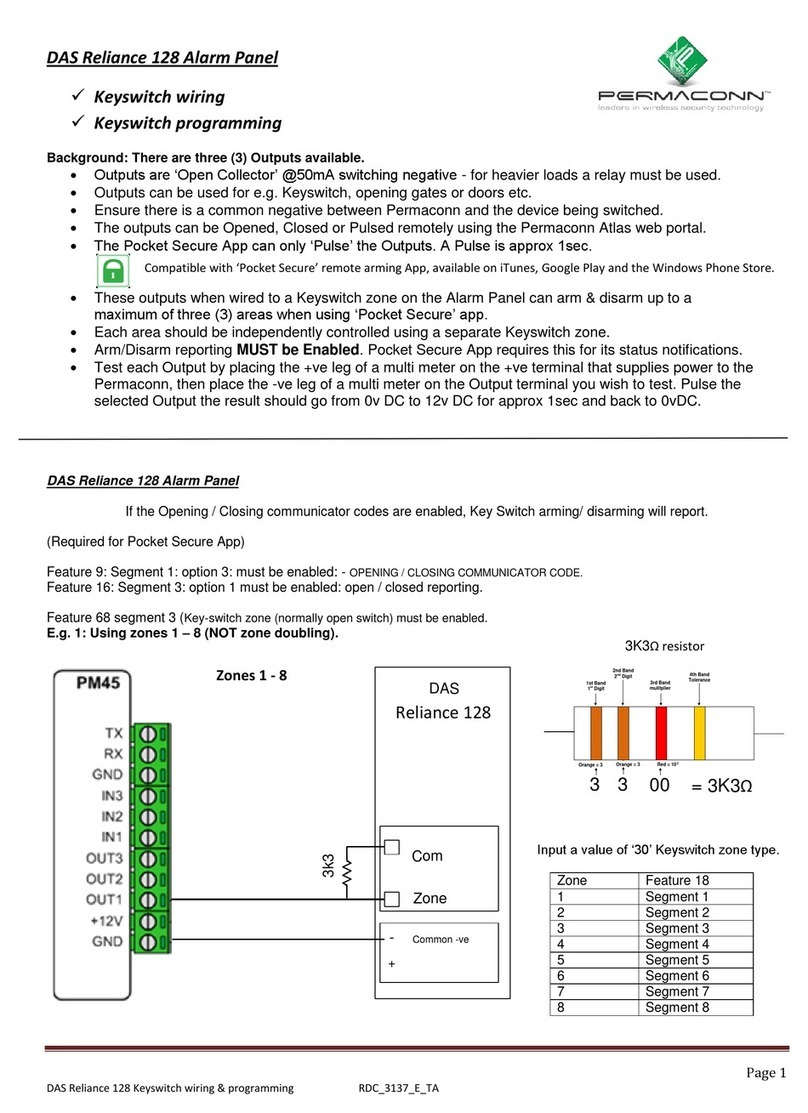Page 2
Honeywell v12 & v48 Keyswitch wiring & programming RDC_3142_E_TA
NB: You must use an Alpha keypad for zone programming
Press * field number to edit or # field number to view/feed back
Programming a Keyswitch zone. Not zone doubled. Example programming showing Zone 8 as Keyswitch.
Enter program mode: 4 digit installer coder + 800.
Press * 56 (for zone programming).
Select 0 for set to confirm.
Enter zone number 08 (v48) and press * key,
Summary screen no data input press * key.
Enter 77 for zone type (Keyswitch) press * key
Select partition the Keyswitch resides in (1 or 2 for v12) (1,2or3 for v48) press * key.
Enable reporting of the Keyswitch select 01 (00 disables reporting) press * key.
Hardware Type: leave as 0 (EOL) press * key.
Select response time: Default is 1 =400ms
NB: If Keyswitch responds as tamper Zn 08 or Arms in stay mode change to 0 = 10ms.
Summary screen no data input press * key.
Enter zone number, select 00 to exit (*56 zone programming mode).
Choose 1 of 3 options
1) If Keyswitch is on partition 1 exit programming mode press * 99.
2) If Keyswitch is on partition 2, press * 45 (P2 account number) input 4 digit account number.
Then to exit programming mode press * 99.
3) If Keyswitch is on partition 3 (v48 only) field 30 must be 0. press * 51 (P3 account number) input 4 digit account
number.
Press *69 (Alarm Restores) enter ‘1’ (dynamically as the fault clears)
Then to exit programming mode press * 99.
Zone list 12 exit zones (enabled in field *88)
Enter program mode: 4 digit installer coder + 800.
Press *88 enter option ‘2’ = All intrusion zones except in exit path (zone list 12) must be intact before arming.
Any unsealed or faulted zones will be bypassed if not restored at end of exit time.
Press *81 enter 12 for Zone list 12
Enter each zone number to add to the zone list, followed by pressing [∗] (example, 01∗, 02∗, 03∗).
After all zones are entered, press 00 to continue.
NB: By entering all zones in zone list 12 this allows the user to disarm and rearmed the system remotely.
Zone list 12 operation (Zone 7 not in zone list 12)
1. End user presses Arm button on Pocket Secure App.
2. After exit delay, and panel is armed an arming event R409 U000 is sent.
3. Zone 7 goes into alarm and report is sent. E130 Z007
4. End user presses disarm button on Pocket Secure App, because zone 7 is in alarm an E406 U000 (cancel) is sent.
5. Unless zone 7 restores the Pocket secure user cannot re-arm the system. The user must use the onsite keypad.
Using the keypad to Disarm after an alarm on zone7, you will need to disarm the system twice.
1) To disarm the system (the keypad will display (Alarm Zone 7).
2) To clear the Alarm Zone 7 message and make the system ‘ready to arm’
To re-arm the system a manual bypass of zone 7 ( 4digit + 6 +07) from the keypad is needed.
Zone list 12 operation (Zone 7 included in zone list 12)
If zone 7 is included in zone list 12 the Pocket secure user can re-arm the system, if zone 7 is not restored at the end of exit
delay, zone 7 will be by-passed and the bypass event is sent. The rest of the system is armed.
Keypad displays ‘Armed bypass zone 7’.
Pocket Secure user disarms the system event E409 U000 is sent, if zone 7 has not restored the Keypad displays ‘ Disarm –
Fault zone 7.
Zone list 12 allows system to arm and automatically bypass any faulted zones at the end of exit delay.