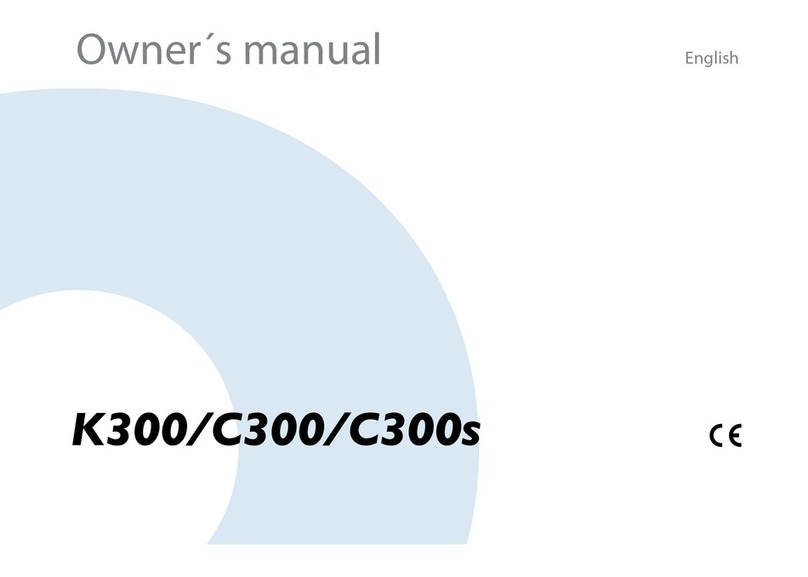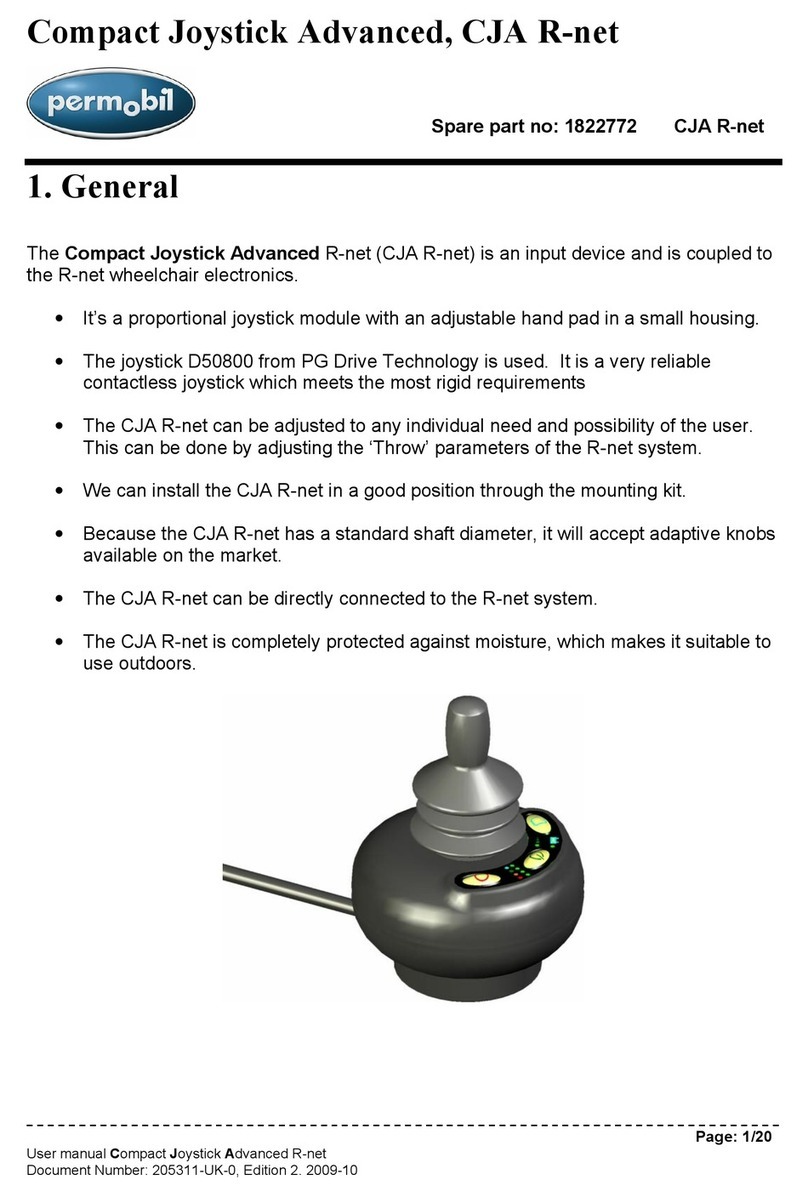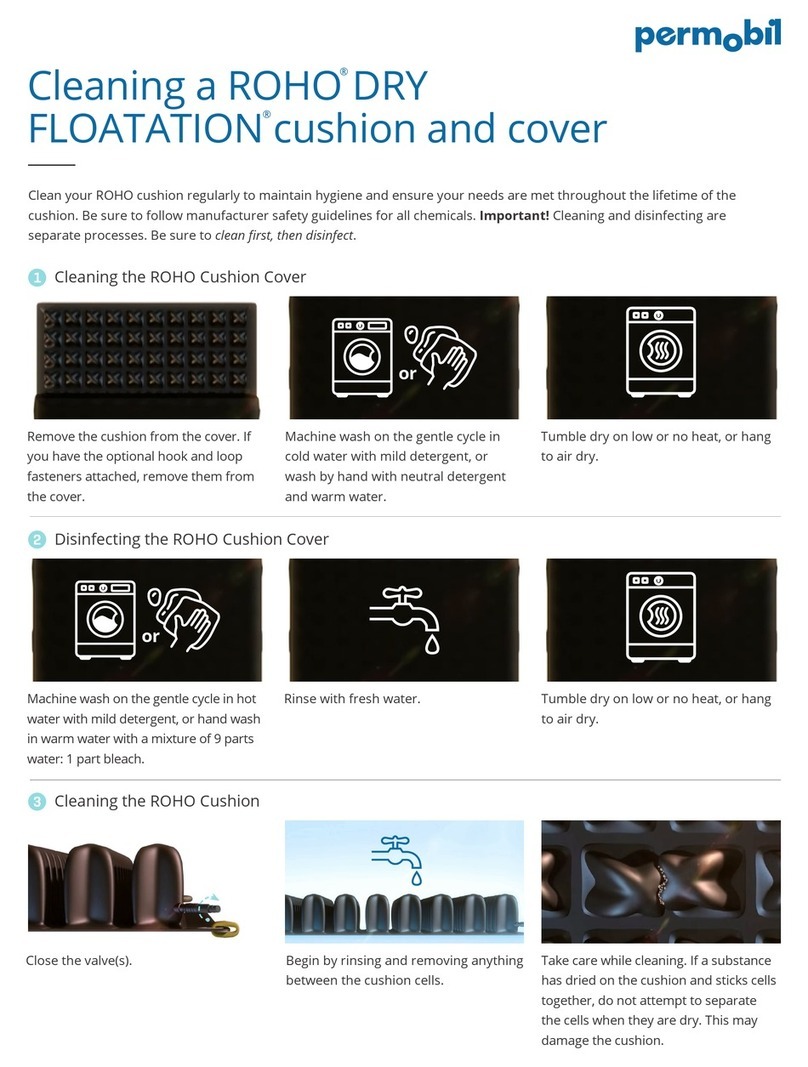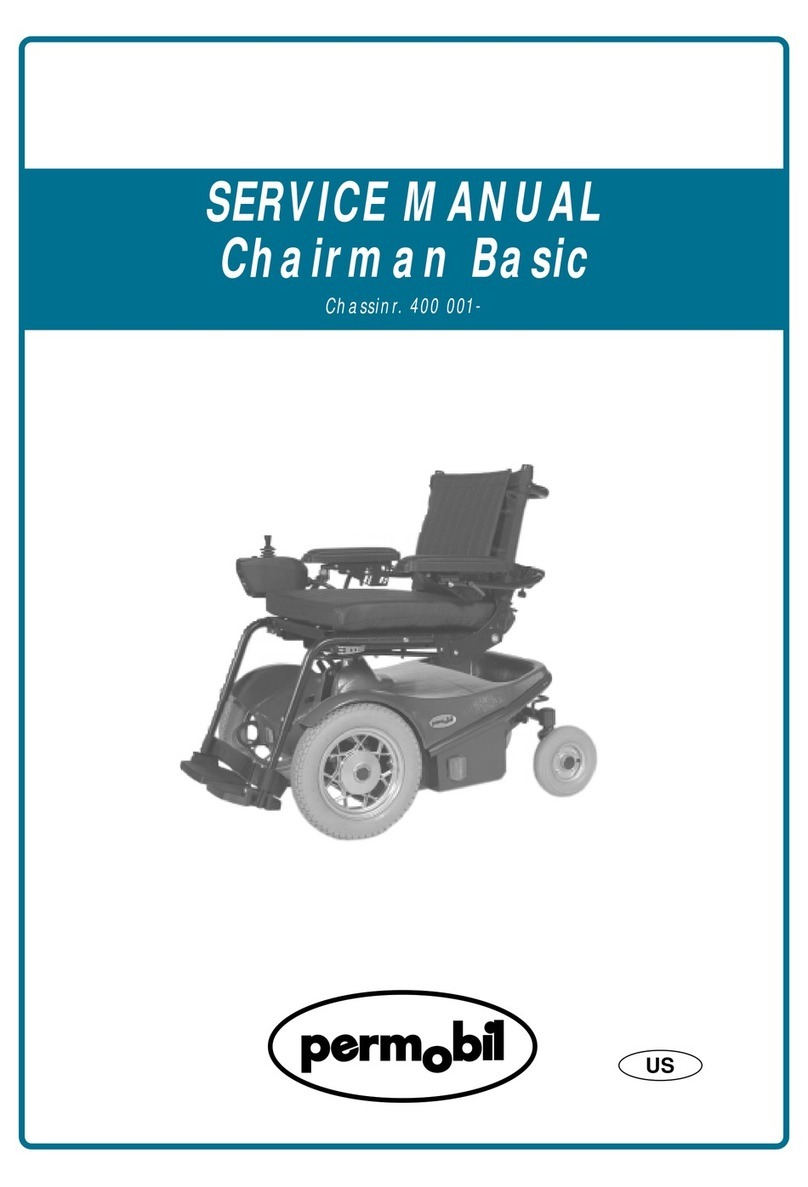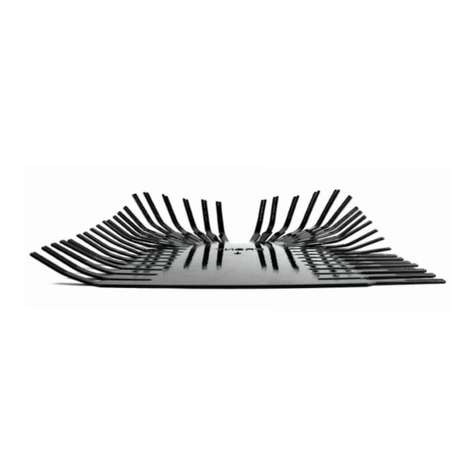Proper ination
It feels LEVEL where the air cells meet the foam.
There is no bump or ridge of overlapping air cells
and foam.
What to do: Perform an immersion check, as
shown below.
Perform Transition and Immersion Check
S&P0010-01
Transition Check
Place a hand beneath the individual, where the air cells meet the foam base (indicated by the oval shape), and feel the transition from air pad to foam. Follow the instructions below.
With the IT Air Pad: Place
a hand beneath the lowest
bony prominences (ITs) and
make sure there is at least
½” of air. Add or remove a
small amount of air, if needed.
Repeat until the air cells are
properly inated.
Without the IT Air Pad
(Ooading Option): Place a
hand beneath the lowest bony
prominences (ITs) and make
sure that the ITs do not contact
the foam. Add or remove a
small amount of air, if needed.
Repeat until the air cells are
properly inated.
Proper Ination
(with the IT Air Pad)
Underinated
(with the IT Air Pad)
Too much air in the cells
It feels like a bump or ridge of air cells lying on top
of foam. The air cells are too high.
What to do: Remove a small amount of air and
check again. Repeat as needed until the air cells
are properly inated. Then, perform an immersion
check, as shown below.
Not enough air in the cells
It feels like a bump or ridge of foam. The air cells
are not level with the foam.
What to do: Add a small amount of air and check
again. Repeat as needed until the air cells are
properly inated. Then, perform an immersion
check, as shown below.
Immersion Check
After the air cells are properly inated to ensure a level transition from air cells to foam, check to make sure there is enough air (or space) under the ITs.
Proper Ination
(without the IT Air Pad)
Underinated
(without the IT Air Pad)
Transferring to Wheelchair
Before transferring, make sure the ination valve is closed. The individual should transfer to the wheelchair and sit in their usual sitting position.
If a clinician determines that positioning is needed: After inating all air cells to atmospheric pressure and transferring to the wheelchair. Make sure the ISOFLOis
unlocked. Perform the prescribed positioning. Then, lock the ISOFLO to maintain the position.
Note: The ination valve should be in the front, on the left side of the seated individual.
Close
The following are registered trademarks of Permobil: ISOFLO®, ROHO®.