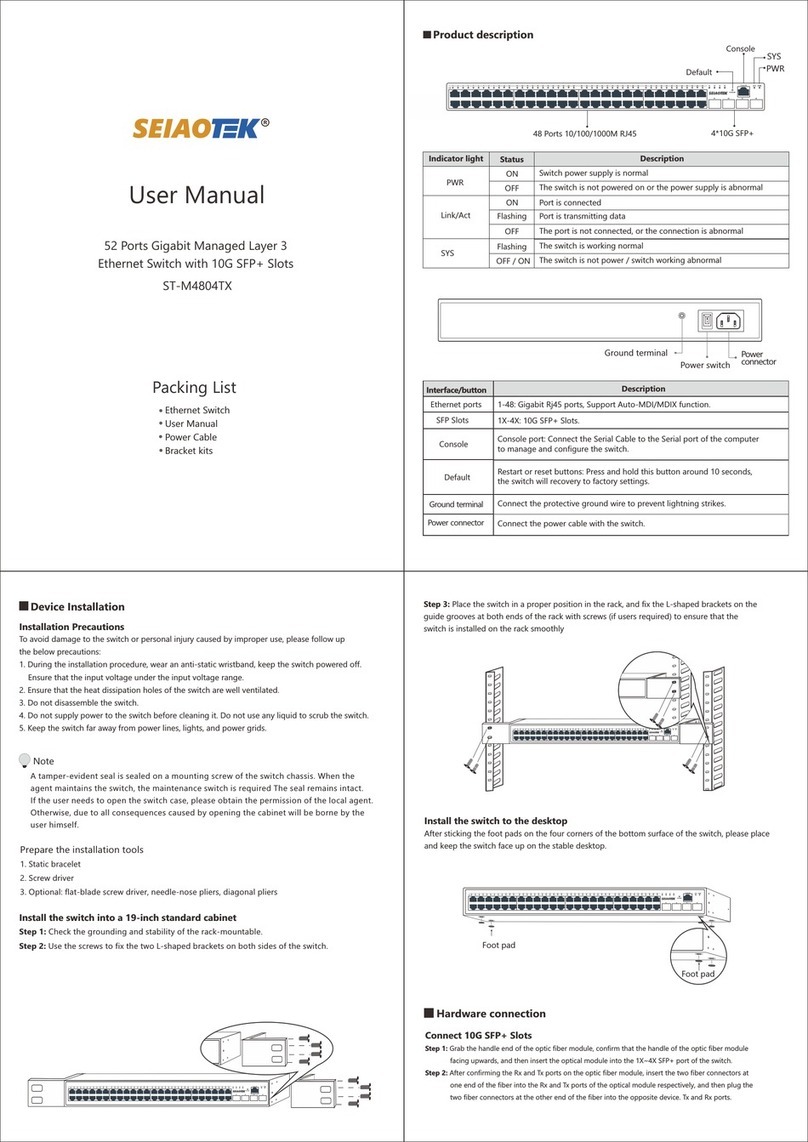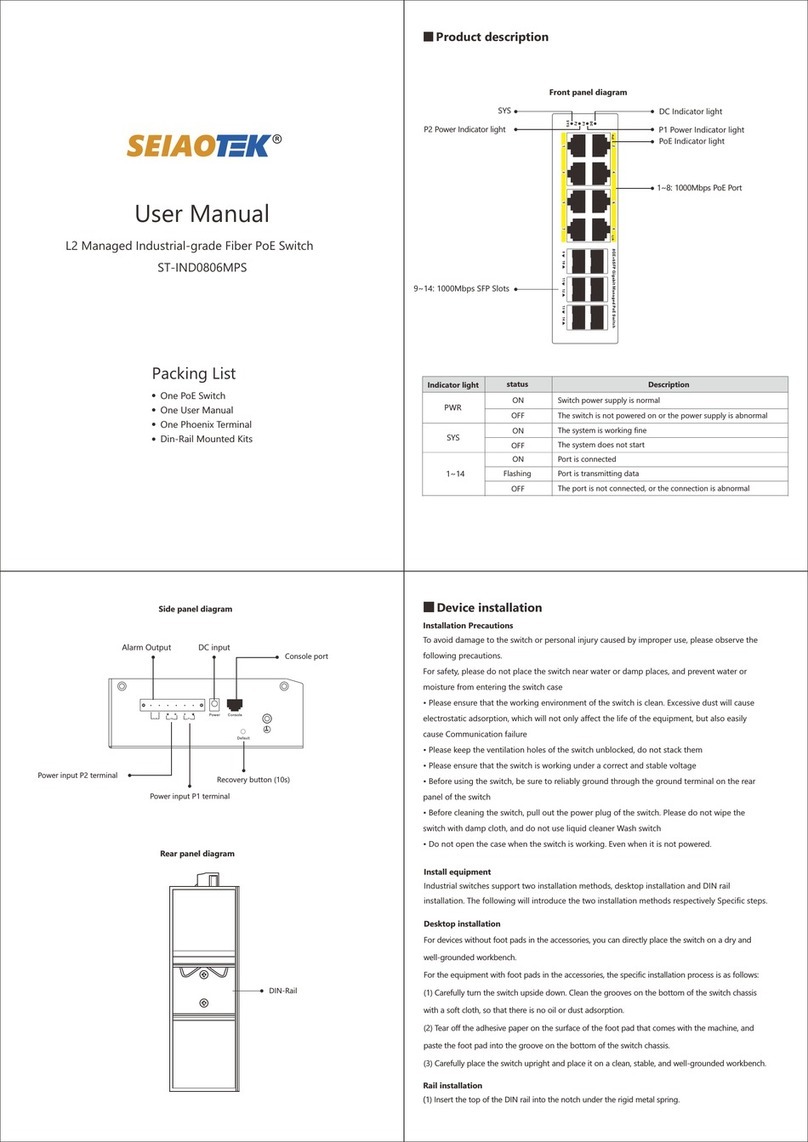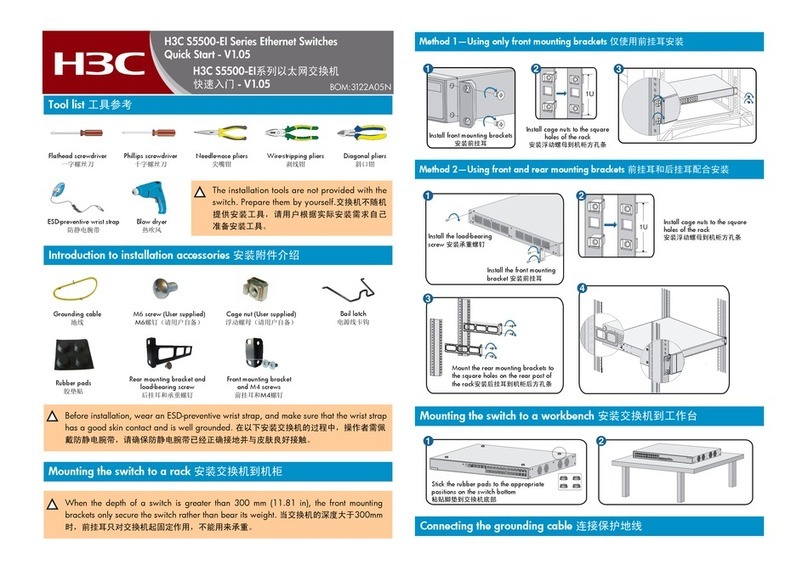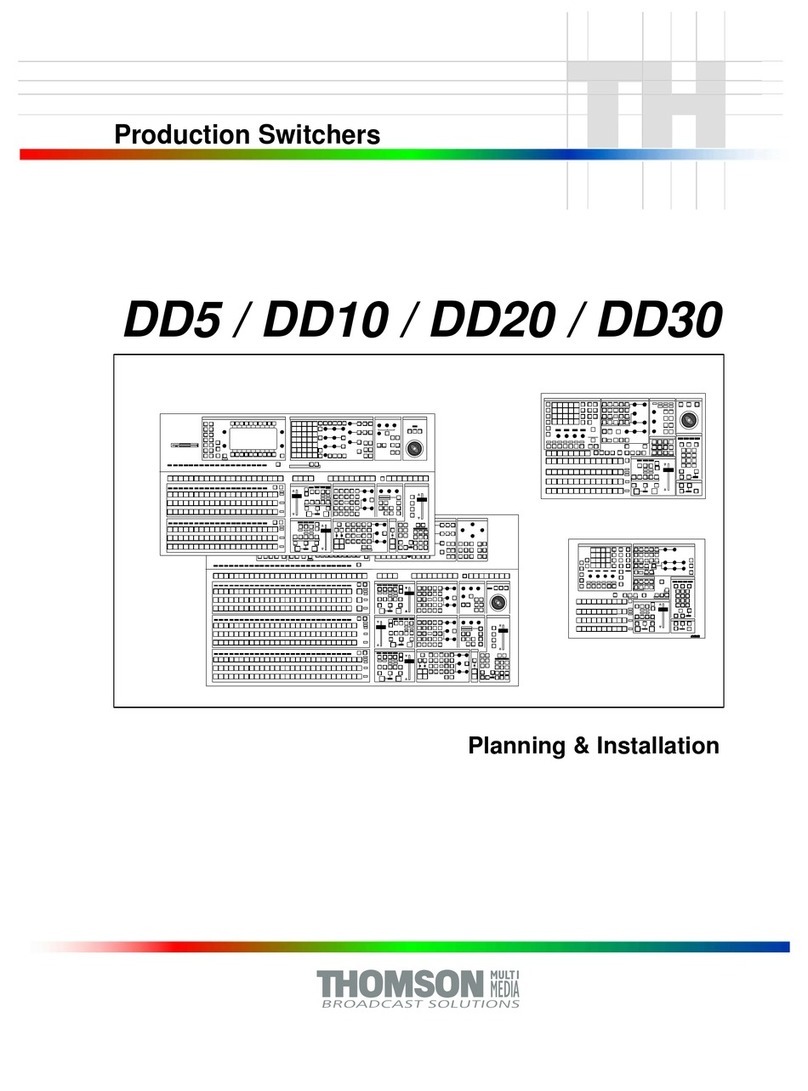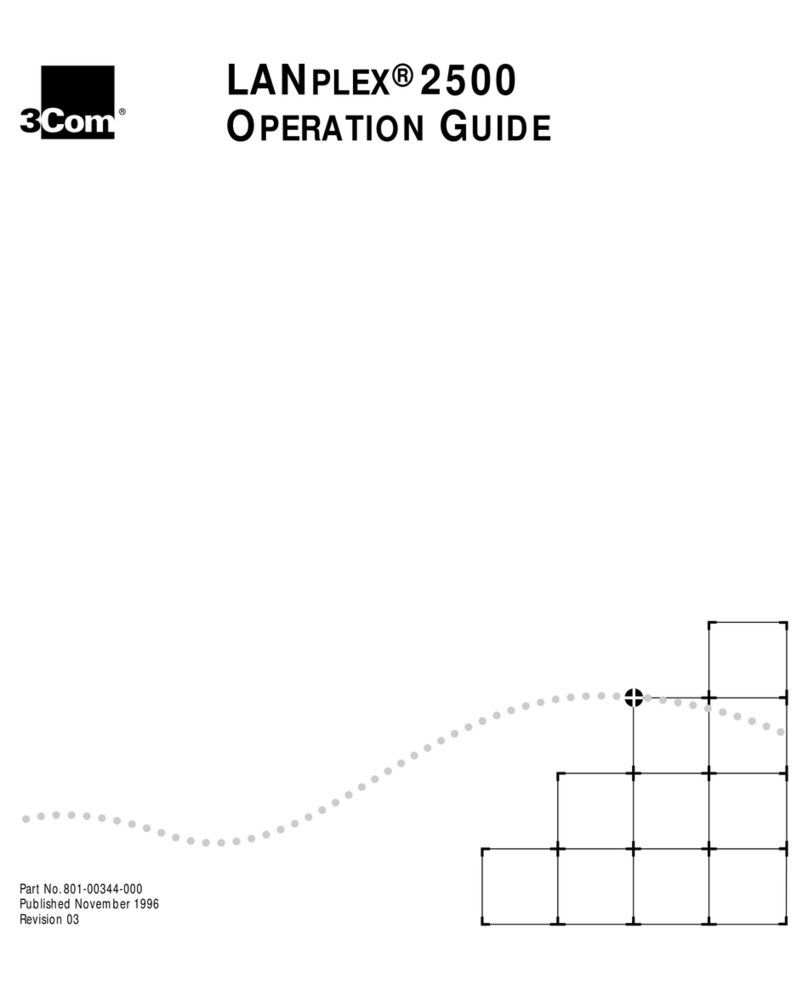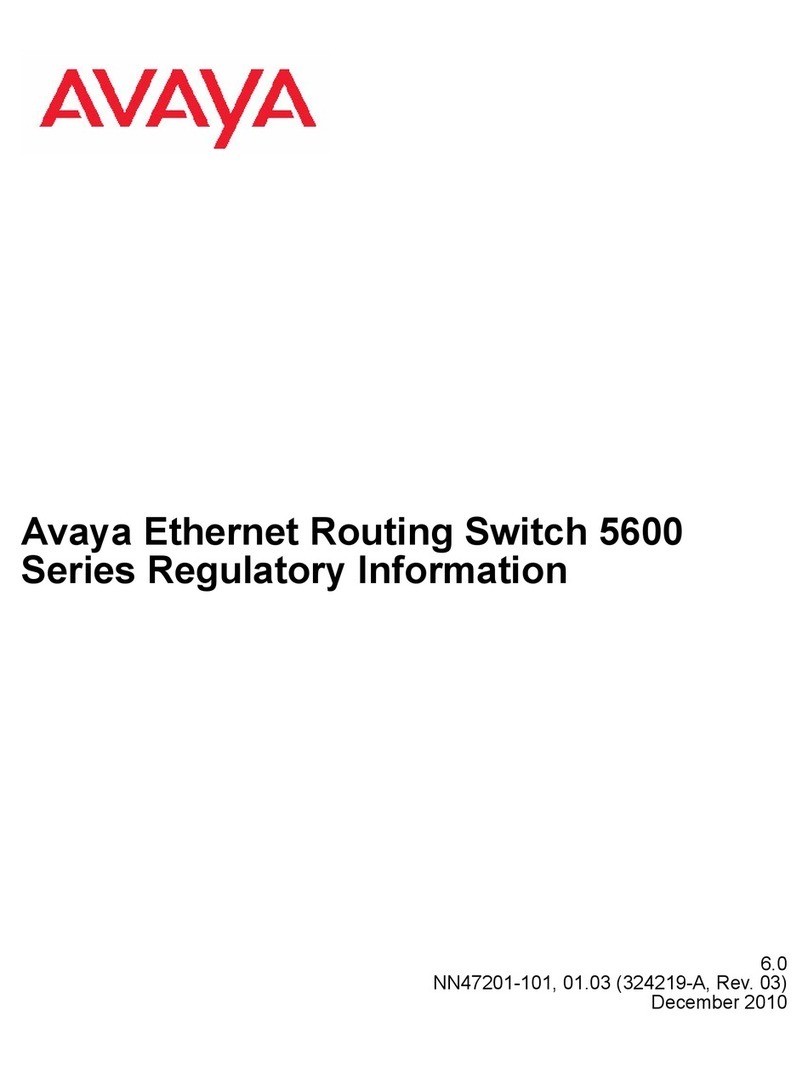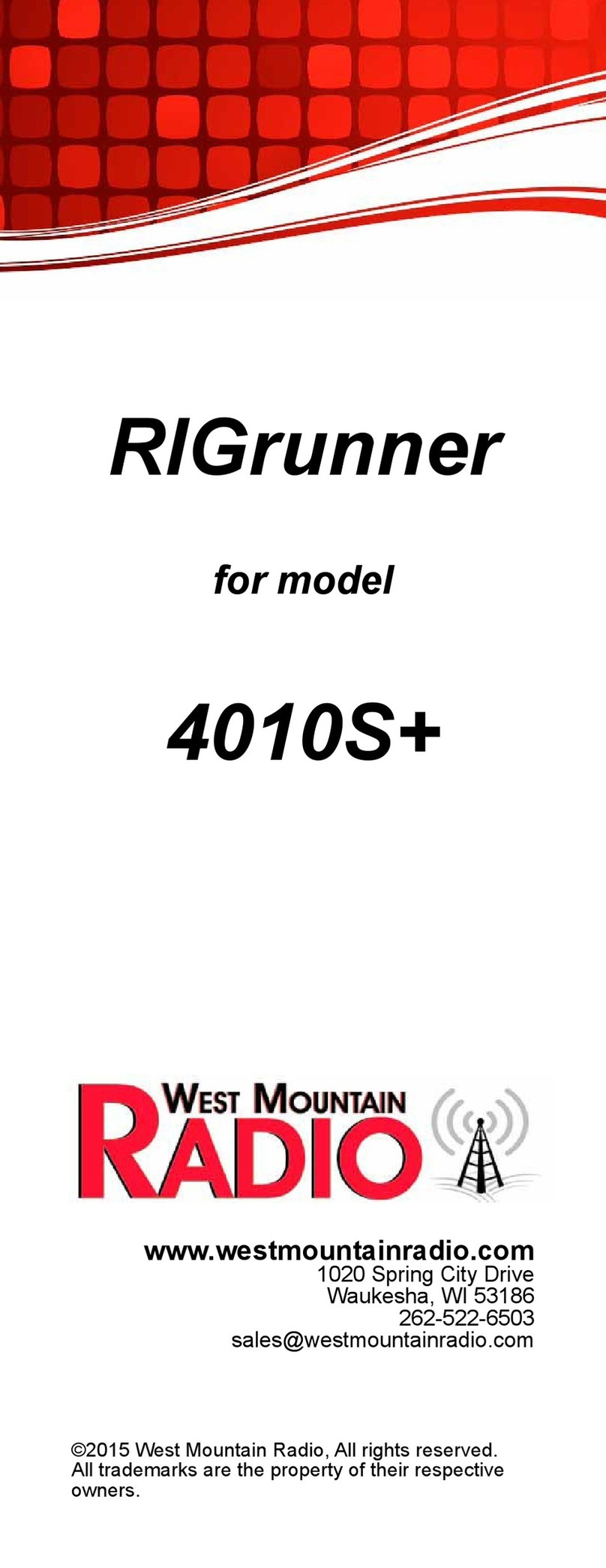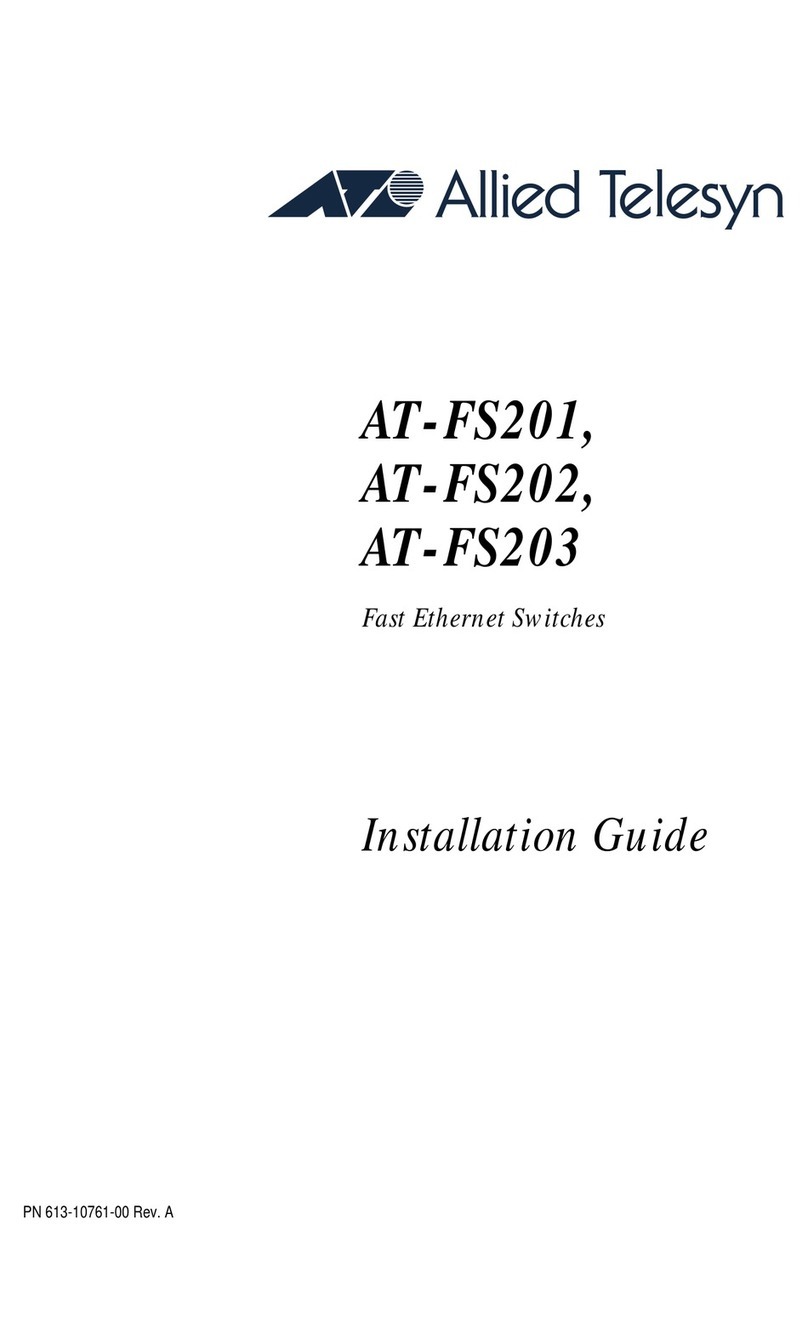SEIAOTEK ST-F0802PE User manual
Other SEIAOTEK Switch manuals
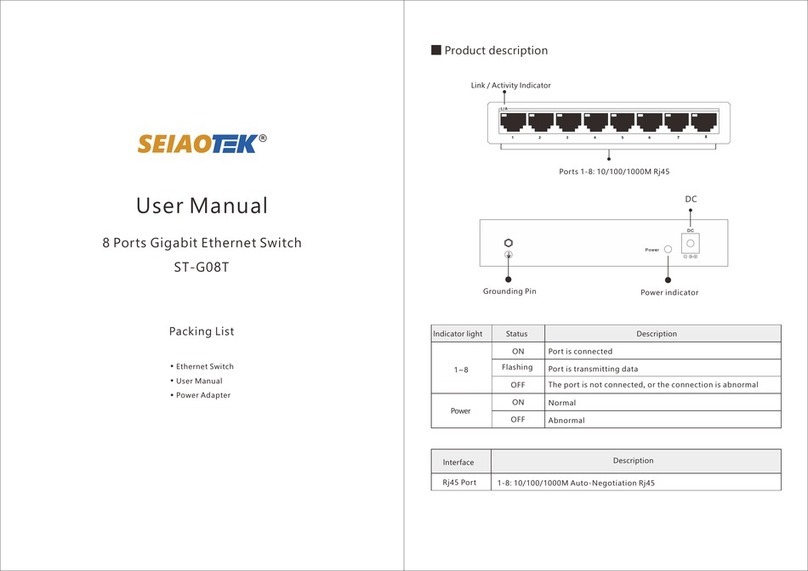
SEIAOTEK
SEIAOTEK ST-G08T User manual
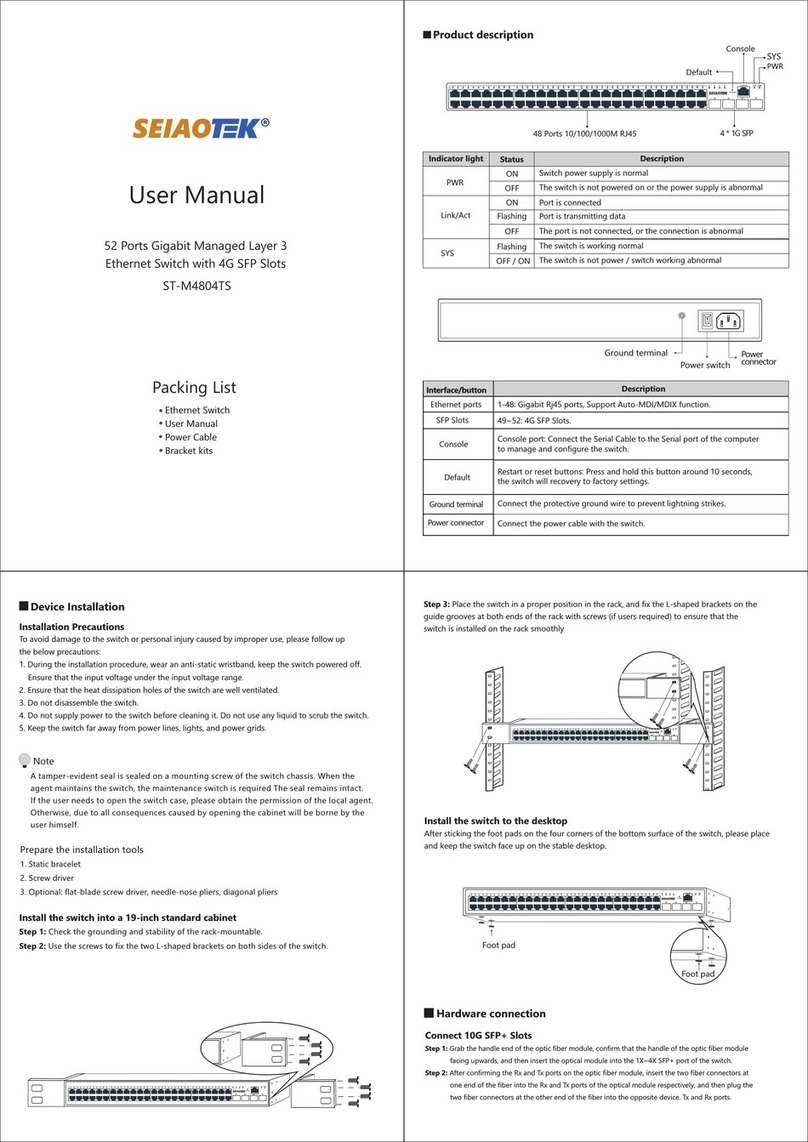
SEIAOTEK
SEIAOTEK ST-M4804TS User manual

SEIAOTEK
SEIAOTEK ST-M2402TS User manual

SEIAOTEK
SEIAOTEK ST-G16T User manual
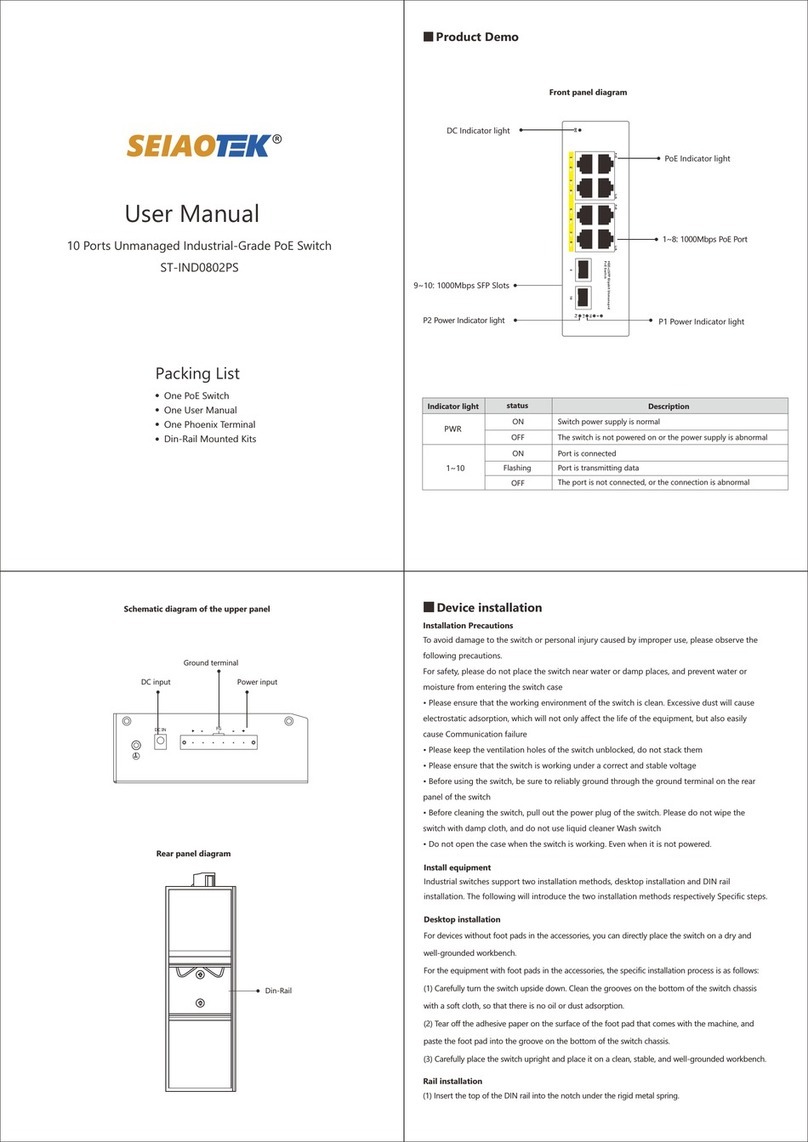
SEIAOTEK
SEIAOTEK ST-IND0802PS User manual
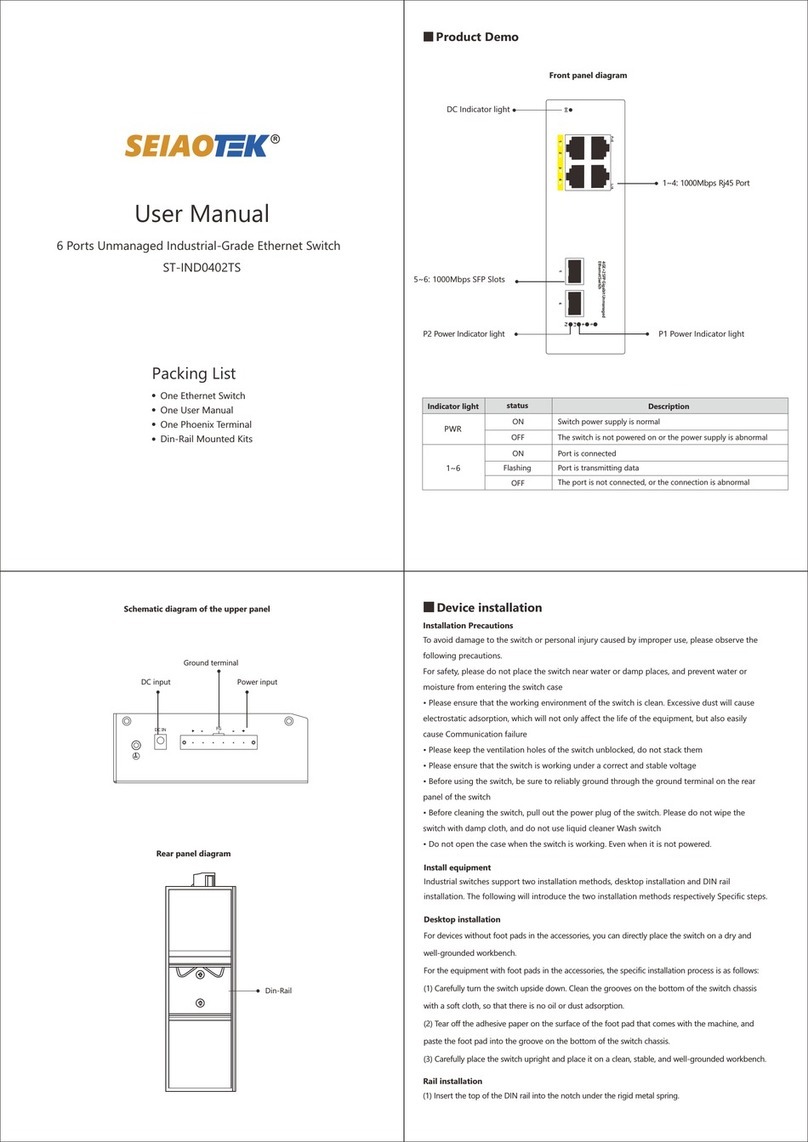
SEIAOTEK
SEIAOTEK ST-IND0402TS User manual

SEIAOTEK
SEIAOTEK ST-M2404PS User manual
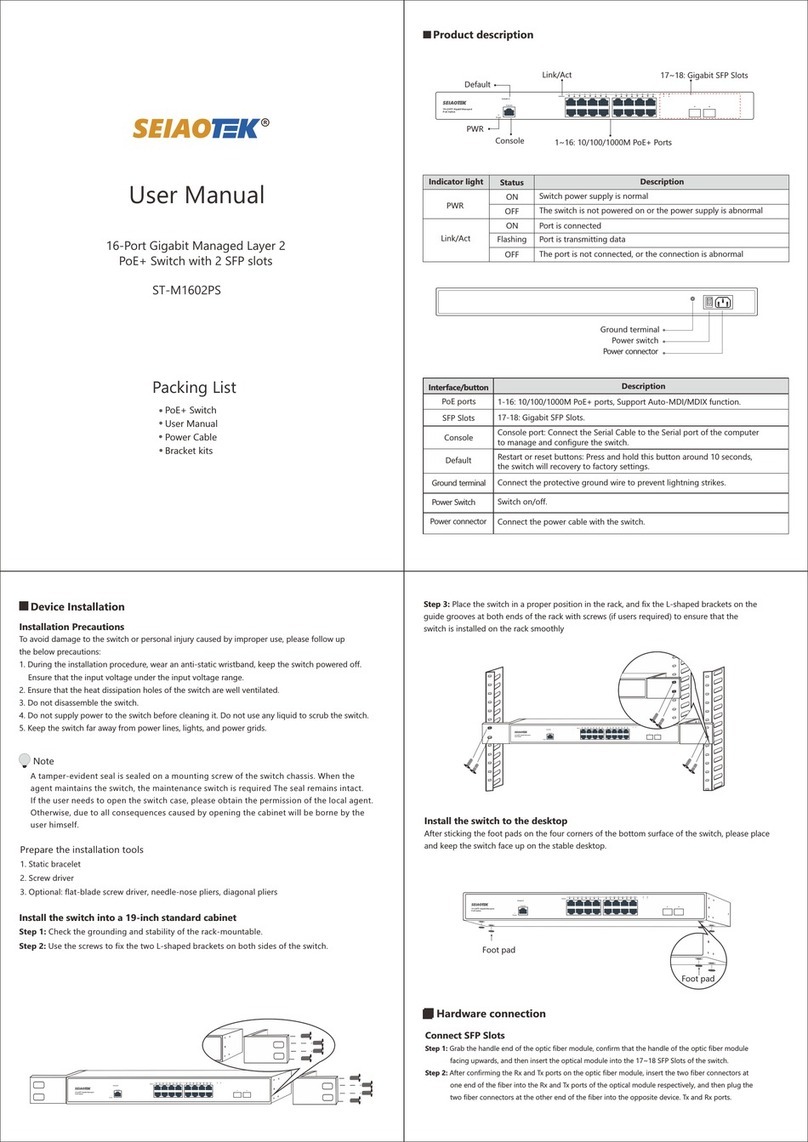
SEIAOTEK
SEIAOTEK ST-M1602PS User manual
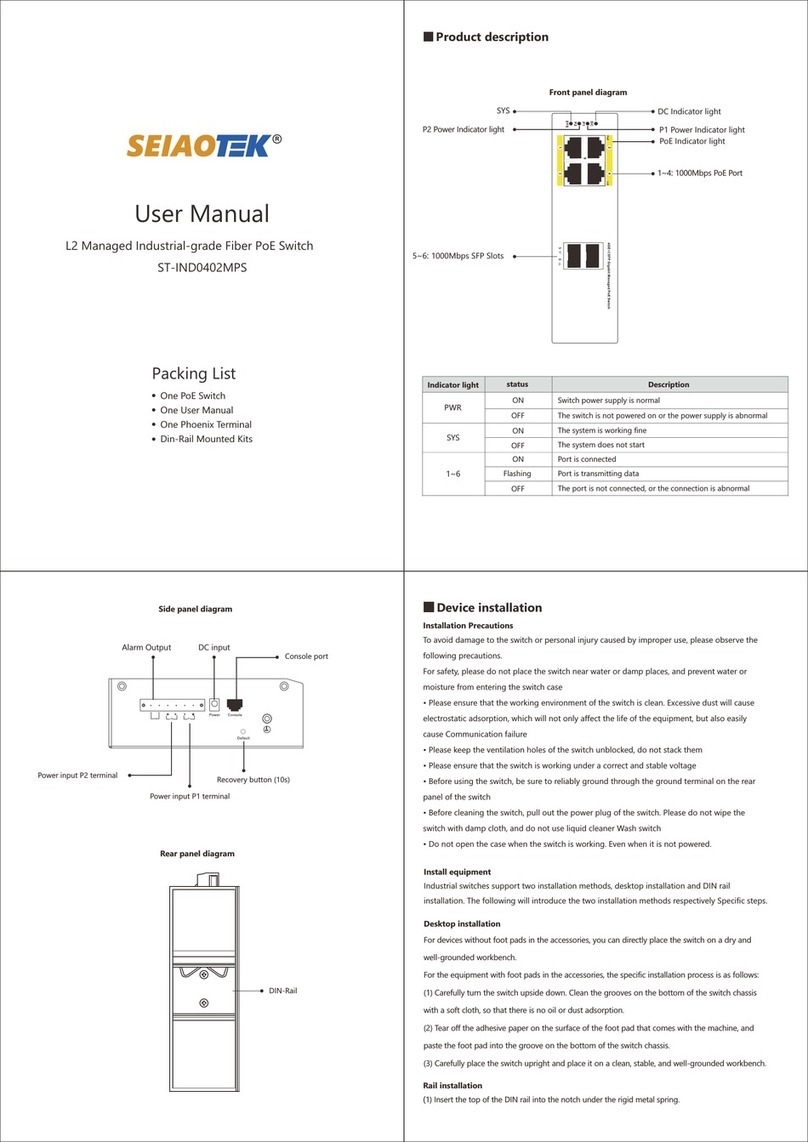
SEIAOTEK
SEIAOTEK ST-IND0402MPS User manual
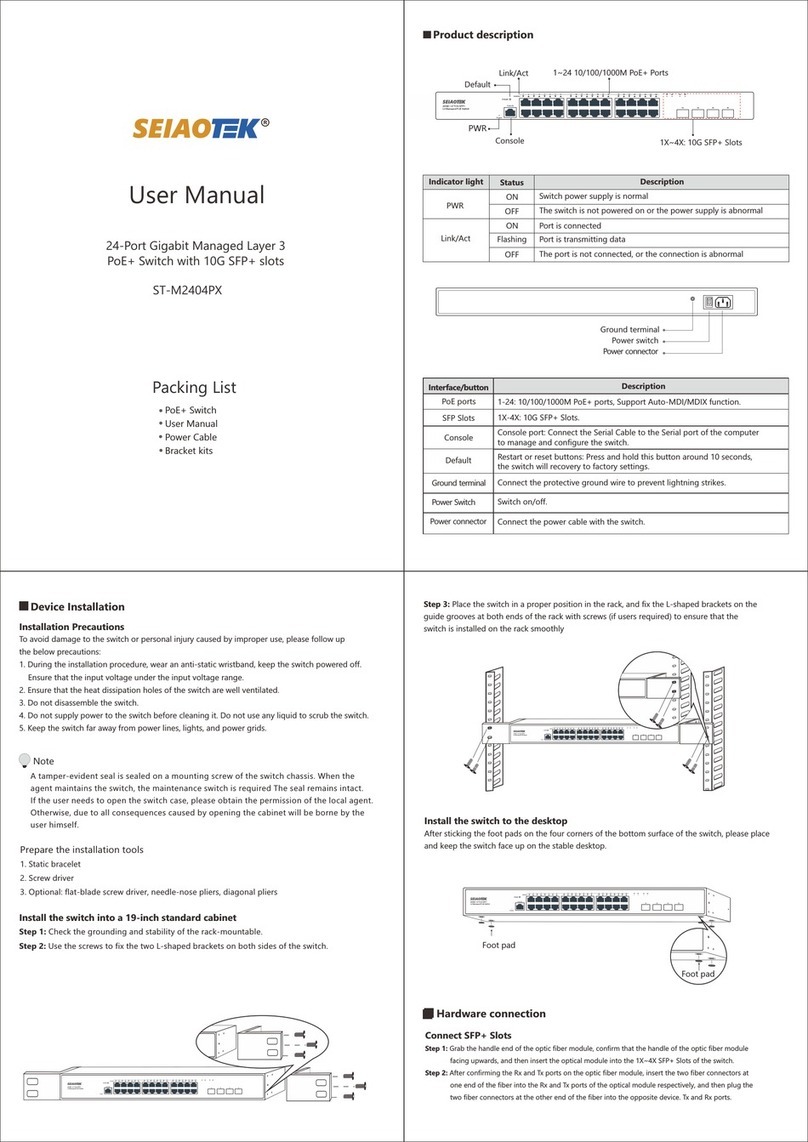
SEIAOTEK
SEIAOTEK ST-M2404PX User manual
Popular Switch manuals by other brands

ABB
ABB Zenith ZTSCT Series Operation and maintenance manual

Linksys
Linksys SR224R - 10/100 Switch - Chassis Product data

Snell & Wilcox
Snell & Wilcox SD1012 installation manual

IOGear
IOGear M1203 user manual

Cisco
Cisco Cisco mds 9216 - fabric switch Hardware installation guide

AVMATRIX
AVMATRIX HVS0403U manual