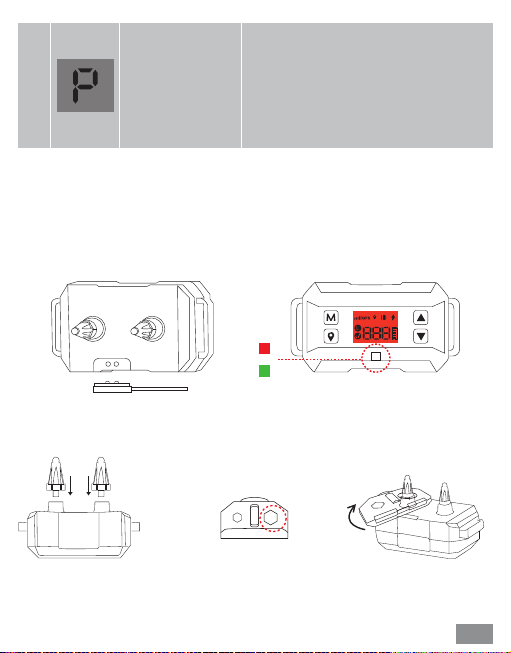9
❸ Center point positioning
❶ Turn on/off
❷ GPS signal searching
Press and hold the M button about 3s to
turn on/off the product.
The product takes 3-5 minutes to search
for GPS signals after the product is turned
on. The GPS icon and == icon are flashing
is an indication that the signal is being
searched. When the signal is found, and it
is 3 bars or higher, you can move to the next
step. Recommended best use with 5 bars
GPS signal.
It is necessary to set the center point
before using the device for the first time.
To do this, when the screen is lit up (orange
background), press and hold the positioning
button until the screen displays the
positioning icon and '000', which is an
indication of a successful positioning of the
center point.
(The center point can only be positioned
when the signal strength ≥ 3 bars. If there is
no positioning symbol “ ’’ and “000”, it
means that the center point positioning is
failed)
4.Function introduction