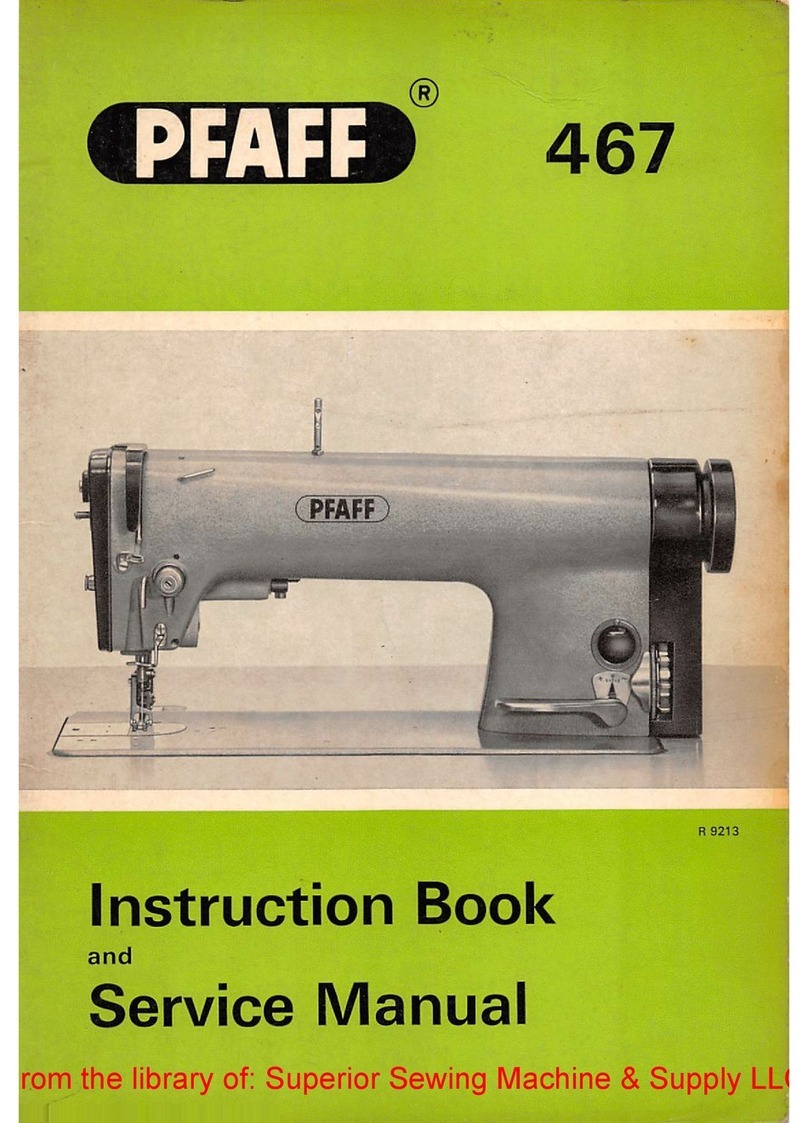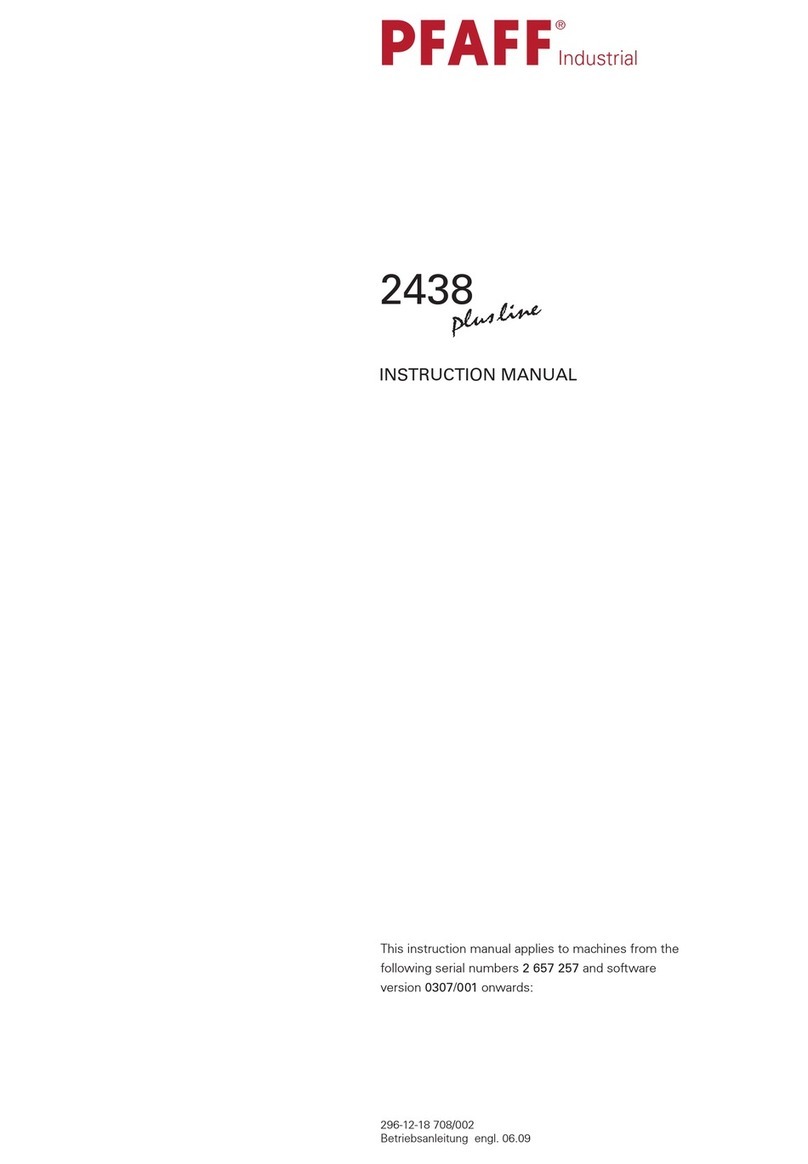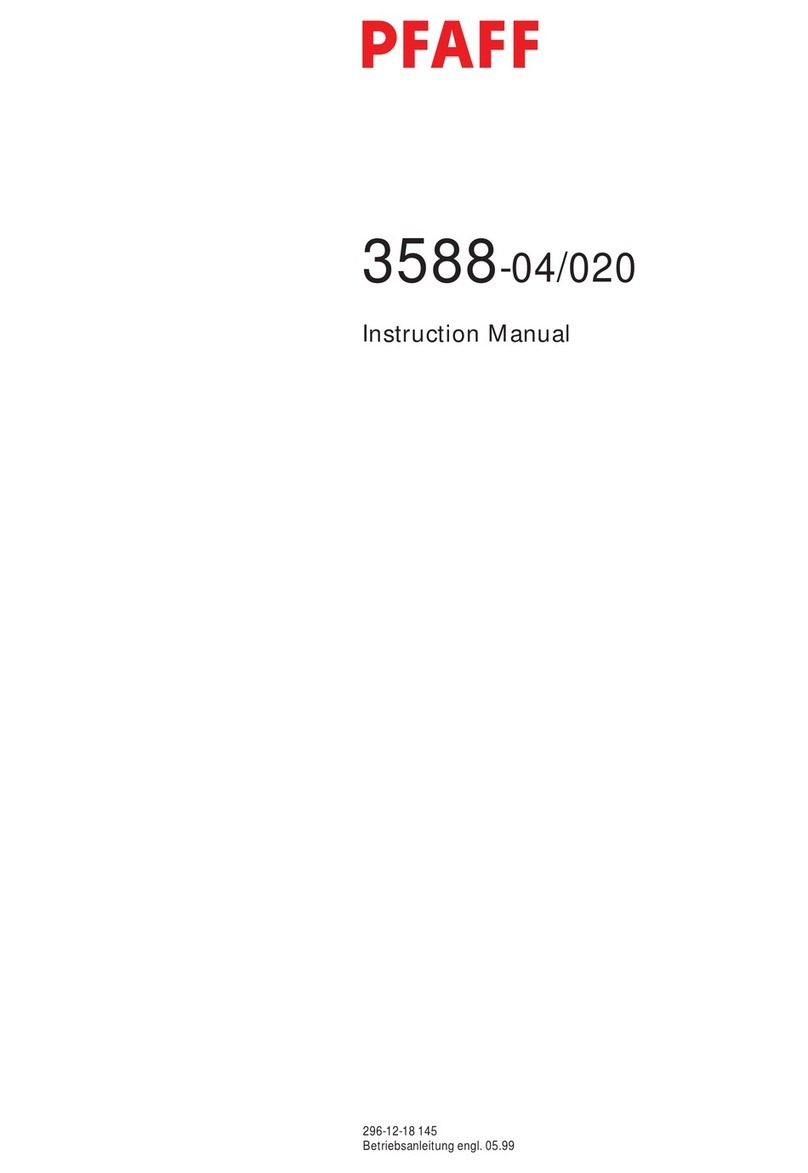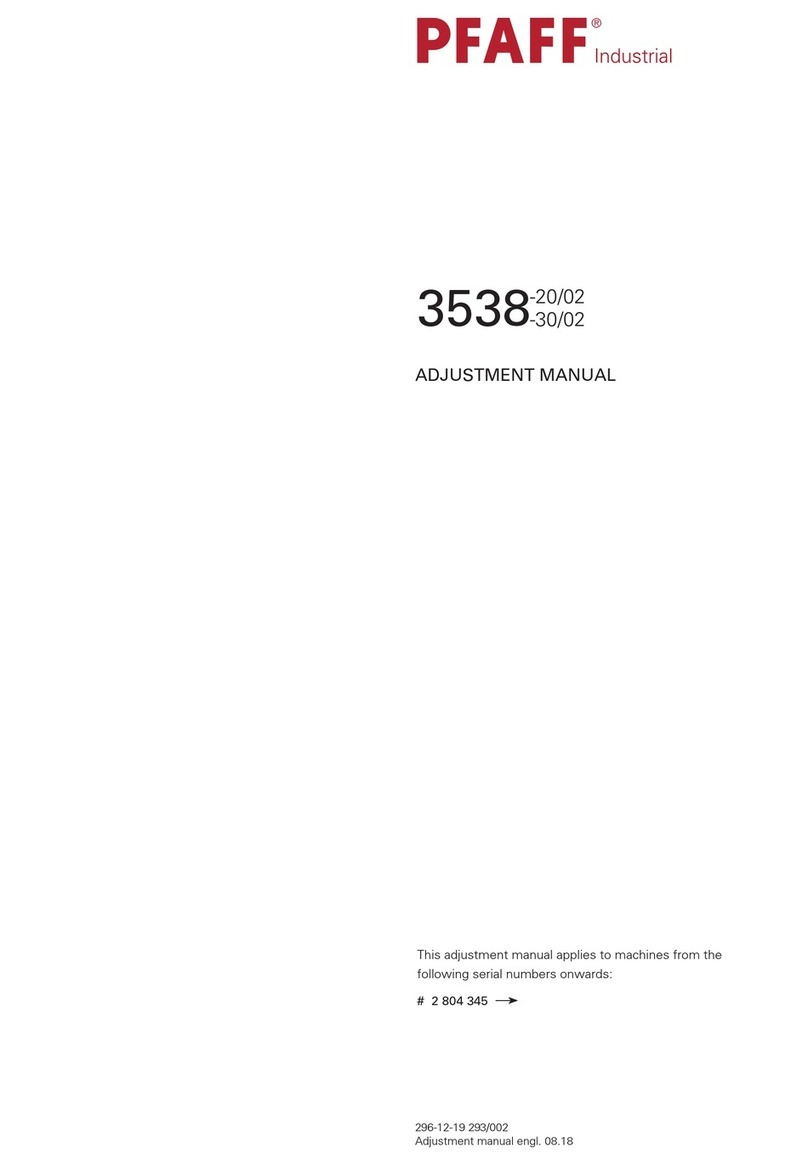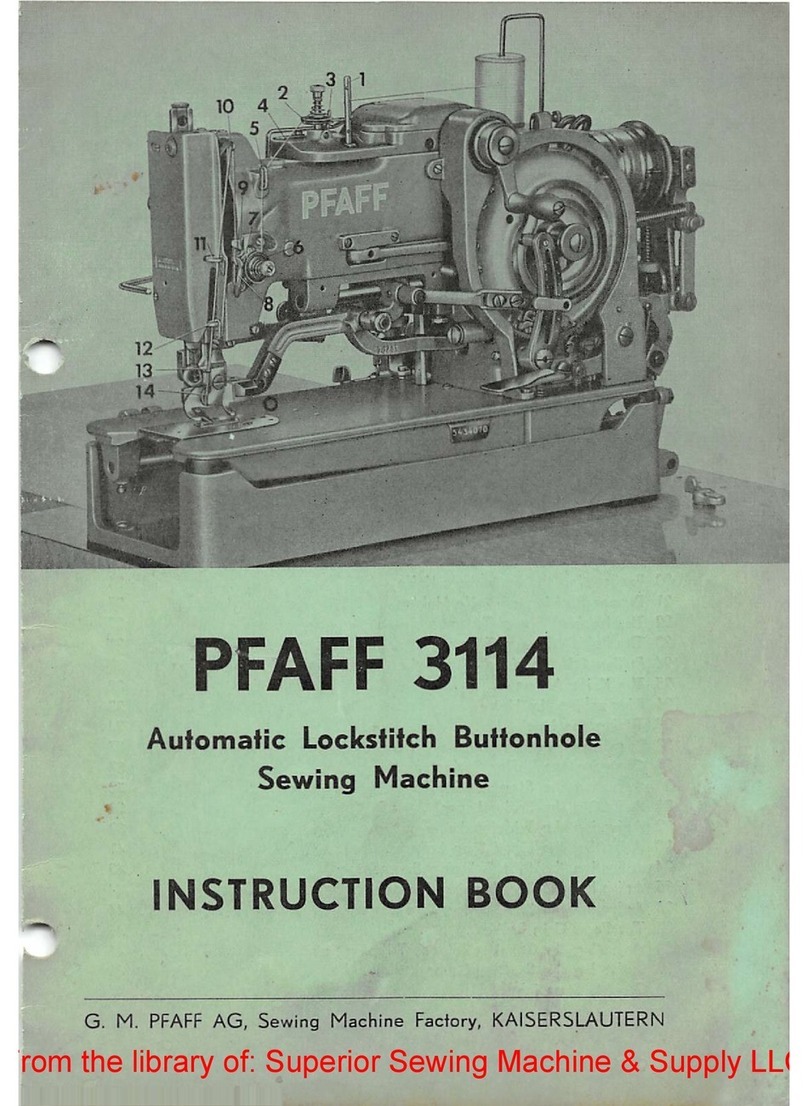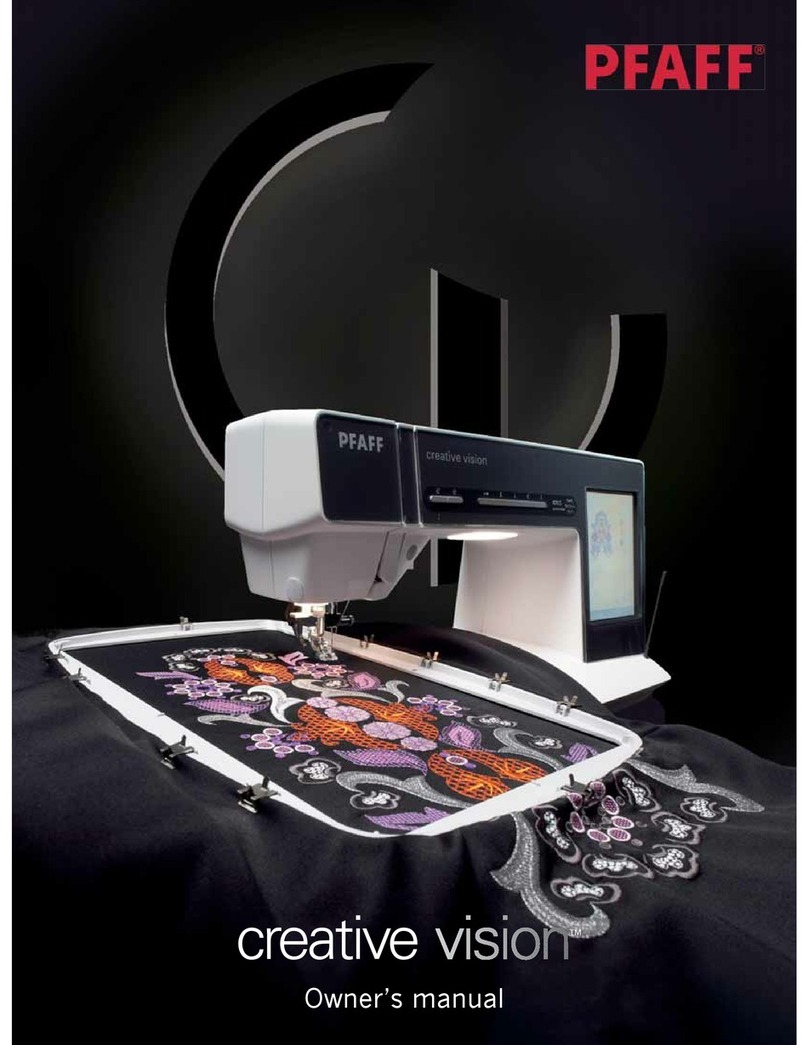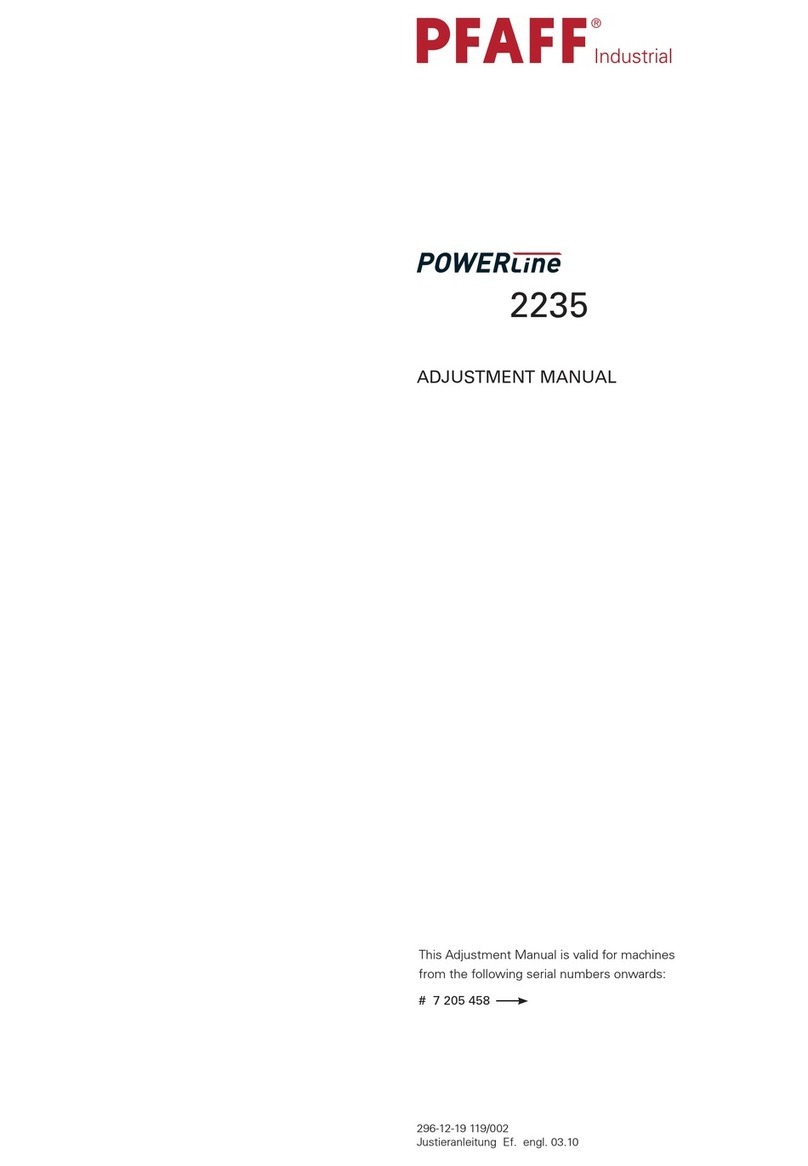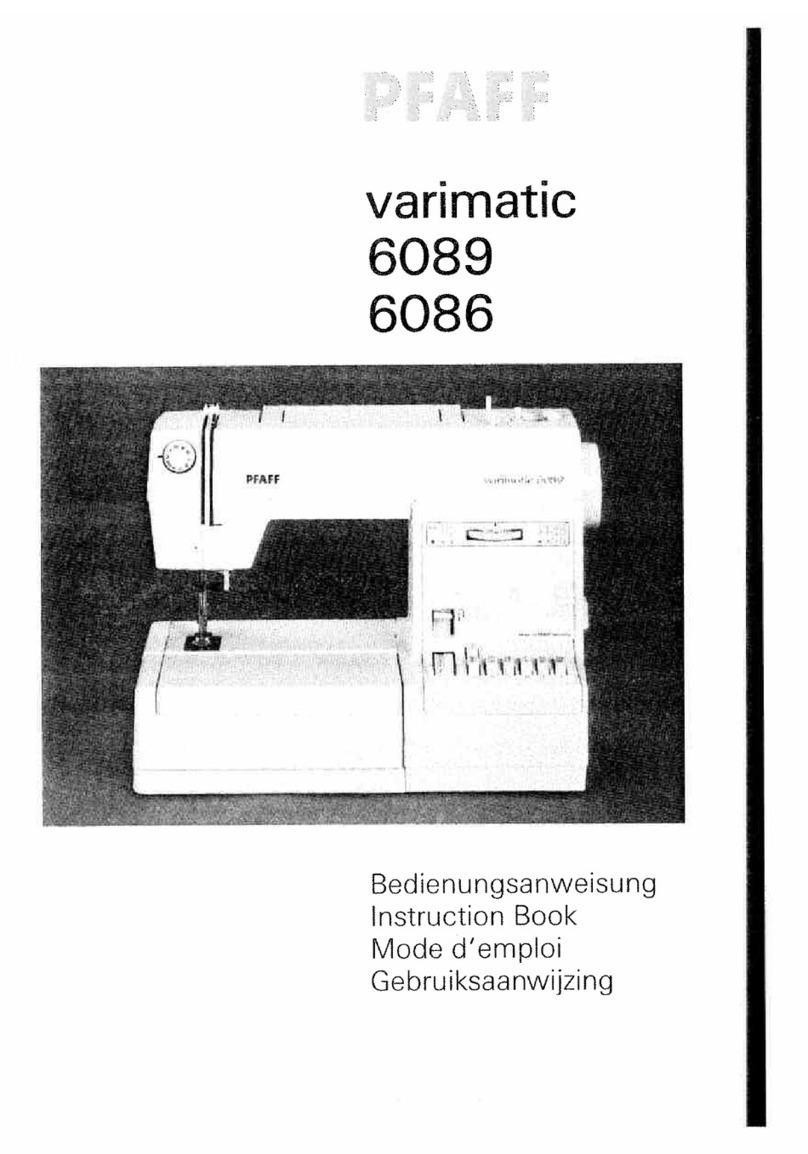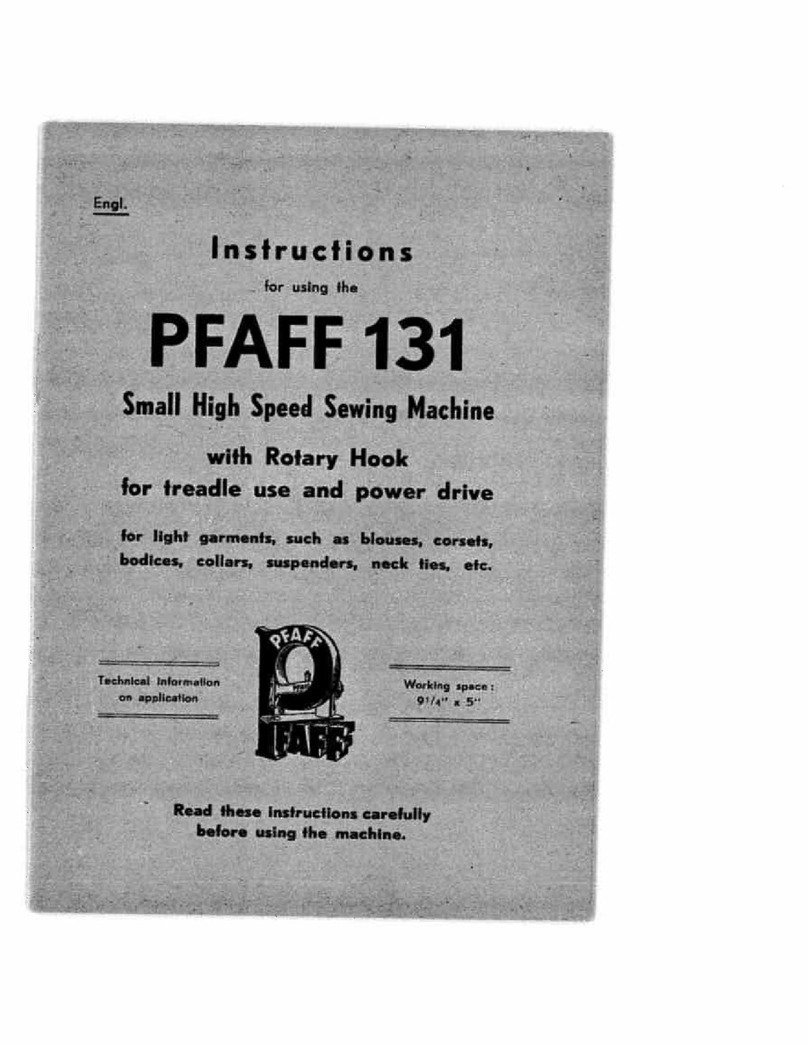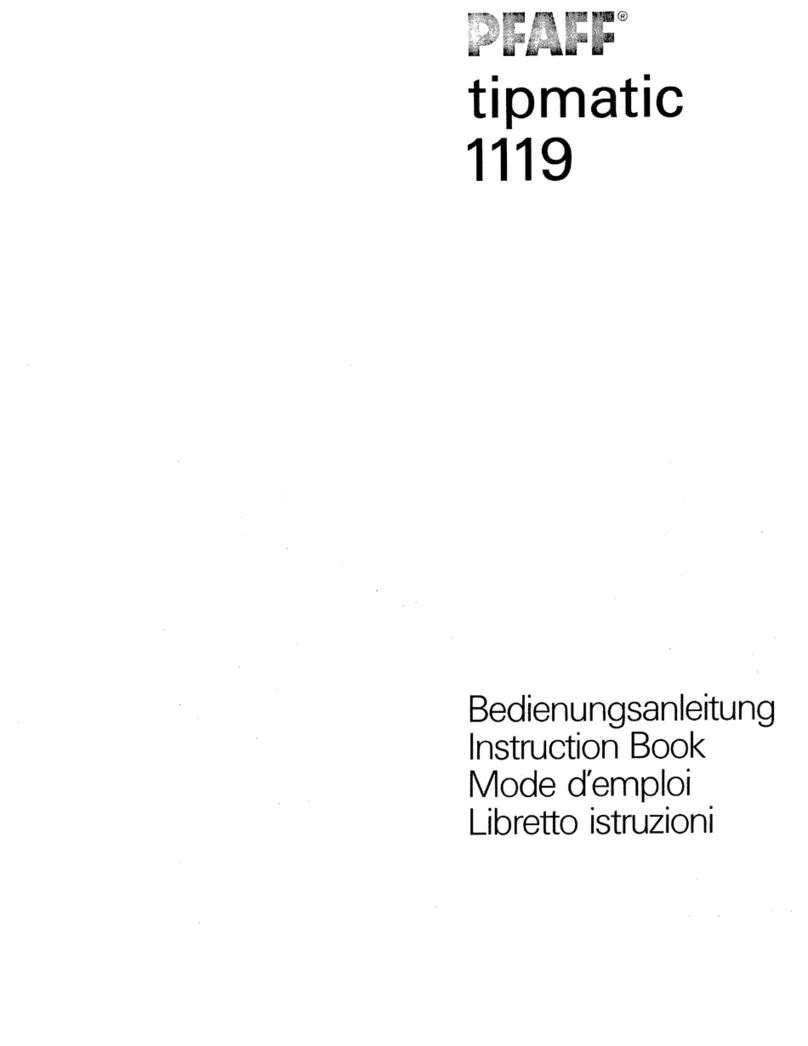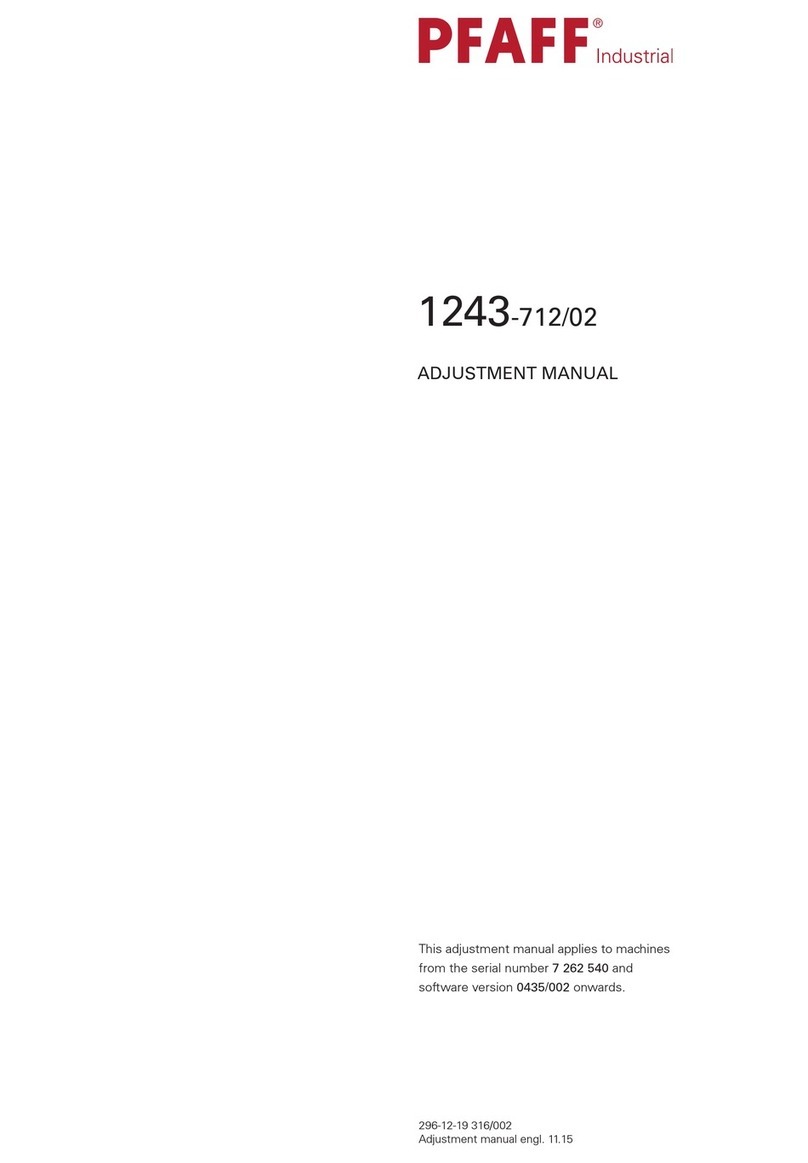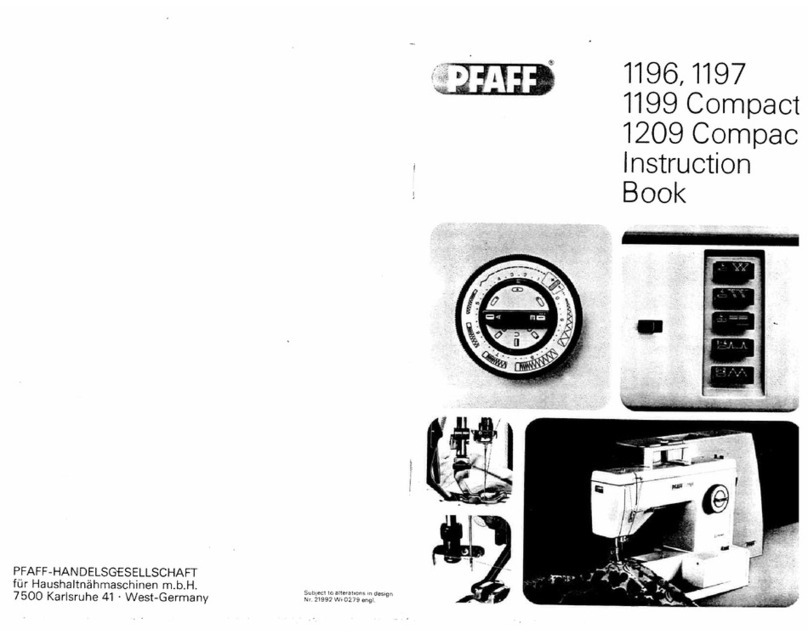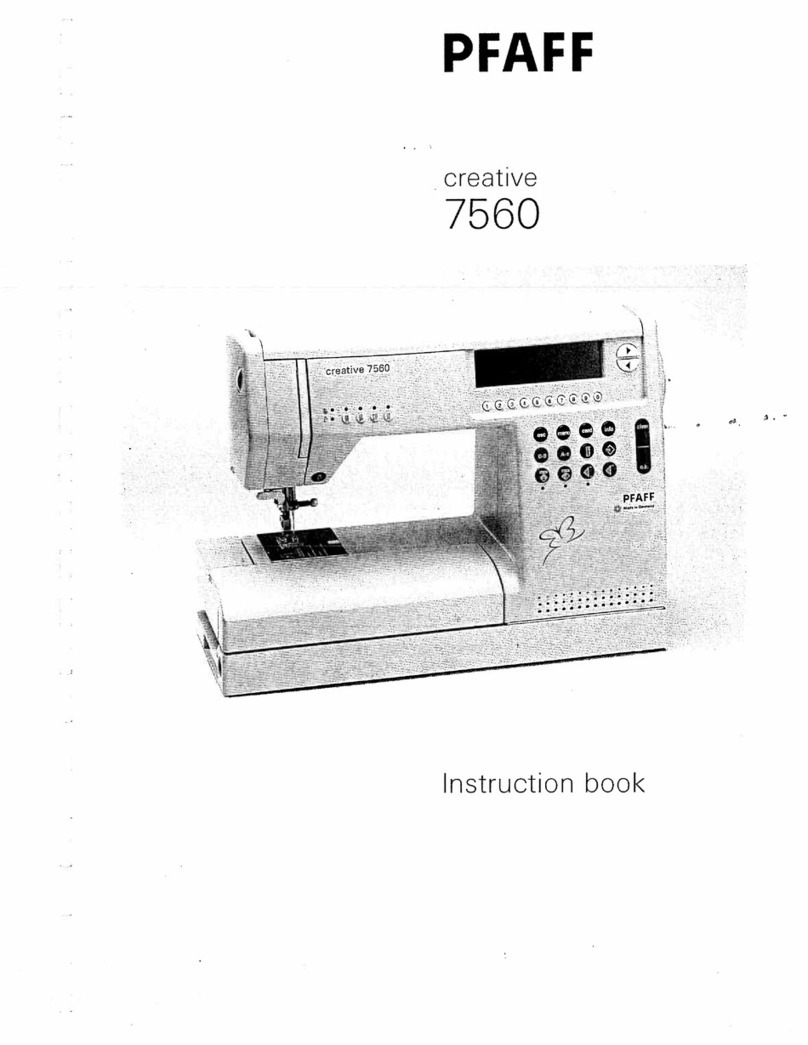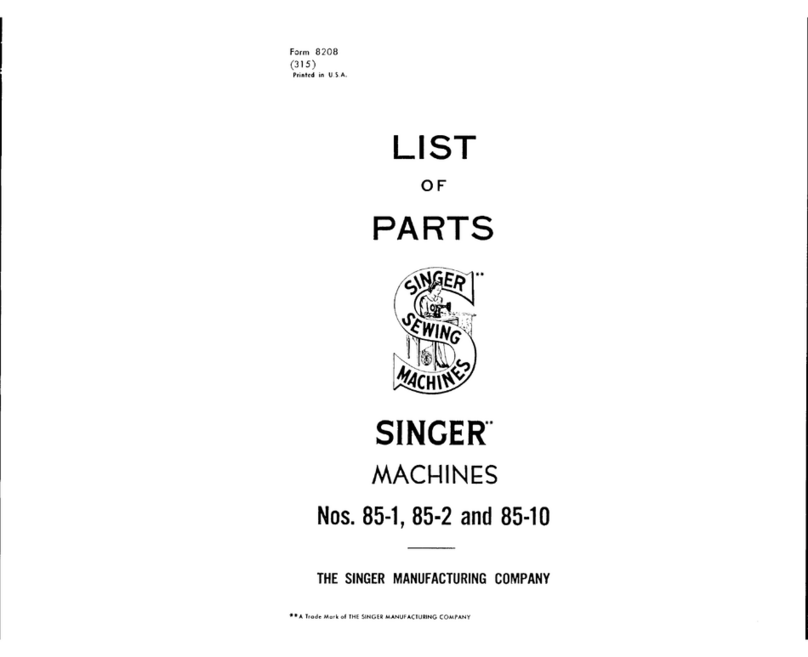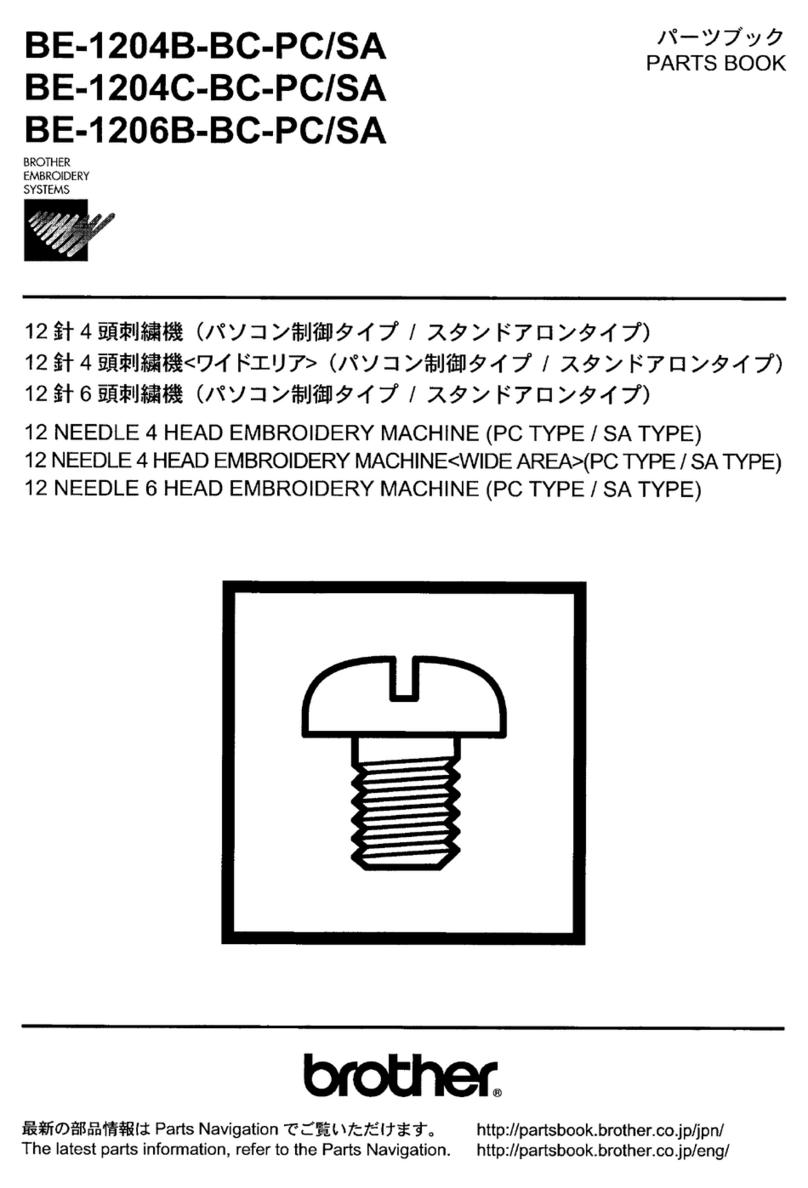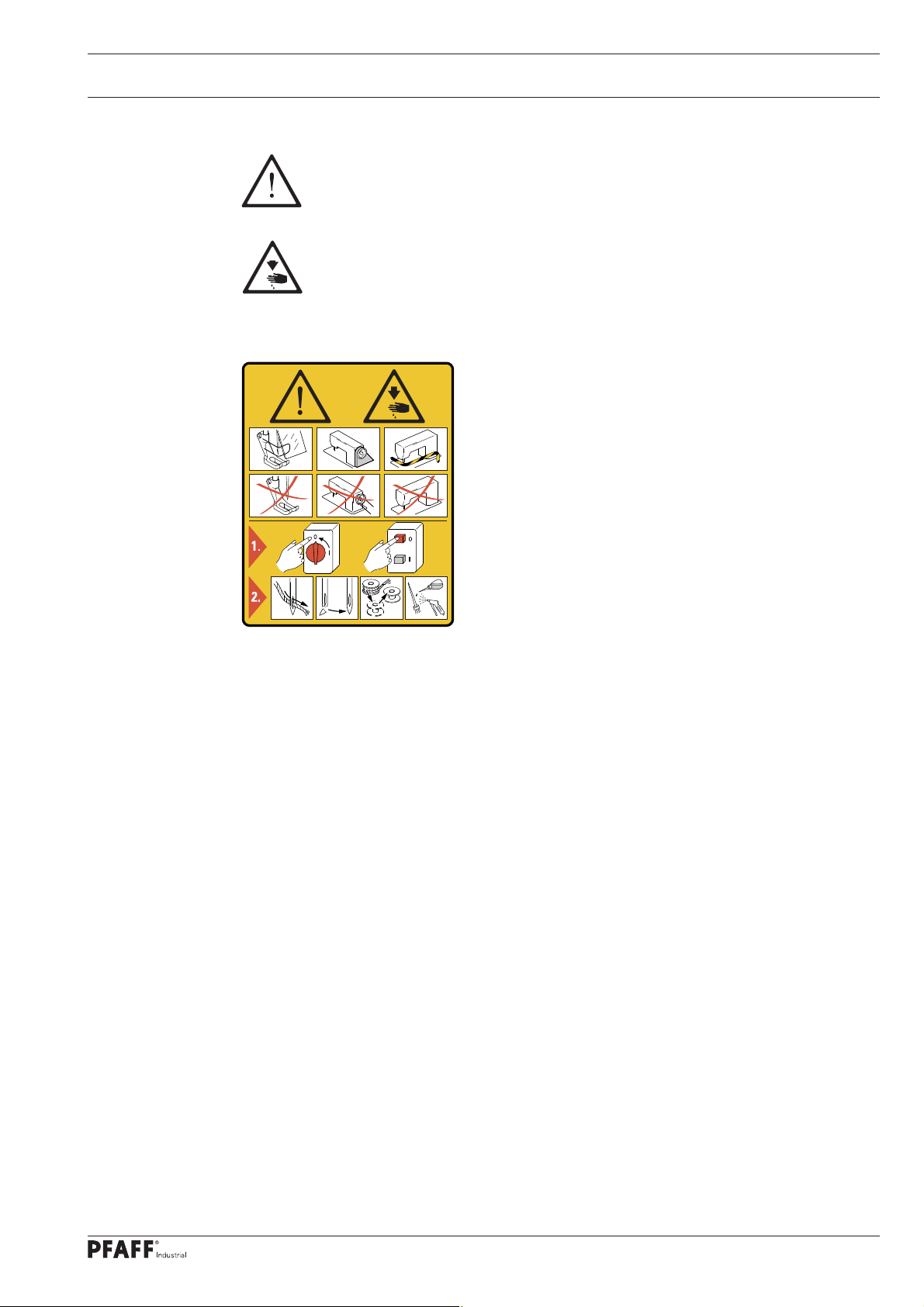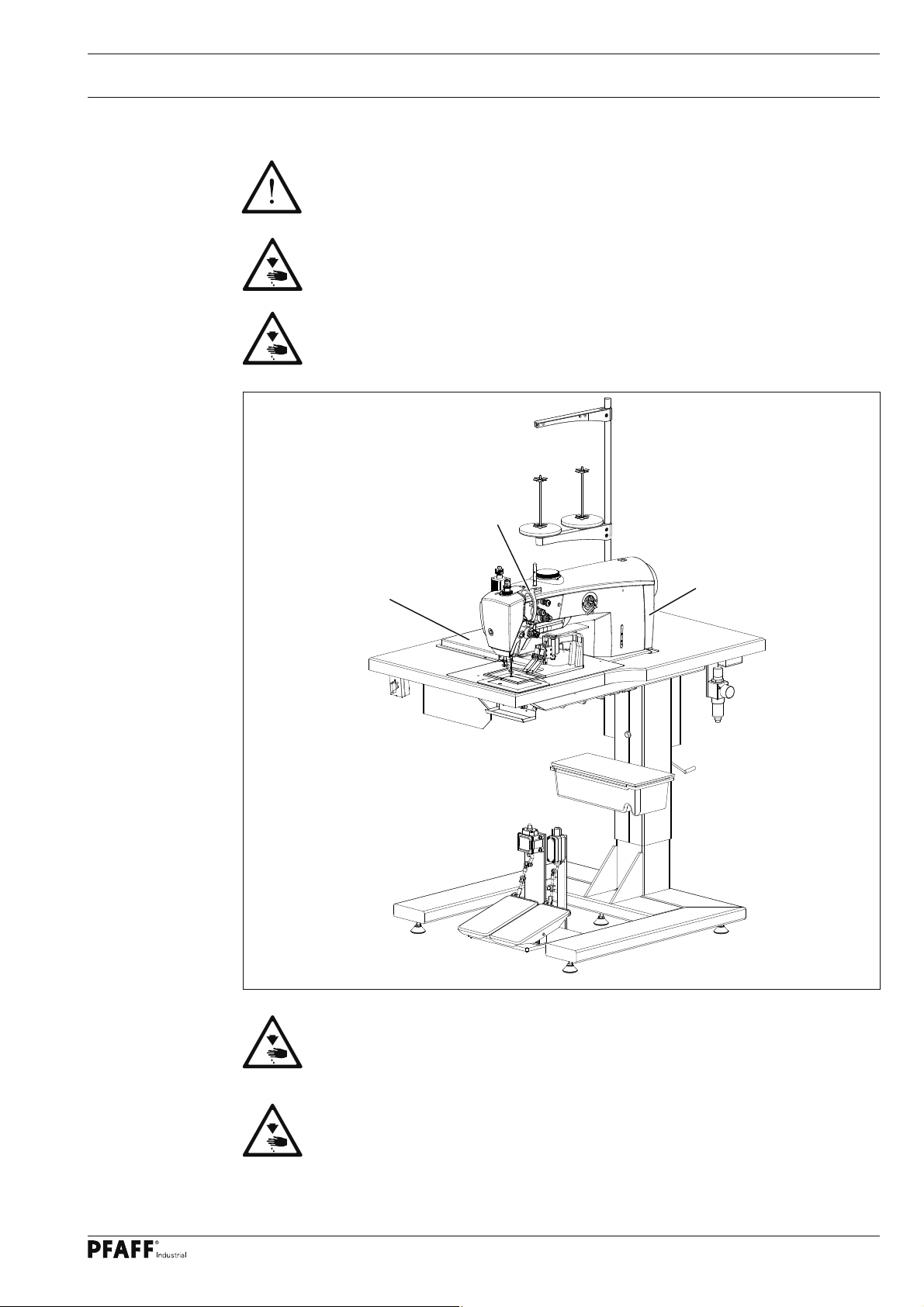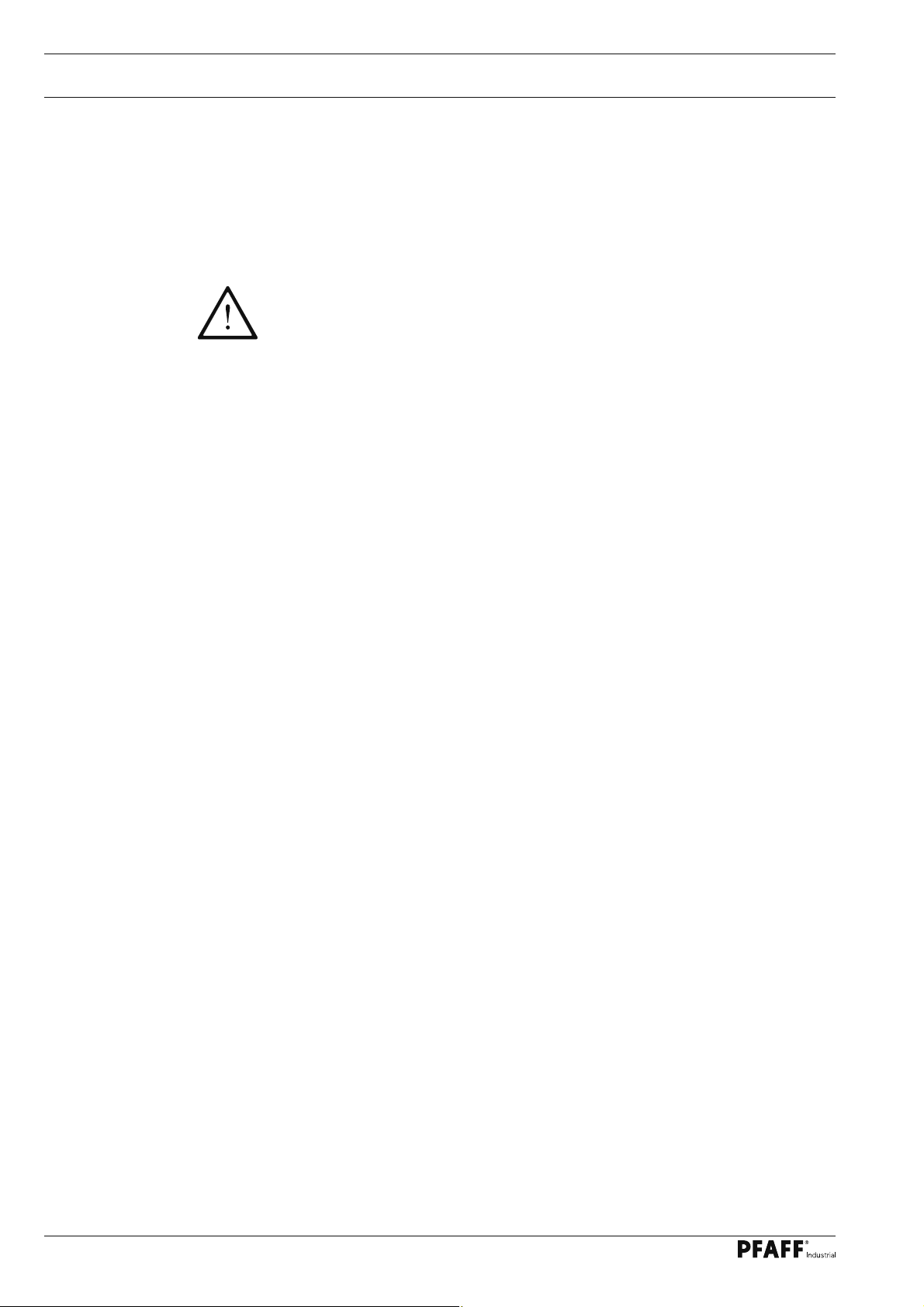Contents
Contents ....................................................................................Chapter - Page
12.02 Cleaning the machine .......................................................................................................... 51
12.03 Lubricating ........................................................................................................................... 52
12.04 Lubricate clamp drive........................................................................................................... 53
12.05 Cleaning the blower air filter................................................................................................ 54
12.06 Checking/regulating the air pressure ................................................................................... 55
12.07 Emptying/cleaning the water bowl of the air filter/regulator................................................ 55
13 Adjustment ......................................................................................................................... 56
13.01 Notes on adjustment ........................................................................................................... 56
13.02 Tools, gauges and other accessories for adjusting ............................................................. 56
13.03 Abbreviations ....................................................................................................................... 56
13.04 Explanation of the symbols.................................................................................................. 56
13.05 Adjusting the sewing head ..................................................................................................57
13.05.01 Basic position of the balance wheel (adjustment aid).......................................................... 57
13.05.02 Preliminary adjustment of the needle height....................................................................... 58
13.05.03 Needle rise, hook clearance and needle height .................................................................. 59
13.05.04 Reversing point of hopping foot........................................................................................... 60
13.05.05 Hopping foot lift ................................................................................................................... 61
13.05.06 Adjusting hopping foot pressure.......................................................................................... 62
13.05.07 Adjusting hopping foot height.............................................................................................. 63
13.05.08 Regulating the level of the hopping foot .............................................................................. 64
13.05.09 Bobbin winder...................................................................................................................... 65
13.05.10 Thread check spring and thread regulator............................................................................ 66
13.05.11 Lubrication ........................................................................................................................... 67
13.05.12 Basic position of the thread trimmer ................................................................................... 68
13.05.13 Control cam to roller lever clearance (resting position)........................................................ 69
13.05.14 Adjusting the control cam.................................................................................................... 70
13.05.15 Knife pressure...................................................................................................................... 71
13.05.16 Manual cutting test .............................................................................................................. 72
13.05.17 Aligning the clamp drive....................................................................................................... 73
13.05.18 Adjusting belt tensions .........................................................................................................74
13.06 Parameter list....................................................................................................................... 75
13.07 Internet update of the machine software ............................................................................ 79
13.07.01 Update with null modem cable............................................................................................79
13.07.02 Update with SD-card............................................................................................................ 80
13.08 Error message explanations................................................................................................. 82
13.08.01 General errors ...................................................................................................................... 82
13.08.02 Error in production mode ..................................................................................................... 82
13.08.03 Error during output switching .............................................................................................. 83
13.08.04 Error in production mode ..................................................................................................... 83
13.08.05 Sewing motor errors ............................................................................................................ 84
13.08.06 OTE-errors............................................................................................................................ 85
13.08.07 Stitch generation errors ....................................................................................................... 86
14 Circuit diagrams................................................................................................................. 87