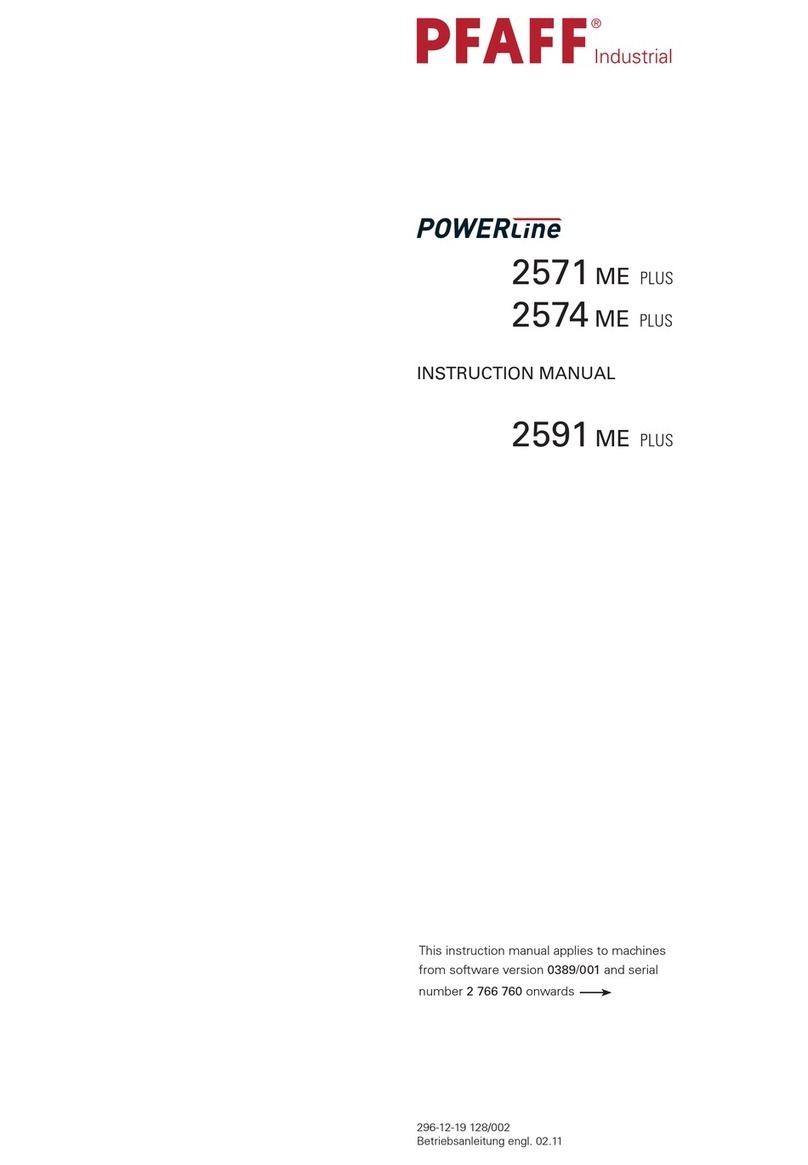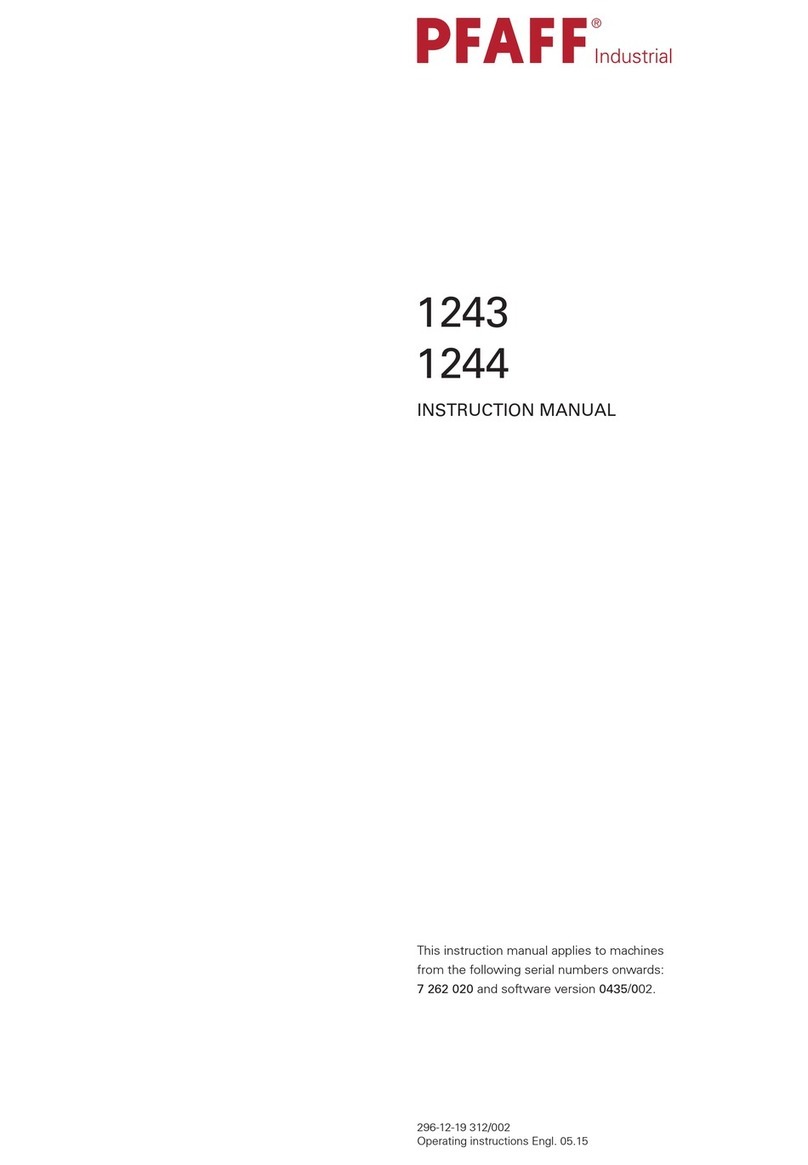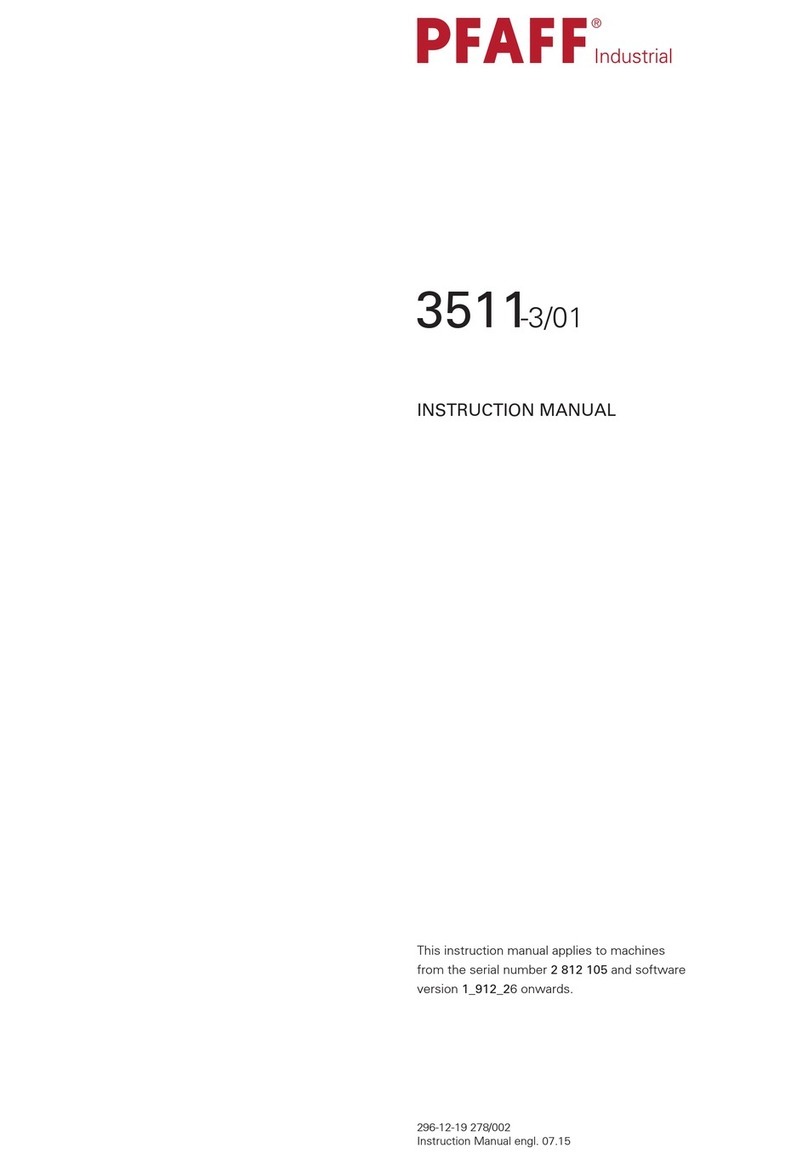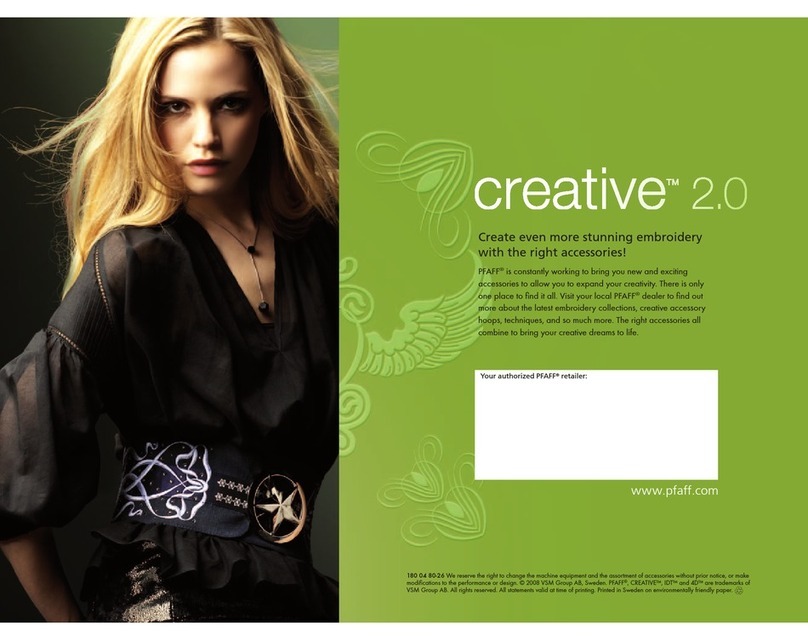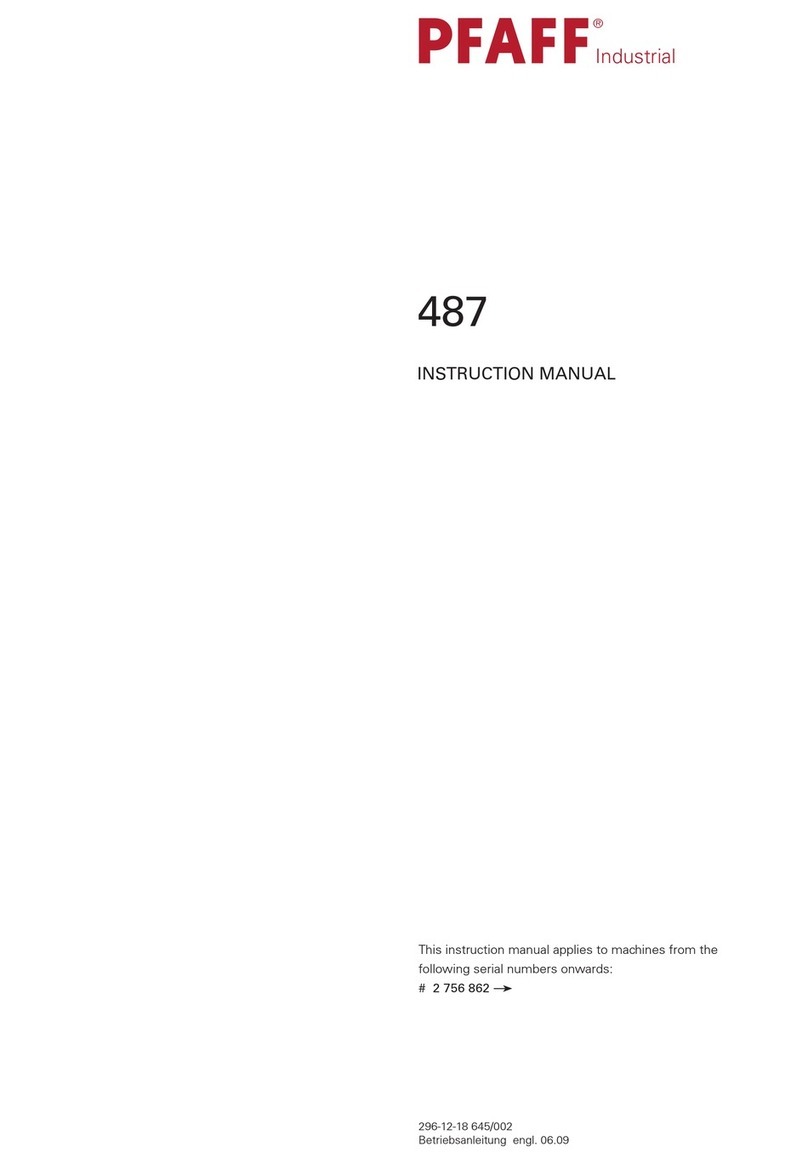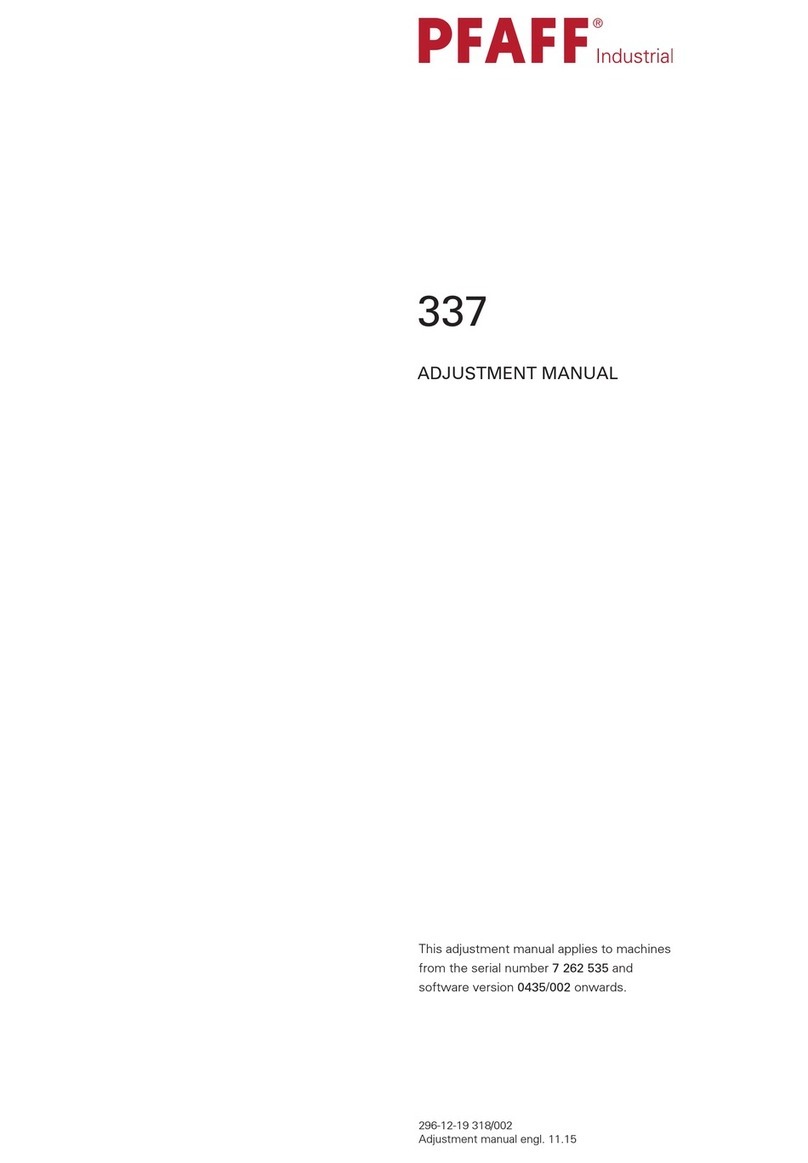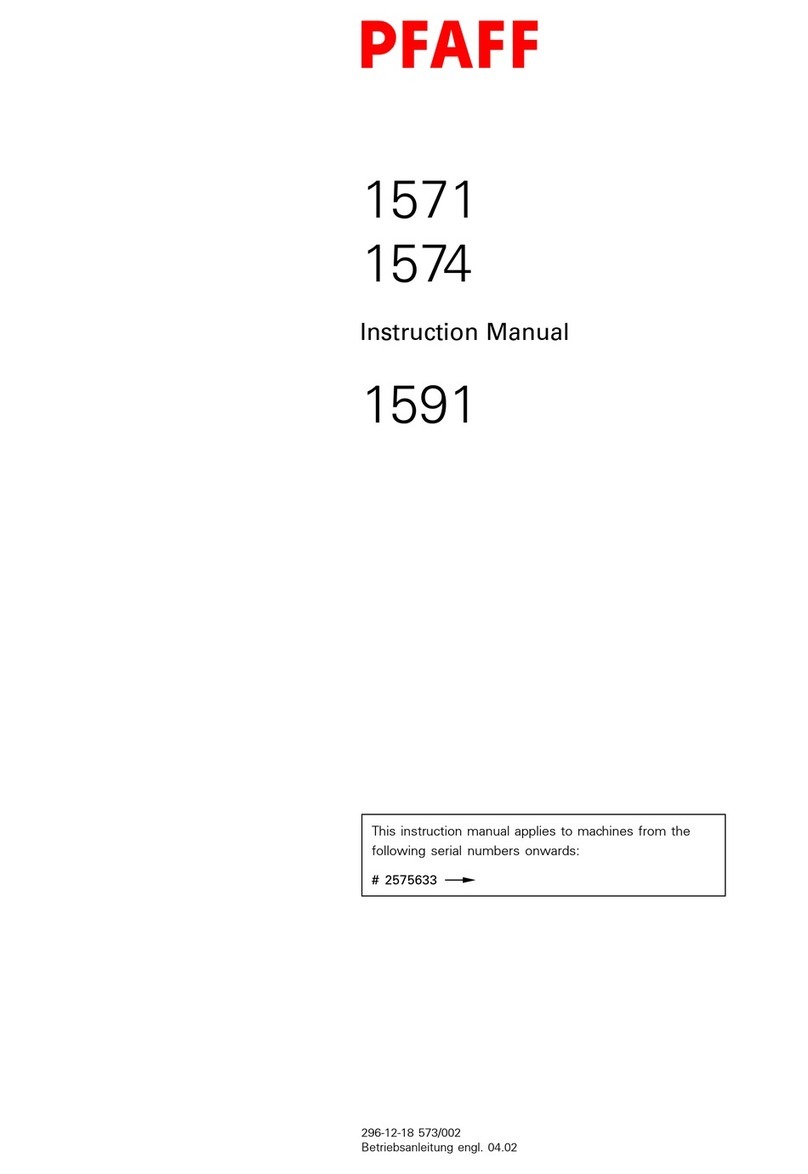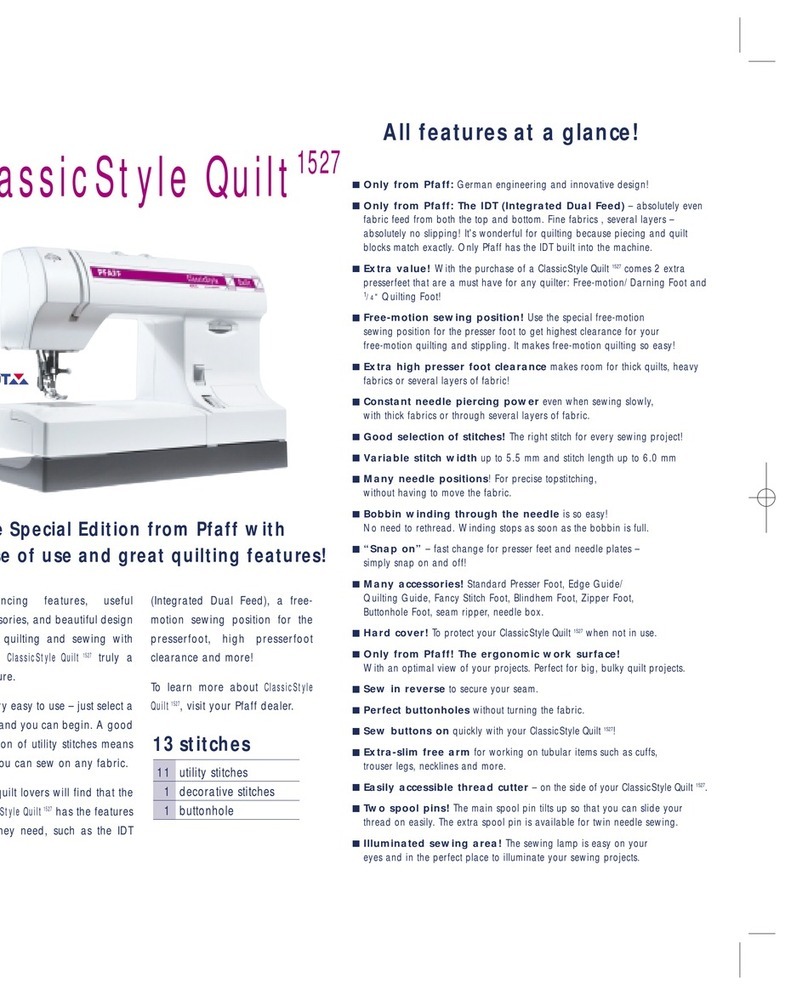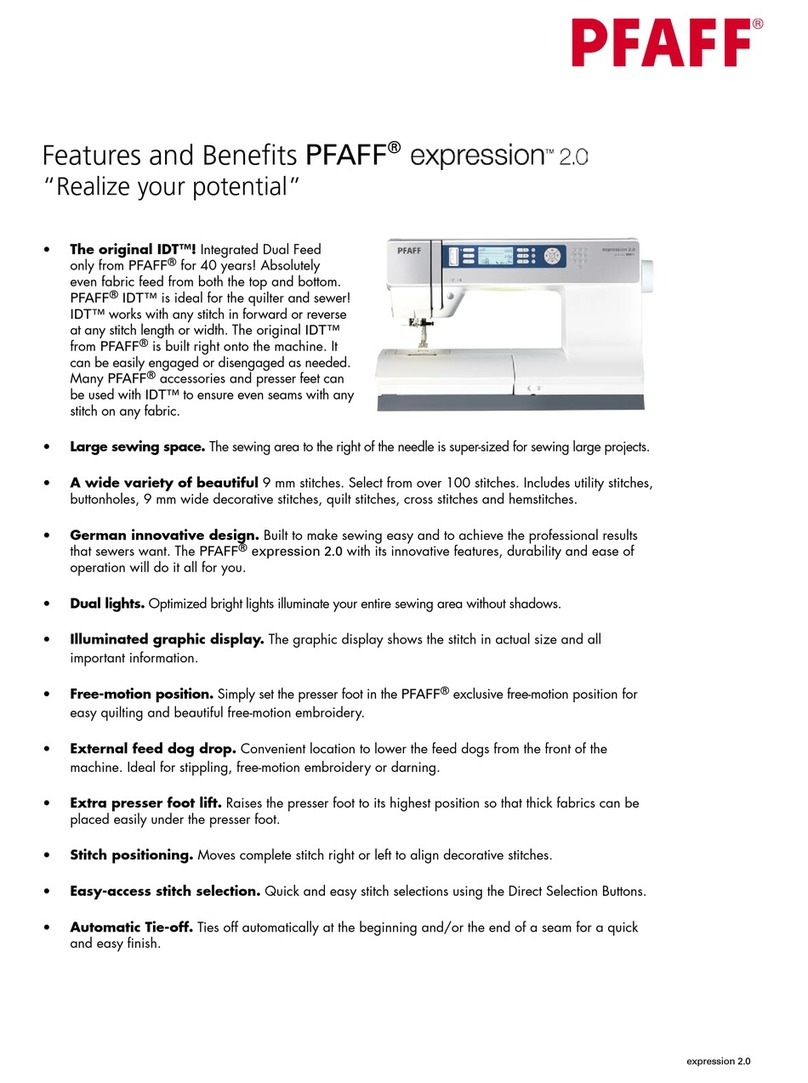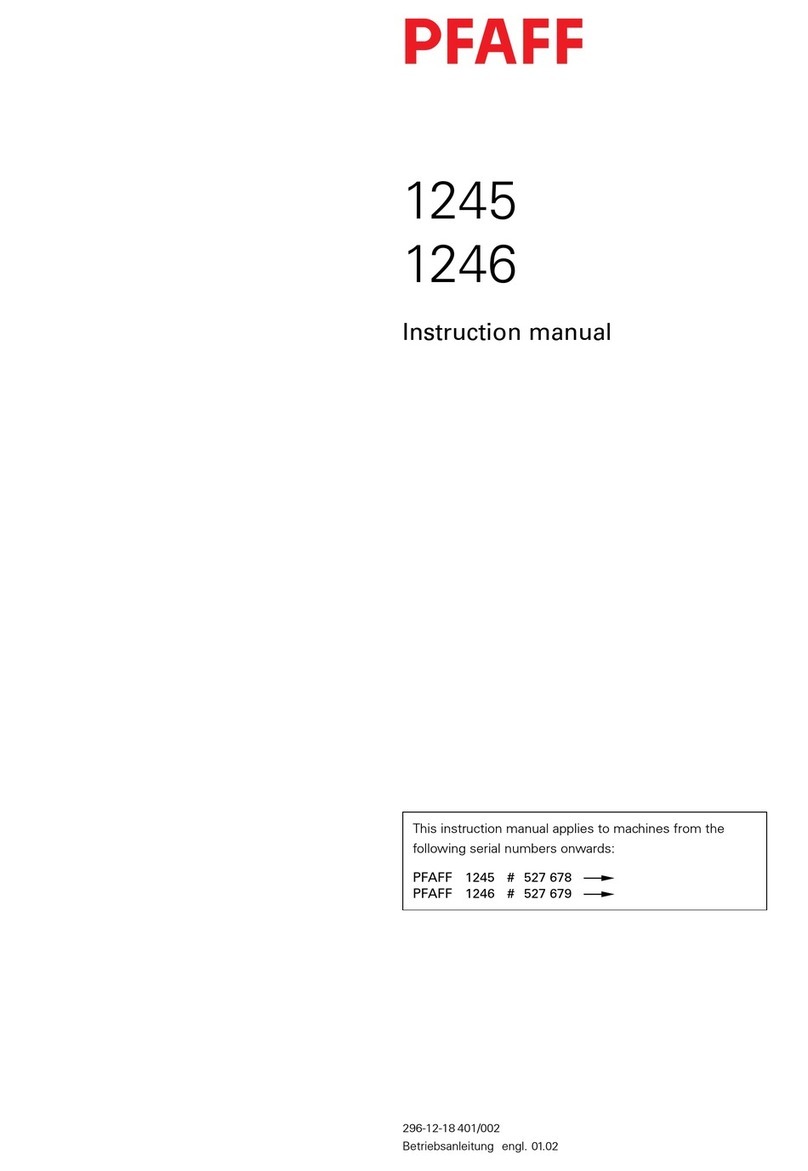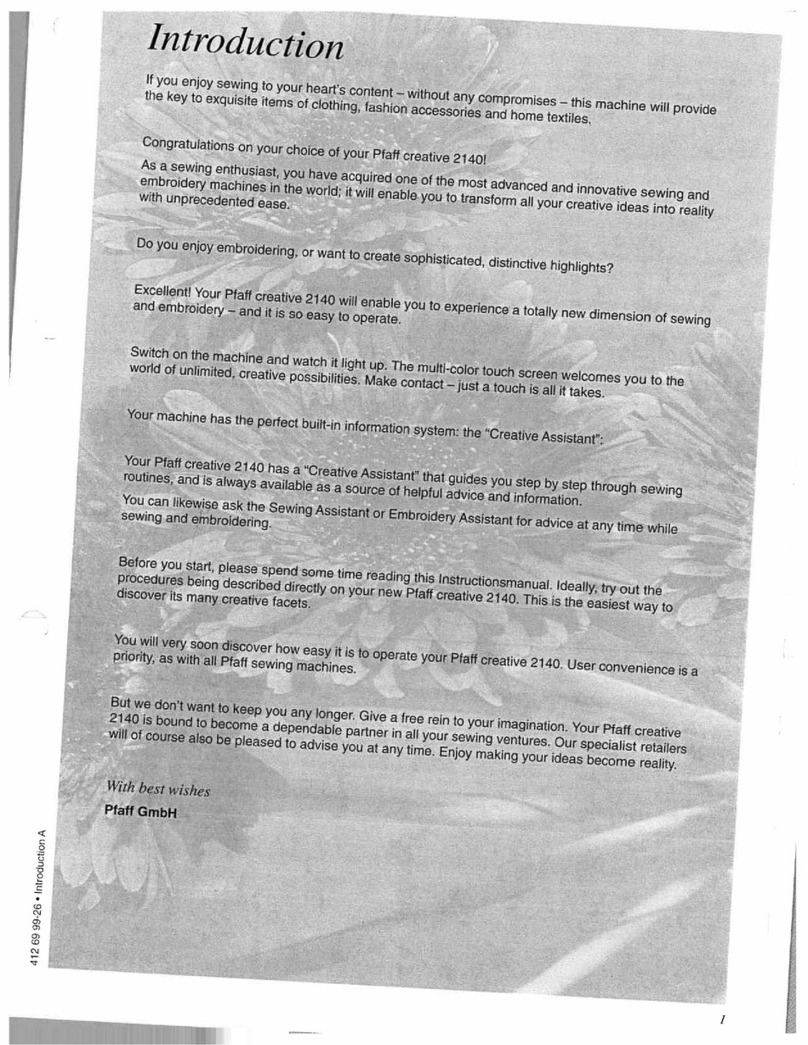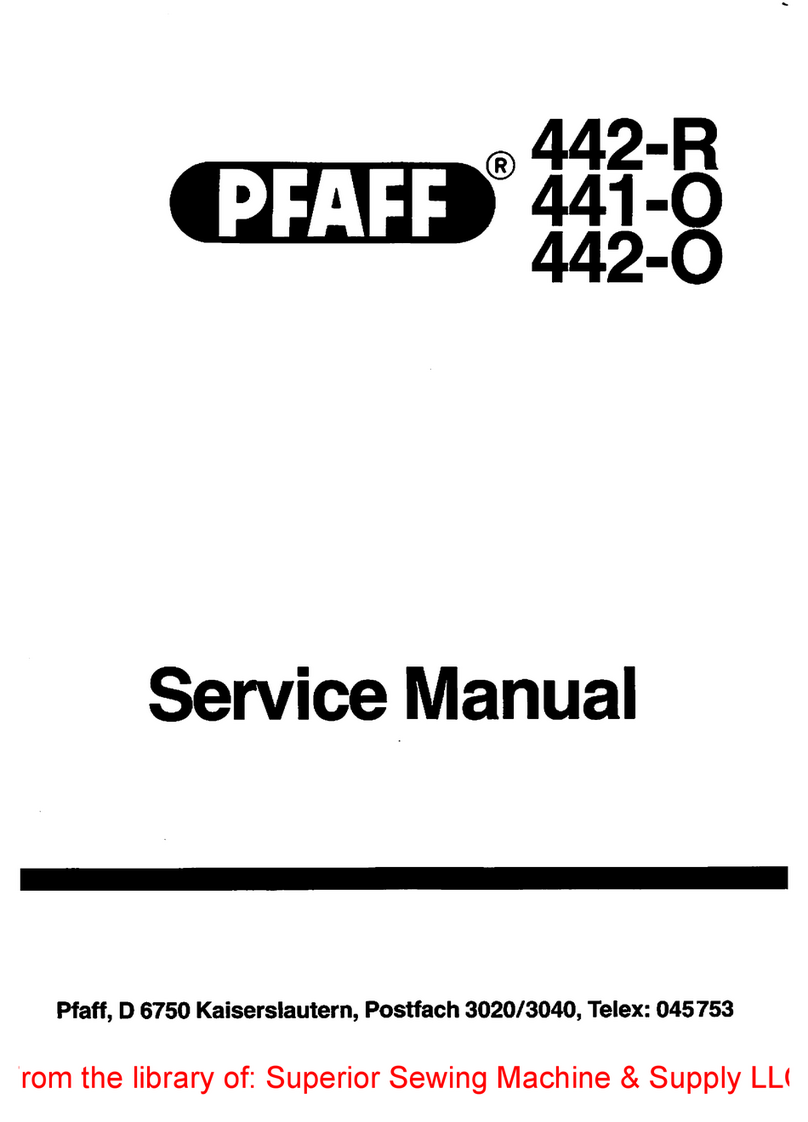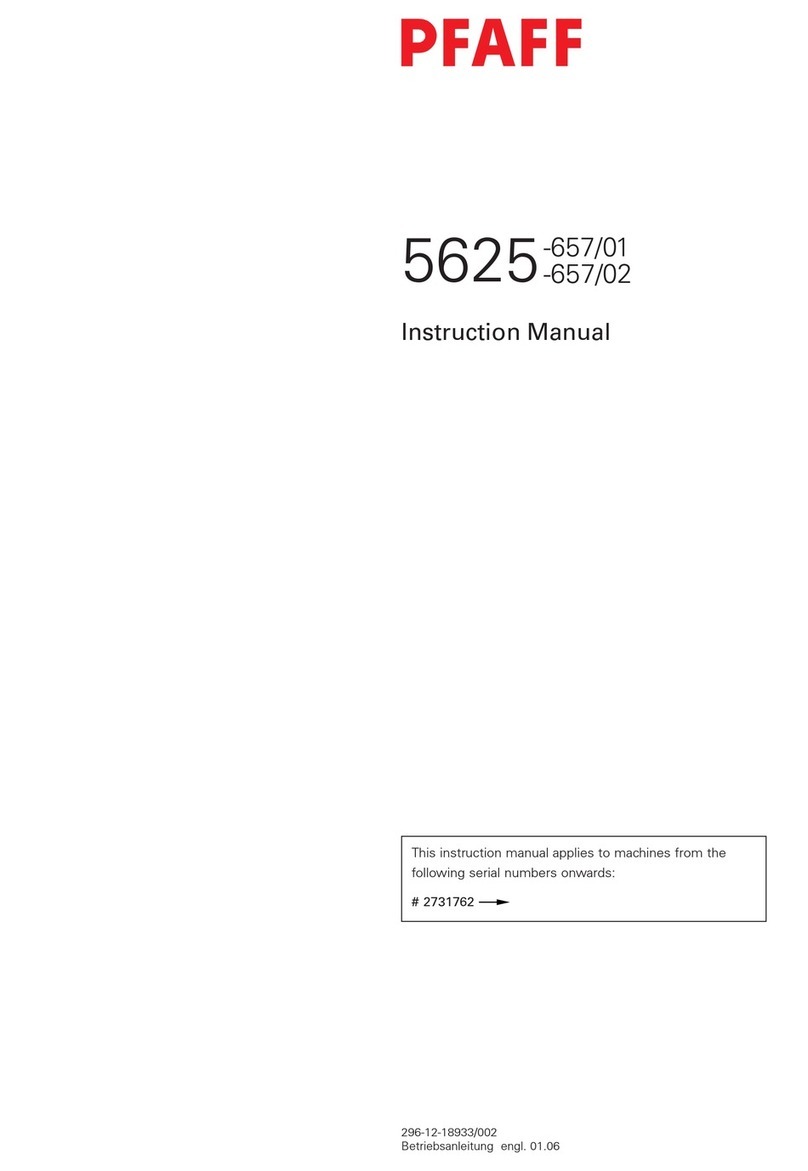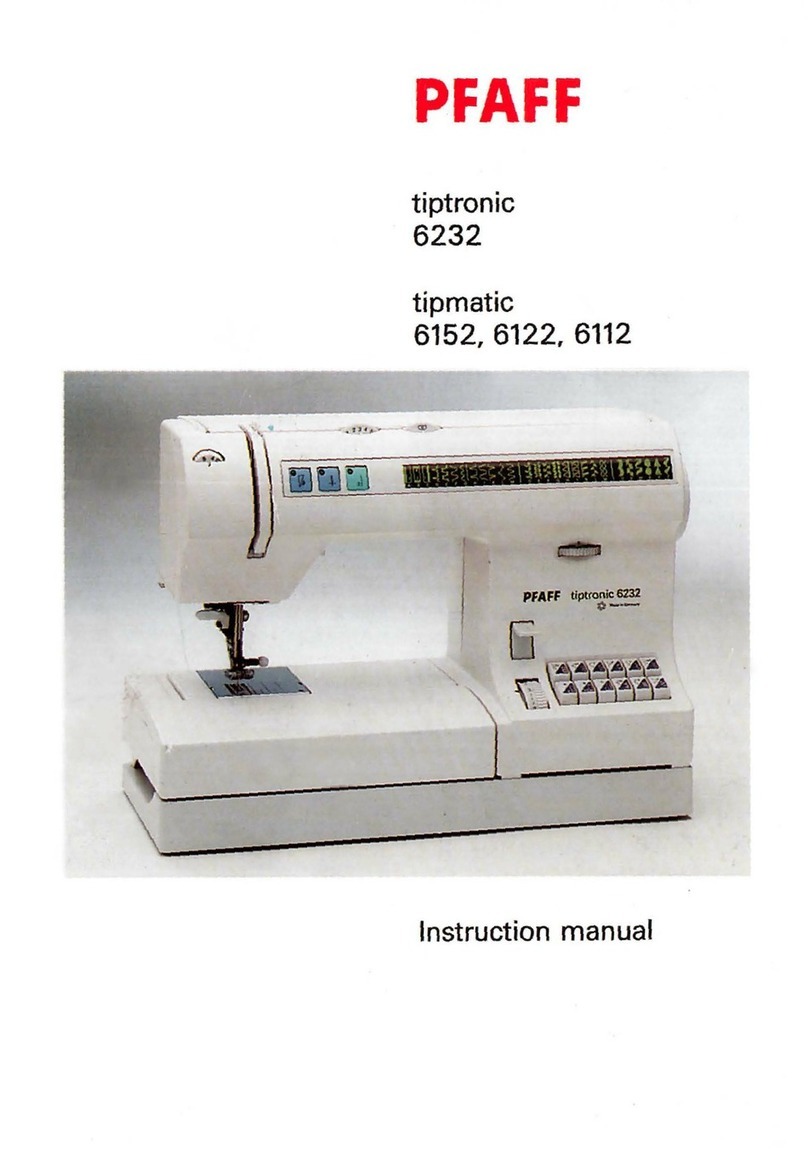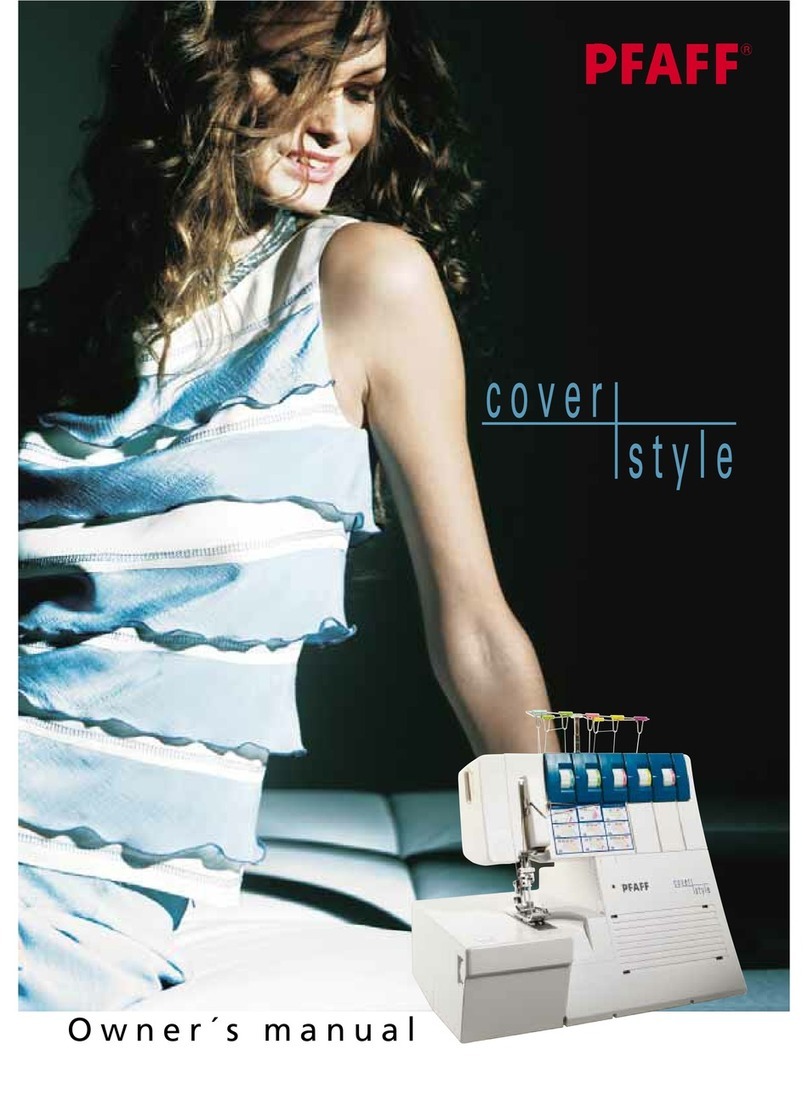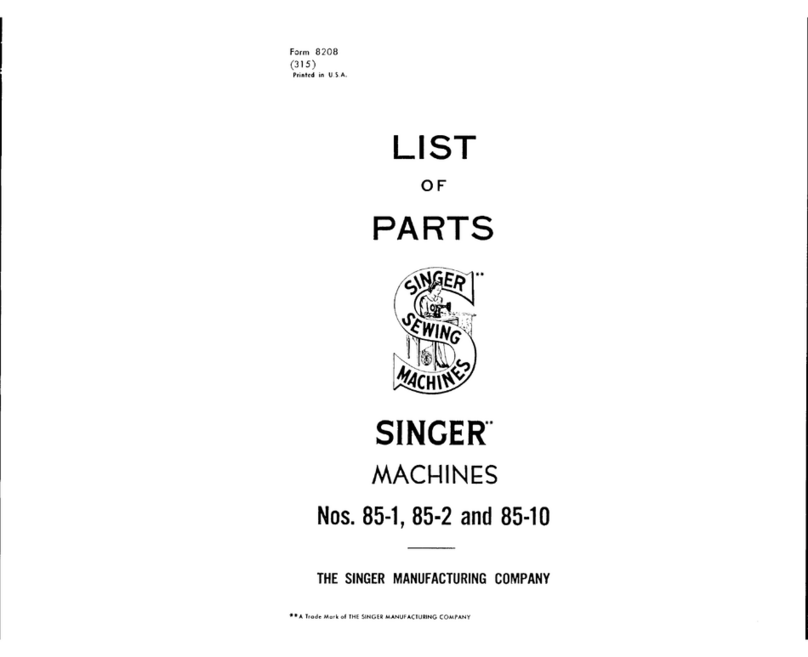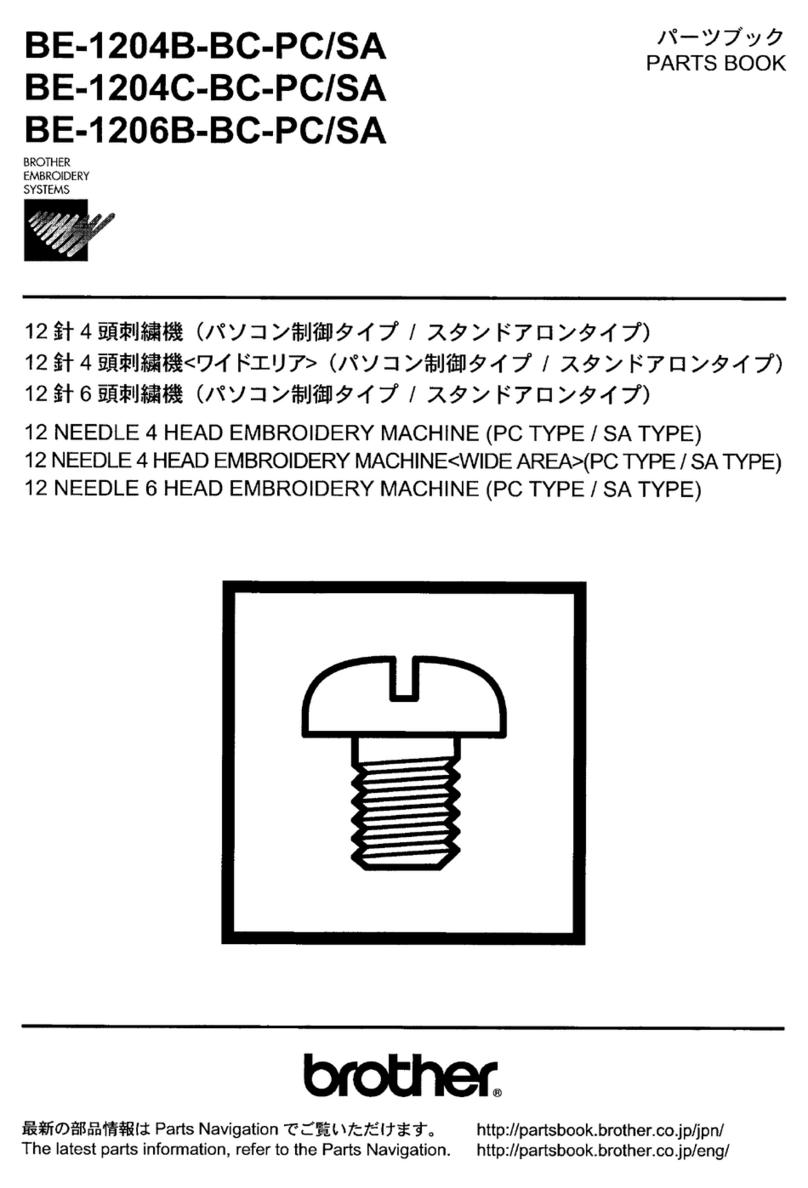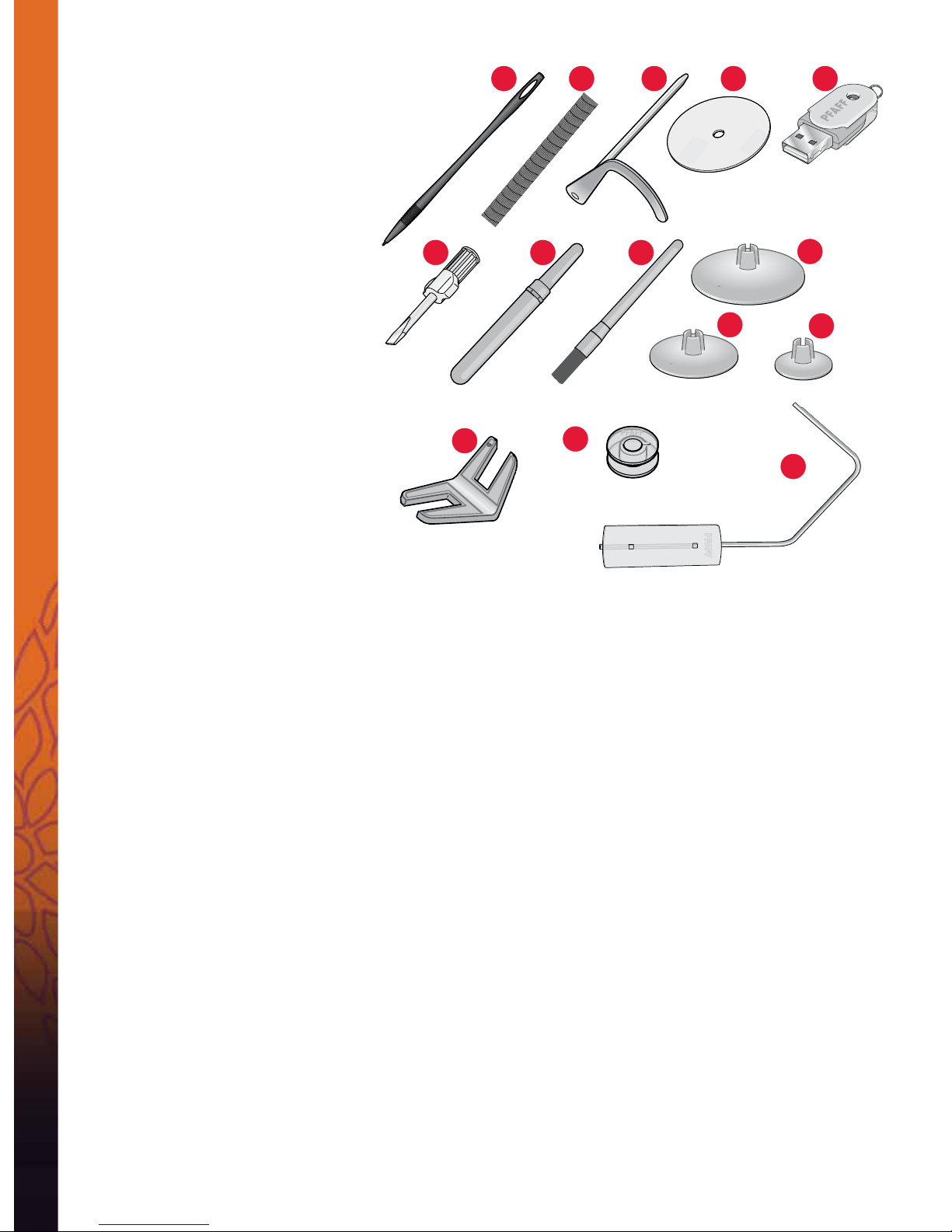4
Sewing mode 4:1
Sewingmode 4:2
Sewingmode-overview 4:2
Selectastitch 4:3
Sewingrecommendations 4:3
Machinesettings 4:3
Raiseandlowerthepresserfoot 4:3
Stitchsettings 4:4
Stitchwidth .................................................................. 4:4
Stitchpositioning........................................................ 4:4
Stitchlength.................................................................. 4:4
Stitchdensity................................................................ 4:5
Mirroring ...................................................................... 4:5
Balance .......................................................................... 4:5
Buttonholeslitlength.................................................. 4:6
Buttonstitchrepetition ............................................... 4:6
Adjust thread tension ................................................. 4:7
Free-motionoptions 4:8
Sequencestartposition 4:9
Saveoptions 4:9
Optionbar 4:11
Speedcontrol.............................................................. 4:11
Tie-offoptions............................................................ 4:11
Sewingprograms....................................................... 4:12
Sequencing ................................................................. 4:13
StitchCreator ............................................................. 4:13
Sewingtechniques 4:14
Sewinginzippers ...................................................... 4:14
Sewinghemsinheavyfabric ................................... 4:14
Three-stepzigzagstitch............................................ 4:15
Blindhemstitch.......................................................... 4:15
Buttonholes................................................................. 4:16
Sewonabutton ......................................................... 4:18
Darning ....................................................................... 4:18
Specialsewingtechniques 4:21
Four direction sewing............................................... 4:21
Stackingstitches......................................................... 4:22
Commonsewingpop-ups 4:23
5
Sequencing 5:1
Sequencing 5:2
Sequencing-overview 5:2
Openandexitsequencing 5:3
Createasequence 5:3
Sequencecommands................................................... 5:4
Horizontal preview ..................................................... 5:5
Directional stitches...................................................... 5:5
Zoom to all ................................................................... 5:6
Loadingandsewingasequence 5:6
Savingasequence 5:7
Importantsequencinginformation 5:8
Commonsequencingpop-ups 5:8
6
Stitch Creator 6:1
StitchCreator 6:2
StitchCreator-overview 6:2
OpenandexitStitchCreator ..................................... 6:3
Denitionofastitchpoint ........................................ 6:3
Startcreating-addastitch
or stitch point ............................................................... 6:3
Selectstitches/stitchpoints ....................................... 6:3
Multi-select................................................................... 6:4
Delete selected stitch point ........................................ 6:4
Duplicate selected stitch point................................... 6:4
Insert a new stitch point ............................................. 6:4
Zoom ............................................................................. 6:4
Mirroring side to side ................................................. 6:5
Mirroring end to end .................................................. 6:5
Triple stitch................................................................... 6:5
Touchfunctions 6:6
Positionofthemarkedstitchpoint 6:6
Loadingandsewingastitch 6:7
Savingastitch 6:7
CommonStitchCreatorpop-ups 6:8
ImportantStitchCreatorinformation 6:8
Some fabrics have a lot of excess dye which can cause
discoloration on other fabric but also on your sewing machine.
This discoloring may be very difcult or impossible to remove.
Fleece and denim fabric, especially red and blue, often contain
a lot of excess dye.
If you suspect that your fabric/ready-to-wear garment
contains a lot of excess dye, always pre-wash it before sewing
to avoid the discoloring.