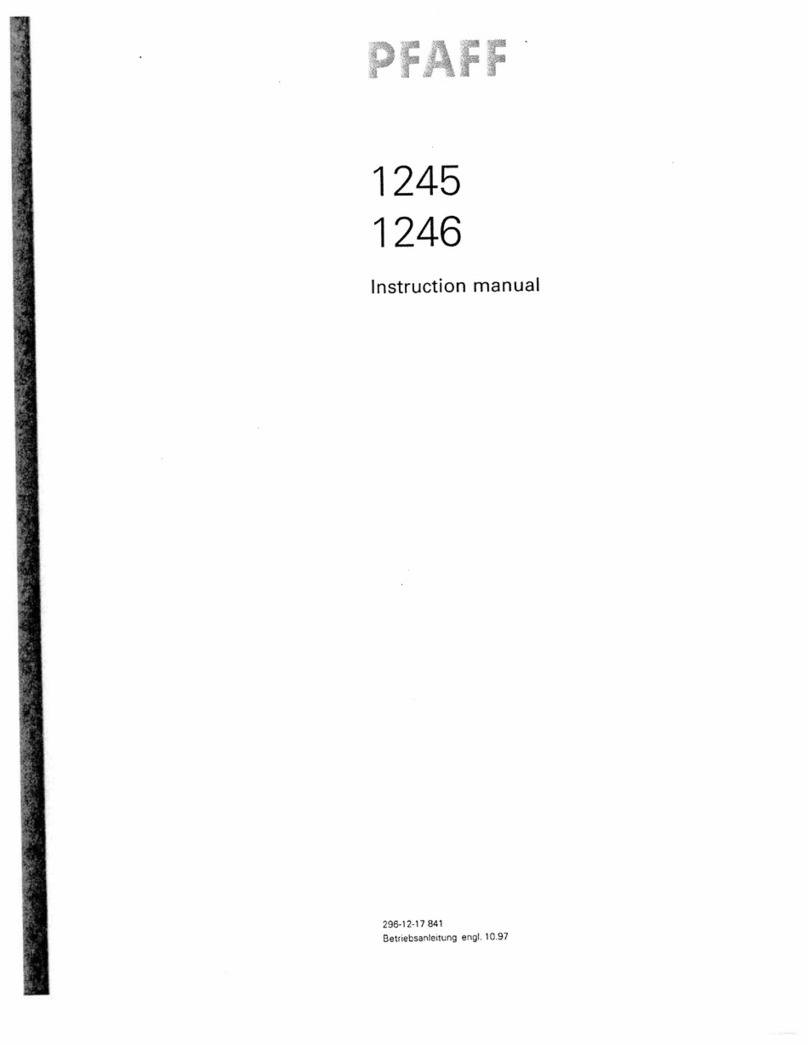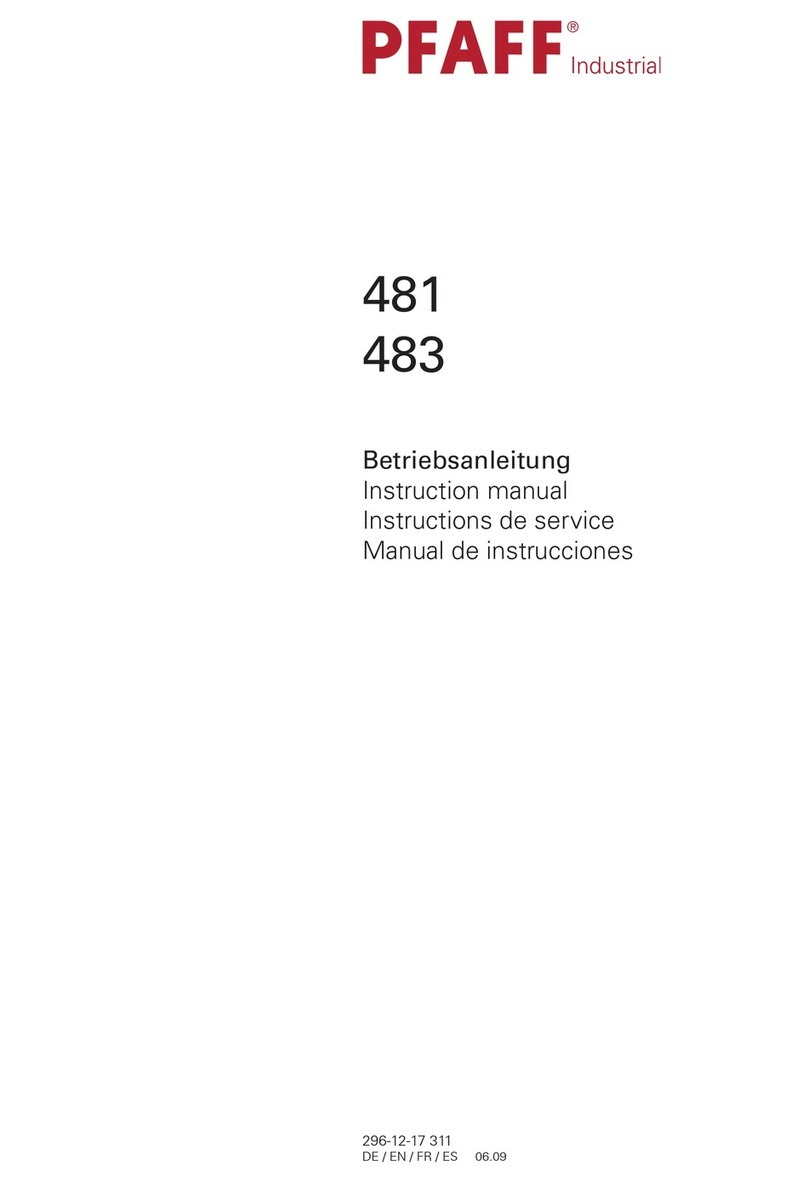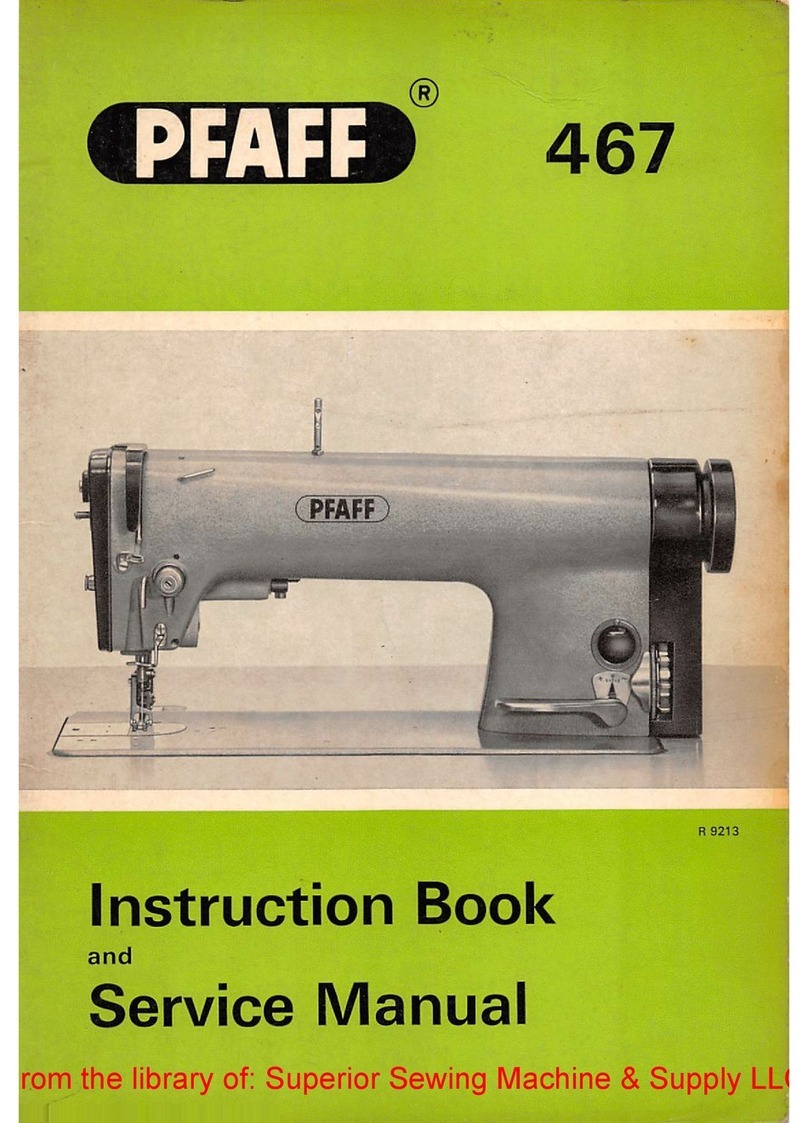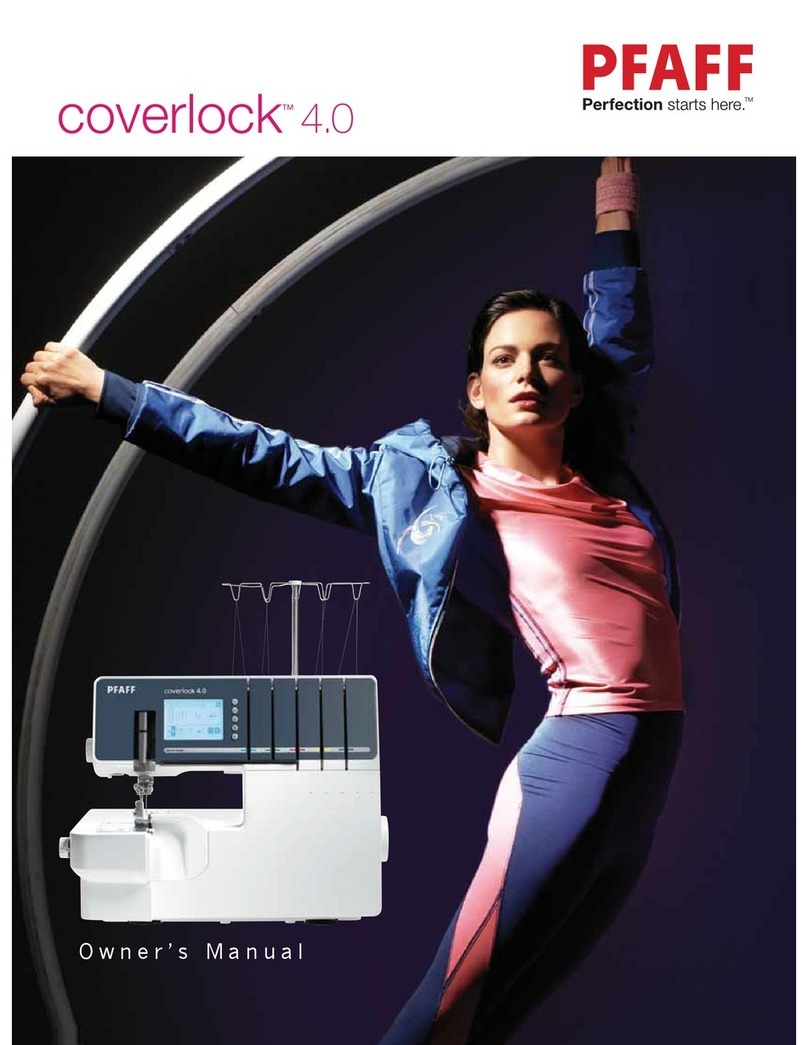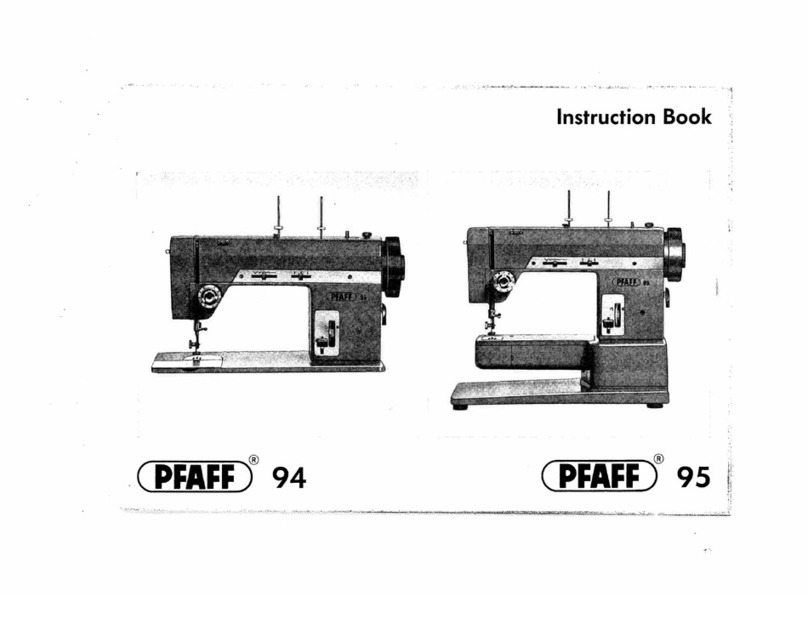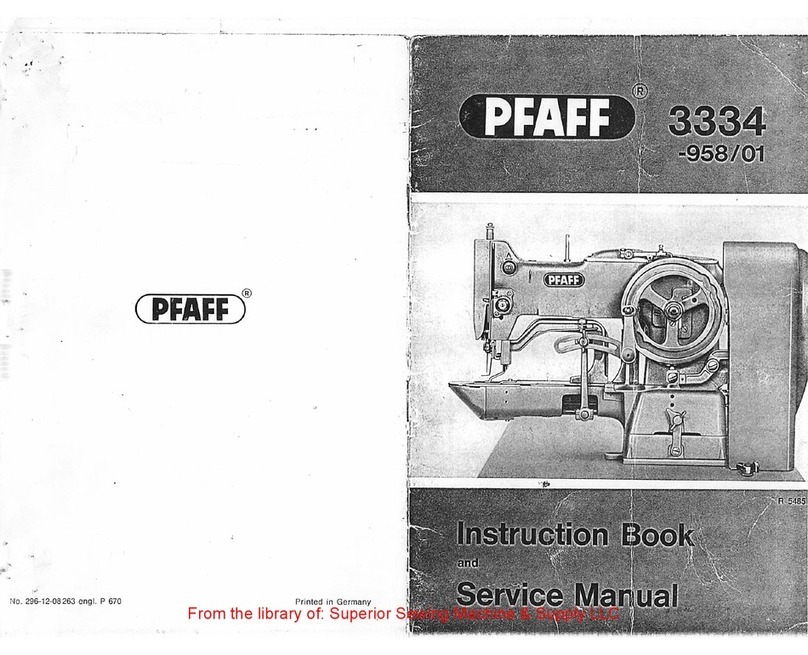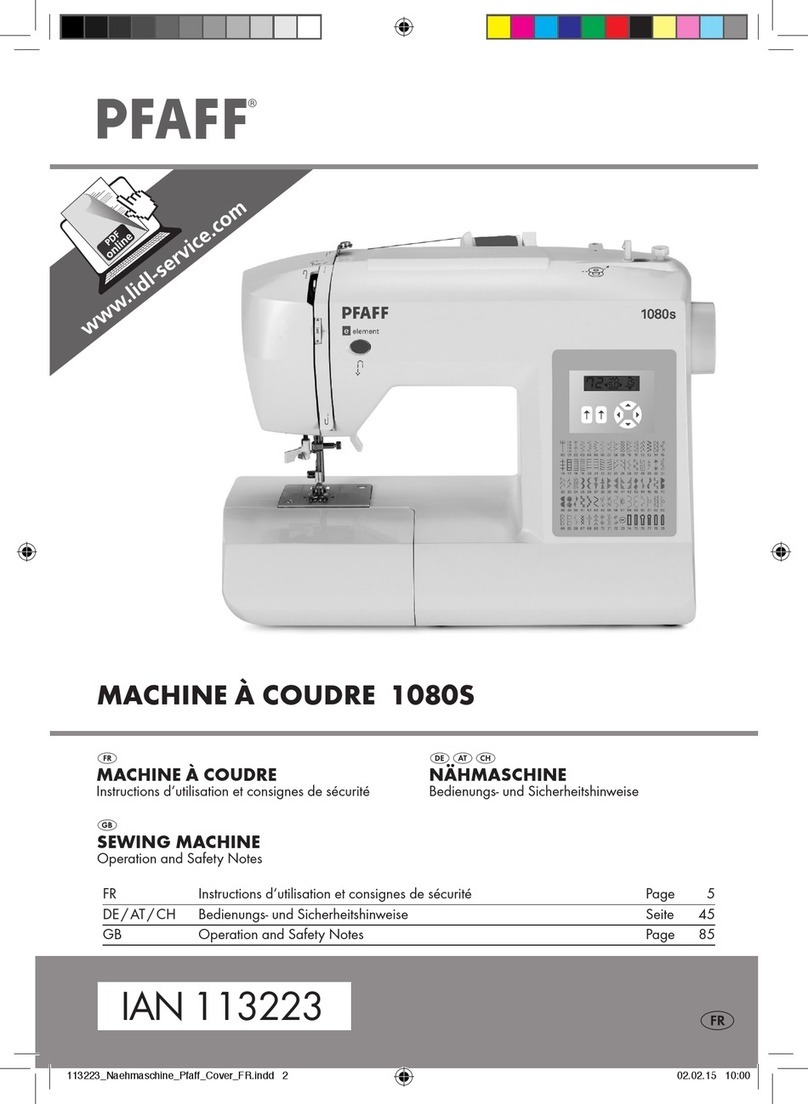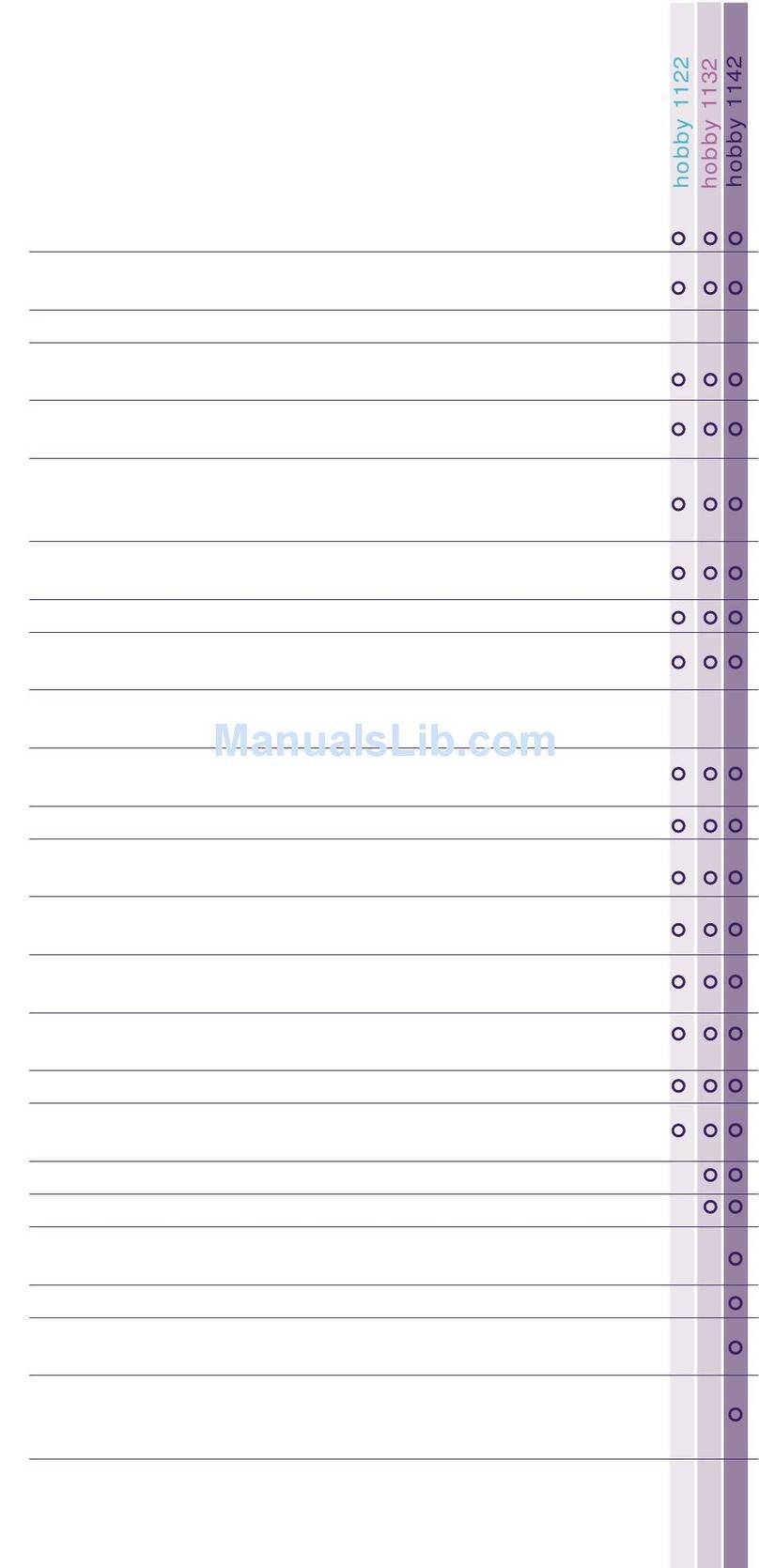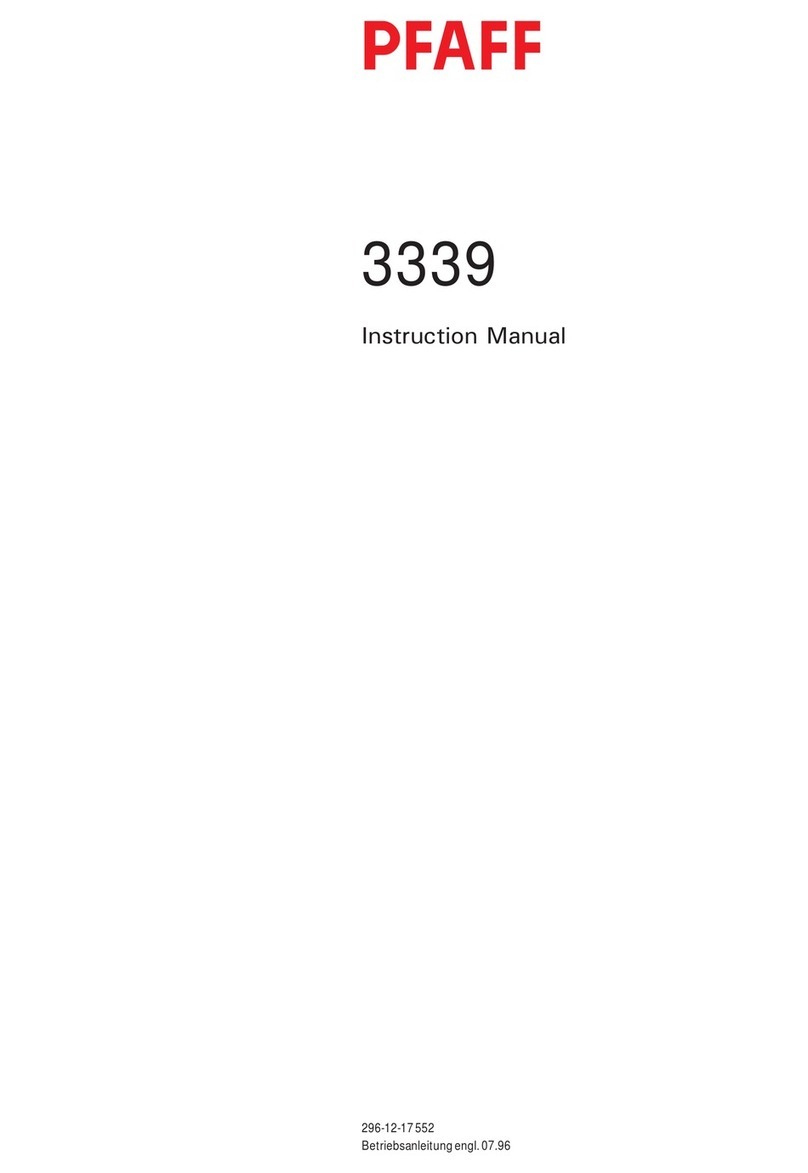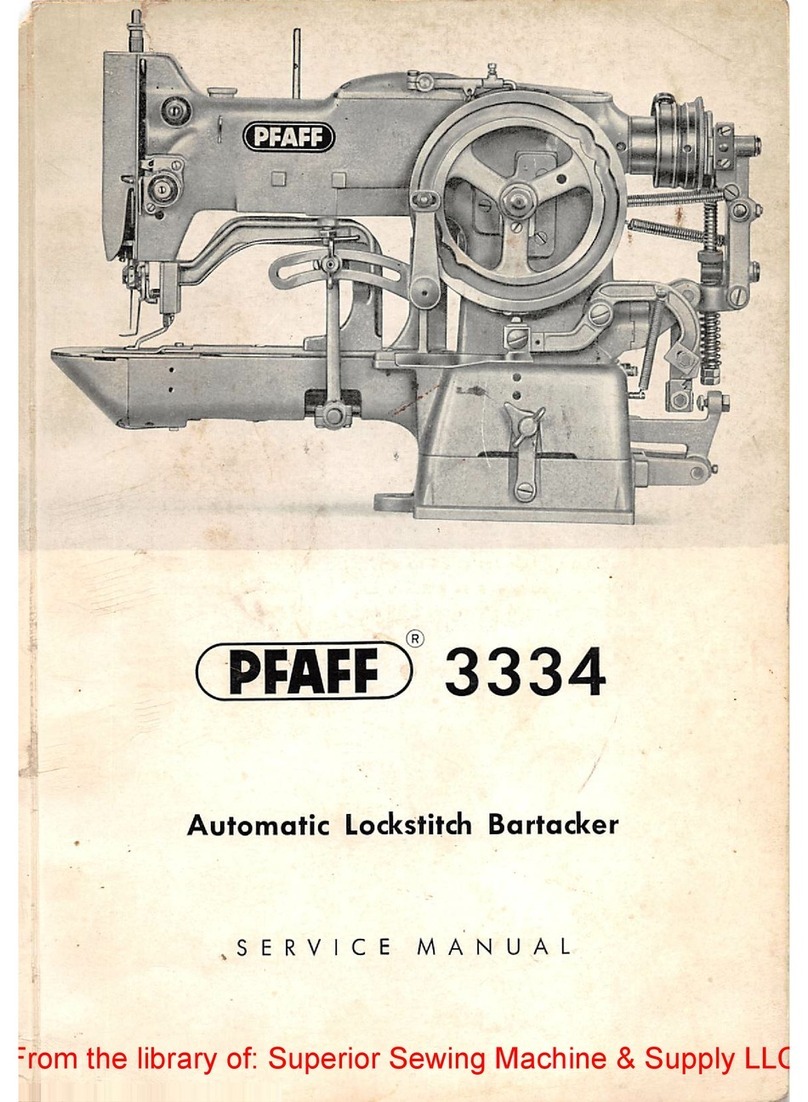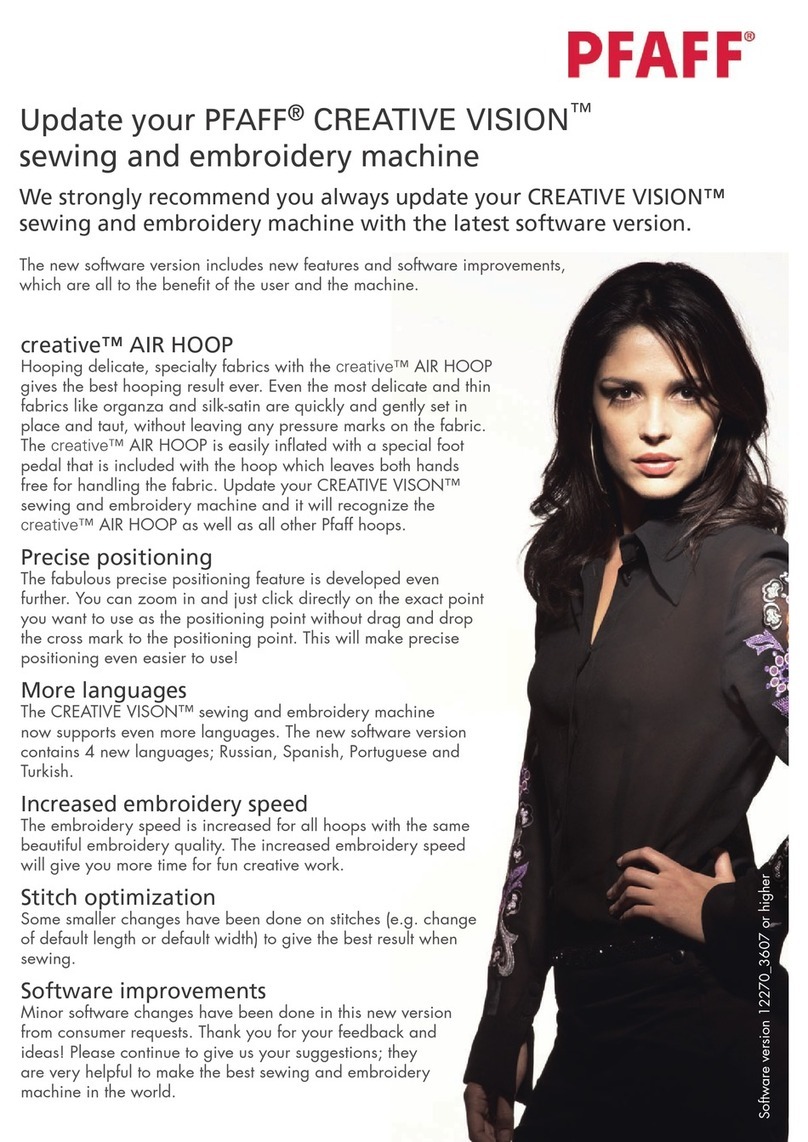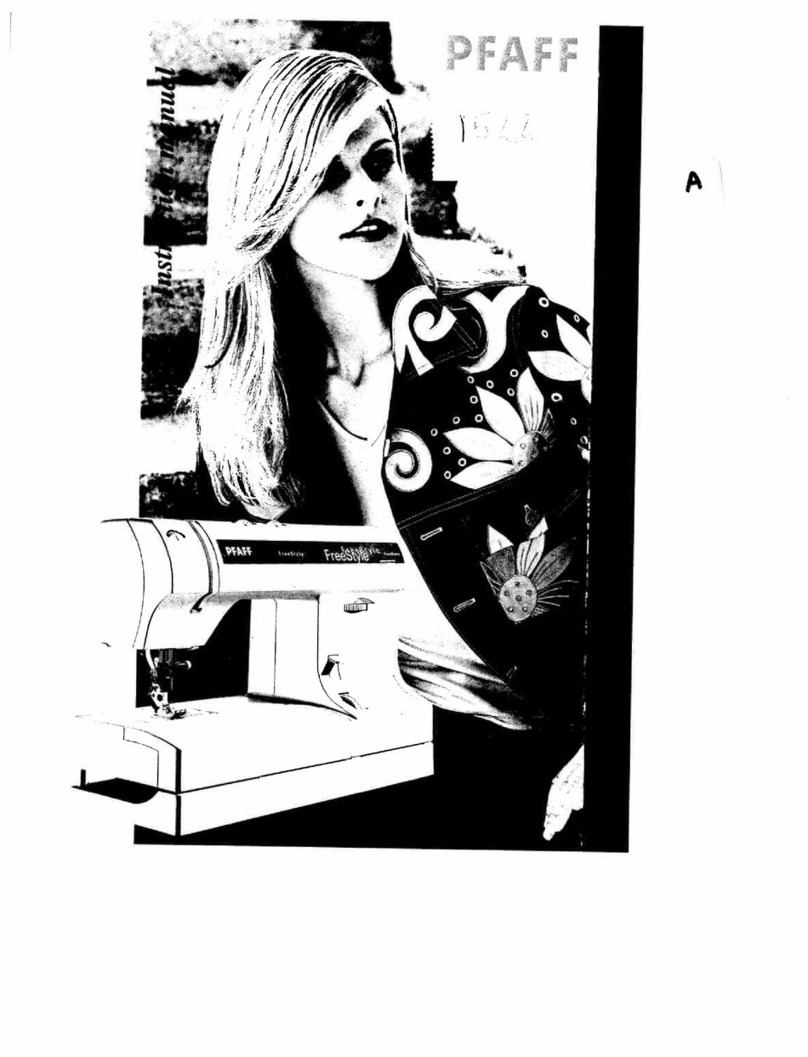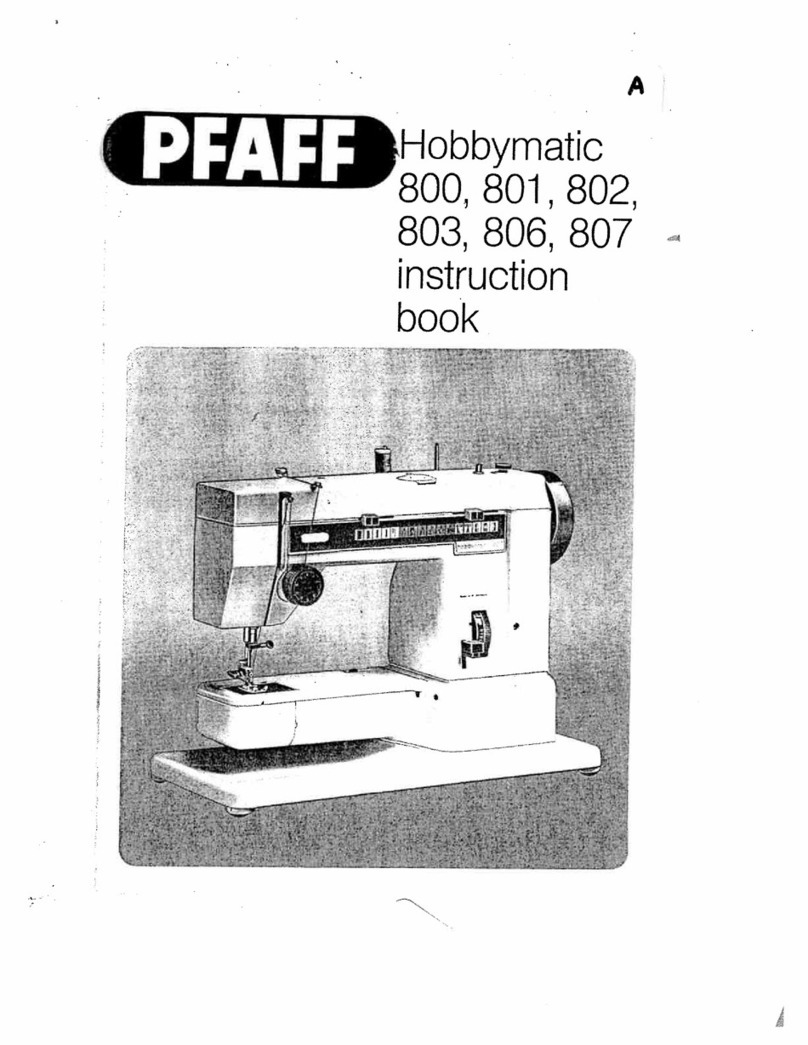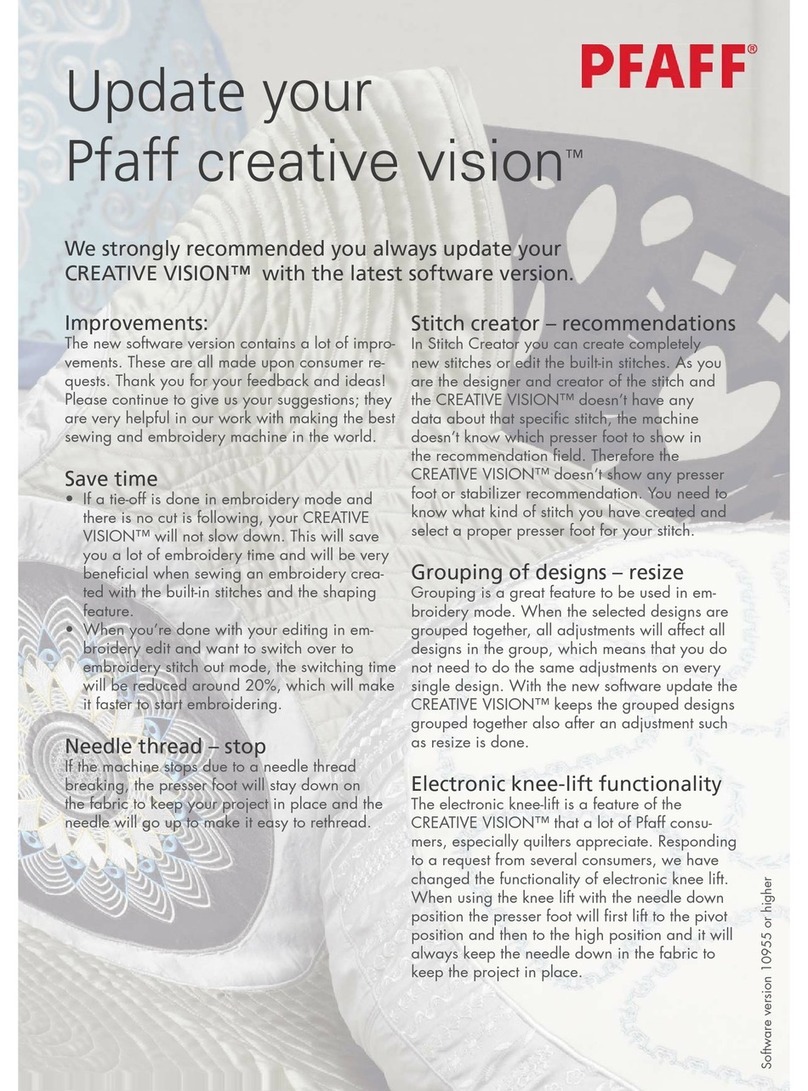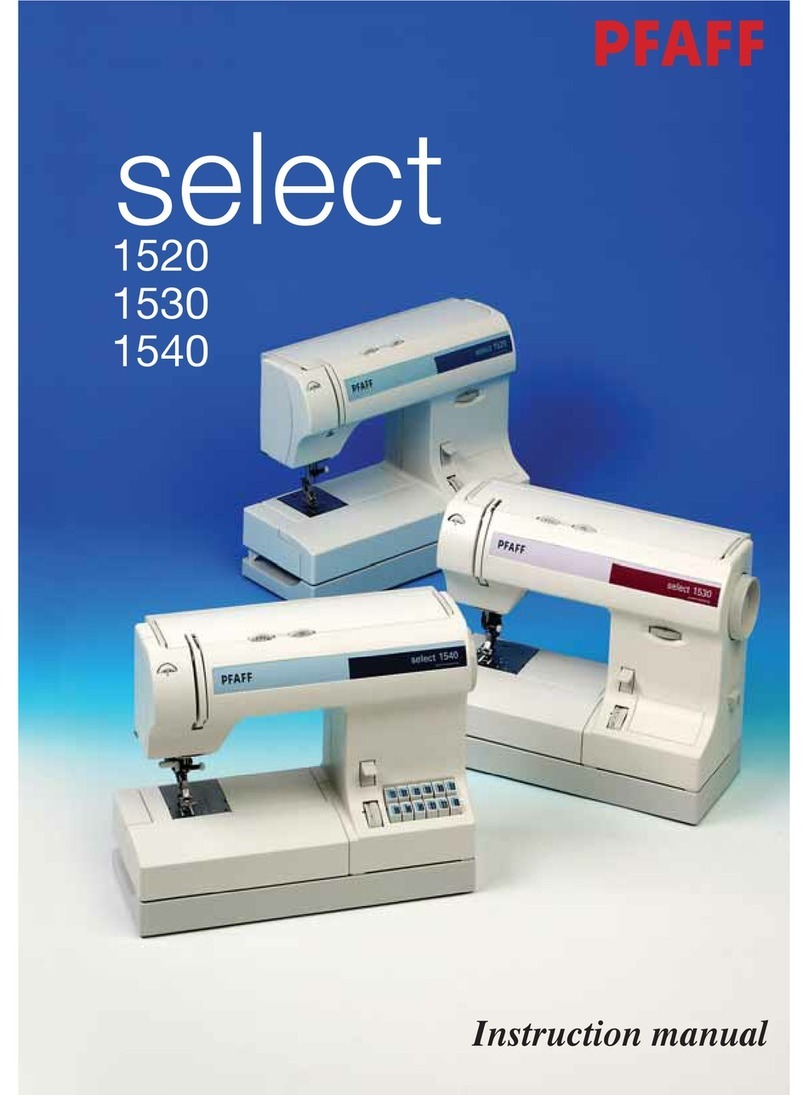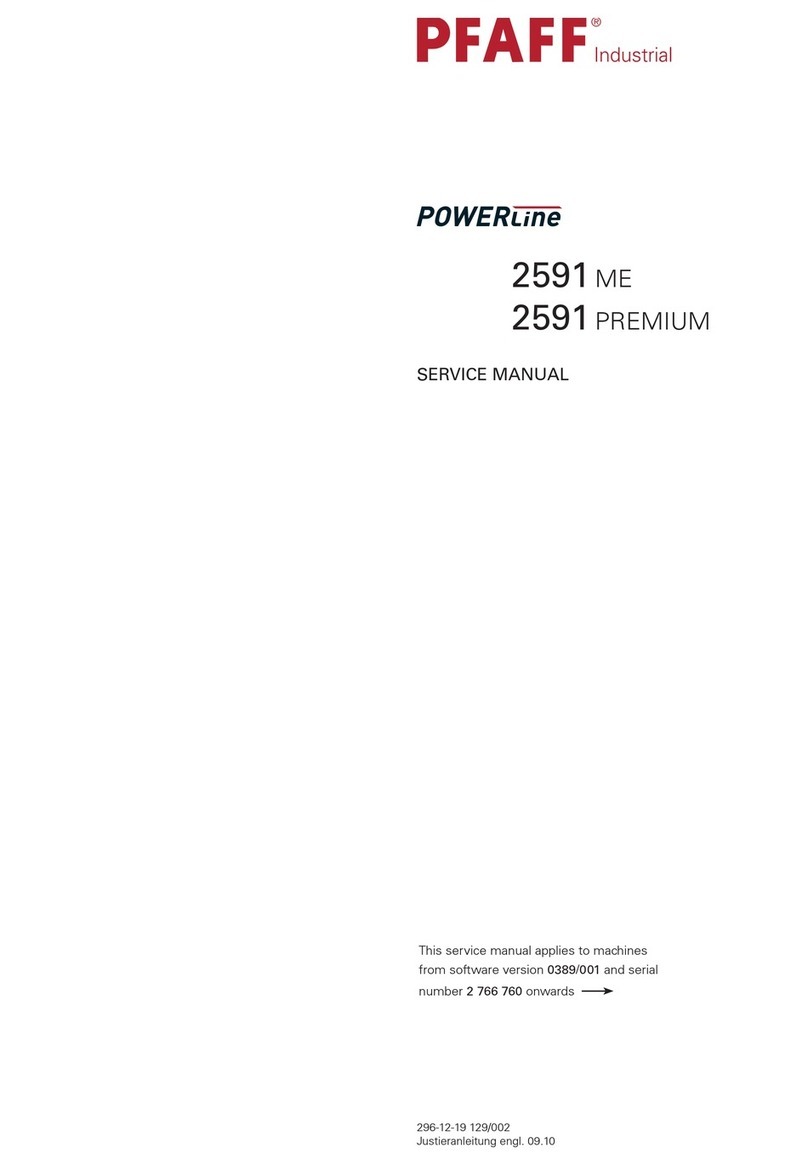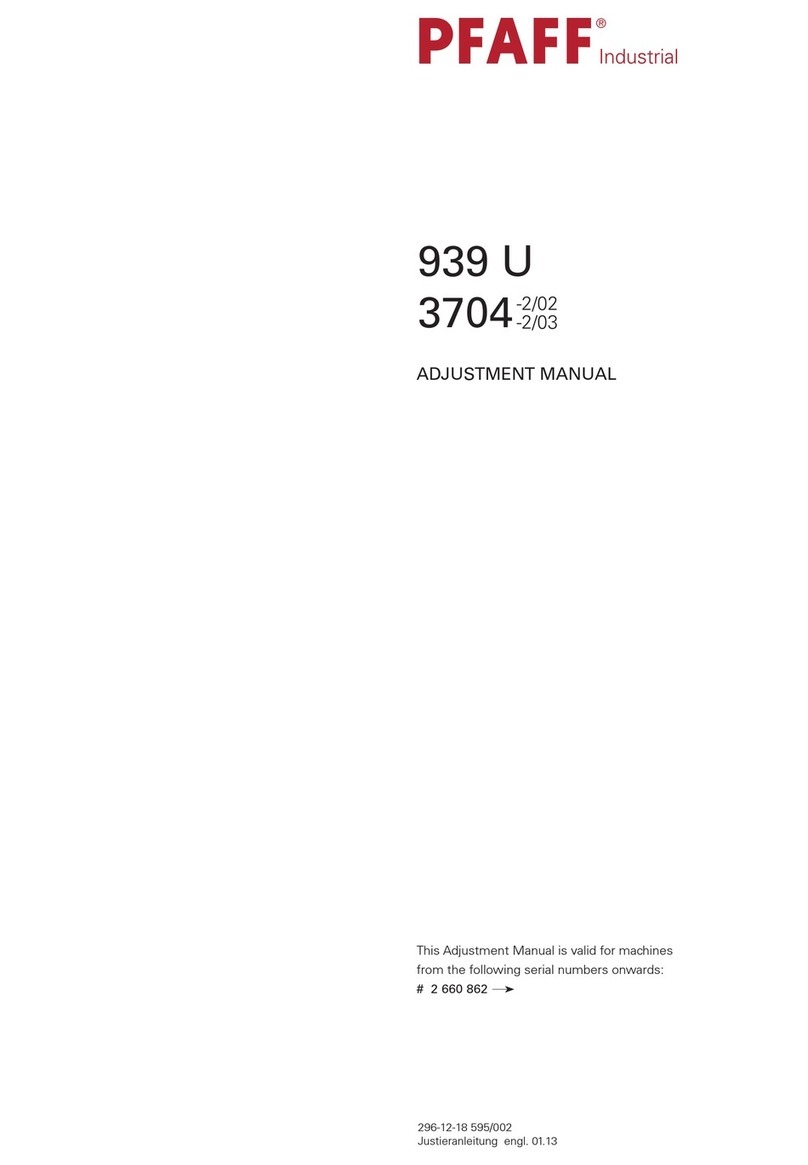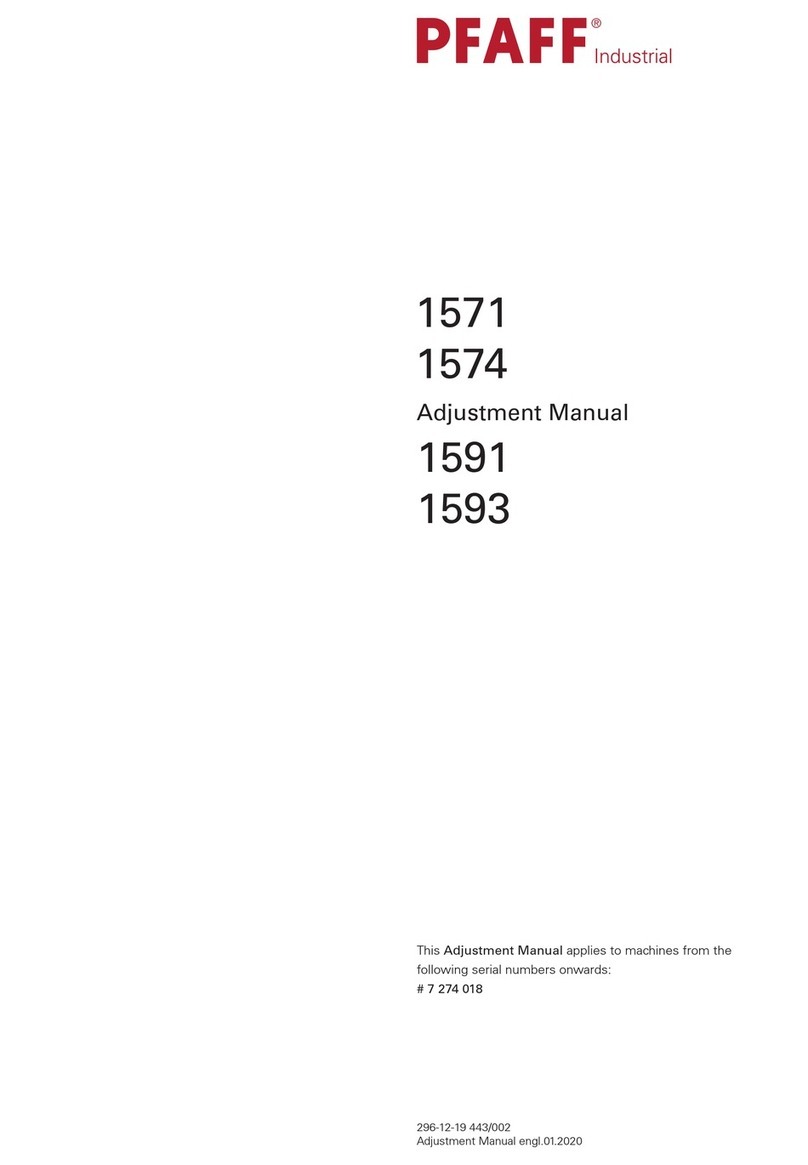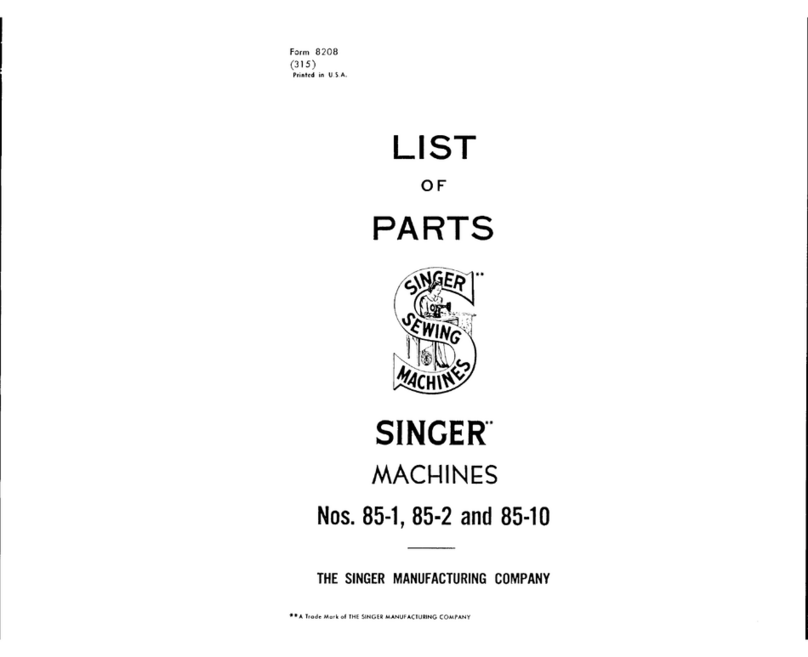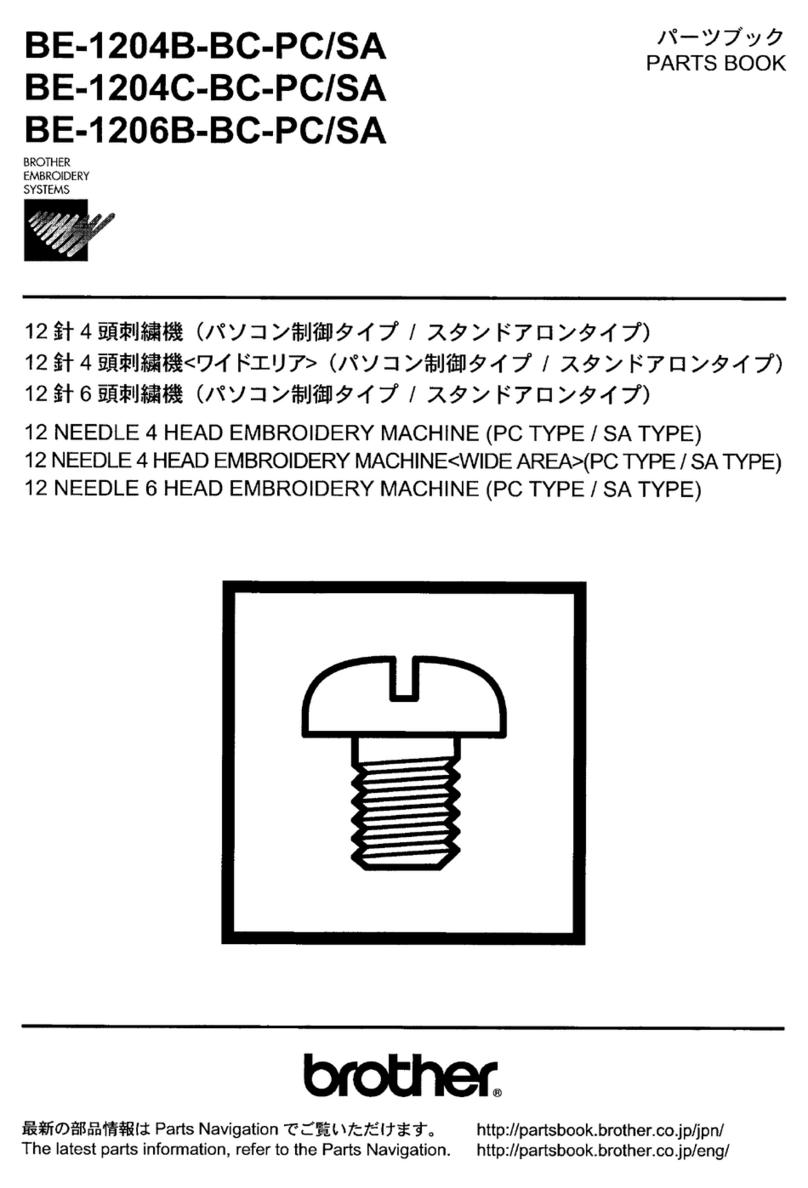4
Sewing mode 4:1
Sewing mode - overview 4:2
Select a stitch 4:3
Sewing recommendations 4:3
Machine settings 4:3
Raise and lower the presser foot 4:3
Stitch settings 4:4
Stitch width .................................................................. 4:4
Stitch positioning......................................................... 4:4
Stitch length.................................................................. 4:4
Stitch density................................................................ 4:5
Mirroring ...................................................................... 4:5
Balance .......................................................................... 4:5
Buttonhole slit length.................................................. 4:6
Button stitch repetition ............................................... 4:6
Thread metering/Thread tension 4:7
Adjust thread tension/thread metering................... 4:7
Free-motion options 4:8
Sequence start position 4:9
Save options 4:9
Option bar 4:11
Speed control.............................................................. 4:11
Tie-off options............................................................ 4:11
Sewing programs....................................................... 4:12
Sequencing ................................................................. 4:13
Stitch Creator ............................................................. 4:13
Sewing techniques 4:14
Sewing in zippers ...................................................... 4:14
Sewing hems in heavy fabric ................................... 4:14
Three-step zigzag stitch............................................ 4:14
Blindhem stitch.......................................................... 4:15
Rolled hem.................................................................. 4:15
Buttonholes................................................................. 4:16
Sew on a button ......................................................... 4:18
Darning ....................................................................... 4:18
Special sewing techniques 4:21
Four direction sewing............................................... 4:21
Stacking stitches......................................................... 4:22
Common sewing pop-ups 4:23
5
Sequencing 5:1
Sequencing - overview 5:2
Open and exit sequencing 5:3
Create a sequence 5:3
Sequence commands................................................... 5:4
Horizontal preview ..................................................... 5:5
Directional stitches...................................................... 5:5
Zoom to all ................................................................... 5:6
Loading and sewing a sequence 5:6
Saving a sequence 5:7
Important sequencing information 5:8
Common sequencing pop-ups 5:8
6
Stitch Creator 6:1
Stitch Creator - overview 6:2
Open and exit Stitch Creator ..................................... 6:3
DeÀnition of a stitch point ........................................ 6:3
Start creating - add a stitch or stitch point............... 6:3
Select stitches/stitch points ....................................... 6:3
Multi-select................................................................... 6:4
Delete selected stitch point ........................................ 6:4
Duplicate selected stitch point................................... 6:4
Insert a new stitch point ............................................. 6:4
Zoom ............................................................................. 6:4
Mirroring side to side ................................................. 6:5
Mirroring end to end .................................................. 6:5
Triple stitch................................................................... 6:5
Touch functions 6:6
Position of the marked stitch point 6:6
Loading and sewing a stitch 6:7
Saving a stitch 6:7
Common Stitch Creator pop-ups 6:8
Important Stitch Creator information 6:8
Some fabrics have a lot of excess dye which can cause
discoloration on other fabric but also on your sewing
machine. This discoloring may be very difÀcult or
impossible to remove.
Fleece and denim fabric, especially red and blue, often
contain a lot of excess dye.
If you suspect that your fabric/ready-to-wear garment
contains a lot of excess dye, always pre-wash it before
sewing to avoid the discoloring.