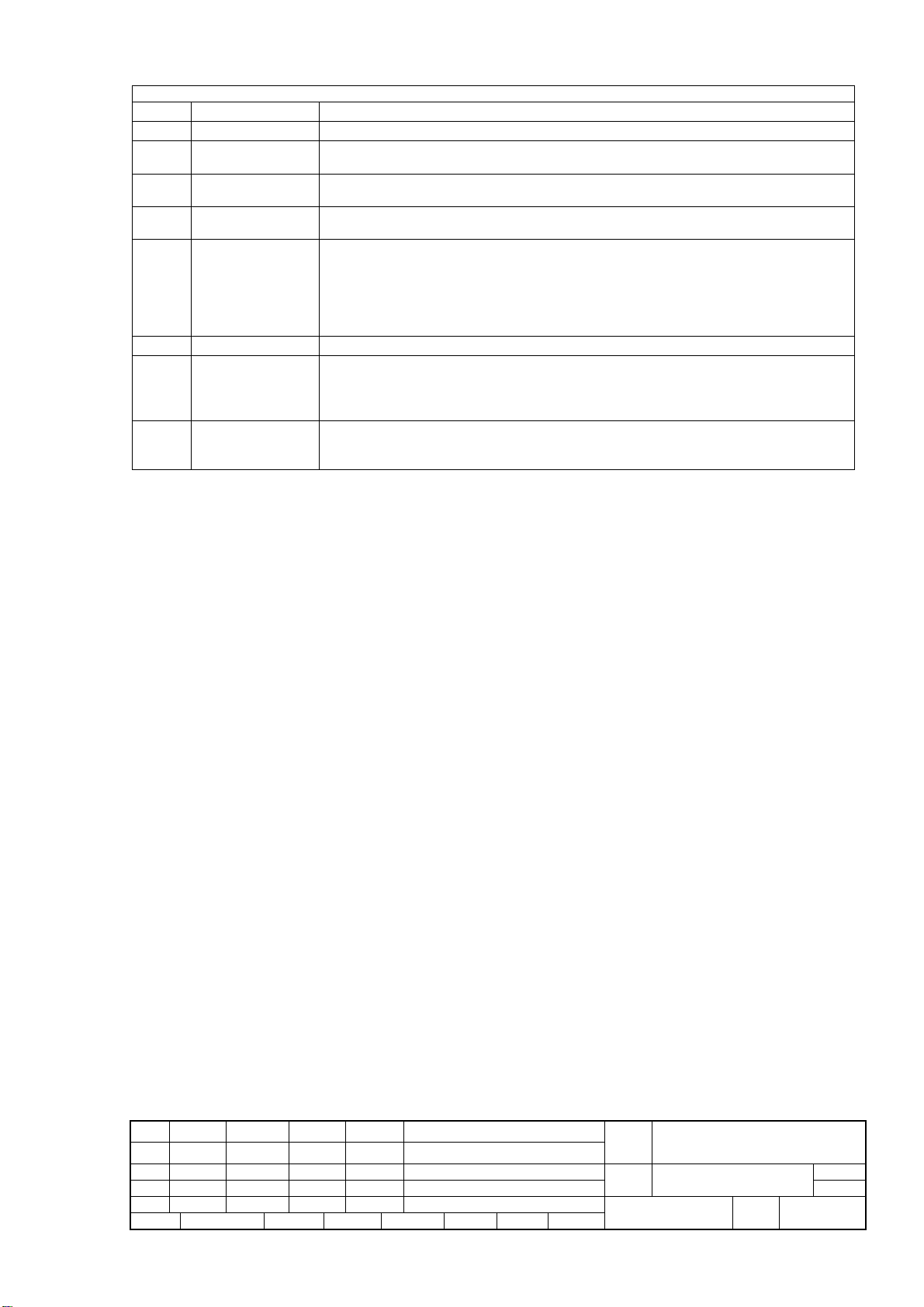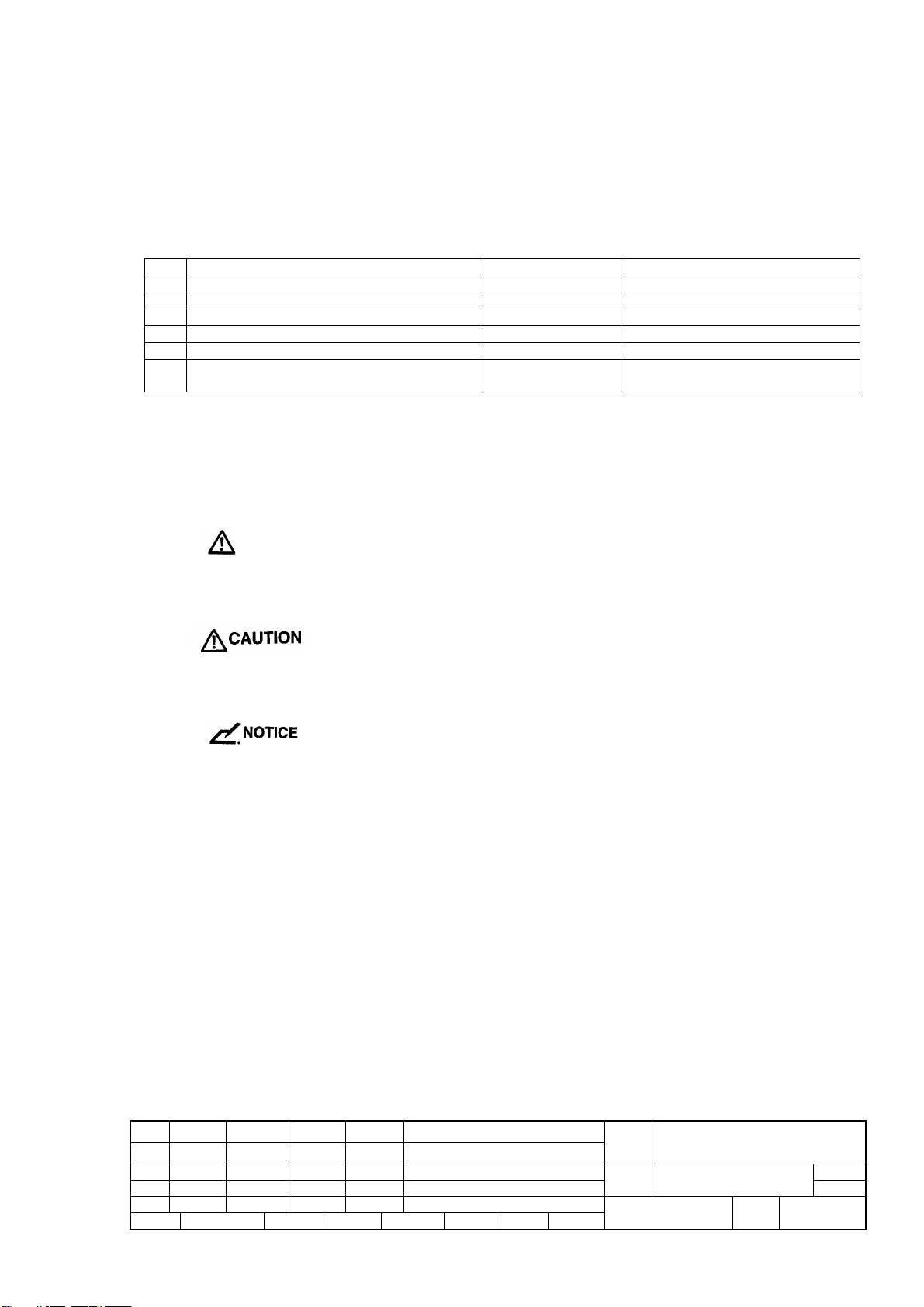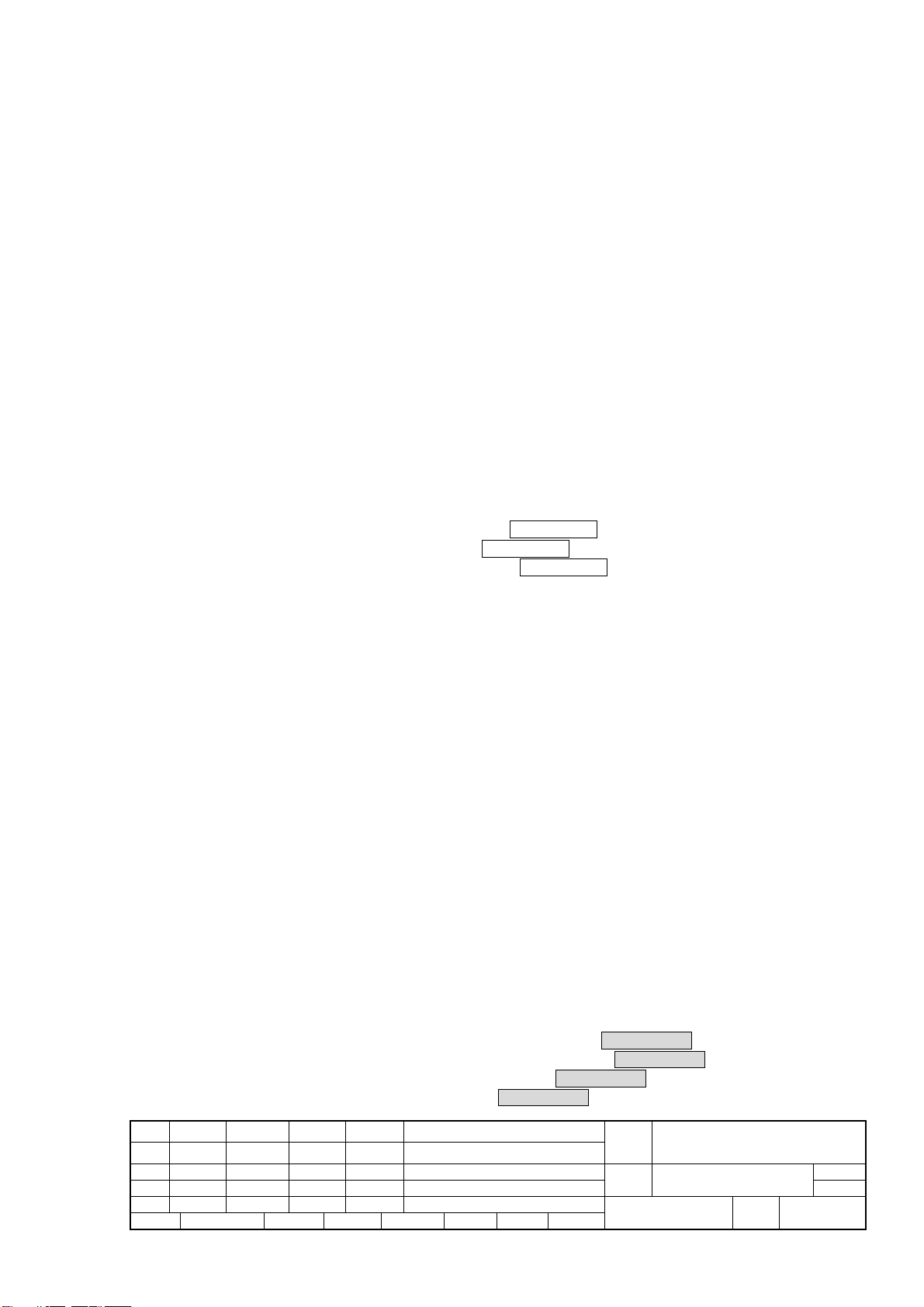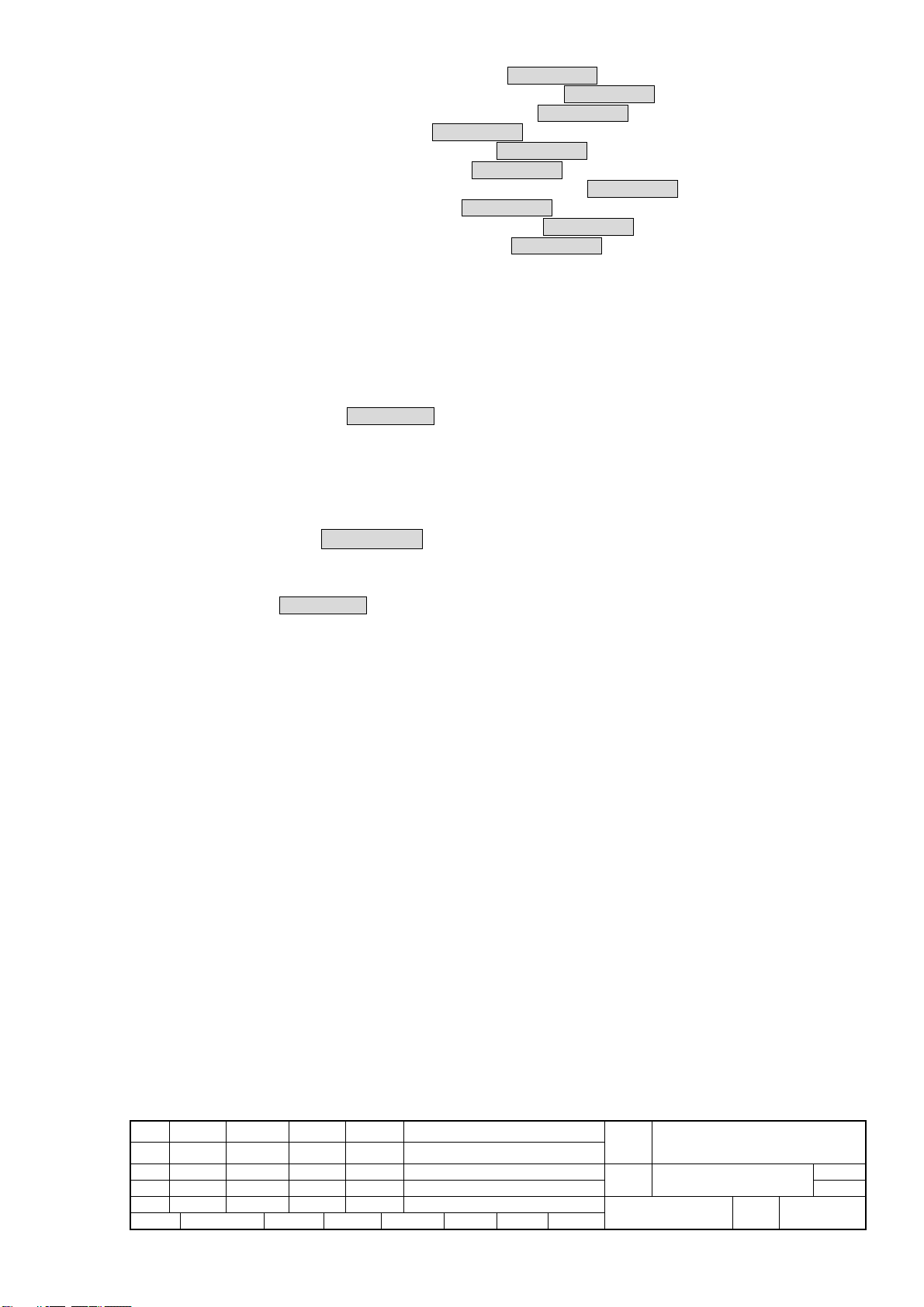08 July27, 09 K.Okada A.Miyoshi I.Fujioka Refer to RevisionRecordon page 2. TITLE
i-6140/fi-6240/fi-6130/fi-6230/fi-614P
Maintenance Manual
07 Nov.12, 08 K.Okada T.Anzai I.Fujioka Referto Revision Recordon page 2. CUST.
06 Mar.10,08 K.Okada T.Anzai I.Fujioka Refer toRevision Record on page 2. DRAW
No. P1PA03540-B0XX/6
Rev. DATE DESIGN CHECK APPR. DESCRIPTION
Design July27, 2007 K.Okada CHECK K.Okada APPR. T.Anzai PFU LIMITED Page 6 / 257
3-29 USB CABLE....................................................................................................................................... 42
3-30 FB TOP COVER................................................................................................................................. 43
3-31 FB MOTOR UNIT.............................................................................................................................. 43
3-32 FB MOTOR ........................................................................................................................................ 44
3-33 OPT BOX UNIT ................................................................................................................................. 44
3-34 (Reserved)........................................................................................................................................... 44
3-35 (Reserved)........................................................................................................................................... 44
3-36 (Reserved)........................................................................................................................................... 44
3-37 CR CABLE ......................................................................................................................................... 45
3-38 DOC COVER ASSY .......................................................................................................................... 45
3-39 JOINT PCA......................................................................................................................................... 46
6-40 (Reserved)........................................................................................................................................... 46
Chapter 4 Troubleshooting..................................................................................................... 47
4-1 Operation Panel Sequence at Power-on ................................................................................................ 47
4-2 Temporary errors and Alarm detection algorithm................................................................................. 48
4-2-1 Temporary errors....................................................................................................................................................... 48
4-2-2 Alarms....................................................................................................................................................................... 48
4-2-3 Error Recovery Guide ............................................................................................................................................... 48
4-3 Troubleshooting .................................................................................................................................... 49
4-3-1 Scanner is not turned ON (Display of the operator panel goes out)........................................................................... 51
4-3-2 Scanning does not start.............................................................................................................................................. 51
4-3-3 Scanned image is distorted ........................................................................................................................................ 51
4-3-4 Resolution is not satisfactory or tone error is too large ............................................................................................. 52
4-3-5 Too much jitter on scanned image with FB scanning fi-6240/fi-6230.................................................................... 52
4-3-6 Scanned image is misaligned with FB scanning fi-6240/fi-6230............................................................................ 53
4-3-7 Scan magnification factor abnormal with FB scanning fi-6240/fi-6230 ................................................................. 53
4-3-8 Too much jitter on scanned image with ADF scanning............................................................................................. 54
4-3-9 Scanned image is misaligned with ADF scanning..................................................................................................... 55
4-3-10 Scan magnification factor abnormal with ADF scanning ........................................................................................ 55
4-3-11 Vertical streaks appear in scanned image ................................................................................................................ 56
4-3-12 When calibrating white of scanned image............................................................................................................... 56
4-3-13 Frequent “J1: paper jam” error at scanner section ................................................................................................... 57
4-3-14 Frequent “J2: multi feed error”................................................................................................................................ 58
4-3-15 Error detection of “U4: Scanner Cover open” ......................................................................................................... 58
4-3-16 Error detection of “No paper on the ADF paper chute (Chuter Unit)” .................................................................... 58
4-3-17 Frequent “U0: Shipping lock error” or “E0: Carrier drive alarm”........................................................................... 59
4-3-18 “E1/E2/E3: Optical alarm” ...................................................................................................................................... 59
4-3-19 “E6: Operator panel alarm” ..................................................................................................................................... 60
4-3-20 “E7: EEPROM alarm”............................................................................................................................................. 60
4-3-21 “E8: SCSI alarm” .................................................................................................................................................... 60
4-3-22 “E9: Image memory alarm”..................................................................................................................................... 60
4-3-23 “F4: Background changeover unit alarm” ............................................................................................................... 61
4-3-24 “C0: LSI alarm” ...................................................................................................................................................... 61
4-3-25 “H0/H8: Motor alarm” ............................................................................................................................................ 62
4-3-26 “Lamp alarm”.......................................................................................................................................................... 63
4-3-27 “L6: US sensor alarm”............................................................................................................................................. 63
4-3-28 “F: ROM sum check alarm” .................................................................................................................................... 63
4-3-29 Driver error.............................................................................................................................................................. 63
4-3-30 “Abnormal command”............................................................................................................................................. 64
4-3-31 “Interface alarm” ..................................................................................................................................................... 64
4-3-32 Frequent “J1: paper jam” error at Imprinter (with Imprinter installed) fi-6140/fi-6130......................................... 64
4-3-33 Error detection of “U5:Imprinter cover open” (with Imprinter installed) fi-6140/fi-6130 ..................................... 64
4-3-34 Imprinter does not initially operate (with Imprinter installed) fi-6140/fi-6130...................................................... 65
4-3-35 “U6: No print cartridge” (with Imprinter installed) fi-6140/fi-6130...................................................................... 65