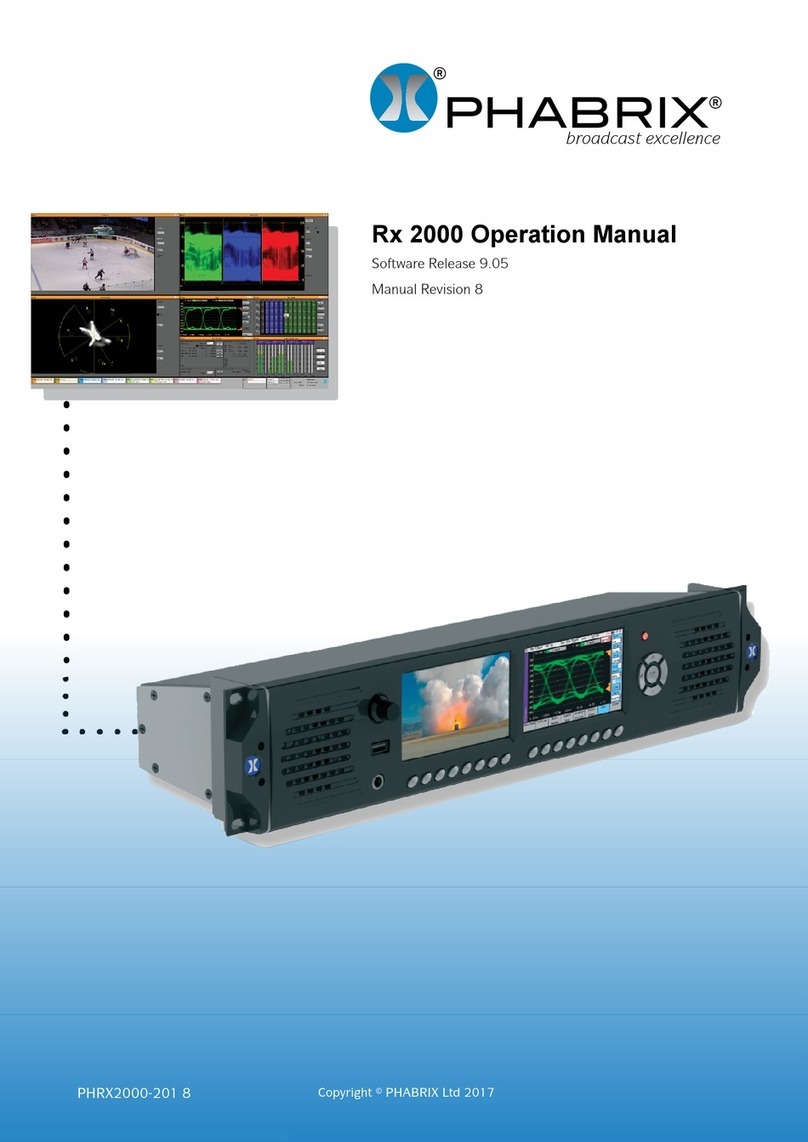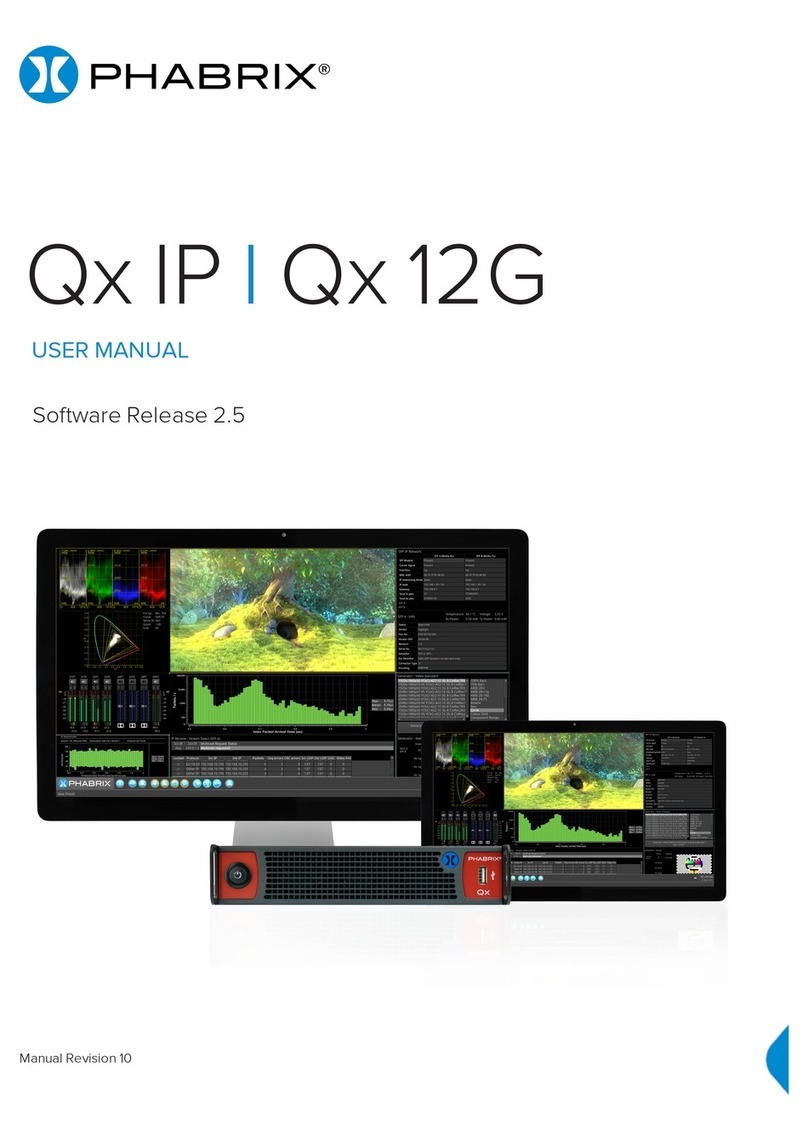PHA RIX Sx Manual August 21, 2009 Page 4
OPERATION
TURNING THE UNIT ON OR OFF
To turn on your PHA RIX Sx press the red button at the top right hand side of the unit.
Once the system has started, pressing the button for a few seconds will turn it off. If for some reason the unit stops responding,
pressing and holding the button for a few seconds will turn it off.
The unit is battery operated and the battery should last for between 2 and 4 hours dependent on which video standard is being used
and whether the input and outputs are active. If the unit is turned ON and the battery is almost discharged, it will turn itself OFF. If the
battery level starts to get too low for operation a dialog will be displayed prompting the user to turn off the unit. The current settings
will also be saved. The unit should then be connected to the power supply unit as soon as possible to recharge the battery. The battery
should be fully charged in about 4 hours. The battery will charge faster if the unit is turned off while charging.
UNIT STATUS LINE
The top line of the menus shows the unit status and includes the input video status, AES input status, genlock status, battery status and
current time. If a command script is being run, this is shown on the top line to the left of the time as “Script”. A red “Log” is shown on
the status line if there are any events in the event log.
The input video standard will be shown in red if the input signal has errors, but only if the analyser is connected to the input. If the
analyser is set to monitor the output, the input standard will be shown in brown.
The AES input status will be shown in red if there is no input
The output standard will be shown in red if the unit is generating errors.
USING THE MENUS
The Menu keys select which instrument is in use as well as selecting the options for the unit. The bottom of the LCD display shows the
function of each Menu Key.
When in a specific function e.g. GENERATOR, ANALYSER etc, the cursor controls on the right hand of the unit select a field to edit. The
current field has a red box around it. Pressing the OK button starts or ends editing of that field. Check boxes are always in edit mode
and pressing the OK button inverts the current state. When editing some types of fields, the menu buttons at the bottom take on
different functionality to allow cancelling edit mode or setting the default value for the field. When lists of options are displayed the
menu buttons allow selection of the first/last item in the list as well as paging through the available options. If the list of items is small,
the available items may be displayed on the menu buttons for instant access. The buttons along the bottom of the LCD display change
the currently displayed page when not editing a data field. The left hand button always selects the top level menu and system overview
page.