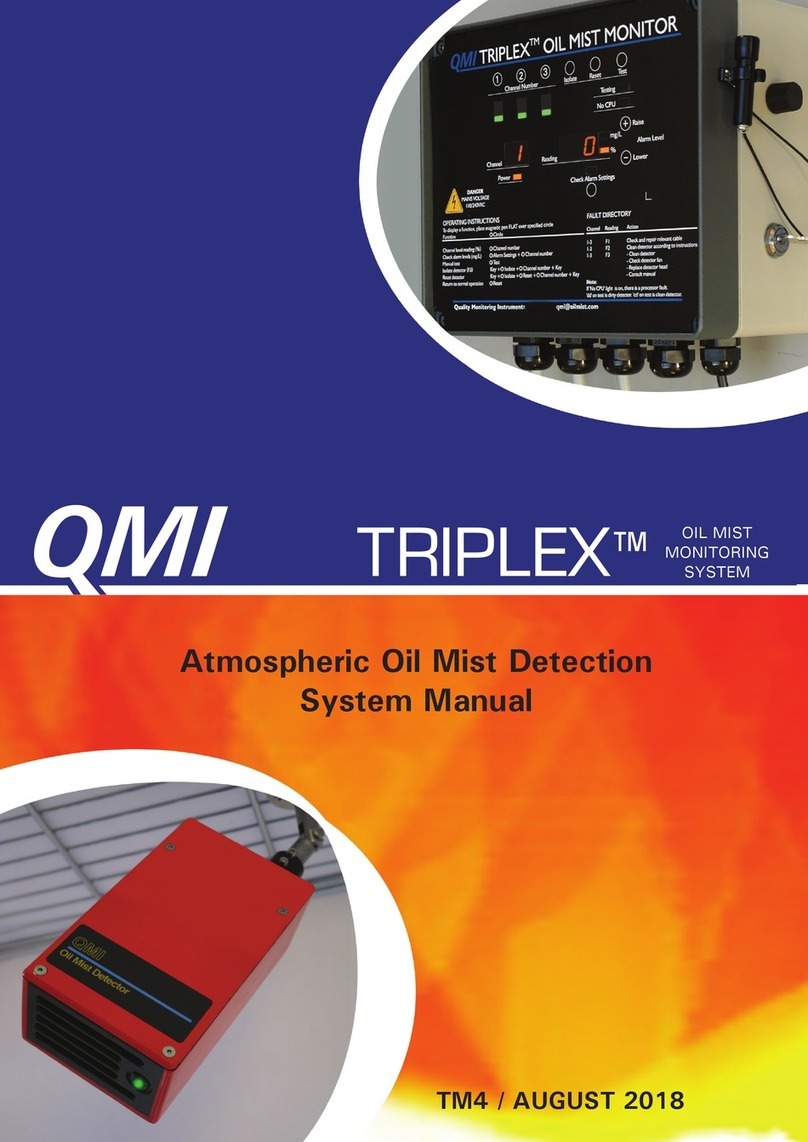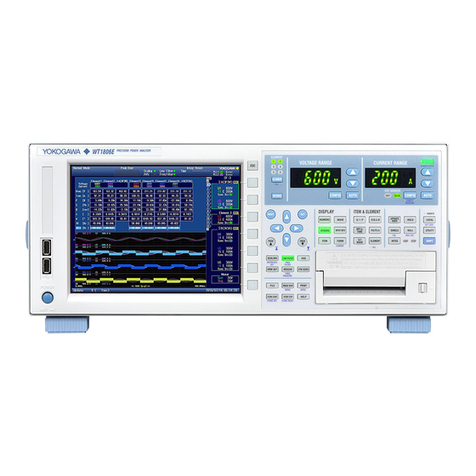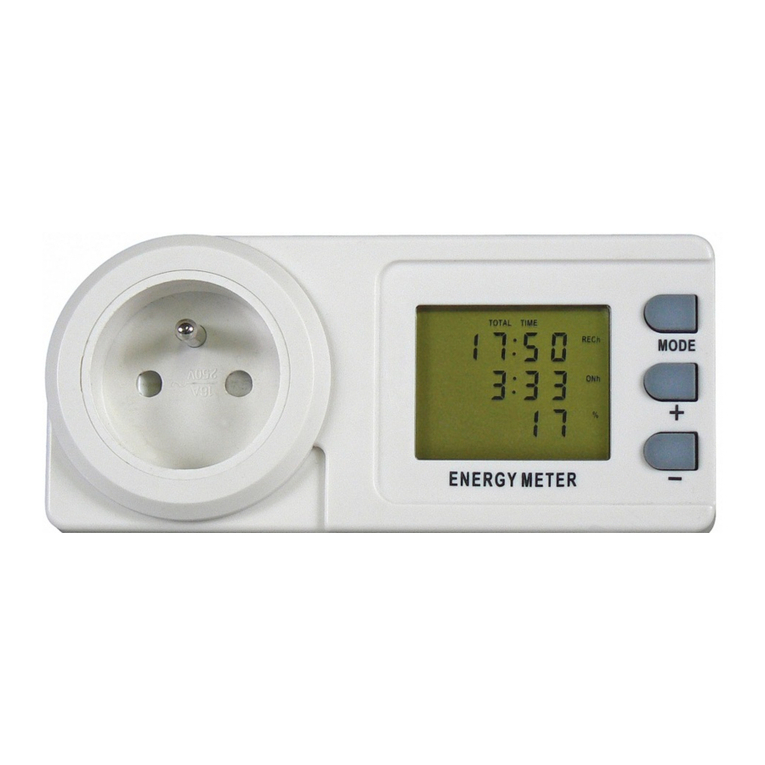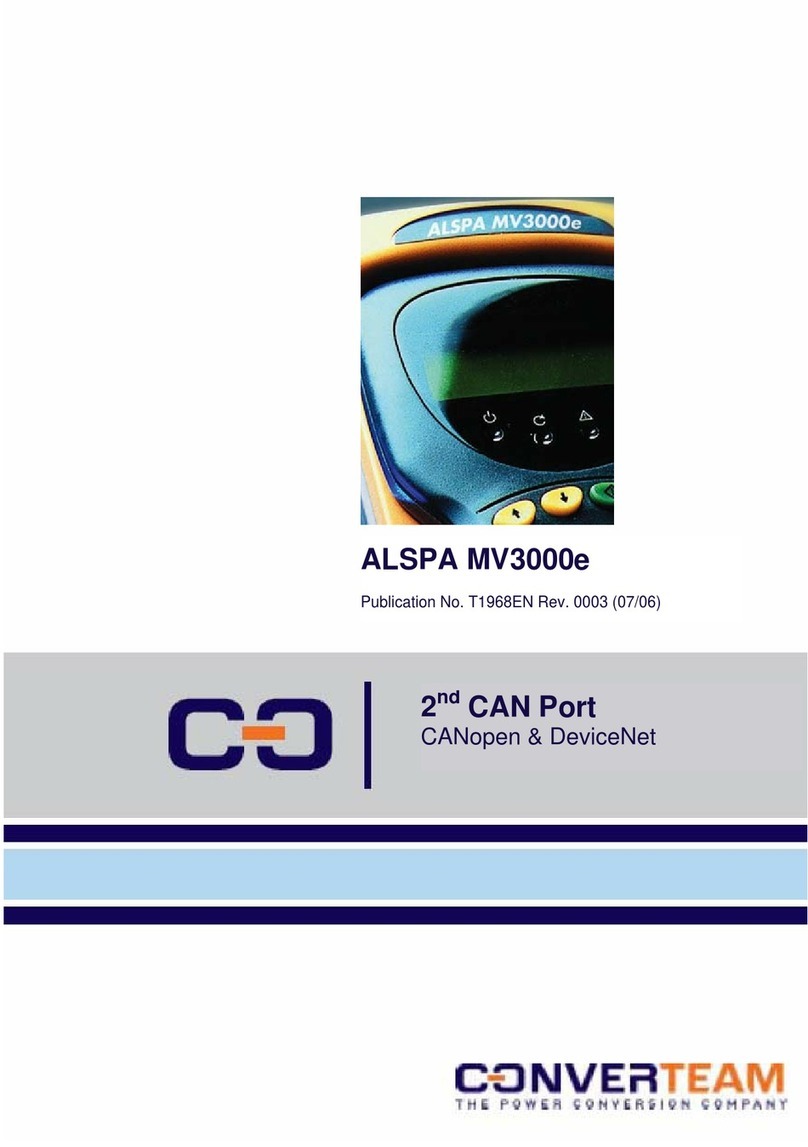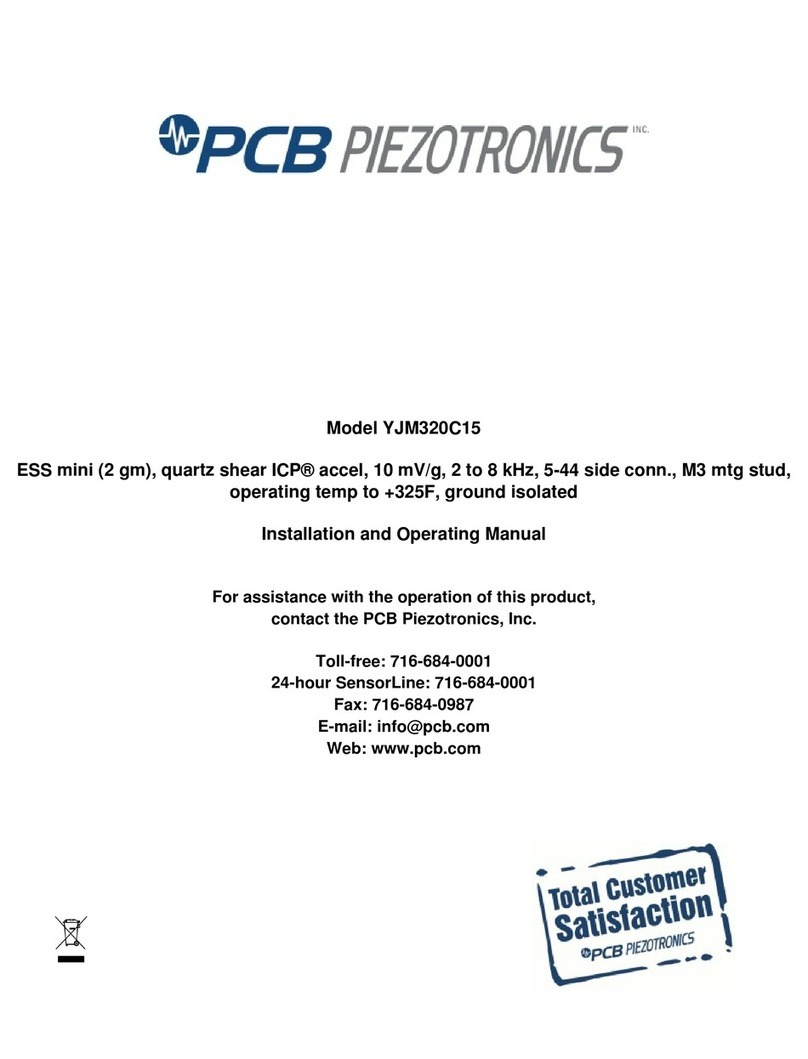Sonel MPI-536 User manual

4

4

USER MANUAL
METER FOR ELECTRICAL
INSTALLATION PARAMETERS
MPI-536
SONEL S.A.
Wokulskiego 11
58-100 Świdnica
Poland
Version 1.06 12.07.2023

MPI-536 –USER MANUAL
2
MPI-536 meter is a modern, easy in use and safe measuring device. Please acquaint your-self with this
manual in order to avoid measuring errors and prevent possible problems in operation of the meter.

MPI-536 –USER MANUAL
3
CONTENTS
1Safety ................................................................................................................6
2Main menu ........................................................................................................7
2.1 Meter settings...........................................................................................................8
2.1.1 Setting date and time.......................................................................................................9
2.1.2 Automatic shutdown ......................................................................................................10
2.1.3 Display parameters........................................................................................................11
2.2 Settings of measurements ..................................................................................... 12
2.2.1 Sub-menu Measurement Settings..................................................................................12
2.2.2 Sub-menu Edit fuses .....................................................................................................14
a. Adding fuse characteristics..........................................................................................14
b. Adding fuses................................................................................................................19
2.3 Communication......................................................................................................21
2.3.1 USB communication ......................................................................................................21
2.3.2 Connection to a Wi-Fi network.......................................................................................21
2.3.3 E-mail settings...............................................................................................................21
2.4 Update ................................................................................................................... 22
2.4.1 Update via USB.............................................................................................................22
2.4.2 Update via Wi-Fi............................................................................................................22
2.5 Regional settings ...................................................................................................23
2.6 Meter information ................................................................................................... 23
3Measurements................................................................................................24
3.1 Diagnostics performed by the meter –limits..........................................................25
3.2 Measurement of alternating voltage and frequency...............................................25
3.3 Checking the correctness of PE (protective earth) connections ............................26
3.4 Fault loop parameters............................................................................................27
3.4.1 Settings of measurements.............................................................................................27
3.4.2 Fault loop parameters in the L-N and L-L circuits...........................................................29
3.4.3 Fault loop parameters in the L-PE circuit.......................................................................32
3.4.4 Fault loop impedance in L-PE circuit protected with a residual current device (RCD) ....35
3.4.5 Prospective short-circuit current ....................................................................................38
3.4.6 Measurement of fault loop impedance in IT networks ....................................................39
3.5 Voltage drop...........................................................................................................40
3.6 Resistance-to-earth................................................................................................42
3.6.1 Settings of measurements.............................................................................................42
3.6.2 Earth resistance measurement with 3-pole method (RE3P)............................................43
3.6.3 Earth resistance measurement with 4-wire method (RE4P)............................................47
3.6.4 Earth resistance measurement with 3-pole method with additional clamp (RE3P+C) .....51
3.6.5 Earth resistance measurement with two-clamp method (2C) .........................................55
3.7 Soil resistivity ......................................................................................................... 58
3.7.1 Settings of measurements .............................................................................................58
3.7.2 Main elements of the screen..........................................................................................59
3.7.3 Soil resistivity measurements (ρ)...................................................................................60
3.8 RCD parameters.................................................................................................... 64
3.8.1 Settings of measurements .............................................................................................64
3.8.2 RCD tripping current......................................................................................................67
3.8.3 RCD tripping time ..........................................................................................................70
3.8.4 Measurements in IT networks........................................................................................73
3.9 Automatic measurements of RCD parameters....................................................... 74
3.9.1 Setting automatic measurements of RCD parameters ...................................................74
3.9.2 Automatic measurement of RCDs..................................................................................75

MPI-536 –USER MANUAL
4
3.10 Insulation resistance.............................................................................................. 80
3.10.1 Settings of measurements .............................................................................................80
3.10.2 Measurement using probes............................................................................................83
3.10.3 Measurements using UNI-Schuko adapter (WS-03 and WS-04)....................................85
3.10.4 Measurements using AutoISO-2500..............................................................................88
3.10.5 Graph of measured quantities as a function of time .......................................................91
3.11 Low-voltage resistance measurement ...................................................................92
3.11.1 Resistance measurement ..............................................................................................92
3.11.2 Measurement of resistance of protective conductors and equipotential bonding
with ±200 mA current.....................................................................................................94
3.12 Phase sequence ....................................................................................................98
3.13 Motor rotation direction .......................................................................................... 99
3.14 Illuminance........................................................................................................... 101
4Auto measurements ....................................................................................103
4.1 Proceeding auto measurements .......................................................................... 103
4.2 Creating measurement procedures......................................................................105
5Memory of the meter....................................................................................107
5.1 Memory settings...................................................................................................107
5.2 Structure of the Memory.......................................................................................108
5.2.1 Fundamentals of navigating the Memory menu............................................................109
5.2.2 Adding a new measurements tree................................................................................111
5.3 Entering the measurement result......................................................................... 116
5.4 Viewing saved measurements ............................................................................. 117
5.5 Sharing recorded measurements......................................................................... 119
5.6 Searching the meter memory...............................................................................120
6Power supply................................................................................................121
6.1 Monitoring of the battery charge status................................................................ 121
6.2 Replacing rechargeable batteries ........................................................................121
6.3 Charging the rechargeable batteries....................................................................122
6.4 General rules for using Li-Ion rechargeable batteries..........................................123
7Cleaning and maintenance .........................................................................124
8Storage..........................................................................................................124
9Dismantling and utilisation.........................................................................124
10 Technical data..............................................................................................125
10.1 Basic data ............................................................................................................125
10.1.1 Measurement of alternating voltages (True RMS)........................................................125
10.1.2 Frequency measurement.............................................................................................125
10.1.3 Measurement of fault loop impedance ZL-PE, ZL-N, ZL-L.................................................125
10.1.4 Measurementoffault loop impedanceZL-PE[RCD](withouttriggering ofRCD)...........................126
10.1.5 Measurement of parameters of RCD ...........................................................................127
10.1.6 Measurement of resistance-to-earth RE.......................................................................130
10.1.7 Low-voltage measurement of continuity of circuit and resistance.................................131
10.1.8 Measurement of insulation resistance..........................................................................132
10.1.9 Light measurements ....................................................................................................133
10.1.10 Phase sequence..........................................................................................................134
10.1.11 Motor rotation ..............................................................................................................134
10.2 Other technical data.............................................................................................135

MPI-536 –USER MANUAL
5
10.3 Additional data .....................................................................................................136
10.3.1 Additional uncertainties according to IEC 61557-2 (RISO).............................................136
10.3.2 Additional uncertainties according to IEC 61557-3 (Z) .................................................136
10.3.3 Additional uncertainties according to IEC 61557-4 (R ±200 mA)..................................136
10.3.4 Additional uncertainties of earth resistance measurement (RE)....................................136
10.3.5 Additional uncertainties according to IEC 61557-6 (RCD)............................................137
10.4 List of reference standards ..................................................................................138
11 Accessories..................................................................................................138
12 Positions of the meter’s cover....................................................................139
13 Manufacturer ................................................................................................139

MPI-536 –USER MANUAL
6
1 Safety
MPI-536 meter is designed for performing check tests of protection against electric shock in AC
mains systems and recording the parameters of electric mains. The meter is used for making meas-
urements and providing results to determine safety of electrical installations. Therefore, in order to
provide conditions for correct operation and accuracy of obtained results, the following recommenda-
tions must be observed:
Before you proceed to operate the meter, acquaint yourself thoroughly with the present manual
and observe the safety regulations and specifications provided by the producer.
Any application that differs from those specified in the present manual may result in a damage to
the device and constitute a source of danger for the user.
MPI-536 meters must be operated only by appropriately qualified personnel with relevant certifi-
cates authorising the personnel to perform works on electric systems. Operating the meter by un-
authorised personnel may result in damage to the device and constitute a source of danger for
the user.
Using this manual does not exclude the need to comply with occupational health and safety regu-
lations and with other relevant fire regulations required during the performance of a particular type
of work. Before starting the work with the device in special environments, e.g. potentially fire-
risk/explosive environment, it is necessary to consult it with the person responsible for health and
safety.
It is unacceptable to operate:
a damaged meter which is completely or partially out of order,
a meter with damaged insulation,
a meter stored for an excessive period of time in disadvantageous conditions (e.g. excessive
humidity). If the meter has been transferred from a cool to a warm environment with a high
level of relative humidity, do not start measurements until the meter is warmed up to the am-
bient temperature (approximately 30 minutes).
If the battery is discharged to a level preventing further measurements, the meter displays an ap-
propriate message and then turns off.
Battery spill and damage to the meter may occur if discharged batteries are left in the meter.
Before measurements may commence, make sure the leads are connected to the appropriate
measurement sockets.
Do not operate a meter with an open or incorrectly closed battery (accumulator) compartment or
power it from other sources than those specified in the present manual.
RISO meter inputs are electronically protected against overloads (caused by e.g. connecting the
meter to a live circuit) up to 463 V RMS for 60 seconds.
Repairs may be performed only by an authorised service point.
NOTE!
Only accessories for a given device should be used. Using other accessories may
cause damage to measuring terminals, introduce additional measurement error and
create a risk for the user.
Due to continuous development of the meter’s software, the actual appearance of the
display, in case of some of the functions, may slightly differ from the display present-
ed in this operating manual.

MPI-536 –USER MANUAL
7
2 Main menu
The main screen is available:
after the meter has been turned on,
at any time after the icon has been selected on the display (does not apply to the re-
corder).
Fig. 2.1 Main elements of the screen
Name of the active menu
The fact of introducing a change that has not been saved yet is indicated by the *symbol in the
screen header.
Time
Date
Main screen
Free space on the memory card
If the card is not in the slot, the icon on the screen is crossed out.
Wireless network signal strength
Battery discharge indicator
Active menu help
Visualisation of connection systems
Explanation of icons
Touching a selected main menu item redirects to the sub-menu. Available options:
Settings –going to the settings of the main functions and parameters of the meter,
Measurements –Selecting the measurement function. The description of individual func-
tions is provided in section 3 ,

MPI-536 –USER MANUAL
8
Memory –viewing and managing the saved measurement results. A detailed description of
the function is provided in section 5,
Meter information
2.1 Meter settings
The date, time and display brightness can be set from the Meter settings screen level.
In the main menu select
Settings.
Select Meter settings
Parameters to change
Date and time (section 2.1.1)
Auto off (section 2.1.2)
Display (section 2.1.3)

MPI-536 –USER MANUAL
9
2.1.1 Setting date and time
Select Date and time.
Touch the appropriate icon to
modify the selected parameter:
value increase by 1,
value decrease by 1,
touching opens the field for
manual entering of the value (step
).
Delete the existing entry and enter
the required value manually.
Functions of icons
reject the changes and return
to step
accept changes and go to step

MPI-536 –USER MANUAL
10
Description of function icons
return to the previous screen
After touching the icon you
may be prompted to save or
reject changes (figure):
Yes –accept selection,
No –reject changes,
Cancel –cancel the action
saving changes
return to the main menu
2.1.2 Automatic shutdown
Select Auto off.
Select the required option.
Description of function icons
return to the previous screen
After touching the icon you
may be prompted to save or
reject changes (figure):
Yes –accept selection,
No –reject changes,
Cancel –cancel the action
saving changes
return to the main menu

MPI-536 –USER MANUAL
11
2.1.3 Display parameters
Select Display.
Parameters to change
time after which the display
enters the screen-saver mode
–select the required option
display brightness –move
the slider pointer
Description of function icons
return to the previous screen.
After touching the icon you
may be prompted to save or
reject changes:
Yes –accept selection,
No –reject changes,
Cancel –cancel the action
saving changes
return to the main menu

MPI-536 –USER MANUAL
12
2.2 Settings of measurements
From the Measurement settings menu it is possible to edit:
network parameters,
fuse definitions.
2.2.1 Sub-menu Measurement Settings
The option of Measurement settings consists of:
mains rated voltage,
network frequency,
manner of presentation of short-circuit loop result,
type of mains for the tested object,
system of units,
memory settings (auto-incrementing memory cells),
auto measurements timer,
RCD EV measurement standard.
Before the measurements select the type of mains from which the tested object is powered.
Then select the mains rated voltage Un(110/190 V, 115/200 V, 127/220 V, 220/380 V, 230/400 V or
240/415 V). This voltage value is used for calculating the values of prospective short-circuit current.
Determination of network frequency that is the source of potential interferences is necessary in
order to select a proper measuring signal frequency in resistance-to-earth measurements. This selec-
tion ensures optimum interference filtering. The meter is designed for filtration of interferences gener-
ated by 50 Hz and 60 Hz networks.
RCD EV measurement standard defines the parameters for measuring RCD protectors dedicat-
ed to the field of electromobility and photovoltaics.
Setting Autoincrementing as active ( ) causes each saved measurement (sec-
tion 5.3) to be placed in an automatically created new measurement point (section 5.2.2 step ).
Auto measurements timer determines the time interval of starting subsequent steps of the
measurement procedure.

MPI-536 –USER MANUAL
13
Expand the selection list using the icon.
Select the required parameter value.
Selection and modification options
Unvoltage
110/190 V
115/200 V
127/220 V
220/380 V
230/400 V
240/415 V
Frequency fn
50 Hz
60 Hz
Fault loop measurement form
Ik –prospective short-circuit current
Zs –fault loop impedance
System type
TN/TT
IT
System of
units,
metric
imperial
Autoincrementing
enabled
disabled
Auto measurements
timer
Turn off
0…5 s
Description of function icons
return to the previous screen. After touching the
icon you may be prompted to save or reject
changes:
Yes –accept selection,
No –reject changes,
Cancel –cancel the action
saving changes
returning to the main menu

MPI-536 –USER MANUAL
14
2.2.2 Sub-menu Edit fuses
On the Fuse base screen the following parameters of circuit breakers can be defined and edited:
manufacturer,
model (type) of fuse,
characteristic of fuse.
a. Adding fuse characteristics
Select the icon.
A menu will appear for adding
time-current characteristics of
fuses.

MPI-536 –USER MANUAL
15
Available options
adding characteristics for the
selected fuse rated current.
removing characteristics for
the selected fuse rated cur-
rent.
pasting the set value for rec-
ords in the whole row or ta-
ble.
Description of function icons
inactive characteristic
active characteristic
adding a new characteristic
editing the name of the active
characteristic
removing the active character-
istic
returning to the previous
screen
going to the main menu
To create a new characteristic:
select the icon,
touch the name selection field.
Enter the name from the touch
keypad (holding certain buttons for
a longer time triggers Polish char-
acters).
Functions of icons
rejecting changes and return-
ing to step
accepting changes and going
to step

MPI-536 –USER MANUAL
16
Description of function icons
Ok –accept the name
Cancel –cancel the action
Activate the created characteris-
tic .
Add rated fuse current using
icon .
Editing fuse data proceed as in
steps .
To activate a row of data, select
any item in the row.
Icons will be activat-
ed.

MPI-536 –USER MANUAL
17
After selecting , the following
options are available:
parameter K –setting the
multiplication factor of fuse
rated current (parameter of
the time-current characteris-
tic),
fill row –copying K value to
the selected row,
fill table –copying K value to
all records.
Touch the K parameter edit field.
Enter the parameter values as in
step .
Description of function icons
Ok –accept selection
Cancel –cancel changes
You will be prompted to conform
the selection.
Description of function icons
Yes –accept selection
No –reject changes
To change the contents of a se-
lected cell, touch it twice.

MPI-536 –USER MANUAL
18
On-screen keyboard will appear.
Delete the existing entry and enter
the required one.
Functions of icons
reject changes and return to
the menu for adding charac-
teristics
accept changes and return to
the menu for adding charac-
teristics
Select the icon and return to
the fuse base menu.
This manual suits for next models
1
Table of contents
Other Sonel Measuring Instrument manuals

Sonel
Sonel MMR-650 User manual

Sonel
Sonel LMW-100 User manual

Sonel
Sonel MIC-2510 User manual

Sonel
Sonel MPI-540 User manual
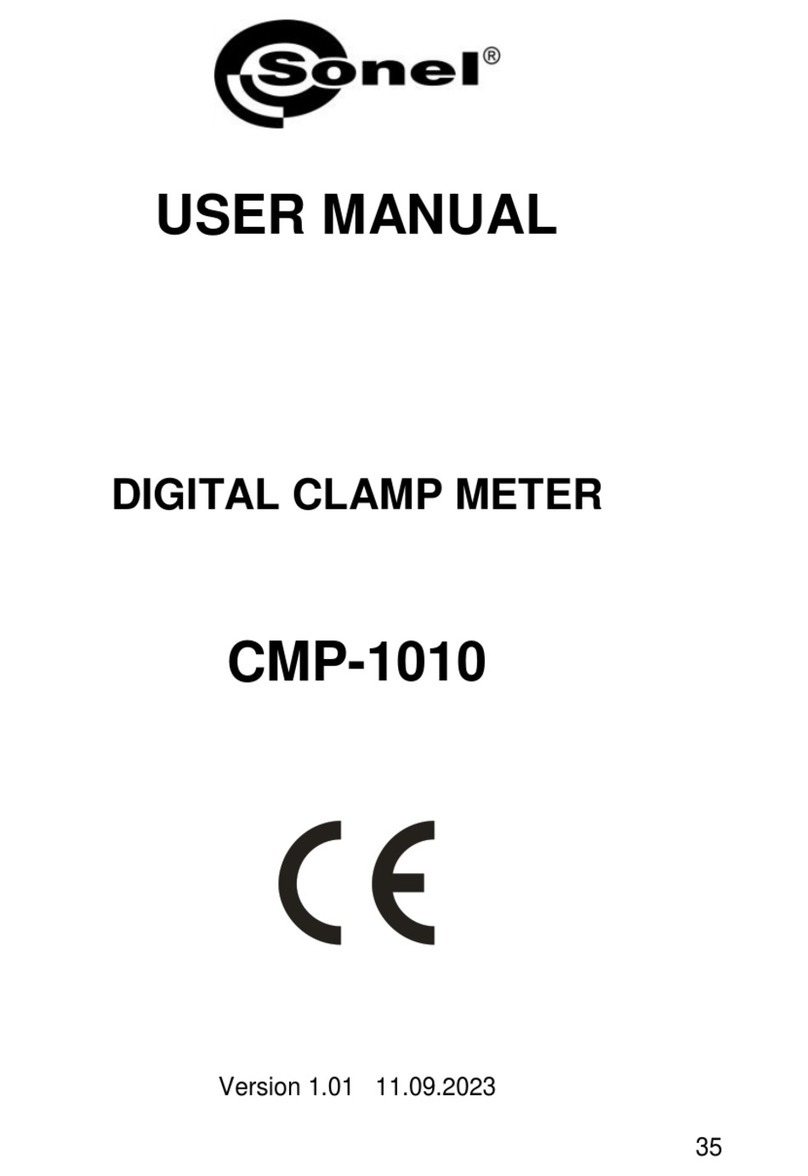
Sonel
Sonel CMP-1010 User manual

Sonel
Sonel MIC-2 User manual

Sonel
Sonel MRU-200-GPS User manual

Sonel
Sonel MPI-520 User manual

Sonel
Sonel MIC-5001 User manual
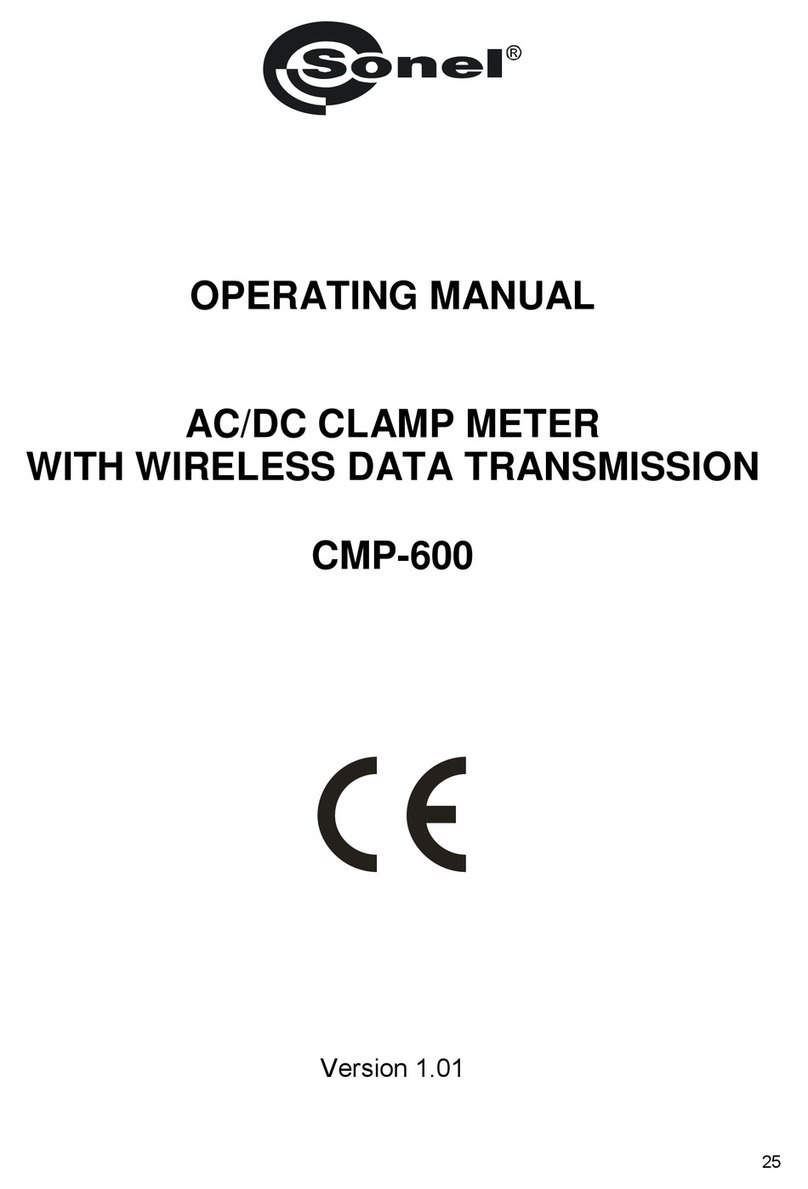
Sonel
Sonel CMP-600 User manual

Sonel
Sonel MIC-2501 User manual

Sonel
Sonel MIC-10k1 User manual

Sonel
Sonel TDR-410 User manual

Sonel
Sonel LXP-1 User manual

Sonel
Sonel MIC-5001 User manual
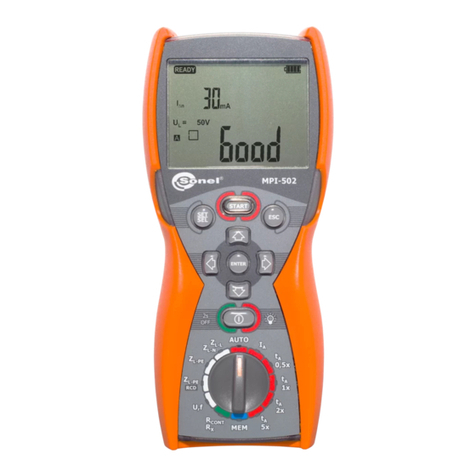
Sonel
Sonel MPI-502F User manual
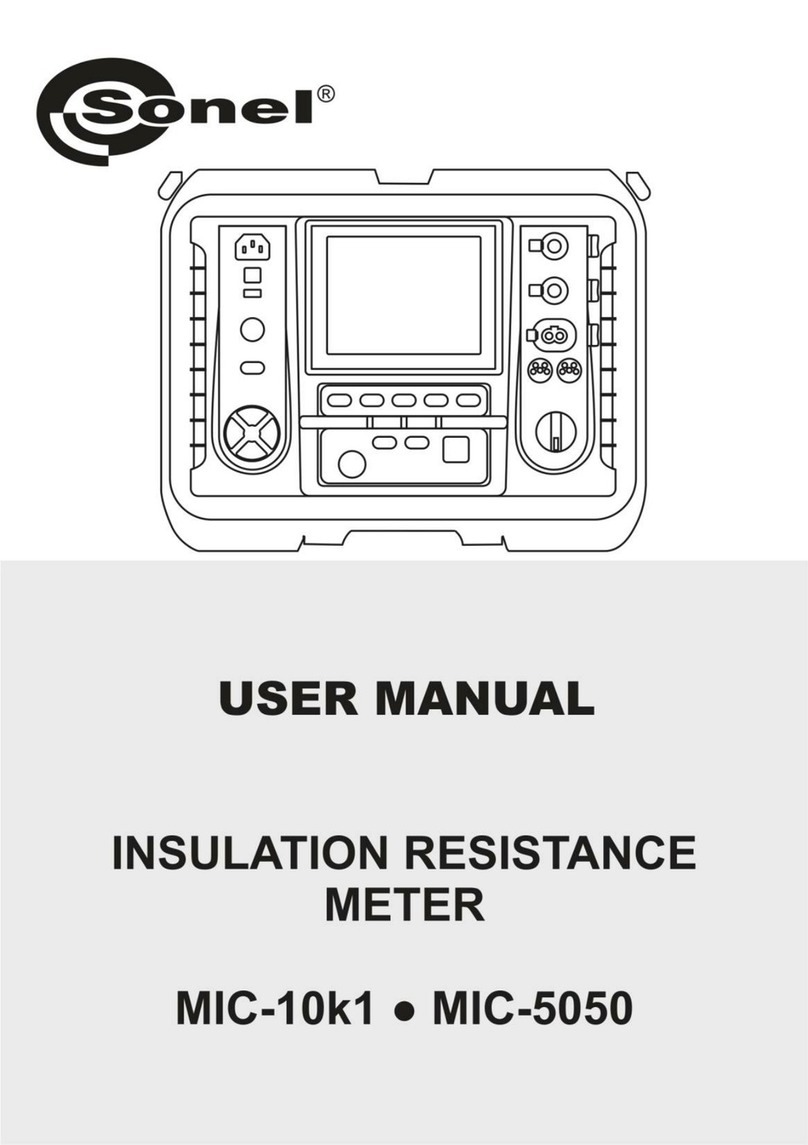
Sonel
Sonel MIC-10k1 User manual

Sonel
Sonel MIC-5010 User manual

Sonel
Sonel MRU-30 User manual

Sonel
Sonel MMR-640 User manual