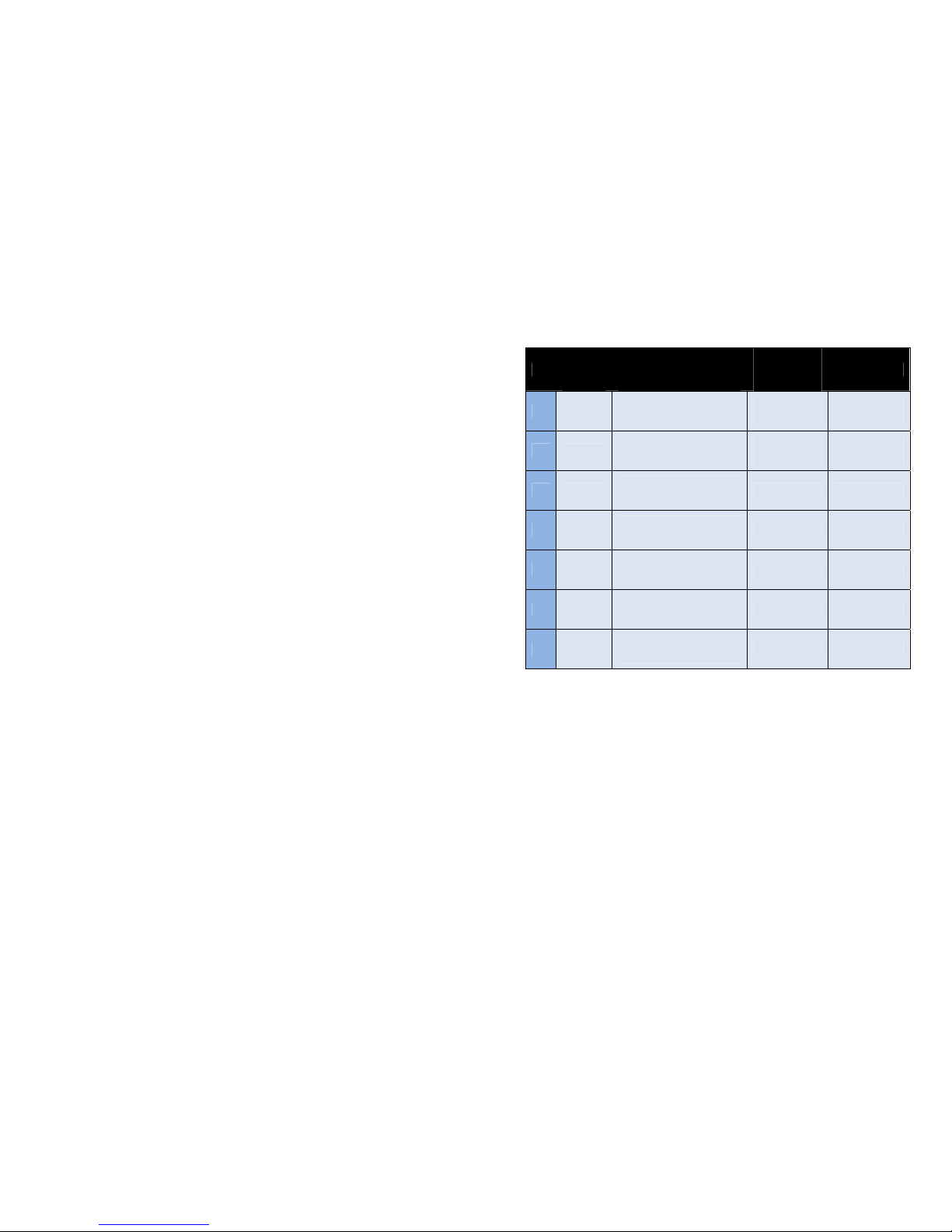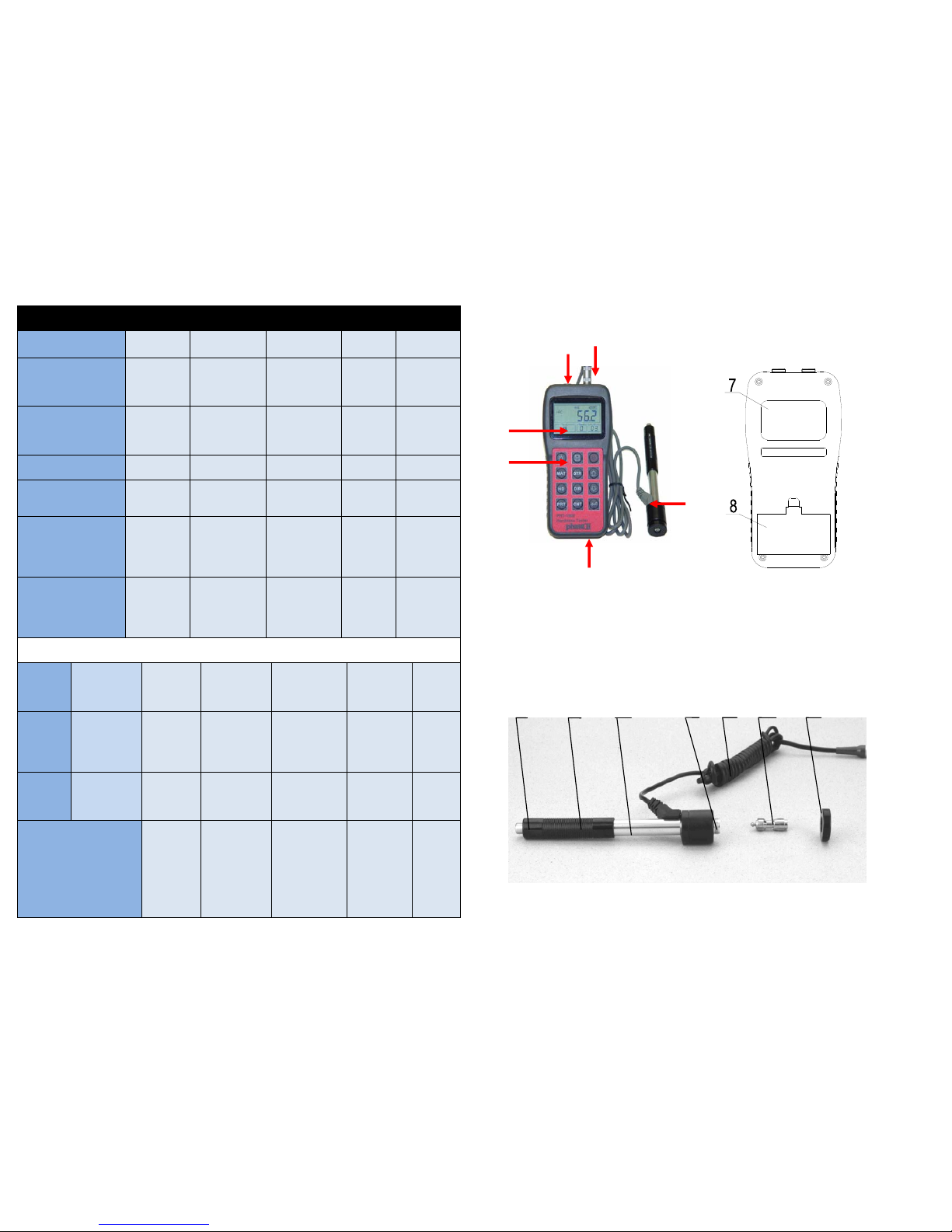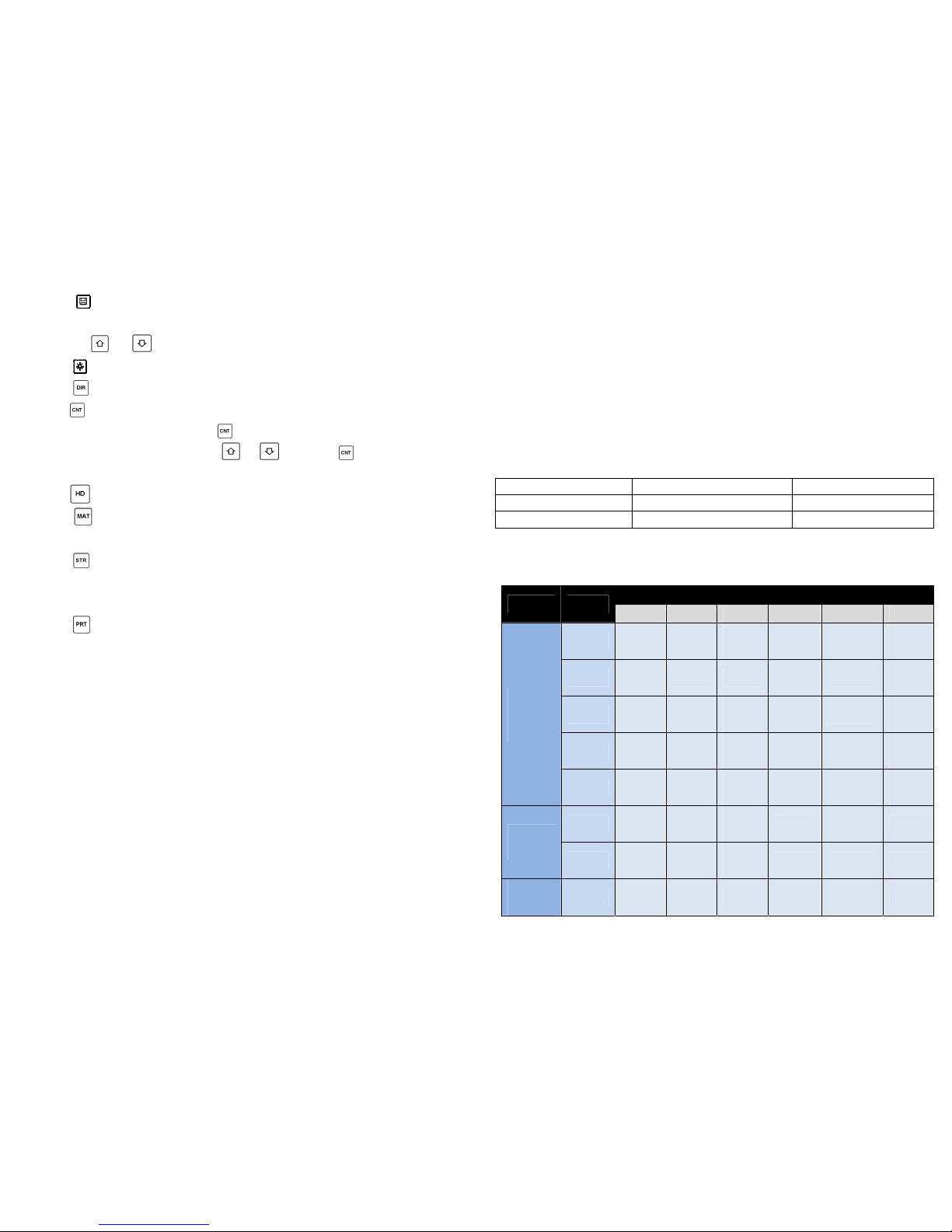1
1Overview 3
1.1Advantages3
1.2MainApplication&TestingRange.....................................................................3
1.2.1MainApplication...................................................................................................3
1.2.2TestingRange.........................................................................................................3
1.3TechnicalSpecifications........................................................................................3
1.4Configuration.............................................................................................................4
1.5WorkingConditions................................................................................................5
2StructureFeature&TestingPrinciple5
2.1StructureFeature......................................................................................................6
2.1.1DTypeImpactDevice.........................................................................................6
2.1.2DifferentTypesofImpactDevice..................................................................7
2.2MainScreen................................................................................................................7
2.3KeypadDefinitions..................................................................................................8
2.4LeebHardnessTestingPrinciple........................................................................9
3Preparation 10
3.1InstrumentPreparationandInspection......................................................10
3.2ImpactDeviceSelection......................................................................................10
3.3PreparationoftheSampleSurface.................................................................11
4TestingProgram 12
4.1Start‐Up......................................................................................................................12
4.2Loading......................................................................................................................12
4.3Localization..............................................................................................................12
4.4Testing........................................................................................................................12
4.5ReadMeasuredValue..........................................................................................13
4.6Notification..............................................................................................................13
5OperationDetail13
5.1PowerOn/Off..........................................................................................................13
5.2MaterialSetting......................................................................................................14
5.3Hardness/Strengthtesting.................................................................................15
5.4ImpactDirectionSetting.....................................................................................15
5.5AverageTimesSetting.........................................................................................15
5.6Datalogging..............................................................................................................15
5.6.1Viewingstoredfile/Group.............................................................................15
5.6.2Clearingselectedfile/Group..........................................................................16
5.7PrintReport.............................................................................................................16
5.8SystemReset...........................................................................................................16
5.9ELBacklight.............................................................................................................17
5.10AutoPowerOff....................................................................................................17
5.11BatteryReplacement.........................................................................................17
5.12ConnectingtoaComputer..............................................................................17
5.13ErrorCodeReference....................................................................................................17
26
Effective:December6,2011
WarrantyPolicy:
Allportableandstationarymaterialtestinginstrumentsmanufacturedfor/by
PhaseIIshallbefreefromdefectsinmaterialandworkmanshipforaperiod
of1to5fullyears(dependinguponmodel)fromdateofpurchase.Partsfound
tobedefectiveshallbereplacedorrepairedatPhaseII’ssolediscretion.
ProductsfoundbyPhaseIItobemisused,abusedorneglectedarenot
coveredunderthiswarranty.Partsnotcoveredbythiswarrantyarenormal
wearandconsumableitemssuchas(butnotlimitedto)impactballs,impact
bodies,diamondindentors,carbideballindentors,impactsprings,cablesand
connectors,batteries,diamondstylus,contactprobes,etc.
Consumable(wearable)itemssuchascablesandprobeshavea90day
warrantyfromdateofpurchase.
Thiswarrantyisexclusiveandinlieuofallotherwarrantieswhetherwritten,
oralorimplied,includinganyimpliedwarrantiesormerchantabilityor
fitnessforaparticularpurpose.InnoeventshallPhaseIIbeliableforany
incidental,specialorconsequentialdamagesofanynature.
ReturnPolicy:
AllPhaseIIproductsmusthaveauthorizationpriortoreturn.
Ifproductisnotacceptableforanyreasonincludingapplicationissuesand
demonstrations,authorizationforreturnmustbeobtainedwithin10daysof
receiptofproduct.Unitmustbeinsamenewconditionitwasreceived.
Failuretodosowillresultinanautomatic15%restockingfee.
Returnsafter30dayswillnotbeaccepted.