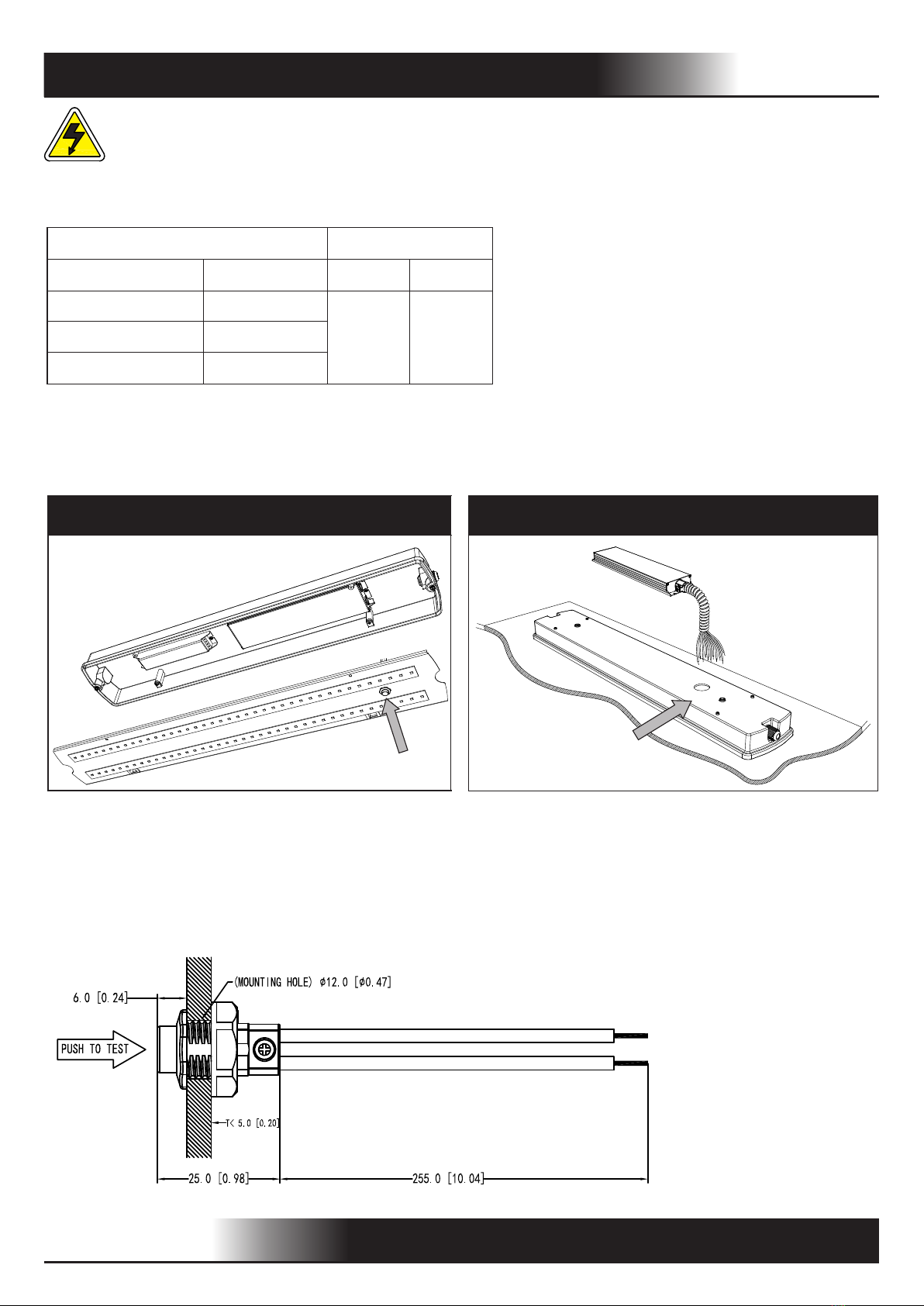WWW.PHENIXLIGHTING.COM 4/4
OPERATION / TESTING / MAINTENANCE
OPERATION
When AC power is applied, the LED test switch is illuminated, indicating that the batteries are being charged.
When AC power fails, the 184601/2 automatically switches to emergency power, operating the lighting load
at rated emergency power. During power failure, the LED test switch will be off. When the AC power is
restored, the 184601/2 switches the system back to normal mode of operation and resumes battery charging.
The minimum emergency operation time is 90 minutes. A short term discharge test may be conducted after unit
has been charging for 1 hour. The charging time for the full discharged battery of 184601 is 12 hours, of 184602 is
24 hours.
TESTING AND MAINTENANCE
The following Periodic testing is recommended to ensure the system is working correctly.
1. Visually inspect the LED test switch (LTS) monthly. It should be illuminated when AC power is applied.
2. Conduct a 30-second discharge test by switching off the emergency breaker every month. The LTS will be
off.
3. Conduct a 90-minute discharge test once per year. The LTS will be off during the test.
AUTO TEST
The 184601/2 has an Auto Test feature which saves cost by reducing the need for manual testing.
1. Initial Auto Test
When the system is connected properly and powered on (make sure the load is switched on), the 184601/2
will perform an Initial Auto Test. If any abnormal conditions exist, the LTS will blink quickly. Once the
abnormal condition is corrected, the LTS will function correctly.
The Initial Auto Test will be restarted automatically when the connected dimmable loads' maximum power
increases.
2. Preprogrammed Scheduled Auto Test
a) The unit will conduct the first Monthly Auto Test after 24 hours and up to 7 days after initial power on. Then
monthly tests will be performed every 30 days.
b) Annual Auto test will occur every 52 weeks after initial power on.
- Monthly Auto Test
The Monthly Auto Test shall be executed every 30 days, and will test:
Normal to emergency transfer function, emergency, charging and discharging conditions are normal. Monthly
test time is approximately 60 seconds.
- Annual Auto Test
Annual Auto Test will occur every 52 weeks after the initial 24 hours full charge, and will test:
Proper initial battery voltage, 90-minute emergency operation and acceptable battery voltage at the end of
the full 90-minute test.
If the Auto Test is interrupted by a power failure, a full 90-minute Auto Test will occur again 24 hours after the
power is restored. If the power failure causes the battery to fully discharge, the product will restart the Initial
Auto Test and Preprogrammed Scheduled Auto Test.
MANUAL TEST
1. Press the LTS one time to simulate emergency mode for 10 seconds.
2. Press the LTS 2 times continuously within 3 seconds to force a 60-second monthly test. After the test is
completed, the next (30-day) monthly test will count from this date.
3. Press the LTS 3 times continuously within 3 seconds to force a 90-minute annual test. After the test is
completed, the next (52-week) annual test will count from this date. Note - the product must be 24-hour fully
charged.
4. In normal mode, press and hold the LTS for greater than 3 seconds to restart Initial Auto Test.
5. During any manual test, press and hold the LTS for greater than 3 seconds to terminate a manual test.
The Preprogrammed Scheduled Auto Test time will not change.
LED TEST SWITCH CONDITIONS
LTS Slow Blinking: Normal Charging
LTS On: Battery Fully Charged - Normal Condition
LTS Off: Power Failure
LTS Gradual Change: In Testing Mode
LTS Quickly Blinking: Abnormal Condition - Corrective Action Required