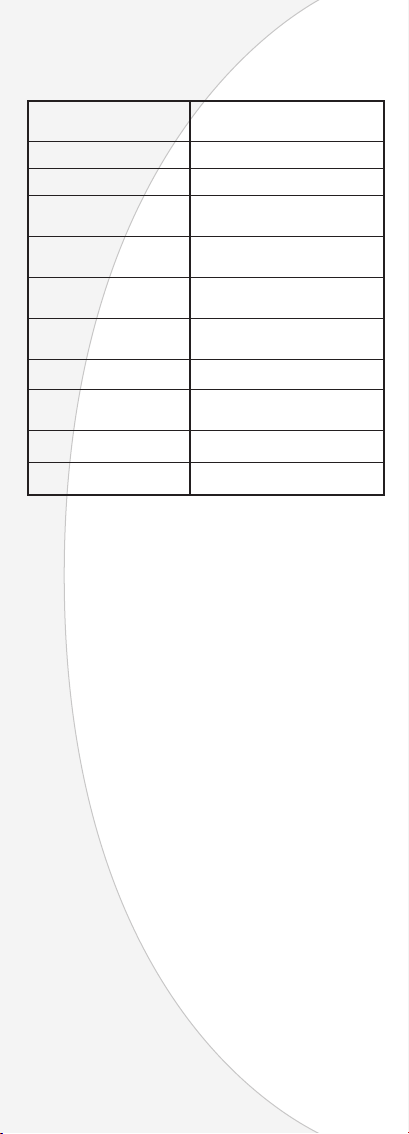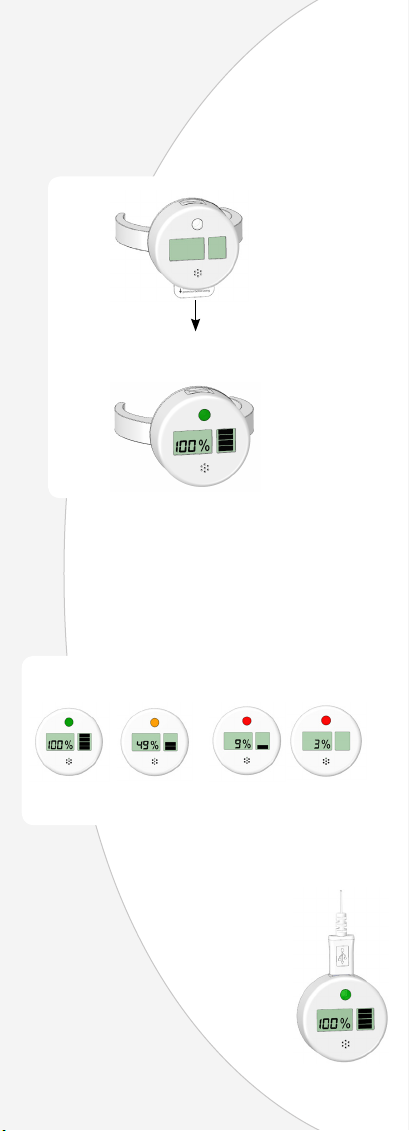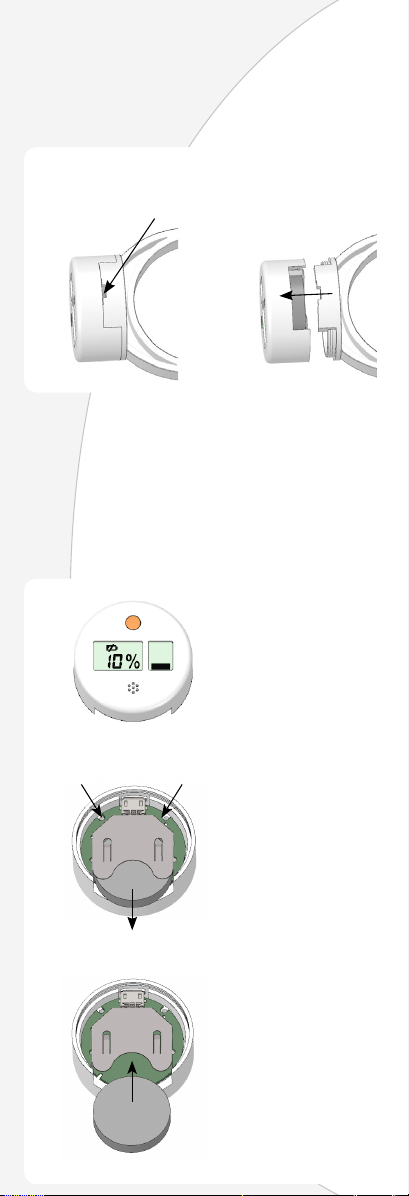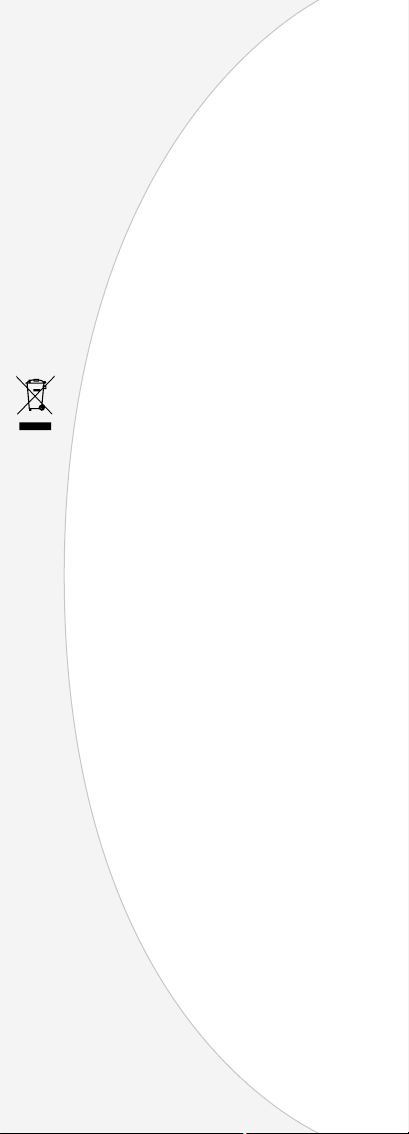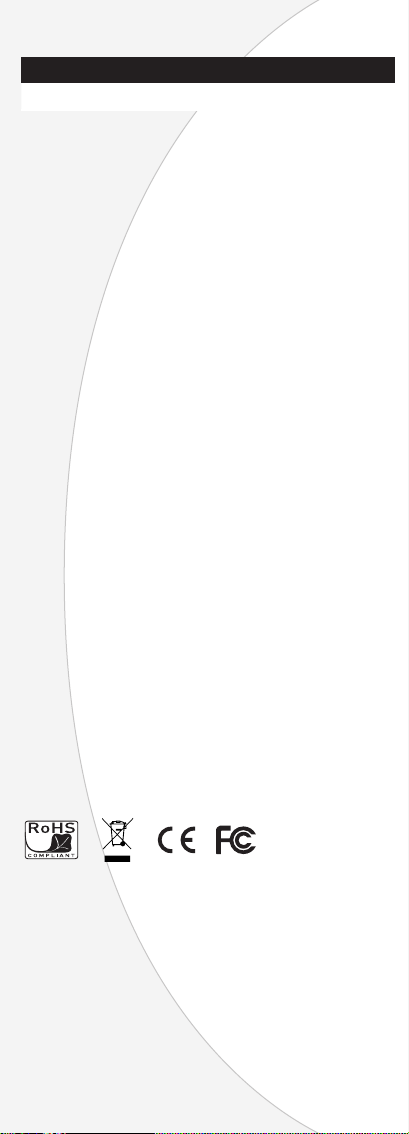1. Quickstart
The Electronic Indicator is a monitoring device that alarms you when
planned maintenance or replacement for a consumable is due. Category Description
Power Requirements 3V CR2450 non-rechargeable
Lithium Coin Cell battery
Operating Temperature Range 0 ~ +48 (C)
Storage Temperature -10 ~ +55 (C)
Operating Humidity
10 percent to 80 percent relative
humidity, non-condensing
Storage Humidity 10 percent to 90 percent relative
humidity, non-condensing
Recommended Configured
Time Range 1 month ~ 3 years
Battery Lifetime approx. 1 year (with standby setting
enabled)
Communication Micro-B USB Connector
Warranty 2 Years factory warranty from the date
of purchase
Certifications CE , FCC
Compliance RoHS, WEEE
Safety Information
• There are no serviceable parts in this unit. Opening the
device—other than to change the battery—or tampering with
the internal parts will void the factory warranty.
• Not intended for outdoor use or wet locations.
• Always obtain prior authorization from your supervisor before
installing or using this device in controlled, hazardous or
restricted environments.
2. Installing the Device
Always ensure that the consumable or surface onto which you are
mounting the device will never exceed the operating temperature
limits as described in the specifications.
Technical Specifications
Overview
Numeric Display
Micro USB Communication Port
Tri-color LED
Bar Display
Buzzer
Battery
AG6-4130
Electronic Indicator
with Clip for
Universal Ring Nut
For manual configuration, download and install the
latest version of the configuration software utility at
www.phenomenex.com/GasManagement and connect
the device to your computer with a Micro USB cable.
100 - 50 %
The default configured maintenance interval of the device is factory set
to 6 months. However it is recommended that you use a shorter interval
time that matches with your system maintenance schedule and/or sample
workload.
1.2 Default Device Settings
1.3 Manual Configuration
Pull battery
protection tab out
Orange
2.1 For Zebron Gas filters with Universal ring nut
Clip the device (AG6-4130) onto the Universal Ring Nut as shown in
the illustration below.
49 - 10 % 9 - 0 %
Red
3 - 0 %
Red + Buzzer
Battery Storage and Handling
www.phenomenex.com/GasManagement
For Zebron™ Gas filters, the following model should be used.
The battery is pre-installed into the device and disabled by a battery
protection tab. To initialize (start) the device with its default settings pull
the battery protection tab out.
1.1 Enabling the Device
Note: the default notification settings can be adjusted with the configuration
utility.
3. Resetting the Device
For resetting the device, download and install the latest version of
the configuration software utility at www.phenomenex.com/GasMa-
nagement and connect the device to your computer with a Micro
USB cable.
• Do not swallow the battery. Keep this device out of reach of
children. Lithium coin cells can cause serious injury or death
if swallowed.
• Do not try to open the battery and do not burn the battery
in fire. Exposure to the ingredients contained within or their
combustion products could be harmful.
• Do not short-circuit battery. Short-circuiting the battery may
cause leakage and high heat which can cause burns.
• Only remove the battery protection tab when you start using
the device. When you are not using the device remove the
battery and store it in a dry and secure place away from other
batteries or heat sources and out of reach of children.