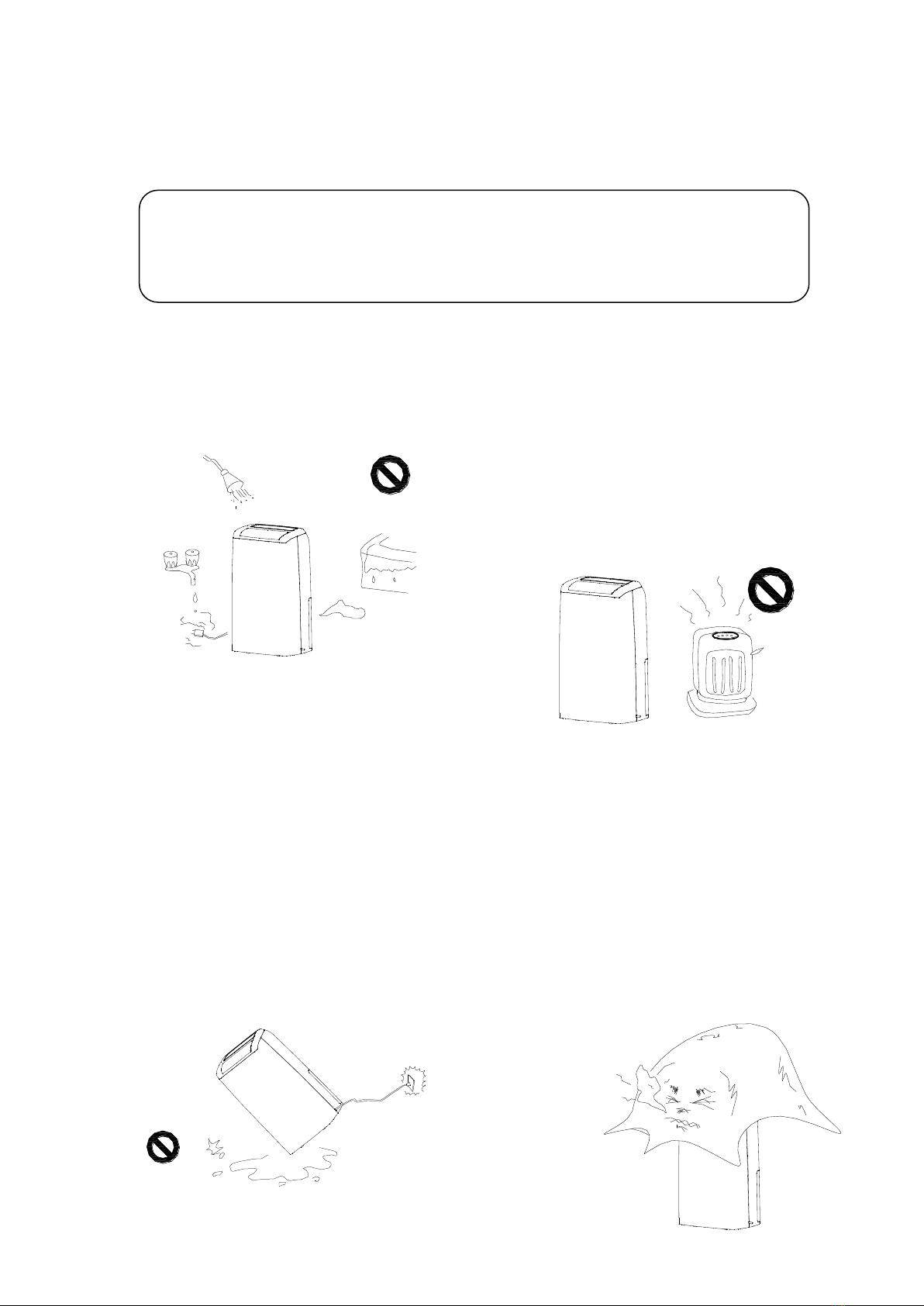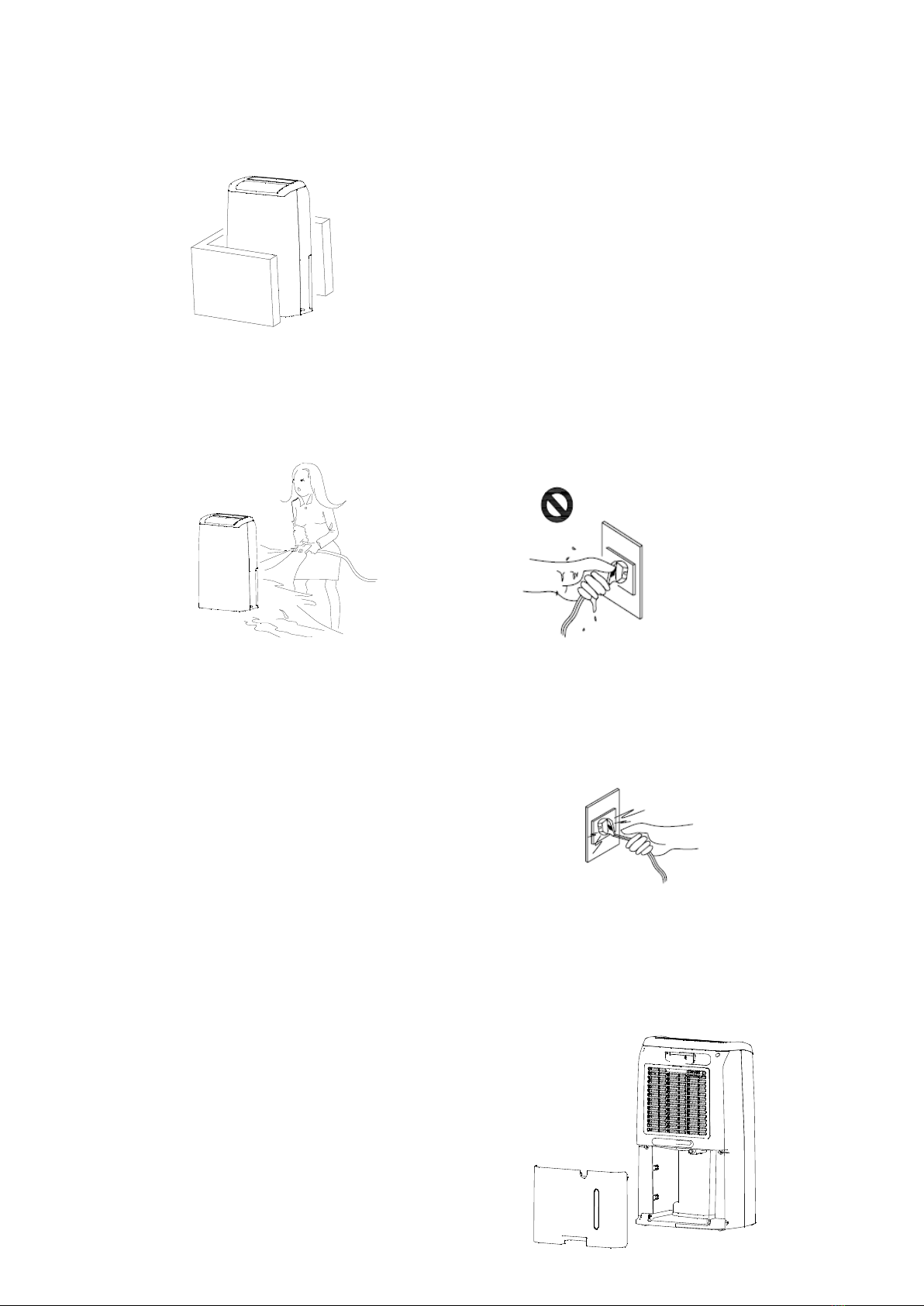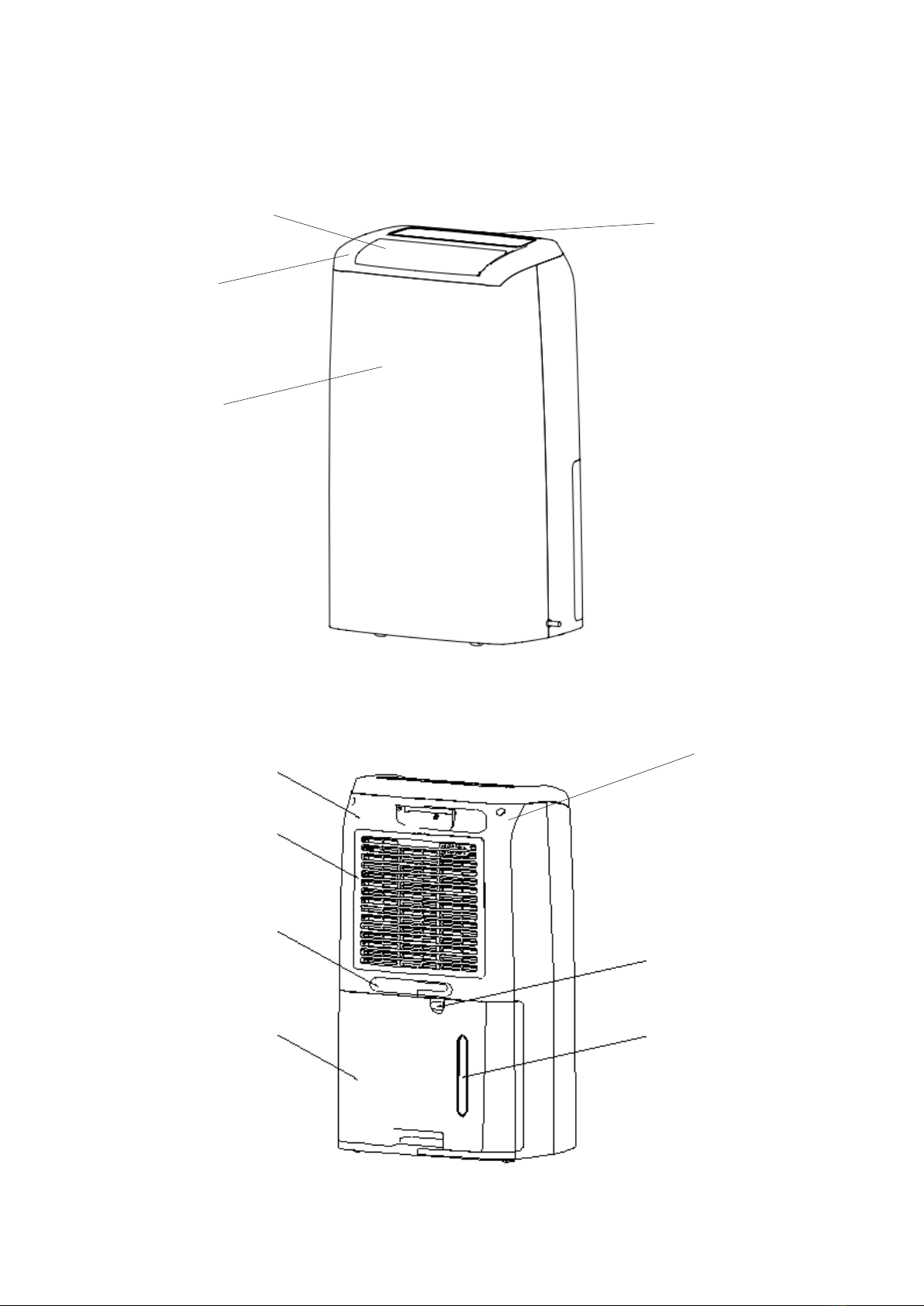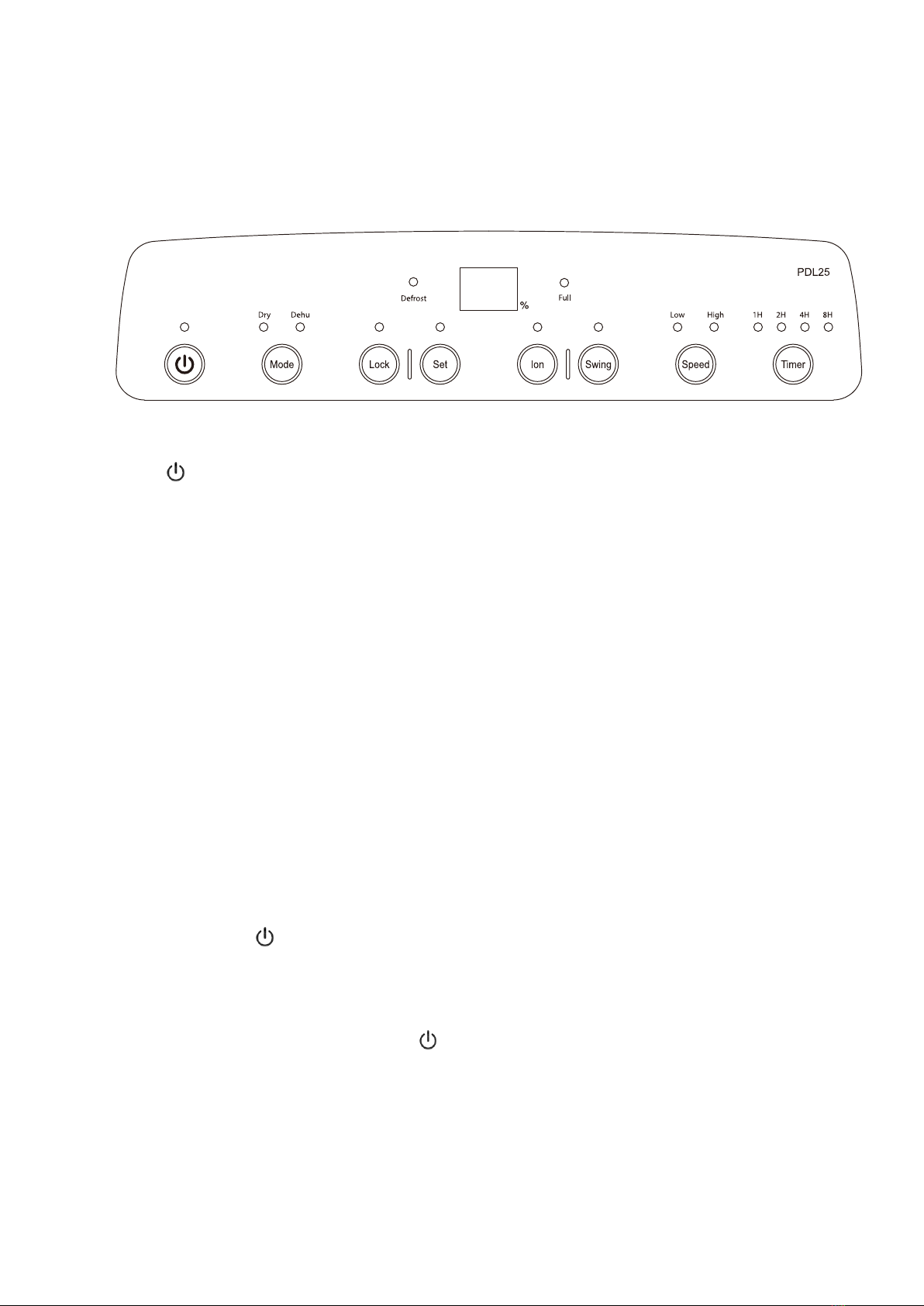起作用,也無蜂鳴聲)
(2)、按二次模式鍵,機器從乾衣模式轉抽濕模式工作,同時乾衣模式指示燈
熄滅轉抽濕模式指示燈點亮,機器會按當前設置的濕度狀況進行工作,並且風扇在
高擋或低擋運轉和壓縮機工作。
3、童鎖鍵
機器在工作狀態時,按住童鎖鍵 3秒鐘,童鎖功能起作用,同時童鎖指示燈點
亮,此時除童鎖鍵外按任何按鍵無效,也無蜂鳴器警示聲。若要解鎖按住童鎖鍵 3
秒鐘會自動解除,同時童鎖指示燈熄滅
4、濕度設定:
在抽濕功能時, 按濕度(set)鍵可設置:按第一次為 40%RH;第二次為 50%RH;
第三次為 60%RH;第四次為 70%RH;第五次為 CO;第六次 40%RH。
在抽濕功能時,當設置濕度值為 40%RH,數碼管上的設置濕度值會按當前設置濕
度值不變,只顯示環境濕度值,若溫濕度感測器感應到環境濕度≤39%RH 時,壓縮
機不工作,風扇馬達會在低擋運轉,電源指示燈恒亮,當溫濕度感測器感應到環境
濕度≥45%RH 時,壓縮機啟動工作,風扇馬達在設置擋位運轉,若分別設置濕度值
為50%RH、60%RH、70%RH,控制工作狀態類同以上 40%RH 時一樣。
5、負離子鍵:
機器工作過程中,反復按此鍵可設定負離子功能“開啟”或“關閉”,同時相
對應的 LED 燈“點亮”或“熄滅”
6、搖擺送風鍵:
(1)、機器在工作時,按搖擺送風鍵使相對應步進機器的開啟或關閉,並對應
的指示燈在點亮或熄滅。首先步進機器往下(反時針)自動使導風片轉動,再往上
(順時針)自動使導風片轉動,然後又往下(反時針)自動使導風片轉動,如此循
環。
(2)、若當步進機器在工作後按搖擺送風鍵停止,再按搖擺送風鍵必須使步進
機器往上(順時針)自動使導風片轉動,然後又往下(反時針)自動使導風片轉動,
再往上(順時針)自動使導風片轉動如此按轉動循環。