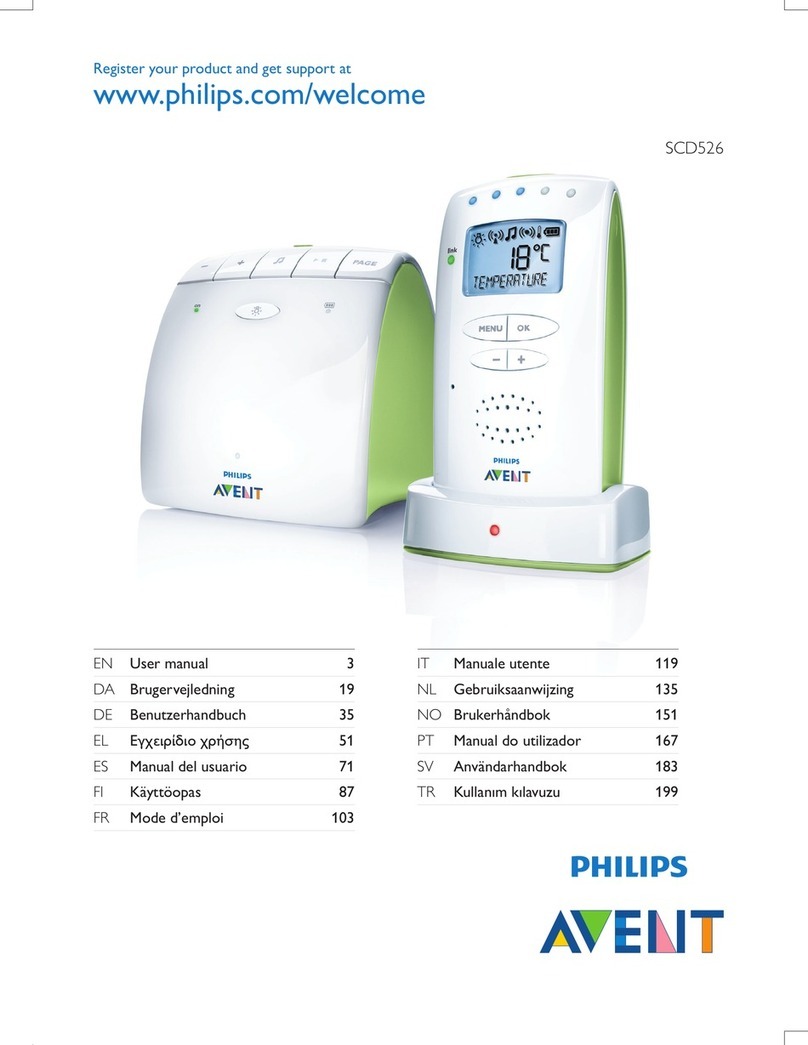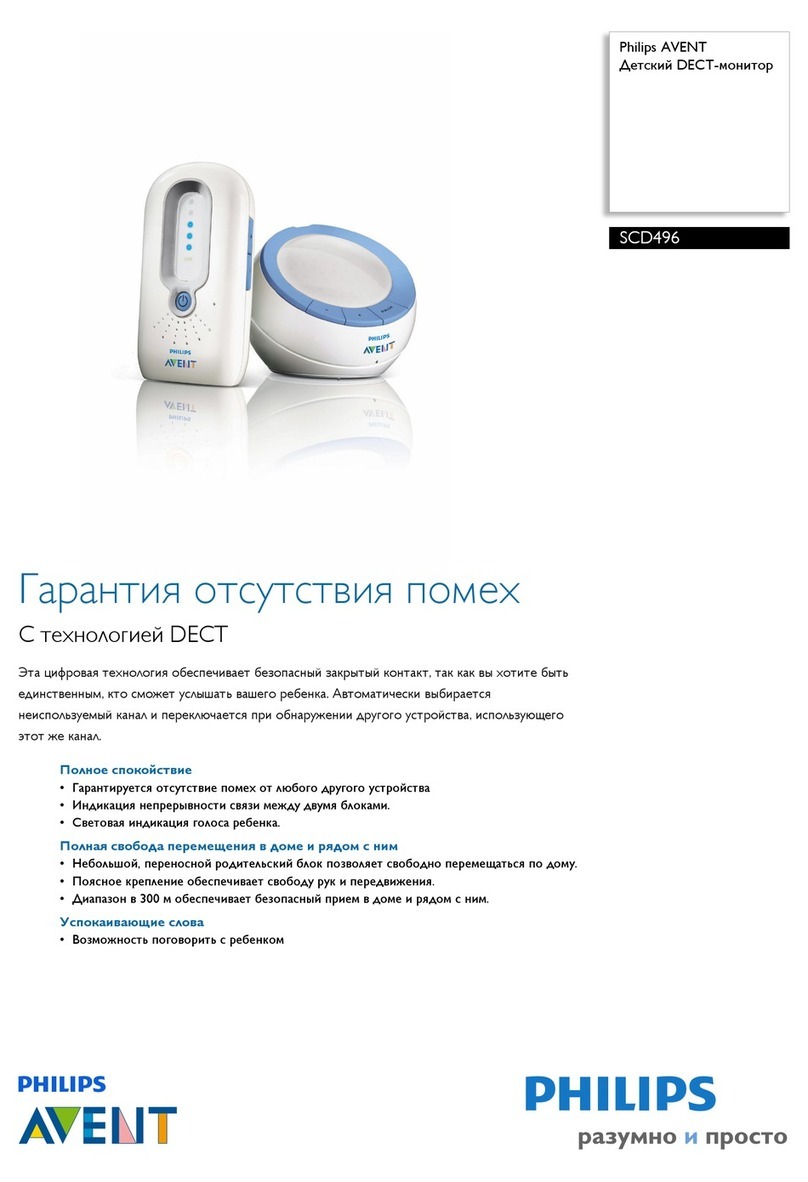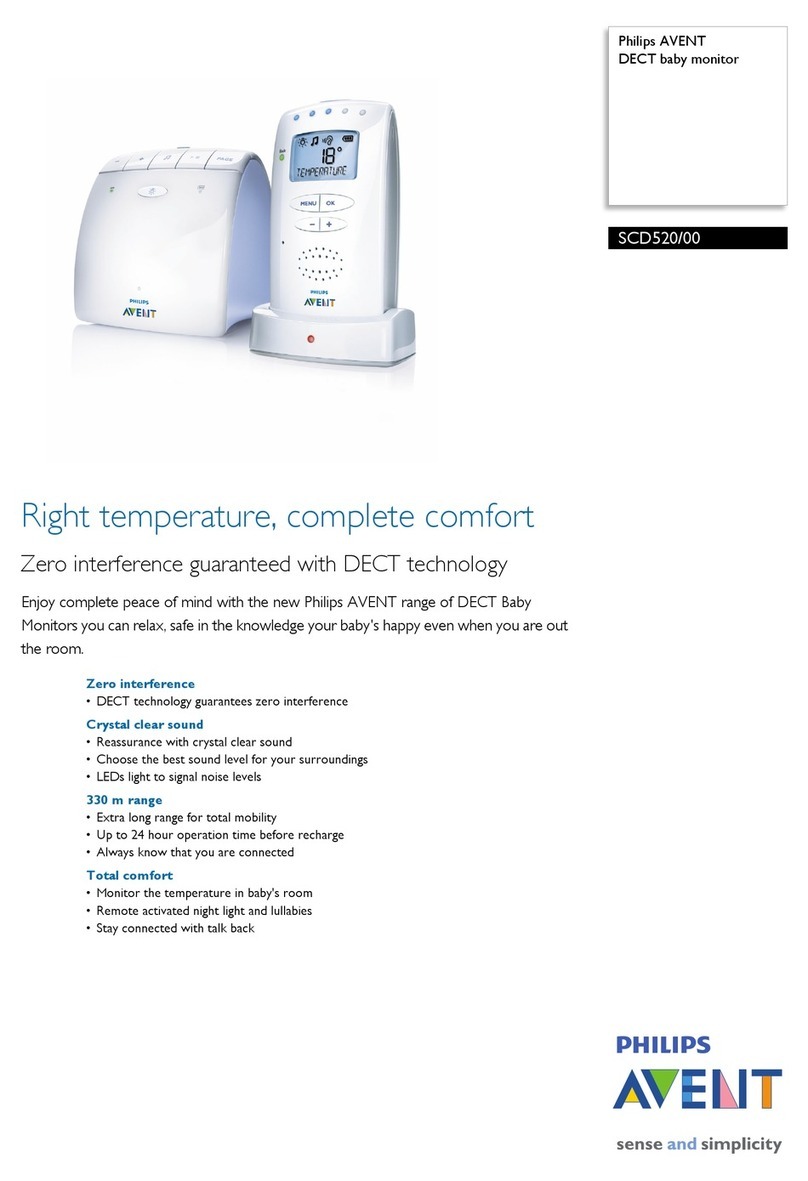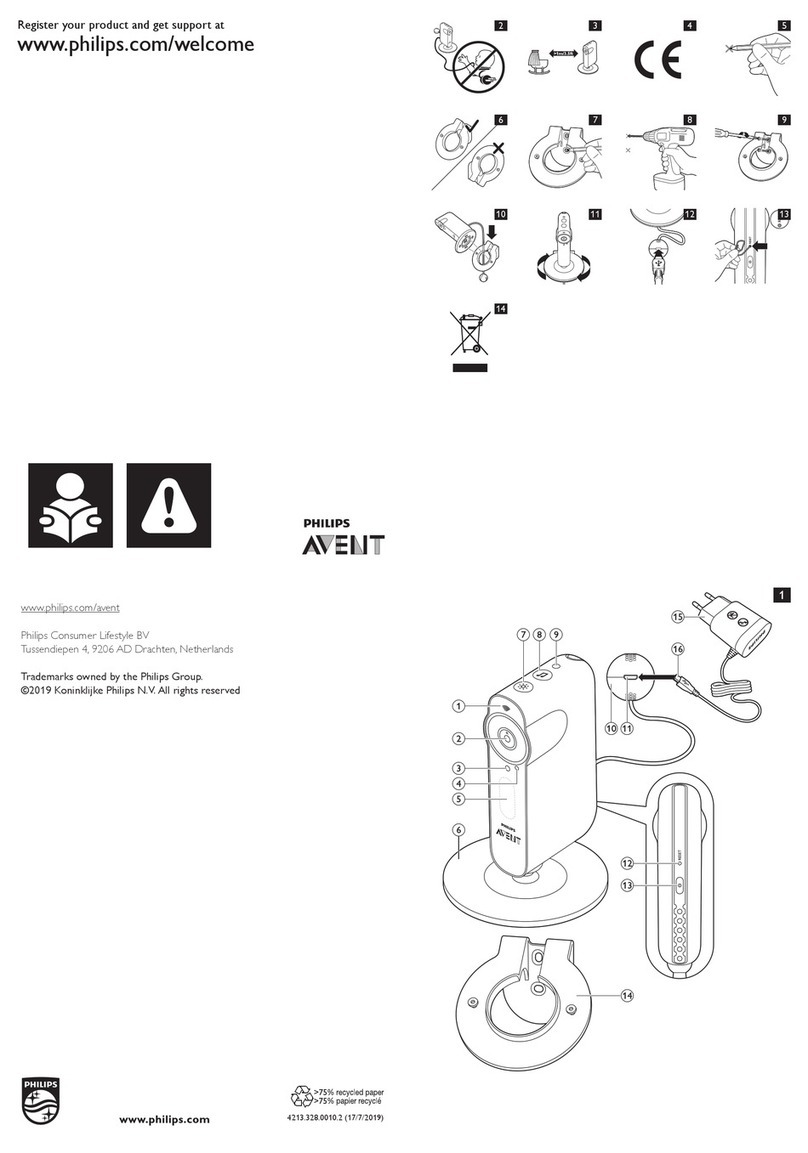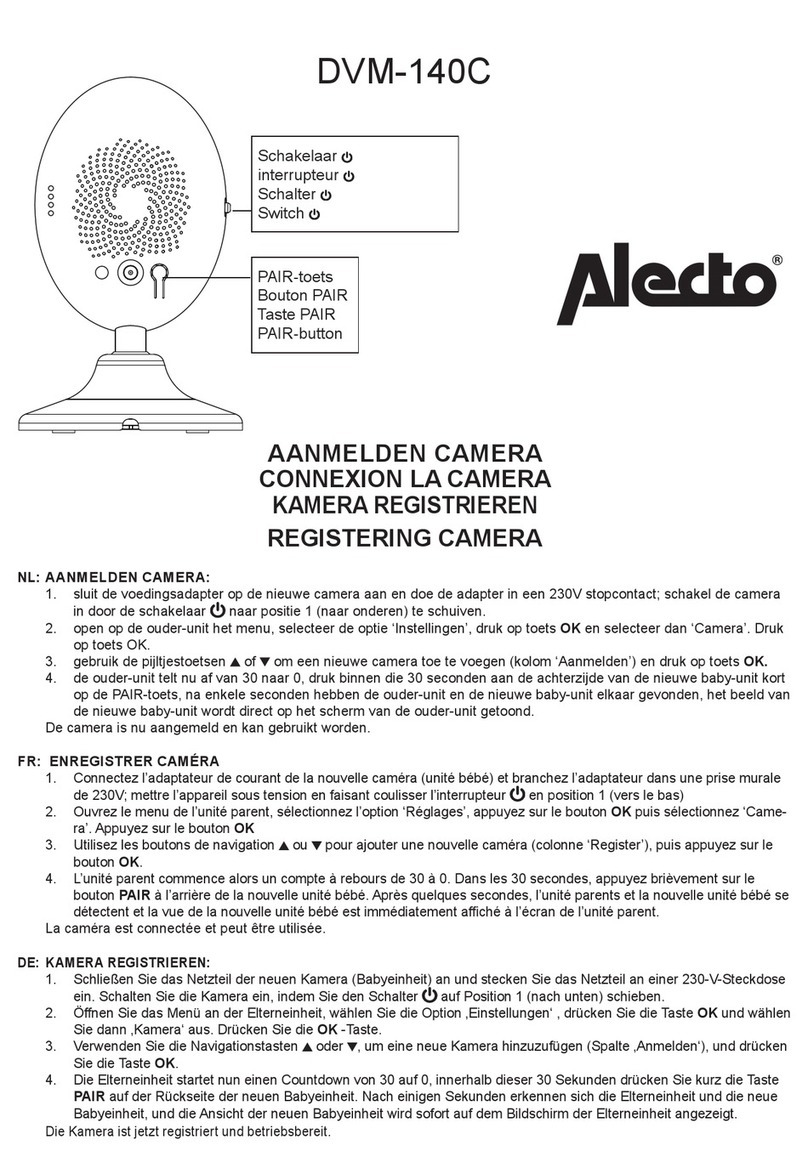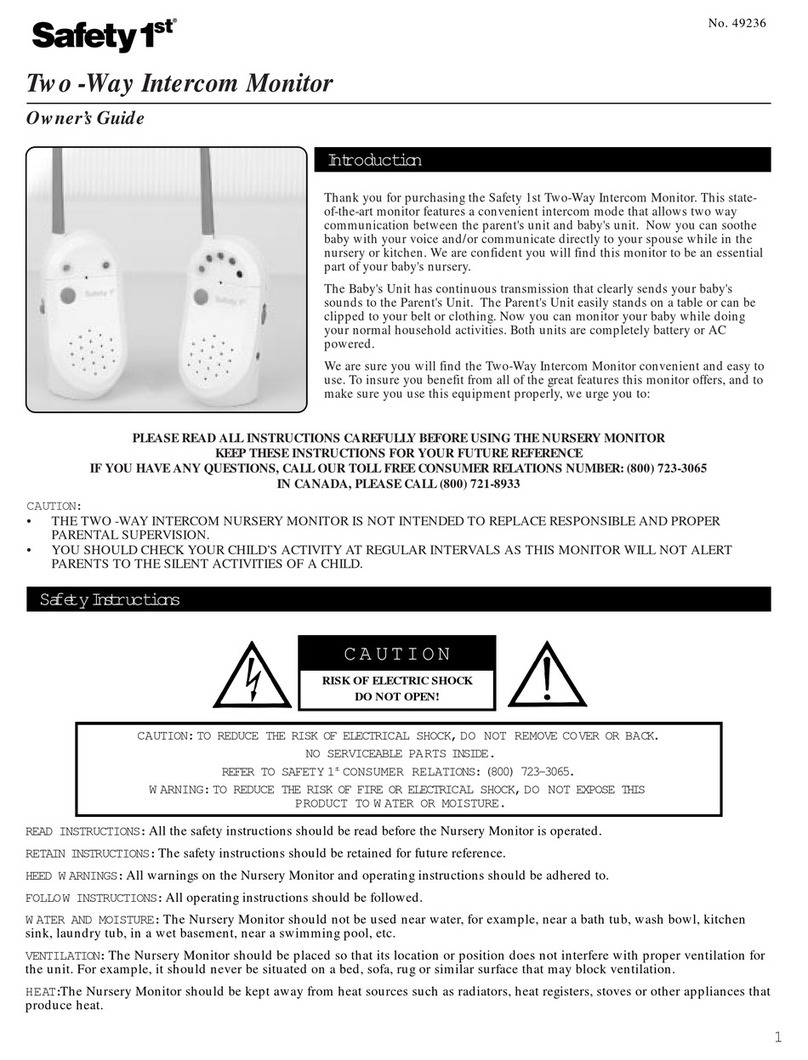Activating Eco Max mode
1 Select ‘Eco Max’ in the menu with the + and - buttons and press OK to conrm.
2 When the display shows ‘Turn On’, press OK to switch on the Eco Max mode.
3 The warning message ‘No alert if out of range, OK’ appears on the display. Press OK to
conrm.
Note:The warning message scrolls across the display twice. If you do not press OK, the parent unit leaves
the menu and the Eco Max mode remains off.
,The Eco Max indication ashes on the display and the ‘link’ light ashes green slowly (Fig. 12).
,When the parent unit receives a DECT signal from the baby unit because the baby makes a
sound, the ‘link’ light turns solid green.
Deactivating Eco Max mode
1 Press the MENU button
2 Use the + and - buttons to select ‘Eco Max’ and press OK to conrm.
3 When the display shows ‘Turn Off’, press OK to conrm.
Nightlight
1 To switch the nightlight on the baby unit on, select ‘Nightlight’ in the menu with the + and
- buttons and press OK to conrm.
2 Press OK to choose ‘Turn On’. The nightlight symbol Qappears on the display.
3 When the nightlight is on and you want to switch it off, press OK to choose ‘Turn Off’.
The nightlight symbol Qdisappears from the display.
Lullaby
1 To play one or more lullabies on the baby unit, select ‘Lullaby’ in the menu with the + and
- buttons. Press OK to conrm.
2 Press OK again to play the rst lullaby. Use the + and - buttons to select one of the lullabies
or ‘Play all’.
,The display shows the lullaby symbol and the number of the lullaby that is playing.The
selected lullaby repeats continuously for 15 minutes, unless you select ‘stop’ in the menu.
,If you select ‘Play all’, all pre-stored lullabies are played for 15 minutes. The display shows the
number of the lullaby that is playing.
3 To stop playing, select ‘Stop’ in the menu and press OK to conrm.
Feed timer
You can set the feed timer to alert you that it is time to feed your baby.The timer can be set from
1 minute to 23 hours and 59 minutes.
1 To open the feed timer submenu, select ‘Feed Timer’ in the menu. Press OK to conrm.
2 Select ‘Set Timer’ in the feed timer submenu. Press OK to start setting the timer.
3 Set the hour and the minutes press OK to conrm.
4 To start the feed timer, select ‘xx:xx Start’ in the feed timer submenu. Press OK to conrm.
The timer symbol appears on the display and the timer starts counting down (Fig. 13).
5 When the timer has reached 00:00, the feed timer alert goes off, the timer symbol starts
ashing on the display and the message ‘TIMER END’ scrolls across the display (Fig. 14).
6 To stop the timer, select ‘Stop & Reset’ in the feed timer submenu and press OK to conrm.
ENGLISH10