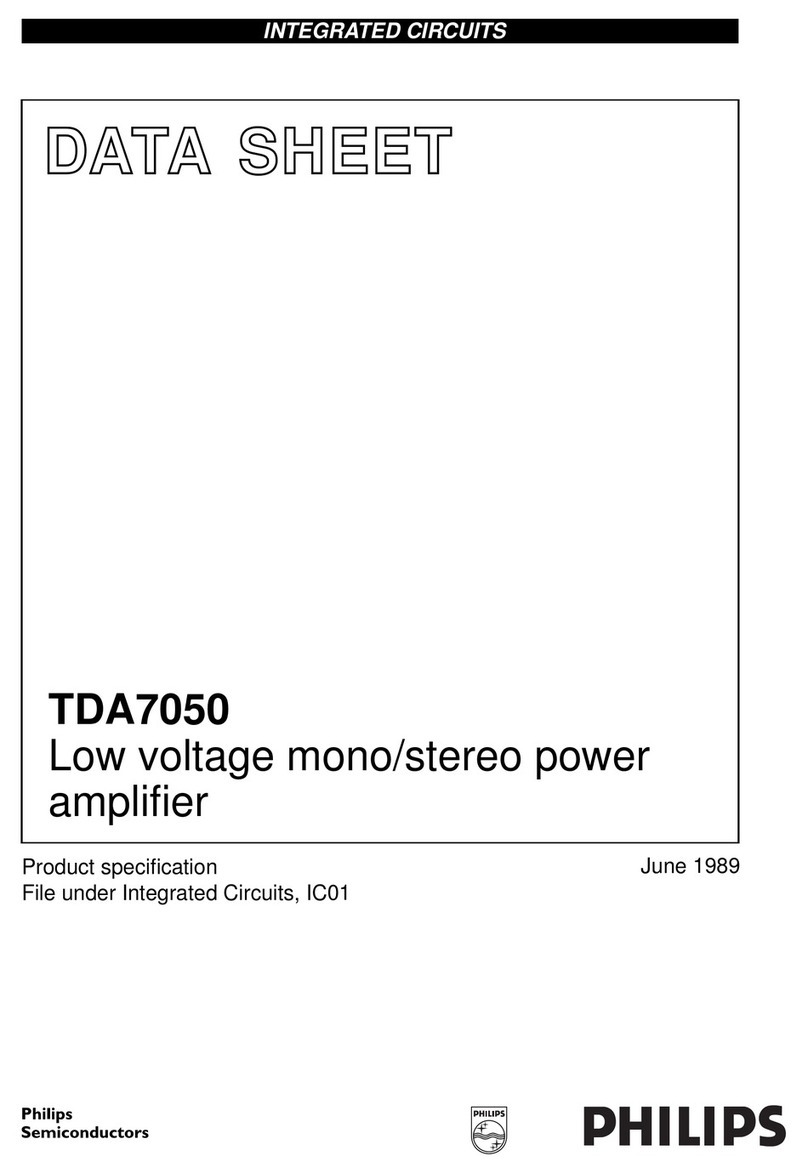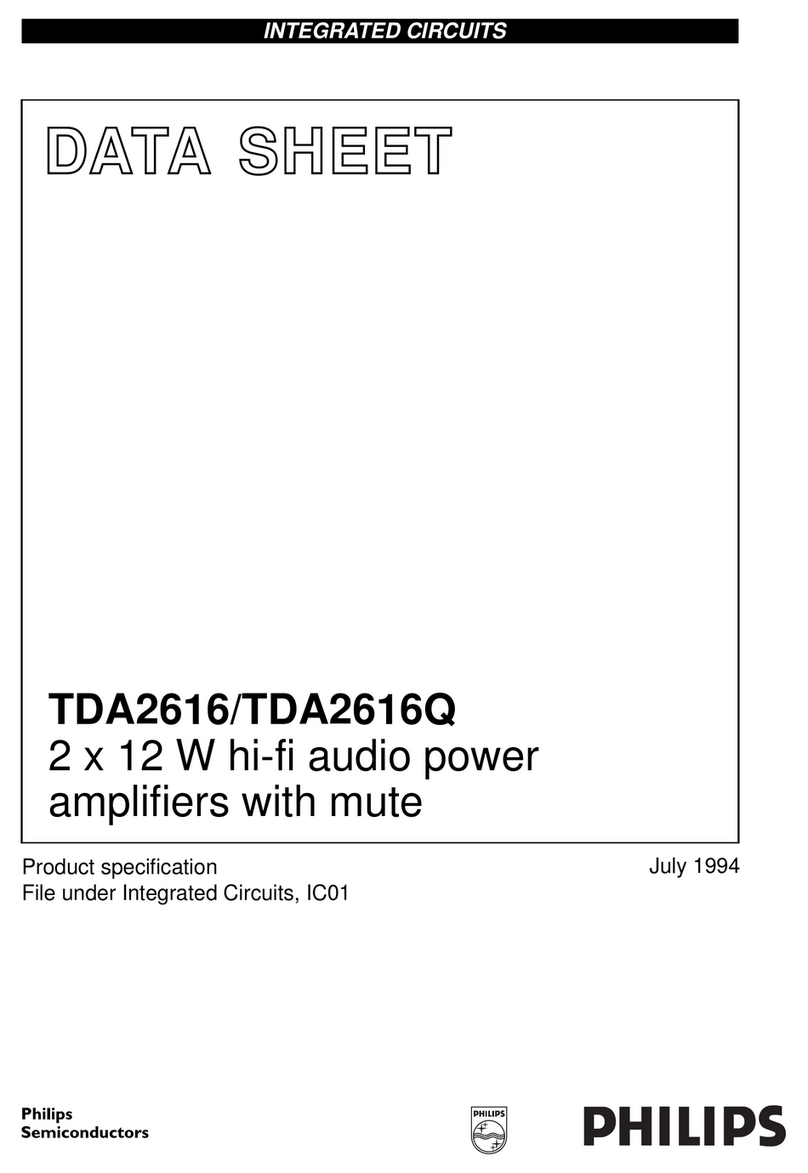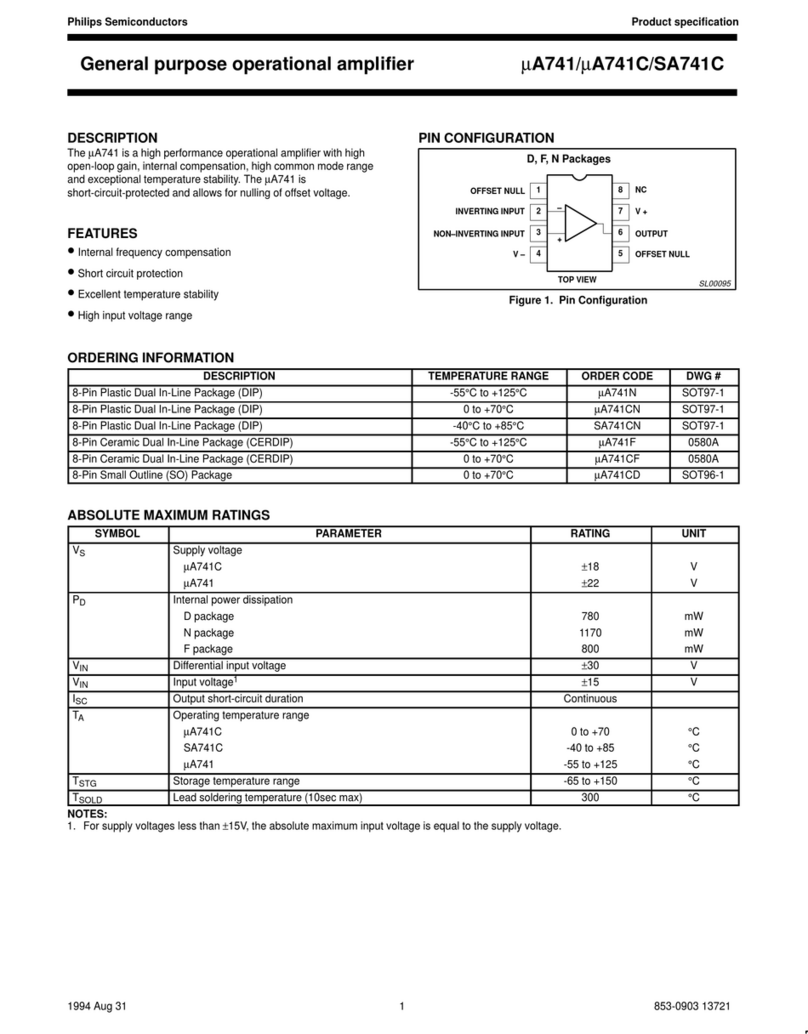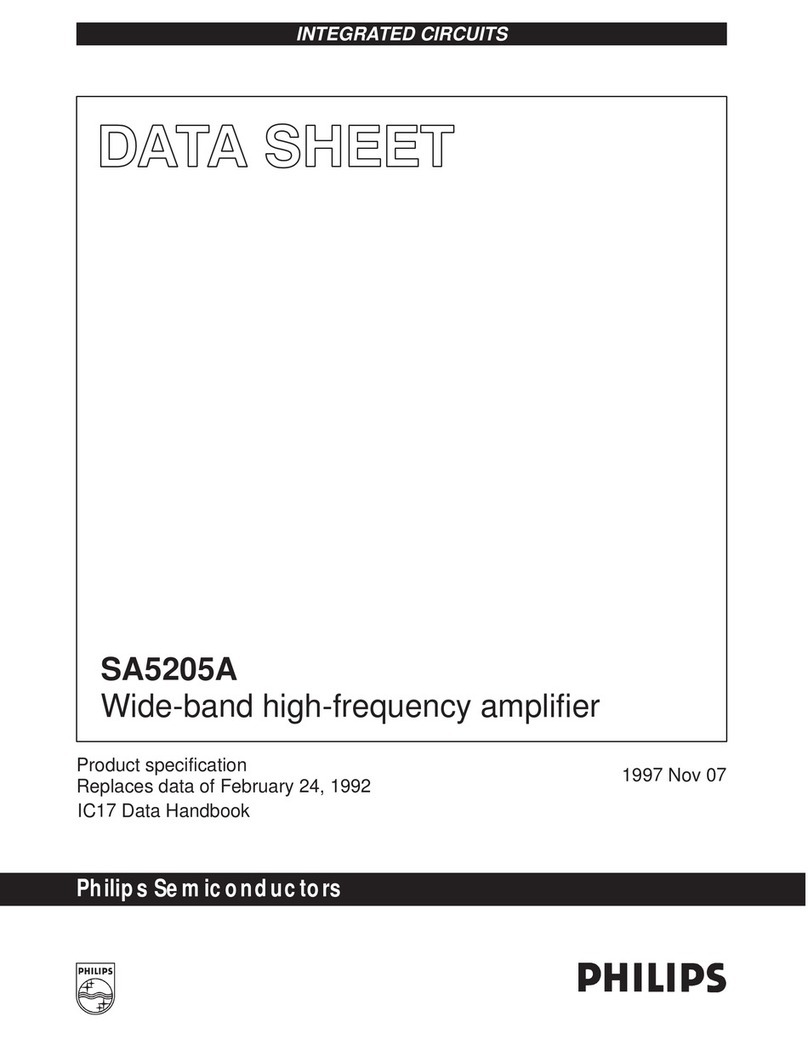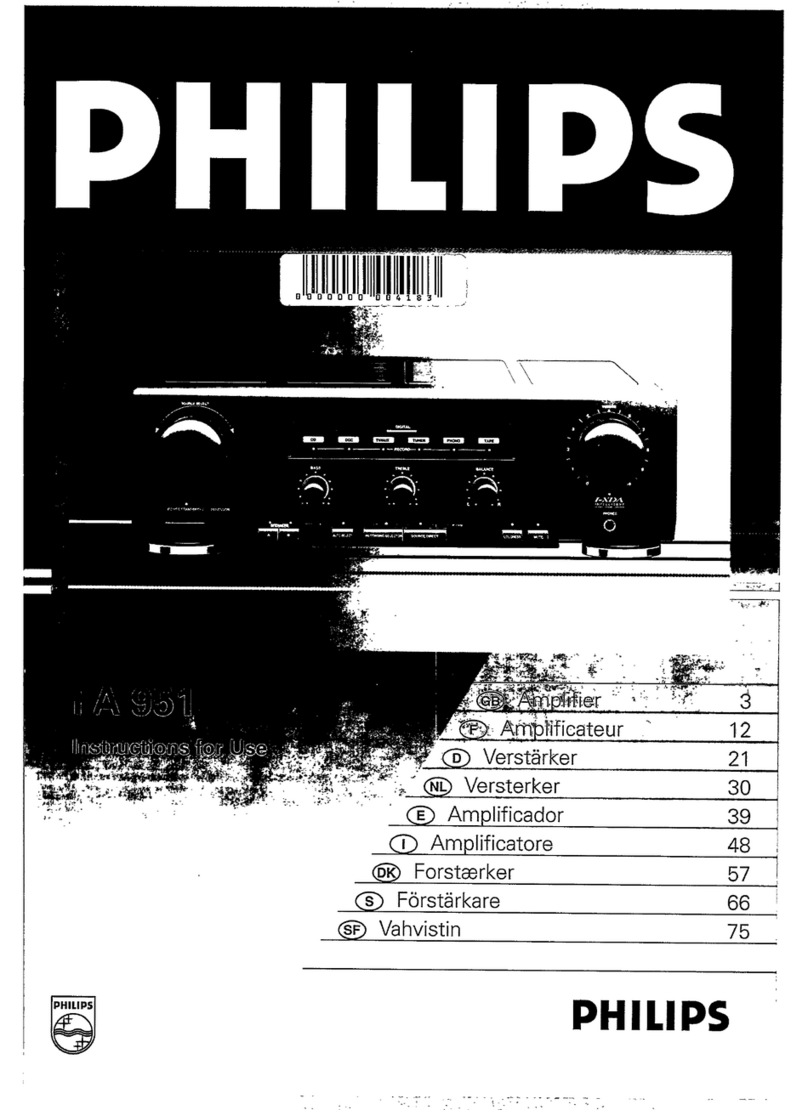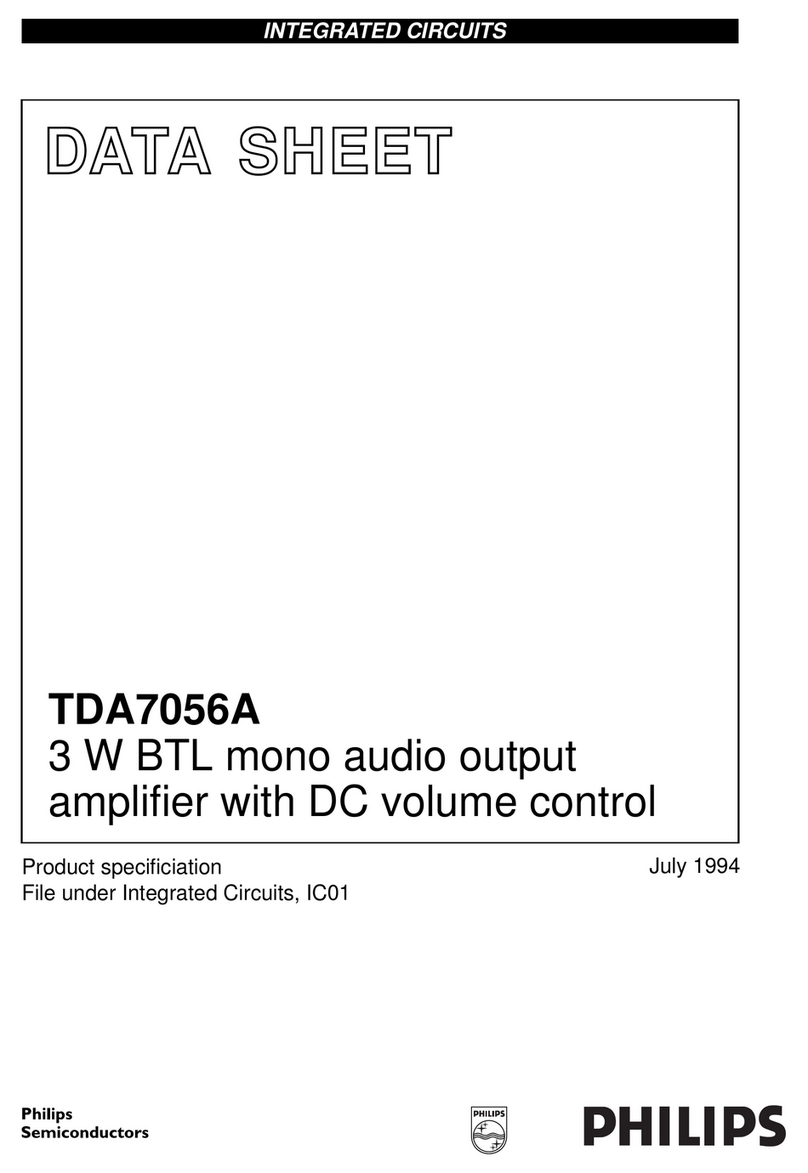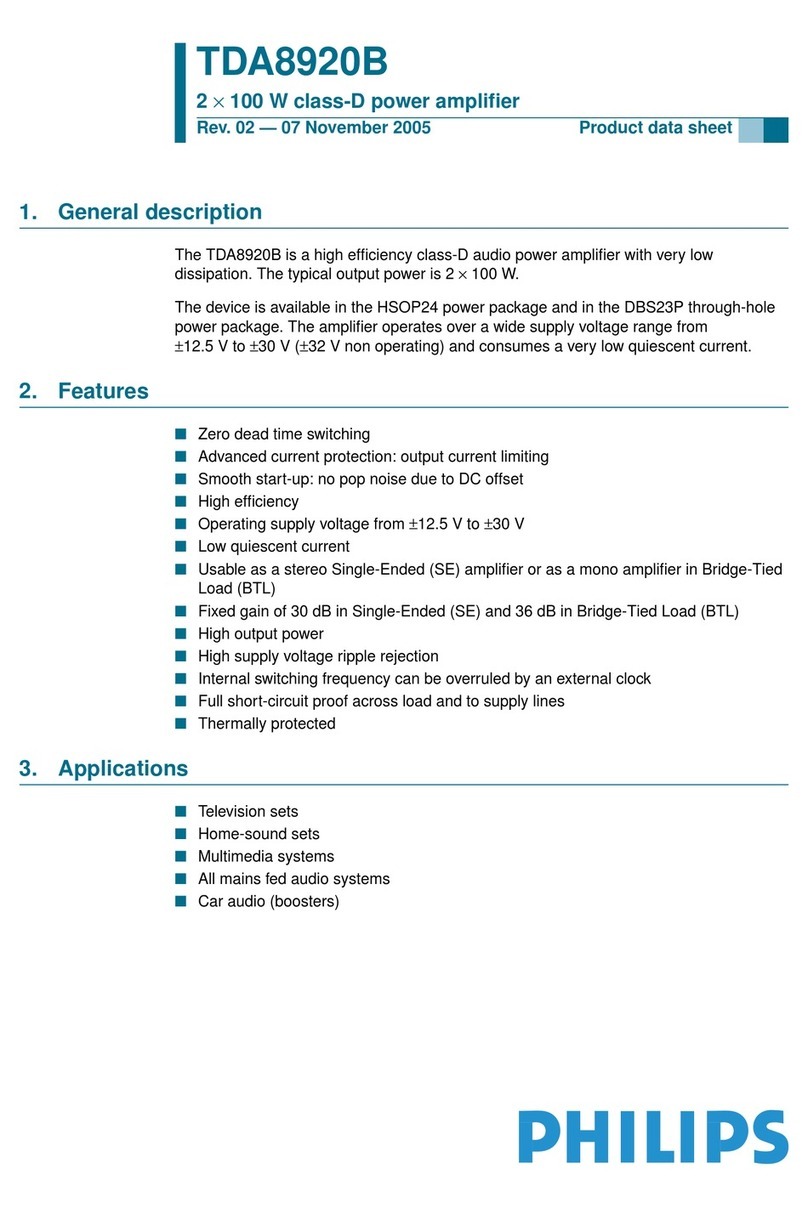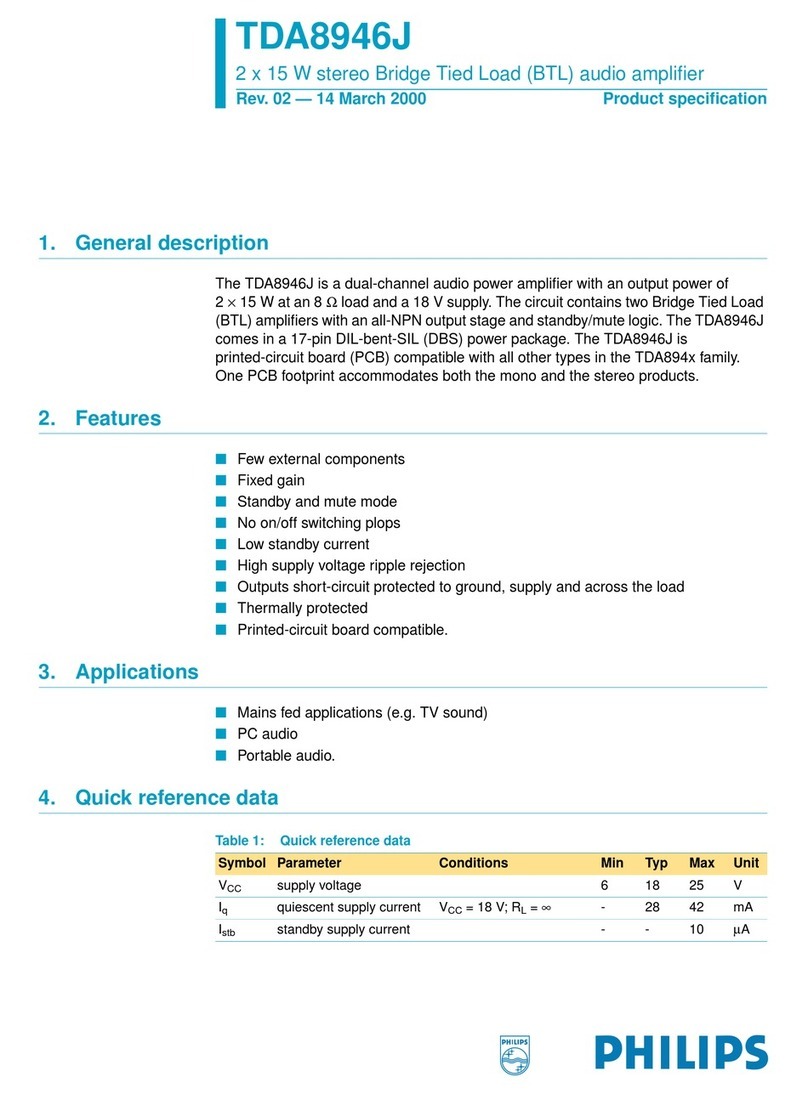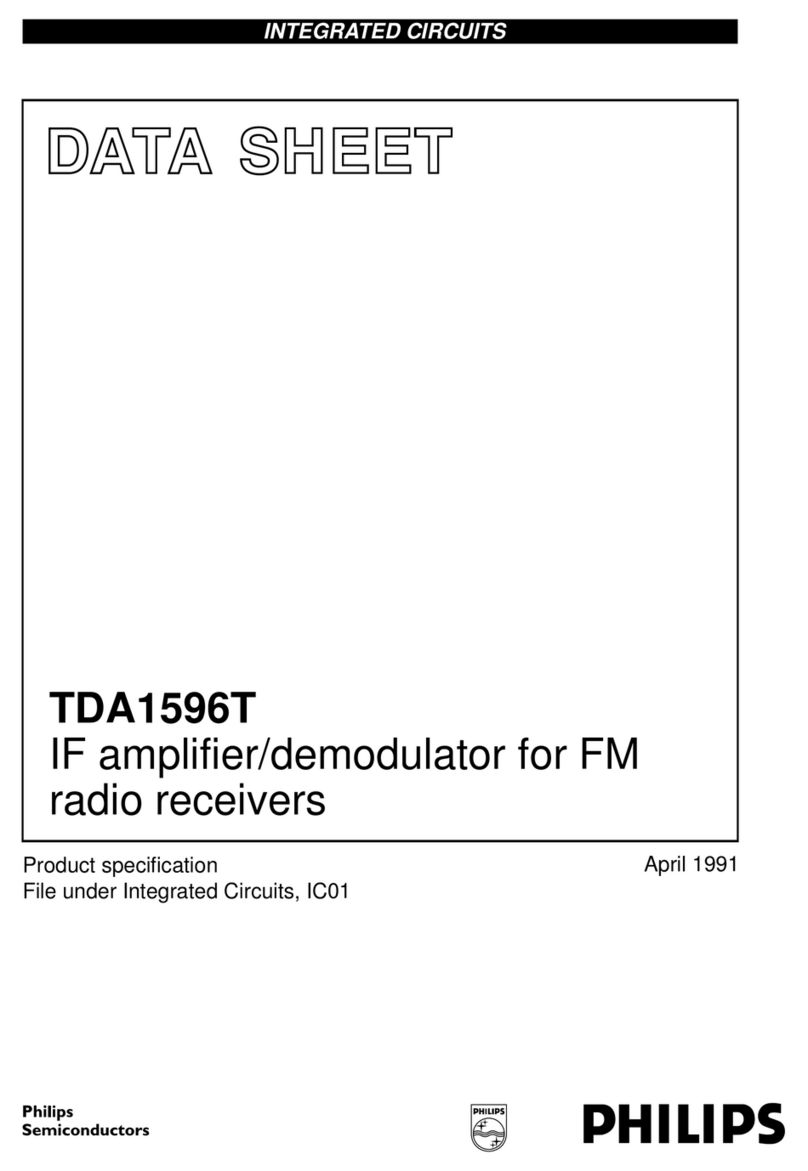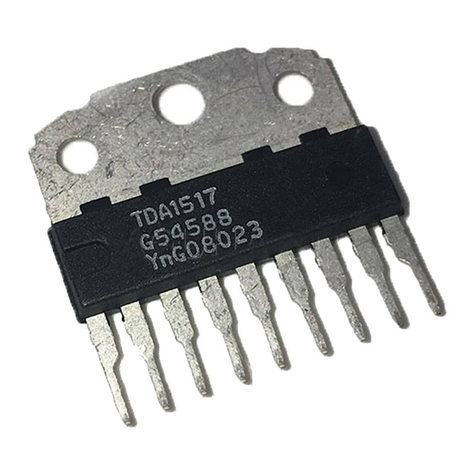•
OPERATION
Use
with
the
sound
source
selector
switch
1.
Ins.ure that the volume control 0 'VOLUME' is not set
at
maximum.
Setthis preferably
to
alowposition
in
order
to
prevent damage
to your speakers.
2.
Switch the amplifier on with switch
CD
'POWER'.
The border lighting around the volume control 0 and above
the 'POWER' switch
CD
lights up.
3.
Switch the speakers
on
with switch(es) ® 'SPEAKERS'.
Button 'A' pressed in: for speakers connected
to
the speaker
connections ® 'system A', see Figure
3.
Button 'B' pressed
in
:
for
speakers connected
to
the speaker
connections ® 'system B', see Figure
4.
4.
Switch the required sound source on and set it
for
playback.
5.
Set the 'SELECTOR' switch 0 on the amplifier
to
the position
corresponding to the sound source.
The corresponding indicator now' lights.up on the,'function
display'
@.
Important:
Selector switches @ and @ should only be
pressed
in
if you want to make a recording.
In
all
other cases
the sound is interrupted if the selector switches @
or
@ are
pressed
in.
6.
Slowly adjust the volume with control 0 'VOLUME'.
You
cannot
hear
anything
and
no
indicator
lights
up?
-The amplifier is not switched on.
-The amplifier is not connected to the power.
-The fuse
CD
is faulty,
-The jack is not live.
You
cannot
hear
anything
but
an
indicator
lights
up?
-Is 'SELECTOR'
8)
in
the
correct
position?
Is the selected sound source functioning properly?
Are the
speakers
properly switched on?
Is the volume control open enough?
Do not keep it
in
the MAX position!
Is button ® 'TAPE MONITOR
l'
or
GJ
'TAPE MONITOR 2' pressed in?
Are the speakers connected properly?
Before you check this, insure that the amplifier is switched off.
7.
Adjust the stereo balance with control @ 'BALANCE'.
B.
Adjust the bass and treble with the control ® 'BASS/
TREBLE'.
9.
If required, press the mono switch @ 'MONO',
10.lf required, press the correction switch @ 'LOUDNESS' with
a low volume position,
11.lf required, press the tone control
switch@
'TONE DEFEAT'.
Does
the
sound
come
from
one
side?
-Is the balance control set correctly?
-Check the connection with the faulty speaker.
-Check the connection between sound source and amplifier.
-
If
using headphones, check that the plug is properly inserted
in
the jack.
Does
the
amplifier
hum,
buzz
or
howl
during
record
playback?
-Check the grounding of the record player.
-Are the connection plugs pushed far enough into the jacks?
-Keep the connection cord to the record player as far away as possible
from power
cords
(hum)
or
lV
circuits (buzz).
-The amplifier may howl as a result of acoustical feedback from the
speakers to the record player unit. This occurs mainly at higher volumes.
In
this case change the positioning of the speaker.
Use
with
the
CD
DIRECT
switch
For direct playback from a Compact Disc player.
If you use this switch, the signal from the connected CD player
is led directly
via
the volume control and the flat internal 'Tone
Defeat' amplifier to the outputamplifier and reproduced amplified.
The advantage of this is that the sound signal passes through
as
few circuits
as
possible and thus gives high-fidelity reproduction.
Playback
1.
Switch the amplifier on with
CD
'POWER'.
2.
Switch the speakers
on
with ® 'SPEAKERS',
3. Switch the
CD
player on and set it for playback.
4.
Press the 'CD DIRECT' switch @ on the amplifier.
If
the
'CD DIRECT'
switch
@
is
pressed
in:
-the '
CD
DIRECT' indicator ® lights
up
.
the 'SELECTOR' switch
8)
is overridden.
the tone controls @ 'BASS/TREBLE' are switched off.
the 'MONO' switch @ is switched off. .
the selector
switches®
'TAPE MONITOR l ' and
GJ
'TAPE MONITOR 2'
are overridden.
the signal inputs and outputs, with the exception of the
CD
input
of
the
amplifier, are disconnected, so that the high quality
of
the
CD
signal is not
affected.
Consequently no sound recording can be made with
recorder
1
and/or
recorder
2.
Note:
After playback is completed, the '
CD
DIRECT' switch @ should be
released, by pressing the switch once more. Indicator ® goes off.
5. Slowly adjust the volume with control 0 'VOLUME'.
6.
Adjust the stereo balance with control @ 'BALANCE'.
7.
If required, press correction switch @ 'LOUDNESS'
at
a low
volume setting.
Use
with
a
recorder
Playback
Playback from a recorder connected
to
the jacks © and @ or
CD
and
CD
occurs
in
the same way
as
from any other sound source,
as
indicated under 4.,5. and
6.
in
the section 'Use with the sound
source selector switch'.
Now however press selector switch @ 'TAPE MONITOR
l'
or @
'T
APE MONITOR 2'. Indicator 'TAPE l '
or
'TAPE 2'
now
lights up
on
function display
@.
Recording
It is possible
to
make a recording
in
two
ways:
• With the recorder output switch ® 'REC OUT' in the 'source'
position. The signal at the jacks © and
CD
is the same
as
that
which can be heard through the speakers
and/or
headphones.
At the same time set a recorder connected
to
jacks© and @
or
CD
and © ready for recording.
• With the recorder output switch ® 'REC OUT'
in
the position
'CD', 'PHONO', 'TUNER', 'TV/AUX l ' or 'VIDEO/AUX 2'. The
signal
at
the jacks © and
CD
then corresponds
to
the selected
'
REC
OUT' position (provided this sound source is set for
operation).
There is now the facility
to
make a recording from the selected
sound source with ® 'REC OUT', while you are listening to
another sound source selectedwith 0 'SELECTOR
'.
At
the same
time set a recorder connected
to
jacks © and @ or
CD
and
CD
ready for recording.
Note:
Adjustment of the tone, volume and balance control and
mono/stereo
switch will not affect the recording.
It is not possible
to
make a recording if the 'CD DIRECT' switch
@ is pressed
in.
Listening
while
recording
with
a
recorder
It is possible
to
listen while recording
in
two ways:
• With selector switch @ 'TAPE MONITOR
l'
or @ 'TAPE
MONITOR 2' not pressed
in.
7