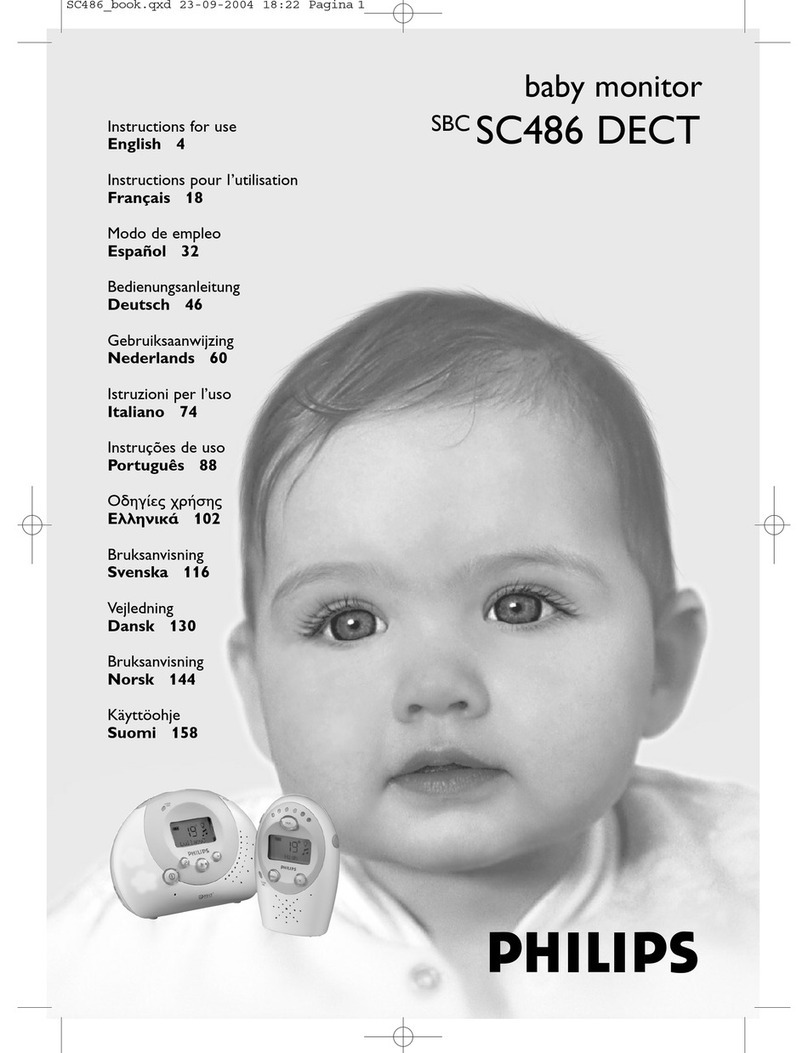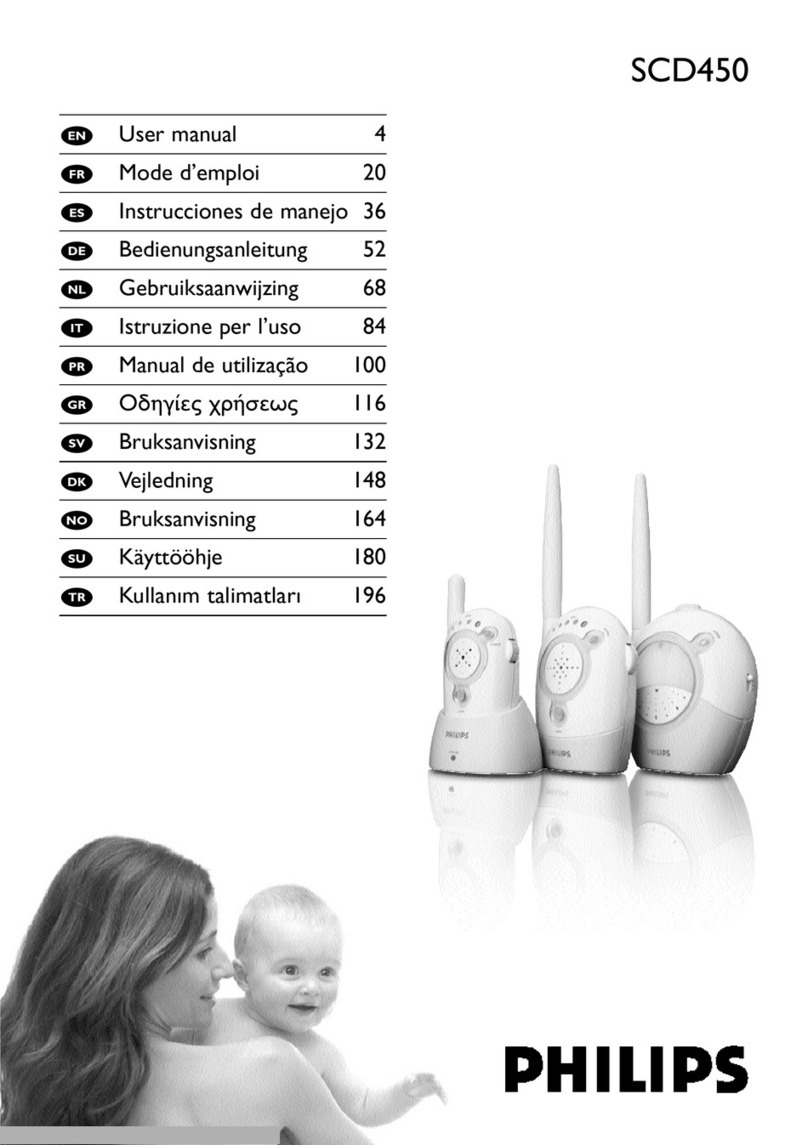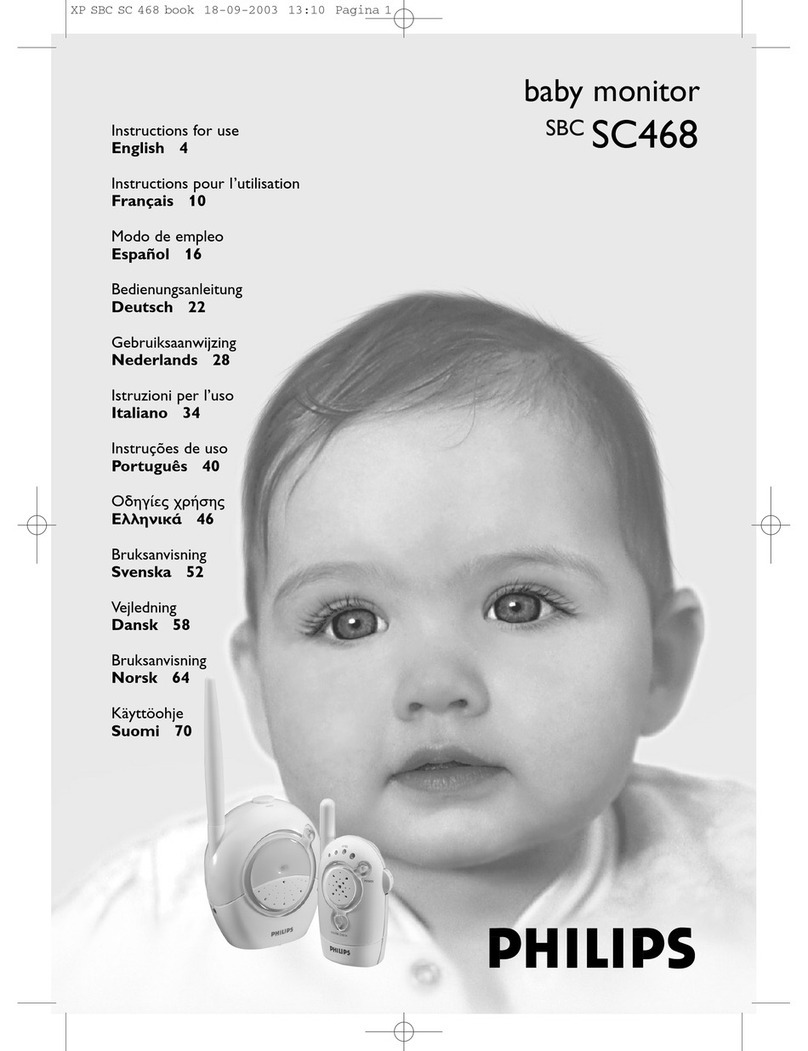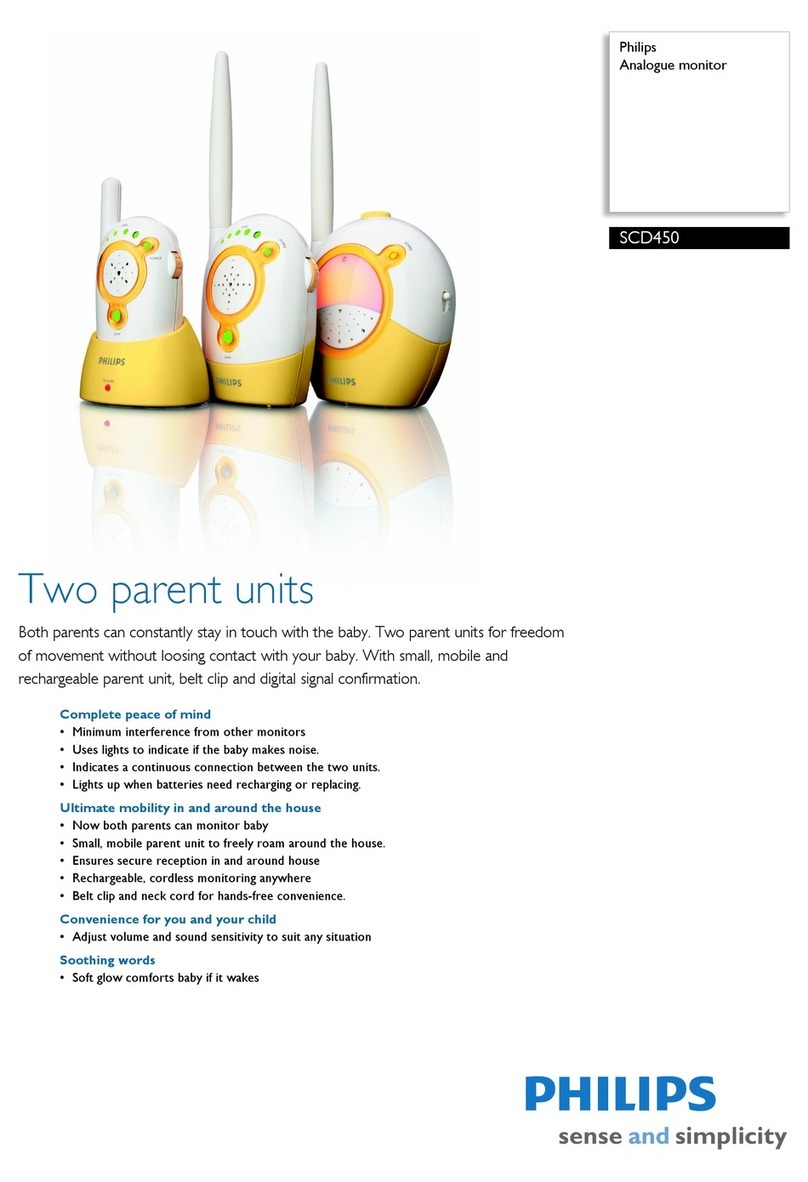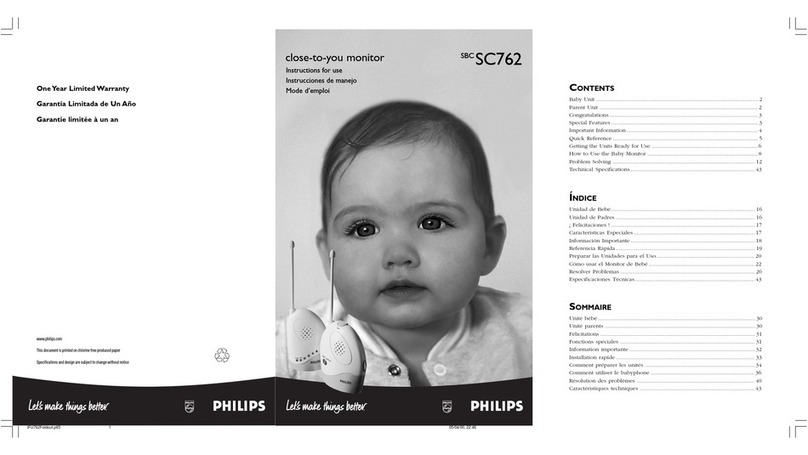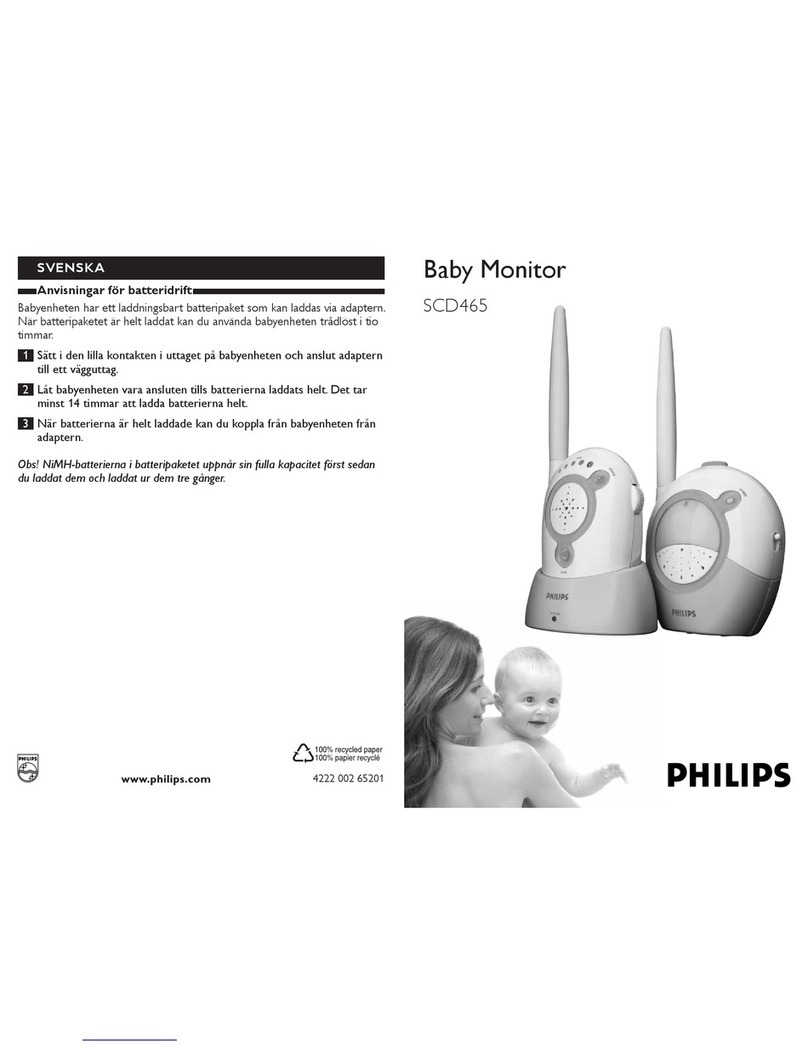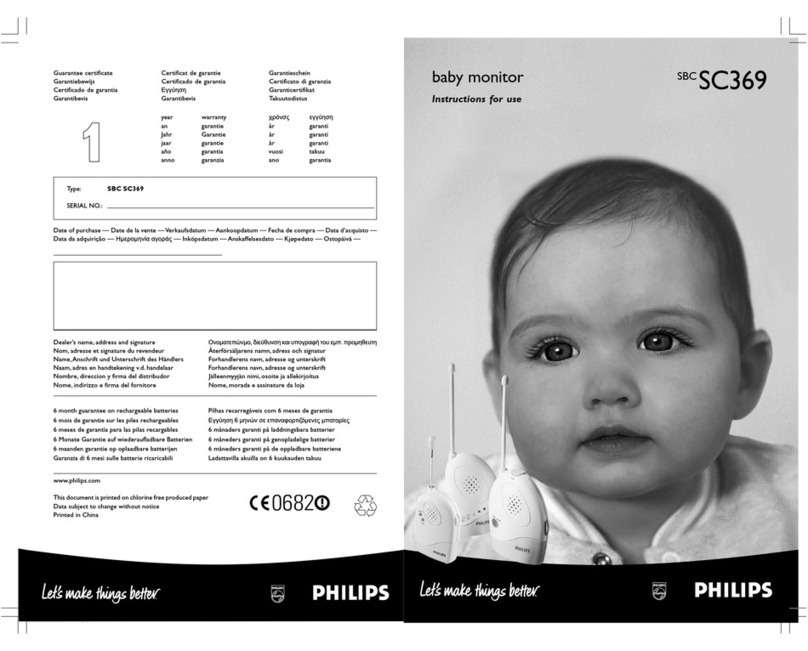baby monitor
System information
•Power Supply
4 x 1,5LR6/AA alkaline batteries for Baby unit (not included)
Rechargeable battery-pack NiMH for Parent unit included
Power adapter DC9V, 200mA (2 x included)
• Battery operating time Up to 30 hours (Baby unit)
Up to 8 hours (Parent unit)
• Operating voltage DC 9V
•Transmission frequencies Channel A: 906.3MHz, channel B: 907.1 MHz
• Operating temperature 50°F to 104°F
• Storage temperature 50°F to 104°F
• Operating range Up to 600ft in open air. Walls, ceilings, doors can
limit this distance
• Packaging content 1 x Baby unit
1 x Parent unit
1 x charging base (Parent unit)
2 x 9V AC/DC power adapter
Rechargeable battery-pack NiMH for Parent unit
Instructions for use
Carton packaging giftbox with flap
• 12NC 9082 100 01783
• UPC/barcode 0 37849 93301 5
Packaging information
•Type Corrugated carton window giftbox with flap
• Material 90% recycled
•Weight 0.92 kg
• Dimensions (cm) 30.6 x 25.4 x 0.8
• Languages packaging English, French, Spanish
• Languages IFU English, French, Spanish
Outer carton
• Contents 3 giftboxes
•Weight 3.7 kg
• Dimensions 26.0 x 25.4 x 31.8
• UPC/barcode 1 00 37849 93301 2
• Country of origin China
Standard product information
Baby’s health and Safety
A newborn can’t yet regulate its own temperature, so it’s important
to keep an eye on the temperature in the baby room.You can do this
by checking the LCD display on the Parent unit.This way, you can
always make sure that your baby is comfortable without having to
disturb it.
Battery-status
You can read the battery status of the Parent unit on the LCD display
so that you know when to recharge the batteries.
Always hear your baby
The signal strength icon on the display indicates the status of the
communication link between the Baby unit and the Parent unit.
The icon starts flashing when you move out of range of the Baby
unit or when there is interference from another source.
Sound level lights indicate the level of your baby’s sounds even with
the volume turned down.The more lights that lights, the more sound
your baby makes.
Reliability & Piece of Mind
The unique thing about the Philips Baby Monitor is the System Check.
It continuously checks whether the Baby Monitor is working reliably
and warns you in the event of any irregularities.
System Check light: The green light on the Parent unit is steady when
there is a good connection between the Baby unit and the Parent
unit; it flashes when the Parent unit is out of range of the Baby unit.
System Check alarm: The Parent unit gives an audible alarm when
it is out of range of the Baby unit or when the communication link
is poor.
“Battery low” light:The red power indicator light on the Baby and
Parent unit flashes when the batteries are low.
Reassurance
Night light on Baby unit to reassure baby in the dark
Two adapters included
4 x LR6 AA batteries for Baby unit not included
SBC769
SBC
Philips Accessories & Recordable Media
Data subject to change without notice
©2002 Royal Philips Electronics
All rights reserved
http://www.philips.com/babycare