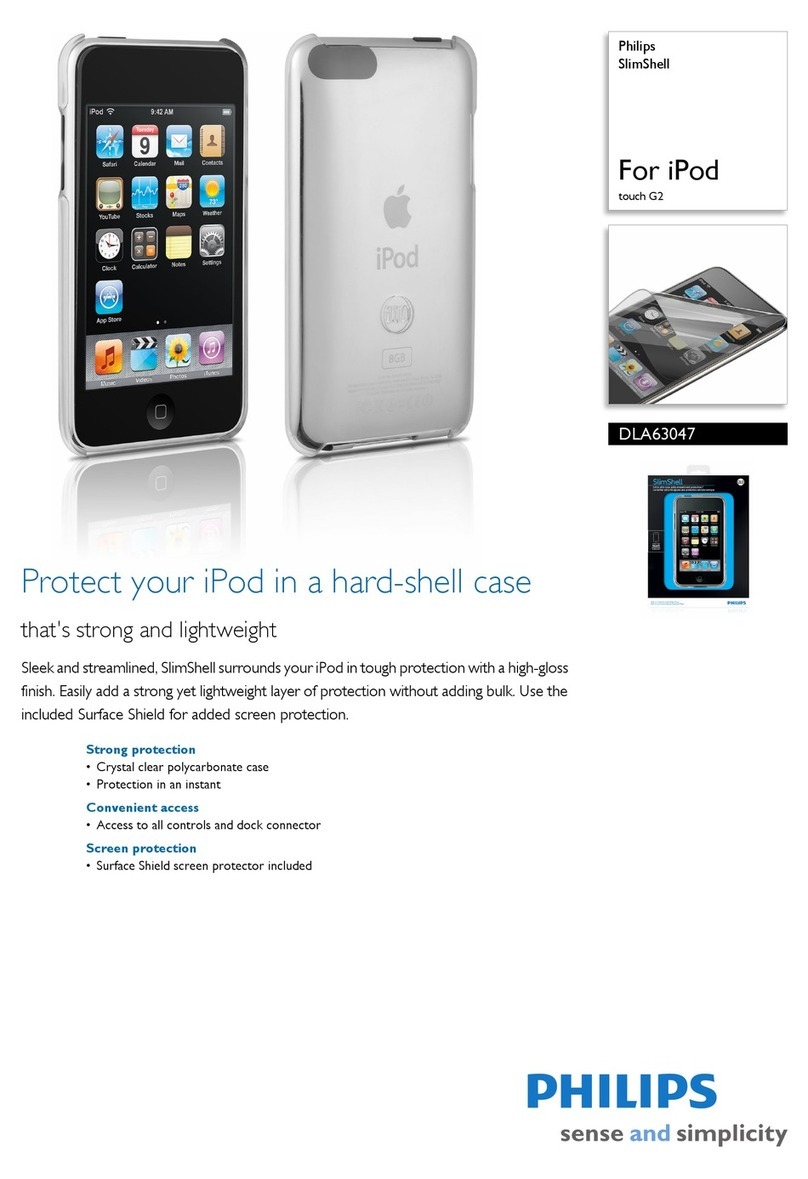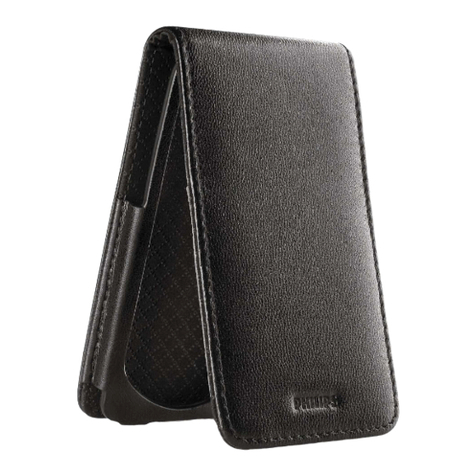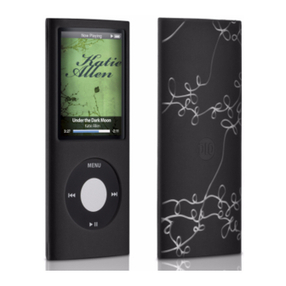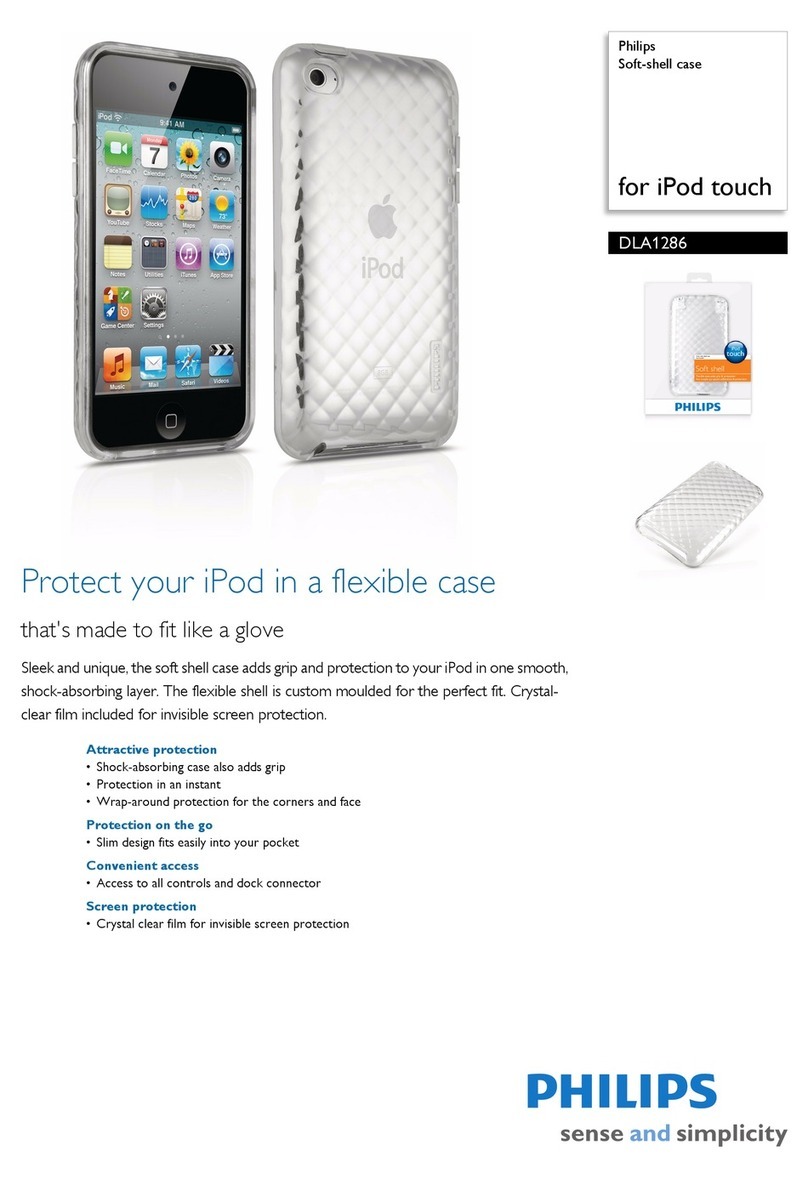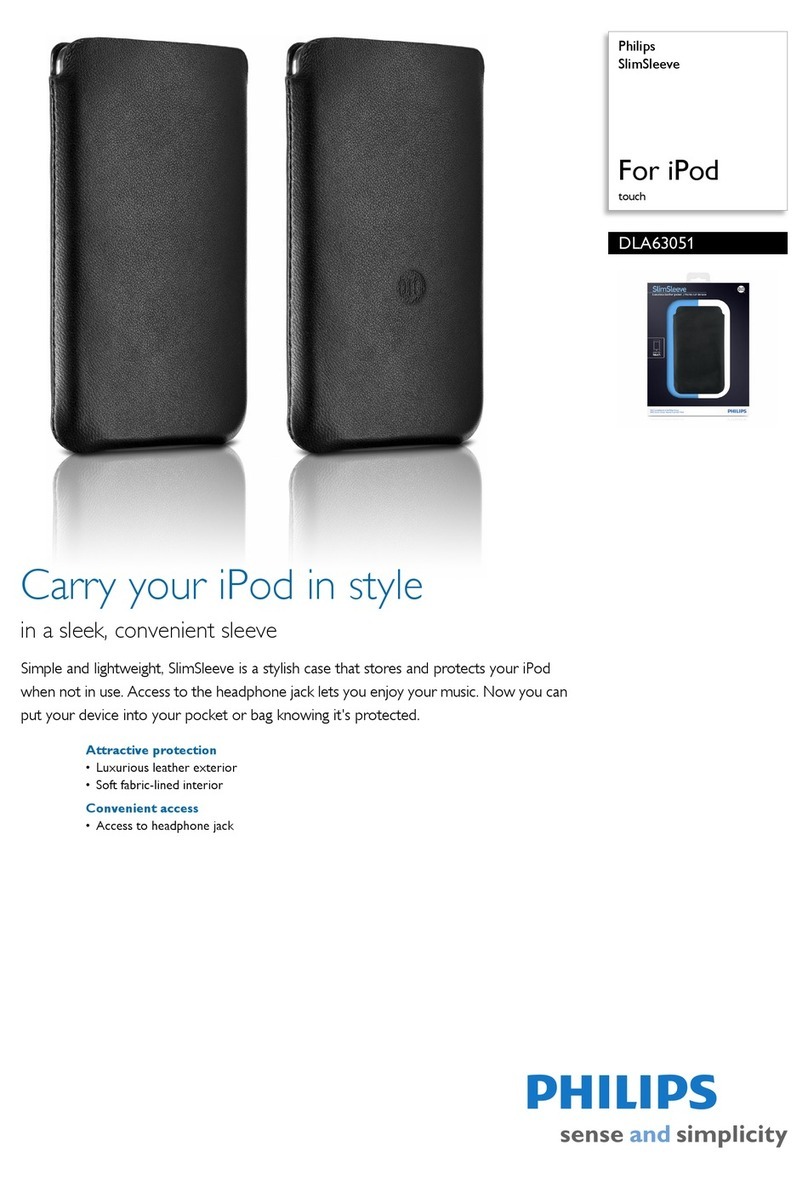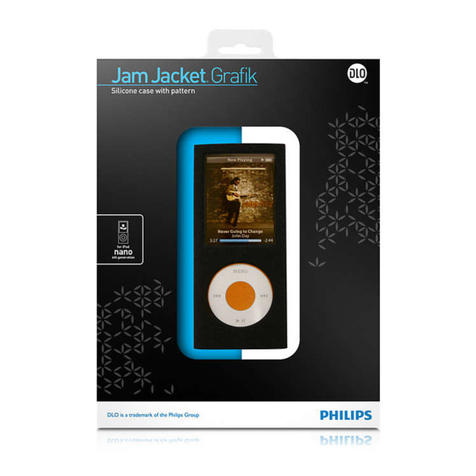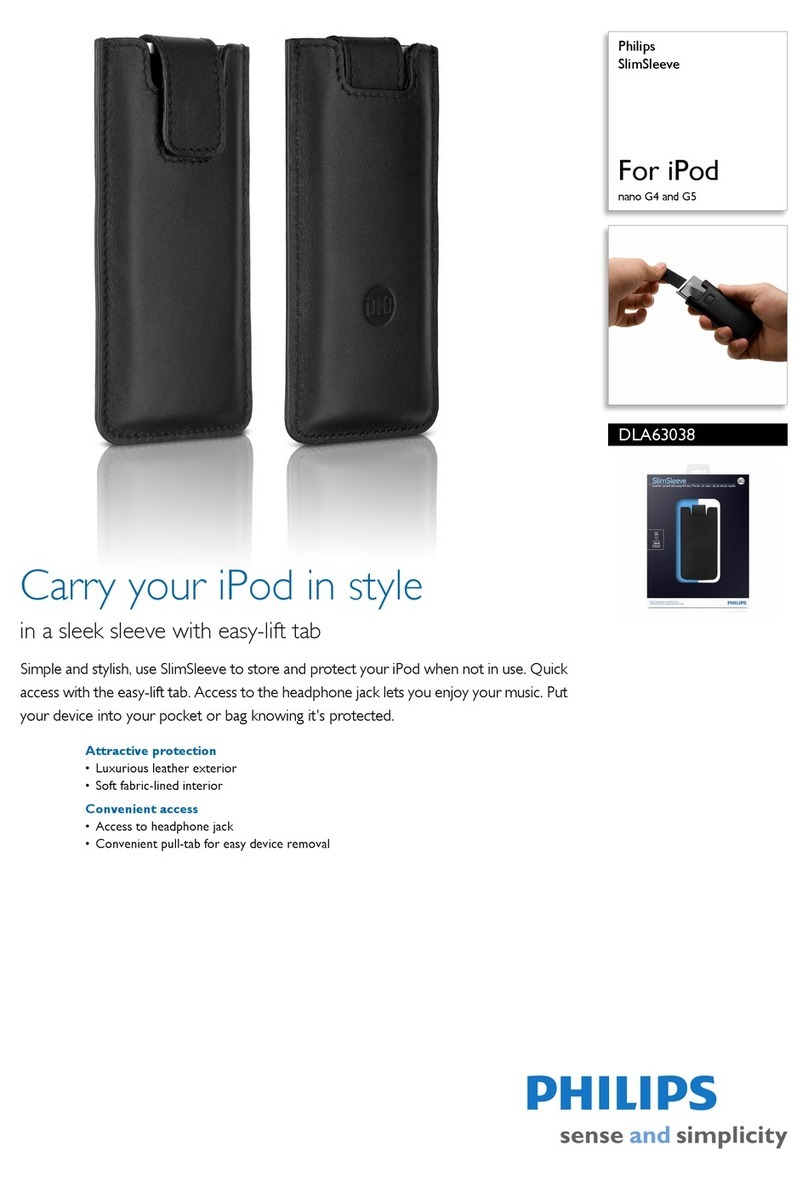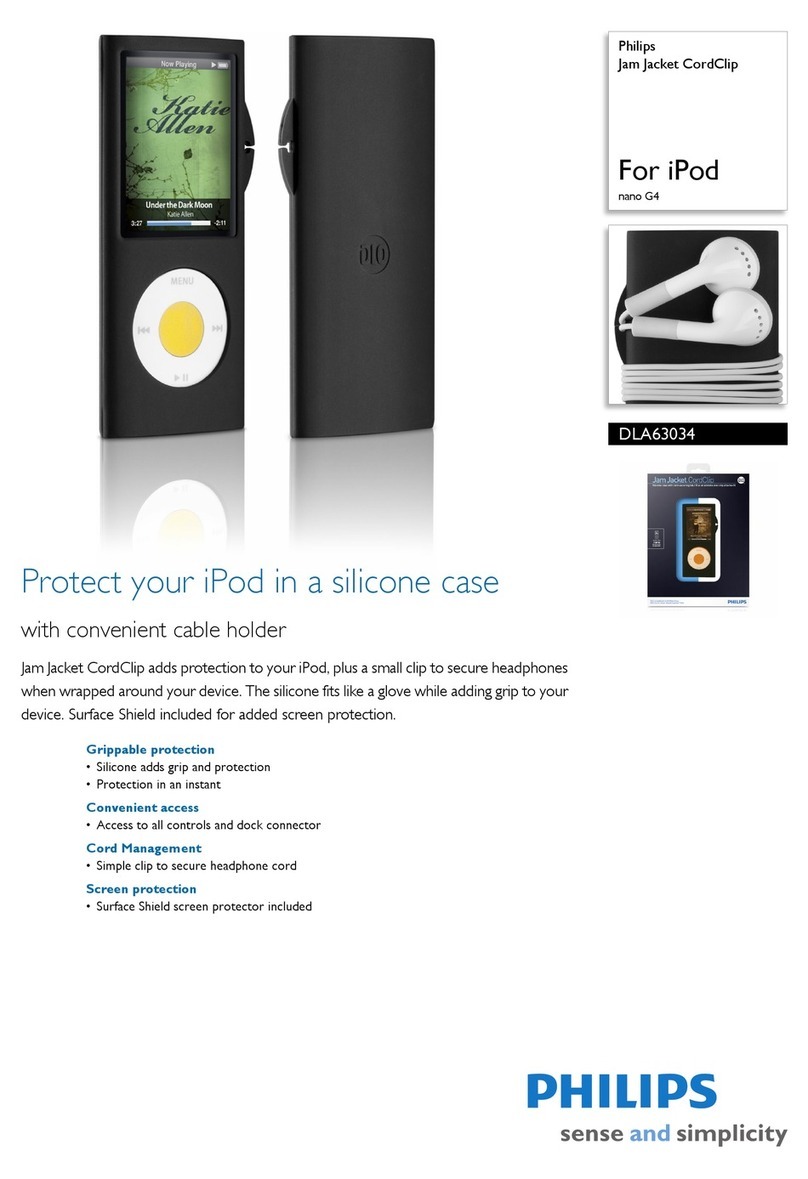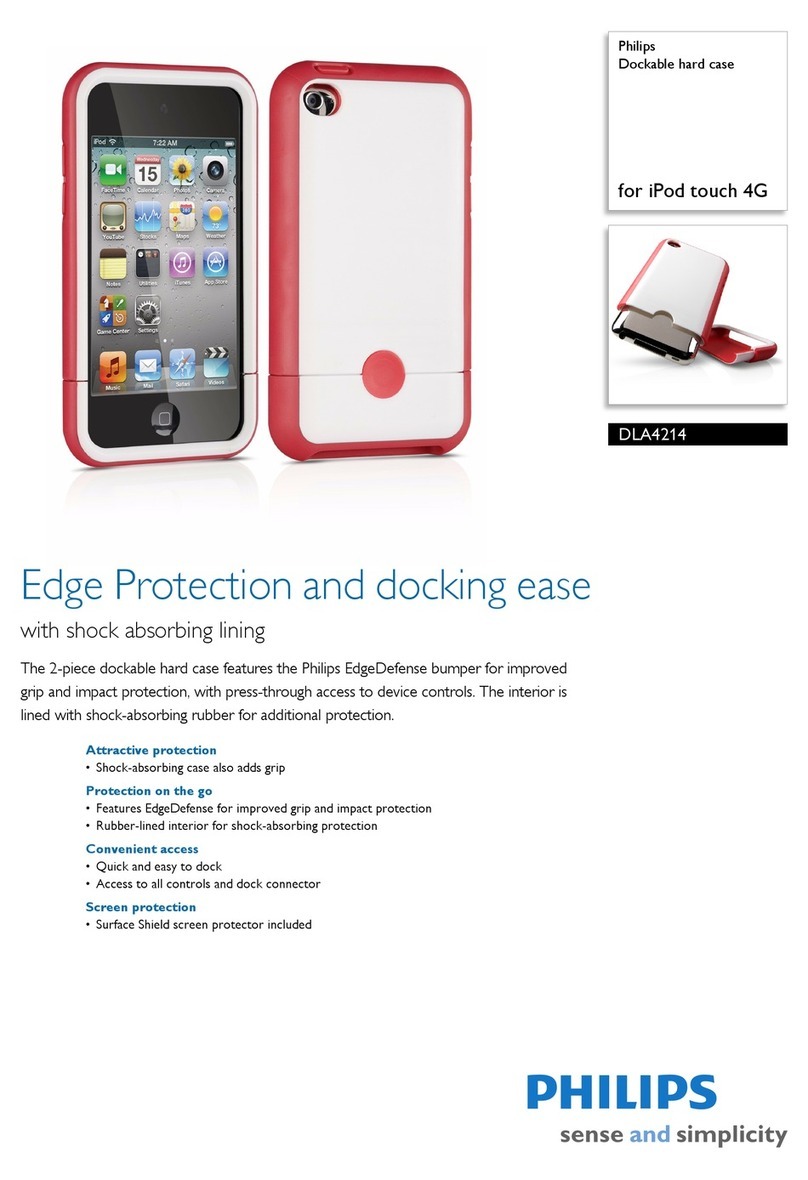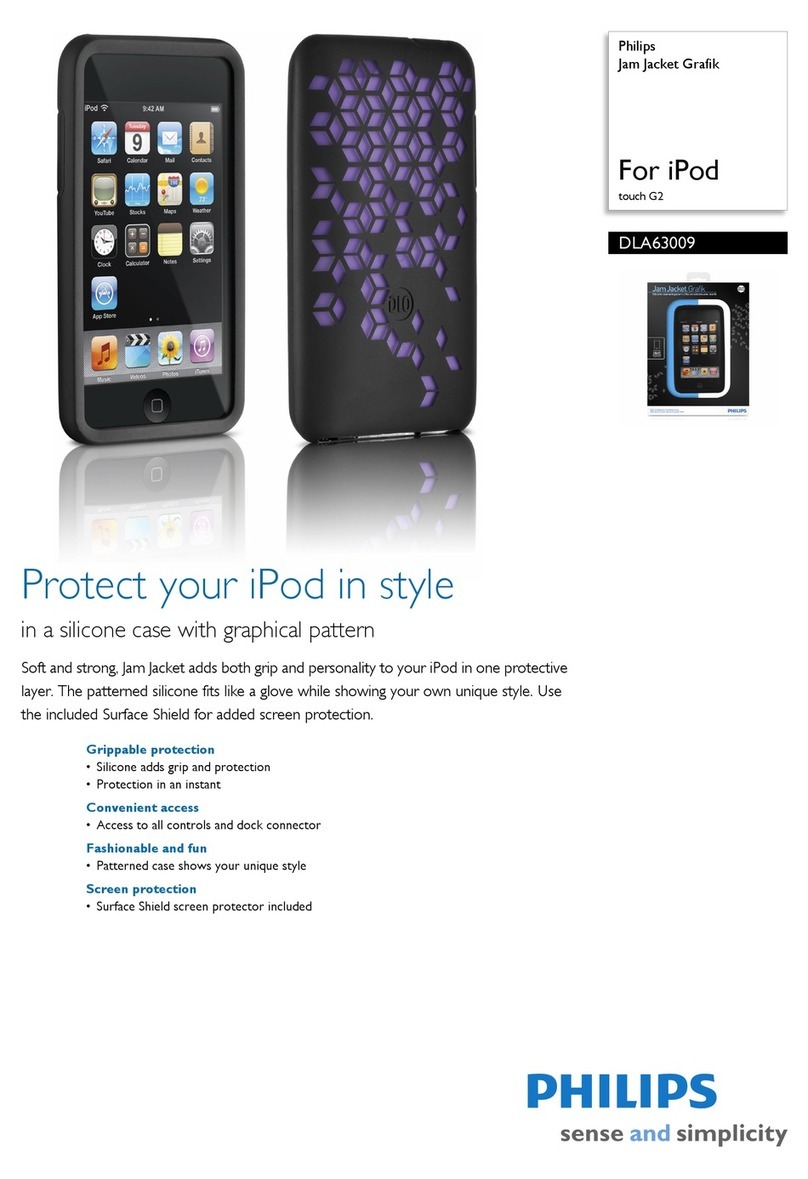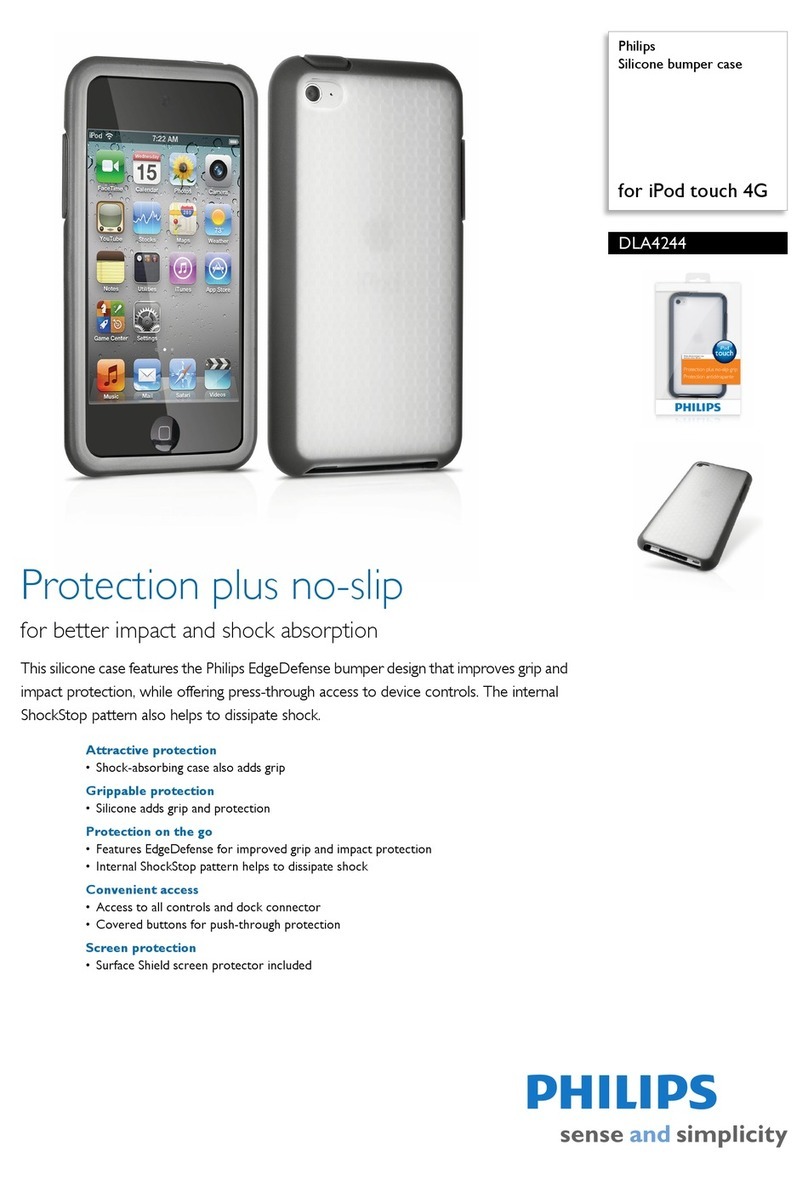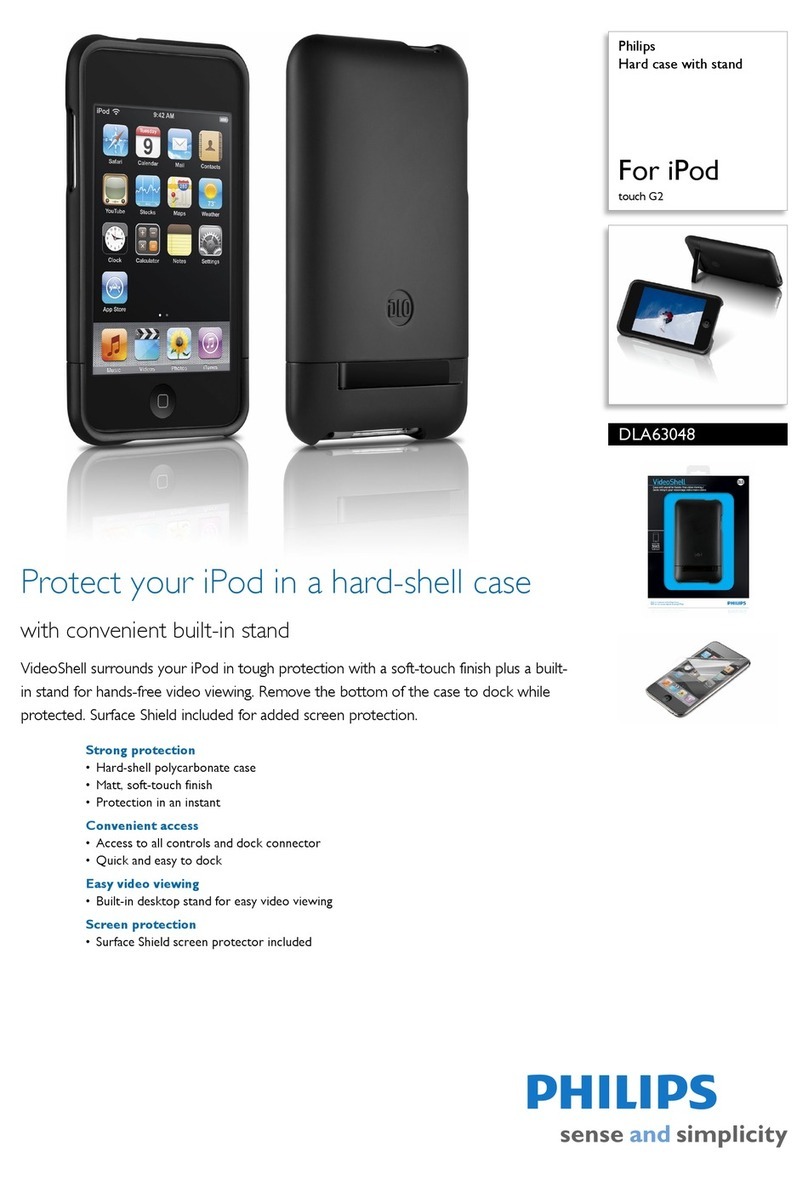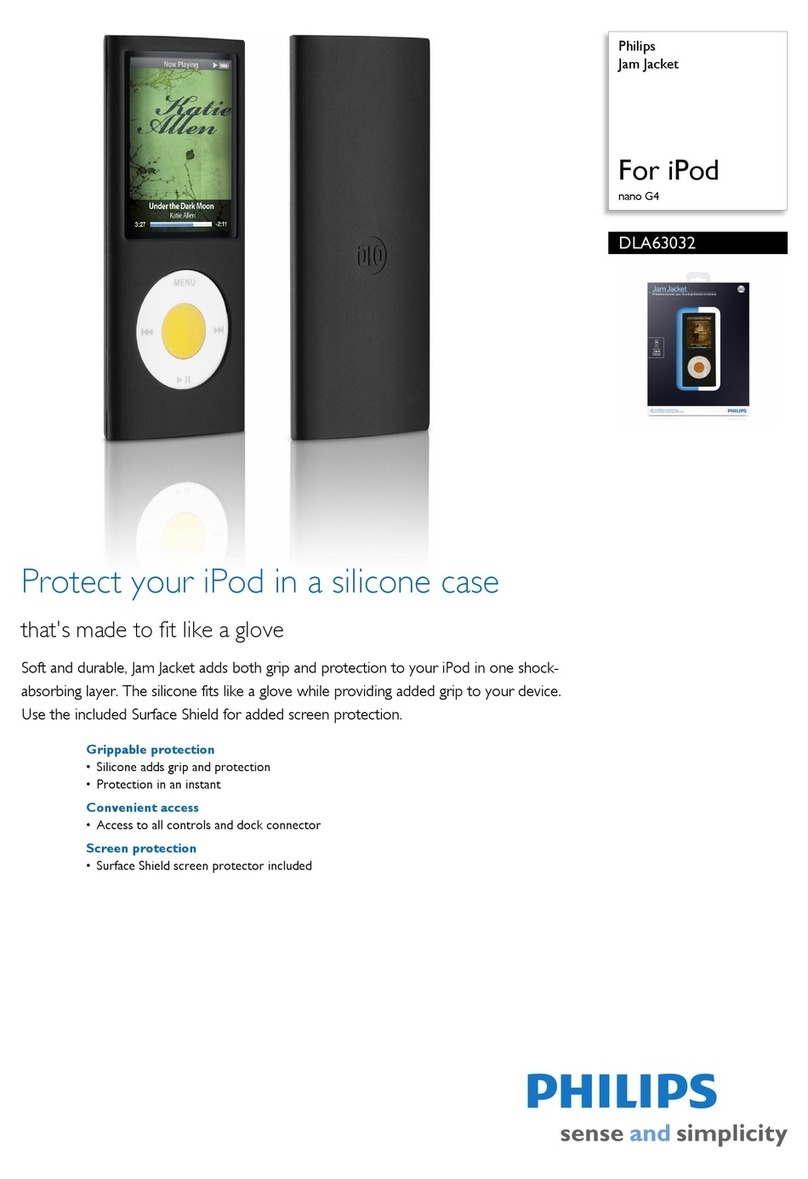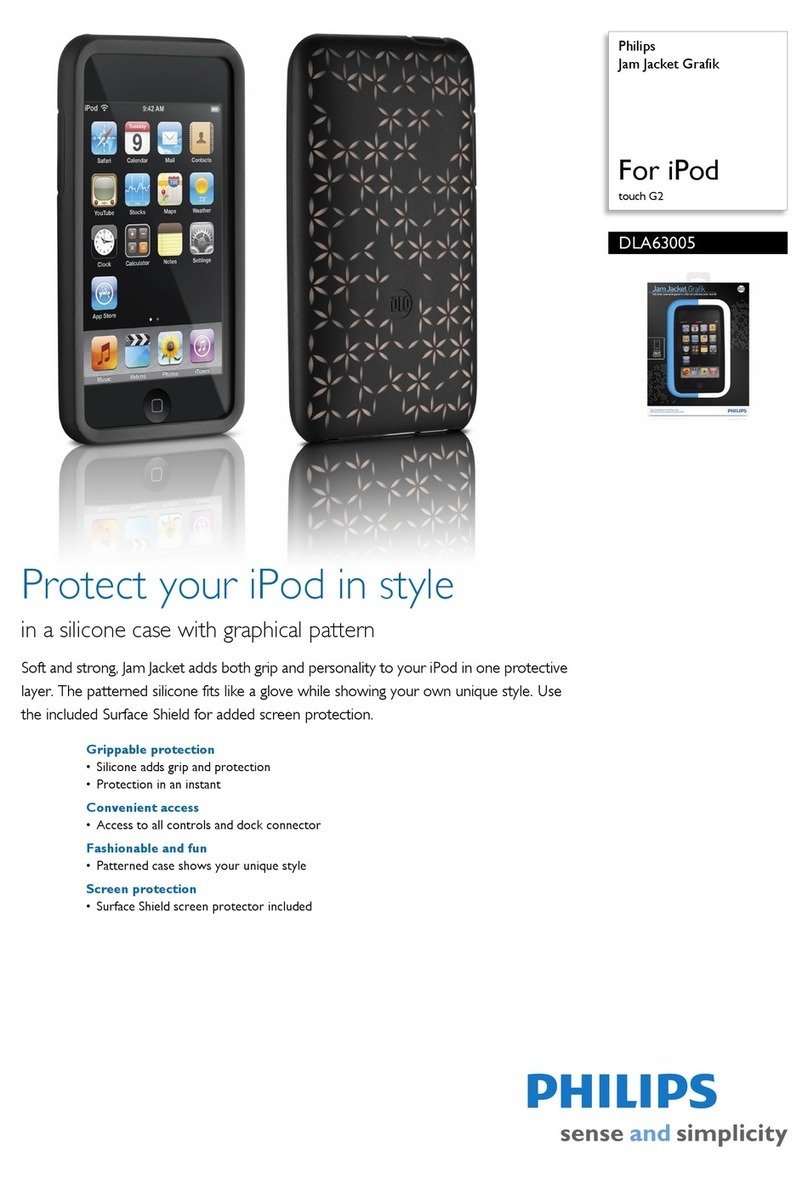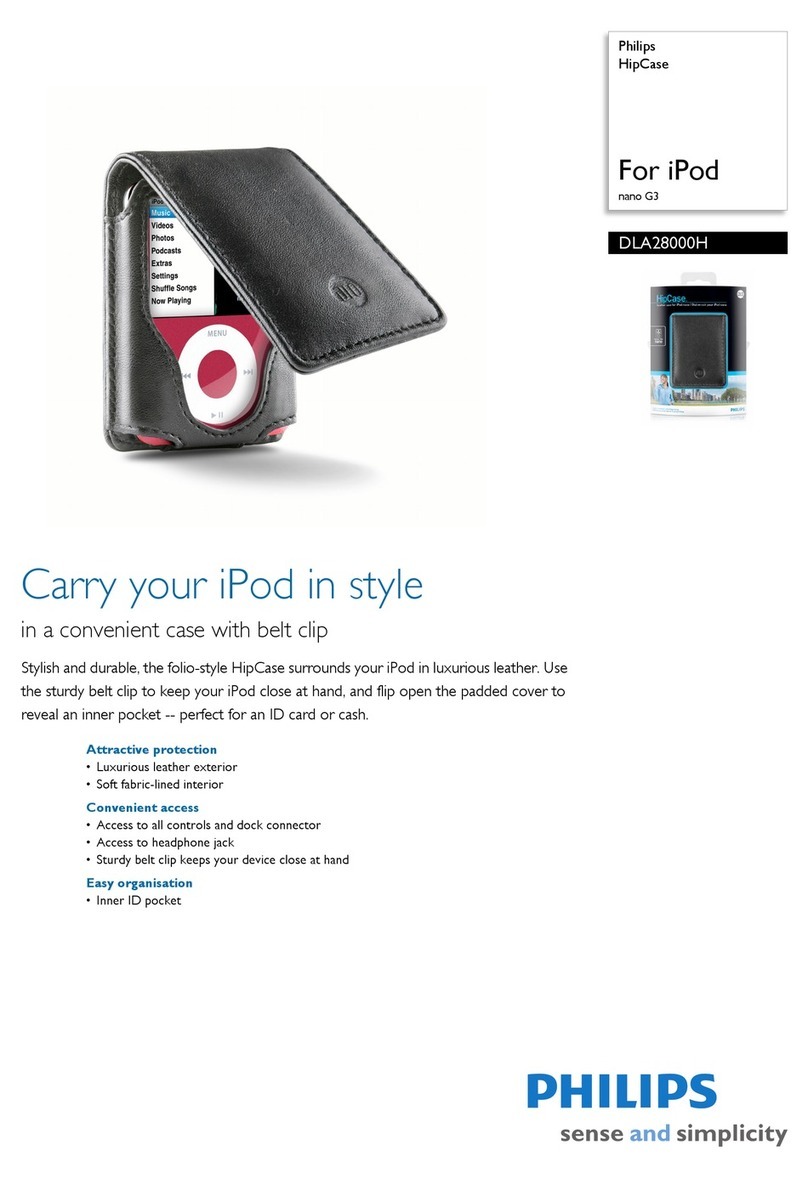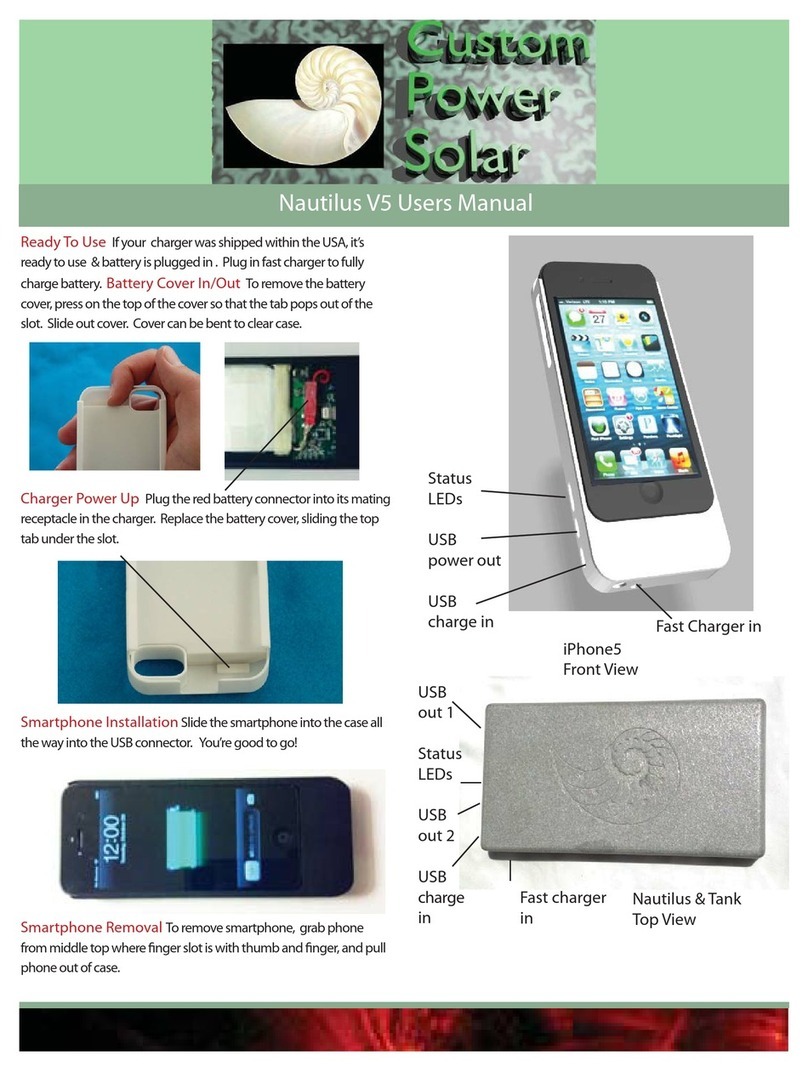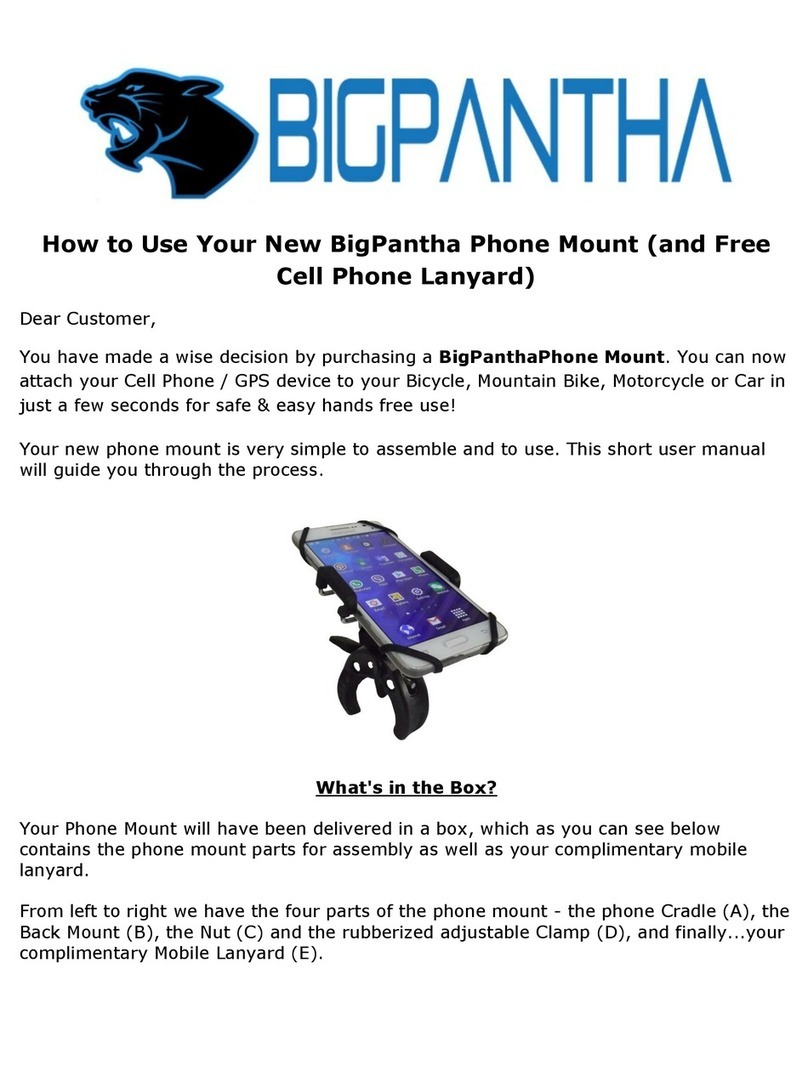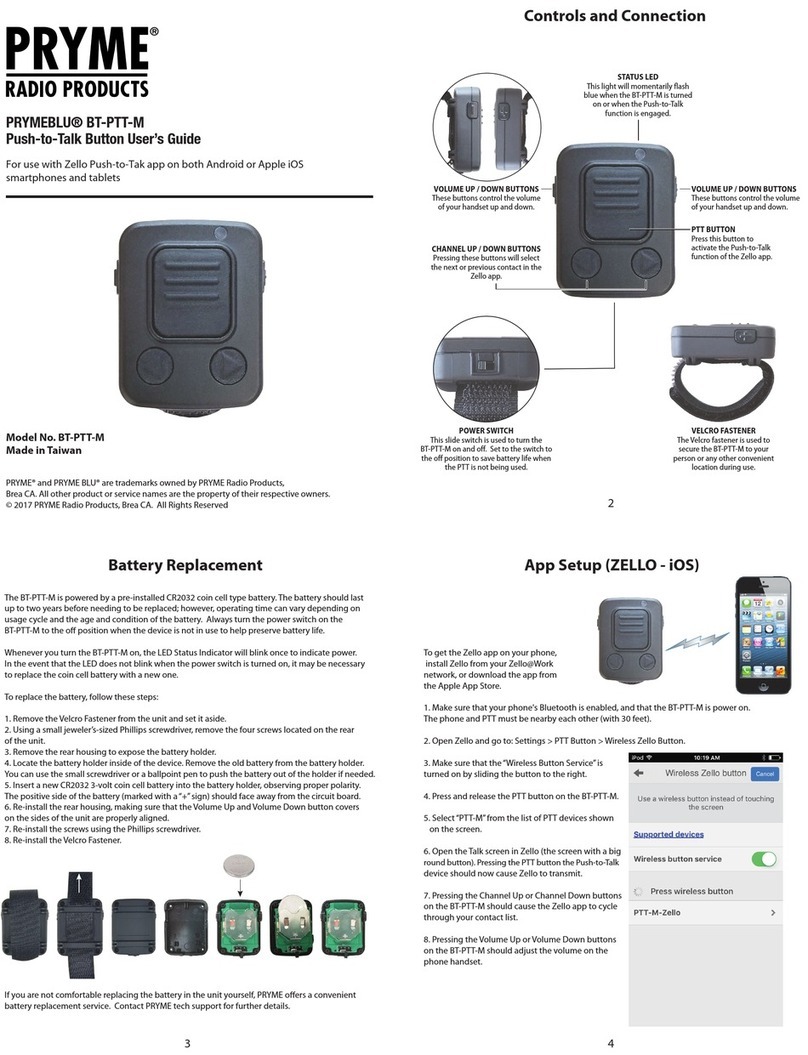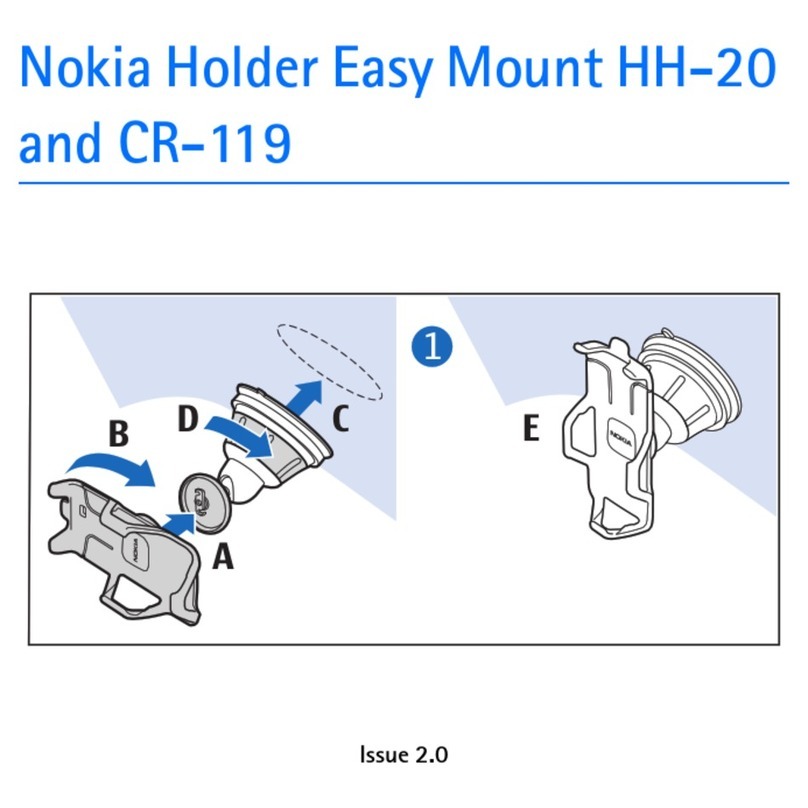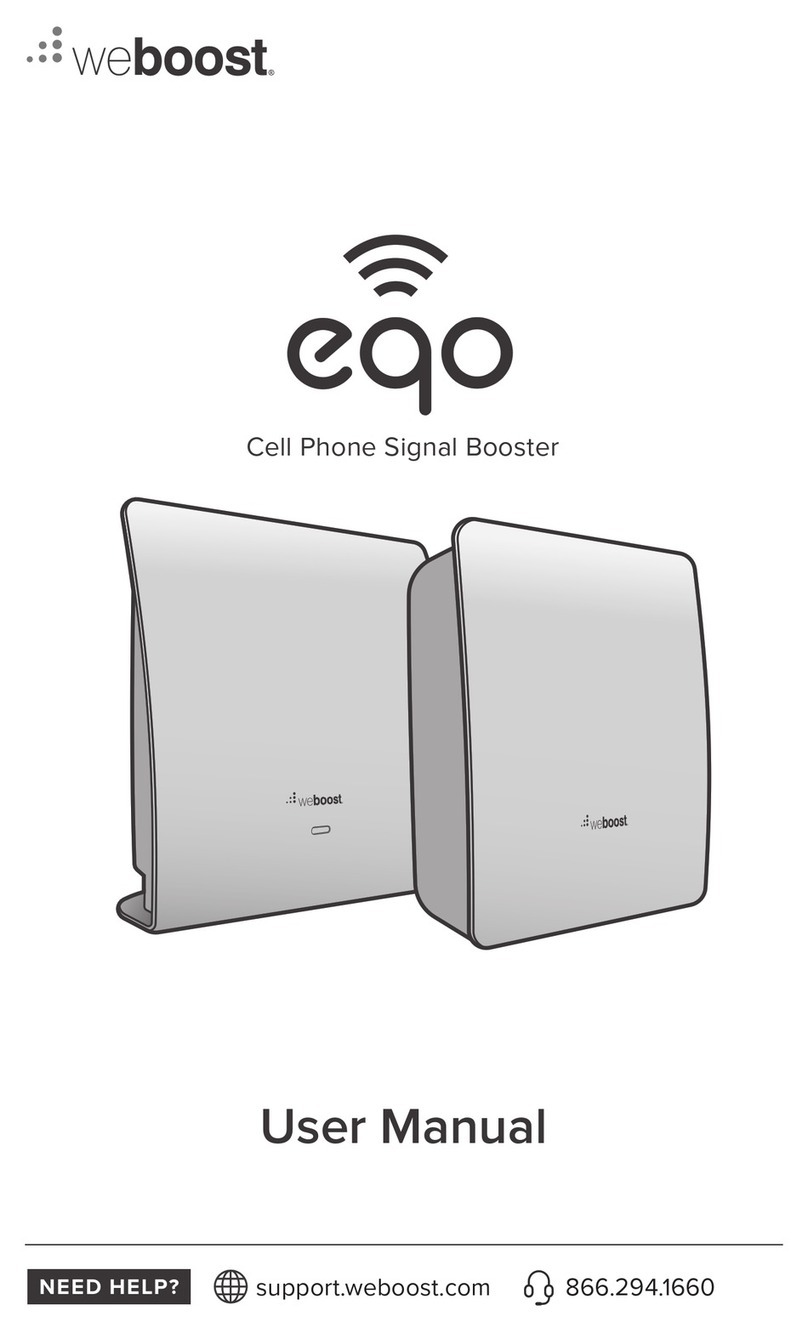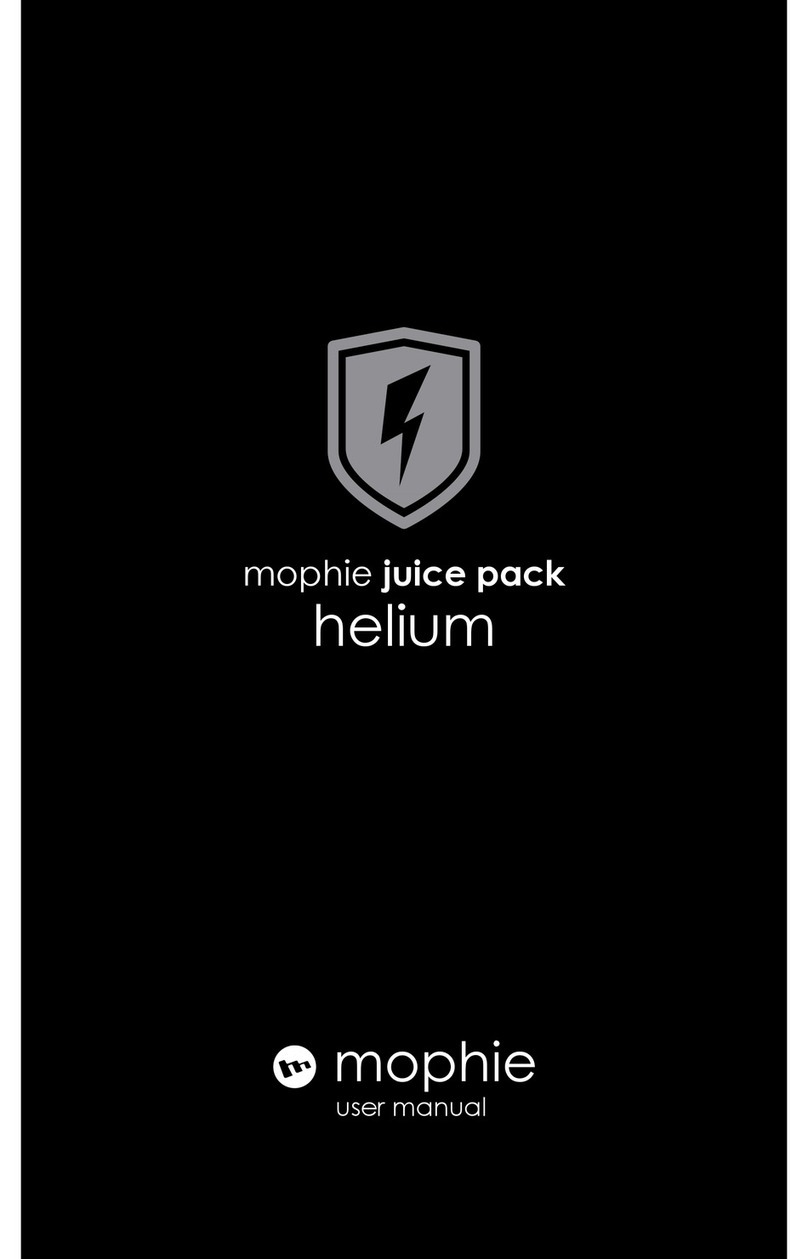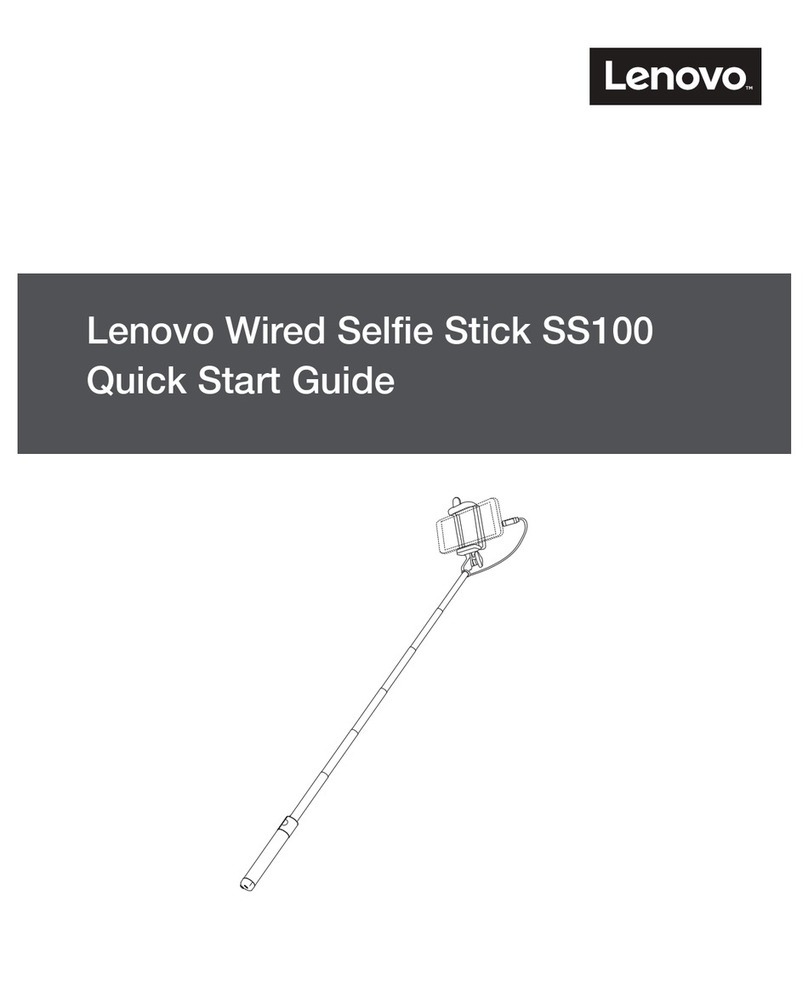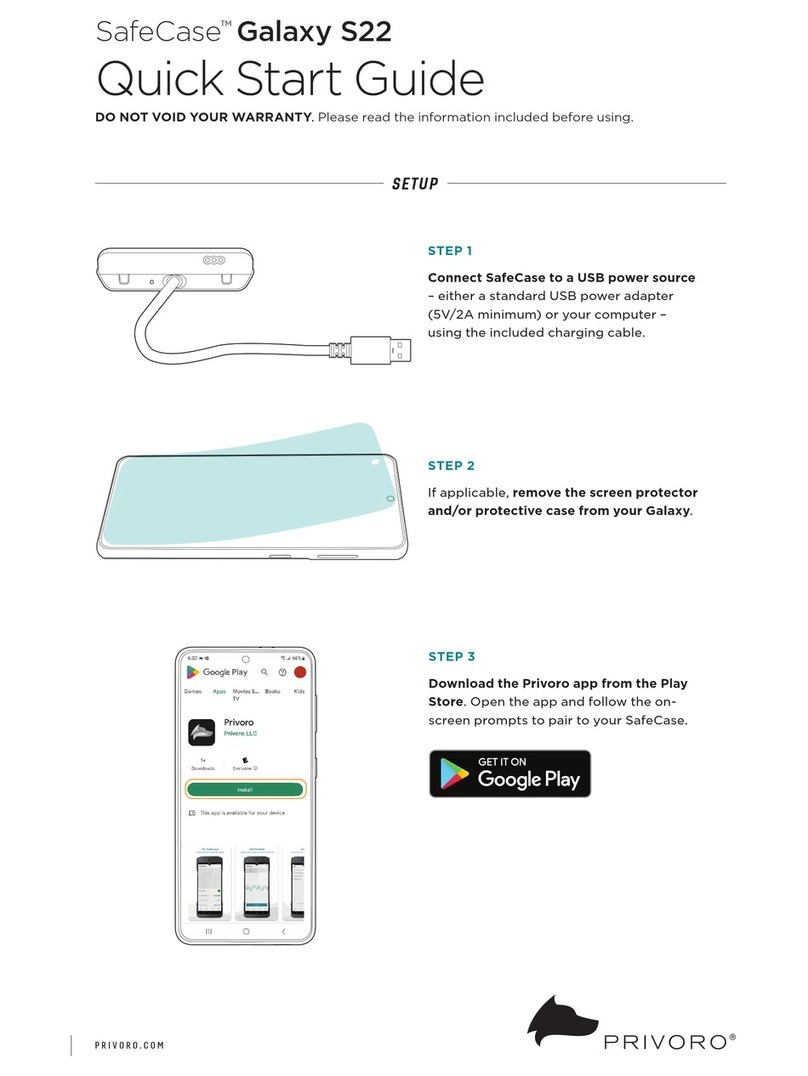Issue date 2010-10-14
Version: 1.4.5
12 NC: 8670 000 66963
EAN: 87 12581 55986 1
© 2010 Koninklijke Philips Electronics N.V.
All Rights reserved.
Specifications are subject to change without notice.
Trademarks are the property of Koninklijke Philips
Electronics N.V. or their respective owners.
www.philips.com
Specifications
DLA1291/10
Case, clip and armband
for iPod touch
Highlights
Comfortable, sporty material
This sporty case adds a padded, moisture-wicking
layer to your device, protecting it against sweat and
the elements while you exercise.
Play-through window
When you exercise, this clear window provides
protection for your device's screen while still
allowing you to control the device.
Adjustable sport-ready armband
The adjustable armband stretches to comfortably fit
a broad range of arm sizes and is secured with Velcro
to keep your device nearby during any activity.
Slim, removable clip
The slim clip secures your device to your belt,
waistband, pocket or bag strap so it's always close at
hand. Easily remove the clip when you want to use
the case without it.
Covered buttons for protection
The case material covers the volume buttons, giving
you push-through control while your device stays
protected.
iPod compatibility
• Compatible with: iPod touch
Design and finishing
•Colour(s):Black
• Materials: Neoprene
Packaging dimensions
• Packaging type: Box
• Number of products included: 1
• Packaging dimensions (W x H x D):
12.7 x 17.8 x 40 cm
• Gross weight: 0.091 kg
• Net weight: 0.045 kg
• Tare weight: 0.046 kg
• EAN: 87 12581 55986 1
Outer Carton
• Number of consumer packages: 36
•Outercarton(Lx W x H): 58 x 28 x 33 cm
•Grossweight:6.2kg
• Net weight: 1.62 kg
• Tare weight: 4.58 kg
• GTIN: 2 87 12581 55986 5
Inner Carton
• Number of consumer packages: 6
• Inner carton (L x W x H): 26 x 15.5 x 18 cm
• Gross weight: 0.317 kg
• Net weight: 0.27 kg
• Tare weight: 0.047 kg
• GTIN: 1 87 12581 55986 8
•