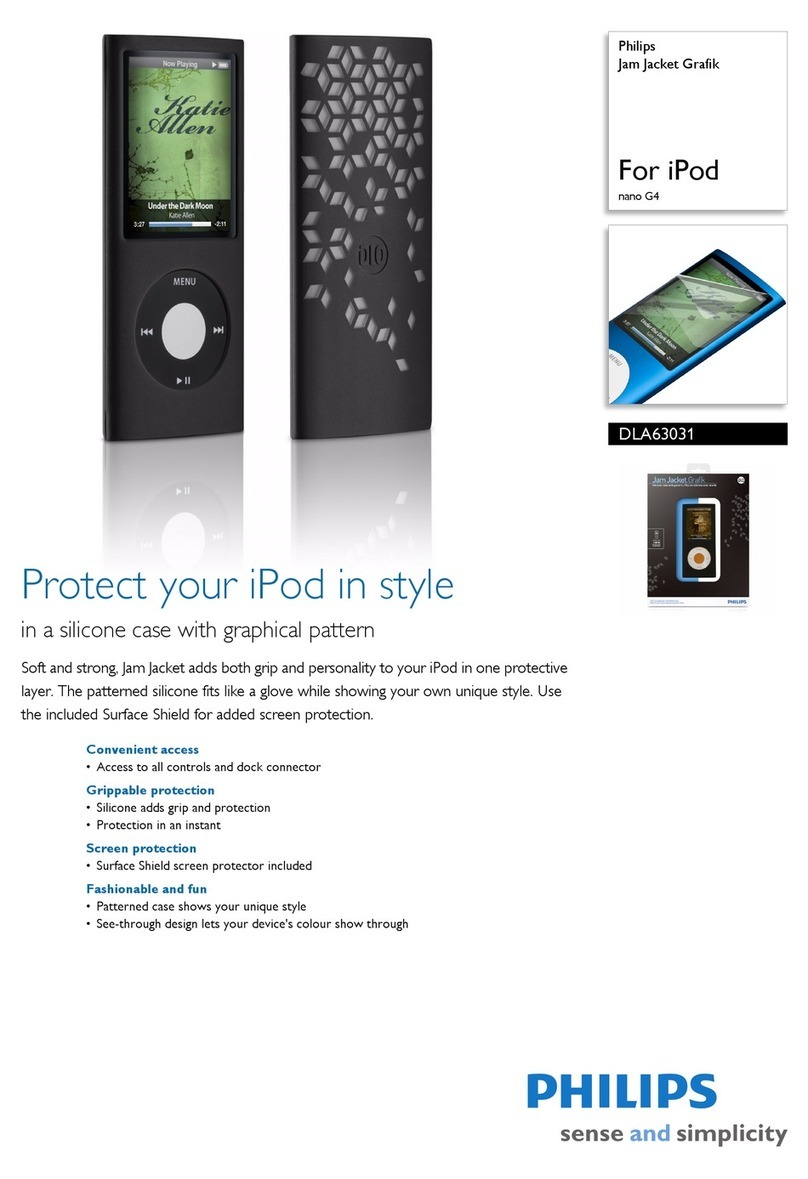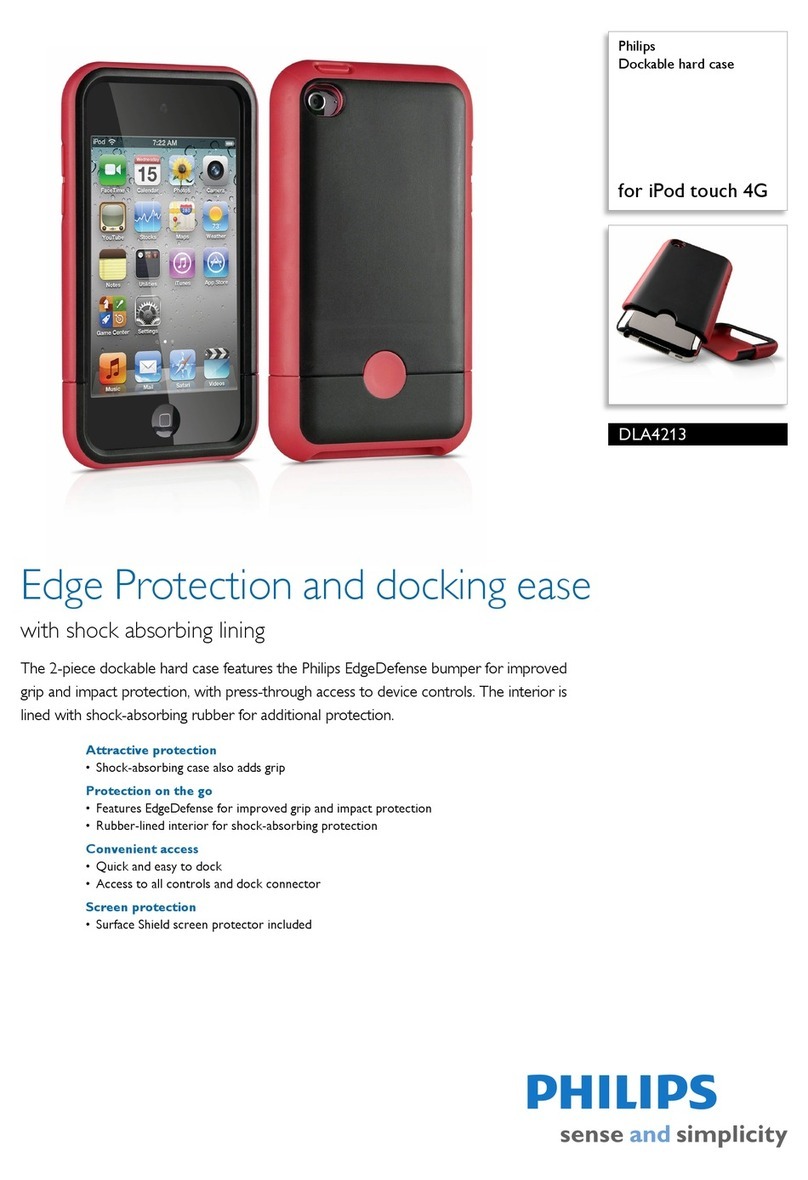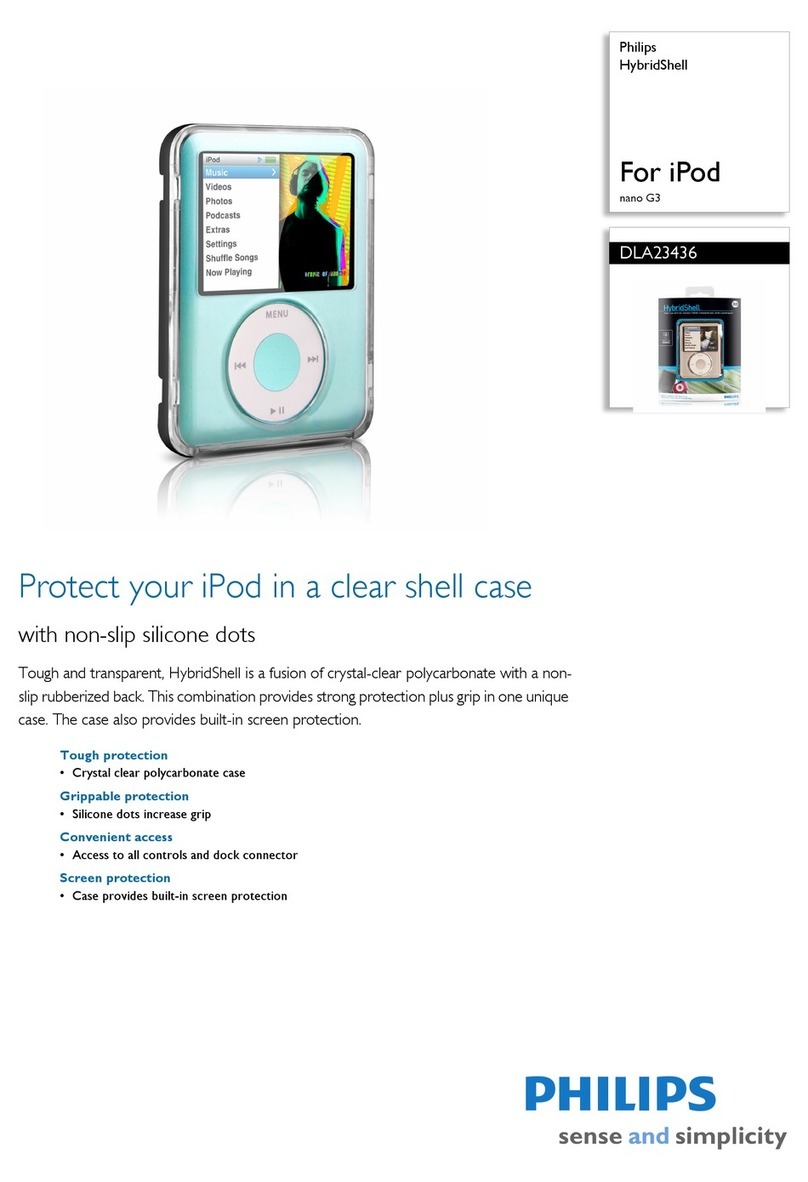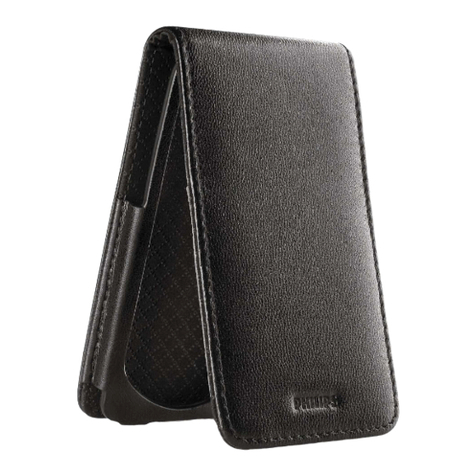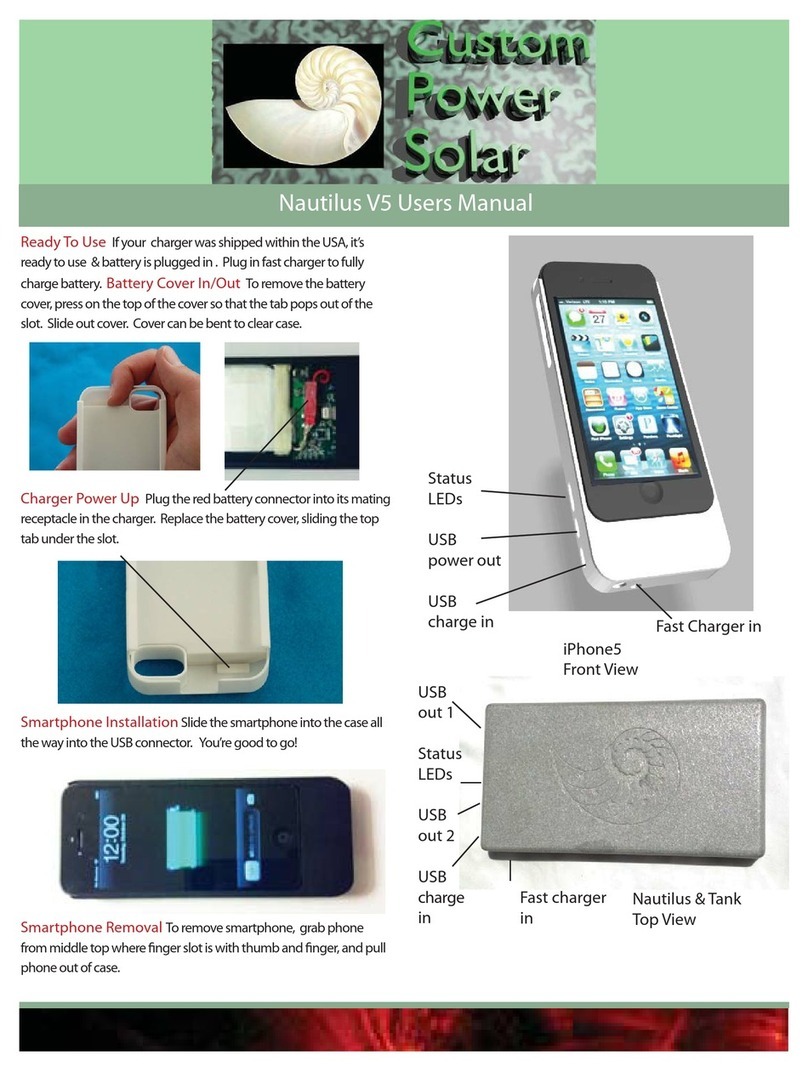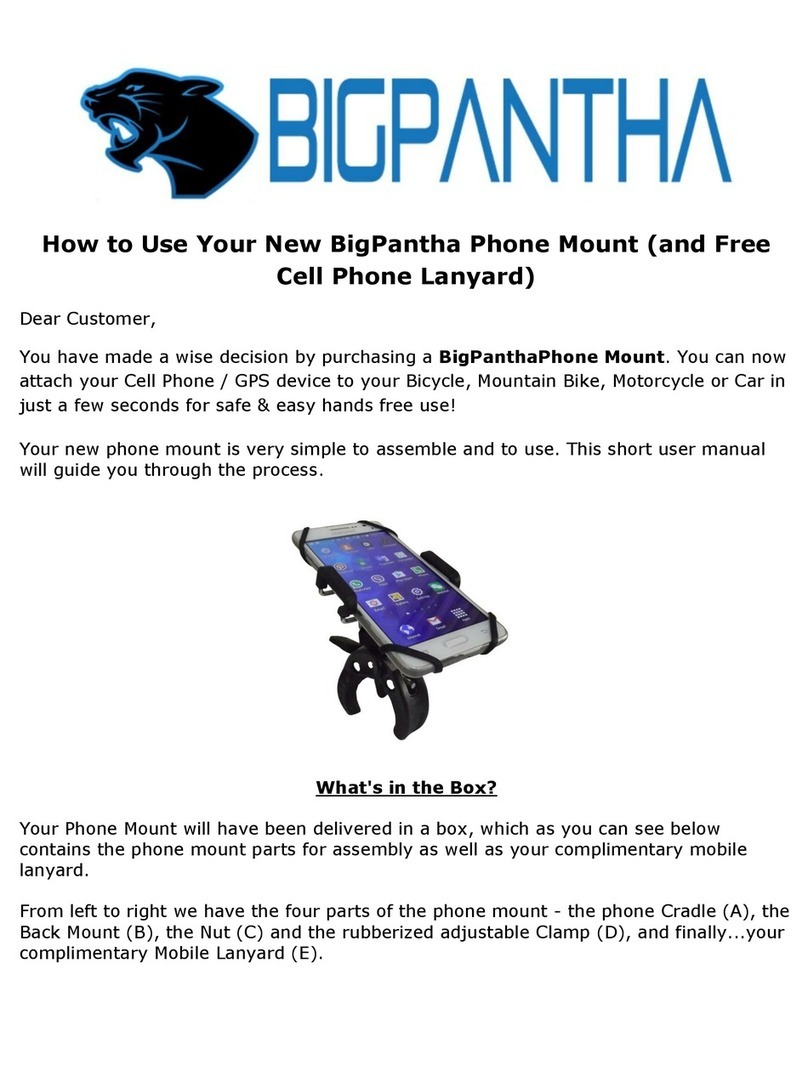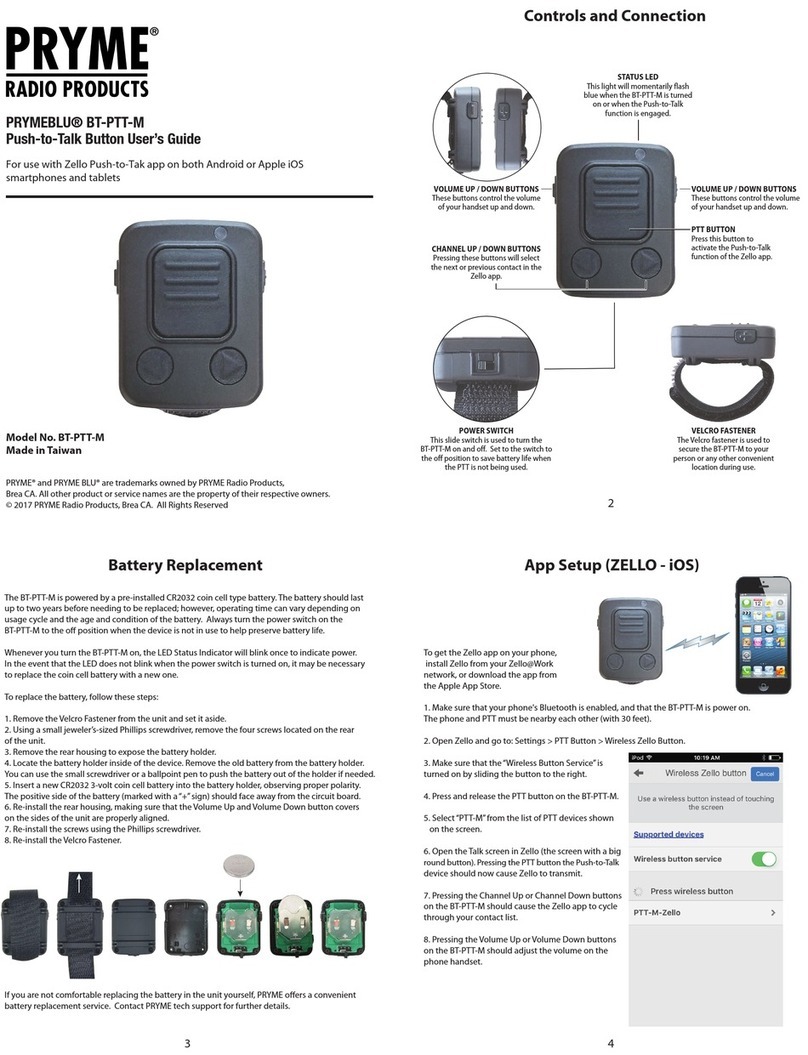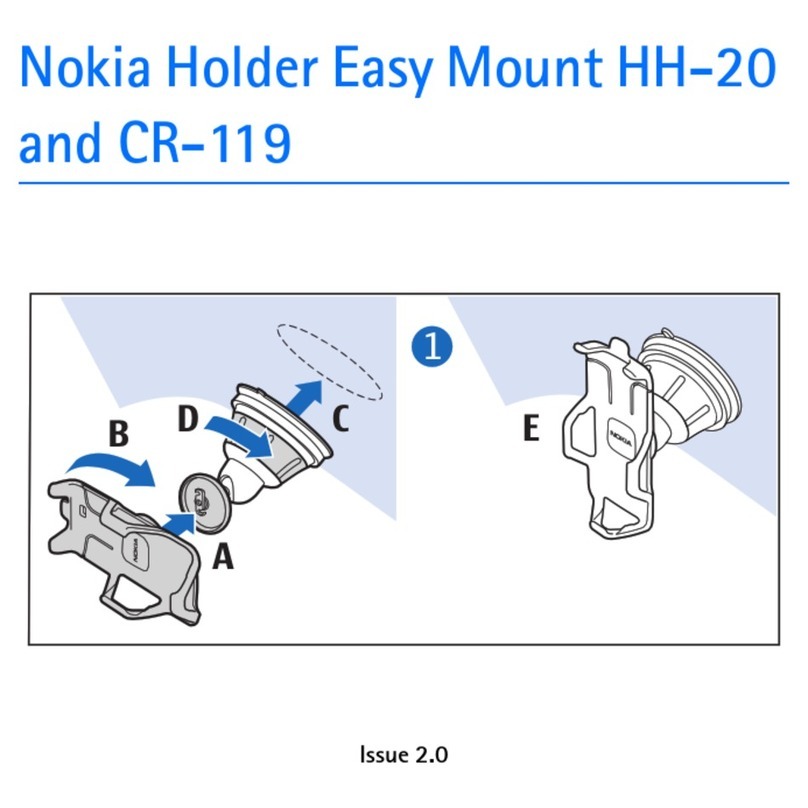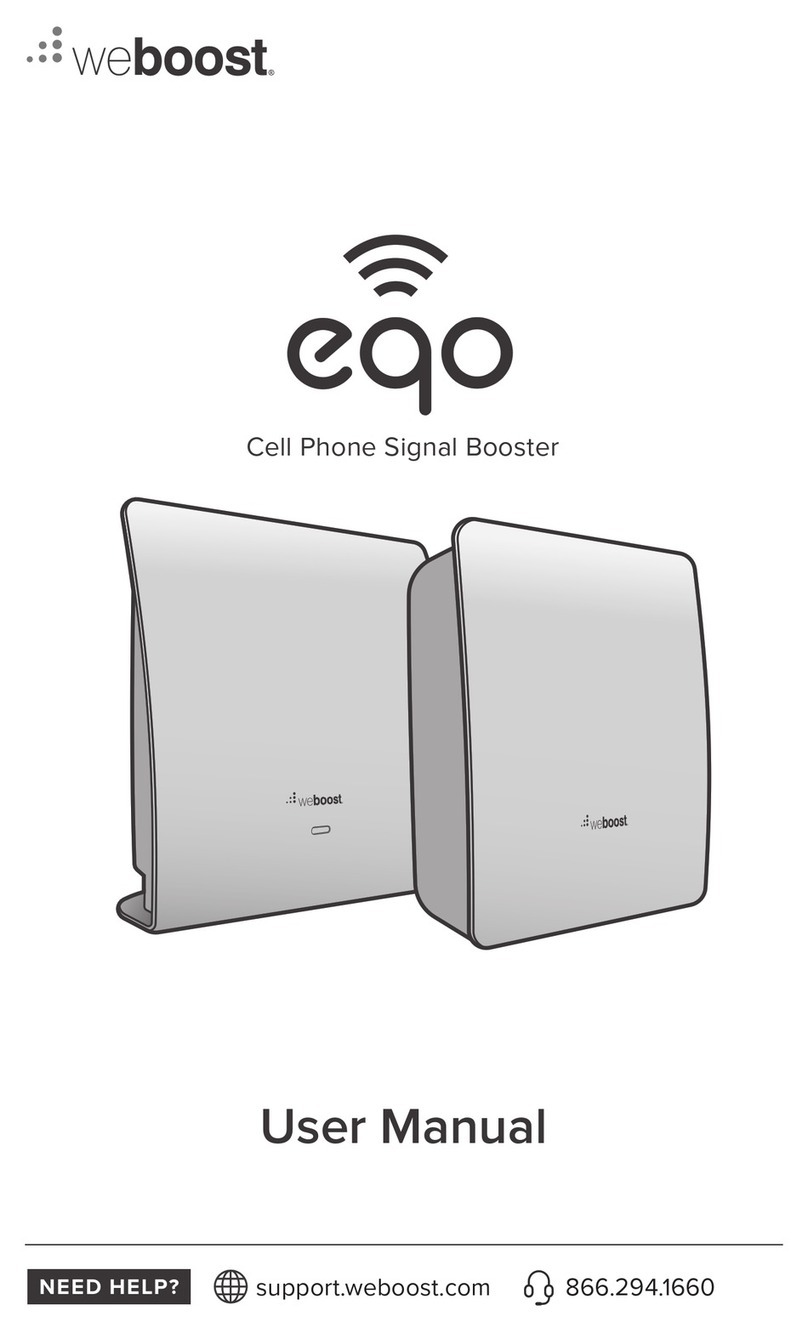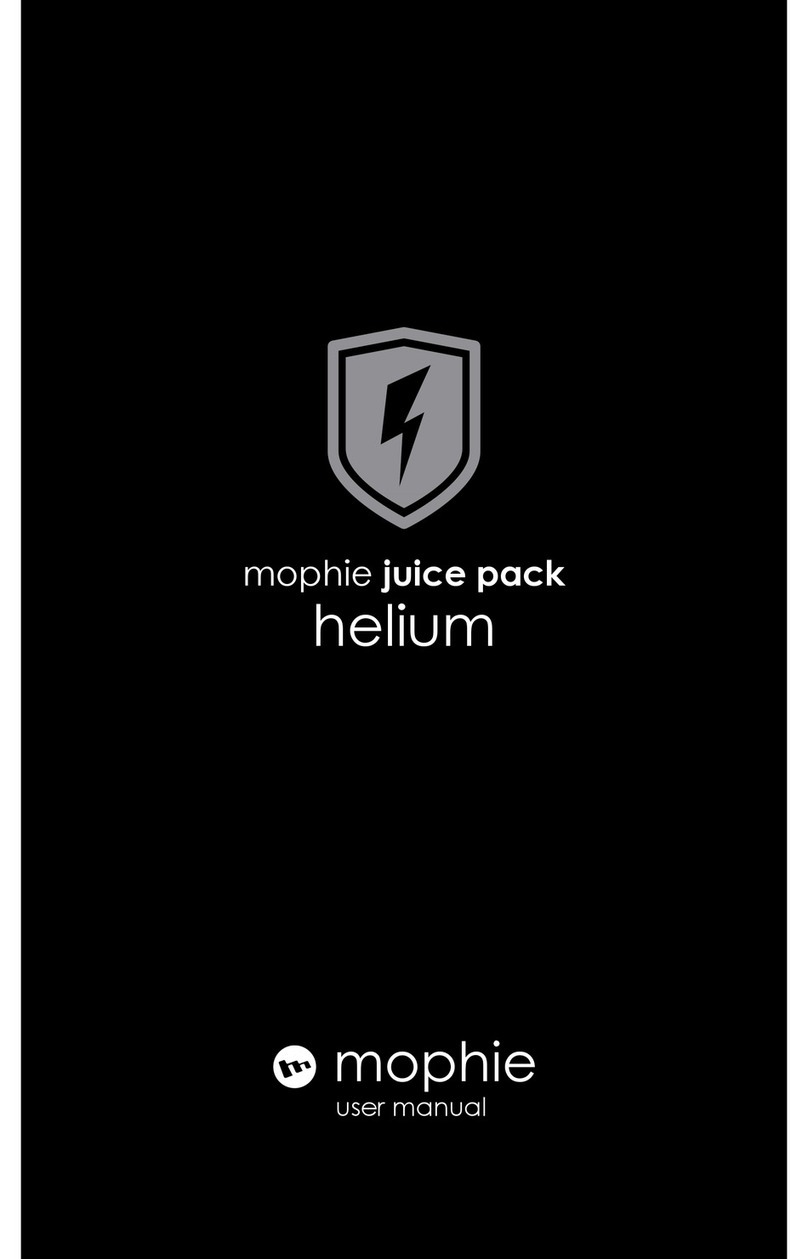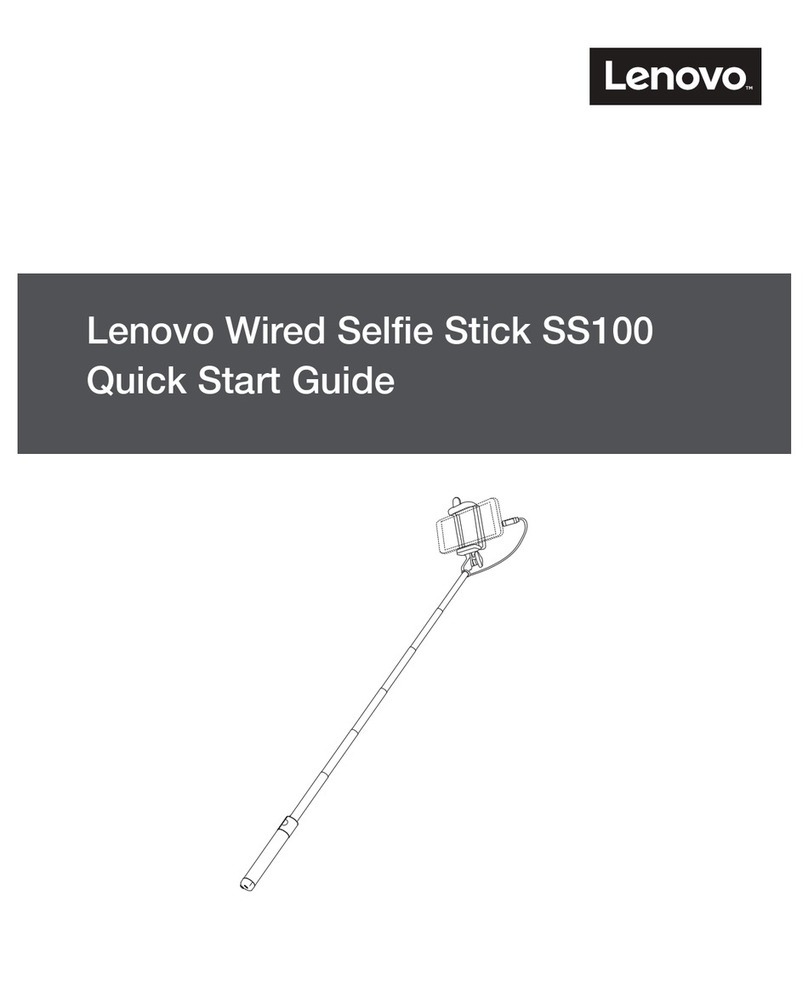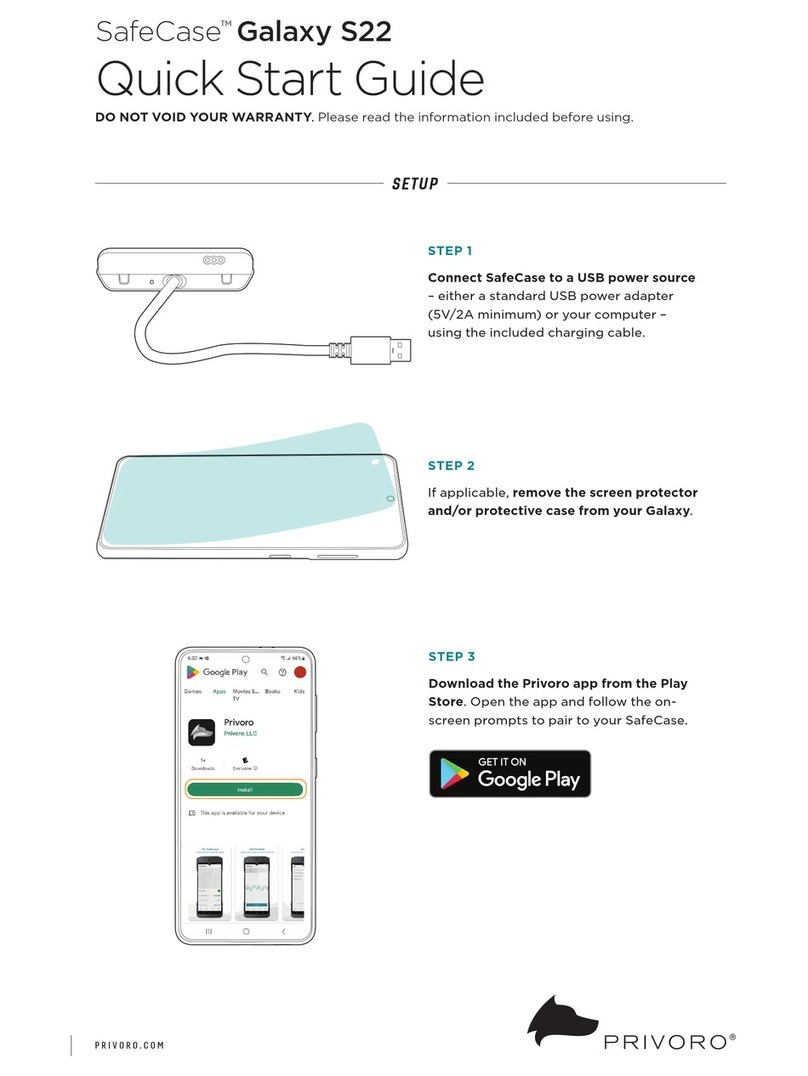Philips DLA56345 User manual
Other Philips Cell Phone Accessories manuals
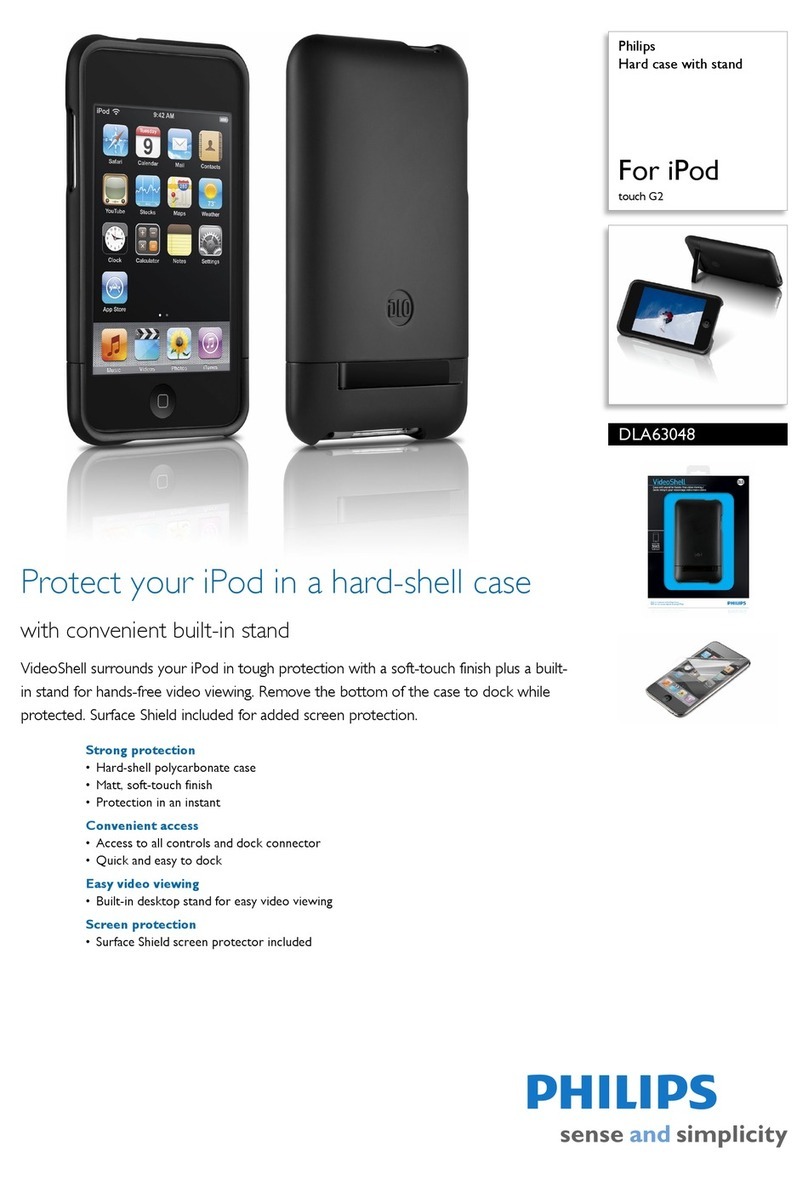
Philips
Philips DLA63048 User manual

Philips
Philips DLA4263 User manual
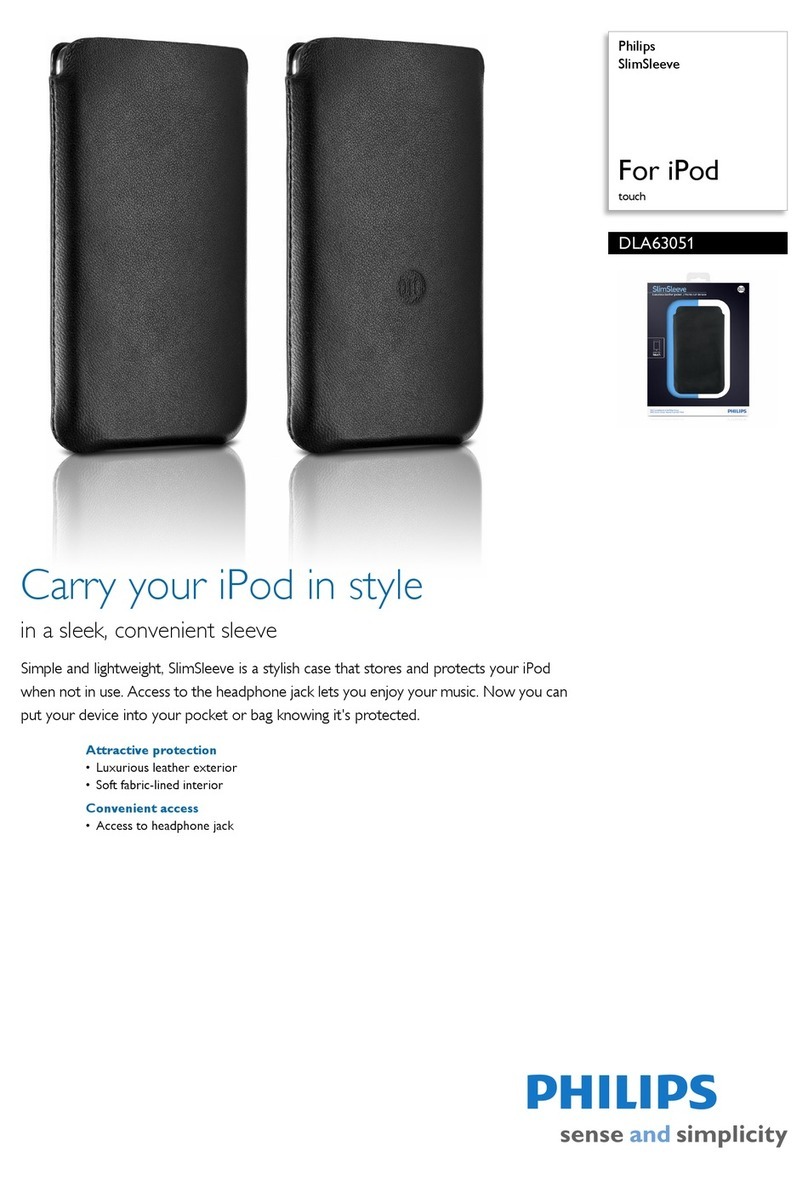
Philips
Philips DLA63051 User manual
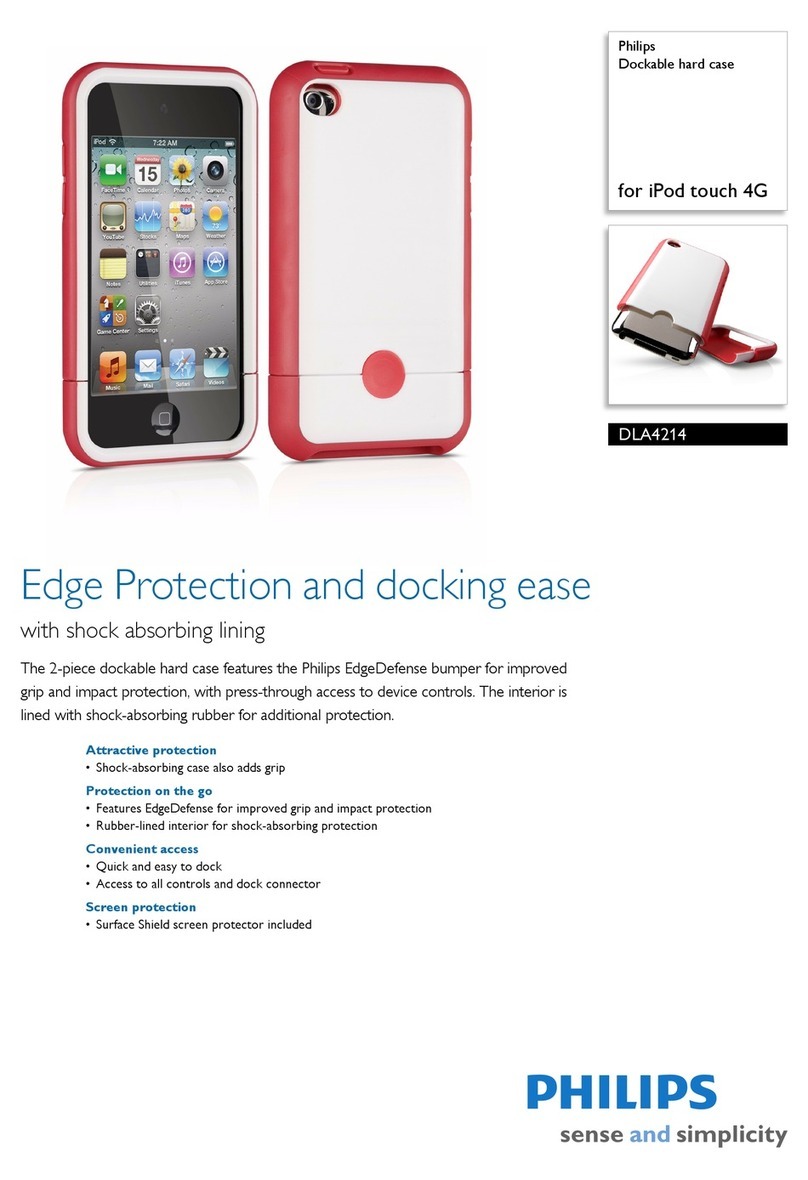
Philips
Philips DLA4214 User manual
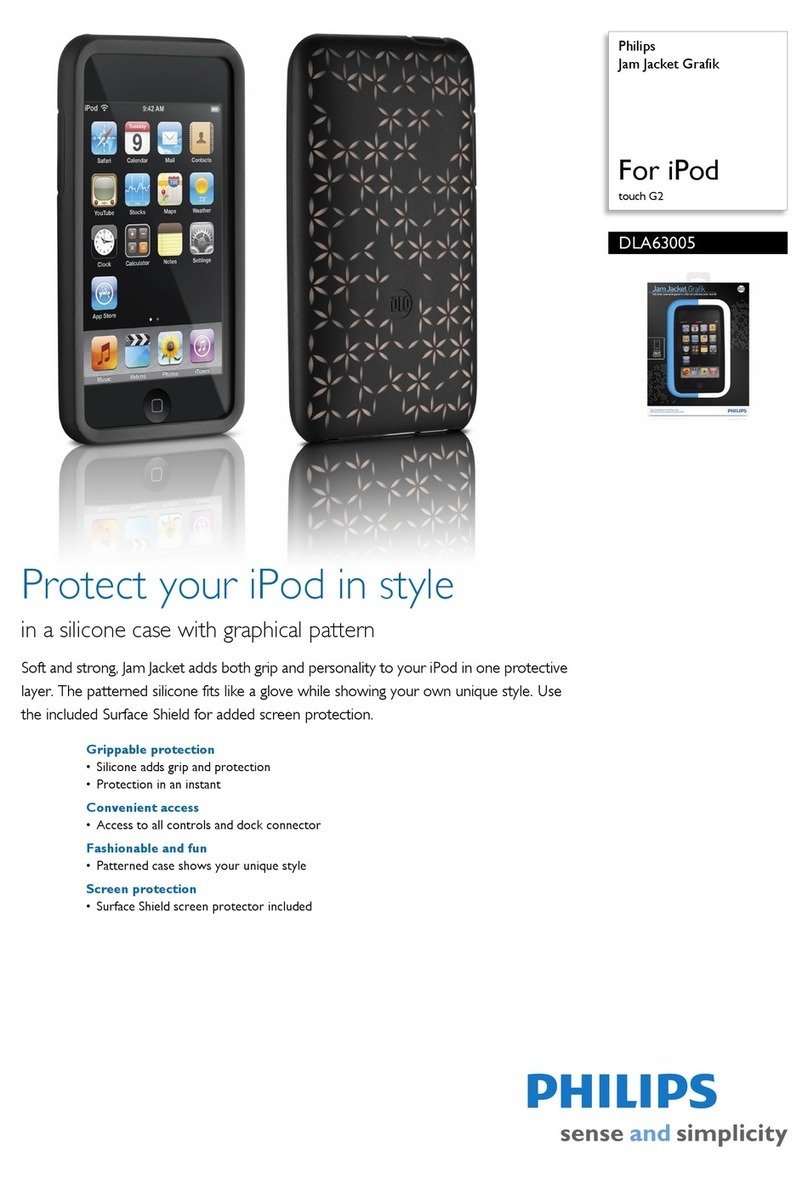
Philips
Philips DLA63005 User manual
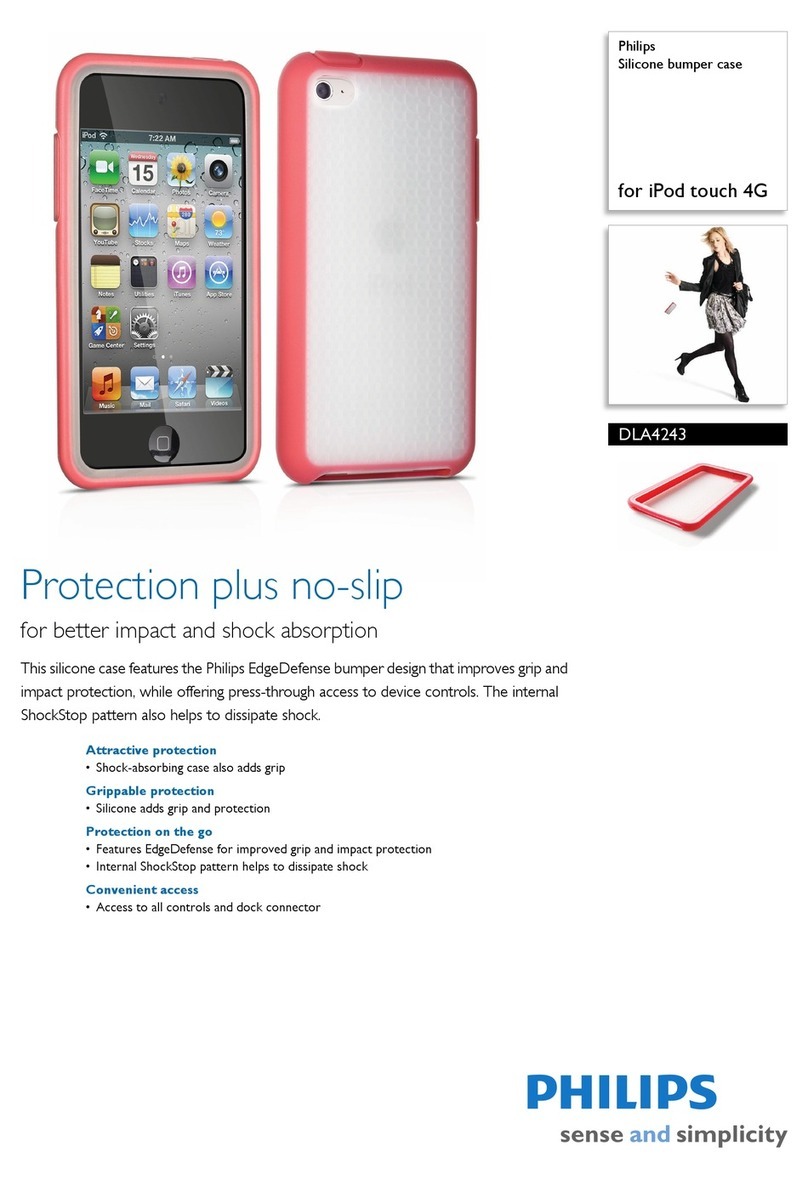
Philips
Philips DLA4243 User manual
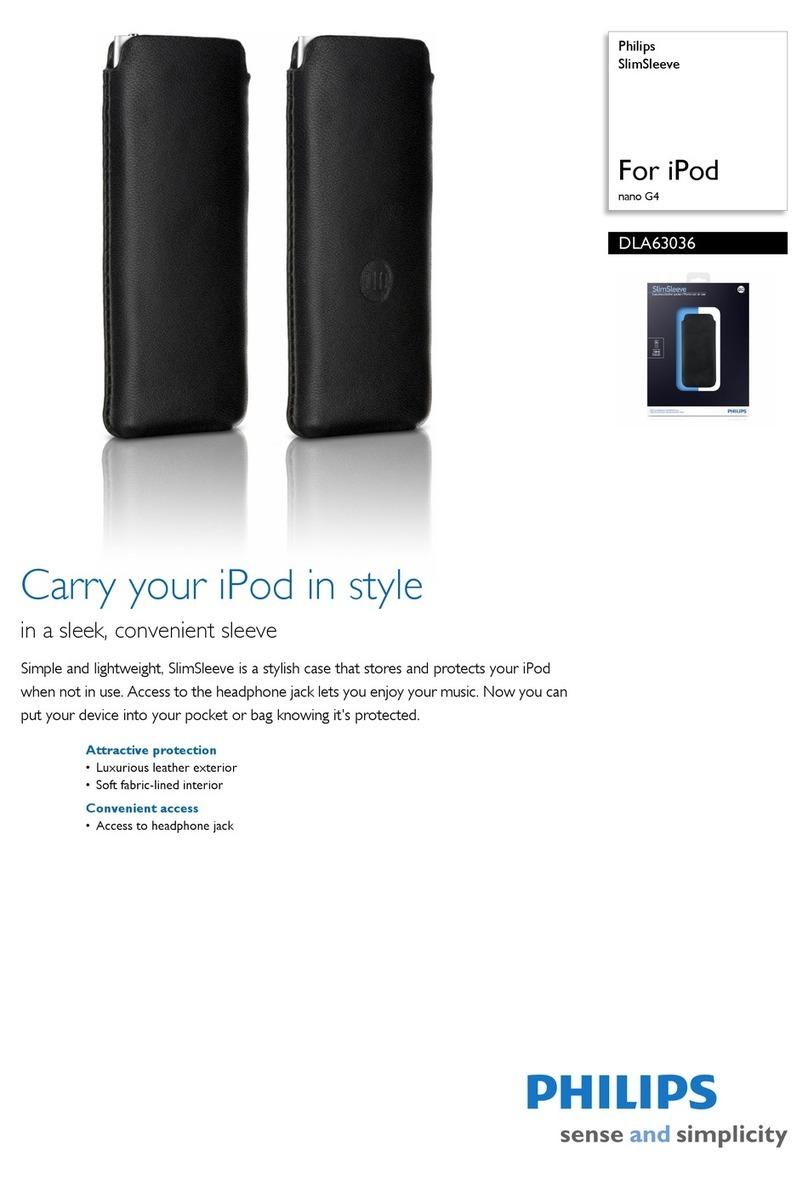
Philips
Philips DLA63036 User manual
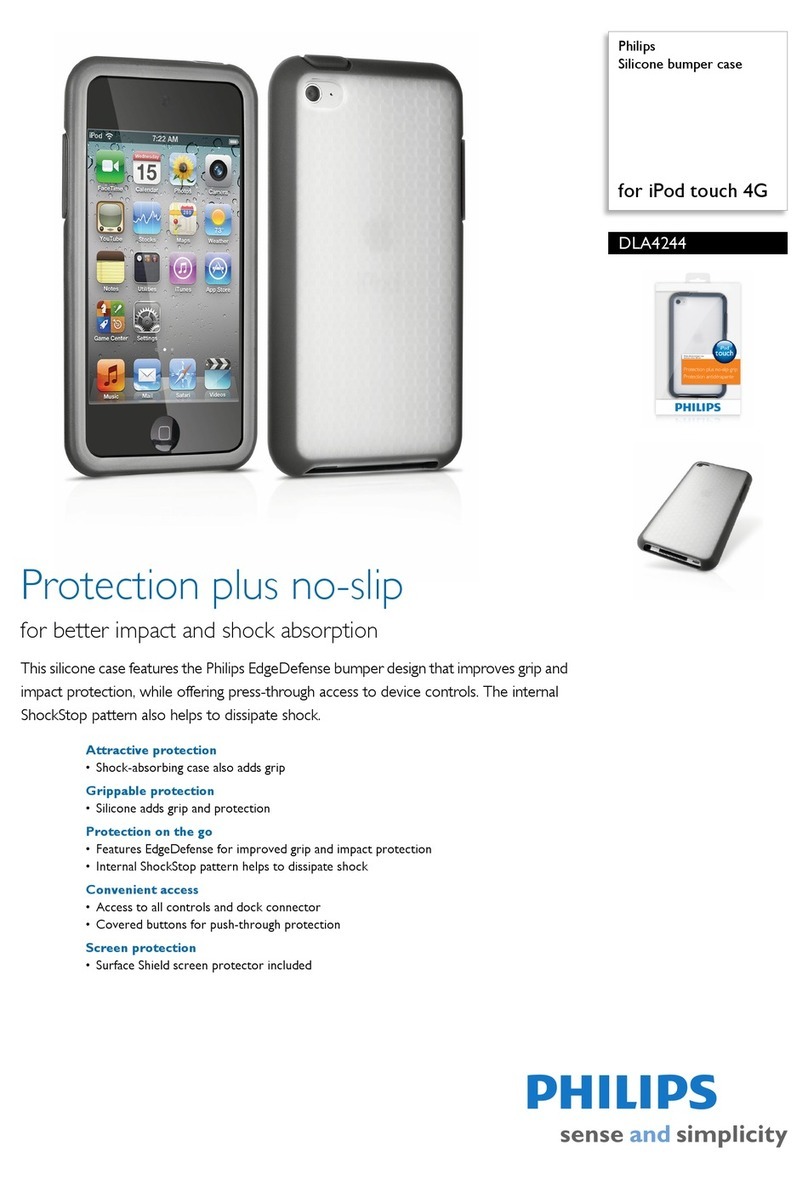
Philips
Philips DLA4244 User manual

Philips
Philips DLA1281 User manual

Philips
Philips DLA1282 User manual
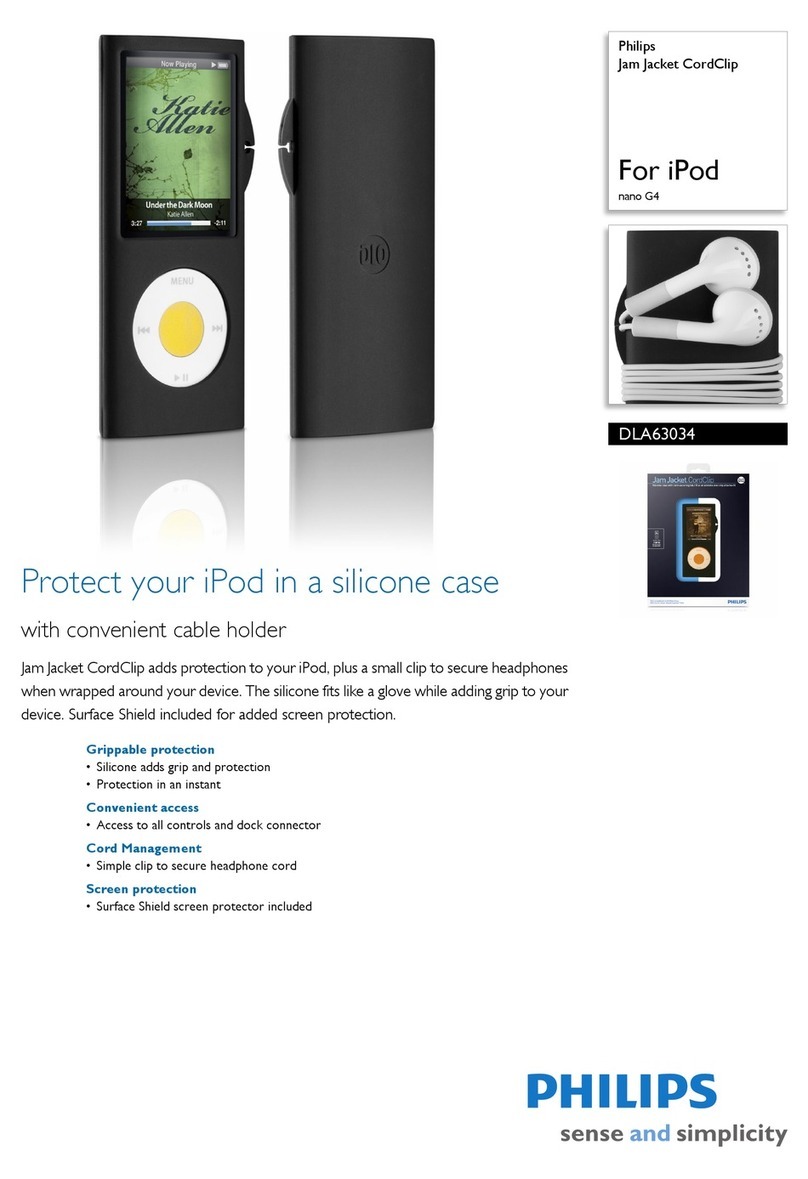
Philips
Philips DLA63034 User manual

Philips
Philips 989803163171 User manual
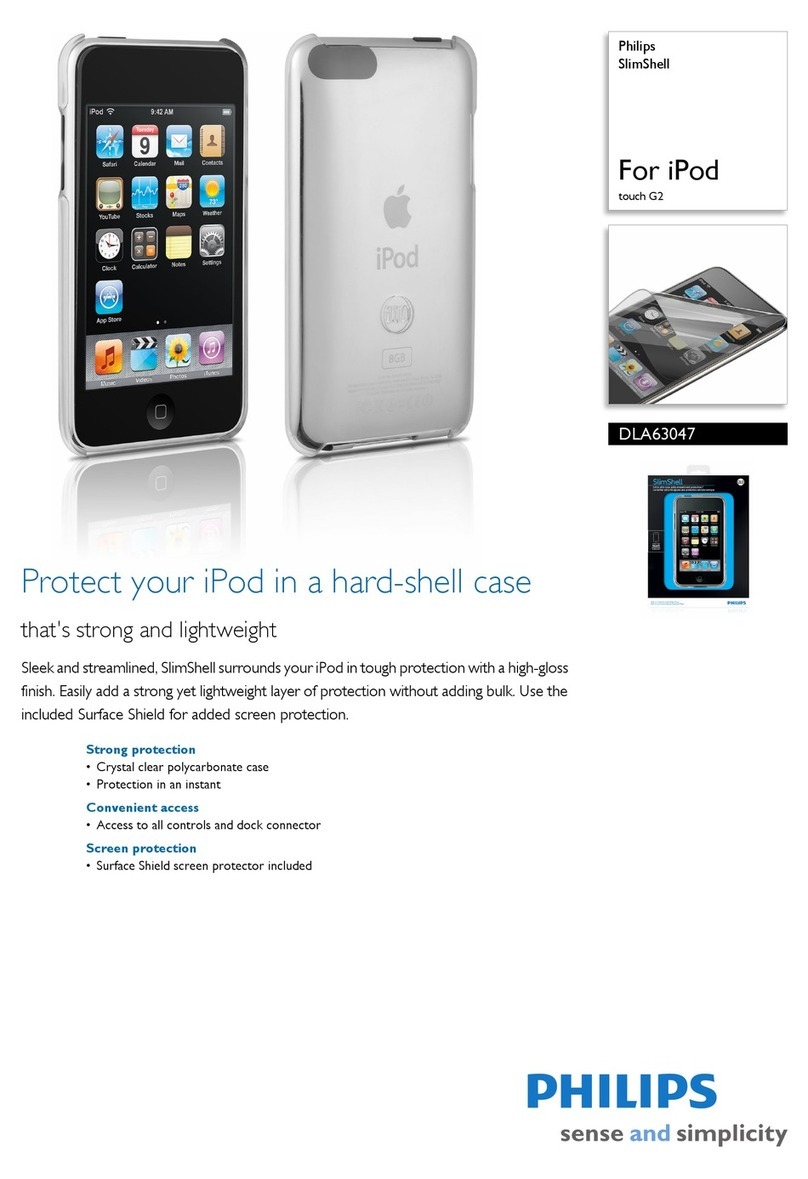
Philips
Philips DLA63047 User manual

Philips
Philips DLA1279 User manual
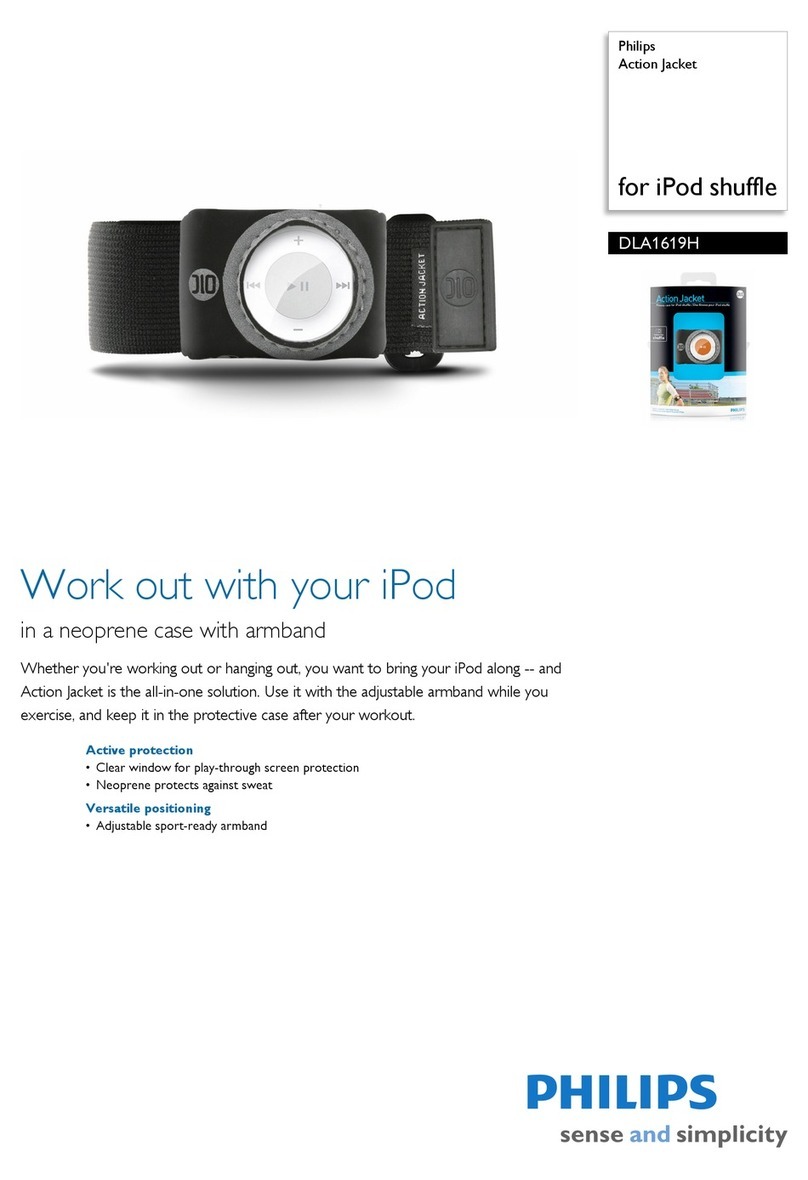
Philips
Philips DLA1619H User manual
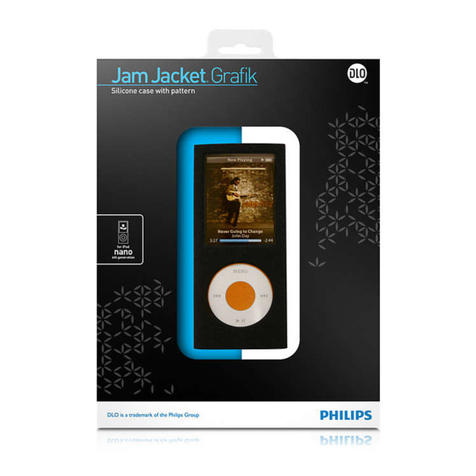
Philips
Philips DLA63028 User manual
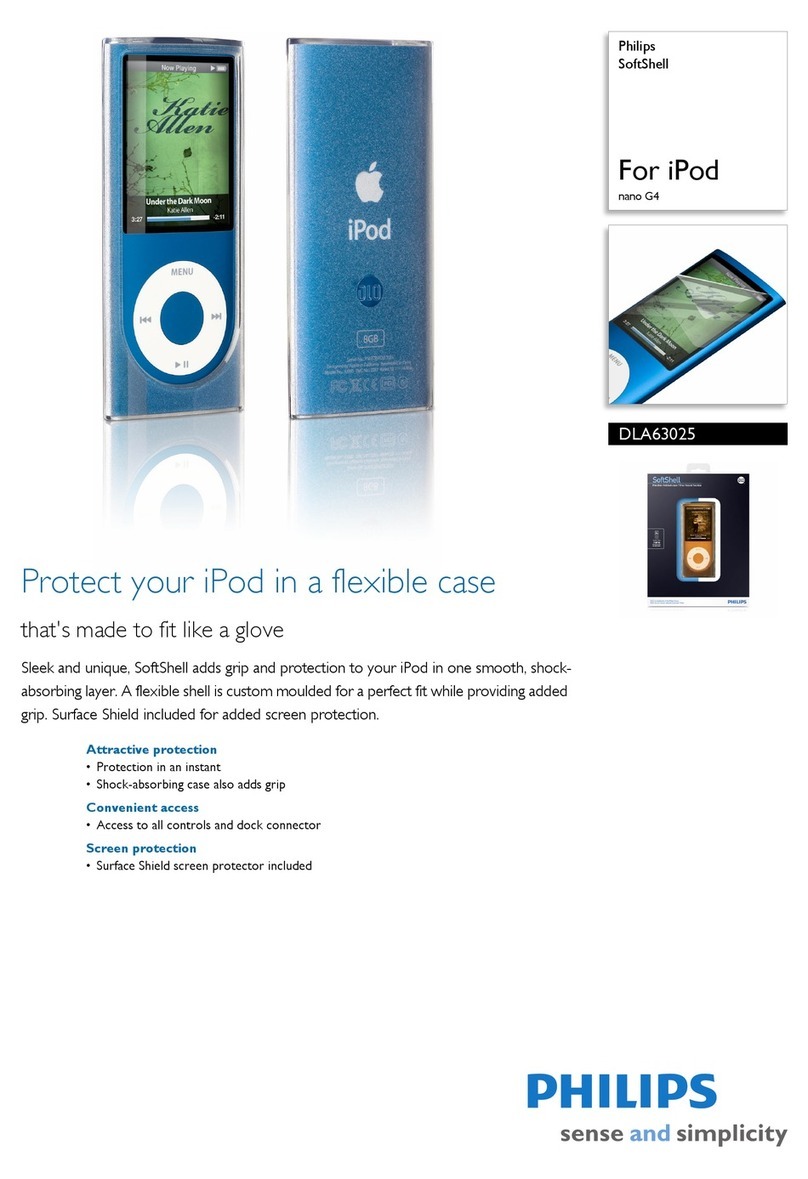
Philips
Philips DLA63025 User manual

Philips
Philips DLA1280 User manual
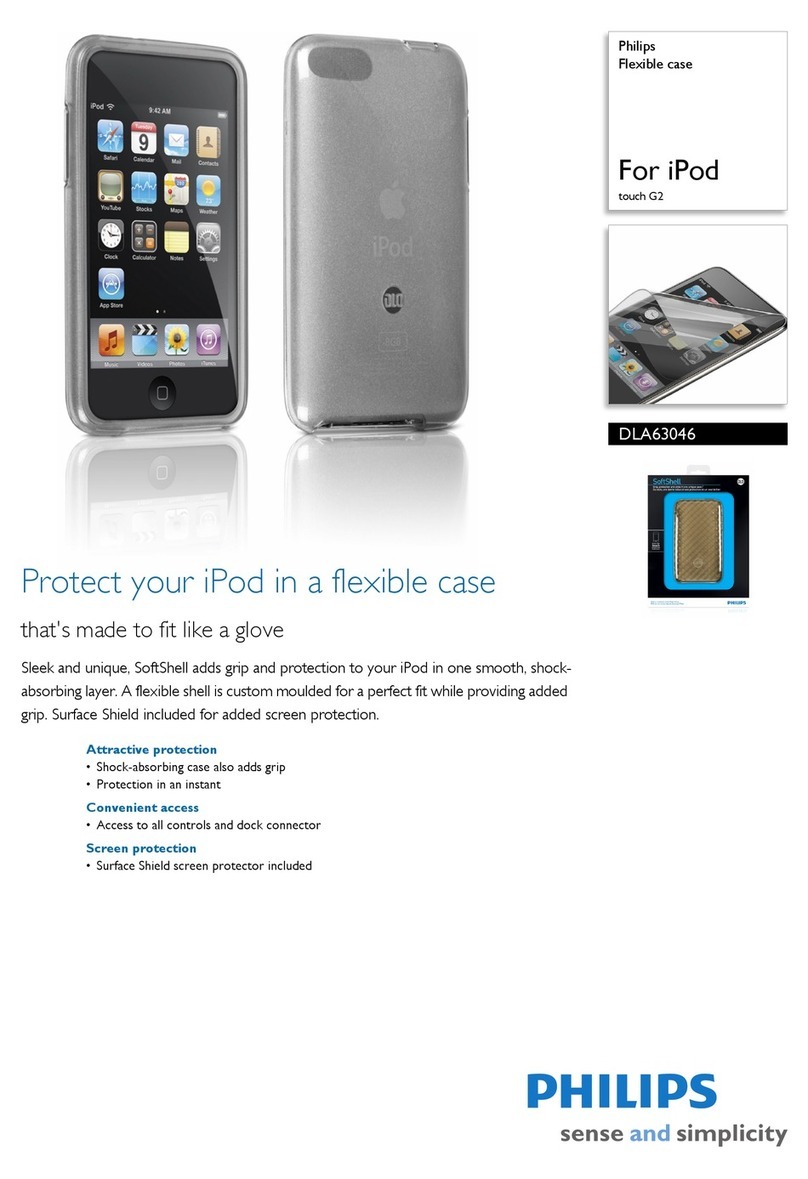
Philips
Philips DLA63046 User manual

Philips
Philips DLA1294 User manual