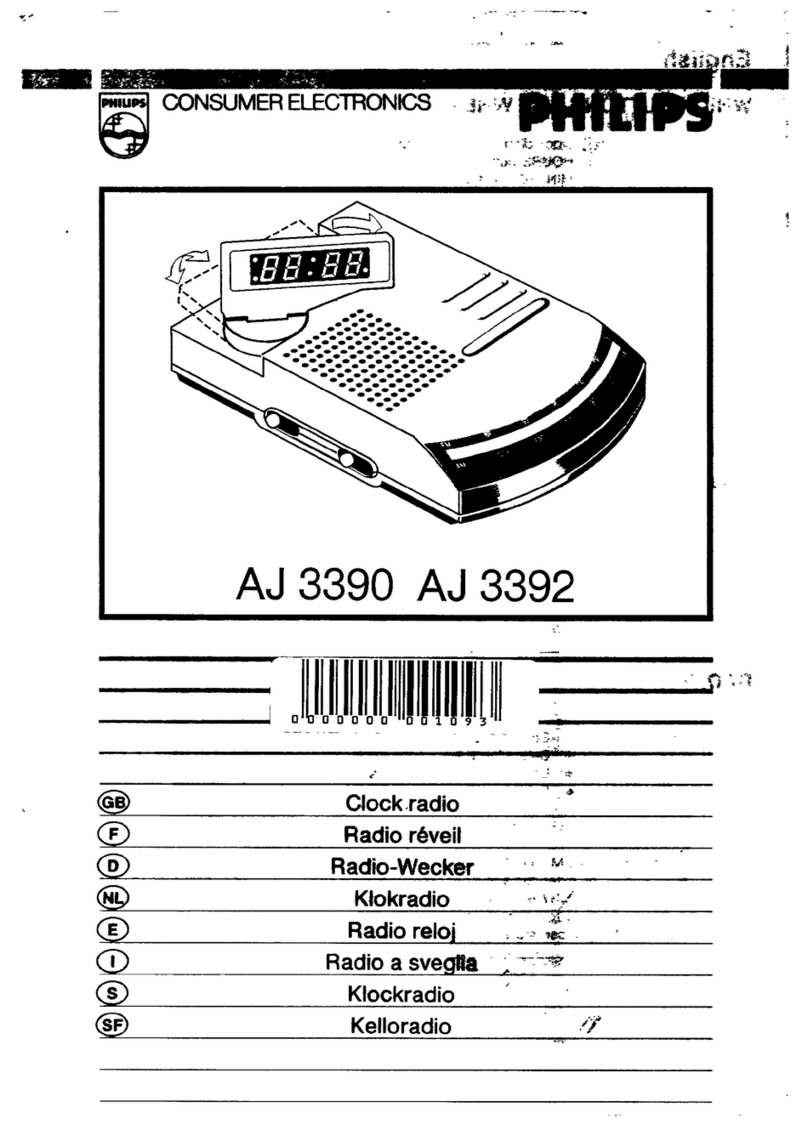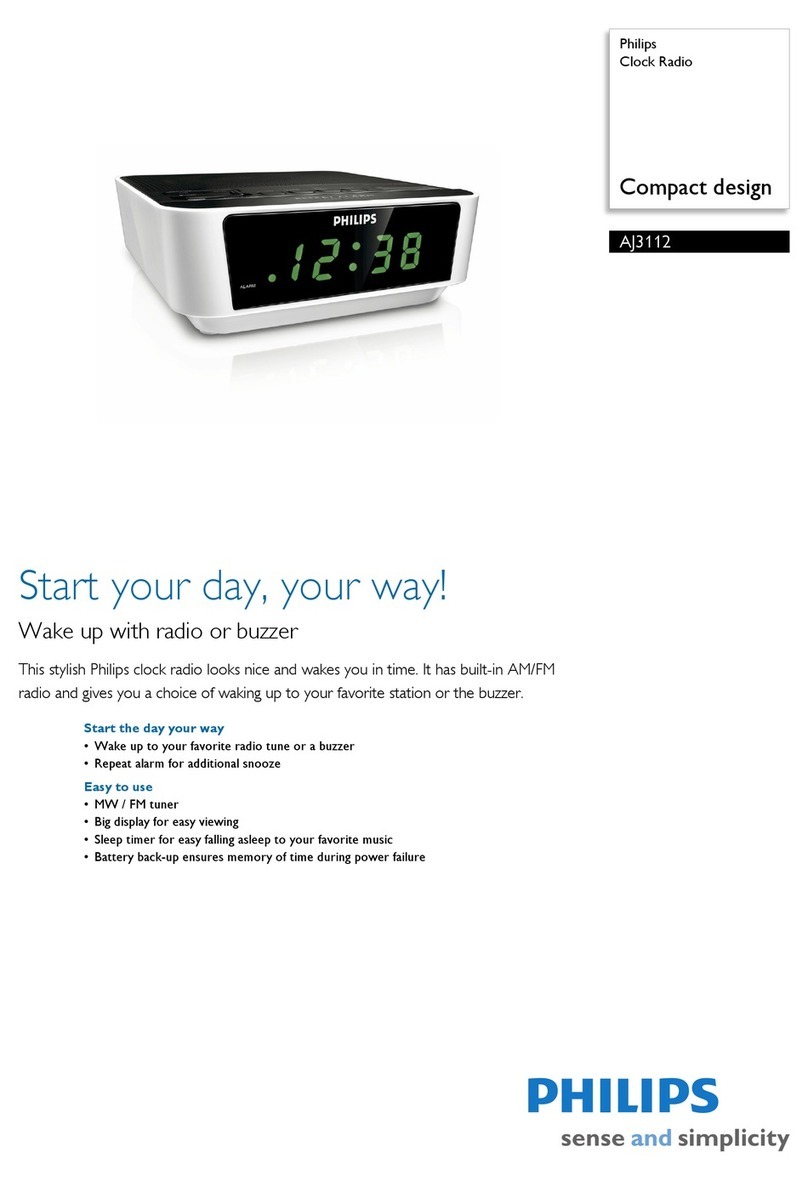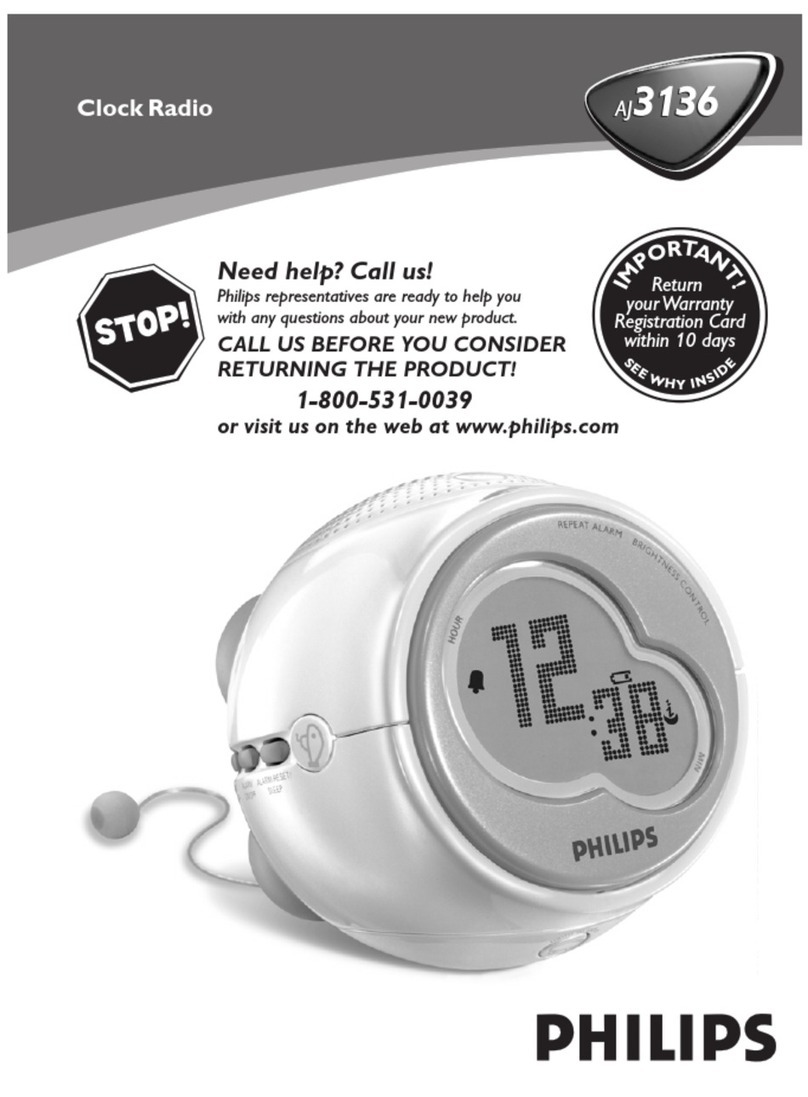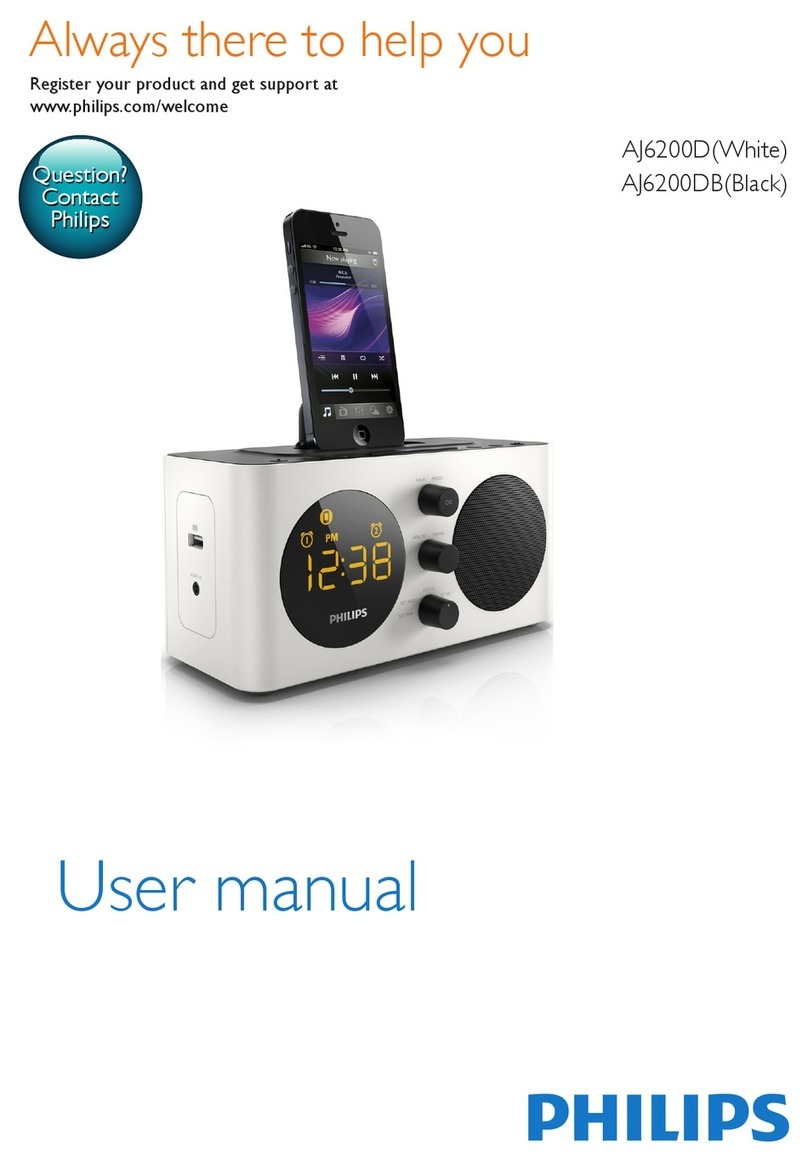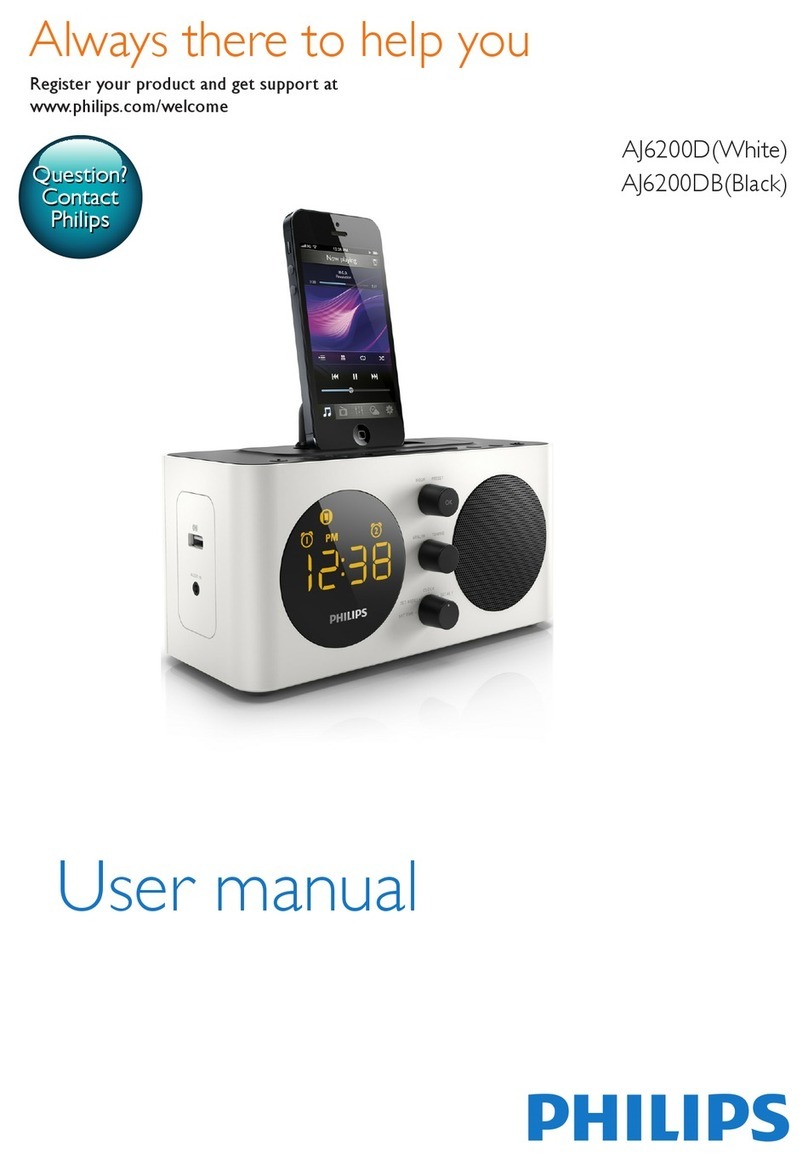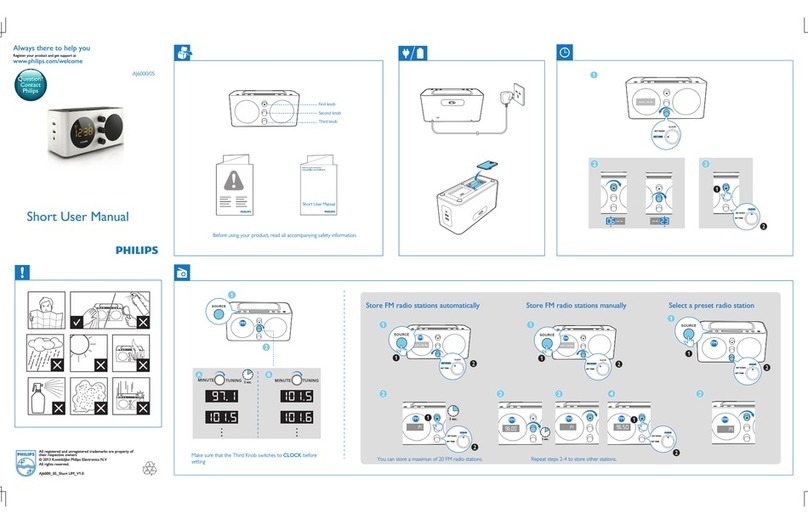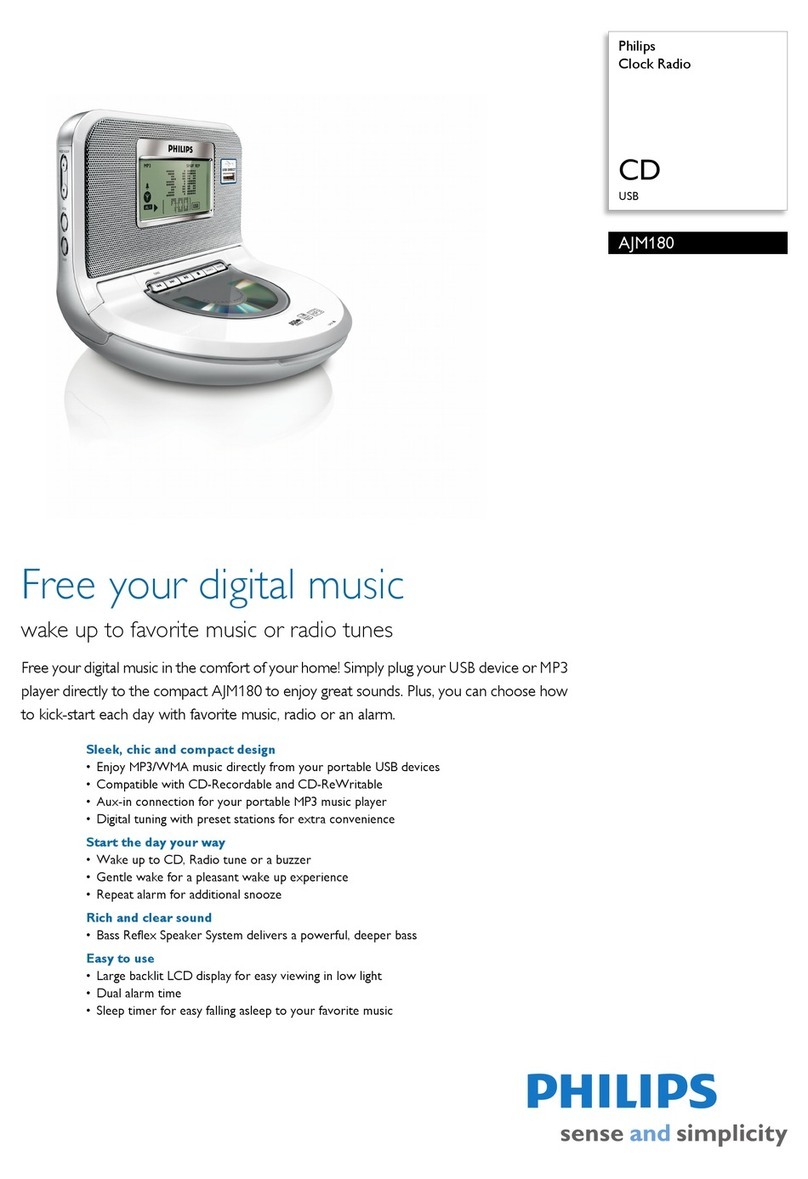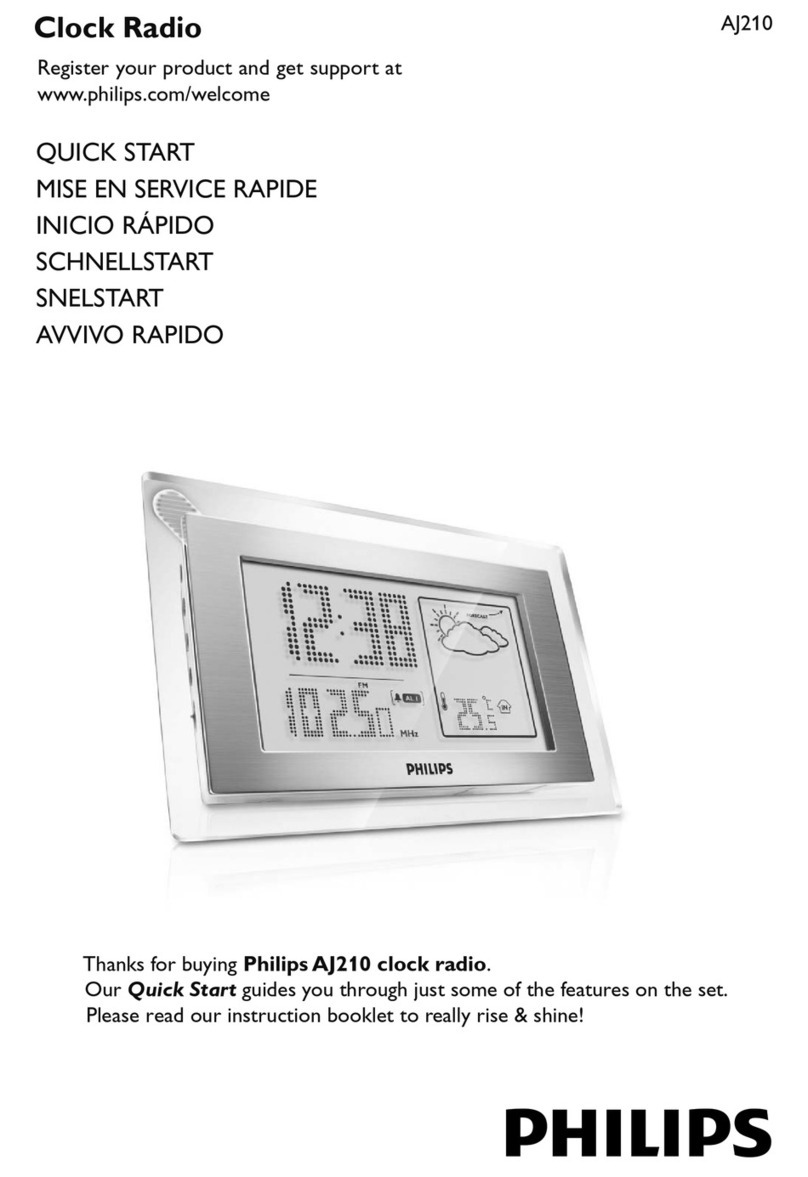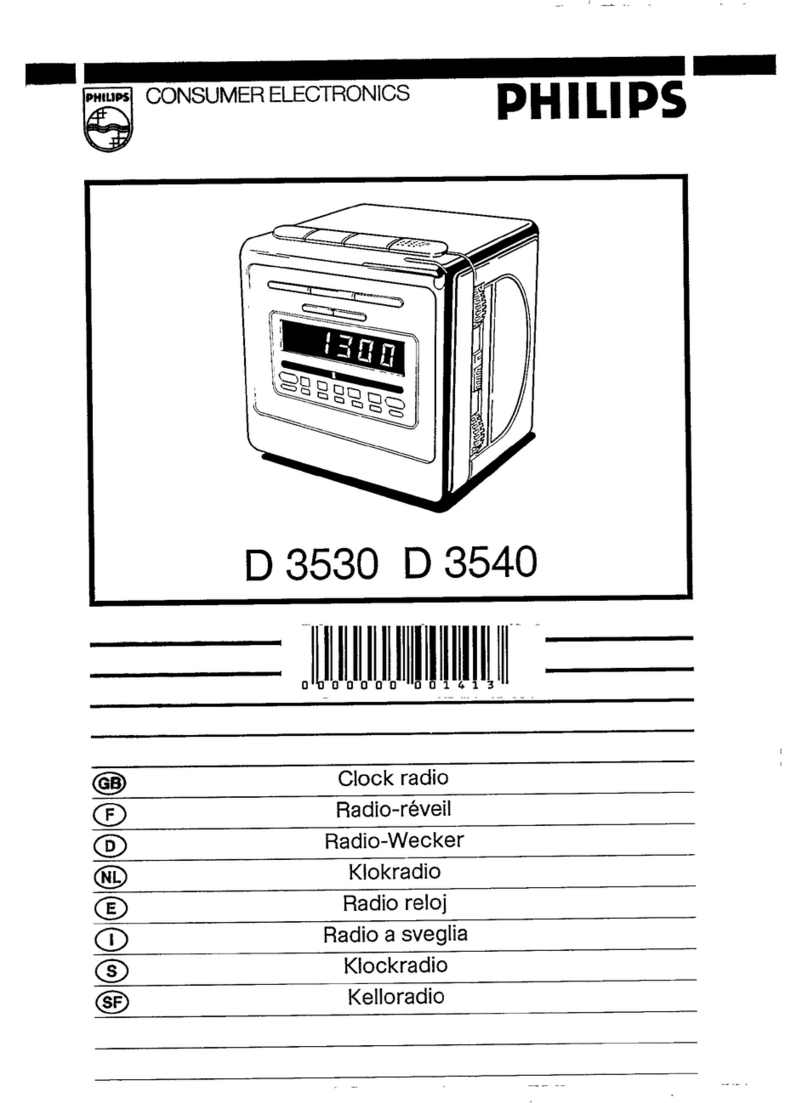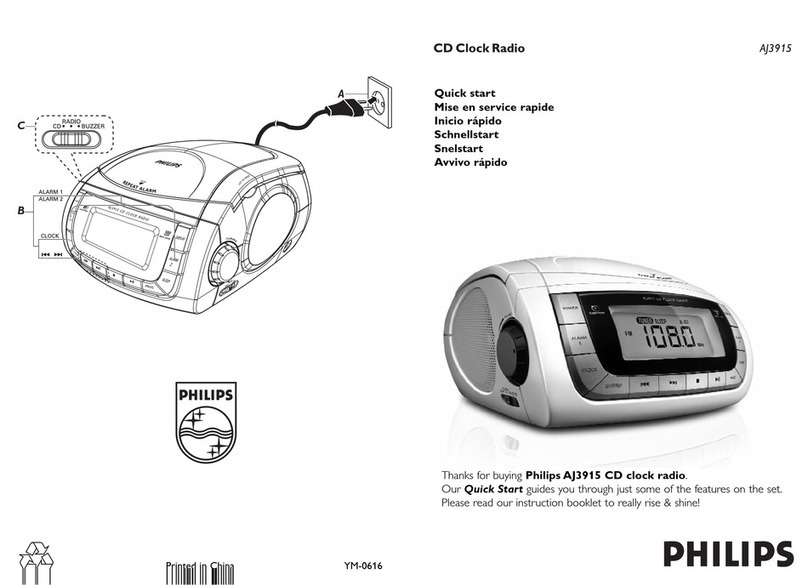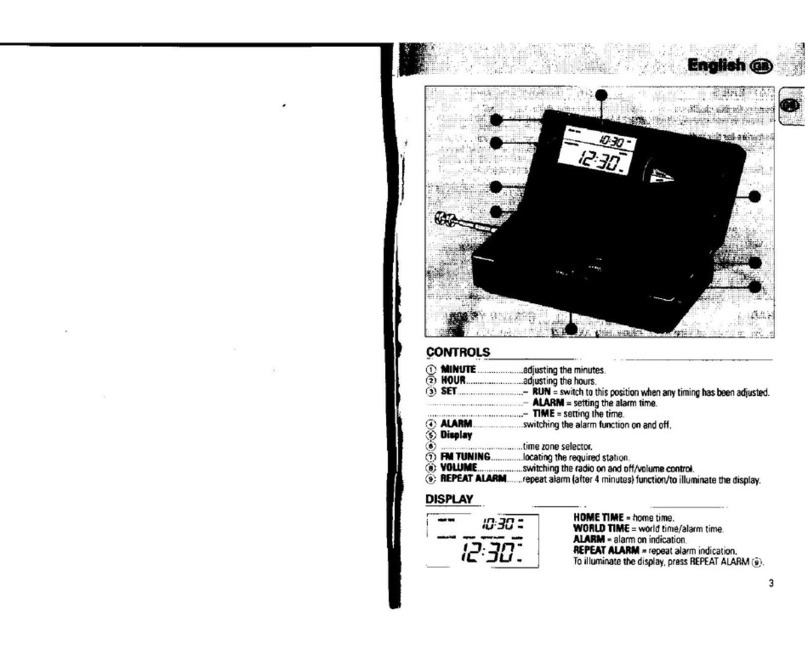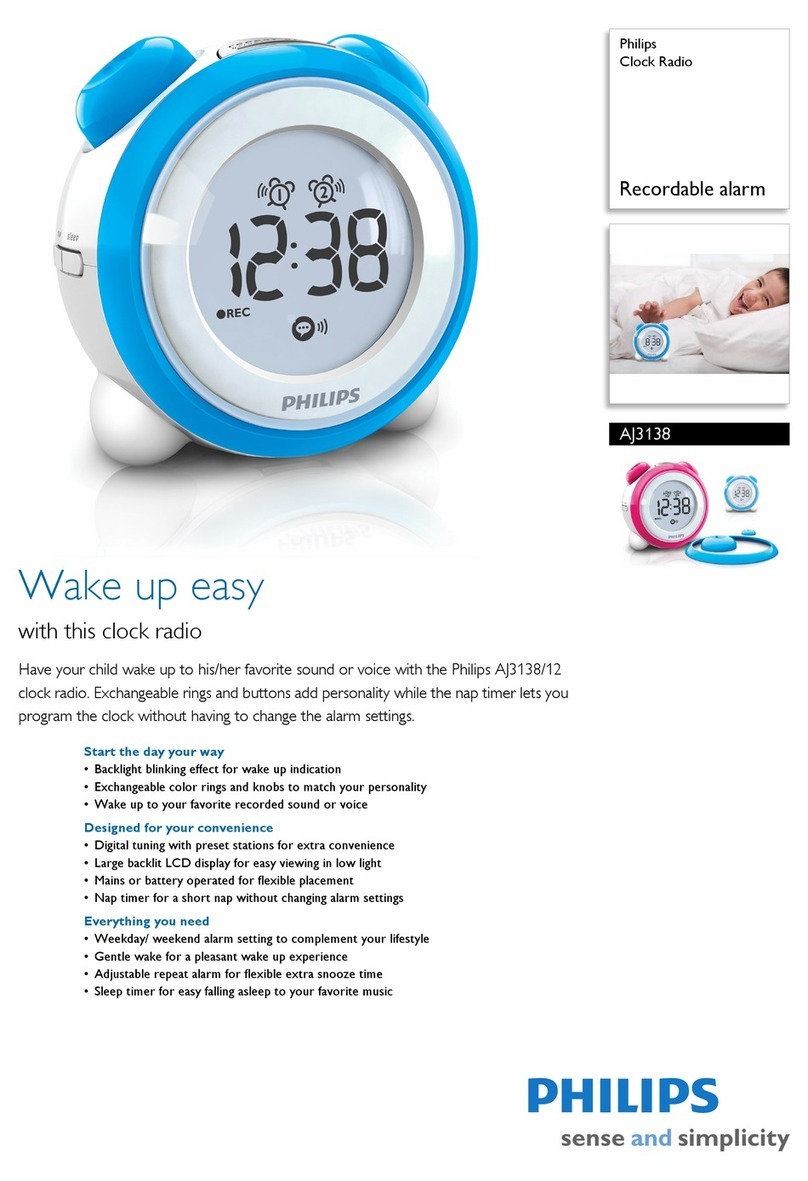CD Clock Radio AJ3910/05
Technical specifications Product highlights
Date of issue 2005-11-08
Version: 1.0
12 NC: 9073 101 01546
EAN: 87 10895 84191 7
Specifications are subject to change without notice.
Trademarks are the property of Koninklijke Philips
Electronics N.V. or their respective owners.
© 2005 Koninklijke Philips Electronics N.V.
All Rights reserved.
www.philips.com
Sound
•Sound system: Stereo
•Speaker diameter: 3"
•Output power (RMS): 2x500mW
•Volume Control: Volume control up / down
Tuner / Reception / Transmission
•Antenna: AM antenna, FM antenna
•Auto digital tuning: no
•Station presets: 0
•Tuner bands: AM, FM
Convenience
•Alarms: 24 hour alarm reset, Buzzer Alarm, CD
alarm, Gentle Wake, Radio alarm, Repeat alarm
(snooze), Sleep timer, Wake to favourite track,
Weekend sleeper
• Backlight
•Backlight colour: Amber, Green
•Clock/Version: Digital
•Display enhancements: Brightness control,
Touch screen control
•Display type: LCD
Dimensions
•Product dimensions (W x H x D):
151x158x198mm
•Weight: 1.8 kg
Power
•Mains power
CD playback and wake up track
Large LCD
The large LCD text display guides you through control
options with ease, while display backlighting simplifies
controlling your complete home entertainment
environment in the dark.
Gentle Wake
Gentle Wake is a customisable volume control for your
alarm that gently wakes you up at your preferred
volume level instead of jolting you awake. Simply set
'start' and 'end' volume levels that you feel comfortable
with and your CD, radio or buzzer alarm will gently
bring you out of sleep, with an increasing volume.
Sleep timer
Sleep Timer lets you decide how long you want to listen
to music or a radio station of your choice before falling
asleep. Simply set a time limit (up to 1 hour) and choose
a CD or radio station to listen to while you drift off to
sleep. The set will continue to play for the selected
duration and then automatically switch off to a power
efficient, silent standby mode. Sleep Timer lets you fall
asleep to your favourite CD or radio DJ without counting
sheep or worrying about wasting power.
Repeat alarm
AM/FM tuner
Self powered back-up
Dual alarm