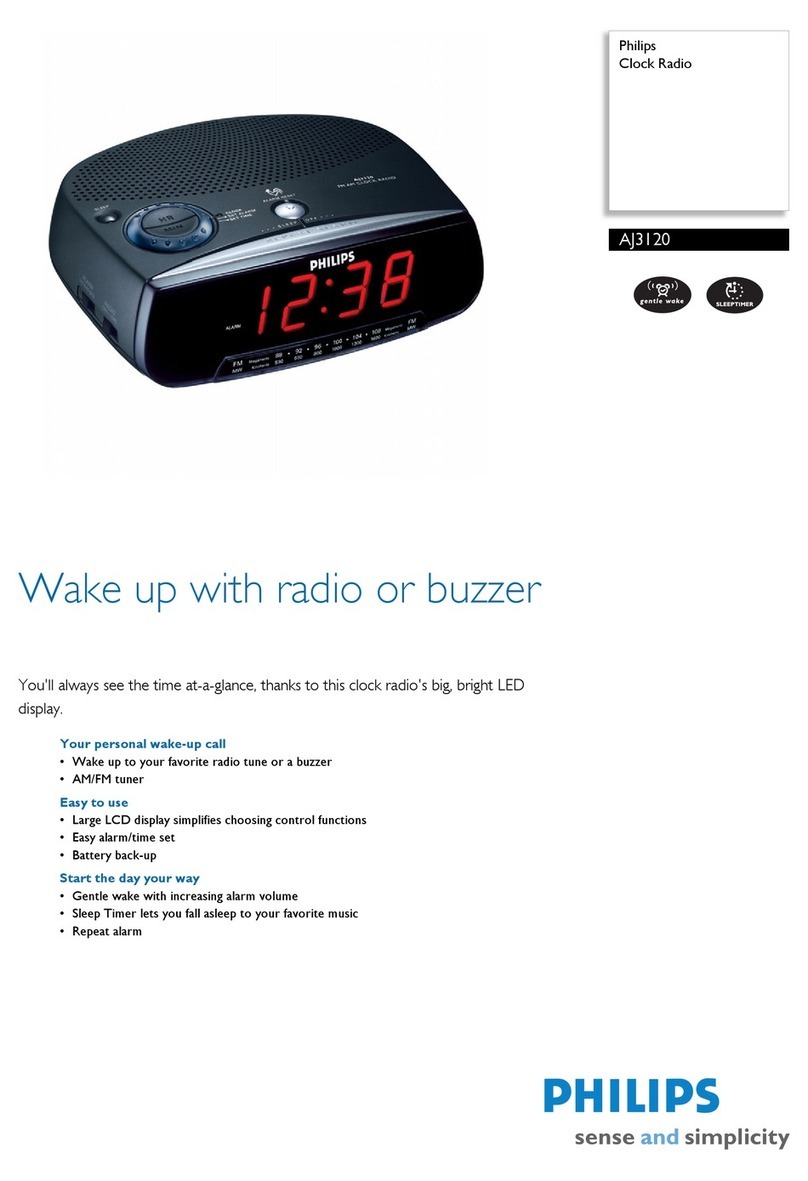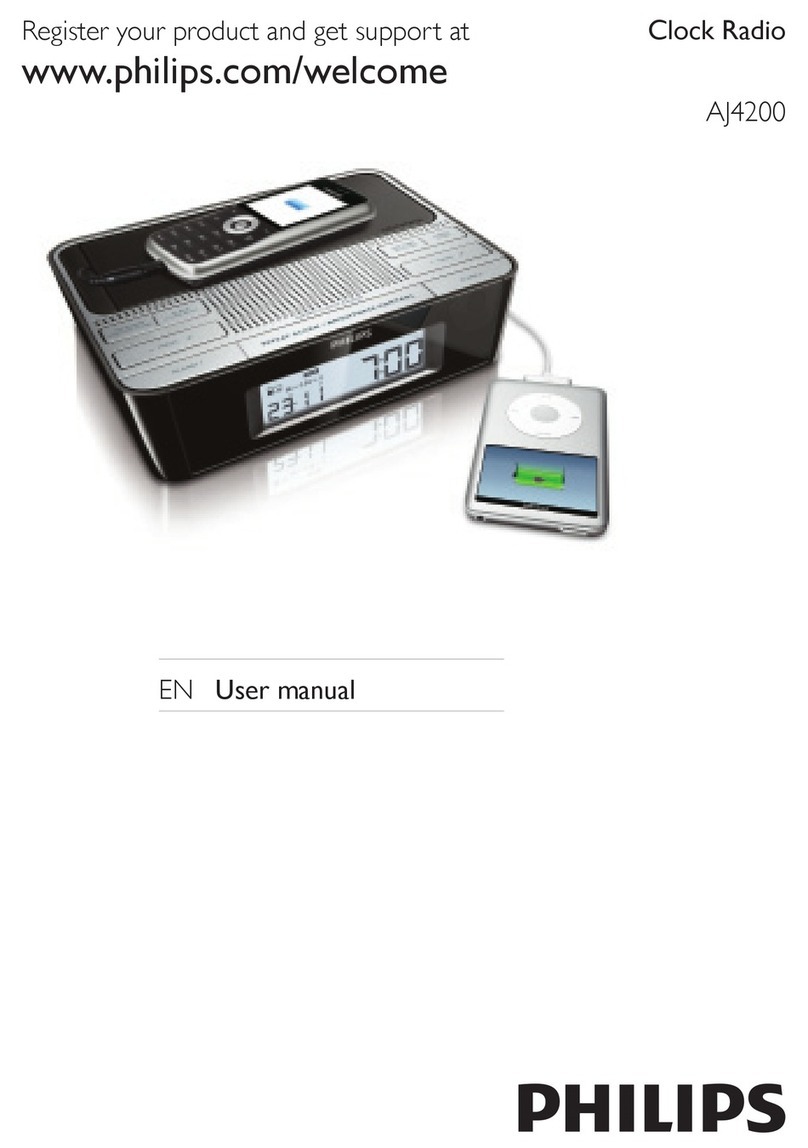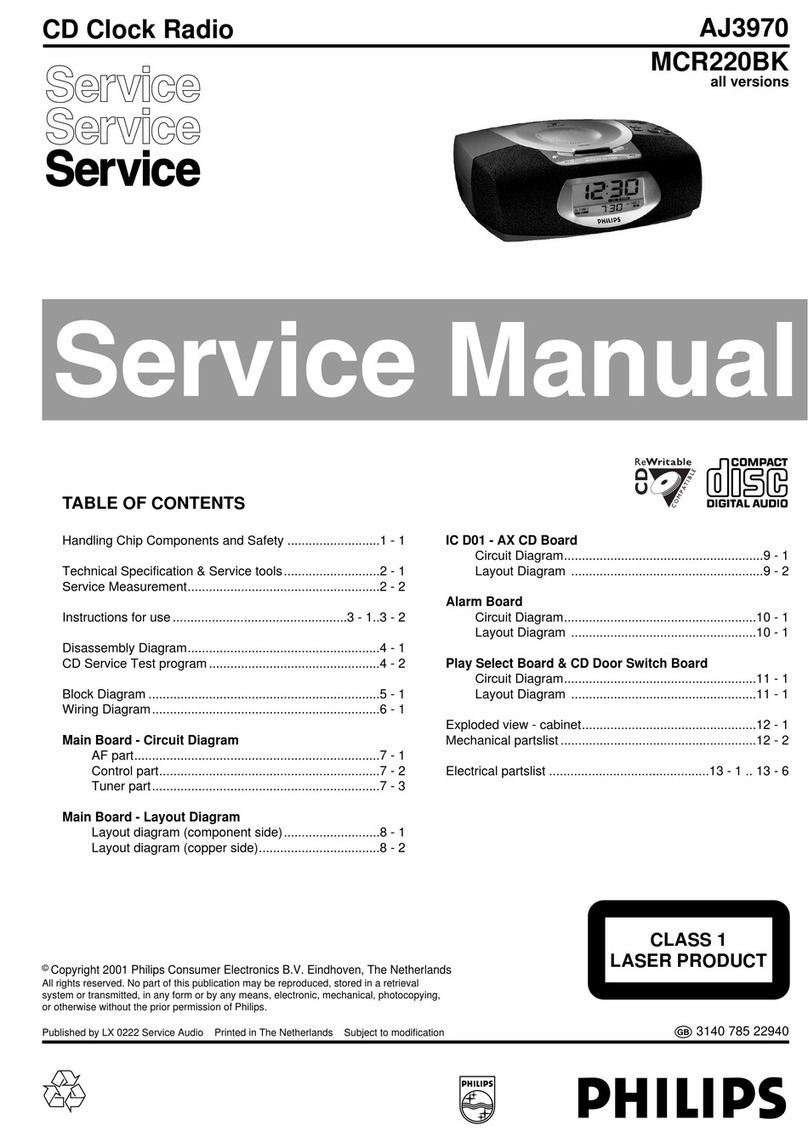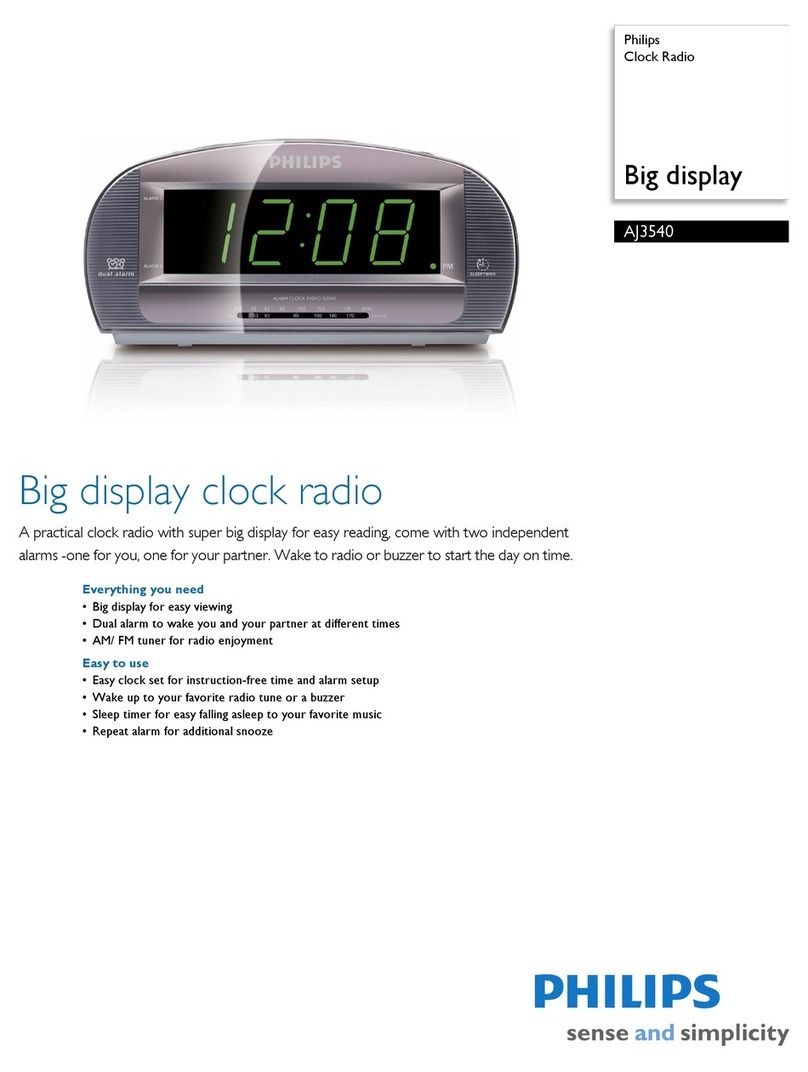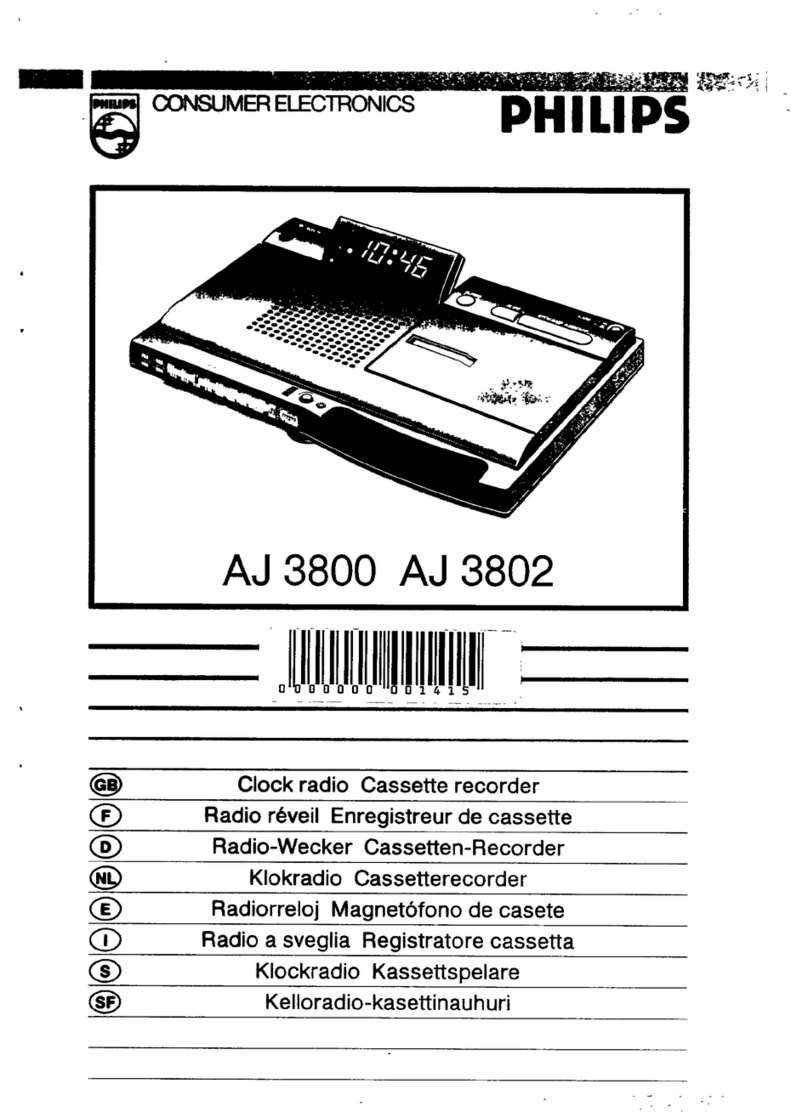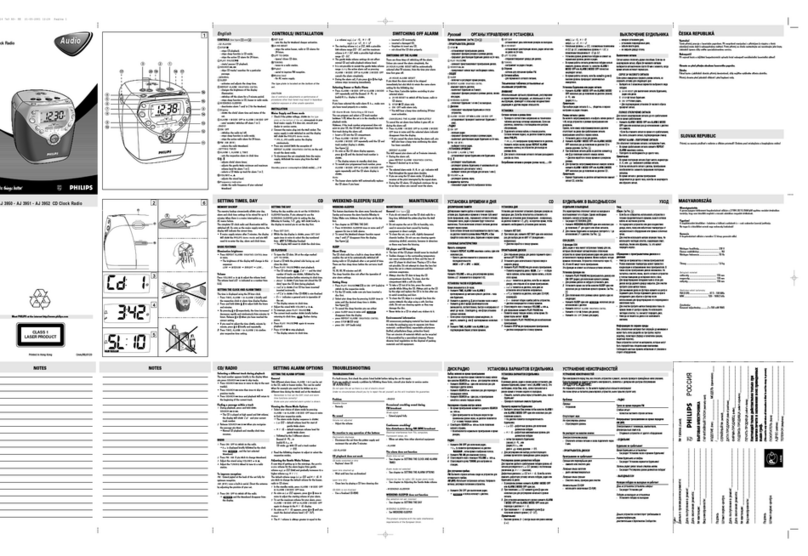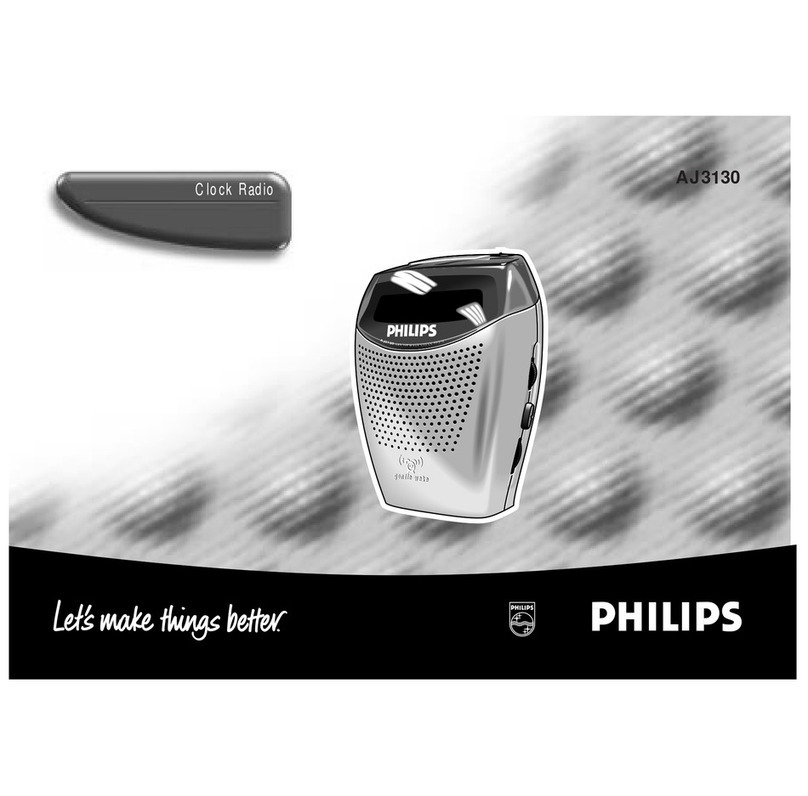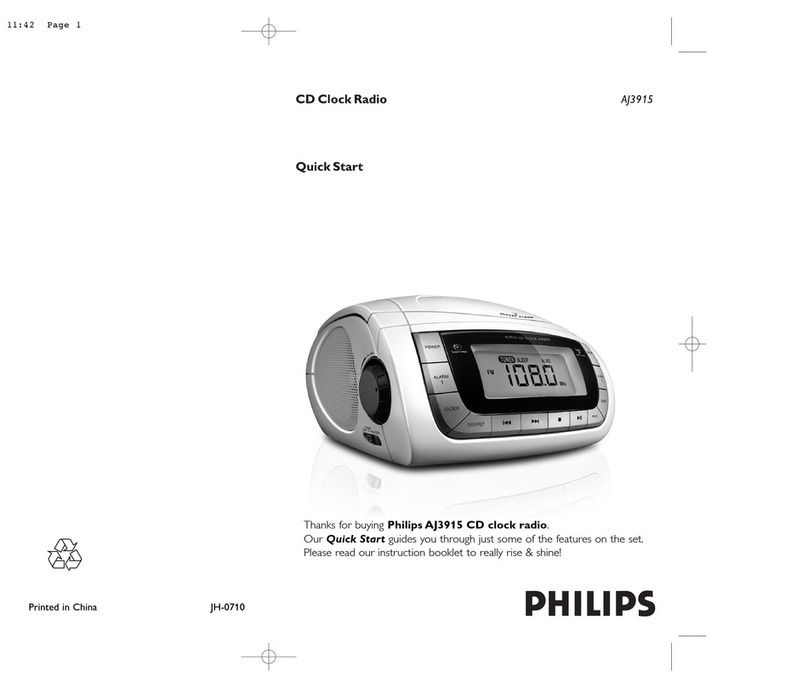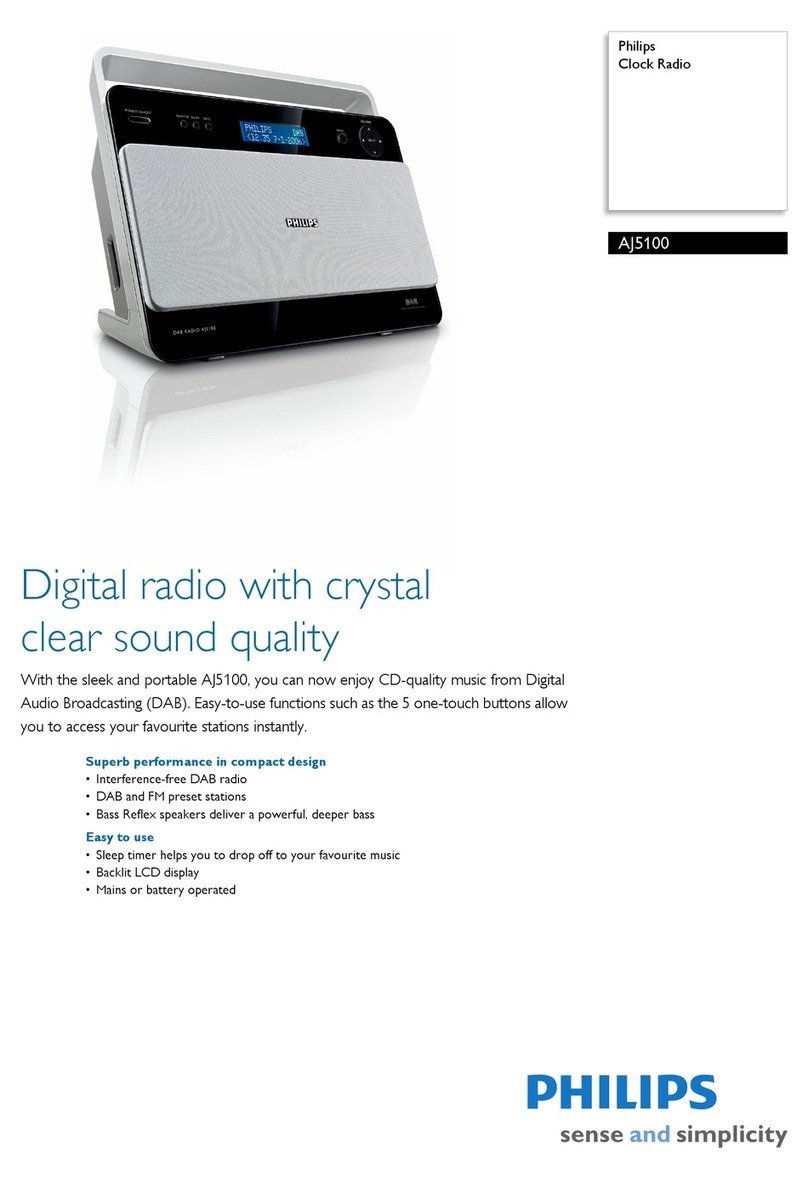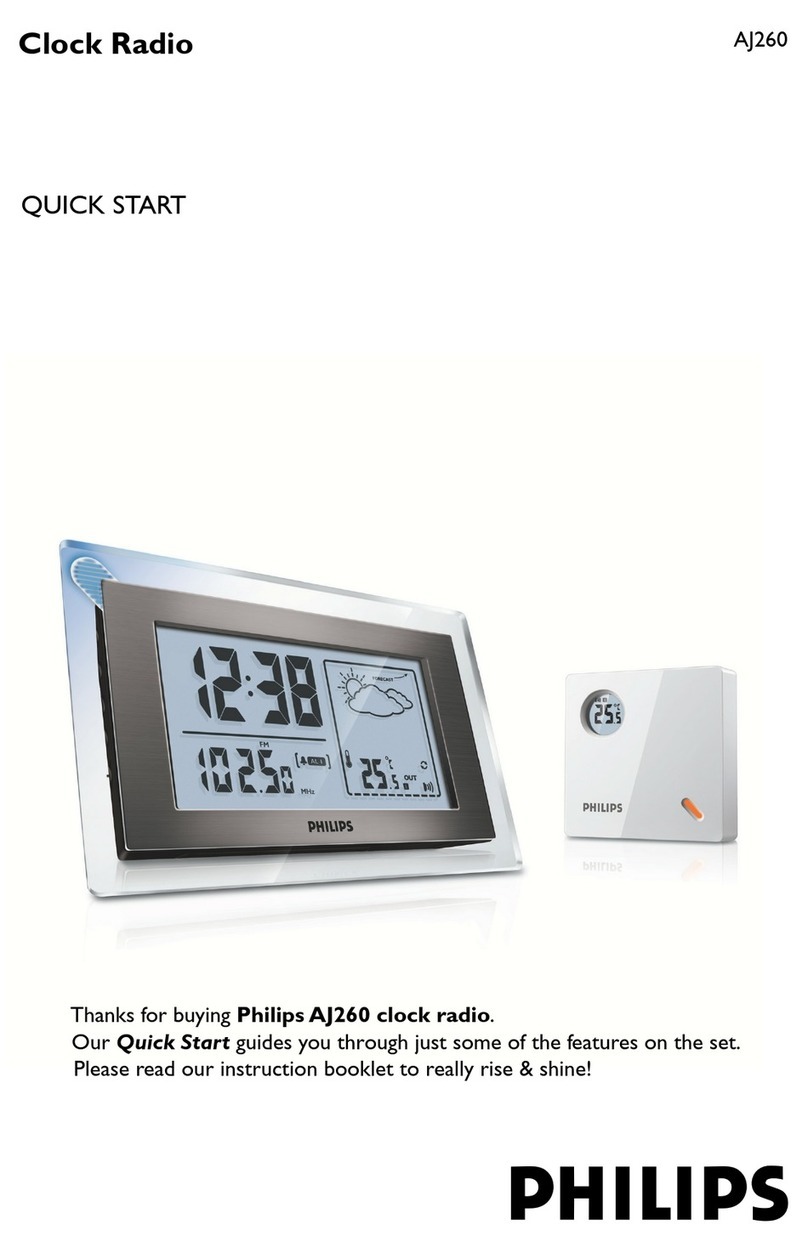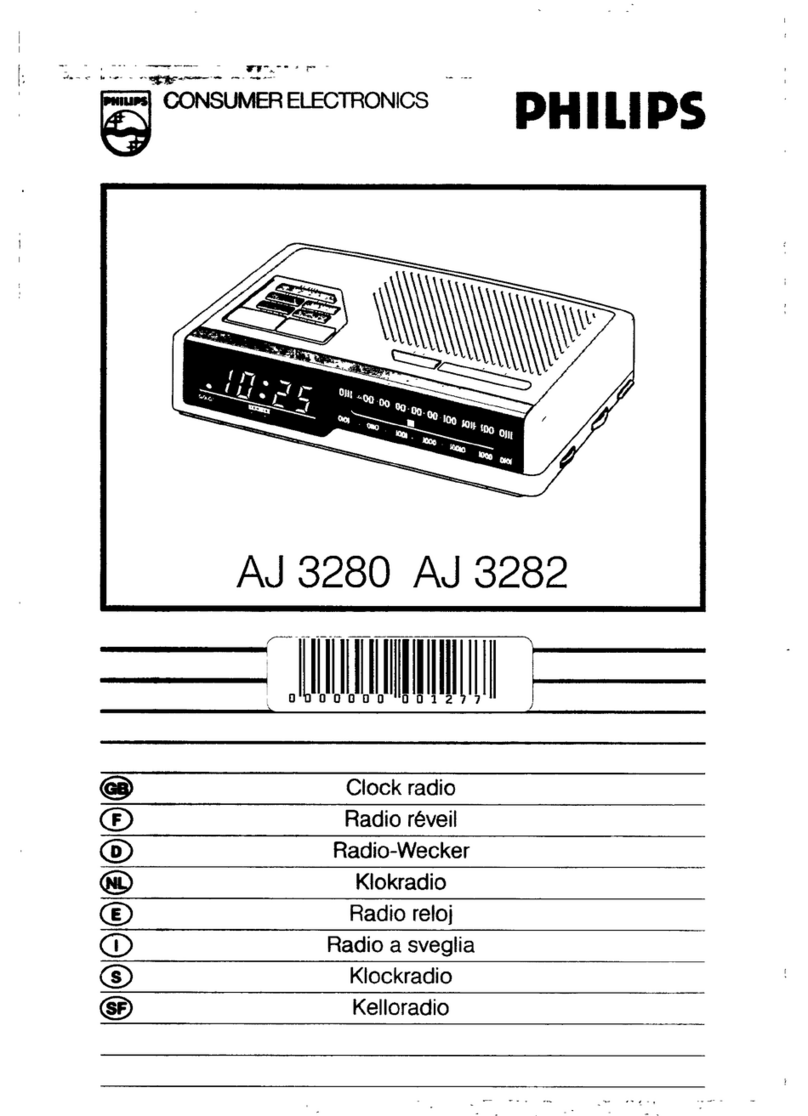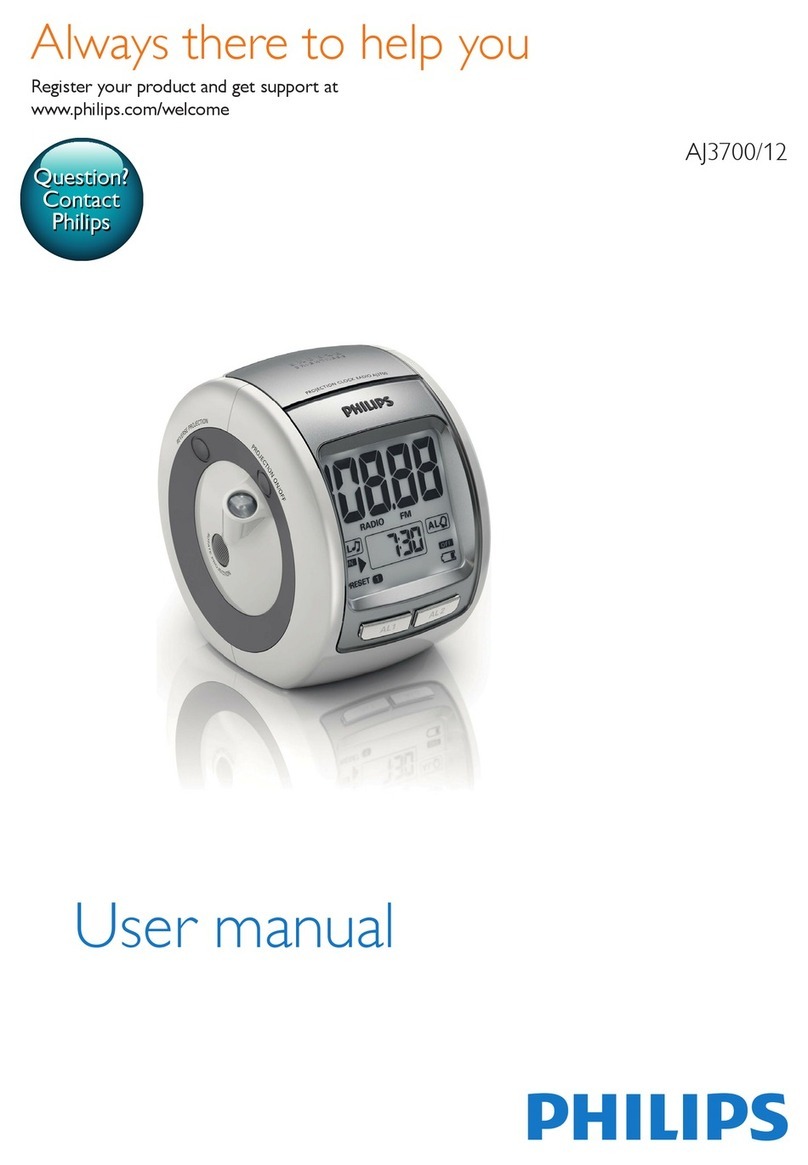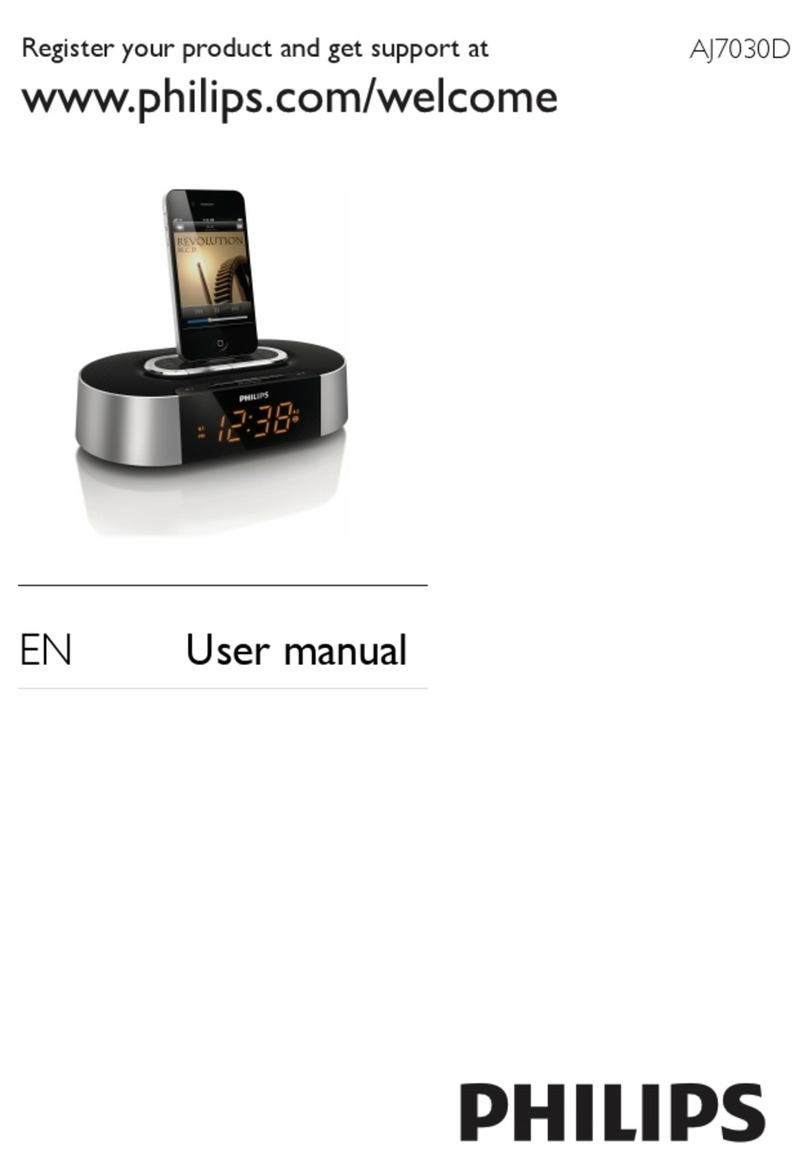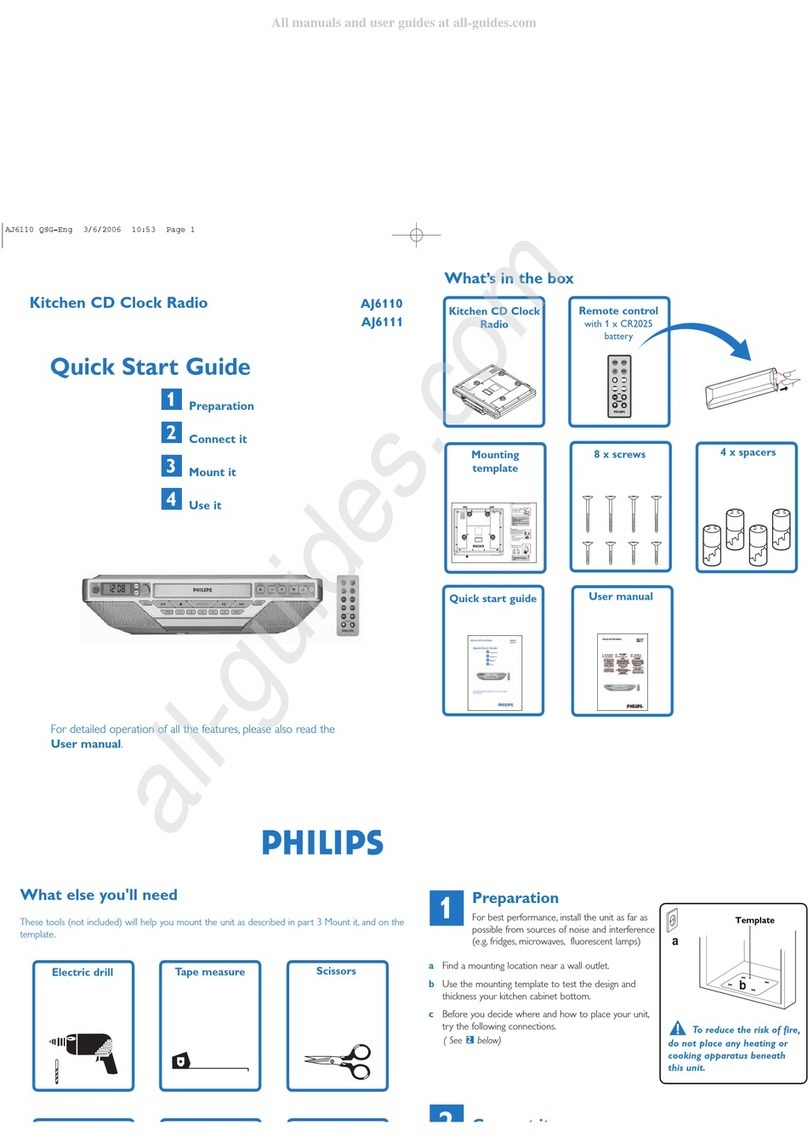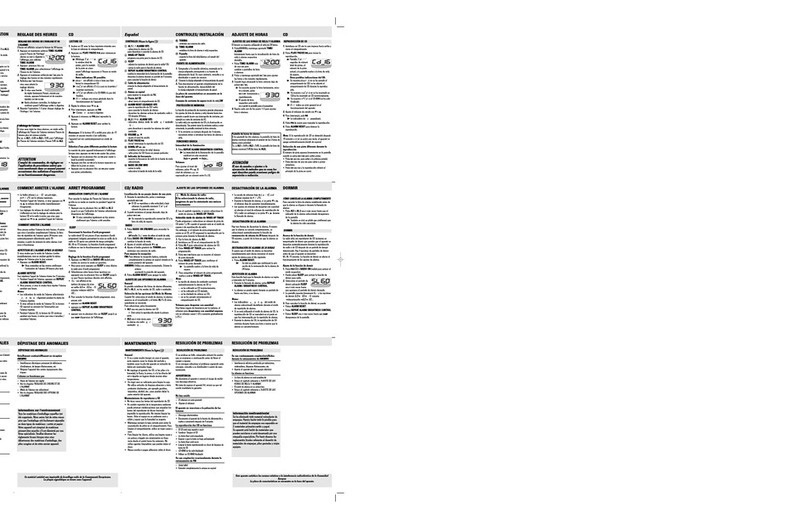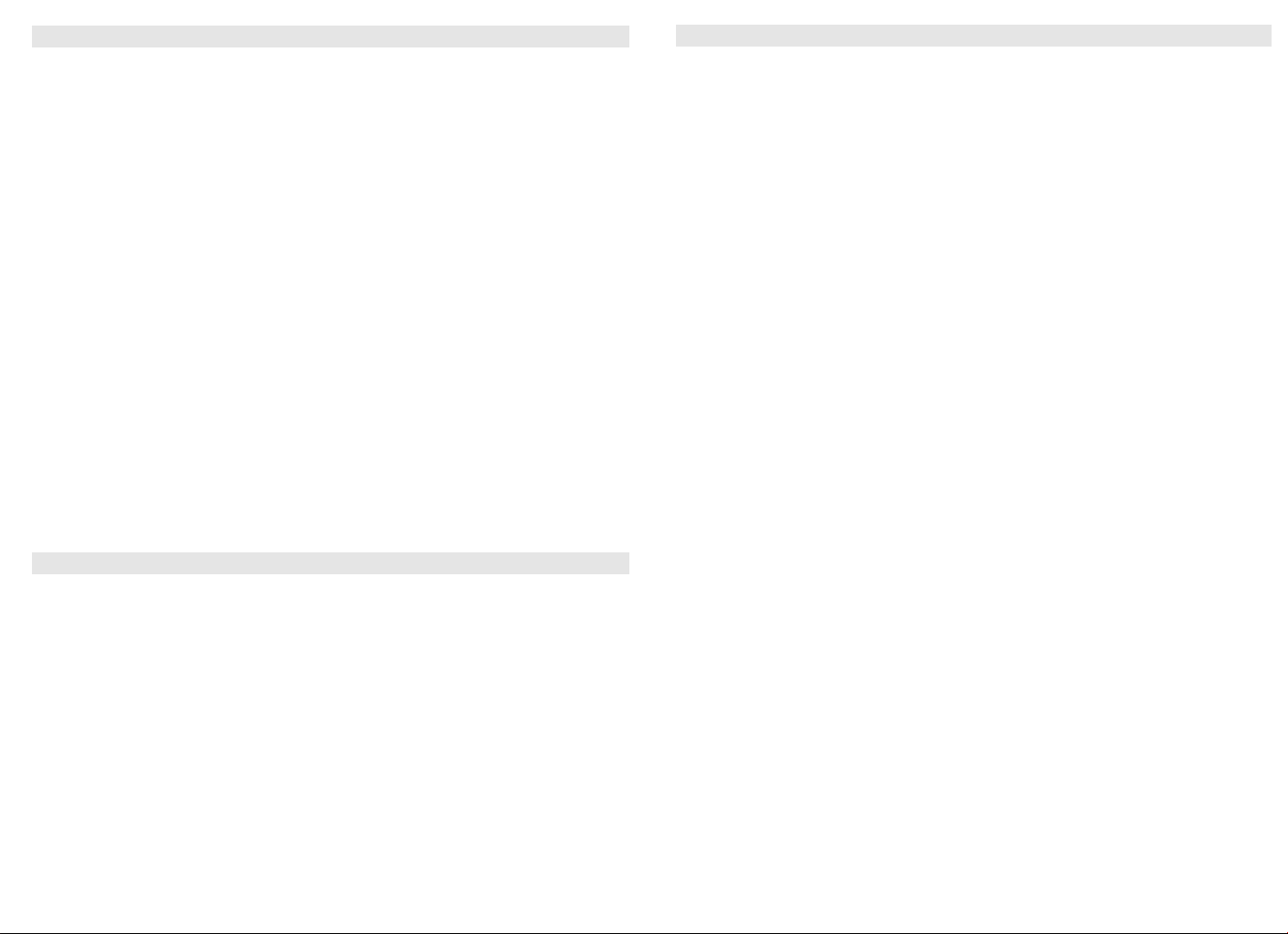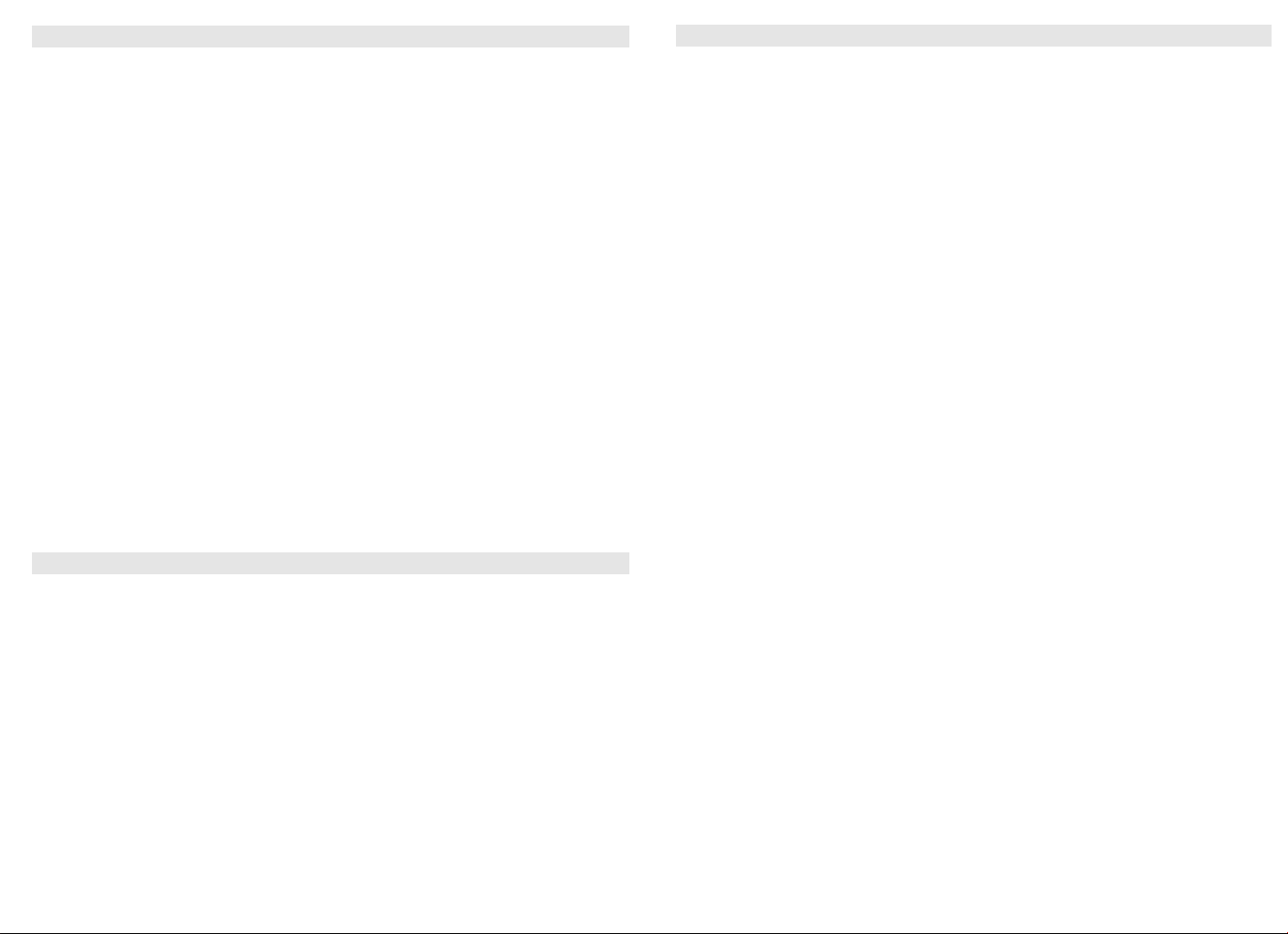
English
Quick start as easy as ABC!
Step A
• Plug to the wall outlet.
Step B
Setting the Clock/Alarm time
1.
Press and hold CLOCK or ALARM 1/ ALARM 2 until clock digit for hour flashes.
2.
Press repeatedly, or hold down ∞/ §to adjust the hours.
3.
Press CLOCK or corresponding ALARM 1/ ALARM 2 to confirm the hour setting, and the
clock digits for minute flashes.
4.
Press repeatedly, or hold down ∞/ §to adjust the minutes.
5.
Press CLOCK or corresponding ALARM 1/ ALARM 2 to confirm the minute setting.
•Corresponding ALM1 or ALM2 is displayed. when alarm time is set to activate.
Step C
Selecting the Alarm mode
1.
Press POWER to switch to standby.
2.
Select your choice of alarm mode: either CD, radio, or buzzer by using the
CD•RADIO•BUZZER slider.
•At the set alarm time, the CD or radio or buzzer will switch on automatically.
3ways to switch off the alarm
•
Press once corresponding ALARM 1 or ALARM 2,or press POWER (ALM1 or ALM2 is still
displayed.).
•
Press REPEAT ALARM (ALM1 or ALM2 is still displayed, yet flashing.).
•
Press repeatedly corresponding ALARM 1 or ALARM 2 until ALM1 or ALM2 disappears.
ENGLISH
Quick start as easy as ABC!
Step A
• Plug to the wall outlet.
Step B
Setting the Clock/Alarm time
1.
Press and hold CLOCK or ALARM 1/ ALARM 2 until clock digit for hour flashes.
2.
Press repeatedly, or hold down ∞/ §to adjust the hours.
3.
Press CLOCK or corresponding ALARM 1/ ALARM 2 to confirm the hour setting, and the
clock digits for minute flashes.
4.
Press repeatedly, or hold down ∞/ §to adjust the minutes.
5.
Press CLOCK or corresponding ALARM 1/ ALARM 2 to confirm the minute setting.
•Corresponding ALM1 or ALM2 is displayed. when alarm time is set to activate.
Français
Mise en Service Rapide c’est simple comme bonjour!
Étape A
• Branchez la fiche à la prise murale.
Étape B
Réglage de l’horloge/l'alarme
1.
Appuyez et maintenez CLOCK ou ALARM 1/ ALARM 2 jusqu'à ce que les chiffres des heures
clignotent.
2.
Appuyez de manière répété ou maintenez ∞/ §pour régler les heures.
3.
Appuyez sur la touche CLOCK ou sur la touch ALARM 1/ ALARM 2 correspondante pour
confirmer le réglage de l'heure. Les chiffres des minutes clignotent.
4.
Appuyez de manière répété ou maintenez ∞/ §pour régler les minutes.
5.
Appuyez sur la touche CLOCK ou sur la touche ALARM 1/ ALARM 2 correspondante pour
confirmer le réglage des minutes.
•Le message ALM1 ou ALM2 correspondant s'affiche lorsque le réveil est activé.
Étape C
Réglage du mode de l'alarme
1.
Appuyez sur POWER pour mettre l'appareil en mode de veille.
2.
Sélectionnez votre choix de mode d'alarme : CD, radio ou sonnerie en utilisant le bouton glissoir
CD•RADIO•BUZZER.
•A l'heure réglée de l'alarme, le CD, la radio ou la sonnerie s'activera automatiquement.
3 façons d’éteindre
•
Appuyez sur la touche ALARM 1 ou ALARM 2,correspondante, ou appuyez sur POWER (le
message ALM1 ou ALM2 est toujours affiché).
•
Appuyez sur REPEAT ALARM (répétition du réveil) Le message ALM1 ou ALM2 est toujours
affiché et clignote.
•
Appuyez plusieurs fois sur la touche ALARM 1 ou ALARM 2 correspondante jusqu'à ce que le
message ALM1 ou ALM2 disparaisse.
Lecture CD
Ce lecteur de CD peut lire les disques audio, y compris les disques CD-R. N’essayez pas de jouer un
CD-ROM, un CD-RW, un CDi, un MP3, un VCD, un DVD ou un CD d’ordinateur.
1.
Appuyez sur POWER pour mettre l'appareil en marche lorsqu'il est en mode de veille.
2.
Sélectionnez la source CD source en appuyant sur CD•RADIO•BUZZER ten position CD.
3.
Ouvrir le compartiment CD.
4.
Insérez un CD avec la face imprimée orientée vers le haut et refermez le compartiment.
5.
Appuyez sur ); pour commencer la lecture.
6.
Appuyez sur 9pour arrêter la lecture.
Español
Comienzo rápido tan fácil como el ABC!
Camina A
• Conecte el enchufe eléctrico al tomacorriente de pared.
Camina B
Ajuste del reloj/alarma
1.
Pulse y matenga pulsado CLOCK o ALARM 1/ ALARM 2 hasta que parpadeen los dígitos de
las horas.
2.
Pulse reiteradamente, o mantenga pulsado ∞/ §para ajustar las horas.
3.
Pulse CLOCK o ALARM 1/ ALARM 2 según corresponda, para confirmar el ajuste de la hora.
4.
Pulse reiteradamente o mantenga pulsado ∞/ §para ajustar los minutos.
5.
Pulse CLOCK o ALARM 1/ ALARM 2 según corresponda para confirmar el ajuste de los minutos.
•Se muestra la información de alarma 1 ó 2 (ALM1 o ALM2), según corresponda, cuando se activa
la alarma.
Camina C
Selección de opciones de modo de alarma
1.
Pulse POWER para pasar al modo de espera.
2.
Seleccione la función de alarma deseada: la radio CD, o el zumbador utilizando el botón corredizo
CD•RADIO•BUZZER.
•Al alcanzar la hora de la alarma configurada, el CD o radio o el zumbador se encenderán
automáticamente.
3 modos para apagar la alarma
•
Pulse ALARM 1 oALARM 2,una vez según corresponda, o pulse POWER (se seguirá
mostrando la información de alarma 1 ó 2, ALM1 o ALM2).
•
Pulse REPEAT ALARM (se seguirá mostrando la información de alarma 1 ó 2, ALM1 o ALM2,
parpadeando).
•
Pulse varias veces ALARM 1 o ALARM 2 según corresponda hasta que desaparezca la informa-
ción de alarma 1 ó 2 (ALM1 o ALM2).
Reproducción de CD
Esta radio/reloj/CD solamente puede reproducir discos de audio, incluyendo CDs grabables. No
intente reproducir un CD-ROM, CD-RW, CDI,VCD, DVD o CD de ordenador.
1.
Pulse POWER (CONEXIÓN) para encender el aparato desde el modo de espera.
2.
Seleccione la fuente CD pulsando CD•RADIO•BUZZER hasta CD.
3.
Abra la puerta del CD.
4.
Inserte un CD con la cara impresa hacia arriba y cierre la puerta del CD.
5.
Pulse ); para iniciar la reproducción.
6.
Pulse 9para detener la reproducción.
Deutsch
Schnellstart so einfach wie das ABC!
Schritt A
• Den Netzstecker an die Steckdose anschließen.
Schritt B
Uhrzeiteinstellung/Einstellen der Weckalarmmodus
1.
Halten Sie CLOCK oder ALARM 1/ ALARM 2 gedrückt, bis die Stundenanzeige blinkt.
2.
Drücken Sie wiederholt ∞/ §oder halten Sie die Tasten gedrückt, um die Stunden einzustellen.
3.
Drücken Sie auf die entsprechende Taste CLOCK oder ALARM 1/ ALARM 2 um die
Stundeneinstellung zu übernehmen. Nun blinkt die Minutenanzeige.
4.
Drücken Sie wiederholt ∞/ §oder halten Sie die Tasten gedrückt, um die Minuten einzustellen.
5.
Drücken Sie die Taste CLOCK oder die entsprechende Taste ALARM 1/ ALARM 2 um die
Minuteneinstellung zu bestätigen.
•Es wird entweder ALM1 oder ALM2 angezeigt, nachdem die Weckzeit aktiviert wurde.
Schritt C
Selecting the Alarm mode
1.
Schalten Sie das Gerät mit der POWER-Taste auf Stand-by.
2.
Wählen Sie mit dem Wahlschalter CD•RADIO•BUZZER den gewünschten Weckmodus an.
•Zur eingestellten Weckzeit schaltet sich die CD, das Radio oder der Summer automatisch ein.
3 Möglichkeiten zum Abstellen des Wechers
•
Drücken Sie einmal die entsprechende Taste ALARM 1 oder ALARM 2,oder drücken Sie die
Taste POWER (ALM1 oder ALM2 wird noch immer angezeigt.).
•
Drücken Sie die Taste REPEAT ALARM (ALM1 oder ALM2 wird noch immer angezeigt, blinkt
jedoch jetzt.).
•
Drücken Sie wiederholt die entsprechende Taste ALARM 1 oder ALARM 2,bis ALM1 oder
ALM2 ausgeblendet wird.
CD-Spieler
Dieser CD-Spieler kann Audio Discs und CD-Rs abspielen. Nicht etwa versuchen, eine CD-ROM, CD-
RW, CDi,VCD, DVD oder Computer-CD abzuspielen.
1.
Drücken Sie die POWER-Taste, um das Gerät aus dem Stand-by-Modus einzuschalten.
2.
Wählen Sie eine CD als Audioquelle aus, indem Sie die Taste CD•RADIO•BUZZER auf CD
stellen.
3.
Die CD-Lade öffnen.
4.
Eine CD mit der bedruckten Seite nach oben einlegen, und die Lade zudrücken.
5.
); drücken, um mit dem Abspielen (der Wiedergabe) zu beginnen.
6.
9drücken, um das Abspielen anzuhalten.
AJ3915_05-QSG 2006.4.18 16:00 Page 2