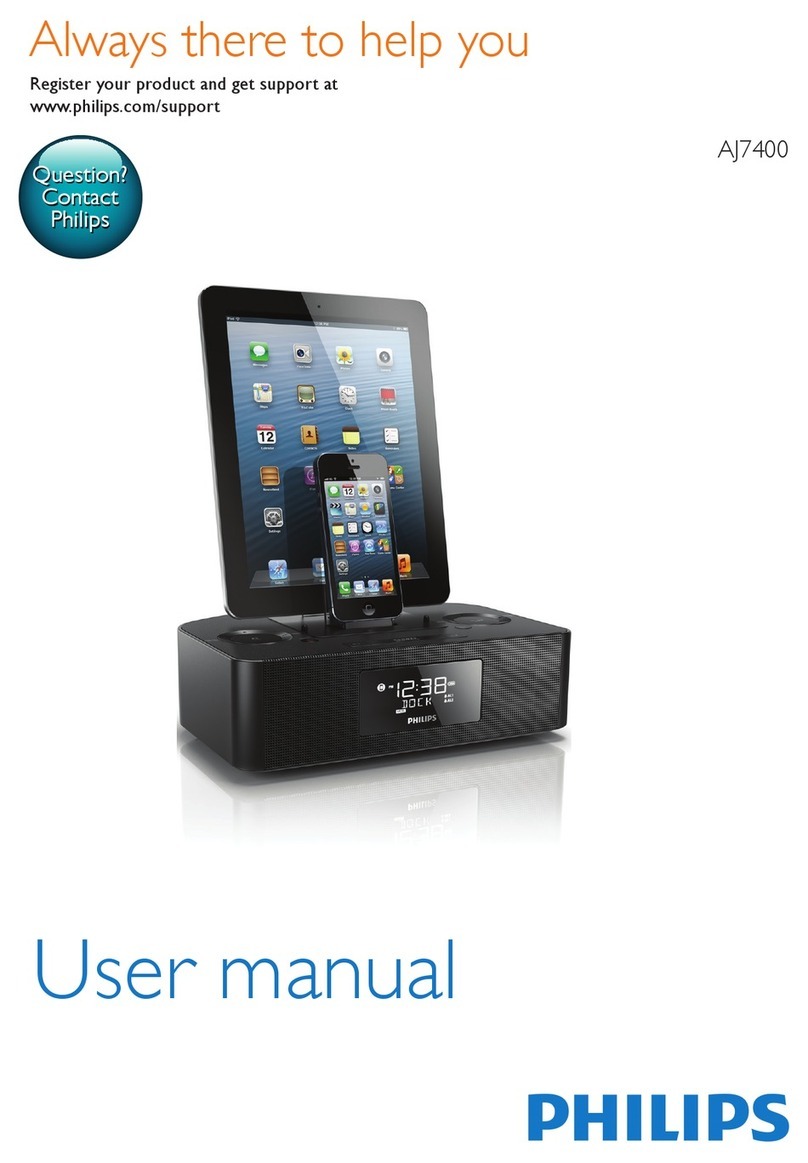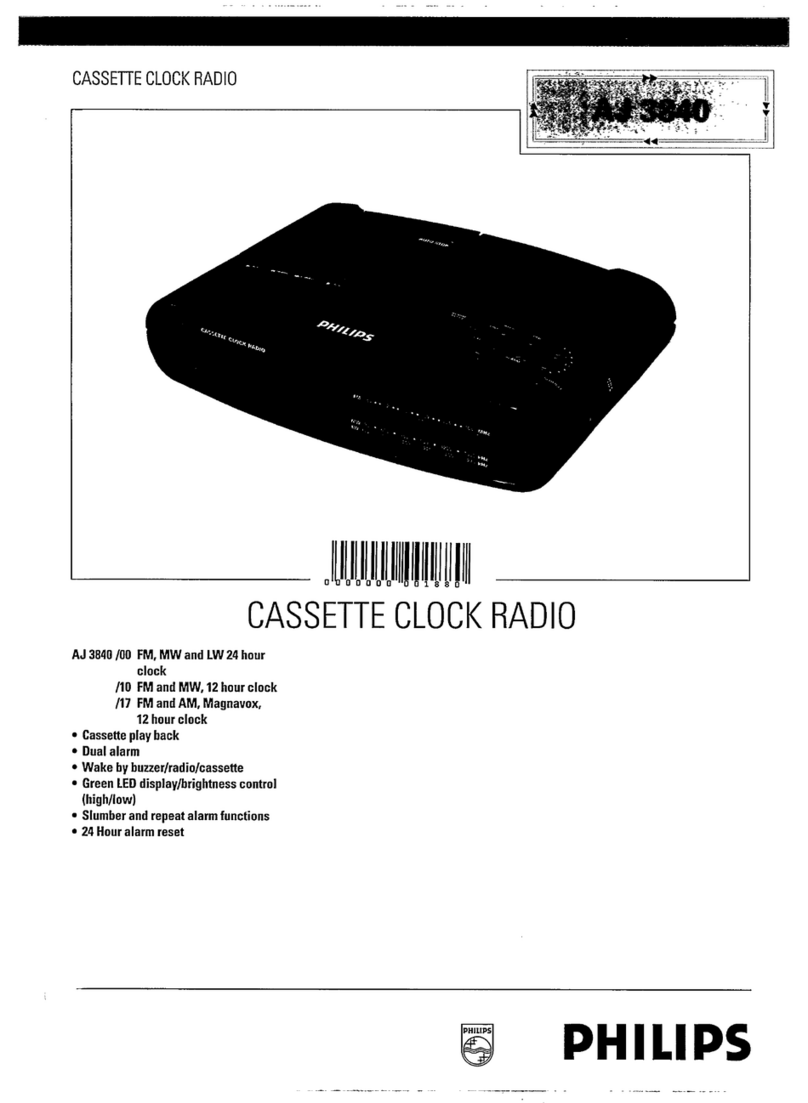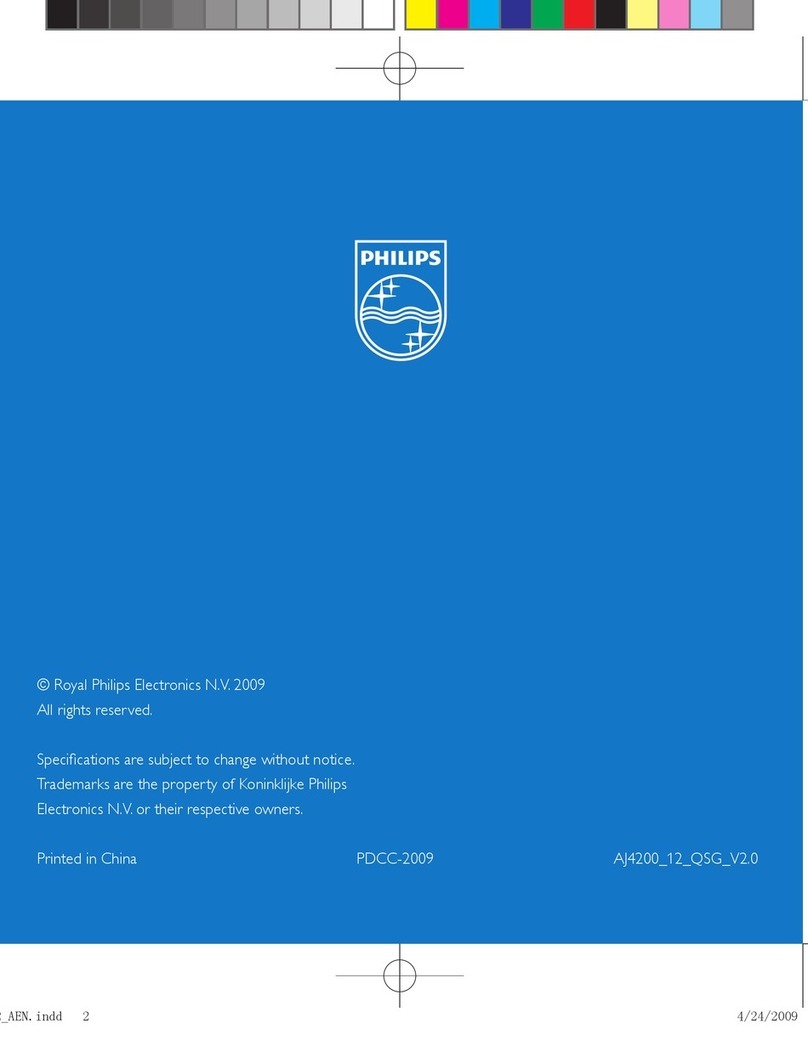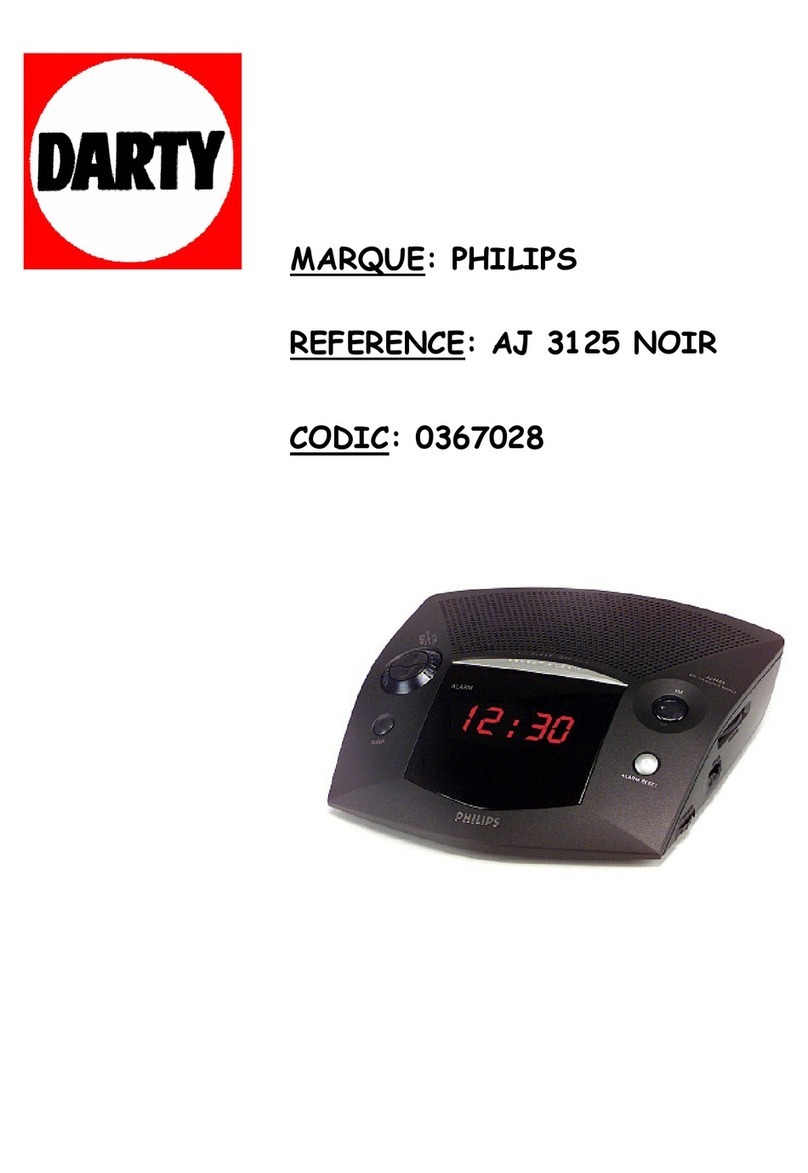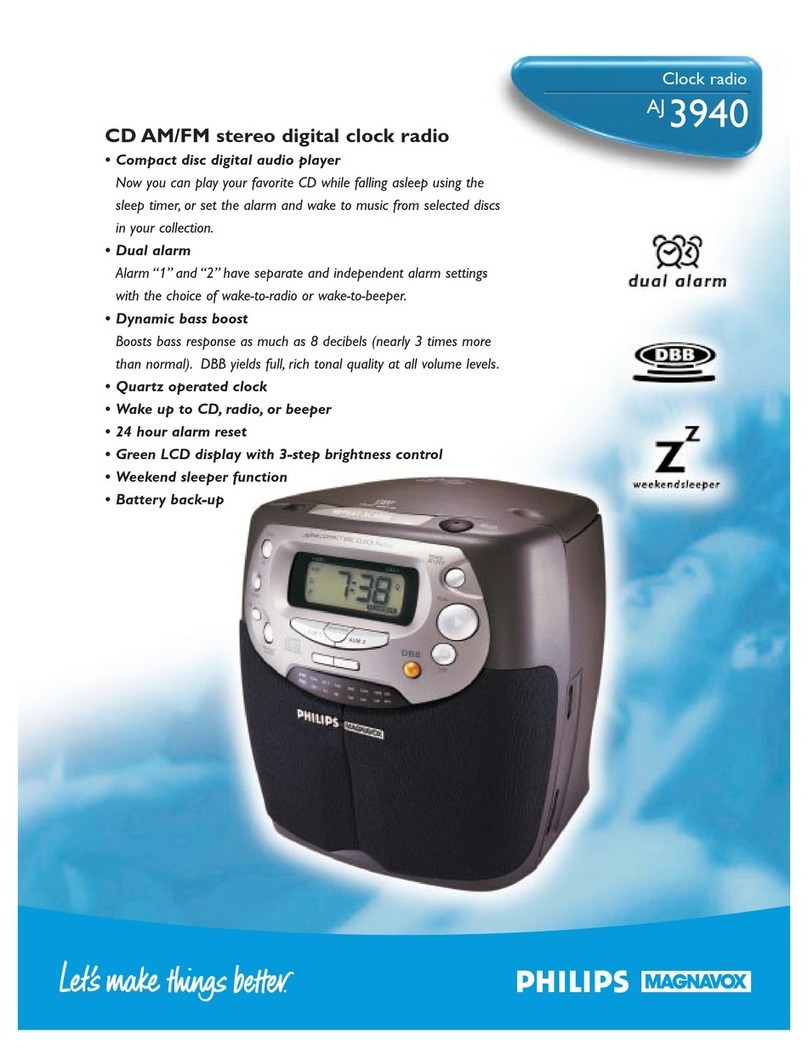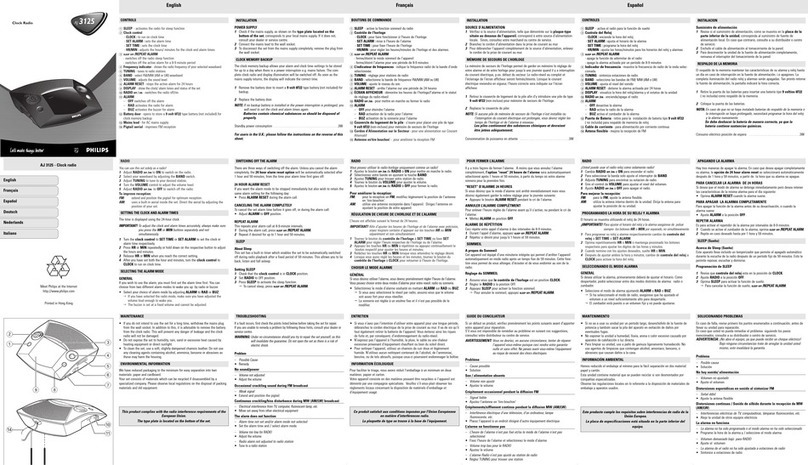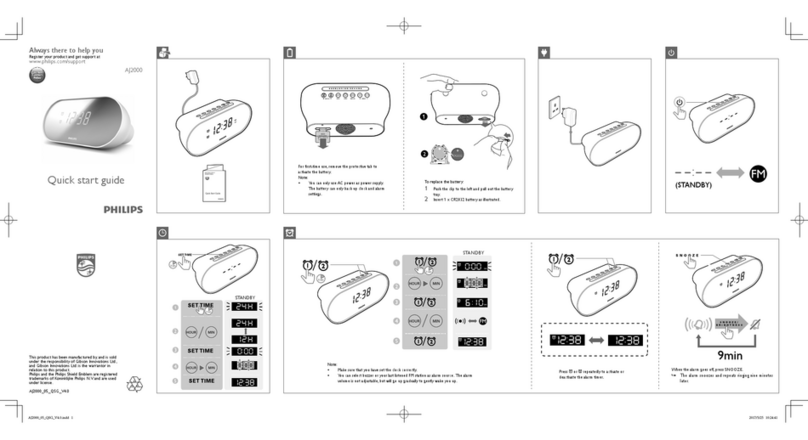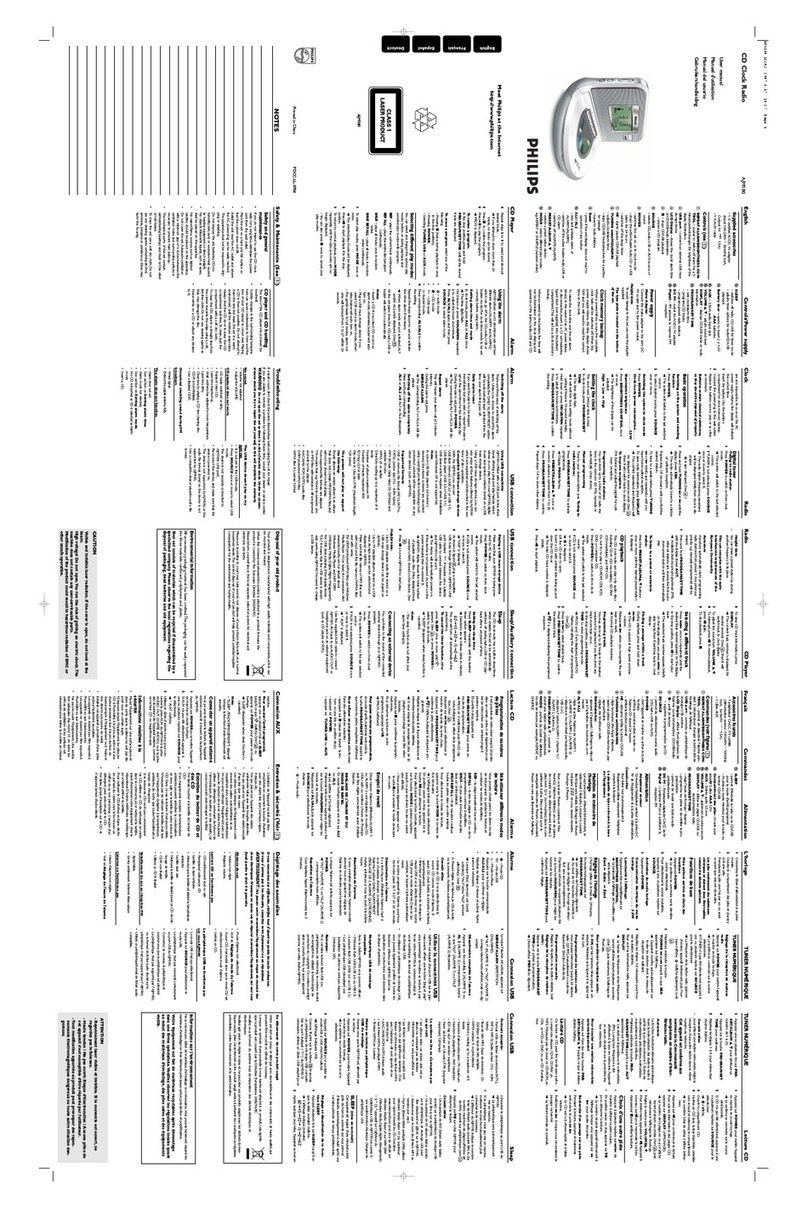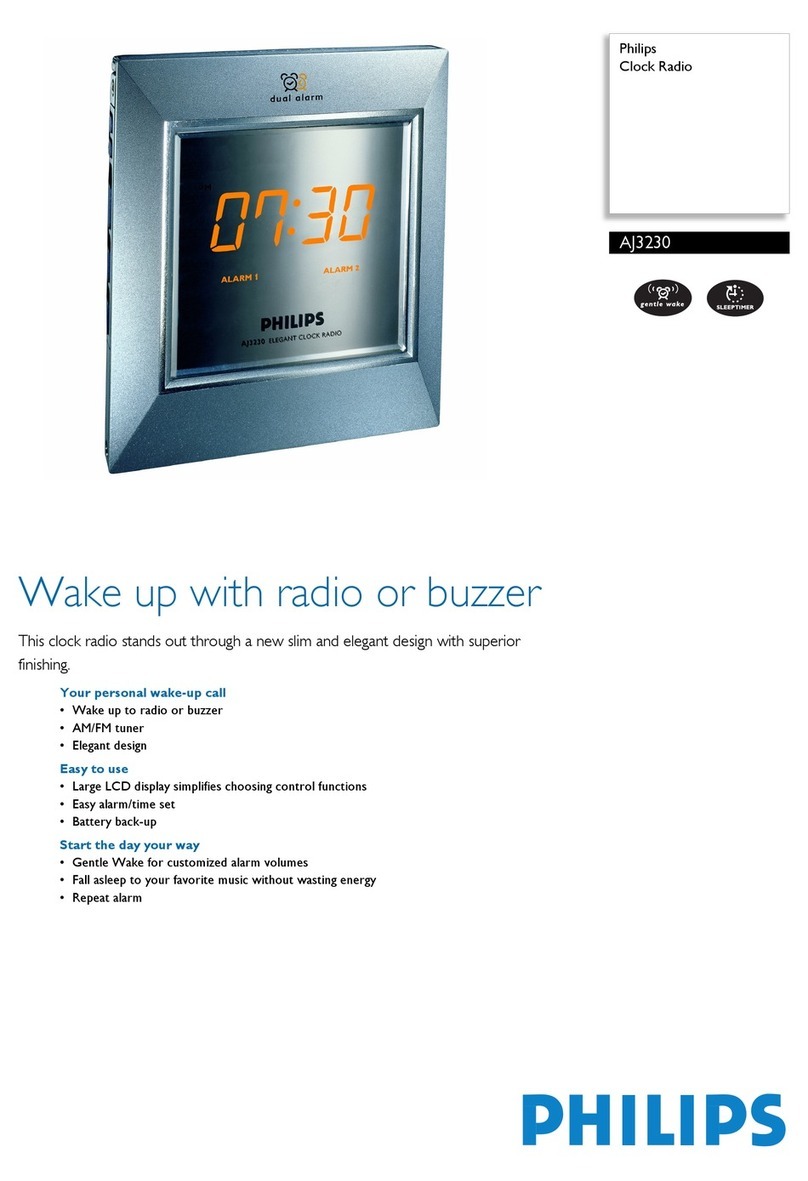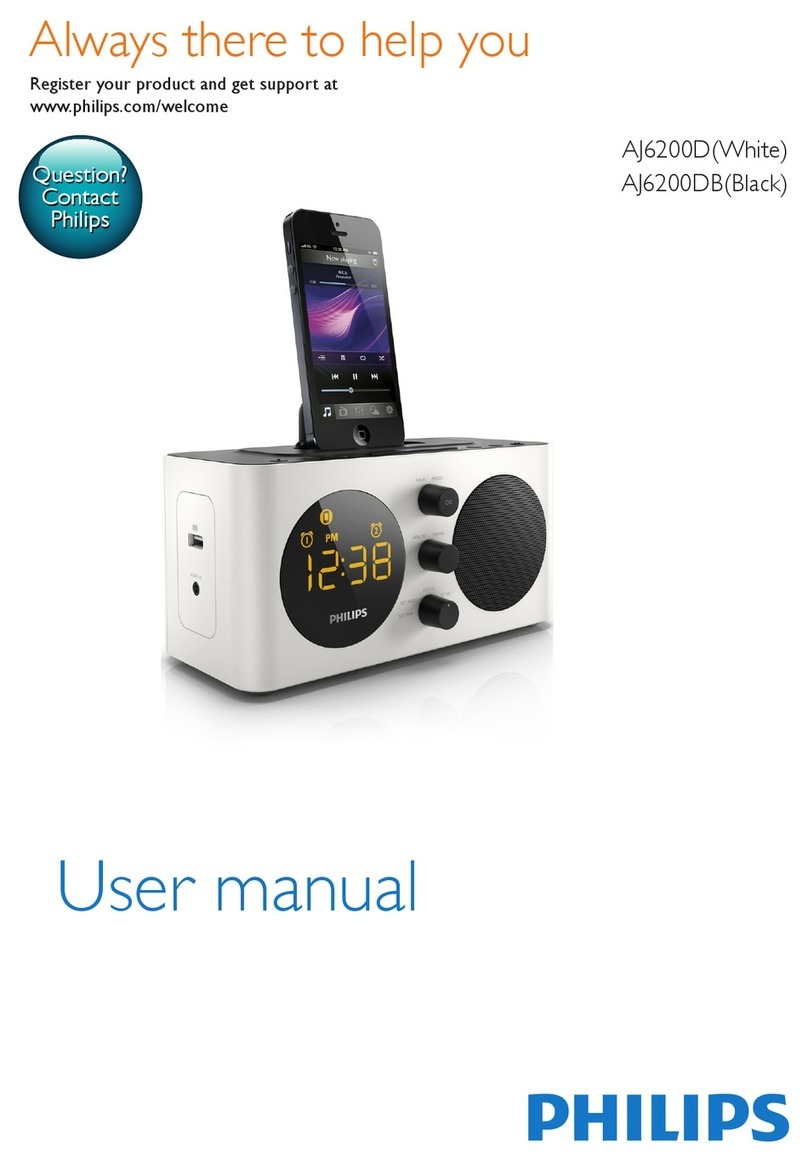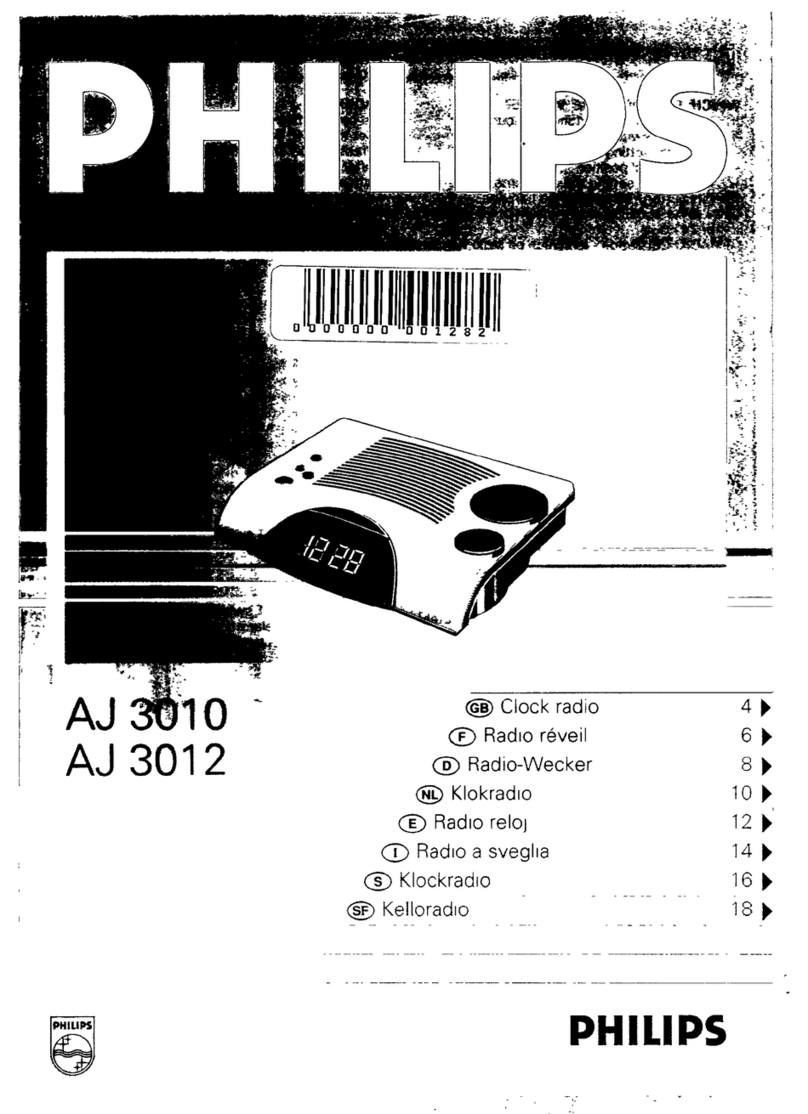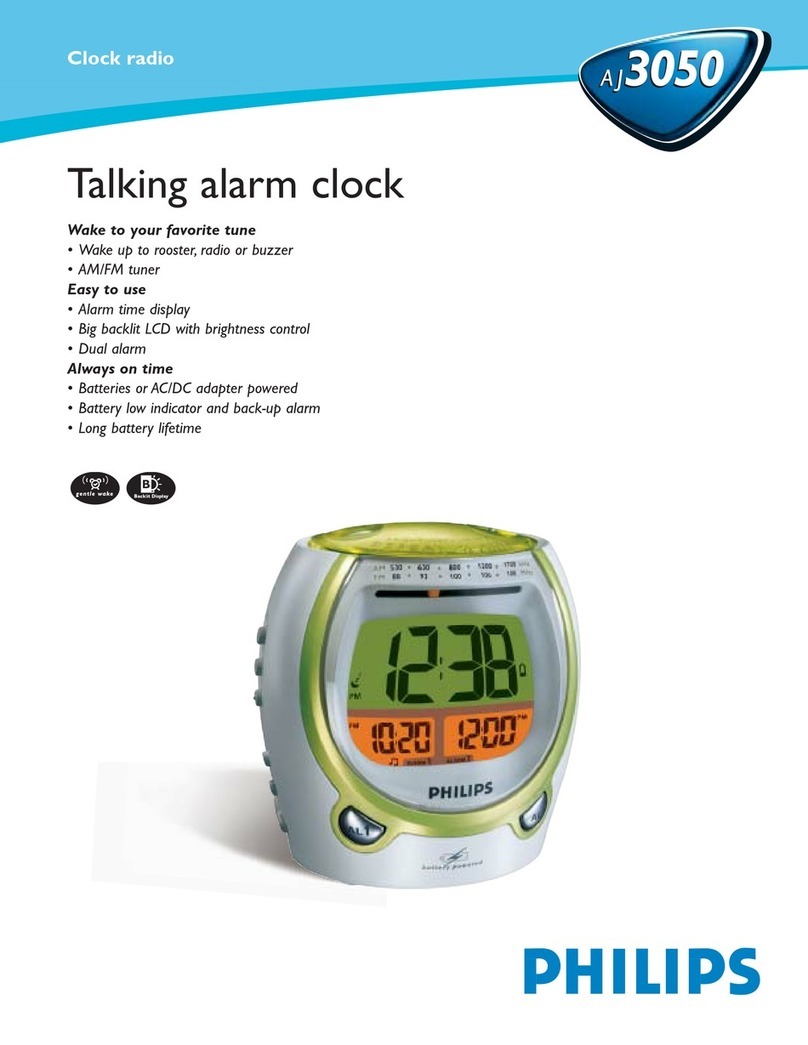AJ6000/12
Highlights
Clock Radio
Charge mobile phone/USB device
Additional USB
Extra USB for charging an additional
smartphone or tablet
Supports various devices
Supports major smartphones and other USB-
charged devices
Big knobs at the front
Big knobs for intuitive time and alarm setup
Wake up to nature sounds
Wake up to the radio, an alarm buzzer or
nature sounds
FM digital tuning with presets
Digital FM radio offers you additional music
options to your music collection on your
Philips audio system. Simply tune into the
station that you want to preset, press and hold
the preset button to memorize the frequency.
With preset radio stations that can be stored,
you can quickly access your favorite radio
station without having to manually tune the
frequencies each time.
Dual alarm
The Philips audio system comes with two
alarm times. Set one alarm time to wake you
up and the other time to wake up your
partner.
Gentle wake
Start your day right by waking up gently to a
gradually escalating alarm volume. Normal
alarm sounds with a preset volume are either
too low to wake you up or are so
uncomfortably loud that you are rudely jolted
awake. Choose to wake up to your favorite
music, radio station or buzzer alarm. Gentle
wake's alarm volume gradually increases from
subtly low to reasonably high in order to gently
rouse you.
Repeat alarm
To counter oversleeping, the Philips Clock
radio has a snooze feature. Should the alarm
ring and you wish to continue sleeping a bit
longer, simply press the Repeat Alarm button
once and go back to sleep. Nine minutes later
the alarm will ring again. You can continue to
press the Repeat Alarm button every nine
minutes until you turn off the alarm altogether.
Sleep Timer
Sleep timer lets you decide how long you want
to listen to music or a radio station of your
choice before falling asleep. Simply set a time
limit (up to 1 hour) and choose a CD or radio
station to listen to while you drift off to sleep.
The set will continue to play for the selected
duration and then automatically switch off to a
power-efficient, silent stand-by mode. Sleep
Timer lets you fall asleep to your favorite CD
or radio DJ without counting sheep or
worrying about wasting power.
Time and alarm backup
When there is a power failure, this intelligent
clock will still maintain and keep its reliable
time and your settings. The scheduled alarm
remains active even when its display is off - all
thanks to a pre-installed battery. When the
power comes back on, there is no need to
adjust the clock or reinstate settings. More
amazingly, even if power supply is not
restored, the battery provides enough energy
for the buzzer to go off at the alarm time you
have set - making sure you never wake up late.
AUDIO-IN (3.5mm)
Make one easy connection and enjoy all your
music from portable devices and computers.
Simply plug your device to the AUDIO-IN (3.5
mm) port on your Philips set. With computers,
the connection is typically made from the
headset output. Once linked, you can enjoy
your entire music collection directly, on a set
of superior speakers. Philips simply delivers
better sound.