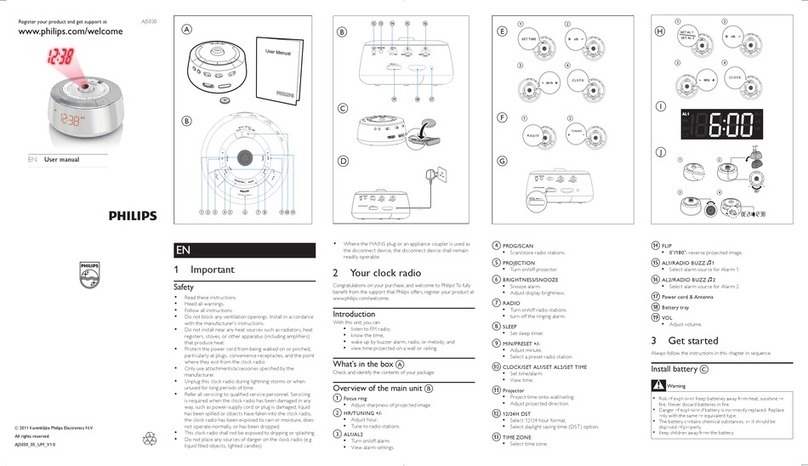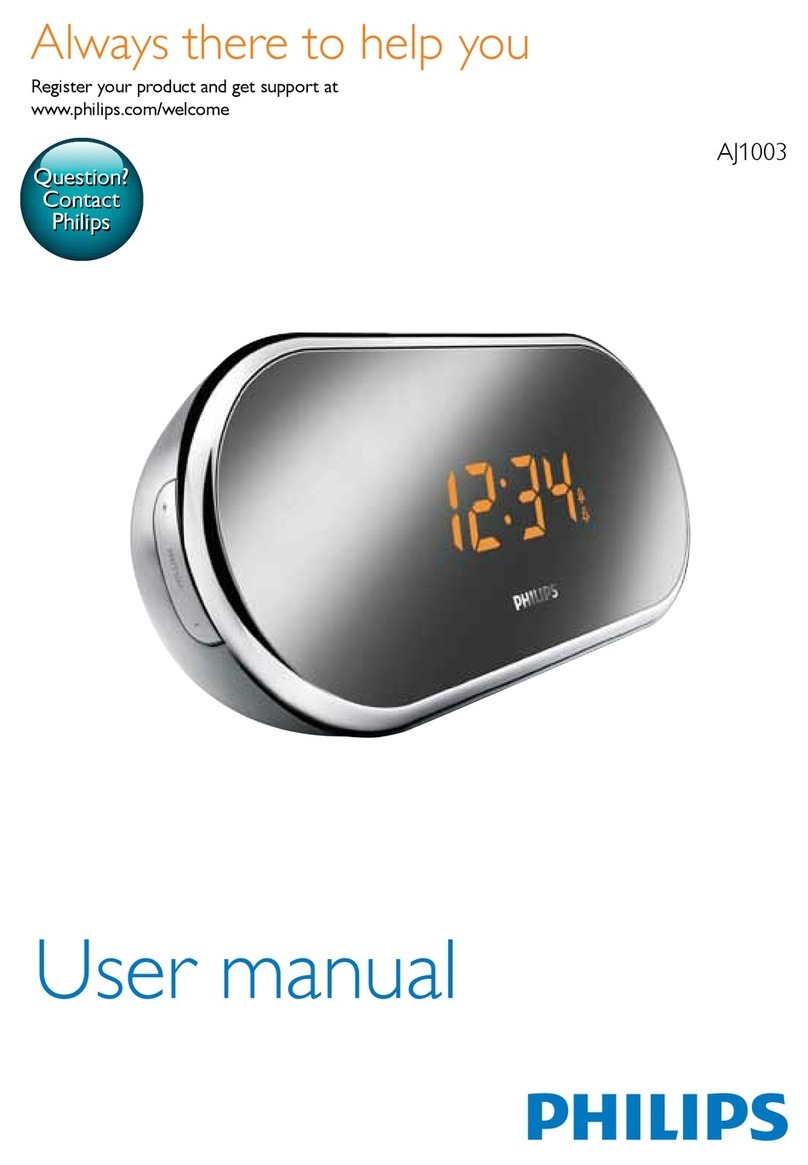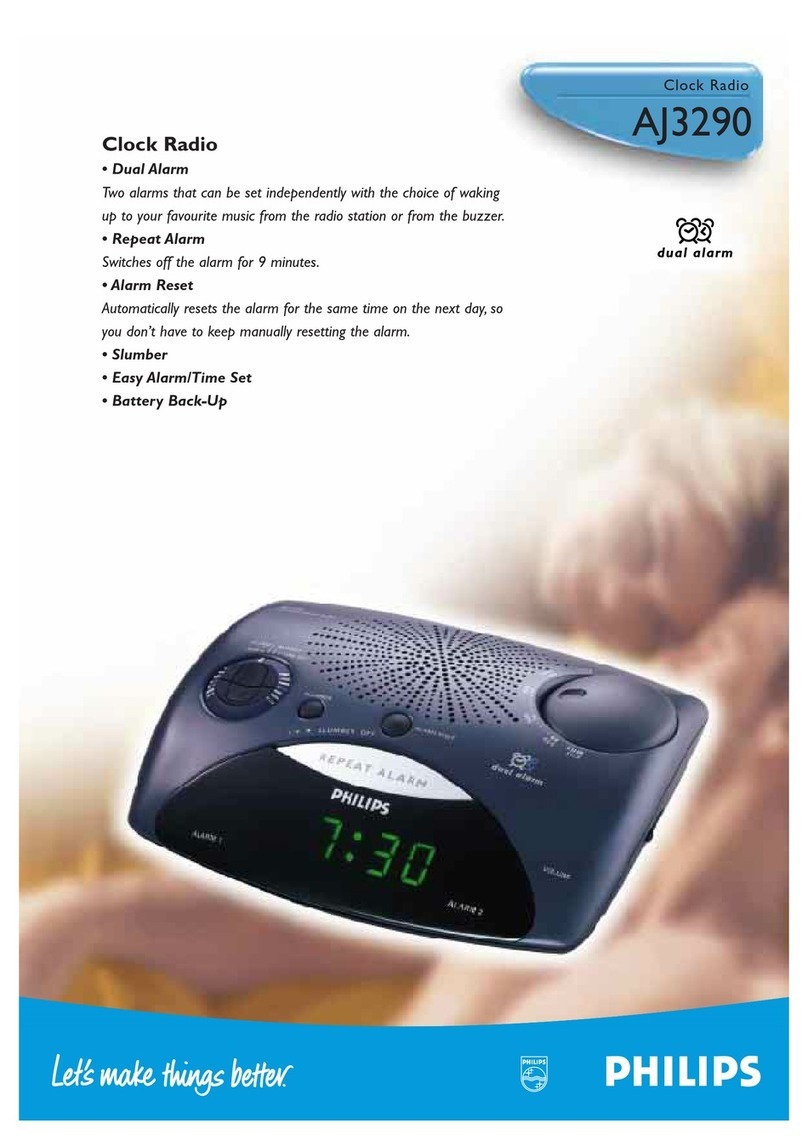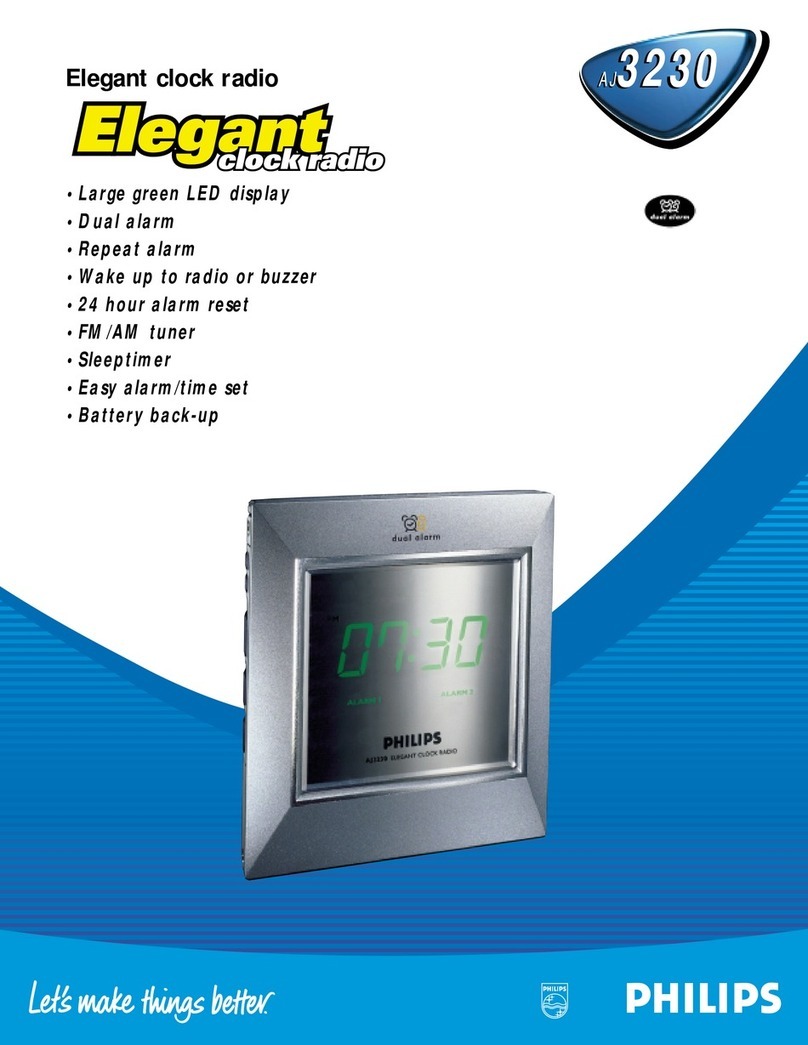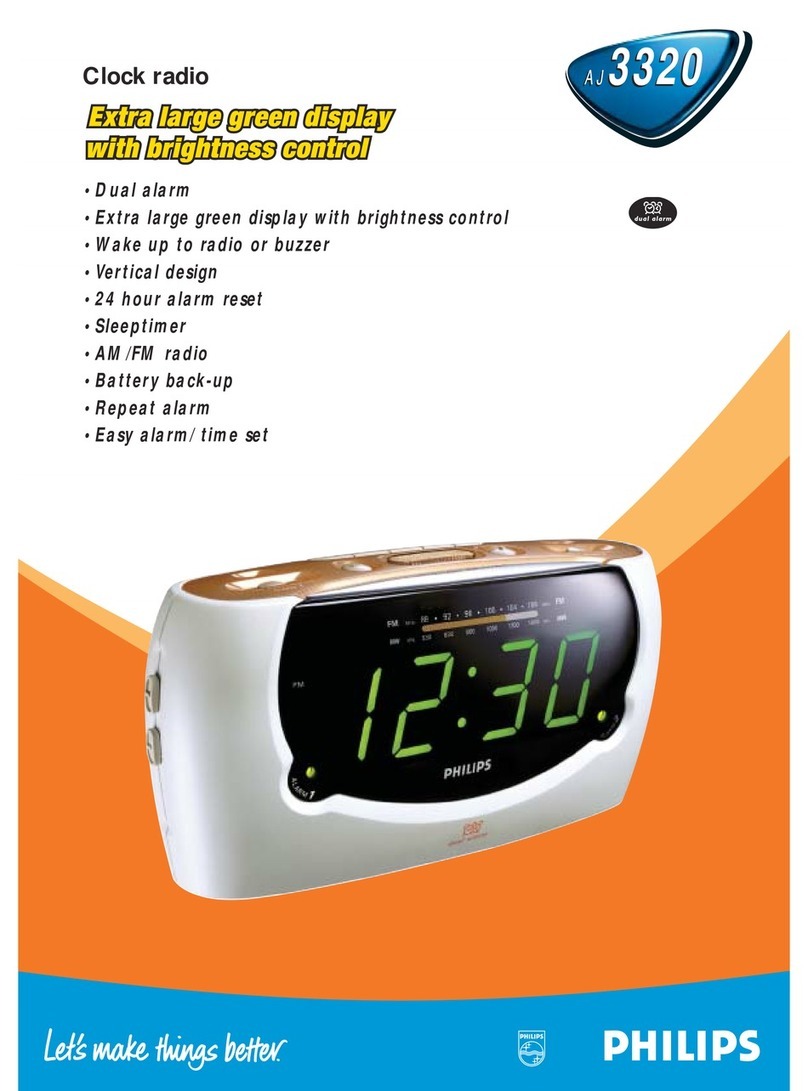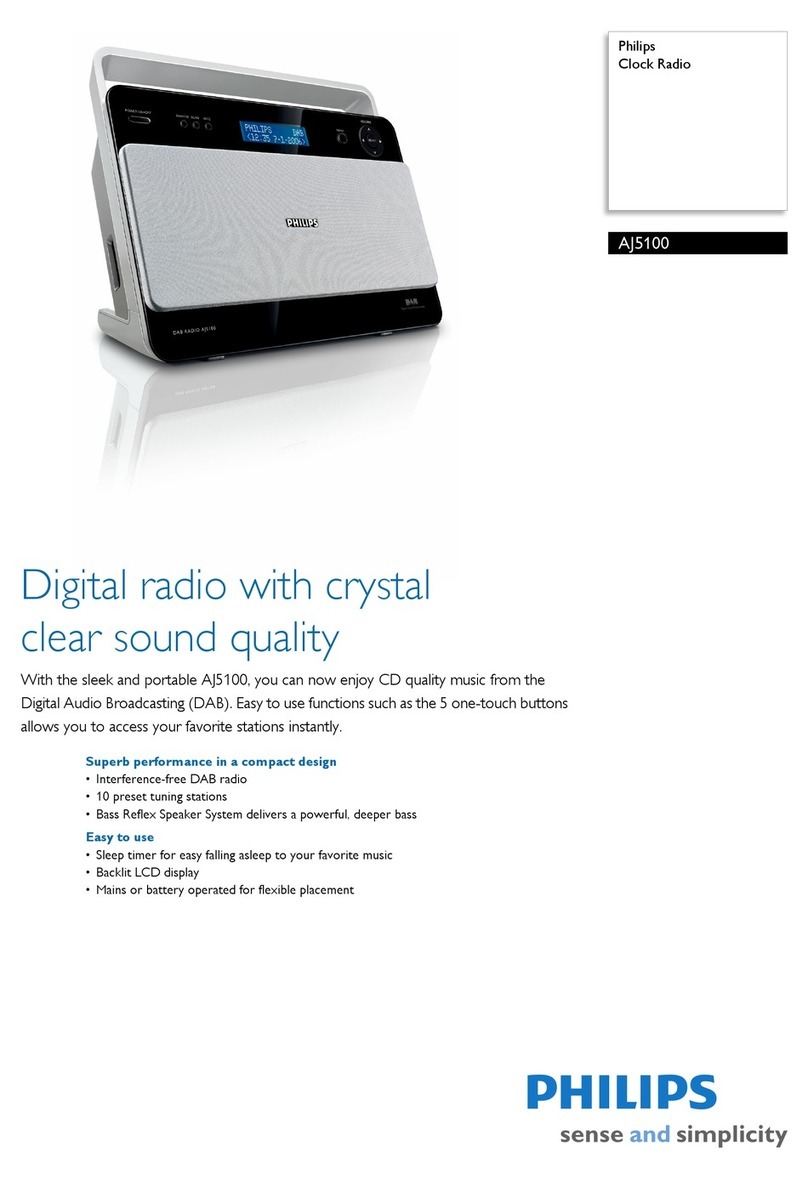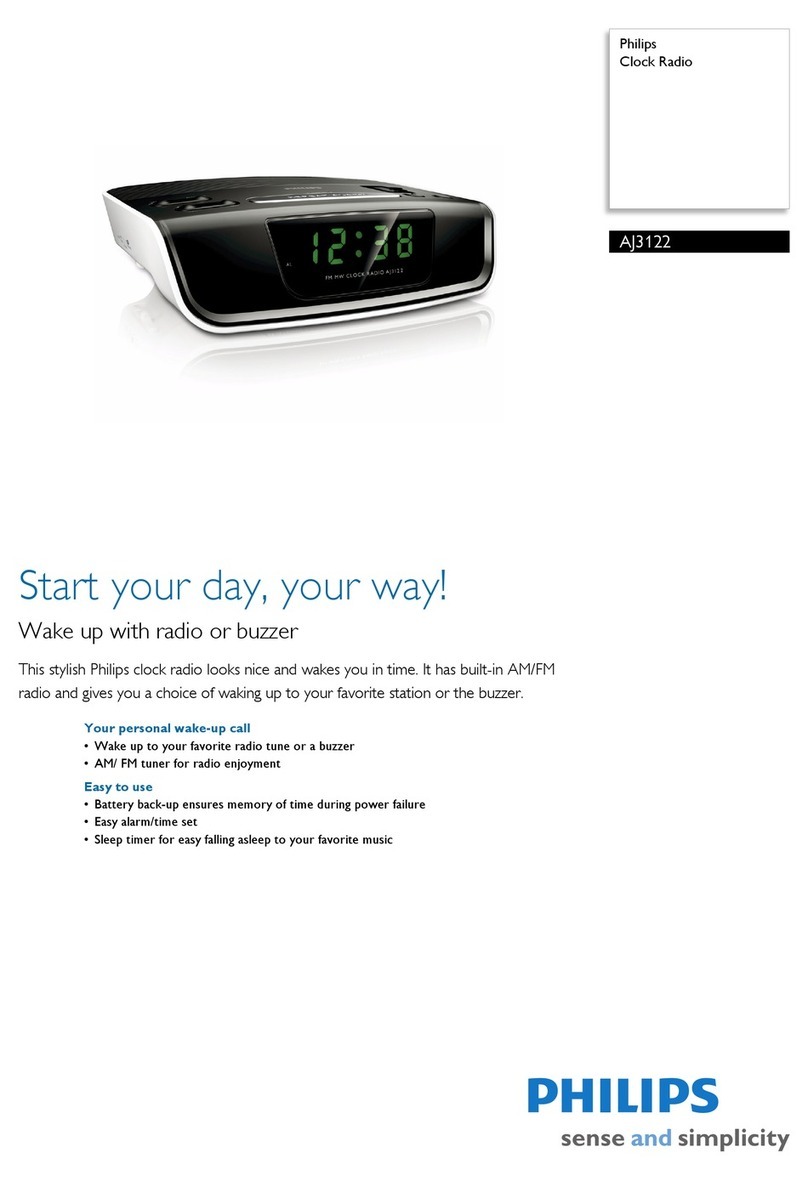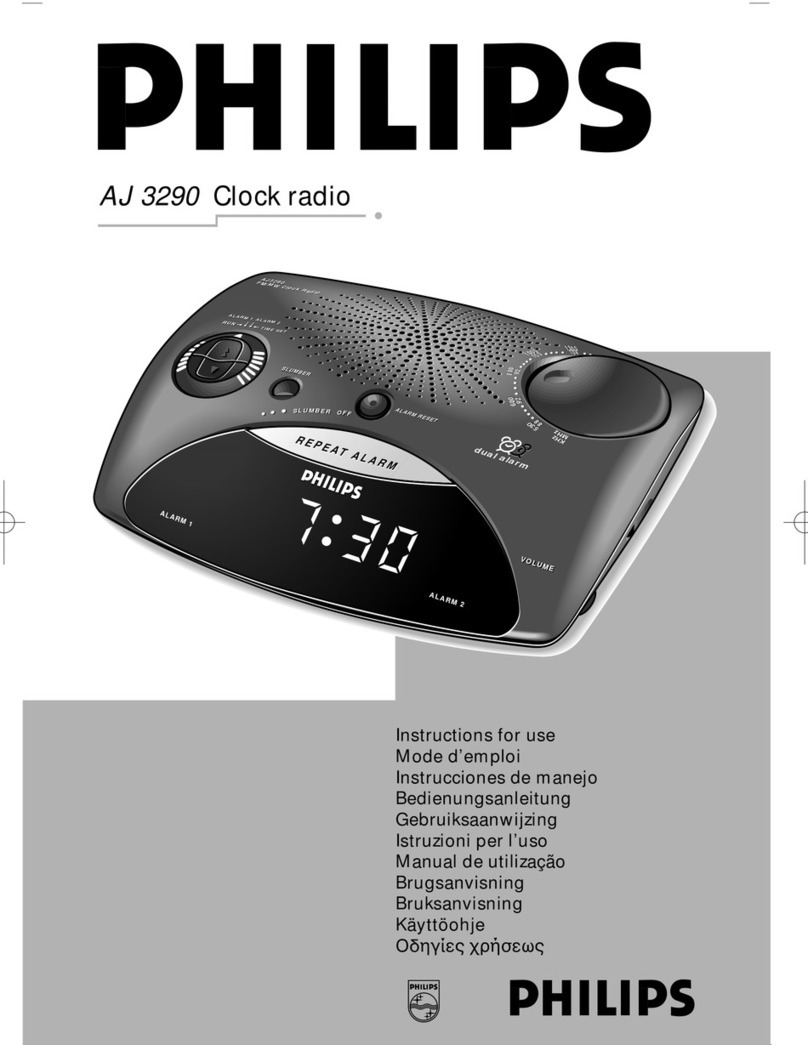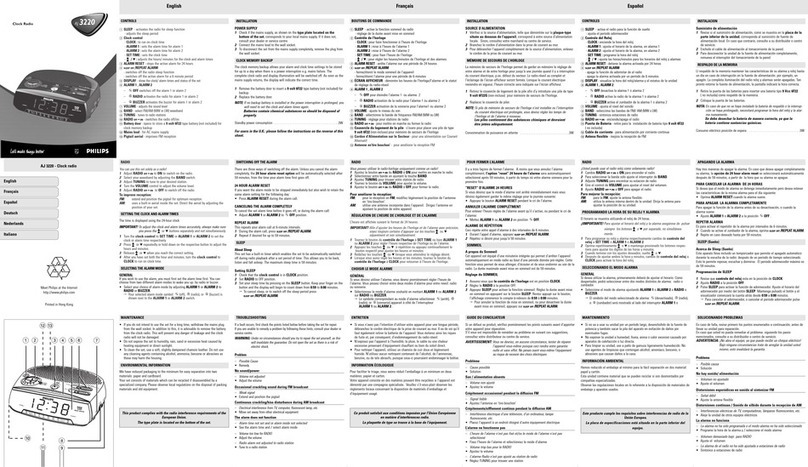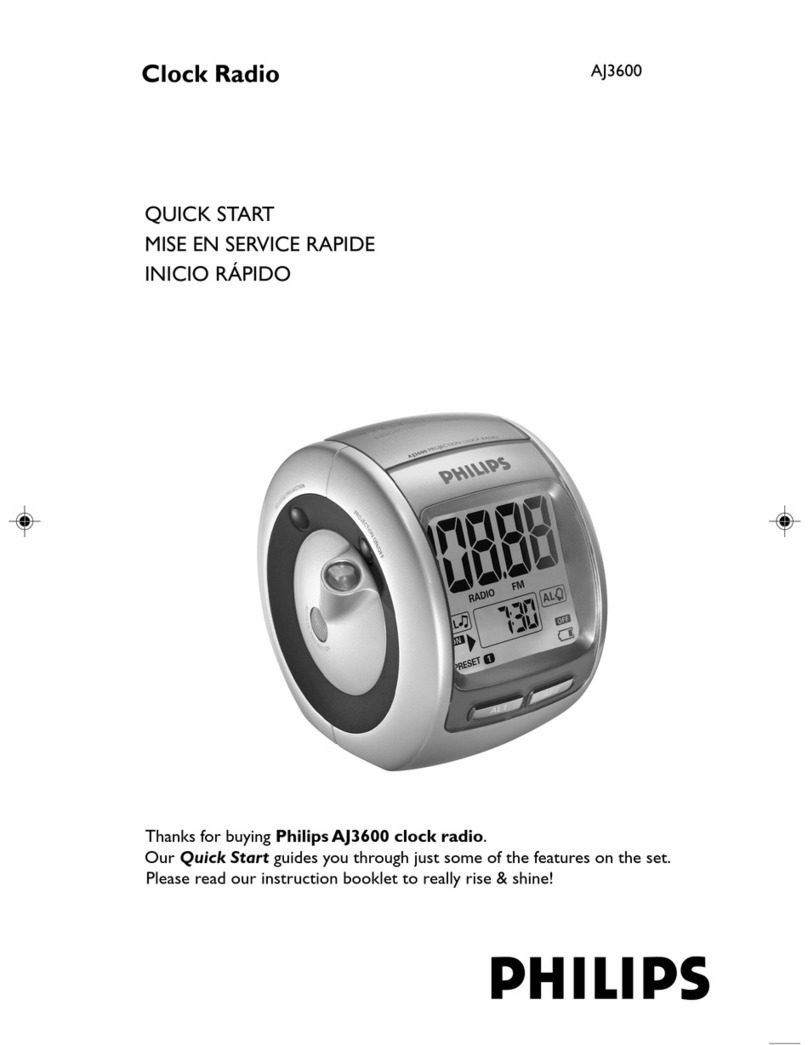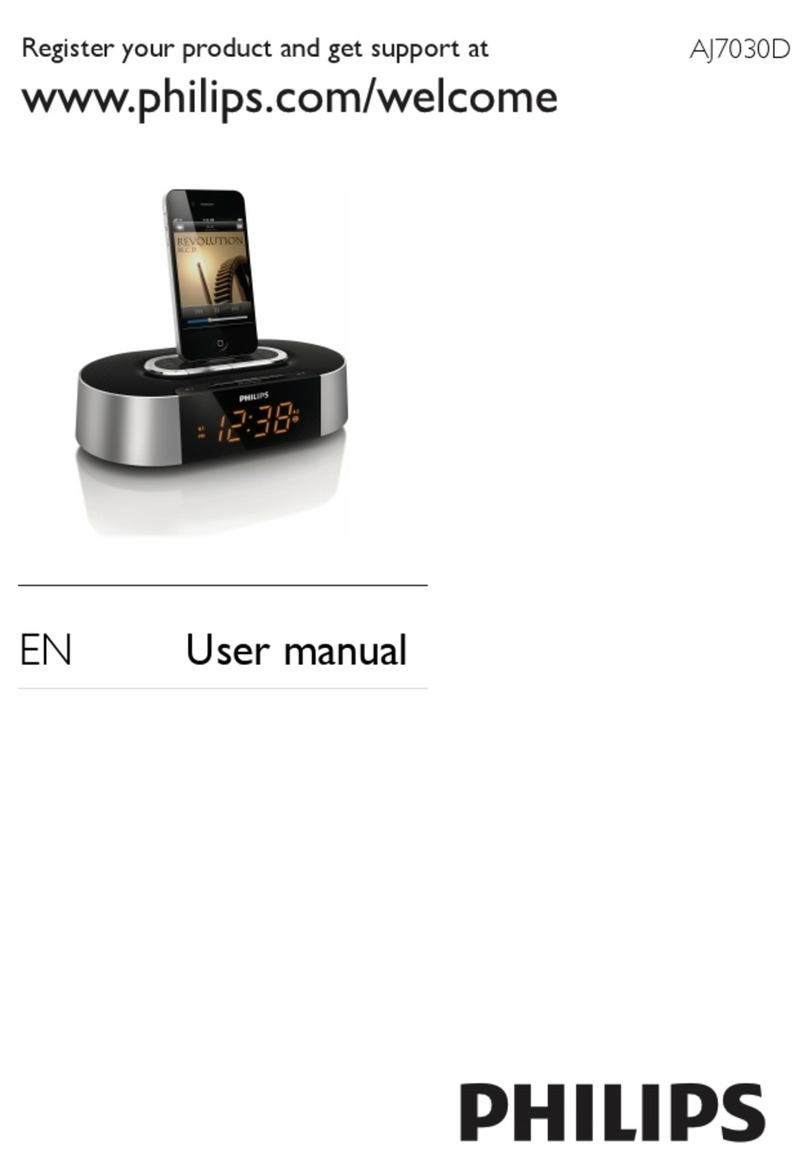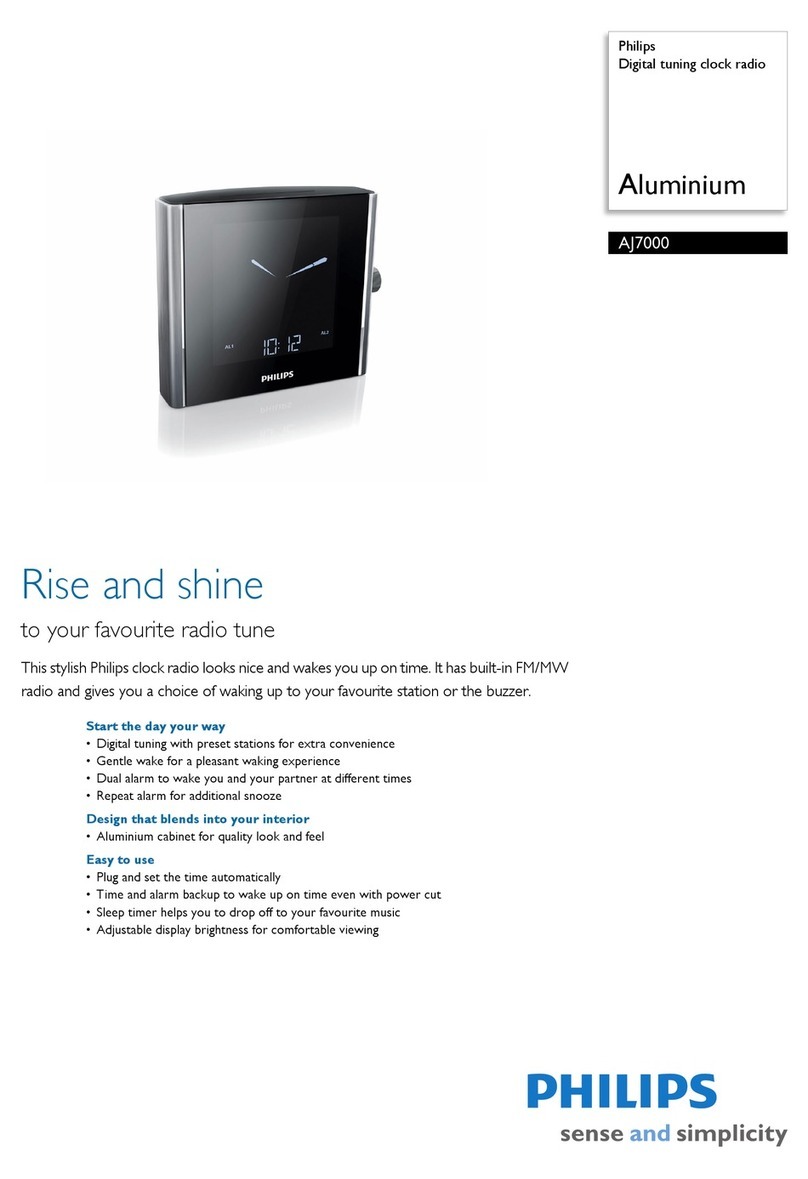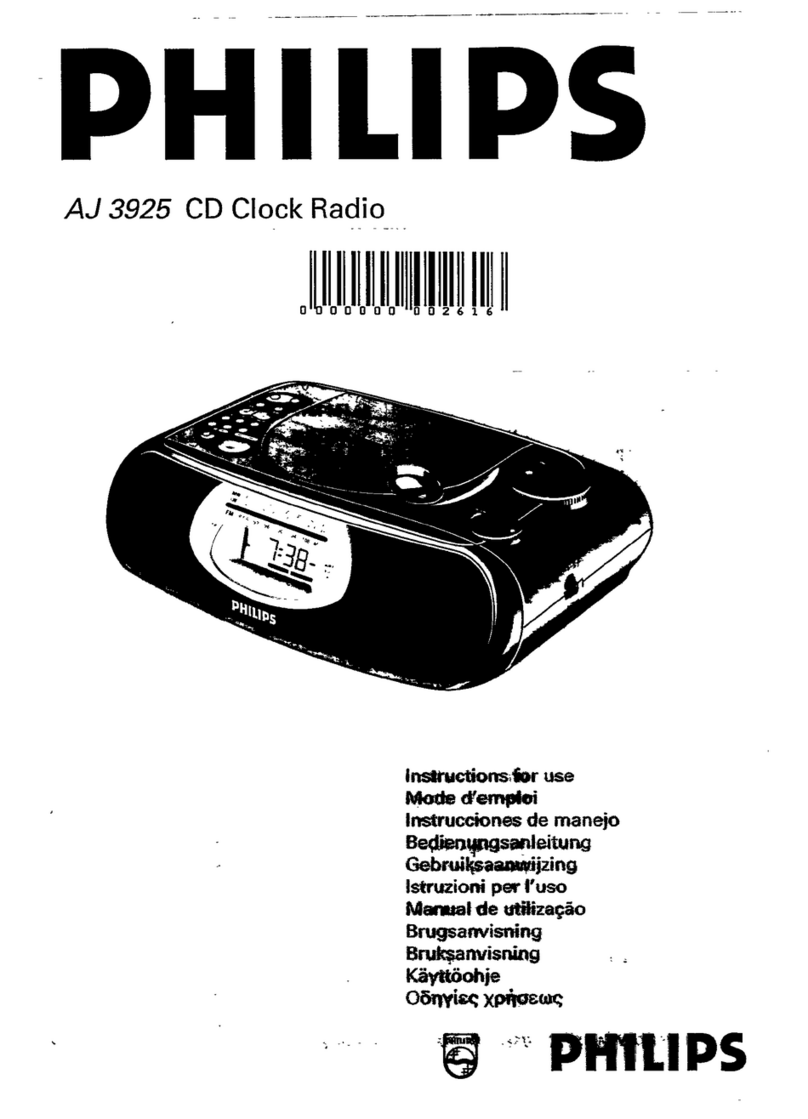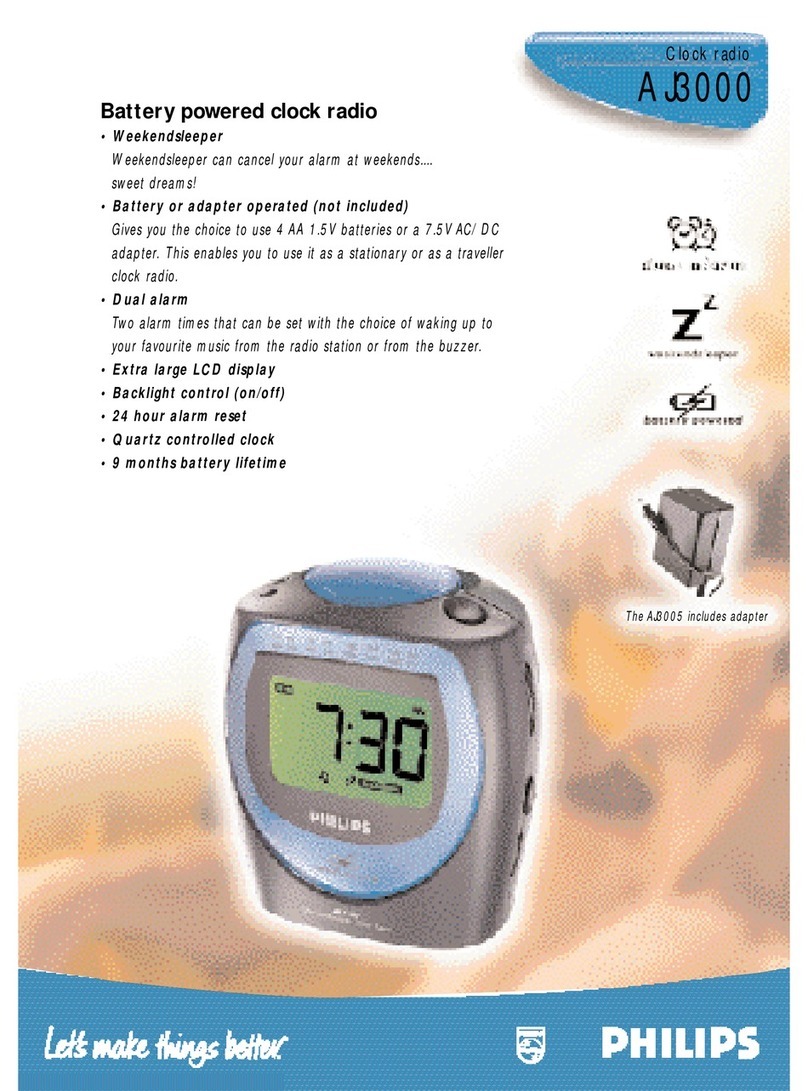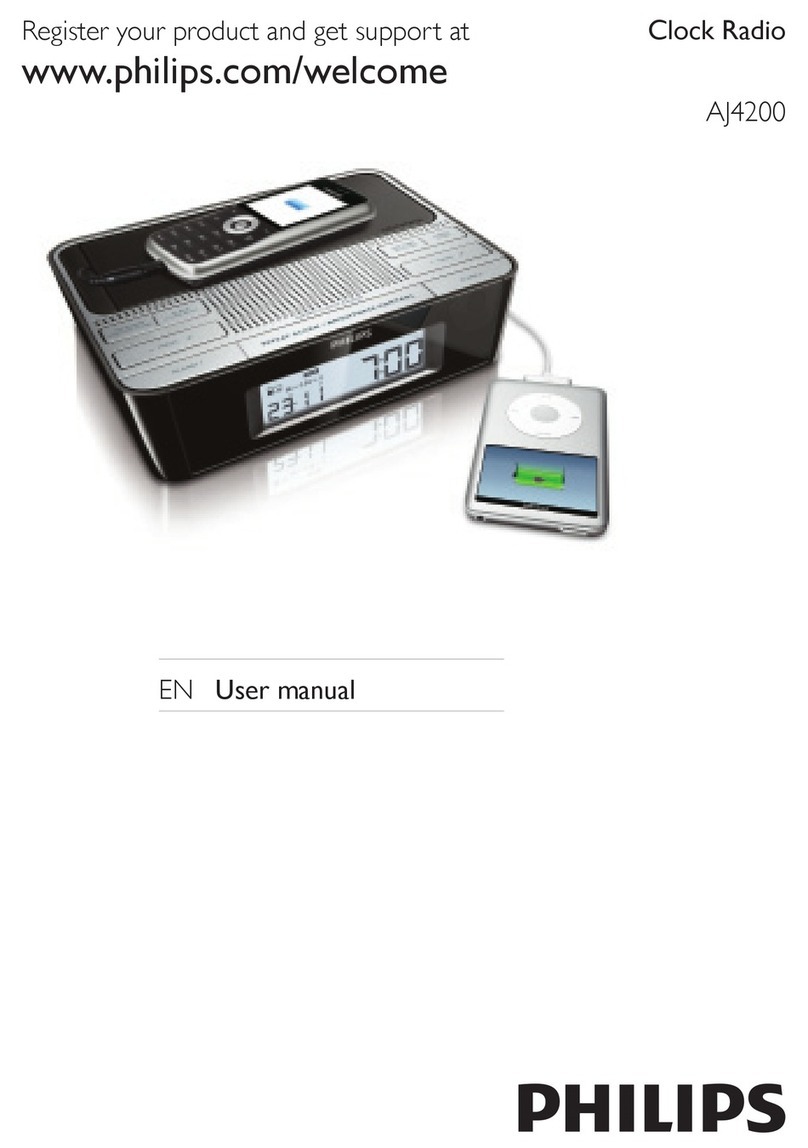Clock radio
Printed in Hong Kong 2000-12-01
Specifications subject to modification without notice
© 2000 Koninklijke Philips Electronics N.V.
All rights reserved
http://www.philipsusa.com
Clock/ alarm
• Electronic clock
• Wake up to radio or buzzer
• Alarm : Single alarm (radio and buzzer)
• Gentle wake : increasing alarm volume
• 24-hour alarm reset
• Repeat alarm
• Time/alarm setting : Hours/ minutes
Tuner
• FM/AM tuning
• Wavebands : FM/AM
• Frequency ranges : FM 87.5 - 108 MHz
AM 530 - 1710 kHz
Sound system
• Loudspeaker : 64 mm (2.5”)
Display
• Green LED : 0.6” digit height
Clock type
• 12 hours with pm indication
Power supply
• AC Mains
• 120V,60Hz
• Back-up battery : 9V (not included)
General
• Material : Polystyrene
• Weight : 19.6 oz
• Dimensions : 4.17”W x 6.23” H x 3.86” D
• Master pack quantity : 6
Product highlights
• Wake up to radio or buzzer
Gives you the choice of waking up to your favorite radio station or alarm beeper.
• Gentle wake; increasing alarm volume
When you wake up with the beeper, radio or CD alarm,the volume will increase
gradually which ensures you will have a gentle and
certain wake.The minimum and maximum alarm volume can be set to your
requirements.
• Repeat alarm
Switches off the alarm for 9 minutes.
• 24 hour alarm reset
Automatically resets the alarm for the same time on the next day, so you don’t
have to keep manually resetting the alarm.
• Sleeptimer
• Easy alarm/ time set
• Battery back-up
AJ3130 UPC: 0 37849 89099 8
Master pack UPC: 1 37849 89099 5
Blue AJ3131 UPC: 0 37849 89624 2
Master pack UPC: 1 37849 89624 9
GreenAJ3132 UPC: 0 37849 89625 9
Master pack UPC: 1 37849 89625 6
Purple AJ3133 UPC: 0 37849 89626 6
Master pack UPC: 3 37849 89626 3
3130 family
AJ