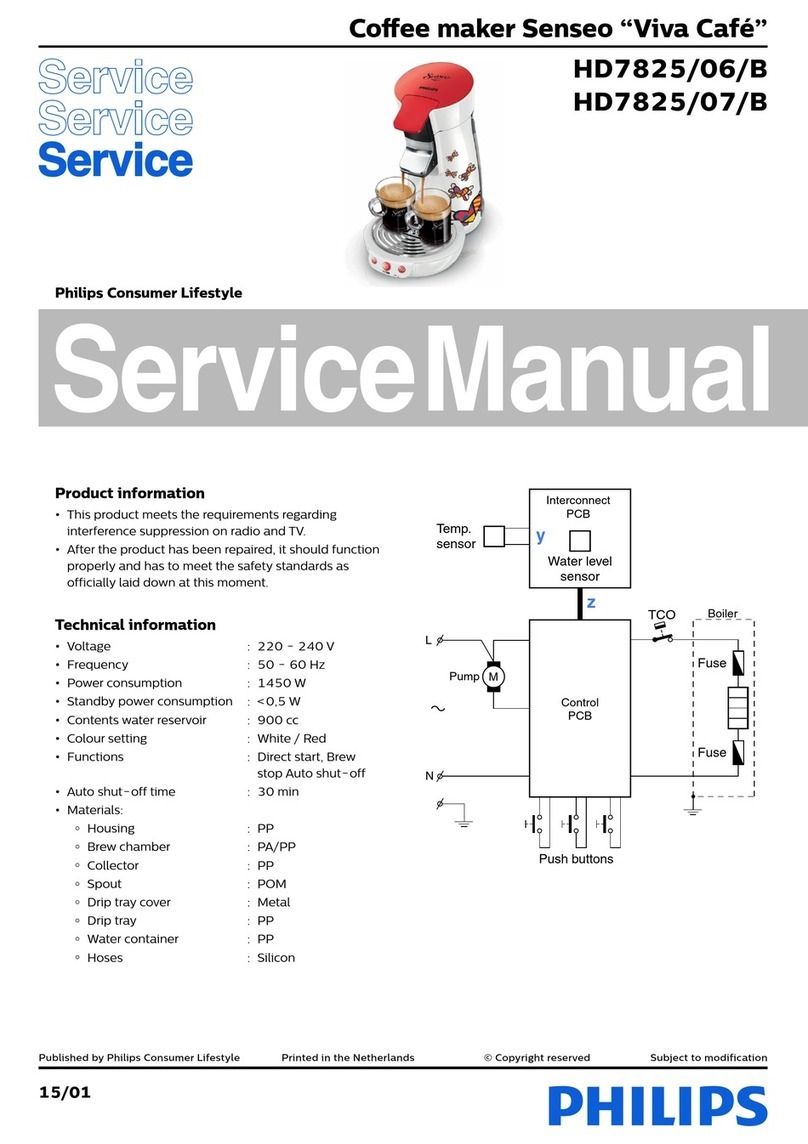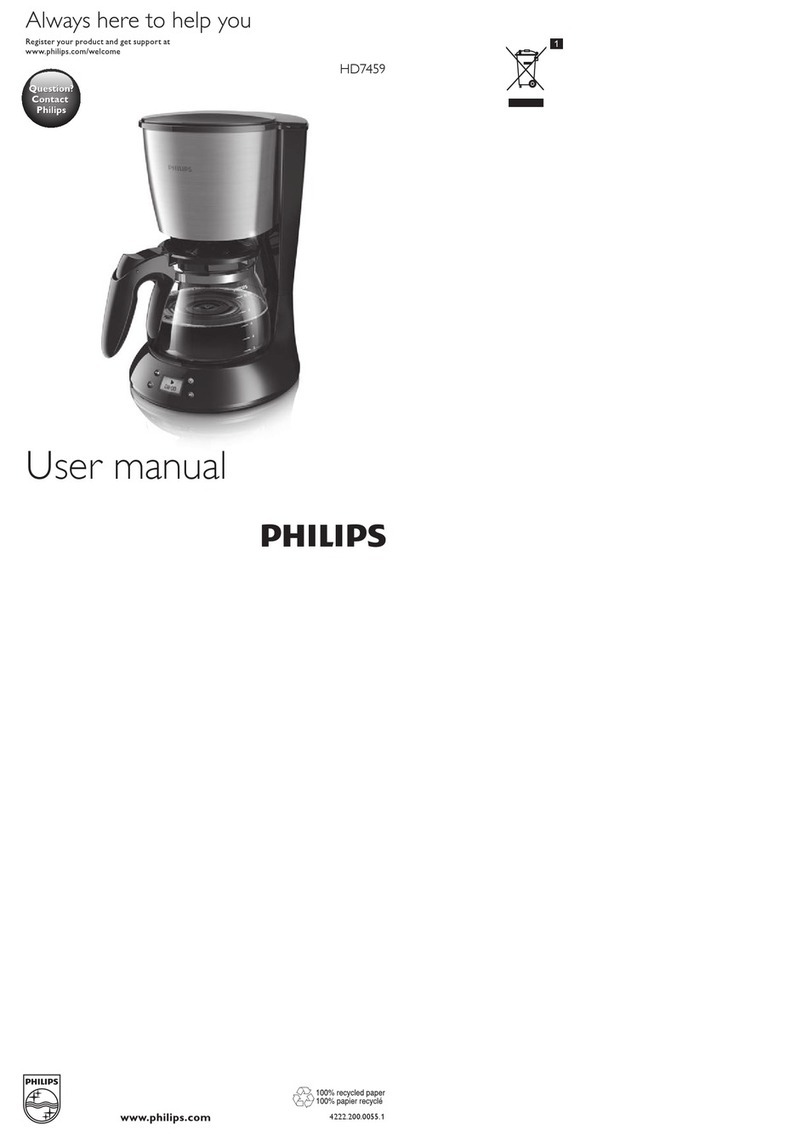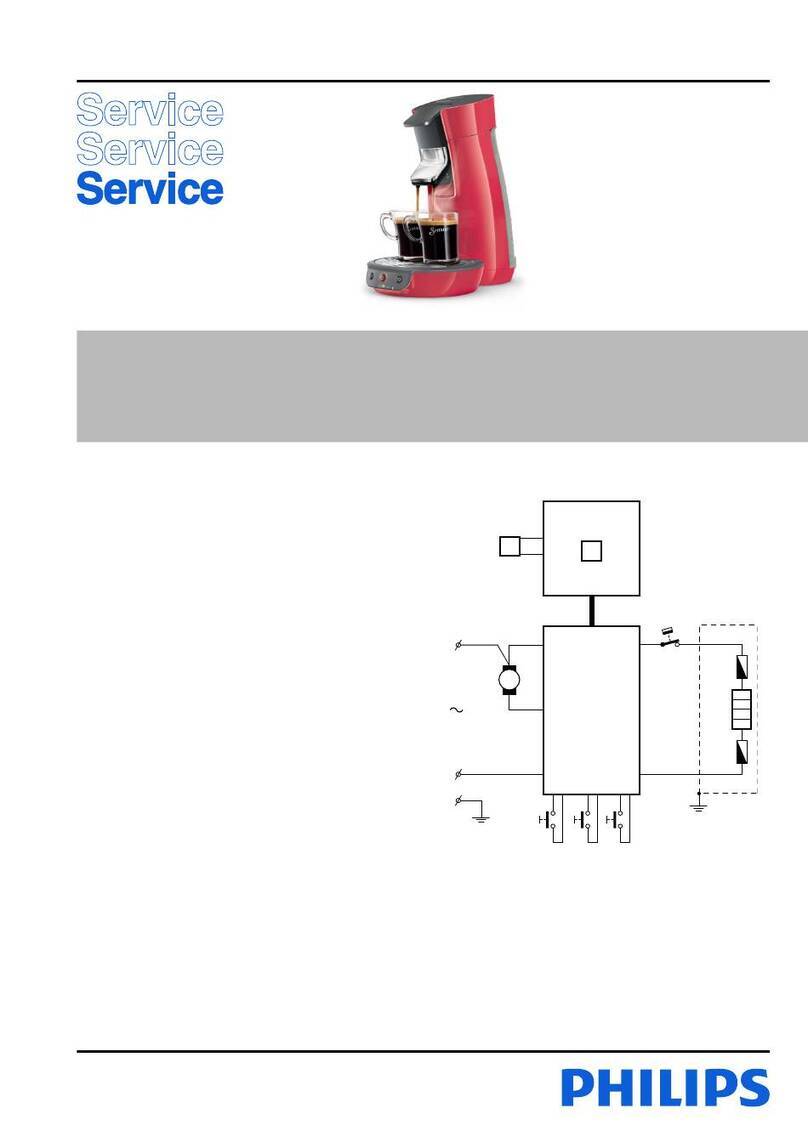EHNIA
◗ ,
.
◗ .
◗
, (. 17).
◗ ,
(. 18).
◗ ,
.
◗
.
.
, ' '.
1
.
2 , .
.
3 ()
.
.
1 .
2
(. 1).
.
3
(. 2).
,
9 ,
.
4 on/off (. 3).
.
.
5 (. 4).
''.
( )
( )
.
( ),
HD7622, HD7624, HD7626, HD7632, HD7634.
1
(b).
, .
,
(. 5).
.
2 '' (c).
( ) (d)
'' ''
(. 6).
,
-
- / .
3 ,
( ) (. 7).
-
120 ml.
-
10%
. 10%
.
4 ( 1x4 4)
(. 8).
.
.
.
5 ( )
( ) ''
(. 9).
6 (. 10).
1 on/off (. 3).
2 (. 4).
- HD7624, HD7626 ,
( Auto Switch-off).
- HD7634
(Auto Switch-off).
3 (. 11-12).
, ,
.
3
.
1 .
2 .
.
3
.
.
(. 13-14)
,
.
,
( ).
,
.
.
.
,
(. 15).
. ,
(. 16).
.
.
(
),
- 2 ,
( 18 DH).
- 4 ,
( 18 DH).
.
1 .
.
2 "".
' '.
3
.
4 .
,
Philips,
Philips ,
.
Philips, Philips.
- HD7620/22/24 , HD7965, .
882 7965 02000
- HD7626 , HD7966, . 882 7966 02000
- HD7632/34 , HD7967, . 882 7967 02000
- HD7632/34 , HD7967, .
882 7967 22000
HD7971 .
882 7971 0000.
,
Philips www.philips.com
Philips (
).
,
Philips,
BV
Philips.
TÜRKÇE
Önemli
◗Fişin, kordonun veya cihazın hasarlı olması halinde cihazı kullanmayınız.
Termos sürahi
◗Termos sürahiyi parçalara ayirmayiniz.
◗Termos sürahiye su girmemesi için, kesinlikle sürahiyi suya veya basak bir
siviya batirmayiniz.(sekil 7)
◗Termos sürahi dolu iken dik pozisyonda muhafaza ediniz.Aksi halde
içindeki kahve dökülebilir.(sekil 8)
◗Kahve pisirme esnasinda cihazin alt kismi ve termos sürahinin tabani
isinacagindan dikkatli olunuz.
◗Ipucu:Termos sürahiyi kullanmadan önce içini sicak sudan geçiriniz
böylelikle içine dolduracagini kahve daha uzun bir müddet sicakligini
koruyacaktir.
Eğer kahve makinesi daha yavaş bir kaynama süresine sahipse veya
cihaz haznedeki su boşalmadan önce kapanırsa, lütfen cihazın
içinde biriken kireci temizleyin, ' ireç giderme' bölümüne bakın.
İlk kullanımdan önce
1Cihazi kullanmadan önce, cihazin üzerinde belirtilen voltajin ülkenizdeki
voltajla uygunlugunu kontrol ediniz.
2Cihazi serin, düz ve sert bir zemine yerlestiriniz.
Cihazı sıcak yerlere koymayınız.
3Cihazı kullanmaya başlamadan önce, kırmızı koruma klipsini (a) kaldırın.
Cihazı çocukların ulaşamayacakları yerde bulundurunuz ve kordonu
çekmemelerine dikkat ediniz.
Giris
1Fişi topraklı duvar prizine sokunuz.
2Elektrik kodonunu kullanmadiginiz kismini cihazin arka kisminda
saklayabilirsiniz.(sekil )
ordonun sıcak yerlere temas etmesini önleyiniz.
3Su tankini soguk su ile doldurunuz. Sürahiyi yerine yerlestiriniz.(sekil 2)
Termos sürahi
Filtreye kahve koymadan cihazi çalistirirsaniz, su tankini "9-cup" isaretli
kisma kadar su ile doldurunuz. Aksi halde sürahi tasacaktir.
PORTUGUÊS
Importante
◗Não utilize o aparelho se a ficha, o fio ou a própria máquina estiverem
danificados.
Jarro térmico:
◗Não desmonte o jarro térmico.
◗Para evitar que entre água para o interior do jarro térmico, nunca o
mergulhe dentro de água ou de qualquer outro líquido (Fig. 17).
◗Quando o jarro estiver cheio de café, coloque-o na vertical para evitar
fugas (Fig. 18).
◗Durante a decantação, a parte inferior da máquina e a base do jarro
térmico ficam quentes.
◗Sugestão: o pré-aquecimento do jarro com água quente ajudará a manter
o café quante depois de feito.Tenha em atenção que o café se conserva
quente durante mais tempo se preparar um jarro cheio em vez de fazer
uma quantidade pequena.
Se a máquina ficar mais lenta a preparar o café ou se se desligar
antes de esvaziar o reservatório da água, por favor proceda à
descalcificação.Vidé 'Descalcificação'.
Antes da primeira utilização
1Antes de ligar, verifique se a voltagem indicada no aparelho
corresponde à corrente eléctrica da sua casa.
2Coloque a máquina sobre uma superfície fria, plana e estável.
Não coloque sobre superfícies quentes.
3Retire a mola encarnada de protecção (a) antes de começar a servir-se
da máquina.
Mantenha a máquina fora do alcance das crianças e assegure-se que o
fio não fica em posição que permita ser puxado.
Limpeza da máquina
1Ligue a ficha numa tomada com terra.
2O excesso de fio pode ser arrumado na parte de trás da máquina
(Fig. 1).
O fio não deve entrar em contacto com superfícies quentes.
3Encha o reservatório com água e coloque o jarro em posição (Fig. 2).
Jarro térmico:
Se puser a máquina a trabalhar sem café no filtro, não encha o
reservatório com água acima da indicação de 9 chávenas. Caso
contrário, o jarro deitará por fora.
4Ligue a máquina premindo o botão 'on/off' (ligar/desligar) (Fig. 3).
A lâmpada piloto acende-se.
Deixe a máquina a trabalhar até o reservatório se esvaziar por completo.
5Quando terminar, desligue a máquina (Fig. 4).
Lave as peças desmontáveis conforme descrito na secção 'Limpeza'.
Preparação do café
Selecção CaféForte ou Fraco
O Selecção Café Forte ou Fraco ajuda a encontrar o equilíbrio certo entre a
quantidade de café moído e a quantidade de água.
Antes de usar o Selecção Café Forte ou Fraco, por favor tome nota do
seguinte:
Selector de sabor
Modelos HD7622, HD7624, HD7626, HD7632, HD7634.
1Seleccione o sabor do café (mais ou menos forte) no botão respectivo
(b).
Se está habituado a um café mais fraco, rode o botão para a esquerda. Se
preferir o café mais forte, então rode o botão para a direita (Fig. 5).
Certifique-se que o suporte do filtro está colocado quando seleccionar
o tipo de café.
Função de reinicialização
2Coloque o sistema em 'balance' no botão 'OK' (c).
O indicador do Selecção Café Forte ou Fraco (d) pode ser colocado na
posição 'OK' rodando o botão 'OK' para a esquerda ou para a direita (Fig. 6).
Quando colocar o sistema em 'balance', verifique se:
- o suporte do filtro está colocado;
- a máquina não tem água e/ou café.
3Comece por encher o reservatório com água. O indicador do Selecção
Café Forte ou Fraco acende-se (Fig. 7).
- Os indicadores de nível aplicam-se a chávenas com 1.2 dl de capacidade.
- Os indicadores de nível do jarro referem-se a uma quantidade de água
que é 10% acima da quantidade total de café depois de pronto. Este 10%
extra são necessários para compensar a evaporação.
4Coloque um filtro de papel (tipo 1x4 ou nr. 4) no suporte do filtro
(Fig. 8).
Não se esqueça de dobrar as orlas seladas do filtro para evitar que ele se
rasgue ou se dobre. Algumas versões são fornecidas com um filtro
permanente. Se for esse o caso, não precisa de usar um filtro de papel.
5Em seguida, encha o suporte do filtro com o café (moagem fina) até o
indicador Selecção Café Forte ou Fraco atingir a posição 'OK' (Fig. 9).
6Feche a tampa (Fig. 10).
Ligar e desligar a máquina
1Ligue a máquina premindo o botão 'on/off' (ligar/desligar) (Fig. 3).
2Quando terminar, desligue a máquina (Fig. 4).
- Modelos HD7624, HD7626: Se não tiver desligado a máquina, ela
desligar-se-á automaticamente passadas duas horas (Desligar Automático).
- Apena no mod. HD7634: Quando acaba de fazer o café, a máquina
desliga-se automaticamente sozinha (Desligar Atomático).
3Retire o filtro de papel e deite-o fora (Fig. 11-12).
Se usar um filtro permanente, poderá simplesmente esvaziá-lo, passá-lo por
água e usá-lo novamente.
Deixe a máquina arrefecer durante pelo menos 3 minutos antes de voltar a
fazer café.
Limpeza
1Desligue a máquina da corrente.
2Limpe a máquina com um pano húmido.
Nunca mergulhe a máquina dentro de água.
3Lave o jarro de vidro e o suporte do filtro com água quente e
detergente líquido ou na máquina da loiça.
O jarro térmico não pode ser lavado na máquina da loiça.
Jarro térmico (Fig. 13-14):
Lave o interior do jarro térmico com uma escova macia, água quente e um
pouco de detergente líquido.
Depois de lavar, enxague o jarro térmico com água limpa e quente (não o
lave na máquina da loiça).
Sugestão: Para remover borras de café mais difíceis, encha o jarro com água
quente e junte uma colher de sopa de bicarbonato de soda. Deixe esta
solução actuar durante algum tempo.
Em seguida, esvazie o jarro e retire a sujidade que restar com uma escova
macia.
Abertura, fecho e remoção da tampa do jarro térmico:
Abra a tampa para a posição de servir, rodando meia volta para a esquerda
(Fig. 15).
Feche a tampa rodando para a direita. Se estiver bem fechada, o jarro isolante
conservará o café quente e saboroso durante muito tempo (Fig. 16).
Retire a tampa, rodando-a para a esquerda, até sair.
Descalcificação
Uma descalcificação regular prolongará a vida da sua máquina e garantirá
excelentes resultados.
No caso de uma utilização normal (dois jarros cheios de café por dia),
proceda à descalcificação da máquina:
- uma vez de 2 em 2 meses para o caso de a água ser dura (acima de 18 DH);
- uma vez de 4 em 4 meses se a água for mais macia (até 18 DH).
Informe-se junto da Companhia das Águas sobre o grau de dureza da água
da sua zona de residência.
1Encha o reservatório da água com vinagre branco. Não coloque
nenhum filtro de papel nem café no suporte do filtro.
2Deixe a máquina trabalhar duas vezes.
Consulte a secção 'Preparação do café'.
3Deixe a máquina efectuar mais dois ciclos com água limpa para retirar
todos os vestígios de vinagre.
4Lave as peças destacáveis.
Substituição
Cabo de alimentação
Se o fio se estragar, deverá ser substituído pela Philips,por um concessionário
autorizado pela Philips ou por pessoal devidamente qualificado para se
evitarem situações gravosas para o utilizador.
Jarro
Pode encomendar um novo jarro no seu agente Philips ou num Centro de
Assistência Philips Autorizado.
- HD7620/22/24 branca, jarro tipo HD7965, cód. serviço nr. 882 7965 02000
- HD7626 branca, jarro tipo HD7966, cód. serviço nr. 882 7966 02000
- HD7632/34 branca, jarro tipo HD7967, cód. serviço nr. 882 7967 02000
- HD7632/34 antracite, jarro tipo HD7967, cód. serviço nr.882 7967 22000
Filtro permanente
Um novo filtro permanente encontra-se à venda com a refª HD7971 e
código de serviço nr. 882 7971 0000.
Garantia e assistência
Se necessitar de assistência ou de informações ou se tiver qualquer problema,
por favor consulte o folheto da garantia mundial ou visite o nosso endereço
em: www.philips.com ou contacte o Centro de Informação ao Consumidor
Philips do seu País (os números de telefone encontram-se no folheto da
garantia mundial). Se não existir um Centro de Informação ao Consumidor
Philips no seu País, por favor dirija-se ao distribuidor Philips local ou contacte
o Departamento de Service da Philips Domestic Appliances and Personal
Care BV.
4Açma/kapama dügmesine basarak cihazi çalistiriniz.(sekil 3)
Pilot isik yanacaktir.
Su haznesi tamamen boşalıncaya kadar cihazı çalıştırınız.
5Cihazi kullandiktan sonra kapatiniz.(sekil 4)
"Temizleme" bölümünde tarif edildigi sekilde cihazin ayrilabilen parçalarini
temizleyiniz.
Kahve pişirmek
Kahve Tad A ar
Cihazda bulunan ahve Tad Ayar ile hazirlayacaginiz kahvede, kahve ve suyun
ölçülerini orantili olarak ayarlamaniza yardim eder.
ahve Tad Ayar özelligi kullanmdan önce bazi noktalara dikkat ediniz:
Sertlik seçici
Modeller HD7622, HD7624, HD7626, HD7632, HD7634.
1Sertlik seçici düğmesi (b) yardımıyla kahvenizin sertliğini ayarlayın.
Eğer yumuşak kahveye alışıksanız, düğmeyi sola çevirin. Eğer sert bir kahve
tercih ederseniz, düğmeyi sağa çevirin (Şek. 5).
ahvenizin tad ayarini (açik veya koyu kahve) yaparken filtre
tutucusunun yerinde dogru sekilde yerlestiginden emin olunuz.
Yeni a ar apmak
2'TAMAM' düğmesinin (c) yardımıyla, tad ayarı yapın.
ahve Tad Ayar (d) göstergesi 'TAMAM' düğmesi sola veya sağa çevrilerek
'TAMAM' durumuna getirilebilir (Şek. 6).
Tad ayarı yaparken, aşağıdakilere dikkat edin:
- filtre yuvası yerinde;
- cihaz su ve/veya kahve ile dolu değil.
3Önce, su haznesini suyla doldurun, Kahve Tad Ayar göstergesi yanar
(Şek. 7).
- Göstergedeki 1 cup ölçüsü 120ml esittir.
- Sürahi üzerinde belir tilen su miktarlari, kahve pistikten sonra kalacak
miktardan %10 daha fazladir. Bu %10'luk fazlalik pisirme sirasinda
harcanacak buhar payidir.
4Filtreye kagit filtre (model x4 veya no.4) koyunuz.(sekil 8)
Filtreyi yerlestirmeden önce, daha sonradan yir tilip açilmamasi için belir tilen
köselerden katlayiniz. Bazi modeller sabit filtre ile satilmaktadir. Bu modellerde
kagit filtre kullanmaniza gerek yoktur.
5Kahve Tad Ayar 'TAMAM' pozisyonuna gelinceye kadar, filtreyi kahveyle
(filtre-iyi-çekilmiş) doldurun (Şek. 9).
ahve Tad Ayar: Göstergede "O " görünceye kadar filtreye kahve doldurunuz.
6Kapagi kapatiniz.(sekil 0)
Cihazı çalıştırmak ve kapatmak
1Açma/kapama dügmesine basarak cihazi çalistiriniz.(sekil 3)
2Cihazi kullandiktan sonra kapatiniz.(sekil 4)
- Model HD7624 ve HD7626'da: Eger cihazi kapatmadiysaniz, cihaz
otomatik olarak 2 saat sonra kendi kendine kapanacaktir.("Otomatik
apanma" özelligi)
- Model HD7634 da: Bu modellerde cihaz kahve'yi pisirdikten sonra
otomatik olarak kapanacaktir.("Otomatik apanma" özelligi)
3Kagit filtreyi filtreden çikartarak, çöpe atiniz.(sekil - 2)
Eger sabit filtre kullaniyorsaniz, filtreyi çöpe bosaltarak, yikayiniz ve tekrar ayni
filtreyi kullaniniz.
Yeniden kahve pişirmeden önce cihazı en az 3 dakika soğutmaya bırakınız.
Temizlik
1Cihazın fişini prizden çıkartınız.
2Cihazı hafif ıslak bir bezle temizleyiniz.
Cihazı hiç bir zaman suya batırmayınız.
3Cam sürahiyi ve filtre tutucuyu bulasik makinasinda veya sicak sabunlu
su ile yikayiniz.
Dikkat:Termos sürahi bulasik makinasinda yikanmaz.
Termos sürahi (sekil 13-14):
Termos sürahinin içini yumusak bir firça ile sicak su ve sabunla temizleyiniz.
Yikadiktan sonra sicak temiz su ile durulayiniz.(kesinlikle bulasik makinasinda
yikamayiniz)
Ipucu: Inatçi kirleri birikintileri temizlemek için, sürahiyi sicak su ve bir kasik
soda ile doldurunuz. Bir müddet bekletiniz.
Sürahiyi bosaltarak firça yardimi ile kirleri temizleyiniz.
Termos sürahinin kapagini açip, kapamak ve çikarmak için:
apagi saat yönünün tersinde yarim çevirerek, dökme pozisyonuna getirerek
açiniz.(sekil 15)
apagi kapatirken saat yönünde çeviriniz. apagi dogru olarak kapattiginiz
takdirde termos içerisinde bulunan kahve uzun müddet taze ve sicak
kalacaktir.(sekil 16)
apagi yerinden çikincaya kadar saat yönünün tersine dogru çeviriniz.
Kireç taşının temizlenmesi
Düzenli kireç temizlenmesi cihazin kullanim ömrünü ve kahve pisirme kalitesini
artiracaktir.
Normal kullanimda ( hergün iki sürahi dolusu kahve yapiminda) cihazin kirecini
temizlemelisiniz:
- ullandiginiz suyun sertlik derecesi 18DH 'den daha sert ise 2 ayda bir
kez
- ullandiginiz suyun sertlik derecesi 18DH kadar ise 4 ayda bir kez
Bölgenizdeki su sertliği konusunda bilgi edinmek üzere yerel su şebekesi
kurumuna başvurunuz.
1Su tankina sirke doldurunuz. Filtre tutucuya filtre ve kahve koymayiniz.
2Cihazı iki kez tam işlem görecek şekilde çalıştırınız.
" ahve yapma" bölümüne bakiniz.
3Cihazi iki kez temiz su ile çalistirarak içinde sirke ve kireç artiklarini
temizleyiniz.
4Ayrı parçaları temizleyiniz.
Değiştirme
Kordon
Cihazın elektrik kordonu herhangi bir şekilde zarar görmüşse, yalnız Philips
orjinal cihazlar kullanılarak orjinal parçaları ile yetkili Philips servislerinde
değiştirilmelidir.
Demlik
Philips yetkili servislerinden veya Philips bayilerinden yeni sürahi satin
alabilirsiniz.
- HD7620/22/24 beyaz, sürahi modeli HD7965, servis no. 882 7965 02000
- HD7626 beyaz, sürahi modeli HD7966, servis no. 882 7966 02000
- HD7632/34 beyaz, sürahi modeli HD7967, servis no. 882 7967 02000
-HD7632/34 antrasit,sürahi modeli HD7967,servis no.882 7967 22000
Sabit filtre
Sabit filtre model nosu HD7971 ve servis numarasi 882 7971 0000'dir.
Servislerden temin edebilirsiniz.
Garanti&Servis
Eğer bir bilgiye ihtiyacınız veya probleminiz olursa, Philips internet sayfasına
www.philips.com.tr veya ülkenizde bulunan Philips Tüketici Danışma
Merkezini arayabilirsiniz.Telefon numarasını garanti belgeleri içerisinden
bulabilirsiniz.0800 261 33 02