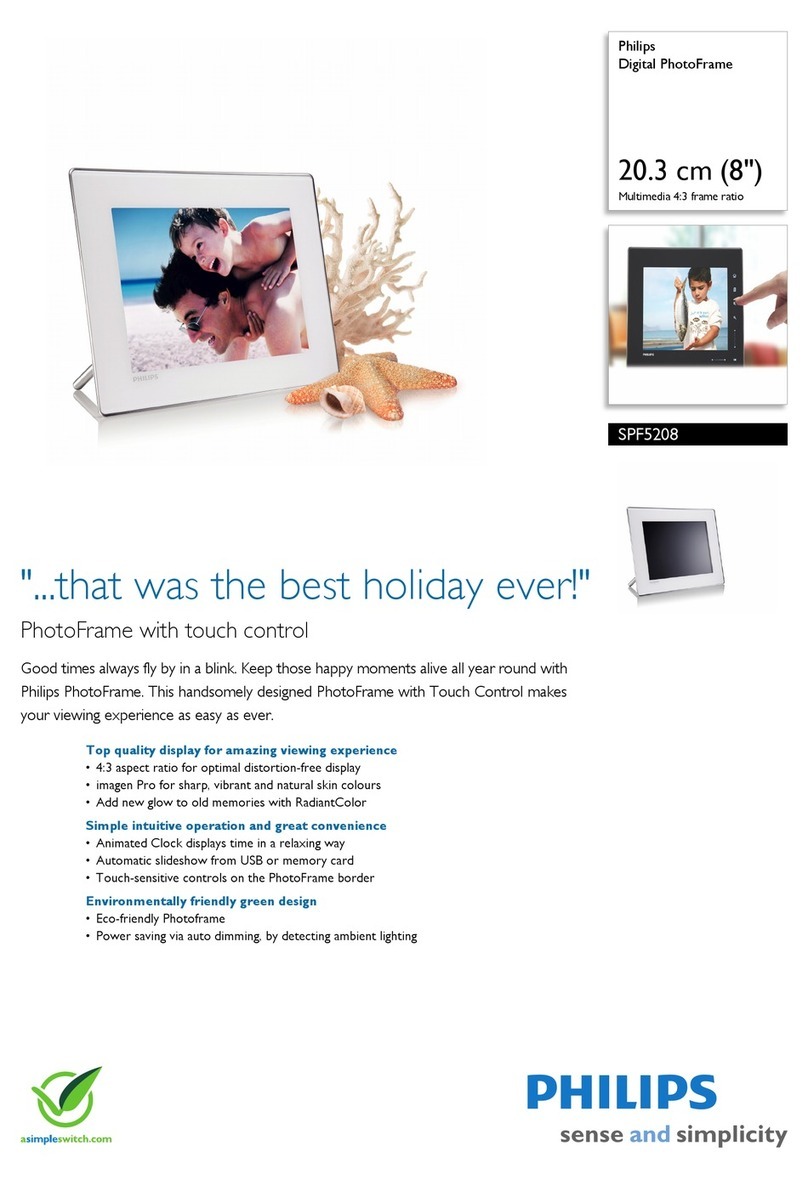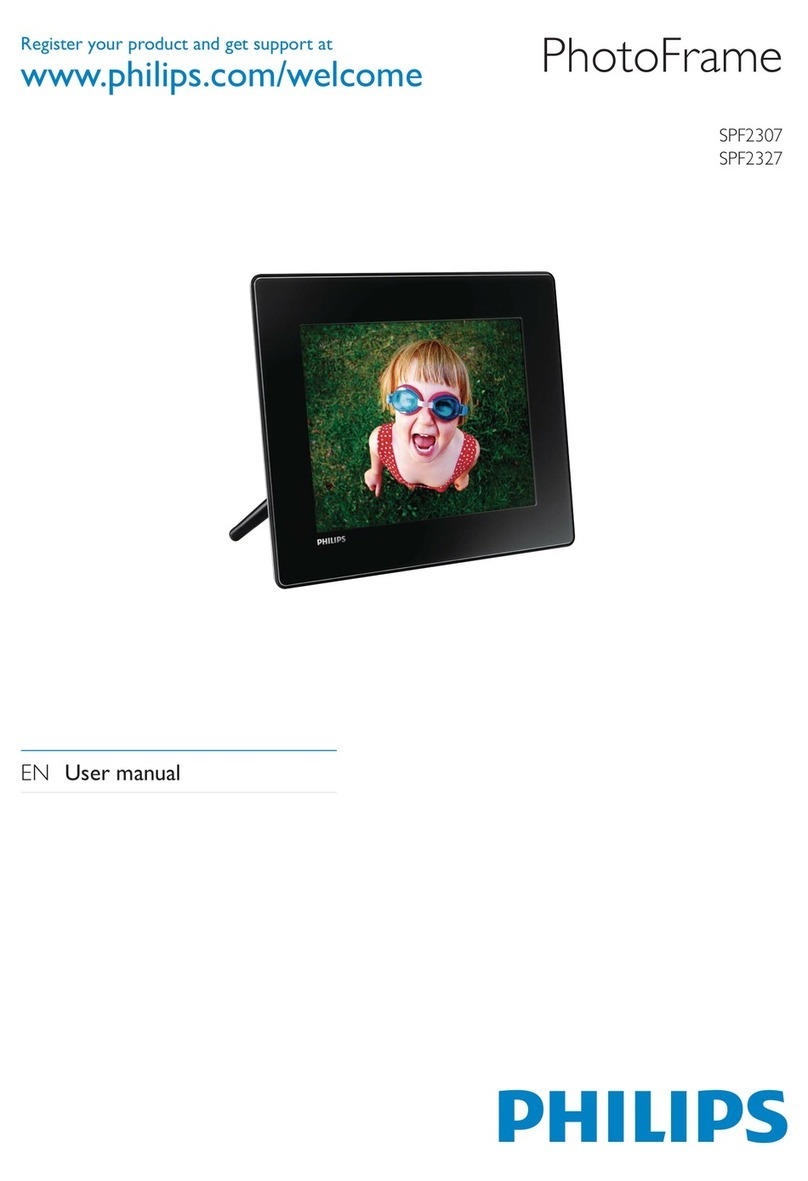Philips 7FF1CME Manual
Other Philips Digital Photo Frame manuals

Philips
Philips 7FF2FPA User manual
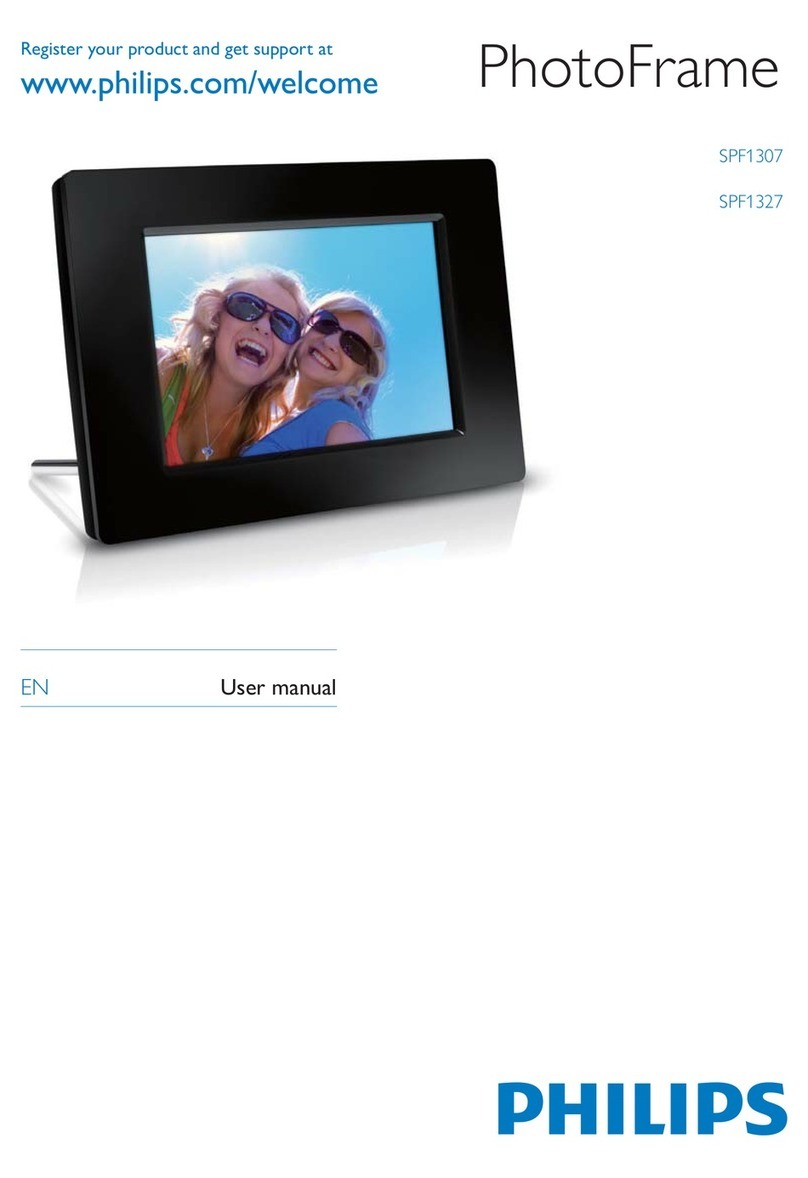
Philips
Philips SPF1327/10 User manual
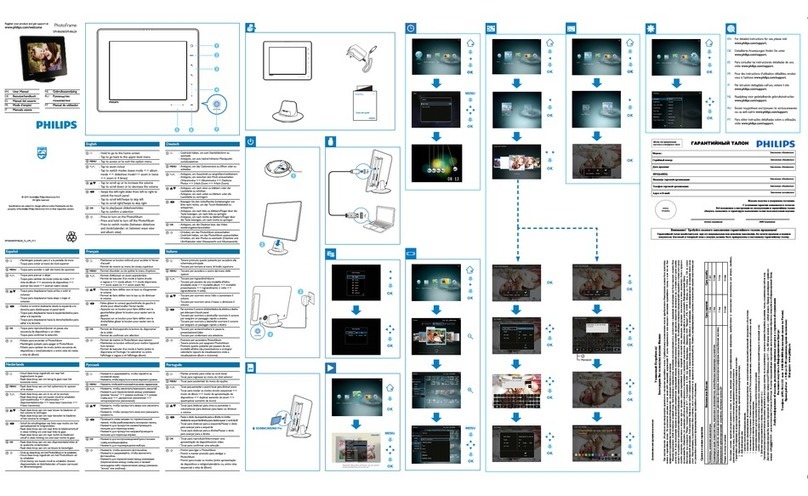
Philips
Philips SPH8628/12 User manual
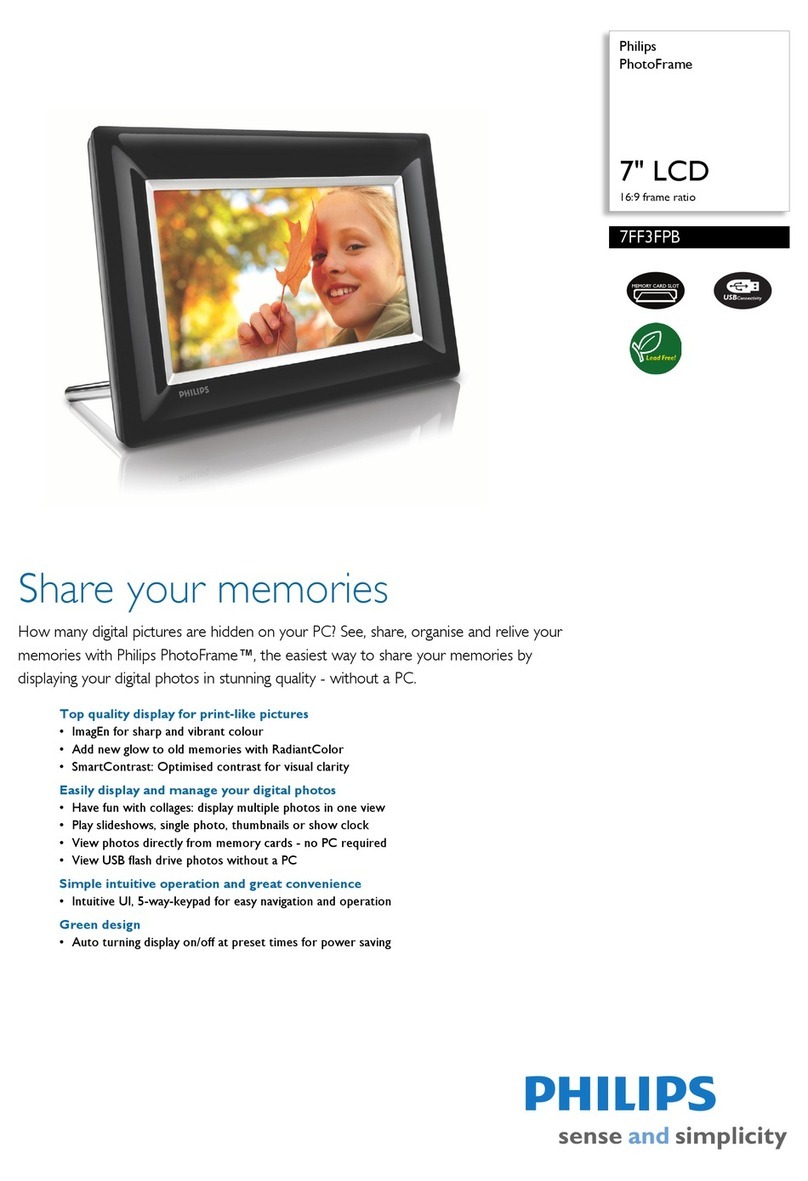
Philips
Philips 7FF3FPB User manual
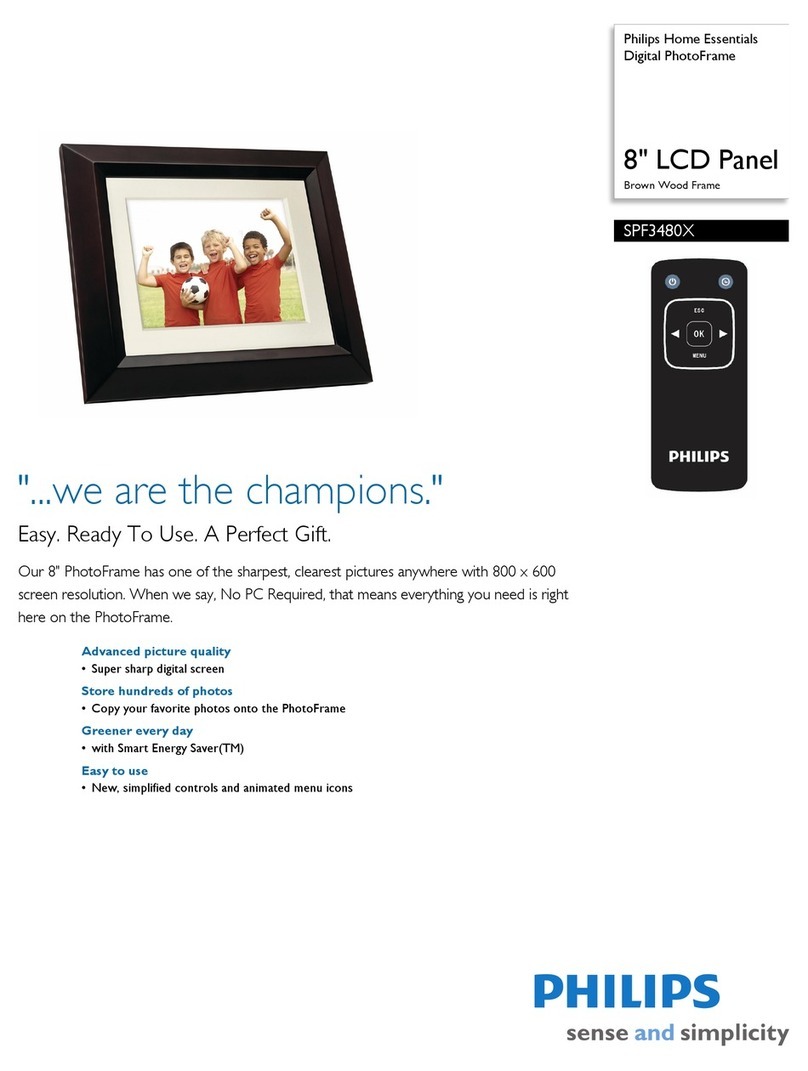
Philips
Philips Home Essentials SPF3480X User manual

Philips
Philips 10FF2 Series Installation and operation manual

Philips
Philips 10FF3CMI User manual

Philips
Philips SPF2027/93 User manual
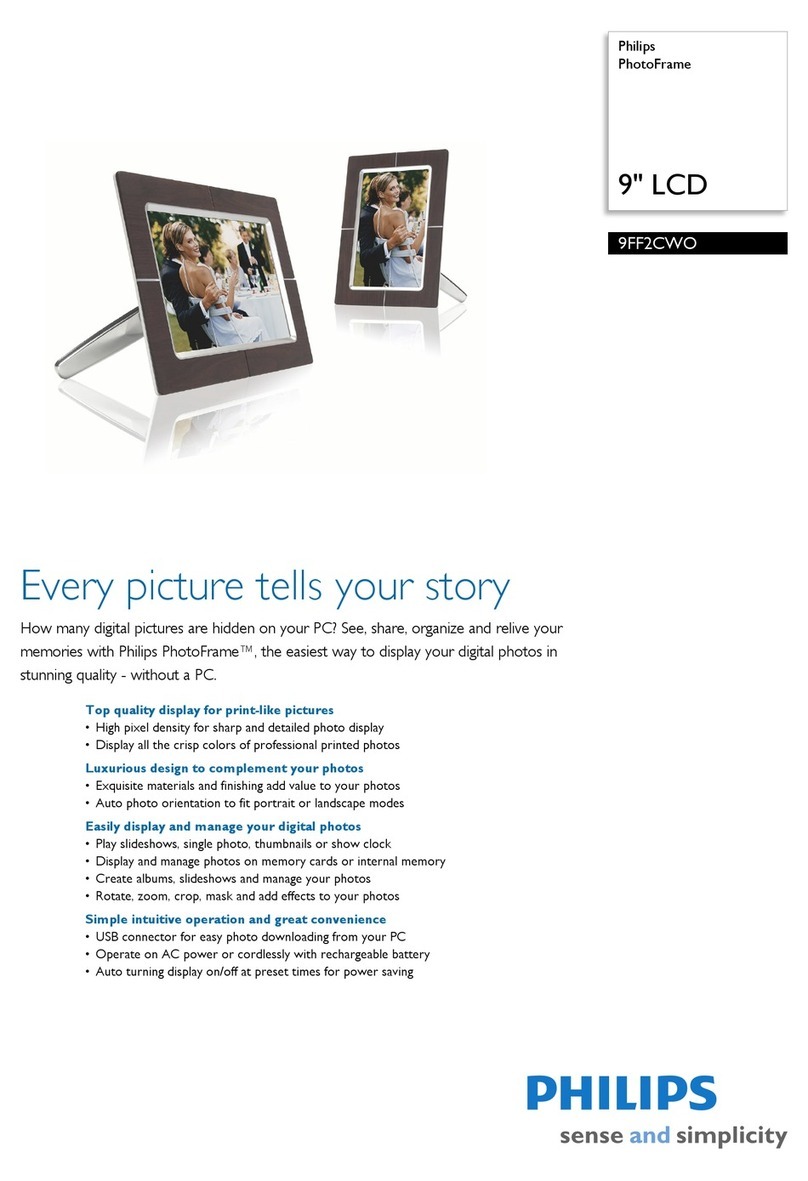
Philips
Philips 9FF2CWO - annexe 2 User manual
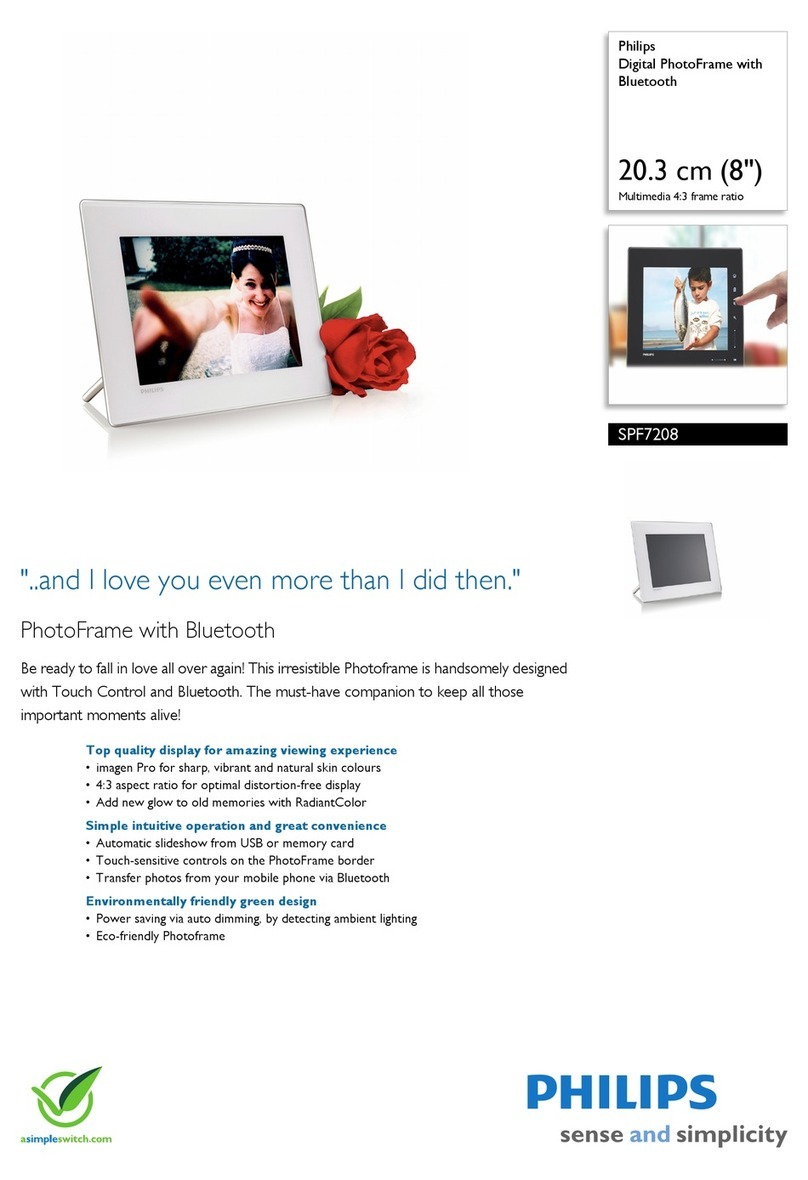
Philips
Philips SPF7208/10 User manual
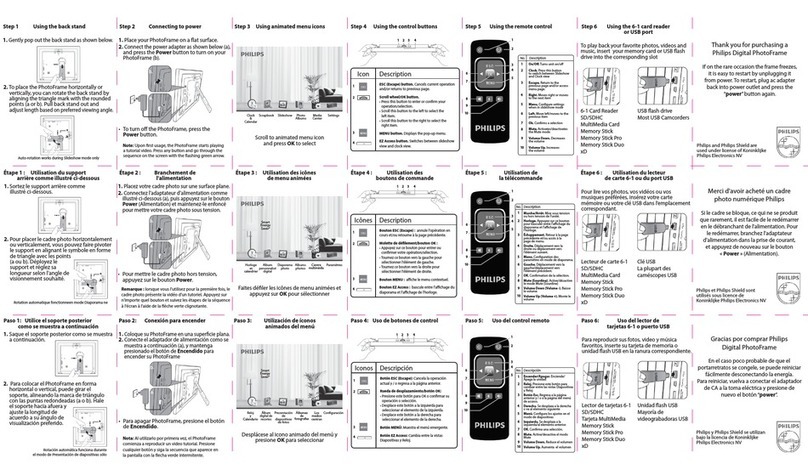
Philips
Philips Home Essentials SPF4480X/G7 User manual
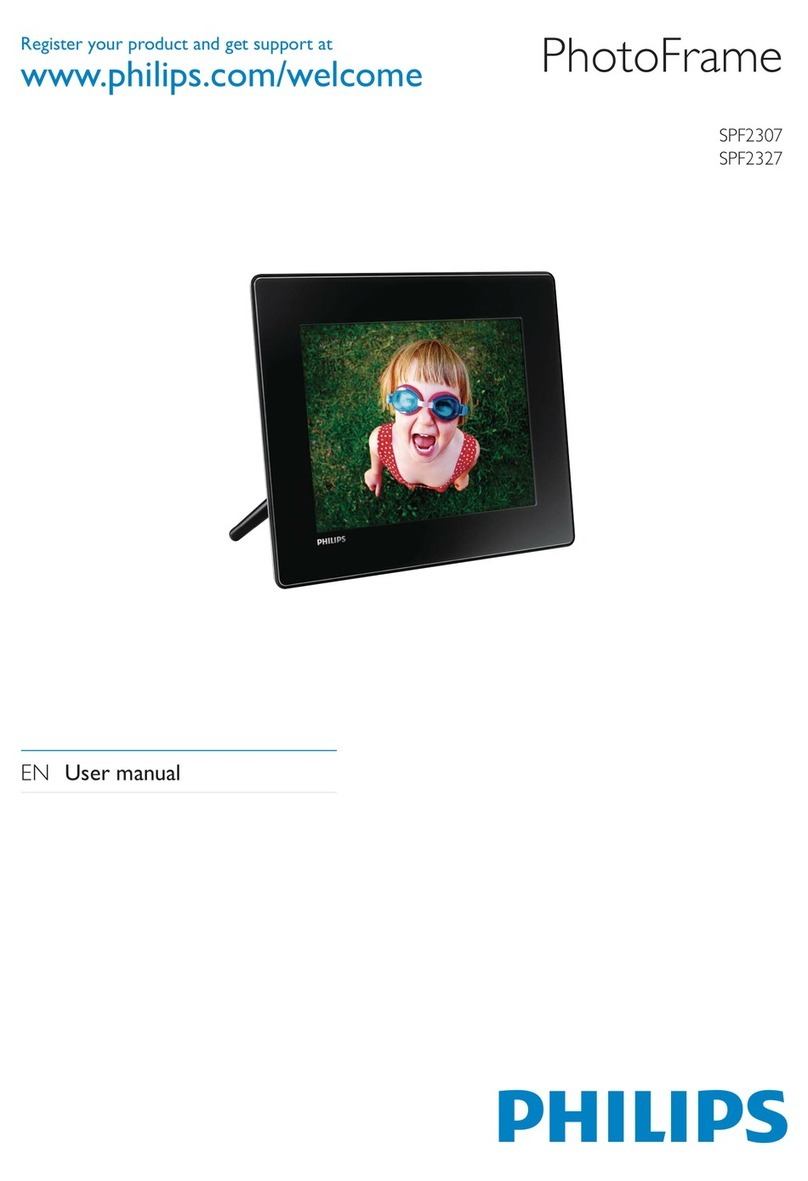
Philips
Philips SPF2307/77 User manual

Philips
Philips 7FF2FPAS User manual
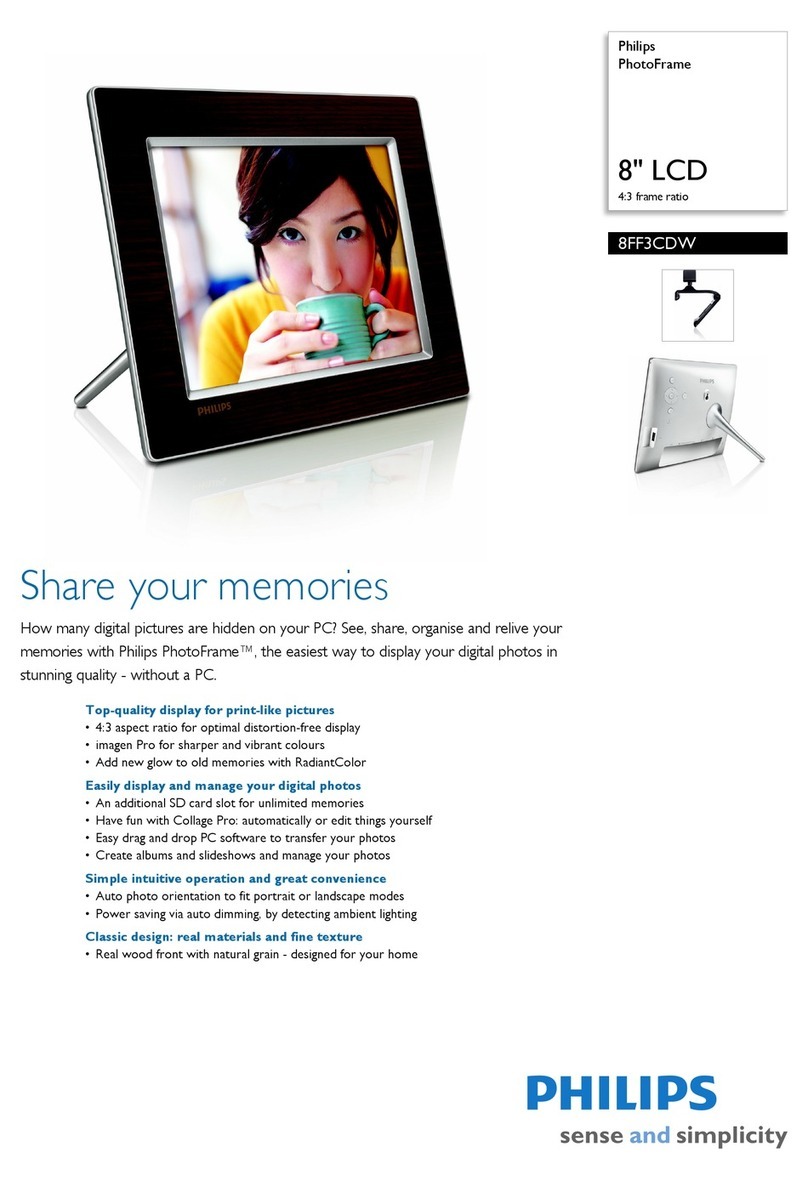
Philips
Philips 8FF3CDW User manual

Philips
Philips BoomBoom SPF4080P/G7 User manual
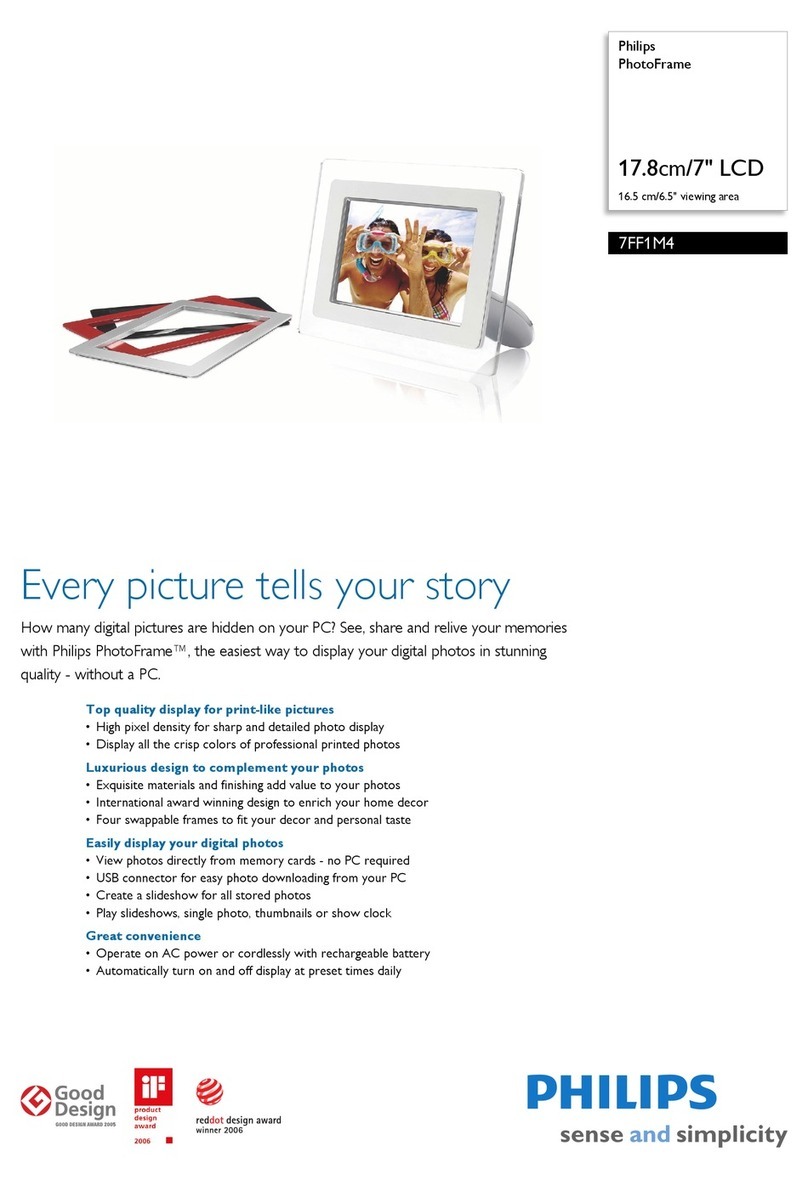
Philips
Philips 7FF1M4/37 User manual
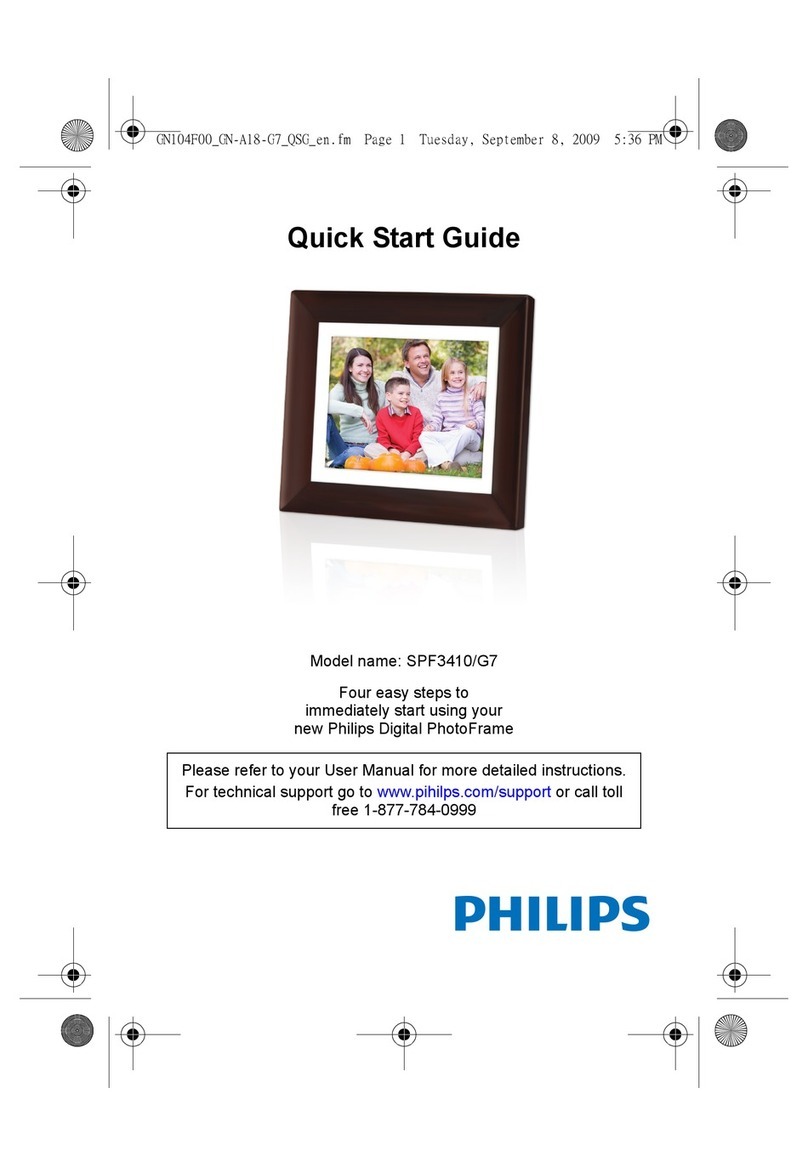
Philips
Philips SPF3410/G7 User manual

Philips
Philips SPH8428/93 User manual

Philips
Philips 5FF2M015 General instructions
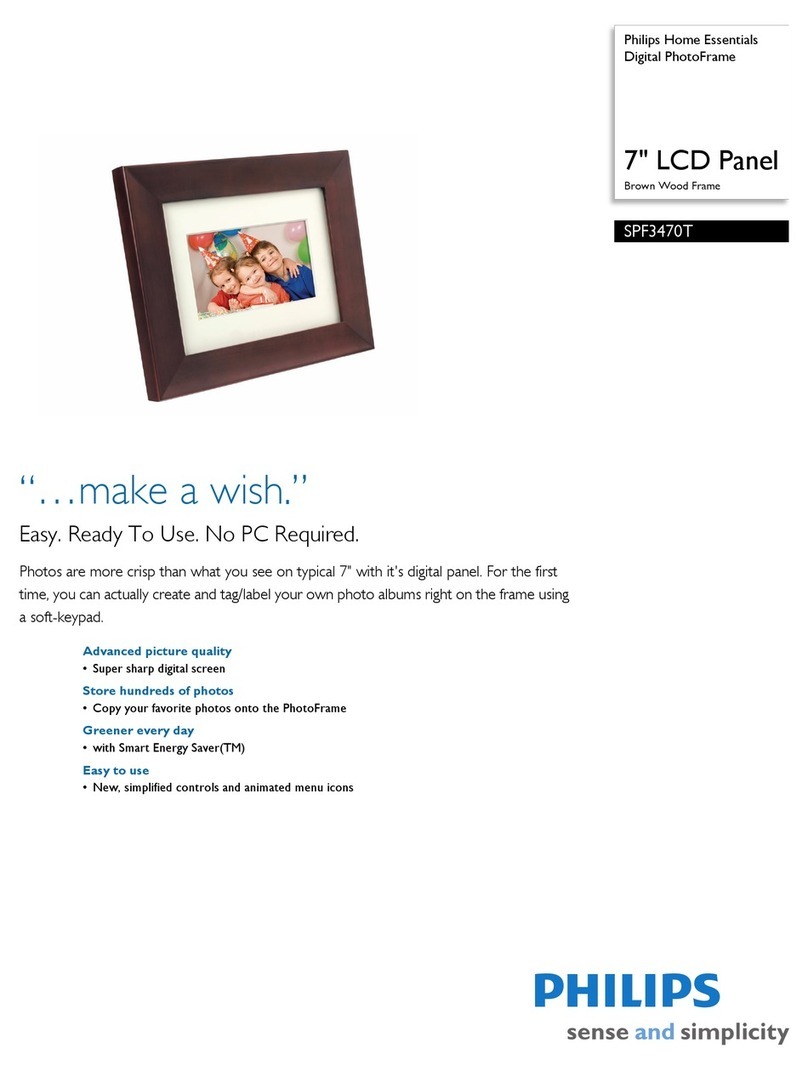
Philips
Philips Home Essentials SPF3470T User manual
Popular Digital Photo Frame manuals by other brands

Digital Foci
Digital Foci Image Moments IMT-063 user guide

Nokia
Nokia SU-4 user guide

Hama
Hama 118564 Operating instruction

Sungale
Sungale CD352LD user manual

Kodak
Kodak W1020 - GUIA COMPLETO DO USUÁRIO FOR FIRMWARE VERSIONS EARLIER THAN... manual

Kodak
Kodak P520 - GUIA COMPLETO DO USUÁRIO Extended user guide