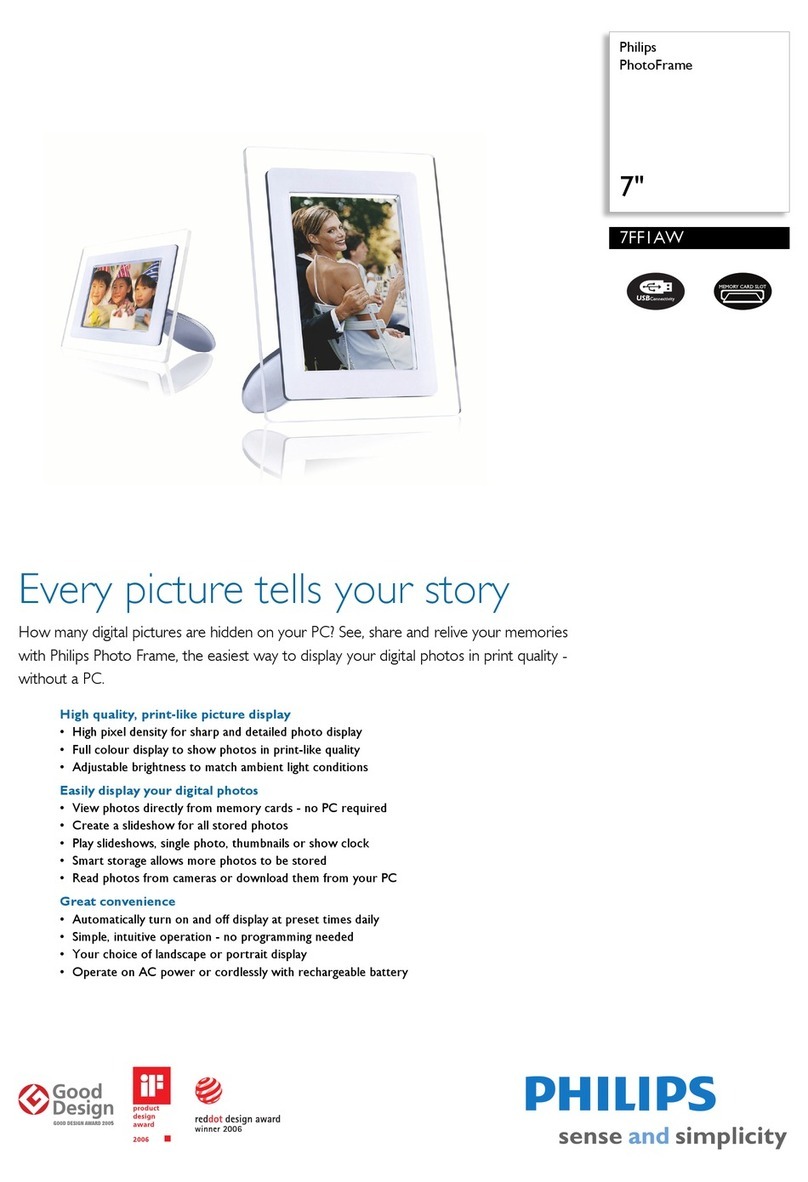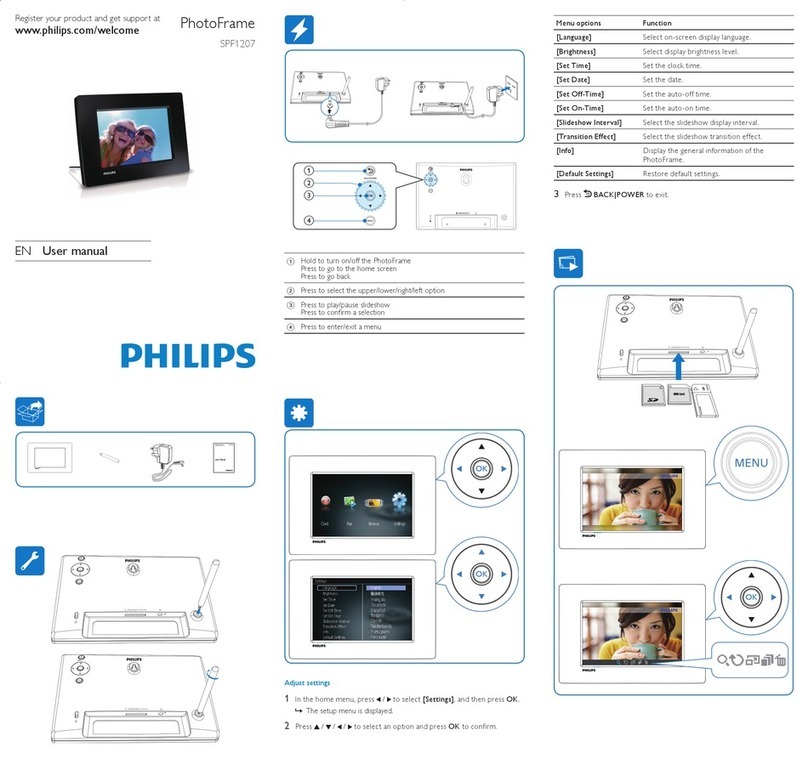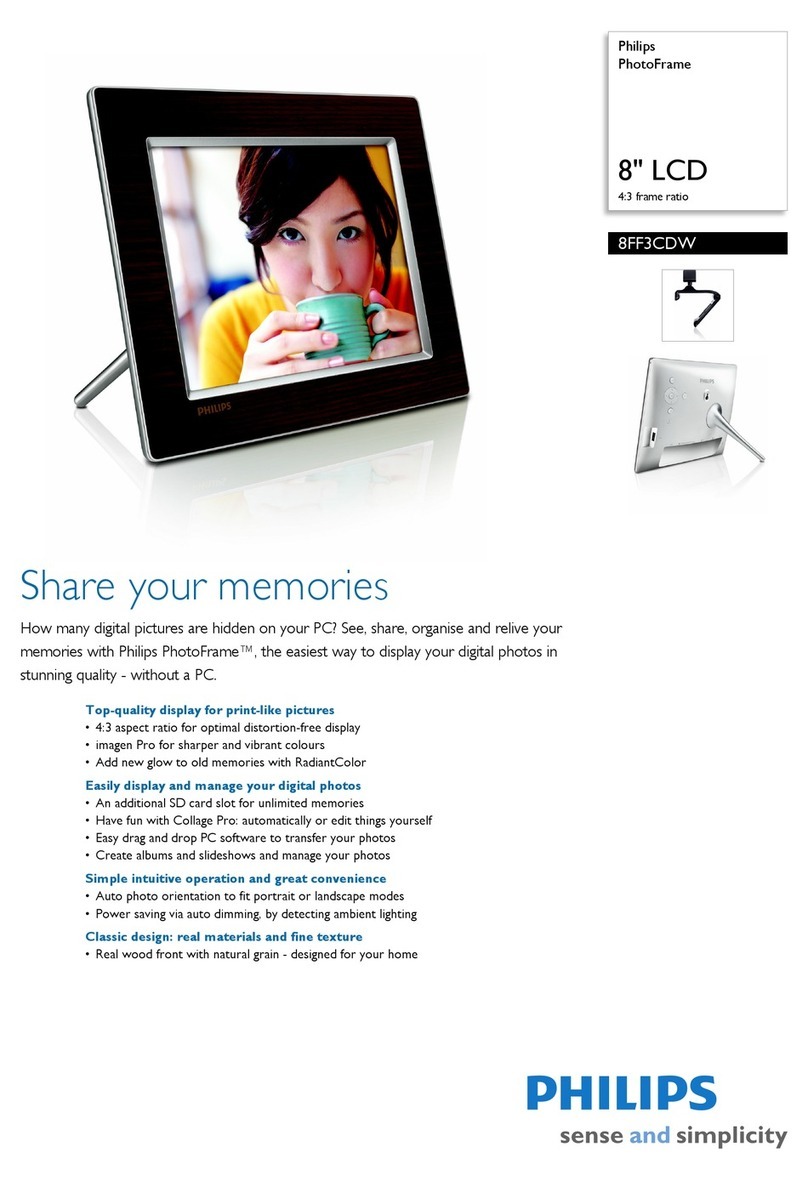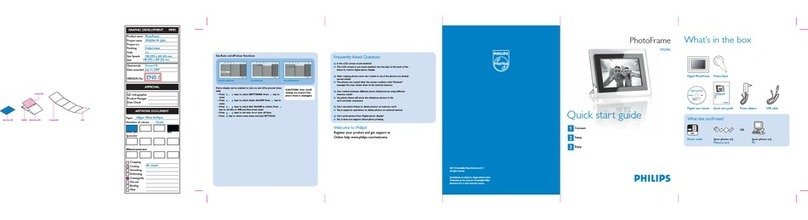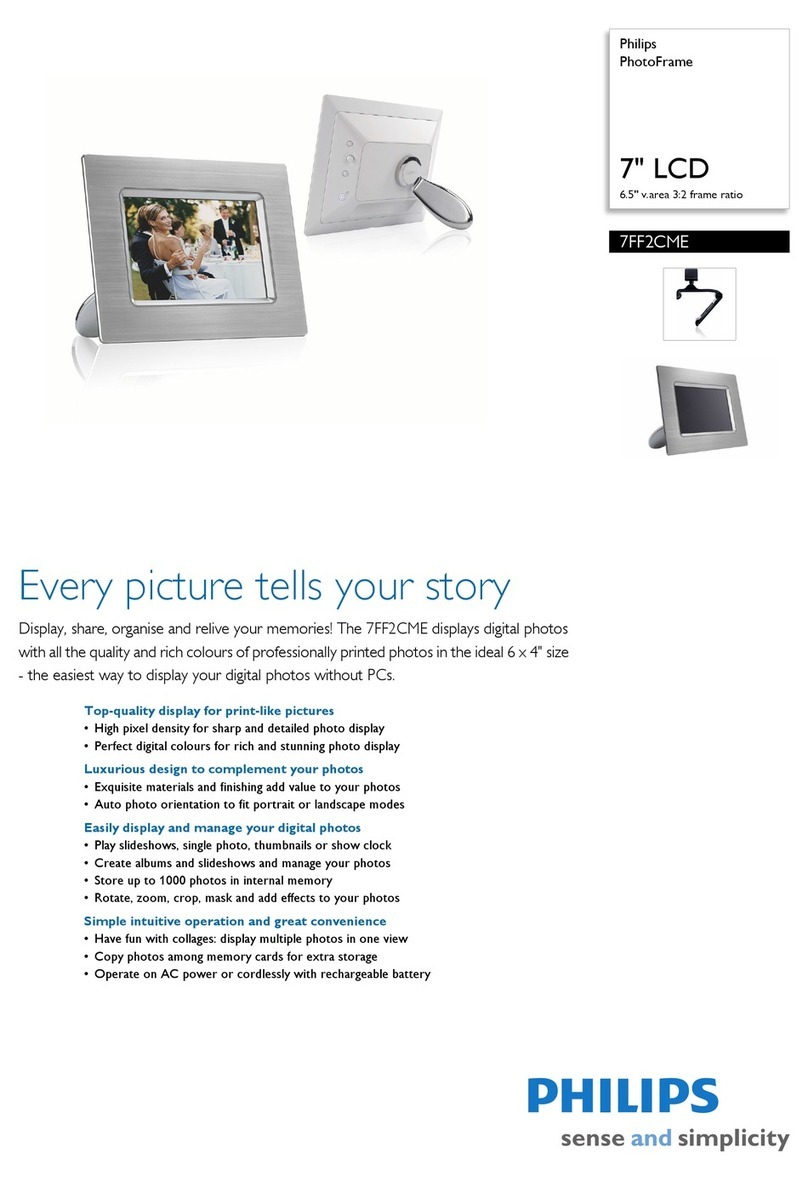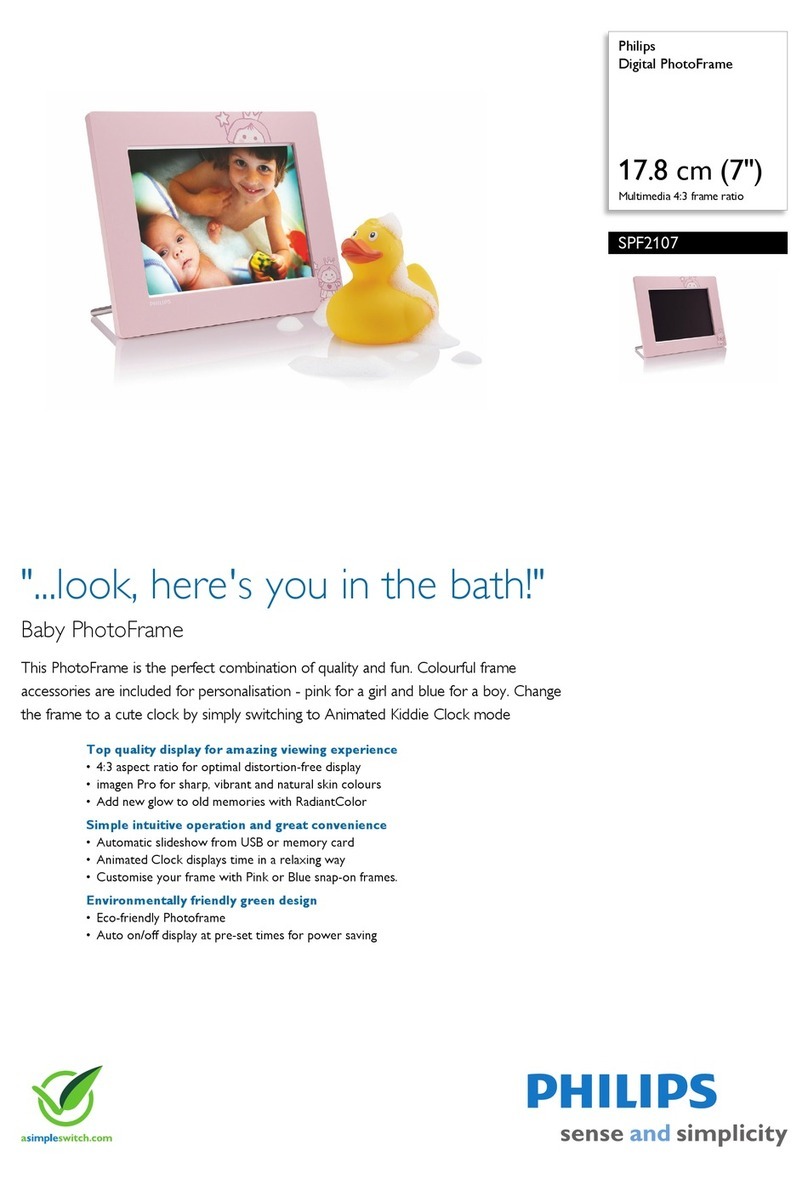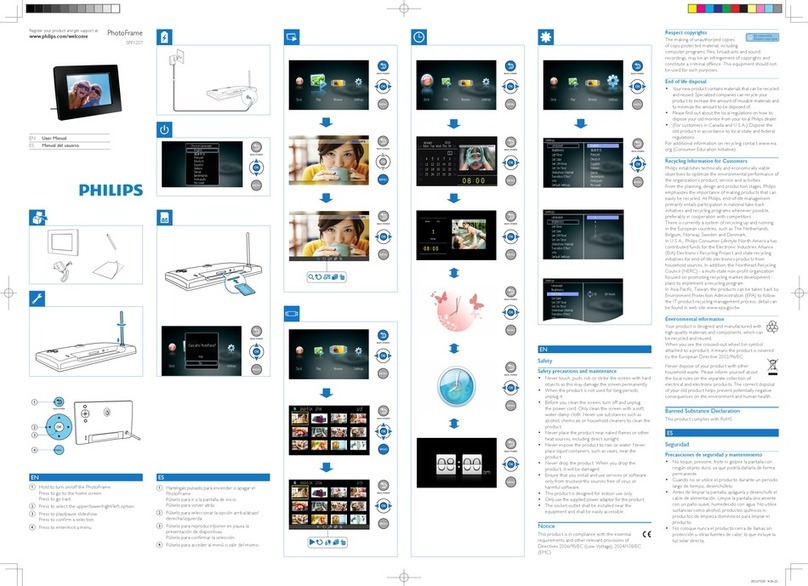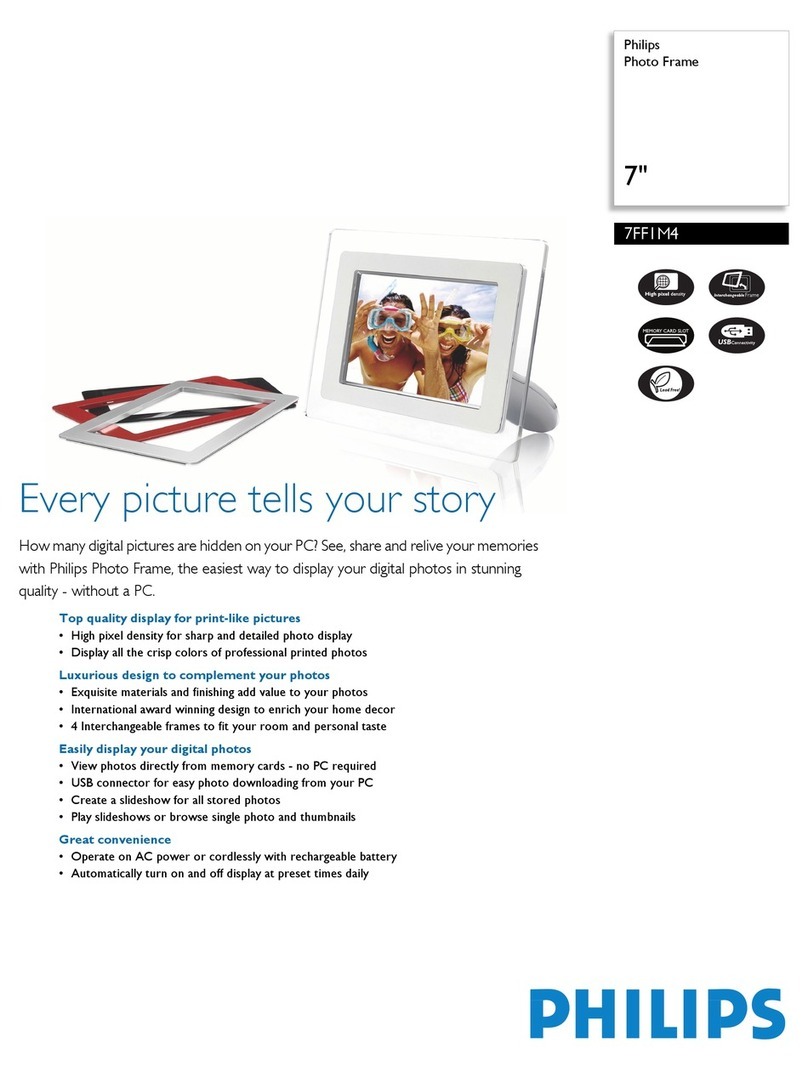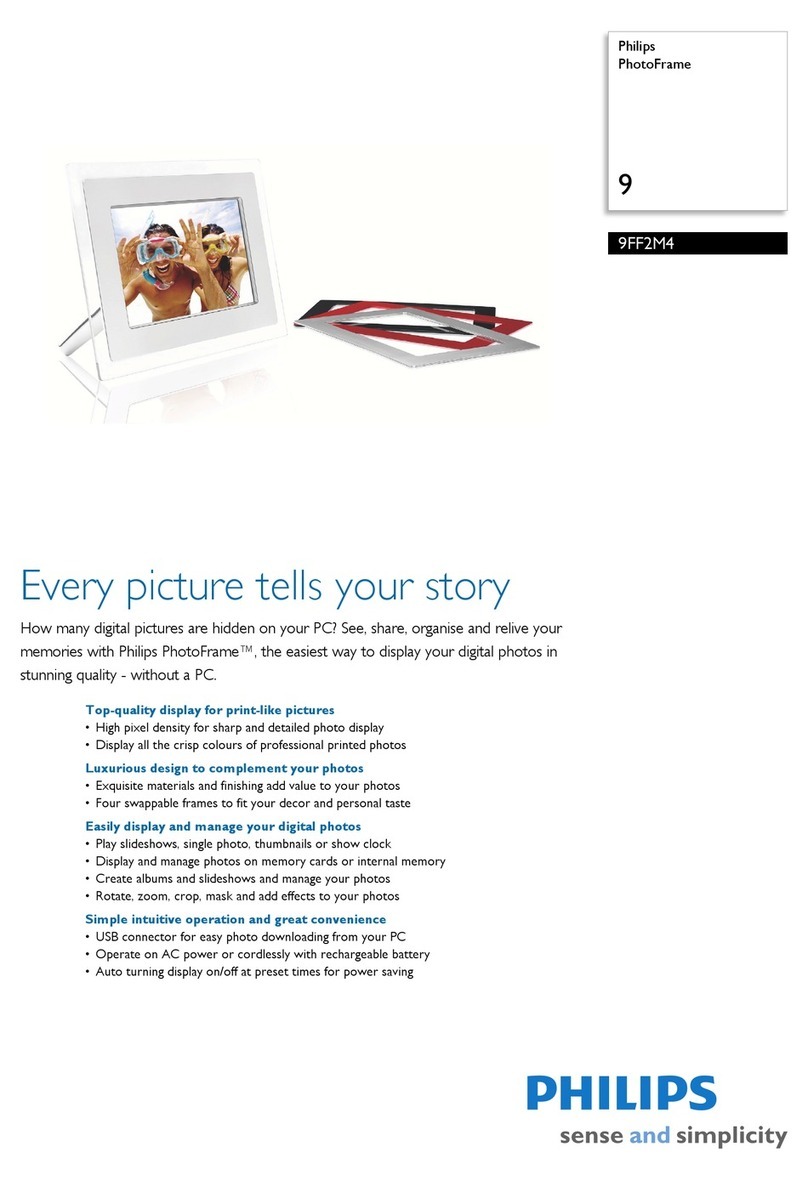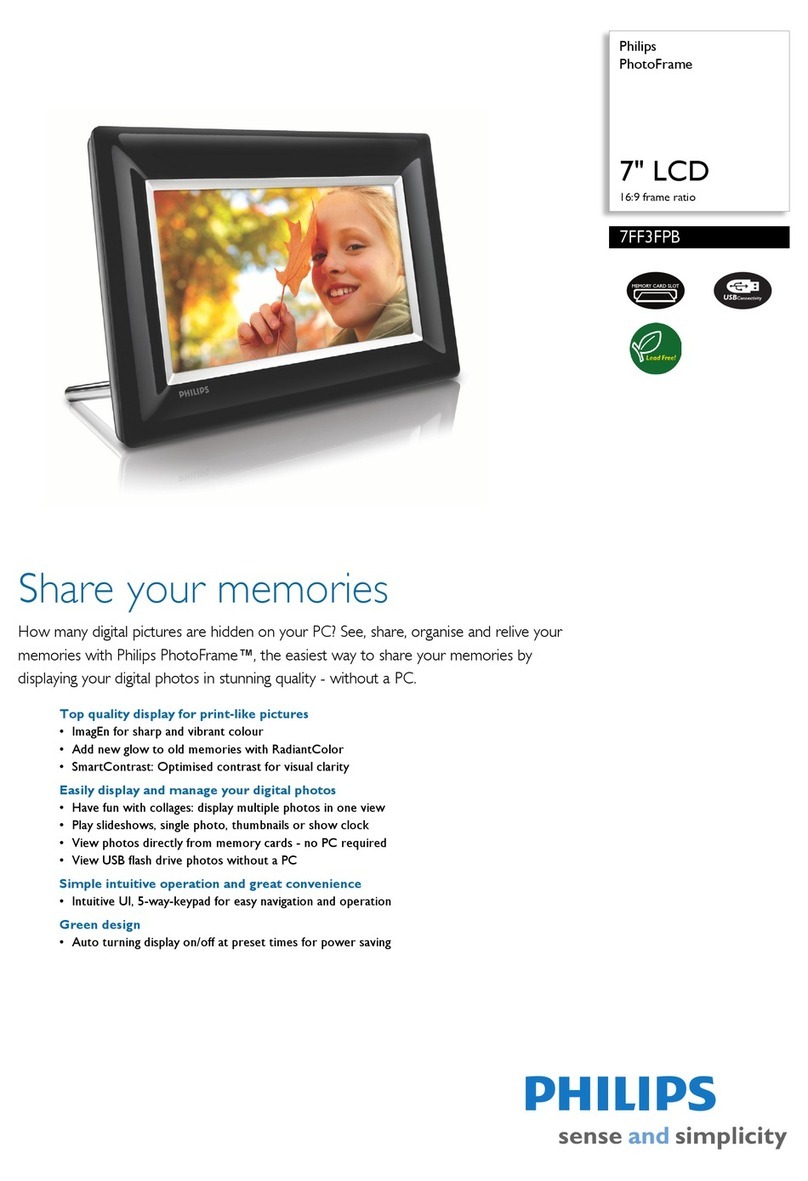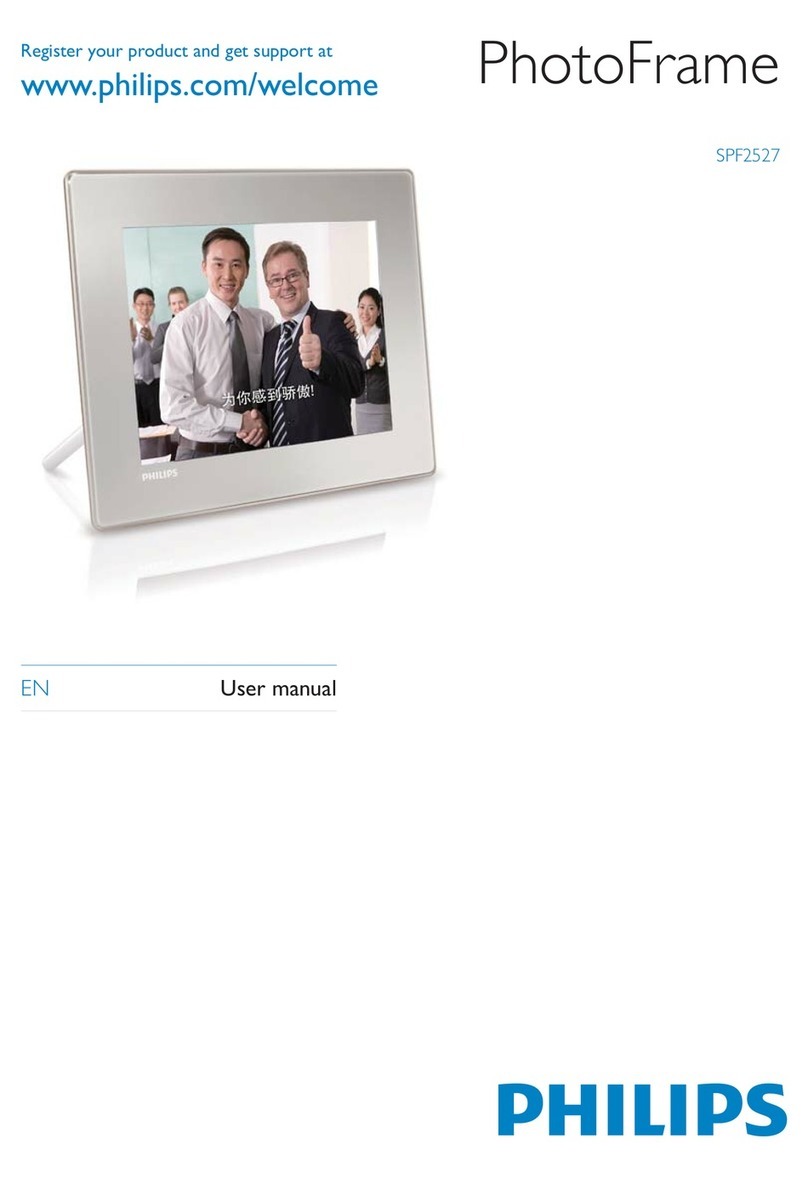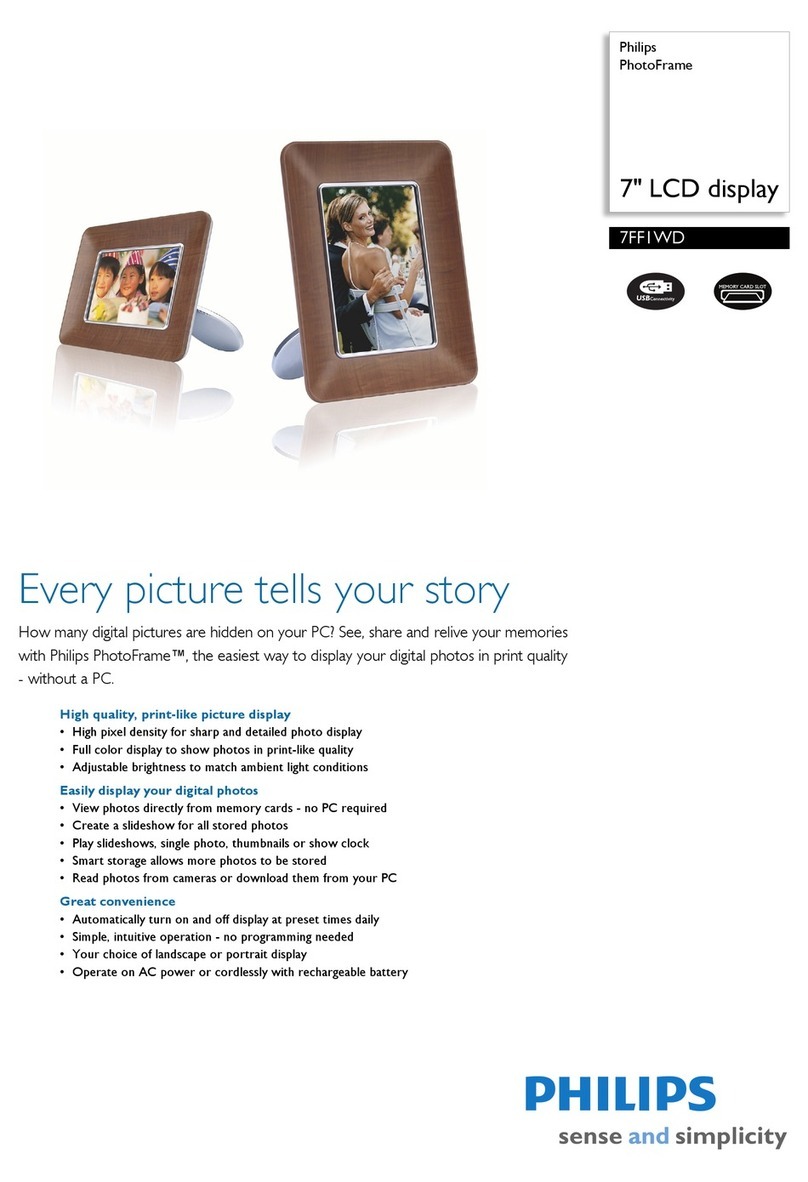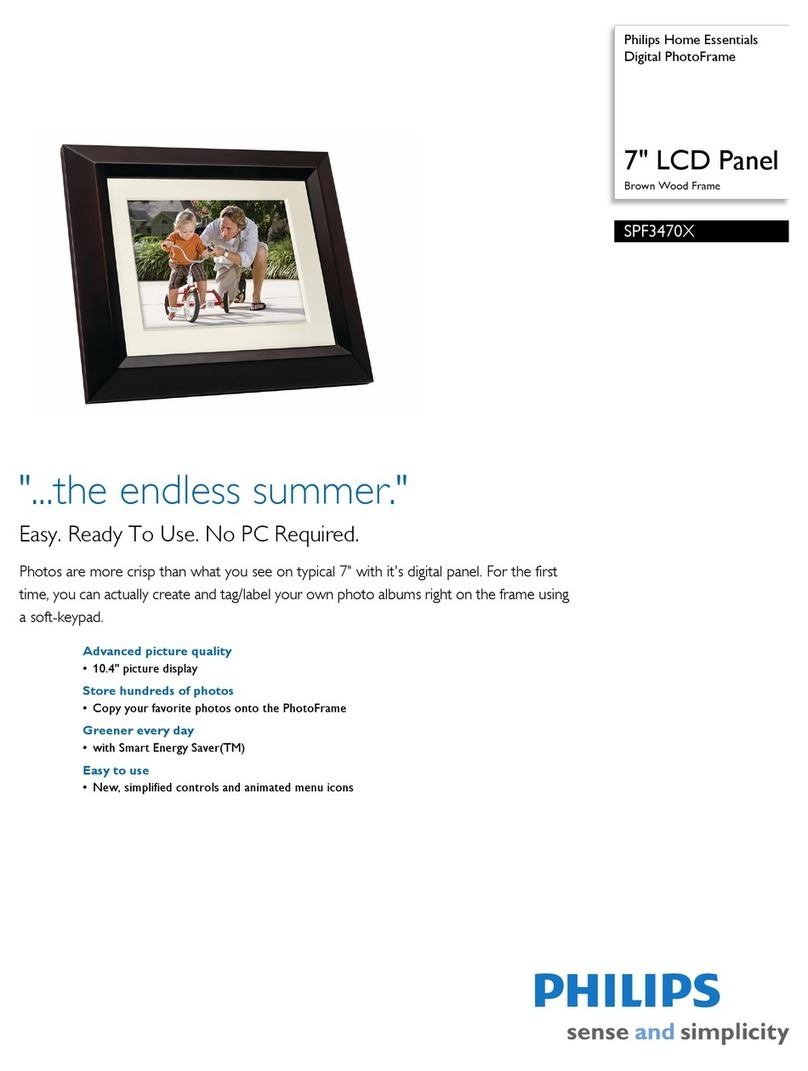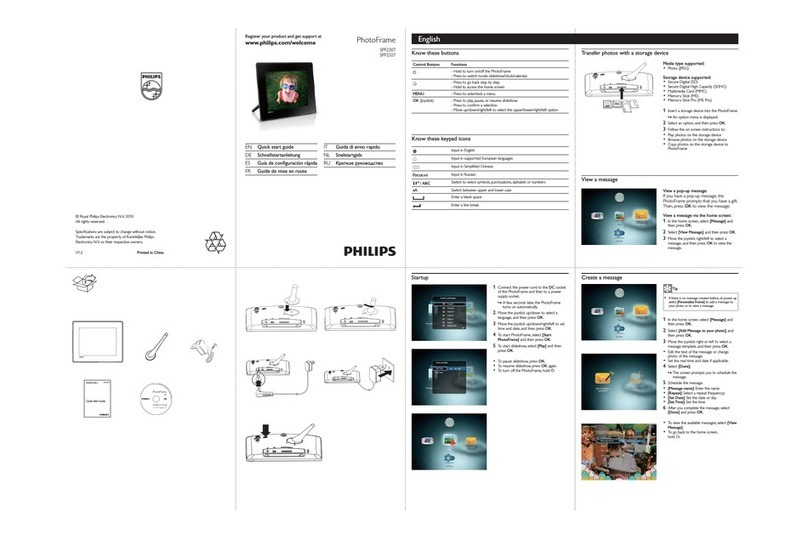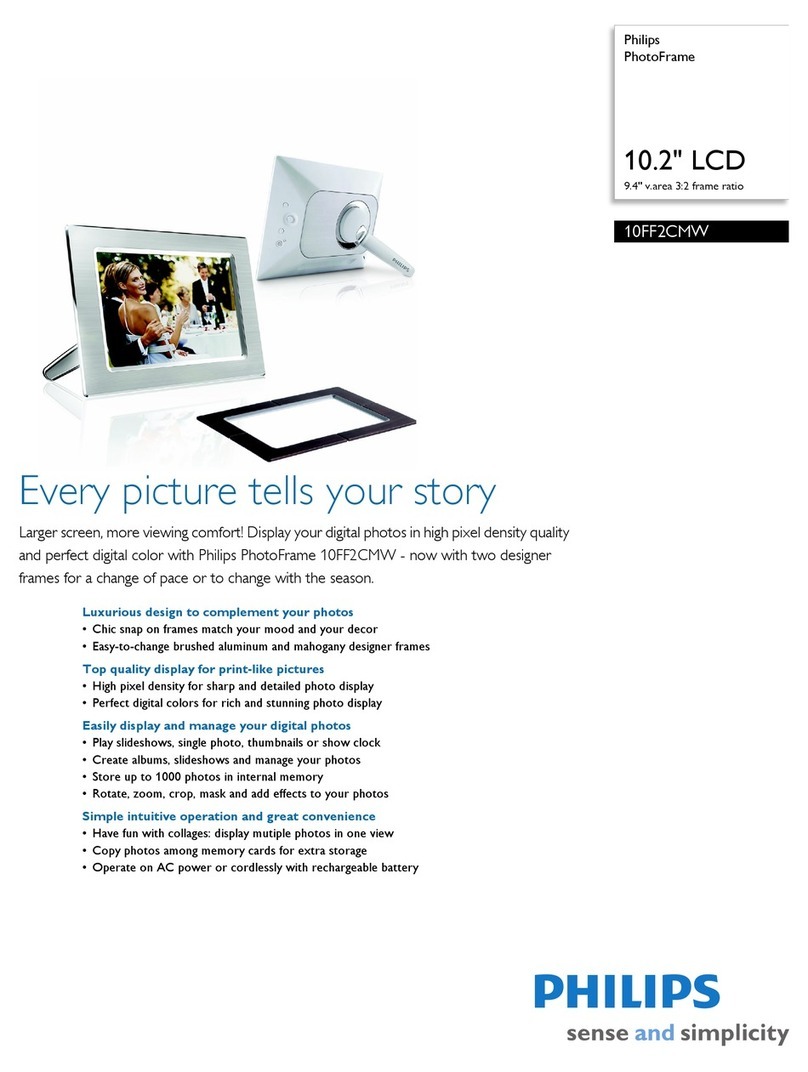Issue date 2010-08-31
Version: 5.0.14
12 NC: 8670 000 38997
EAN: 87 12581 41222 7
© 2010 Koninklijke Philips Electronics N.V.
All Rights reserved.
Specifications are subject to change without notice.
Trademarks are the property of Koninklijke Philips
Electronics N.V. or their respective owners.
www.philips.com
8FF3FPW/05
Specifications
PhotoFrame
8" LCD 4:3 frame ratio
Picture/Display
• Viewing angle: @ C/R > 10, 130º (H)/110º (V)
• Lifetime, to 50% brightness: 20,000 hr
• Aspect ratio: 4:3
• Brightness: 250 cd/m²
• Panel resolution: 800 x 600
• Contrast ratio (typical): 300:1
Connectivity
• USB: USB 2.0 Host, USB 2.0 Slave
Storage Media
• USB: USB flash drive
• Memory Card Types: Compact Flash type I, Secure
Digital (SD), Secure Digital (SDHC), Multimedia
Card, xD card, Memory Stick, Memory Stick Pro,
Memory Stick Duo, Memory Stick Pro Duo
Convenience
• Card Reader: Built in (2 x)
• Photo format supported: JPEG photo, Up to 10 MB
JPEG files, Up to 20 Megapixels
• Placement: Photo auto orientation, Landscape,
Portrait
• Buttons and controls: 3 buttons, 4-way navigation
key and enter
• Playback mode: Full screen browse, Slideshow,
Thumbnail browse
• Photo edit: Copy, Delete, Rotate, Zoom and crop
• Photo effects: Black and White, Frames, Sepia,
Radiant colour
• Slideshow setting: Random, Sequential, Transition
effect
• Screen background: Black, White, Grey, Auto-fit
• Setup function: Brightness adjustment, Language,
Status, Auto on/off, Beep on/off, Set time and date,
Clock display enable/disable, Alarm
• System status: Firmware version, Remaining
memory
•Connectedmediastatus: Connected media,
Remaining memory
• Plug and Play Compatibility: Windows Vista,
Windows 2000/XP or later, Mac OS X
• Regulatory approvals: BSMI, C-Tick, CCC, CE,
FCC, GOST, PSB, Switzerland, UL/cUL
• On-Screen Display languages: English, Spanish,
German, French, Italian, Dutch, Danish, Russian,
Simplified Chinese, Japanese
Accessories
• Included accessories: AC-DC Adapter, USB cable,
Stand, Quick start guide, User Manual
Dimensions
• Set dimensions with stand (W x H x D):
244.6 x 167.4 x 121.1 mm
• Weight: 0.494 kg
• Temperature range (operation): 0°C to 40°C
• Temperature range (storage): -20°C to 70°C
Power
• Power consumption: 6.3 W
• Power mode supported: AC powered
Packaging dimensions
• Packaging dimensions (W x H x D):
29.3 x 27.9 x 8.5 cm
• Net weight: 0.84 kg
• Gross weight: 1.099 kg
• Tare weight: 0.259 kg
• EAN: 87 12581 41222 7
• Number of products included: 1
• Packaging type: Carton
Outer Carton
•Outercarton(Lx W x H): 31.2 x 29.6 x 20.2 cm
• Net weight: 1.68 kg
• Gross weight: 2.736 kg
• Tare weight: 1.056 kg
• GTIN: 1 87 12581 41222 4
• Number of consumer packages: 2
•