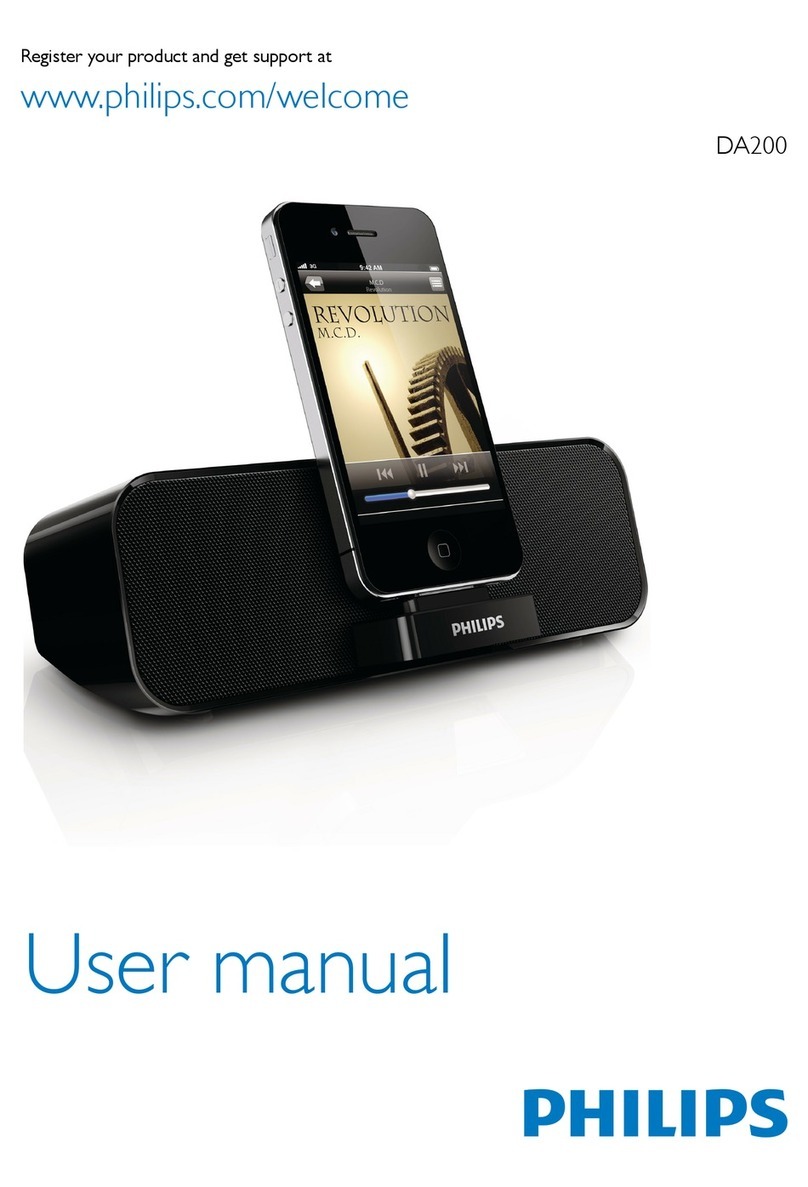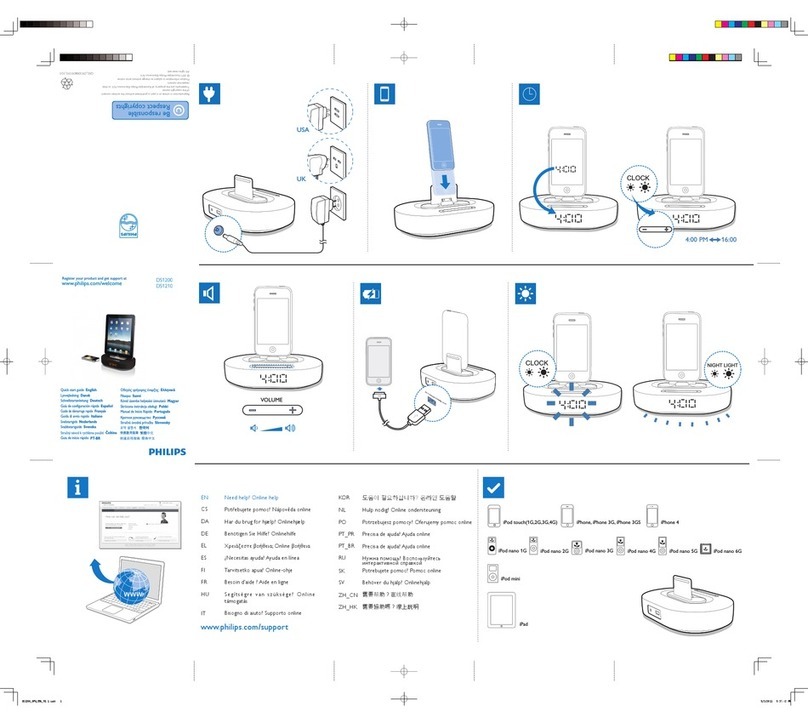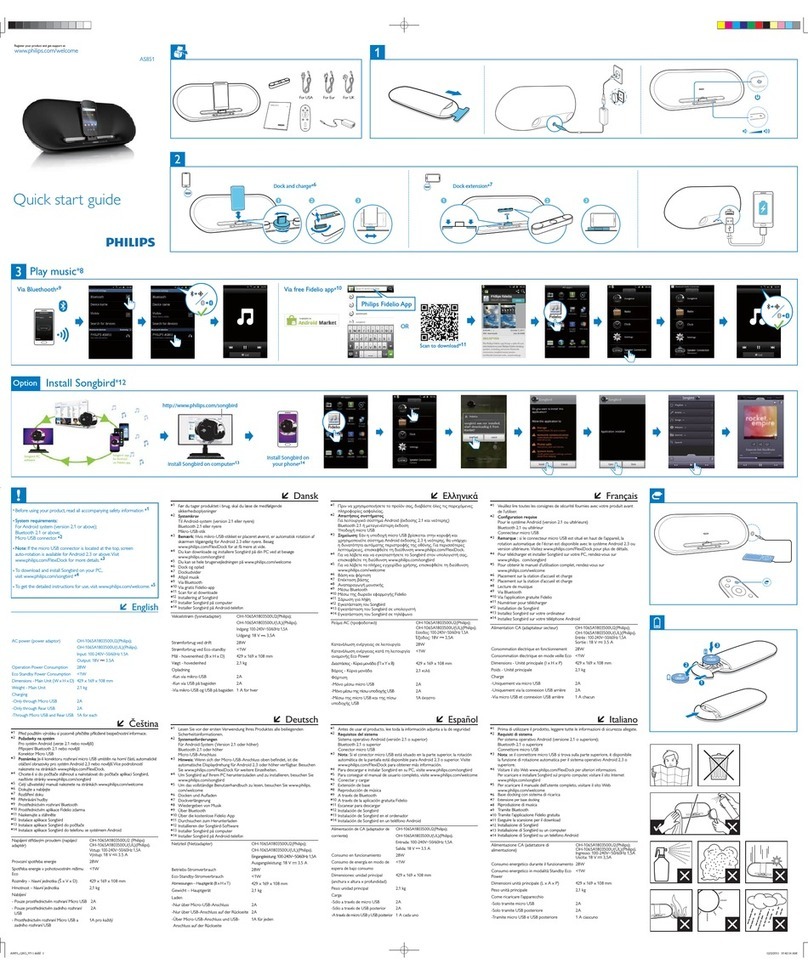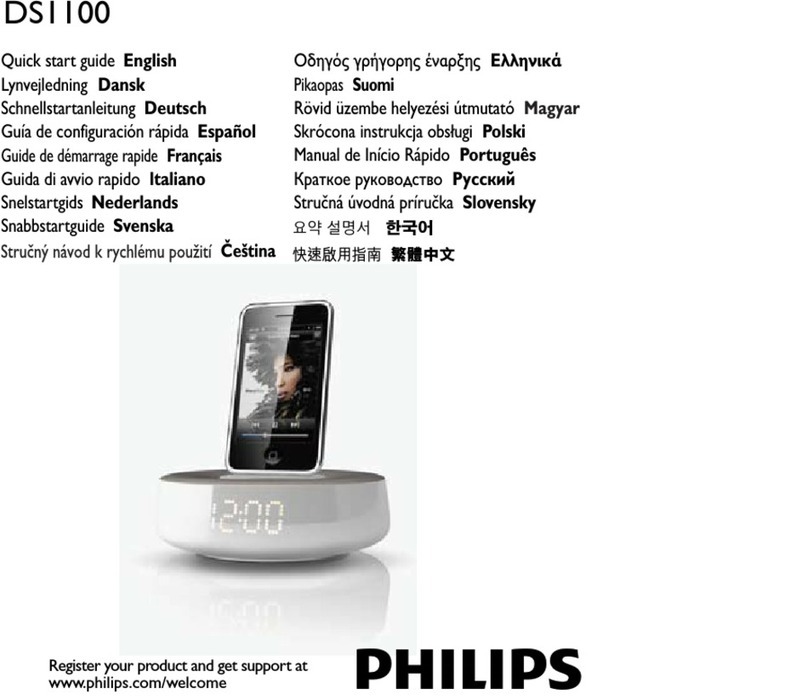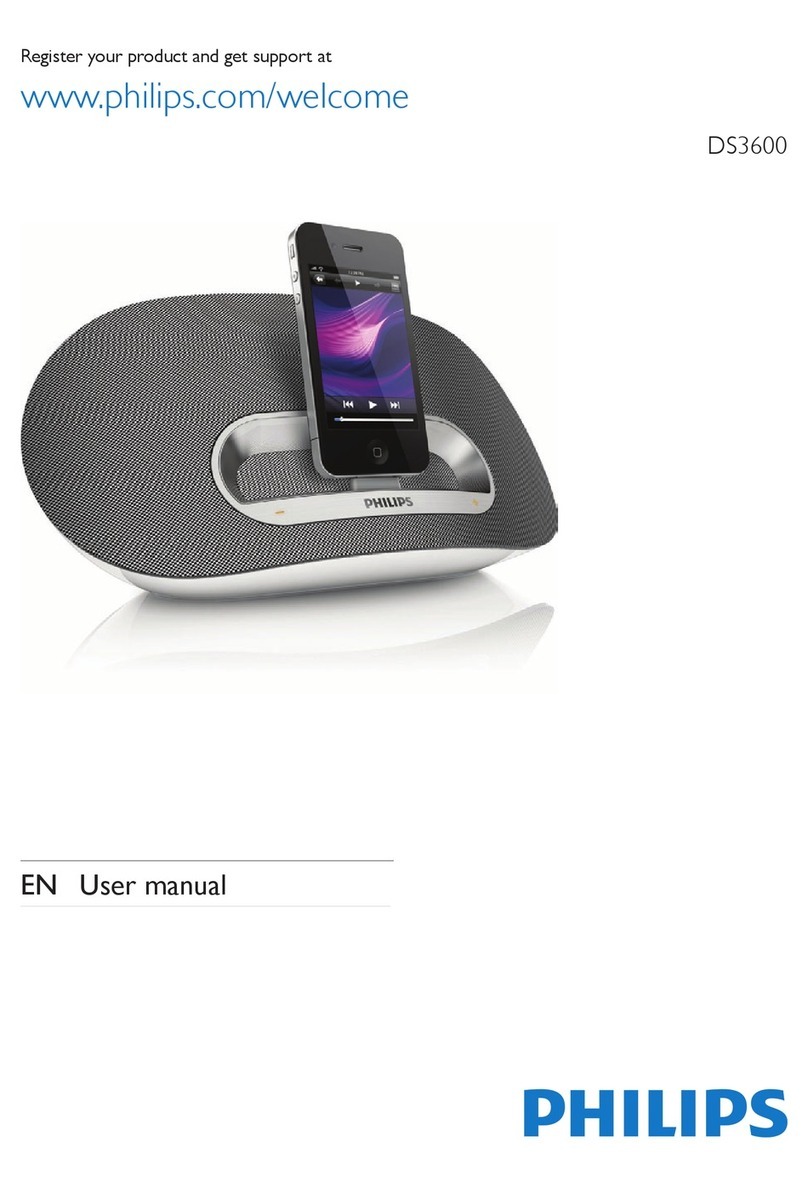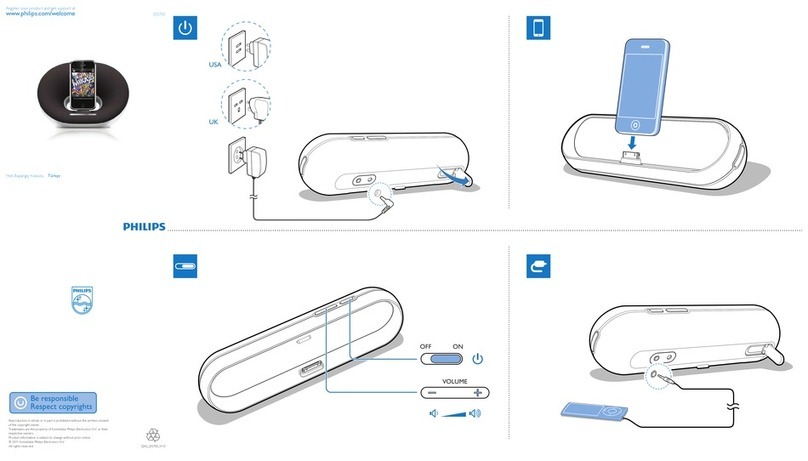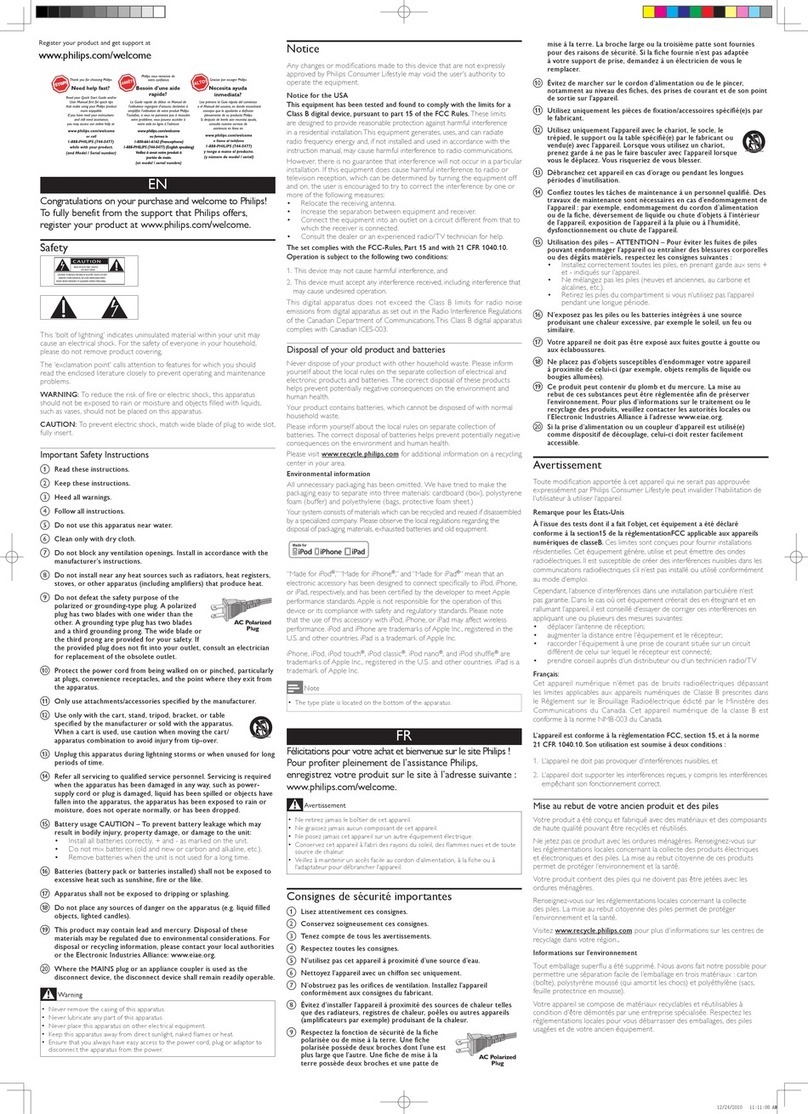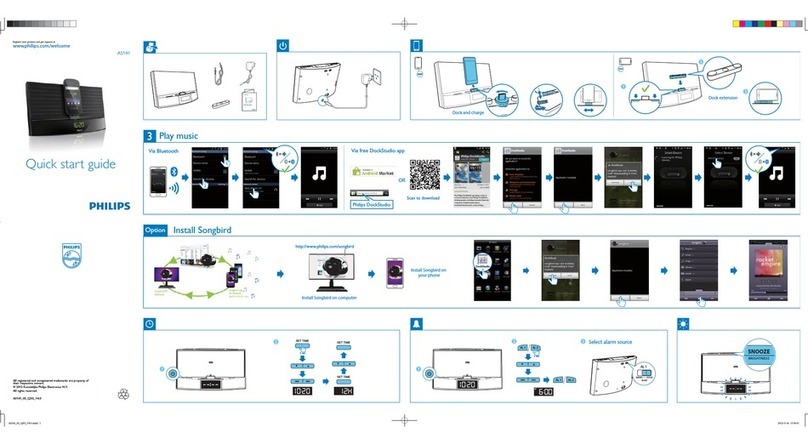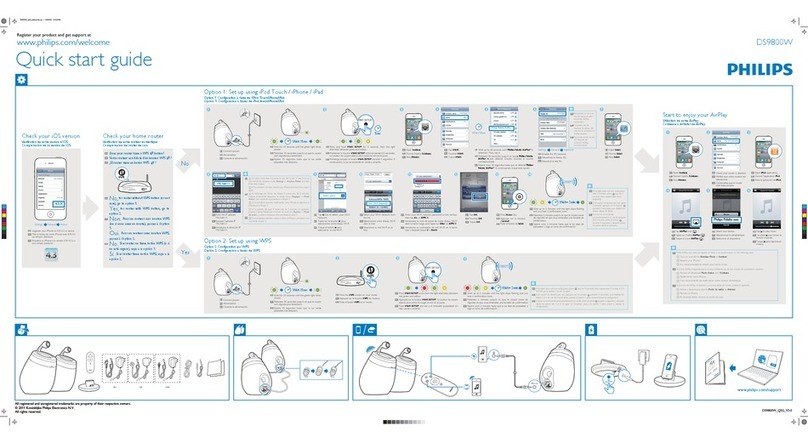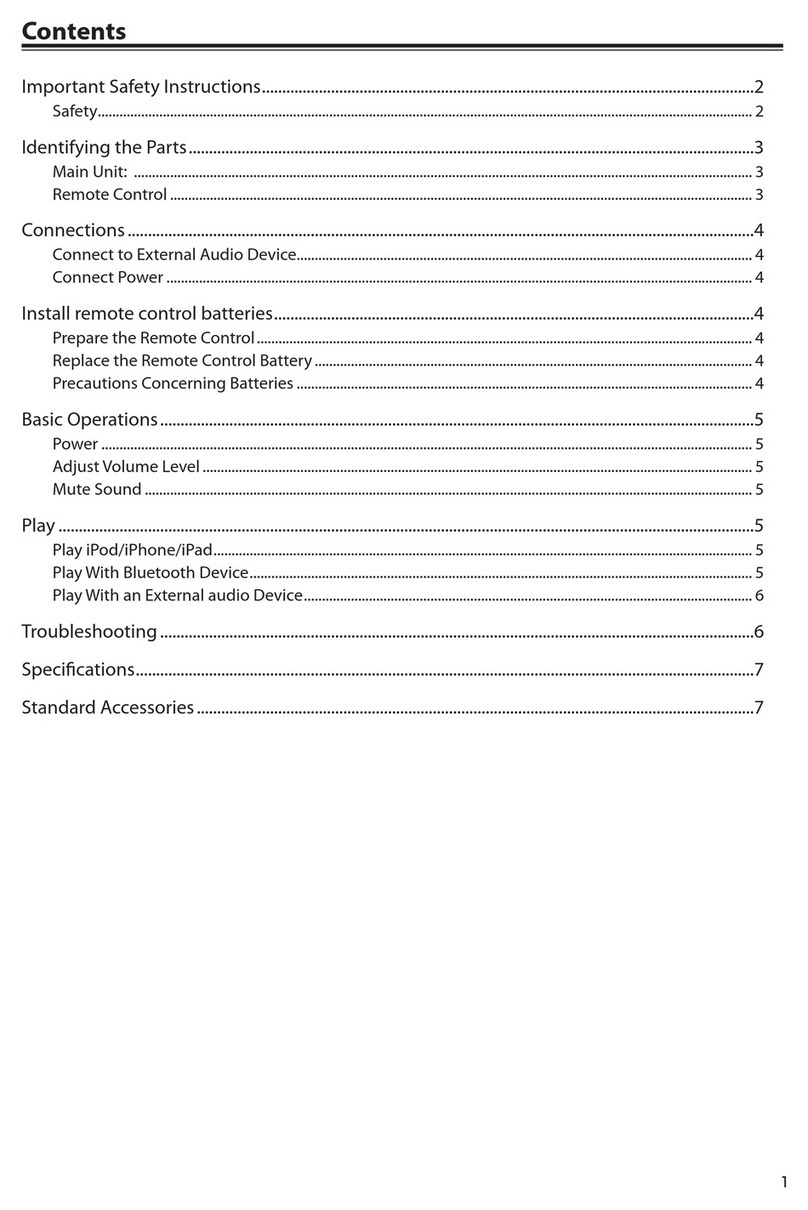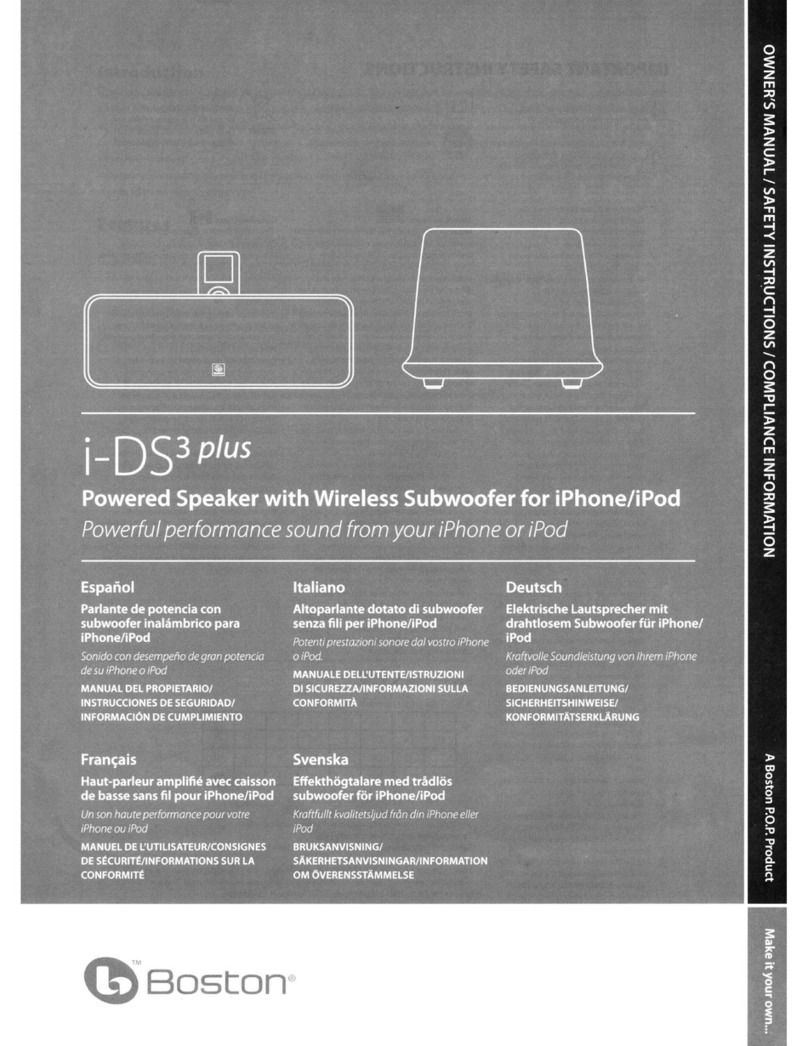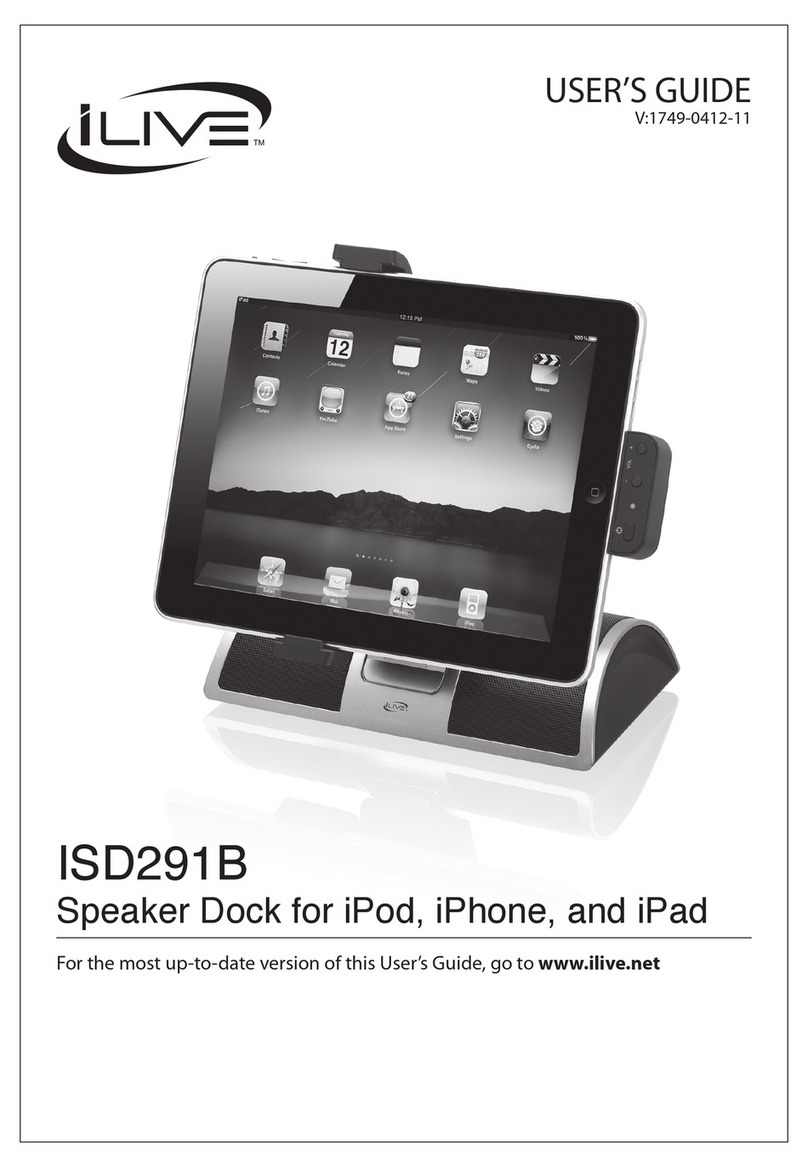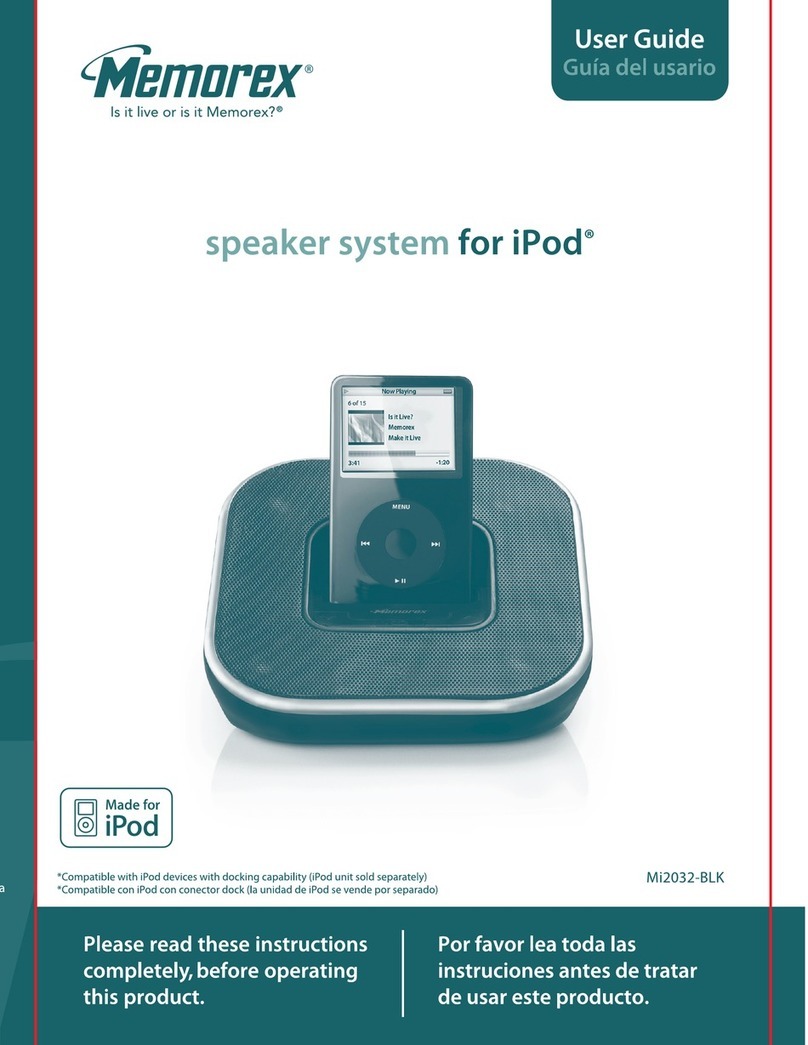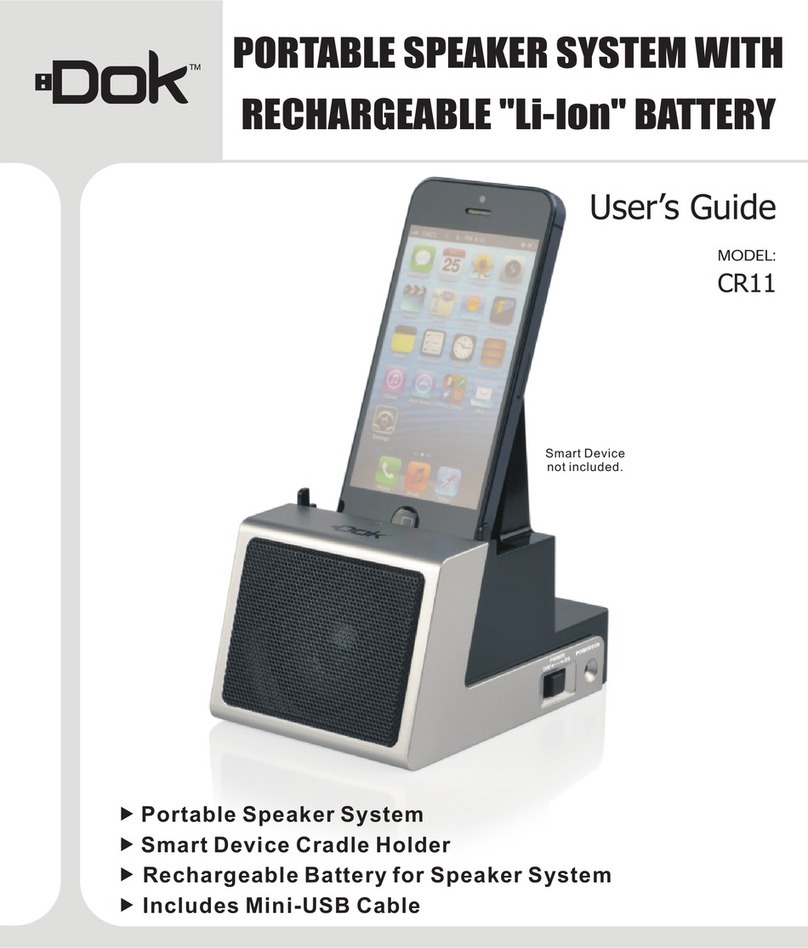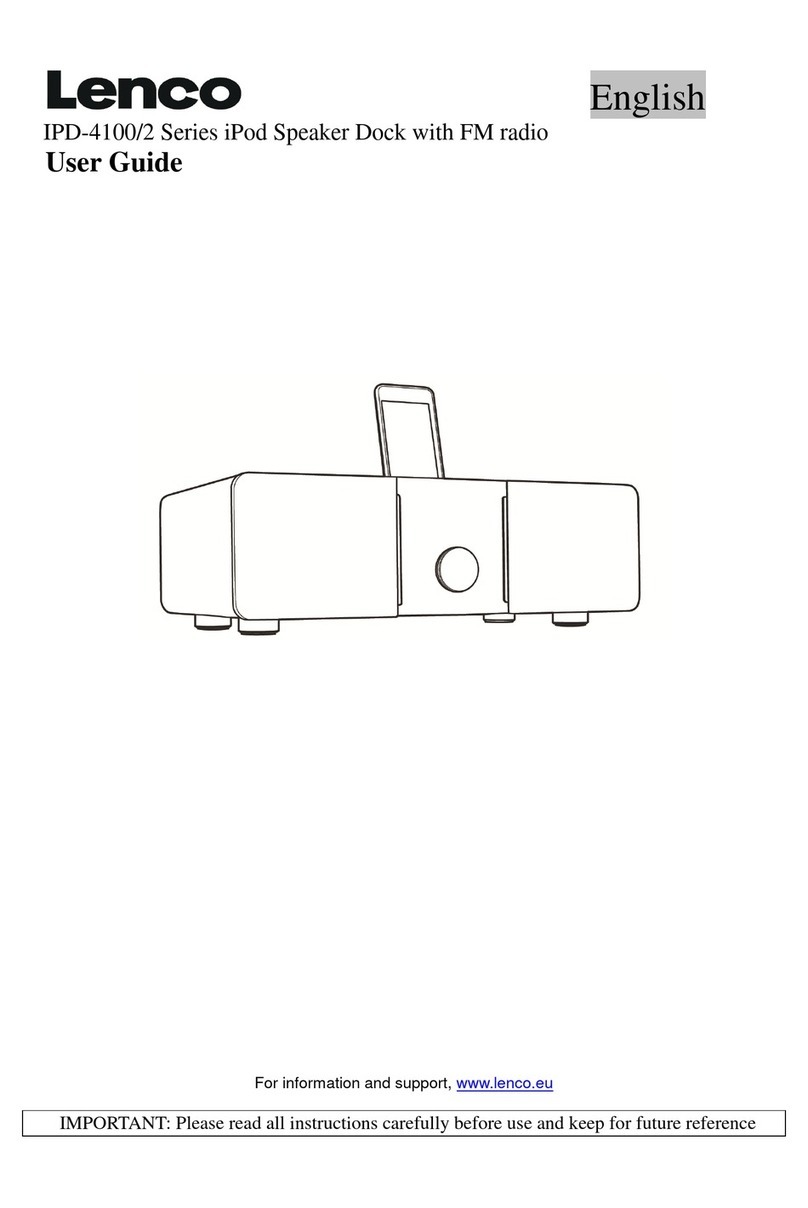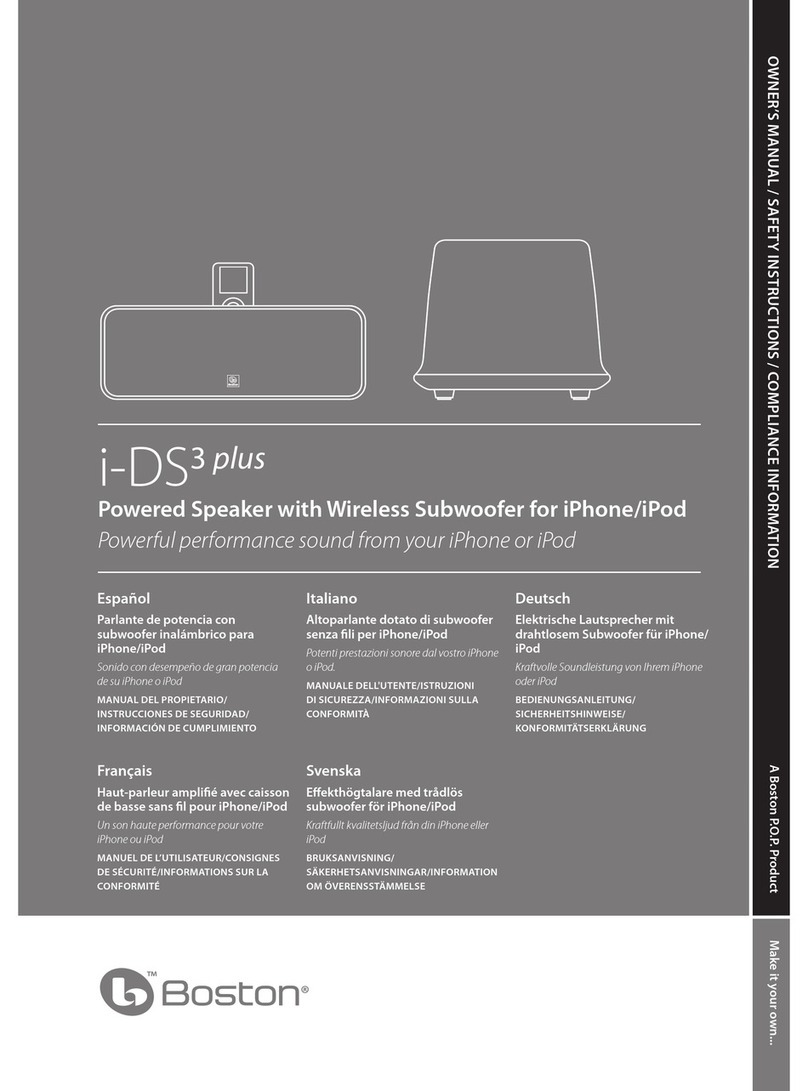Issue date 2011-03-15
Version: 2.1.7
12 NC: 8670 000 71528
EAN: 87 12581 57977 7
© 2011 Koninklijke Philips Electronics N.V.
All Rights reserved.
Specifications are subject to change without notice.
Trademarks are the property of Koninklijke Philips
Electronics N.V. or their respective owners.
www.philips.com
Specifications
DS1200/12
Docking speaker
Highlights
Auto clock synchronisation
When connected and docked, this Fidelio docking
station will automatically synchronise the clock with
your iPod/iPhone/iPad.
Charge both iPhone and iPad
Charge your iPad on this Fidelio docking station
through the dock connector. At the same time, you
can also charge your iPod, iPhone or any other
mobile device via USB connector.
Dedicated app on the App Store
One simple application with a whole range of cool,
new features that allows you to browse easily and
play your music collection, control your speaker's
acoustic properties and check your docking station's
battery health from your iPad/iPhone/iPod Touch. It
also has a clock feature with multiple music and
sound of nature alarms. You can set your docking
station to wake you up playing your favourite music,
while your docked iPad/iPhone/iPod Touch displays
your favourite photo. This is a free application
created exclusively for use with the Fidelio docking
station and the iPad/iPhone/iPod Touch.
Dock in its case
Smartly designed spring-loaded docking port
effortlessly accommodates any iPod, iPhone or iPad,
without special adaptors. What's more, it works
even when most protective cases are on - just dock
your iPod, iPhone or iPad as it is. Now you can truly
have fuss-free enjoyment of your music.
LED clock display
LED clock display for clear time viewing
Soft glow night light
Soft glow night light
iPhone compatibility
• Compatible with: iPhone, iPhone 3G, iPhone 3GS,
iPhone 4
iPod compatibility
• Compatible with: iPod, iPod classic, iPod mini, iPod
nano, iPod nano 1st Generation, iPod nano 2nd
Generation, iPod nano 3rd Generation, iPod nano
4th Generation, iPod nano 5th Generation, iPod
nano 6th generation, iPod shuffle, iPod touch, iPod
touch 2nd Generation, iPod touch 2nd Gen 8/16/
32 GB, iPod with colour display, iPod 5th
Generation
iPad compatibility
• Compatible with: iPad
iPhone/iPod APP
• App name: Fidelio
• Free download from App store
• Compatibility: Fidelio docking speaker, iPhone OS
4.0
• Playback: Album/track navigation, Playback
controls
• Clock: Digital display, Analogue display
• Alarm: Multiple alarms, Wake up to music, Wake
up to nature sounds, Wake up to photos, Sleep
timer
Charging
•USBdevices:5V
Audio Playback
• Cradle playback mode: Charging iPhone
Convenience
•Clock/Version:Digital
Sound
• Output power (RMS): 4 W
• Sound System: Stereo
• Volume Control: Volume Control up/down
Loudspeakers
• Neodymium magnet system
Power
• Power supply: 100-240 VAC, 50/60 Hz
Dimensions
• Master carton dimensions: 237 x 122 x 169 mm
• Product dimensions (WxDxH): 208 x 140 x 82 mm
•