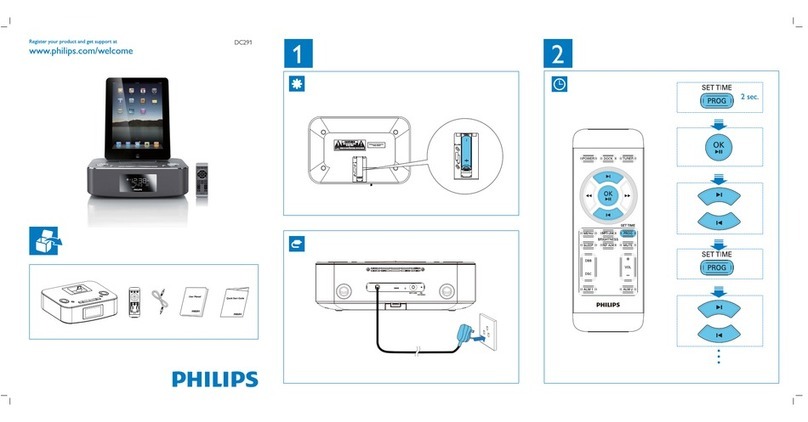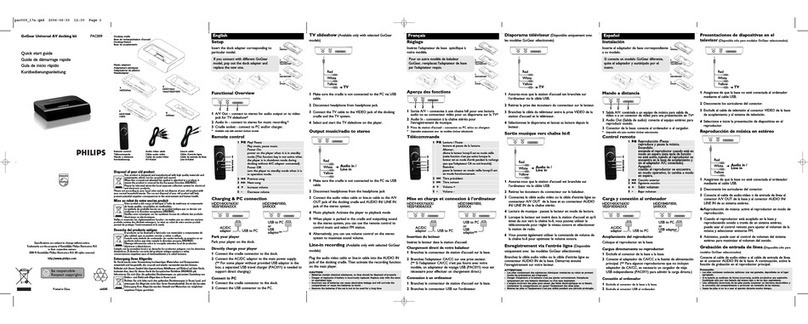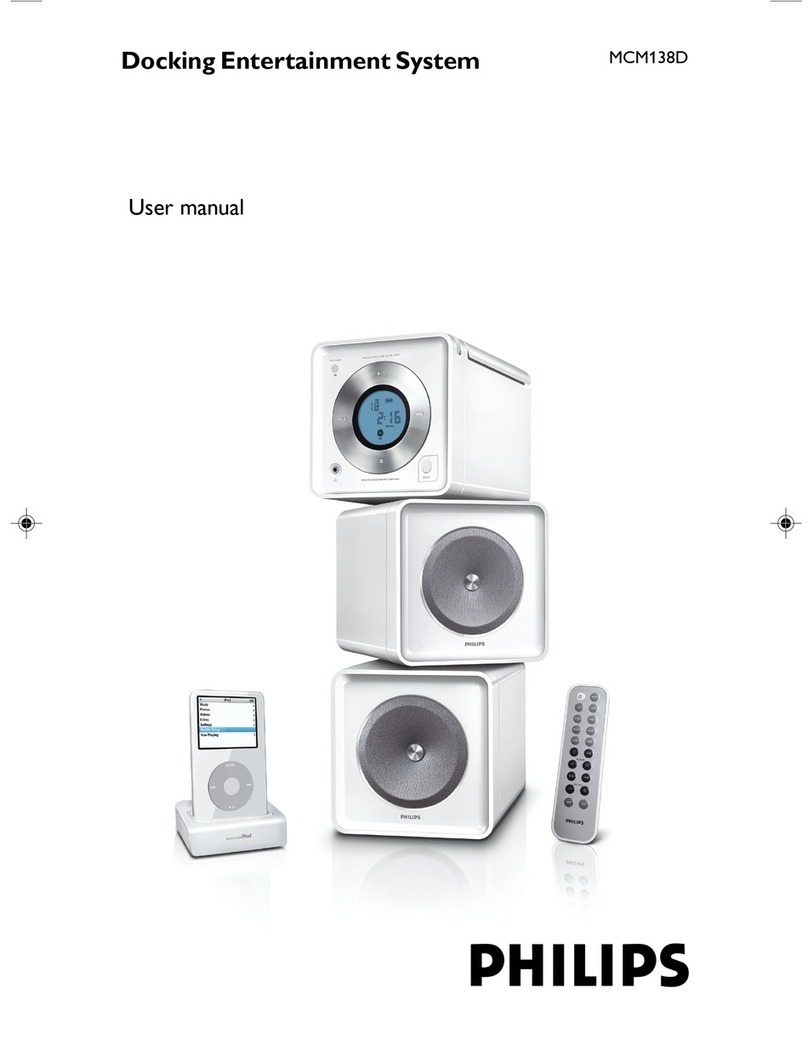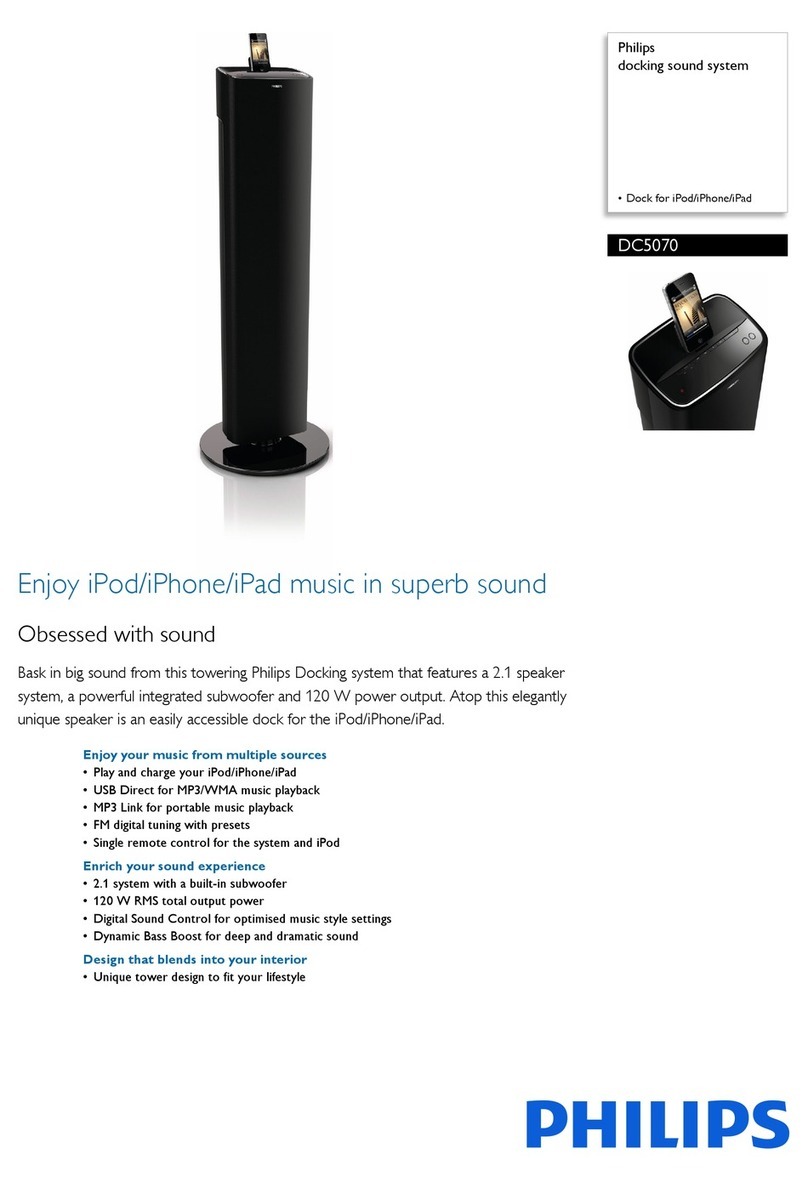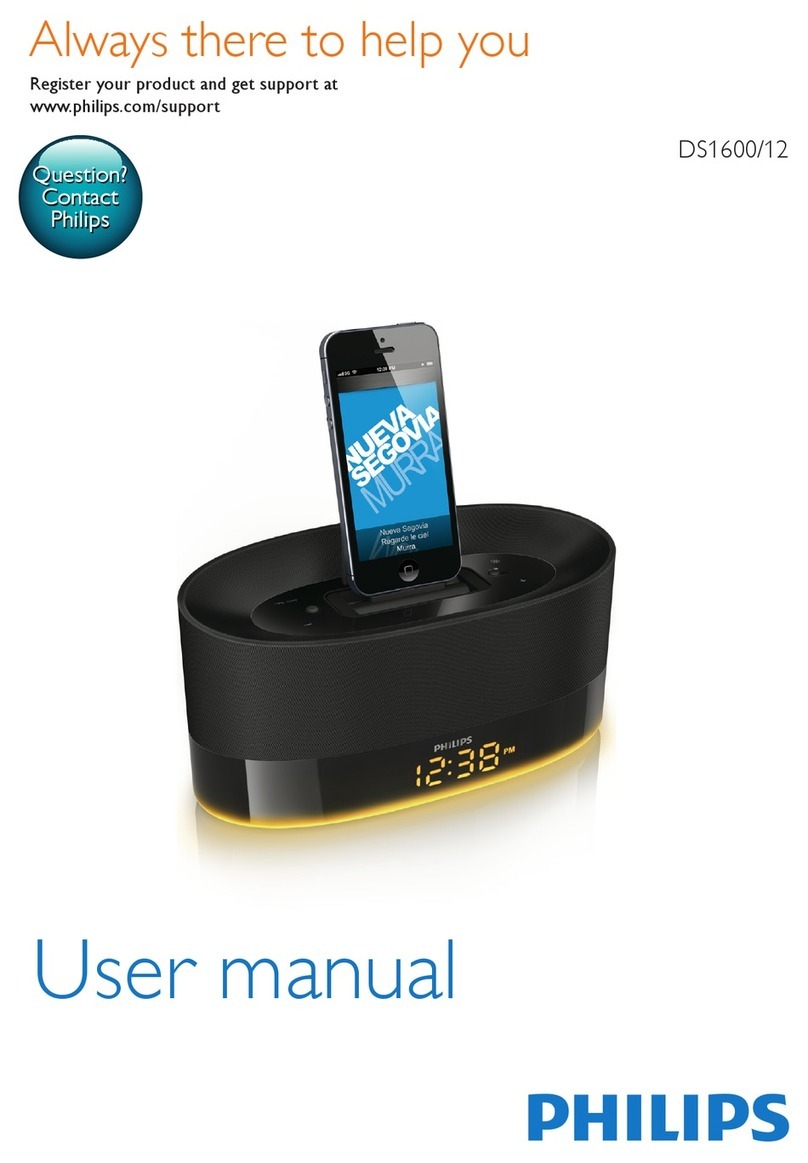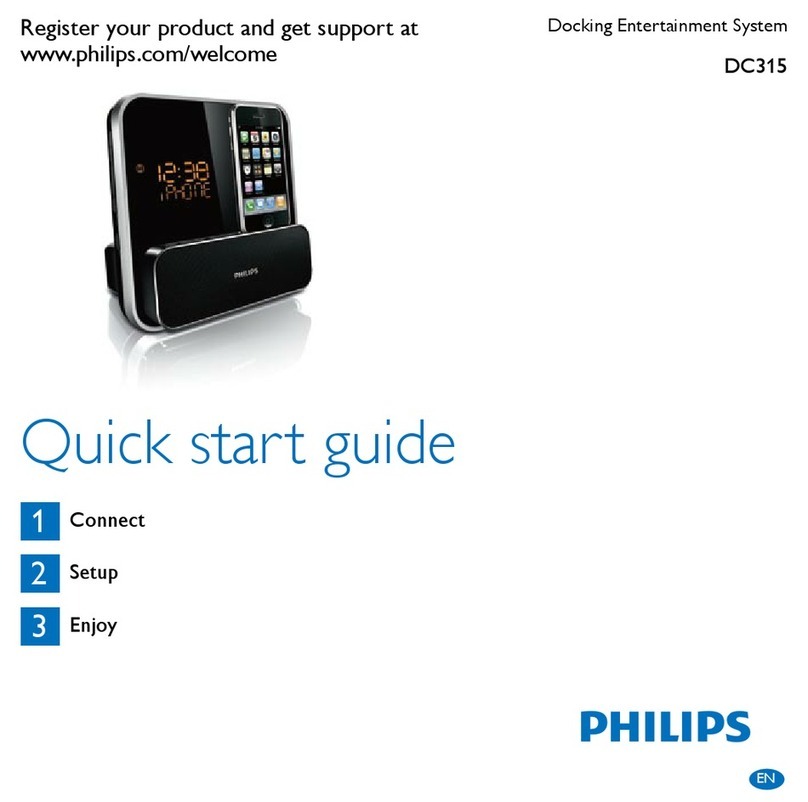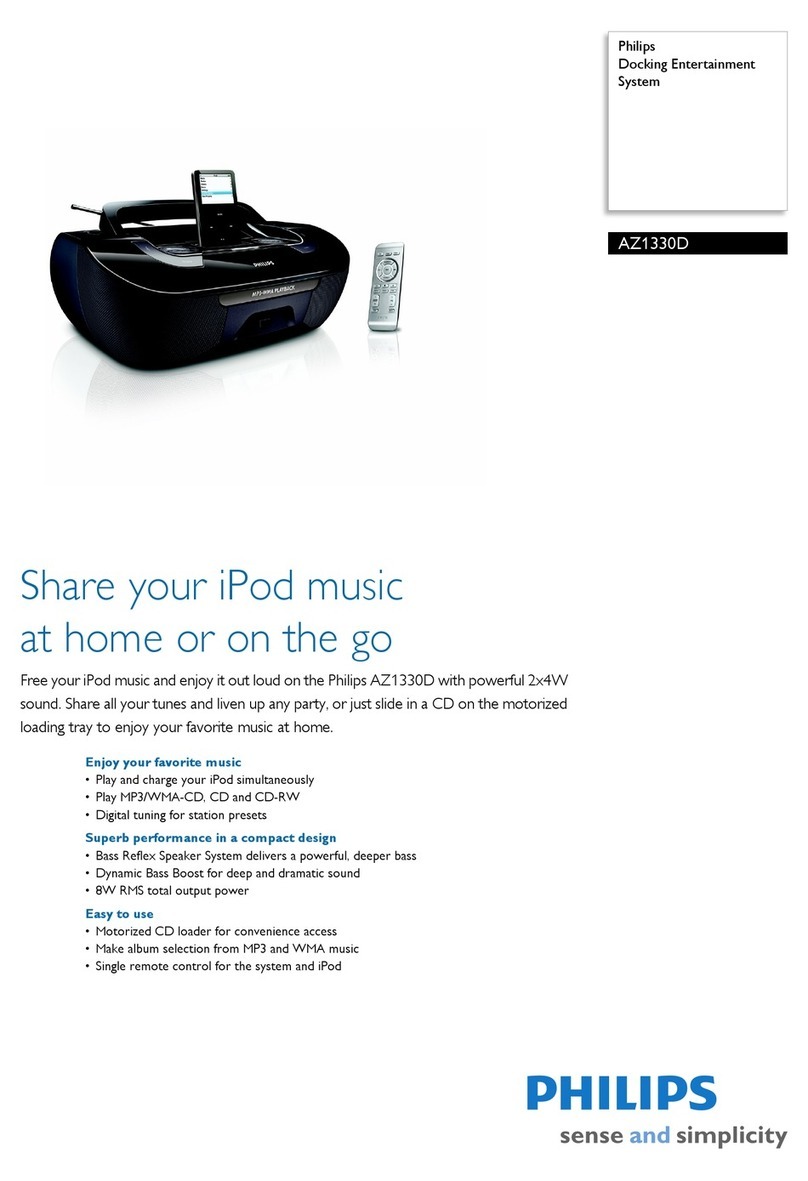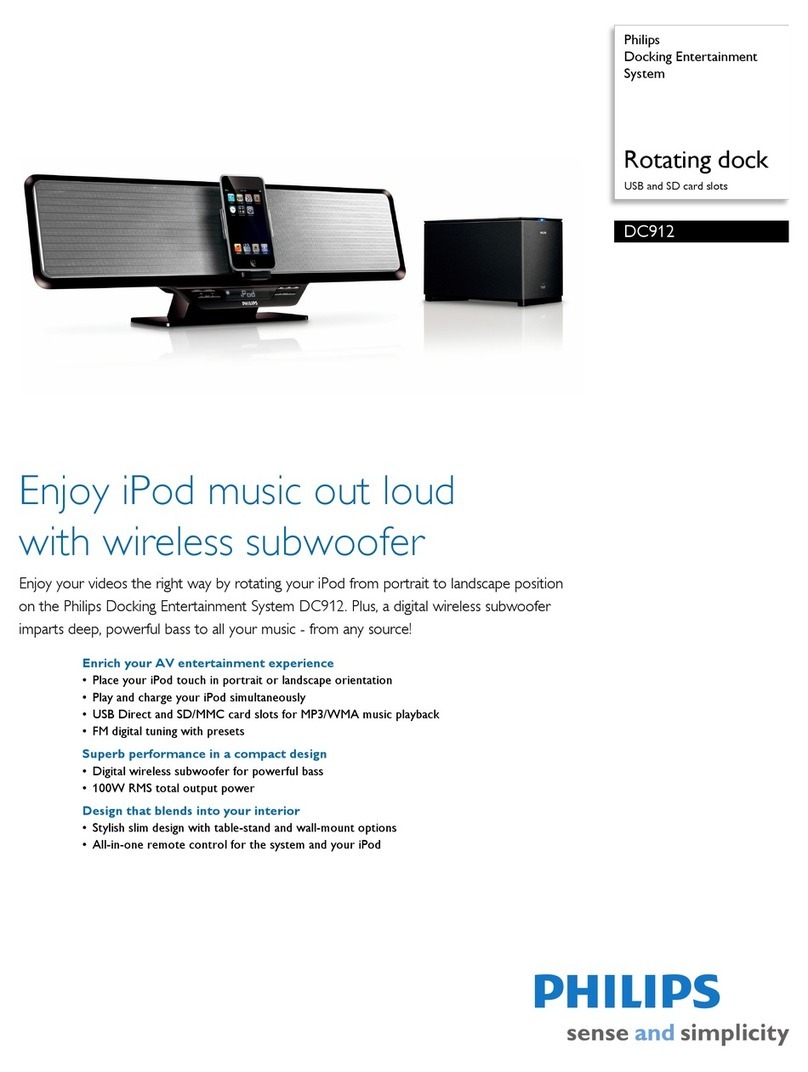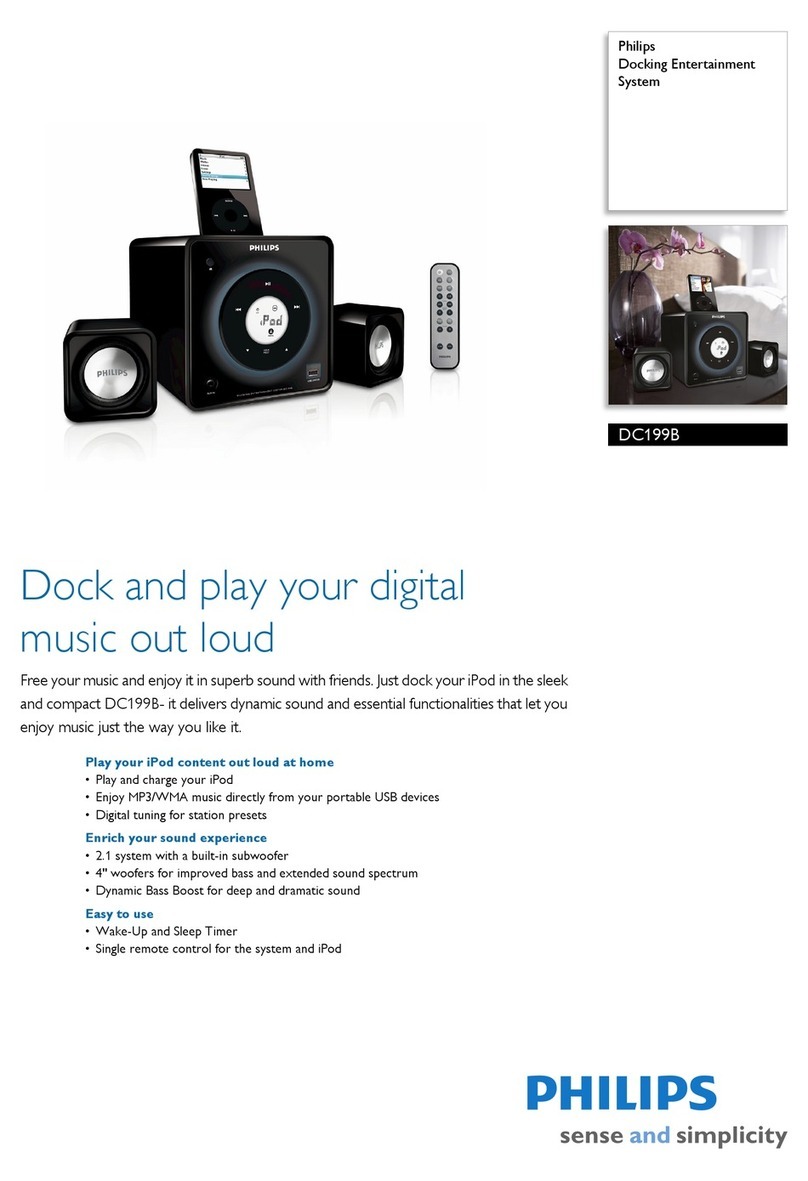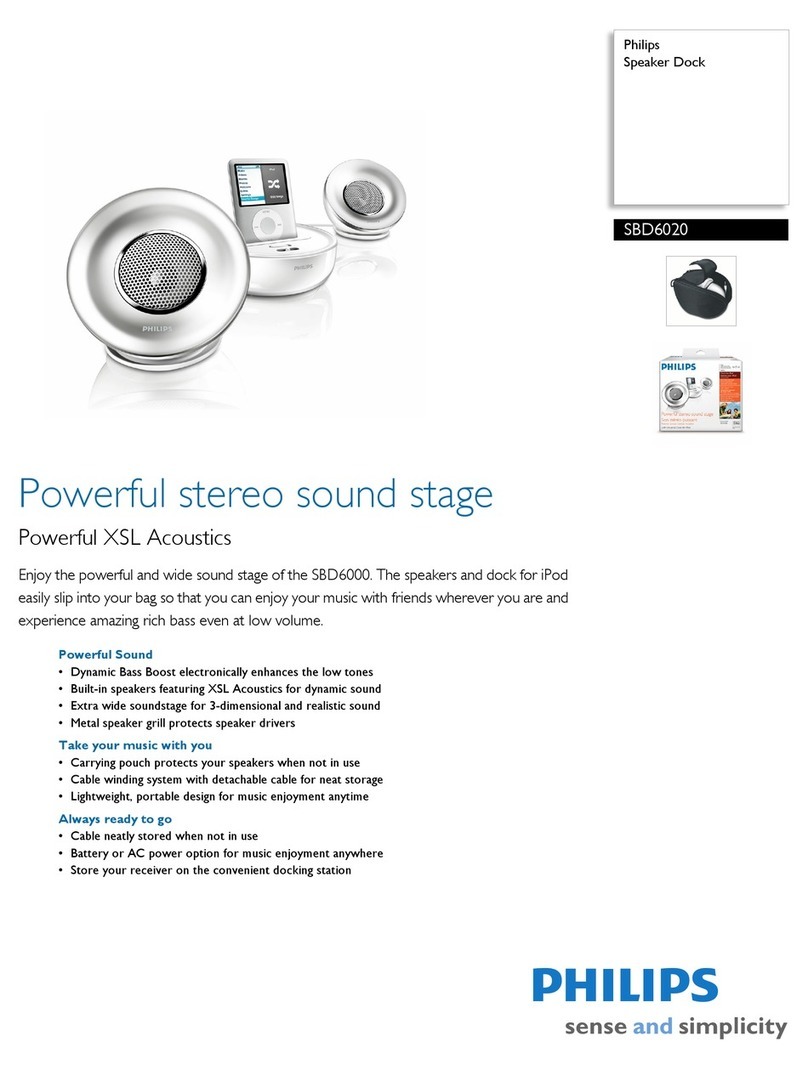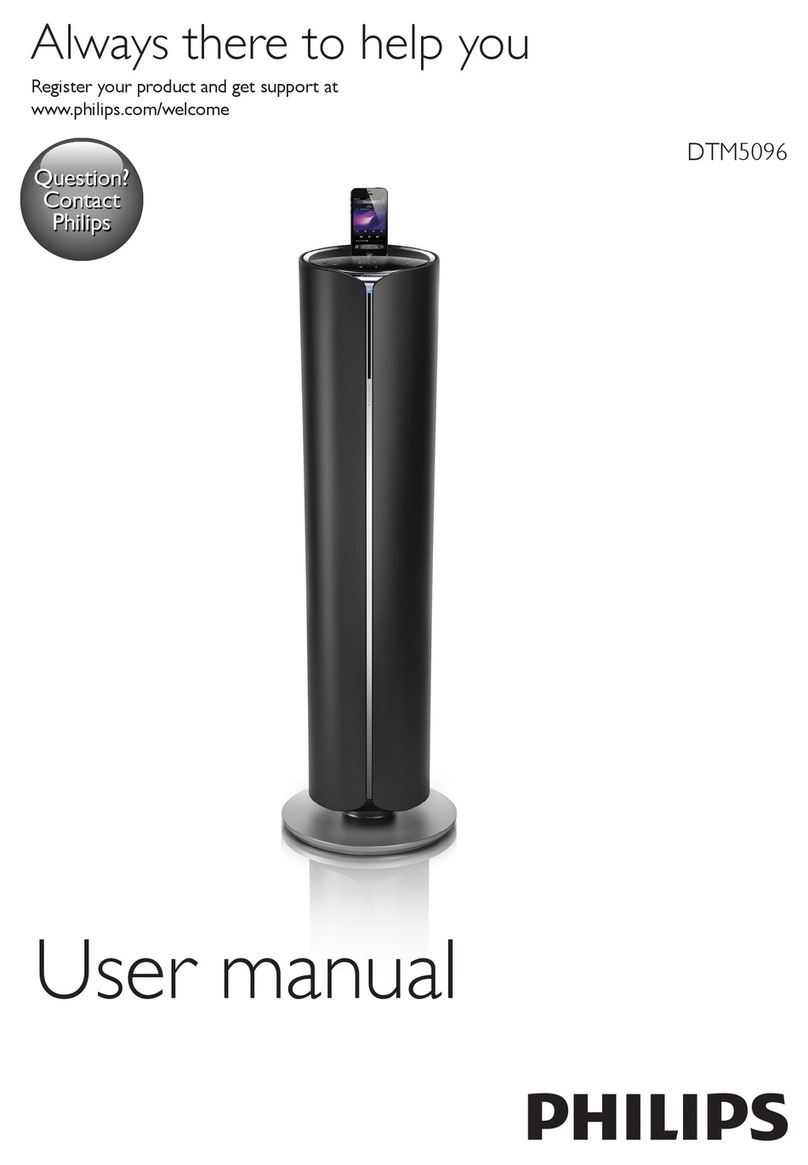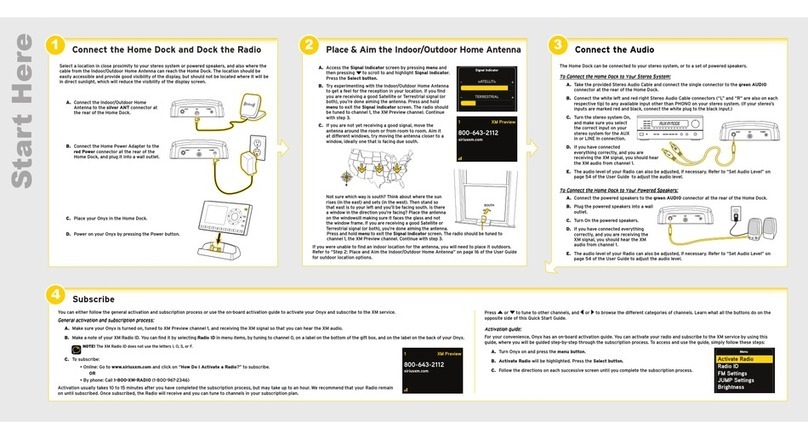Issue date 2011-07-21
Version: 1.0.5
12 NC: 8670 000 78538
EAN: 87 12581 60883 5
© 2011 Koninklijke Philips Electronics N.V.
All Rights reserved.
Specifications are subject to change without notice.
Trademarks are the property of Koninklijke Philips
Electronics N.V. or their respective owners.
www.philips.com
Highlights
AD700/05
Docking system for iPod/iPhone
Specifications
Play & charge your iPod/iPhone
Enjoy your favourite MP3 music while charging your
iPod/iPhone! The dock lets you connect your
portable device directly to the Docking
entertainment system so you can listen to your
favourite music in superb sound. It also charges your
iPod/iPhone while it plays so you can enjoy your
music and not have to worry about your portable
player battery running out. The Docking
entertainment system automatically charges your
portable device while it is docked.
Bass Reflex Speaker System
Bass Reflex Speaker System delivers a deep bass
experience from a compact loudspeaker box system.
It differs from a conventional loudspeaker box
system in the addition of a bass pipe that is
acoustically aligned to the woofer to optimise the
low frequency roll-off of the system. The result is
deeper controlled bass and lower distortion. The
system works by causing the air mass in the bass pipe
to vibrate like a conventional woofer. Combined
with the response of the woofer, the system extends
the overall low frequency sounds to create a
completely new dimension of deep bass.
Dock iPod/iPhone in its case
Smartly designed spring-loaded docking port
effortlessly accommodates any iPod or iPhone,
without special adaptors. What’s more, it works
even when most protective cases are on – just dock
your iPod or iPhone as it is. Now you can truly have
fuss-free enjoyment of your music.
Auto clock synchronisation
When connected and docked, this docking system
will automatically synchronise the clock with your
iPod/iPhone within a few seconds. With this
convenient feature, you do not need to set the time
manually.
iPod compatibility
• Compatible with: iPod, iPod classic, iPod mini, iPod
nano, iPod nano 1st generation, iPod nano 2nd
generation, iPod nano 3rd generation, iPod nano
4th generation, iPod nano 5th generation, iPod
nano 6th generation, iPod touch, iPod touch 2nd
generation, iPod touch 2nd gen 8/16/32 GB, iPod
with colour display, iPod 5th generation
iPhone compatibility
• Compatible with: iPhone, iPhone 3G, iPhone 3GS,
iPhone 4
Sound
• Sound system: stereo
• Volume control: up/down
• Output power: 10 W RMS
Connectivity
• MP3 Link: 3.5 mm stereo line in
Power
• Power supply: 100 - 240 V AC, 50/60 Hz
Accessories
•AC/DCAdapter
Convenience
• Charging device: iPod, iPhone
• Display Enhancements: Brightness Control
• User convenience: Sleep Timer
• Auto time synchronisation
Dimensions
• Product dimensions (WxDxH): 210 x 150 x
135 mm
• Master carton dimensions: 300 x 240 x 145 mm
• Weight: 0.96 kg
• Gross weight: 1.33 kg
• Master carton weight: 3.03 kg
• Master carton quantity: 2
•