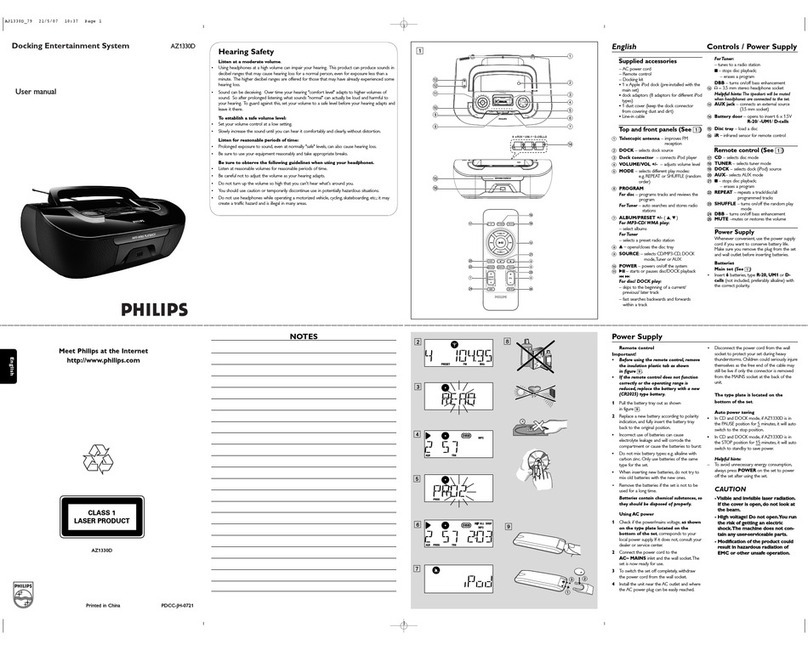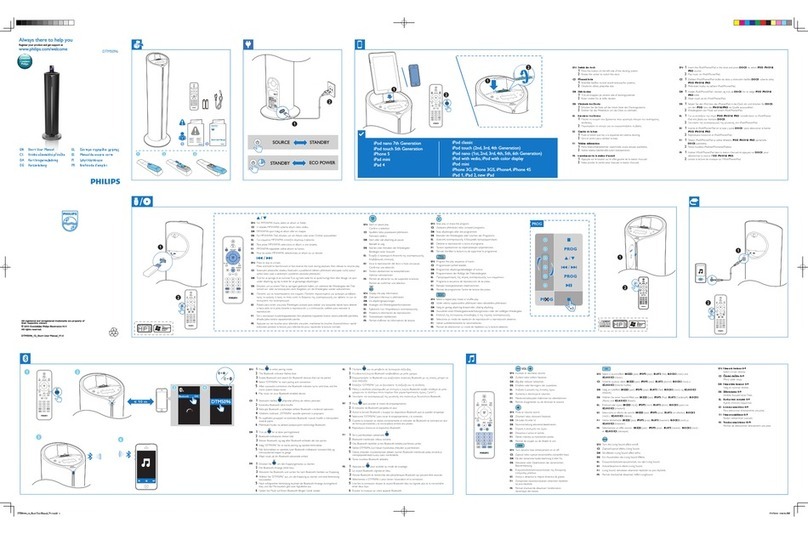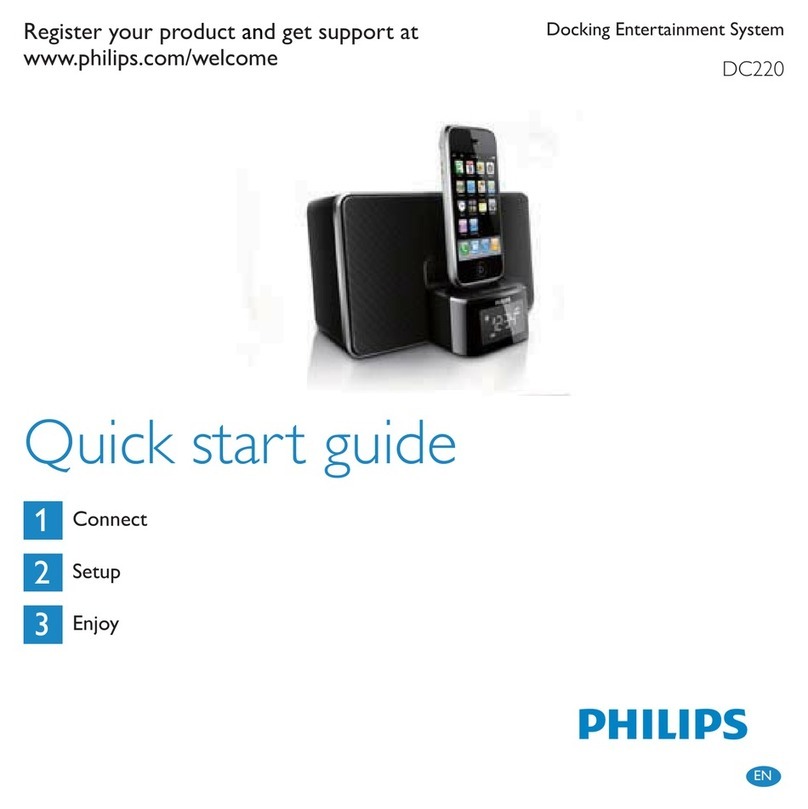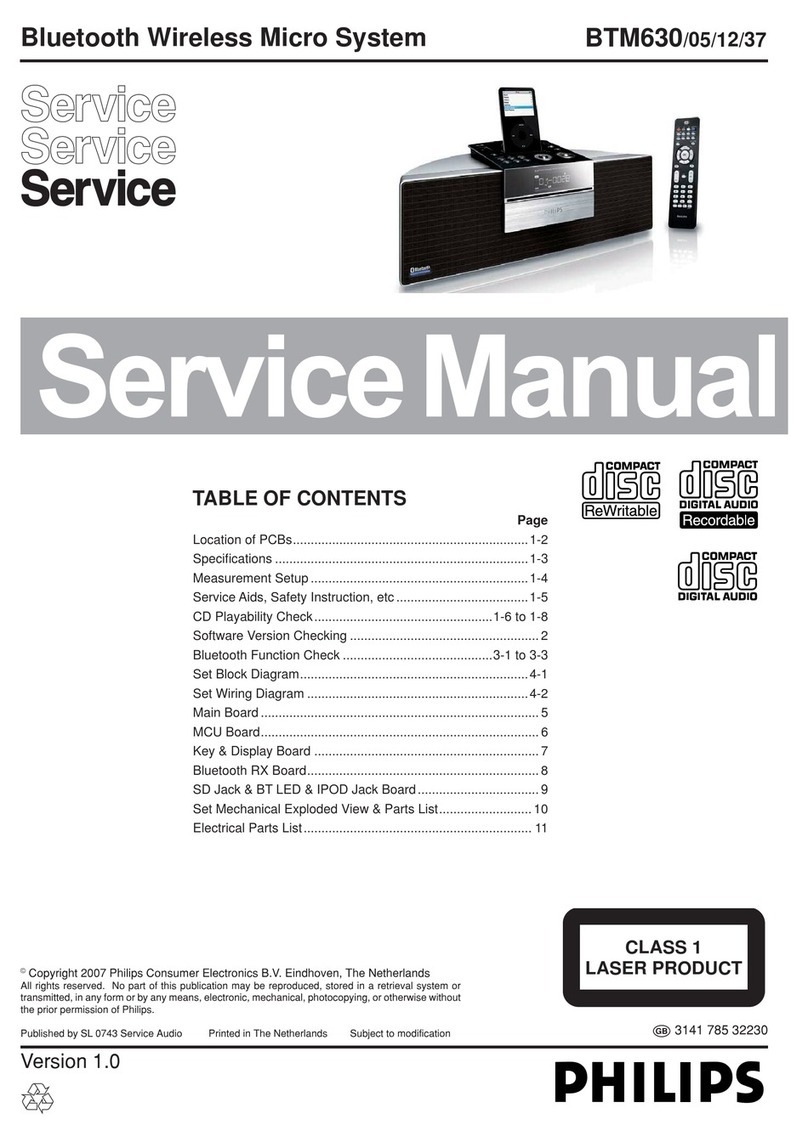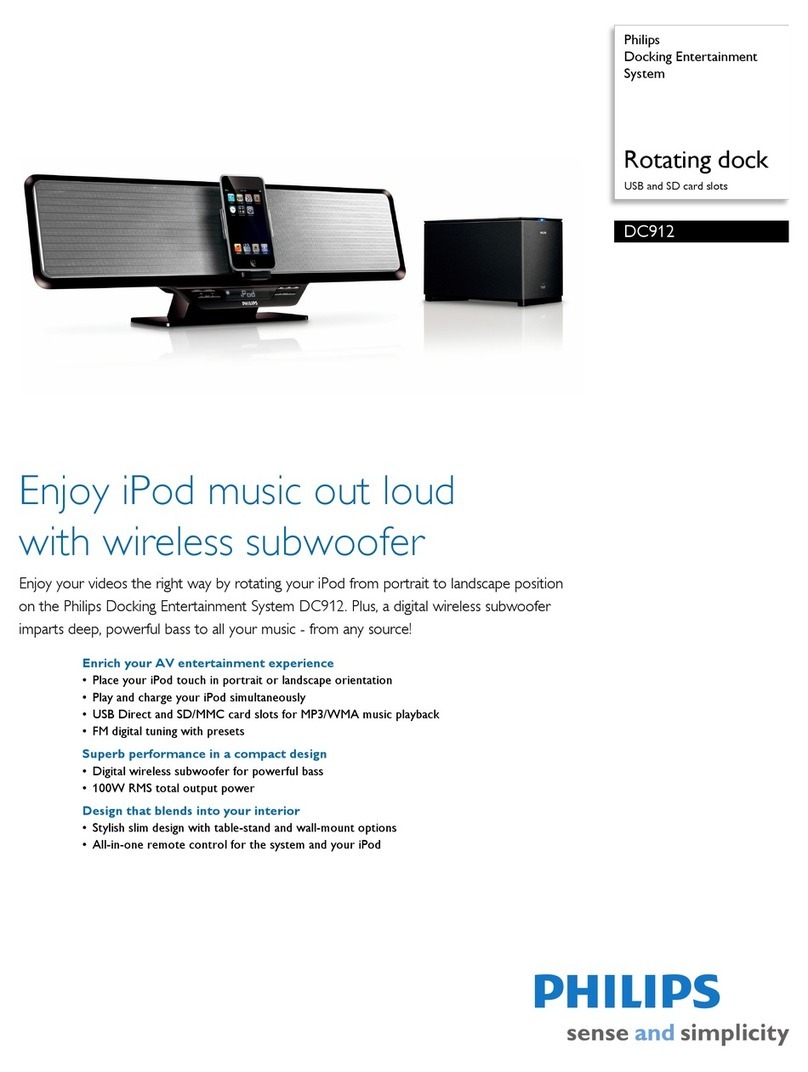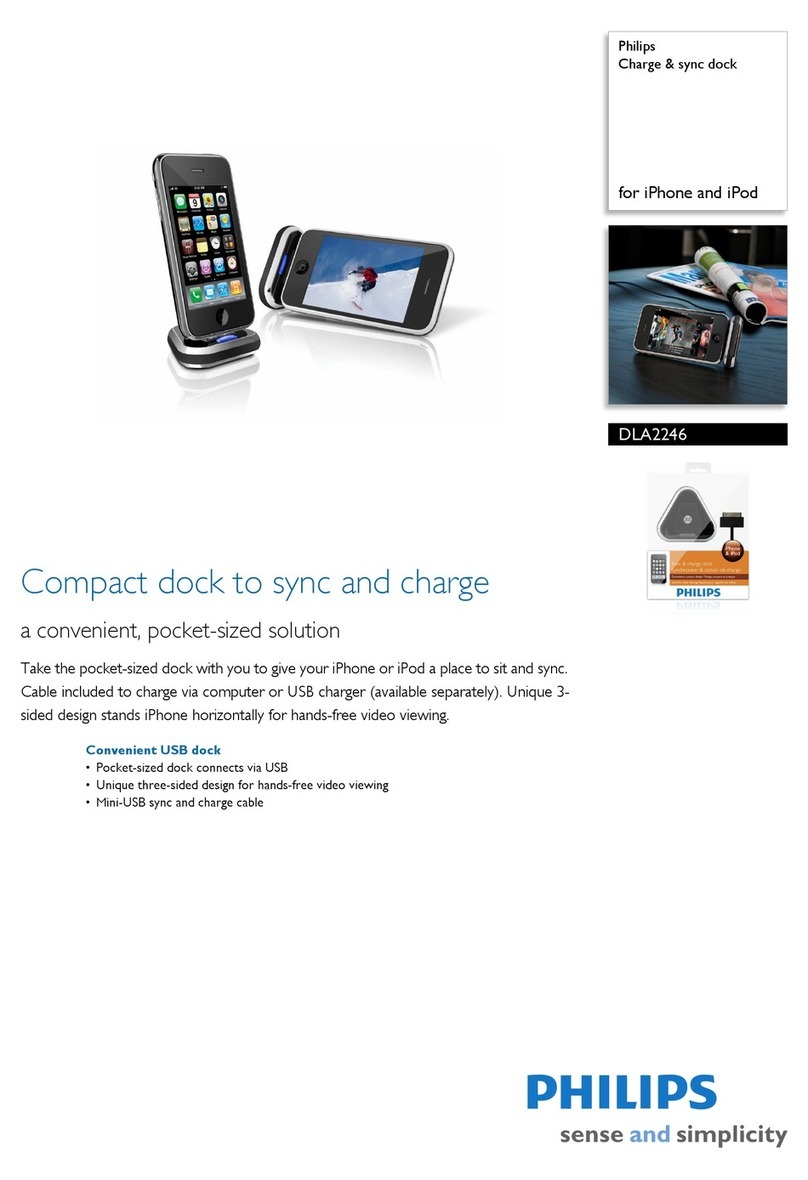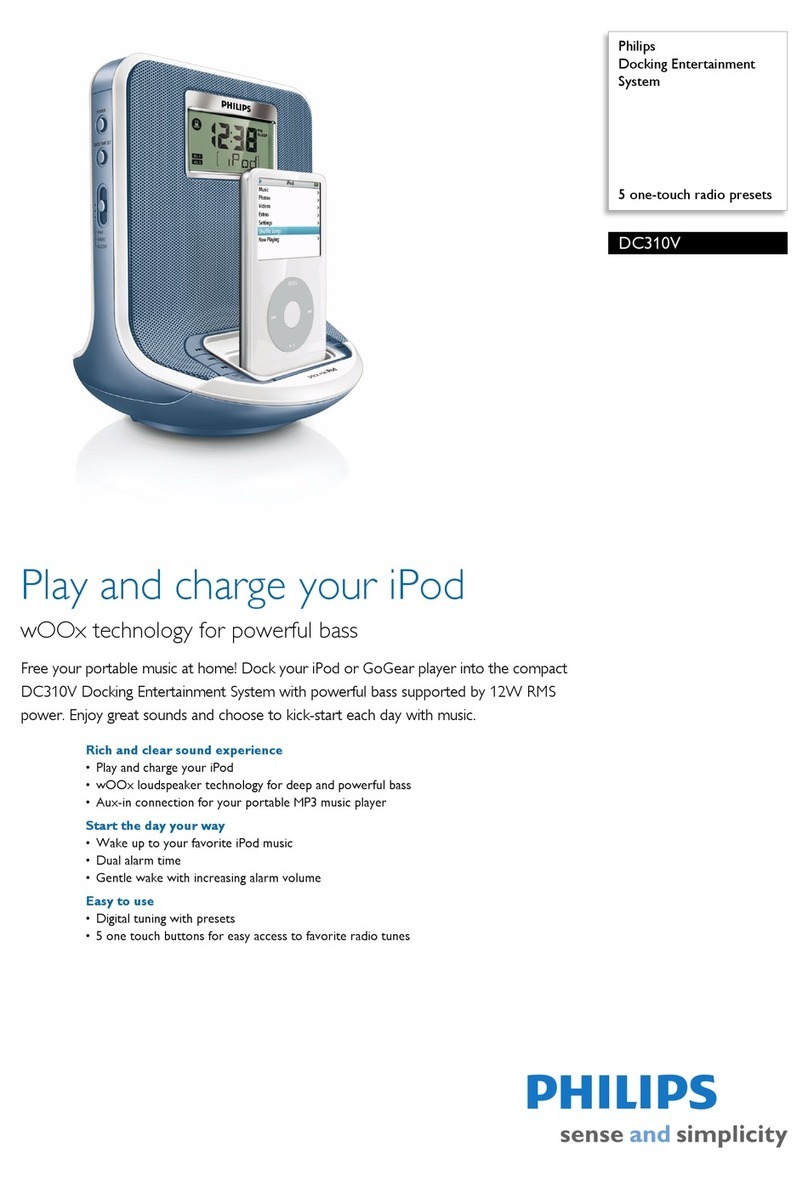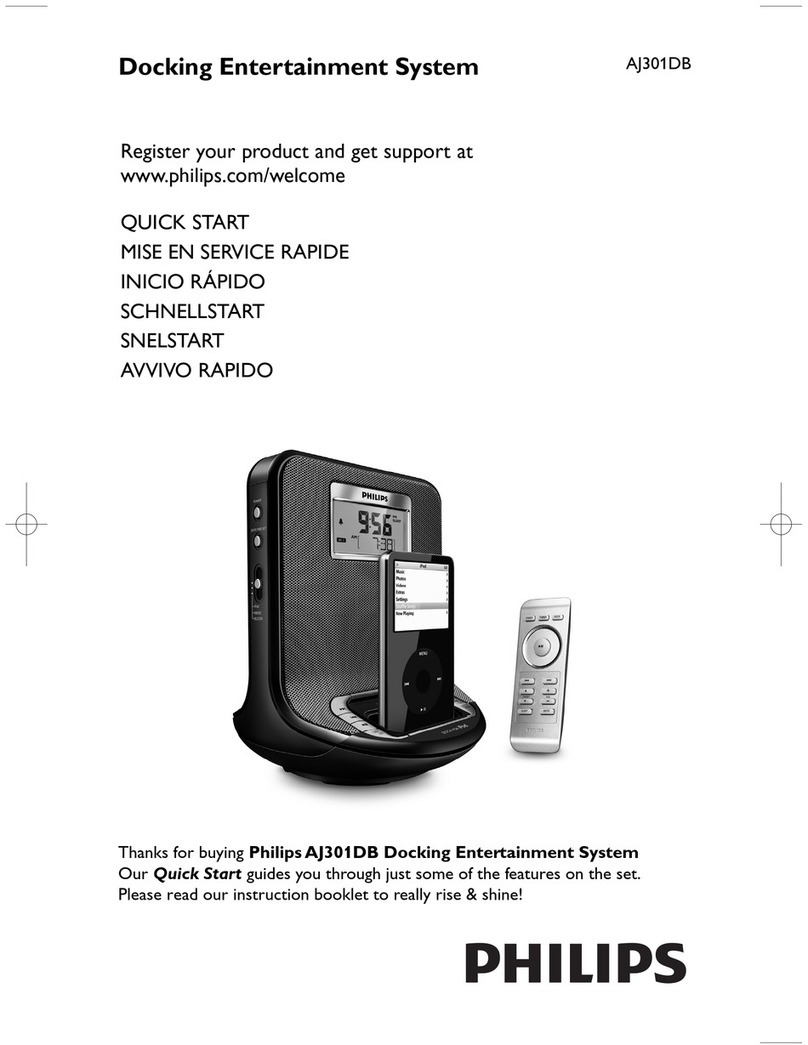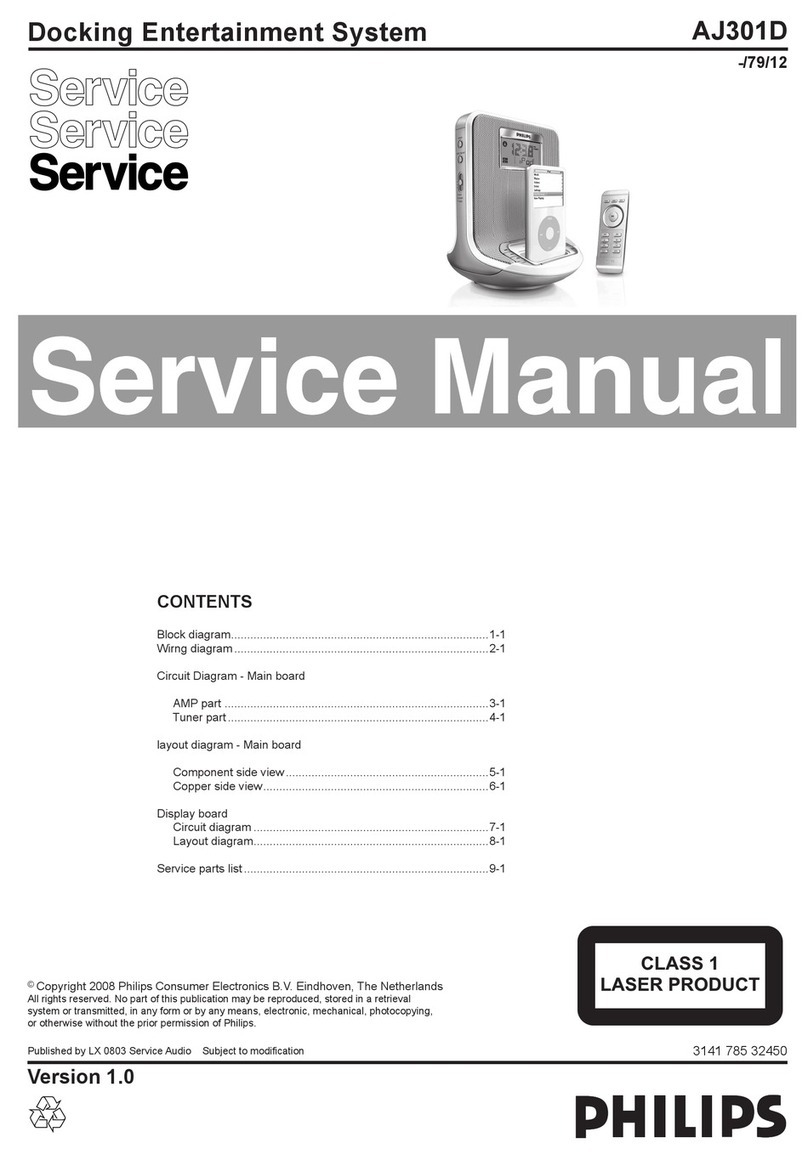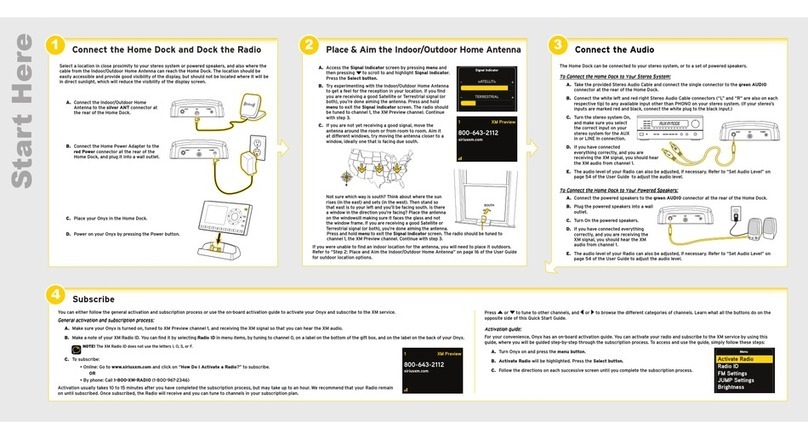DC291/12
Highlights
Docking station for iPod/iPhone/iPad
Aluminium
Weekday/ weekend alarm
Designed with modern day lifestyles in mind,
this clock radio has a dual alarm feature,
allowing you to set different alarm times for
weekdays and weekends or even vary the
alarm settings for couples. The alarm settings
can be tailored for the same alarm times for
the entire week from Monday to Sunday. Or
you can set the alarm for an early start on
weekdays from Monday to Friday, and lazy lie-
ins for Saturday and Sundays. Whichever you
choose, this convenient features saves you
from the hassle of fiddling with different alarm
times every single night.
MP3 Link
The MP3 link connectivity allows direct
playback of MP3 content from portable media
players. Besides the benefit of enjoying your
favorite music in the superior sound quality
delivered by the audio system, the MP3 link is
also extremely convenient as all you have to do
is to plug your portable MP3 player to the
audio system.
Play & charge iPod/iPhone/iPad
Enjoy your favorite MP3 music while charging
your iPod/iPhone/iPad! The dock lets you
connect your portable device directly to the
Philips system so you can listen to your
favorite music in superb sound. It also charges
your iPod/iPhone/iPad while it plays so you can
enjoy your music and not have to worry about
your portable player battery running out. The
system automatically charges your portable
device while it is docked.
Gentle wake
Start your day right by waking up gently to a
gradually escalating alarm volume. Normal
alarm sounds with a preset volume are either
too low to wake you up or are so
uncomfortably loud that you are rudely jolted
awake. Choose to wake up to your favorite
music, radio station or buzzer alarm. Gentle
wake's alarm volume gradually increases from
subtly low to reasonably high in order to gently
rouse you.
Auto clock synchronization
When connect and dock, this docking system
will automatically synchronize the clock with
your iPod/iPhone/iPad within a few seconds.
With this convenient feature, you do not need
to set the time manually.
Dock any iPod/iPhone
Smartly designed spring-loaded docking port
effortlessly accommodates any iPod or iPhone,
without special adaptors. What’s more, it
works even when most protective cases are on
– just dock your iPod or iPhone as it is. Now
you can truly have fuss-free enjoyment of your
music.