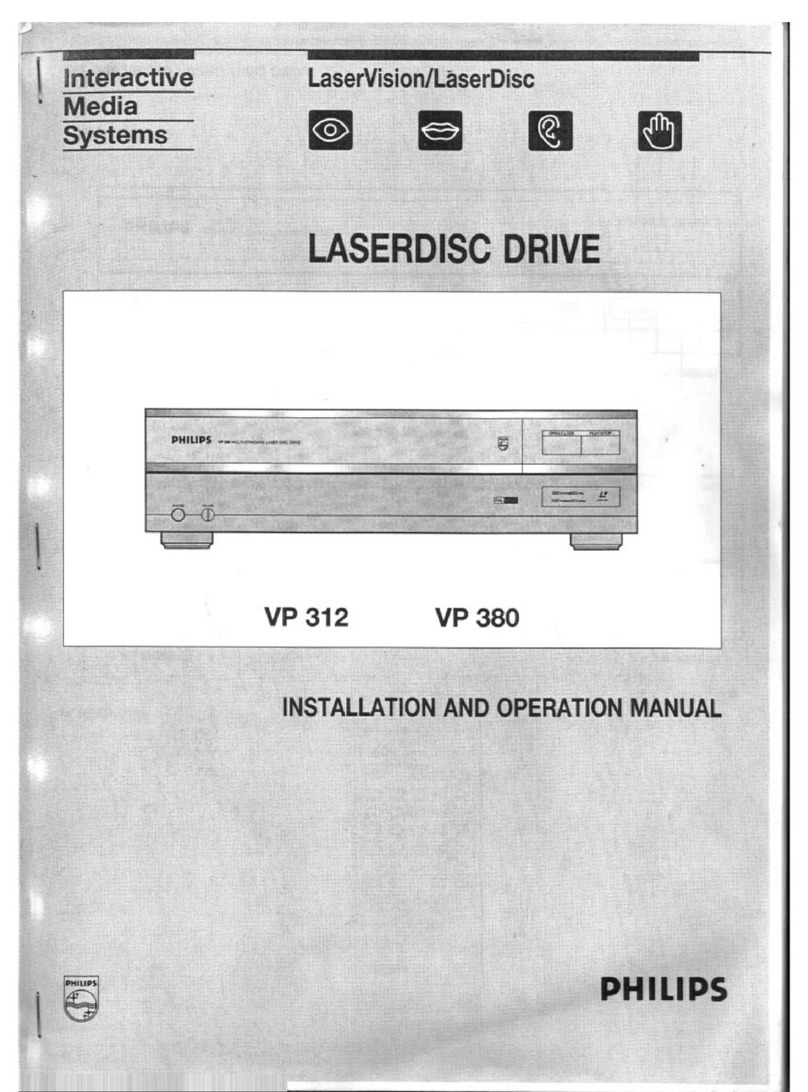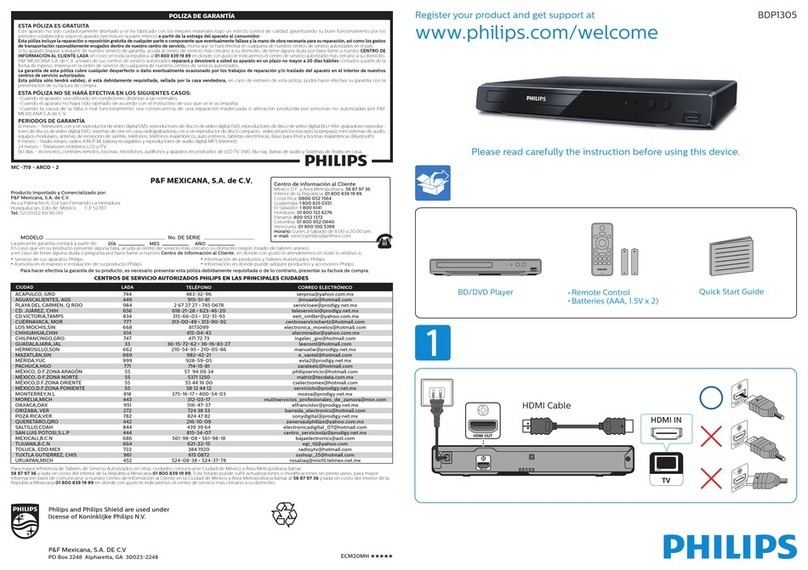Philips DVP 3100V Operating manual
Other Philips DVD Player manuals

Philips
Philips DVP3140 User manual
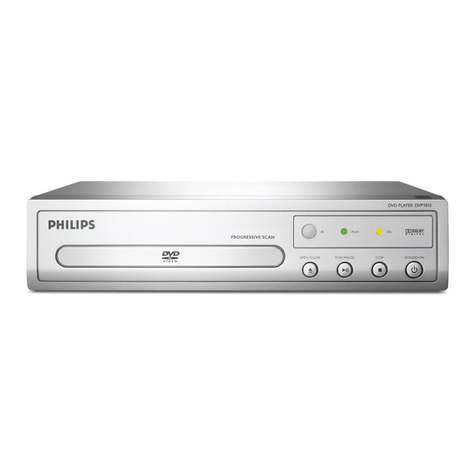
Philips
Philips DVP1013/F7 User manual

Philips
Philips DVP3366K/93 User manual

Philips
Philips DVD756/052 User manual

Philips
Philips DVP3126/94 User manual

Philips
Philips DVP3850G User manual

Philips
Philips DVP3000K User manual

Philips
Philips DVP3680/55 User manual

Philips
Philips DVD957 User manual
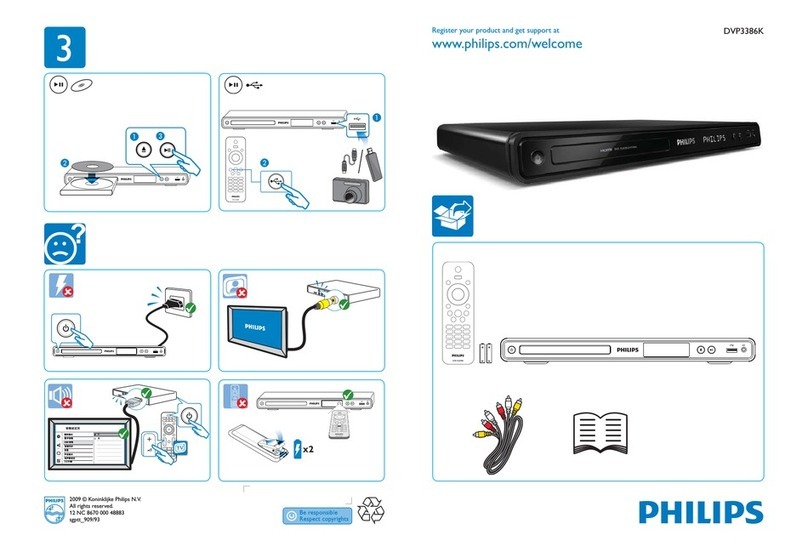
Philips
Philips DVP3386K User manual

Philips
Philips DVD425 User manual

Philips
Philips DVP3254KX User manual

Philips
Philips DVP3990 User manual

Philips
Philips DVD590M User manual
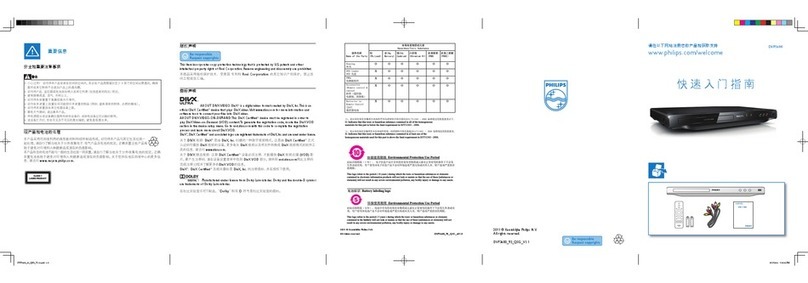
Philips
Philips DVP3600 User manual
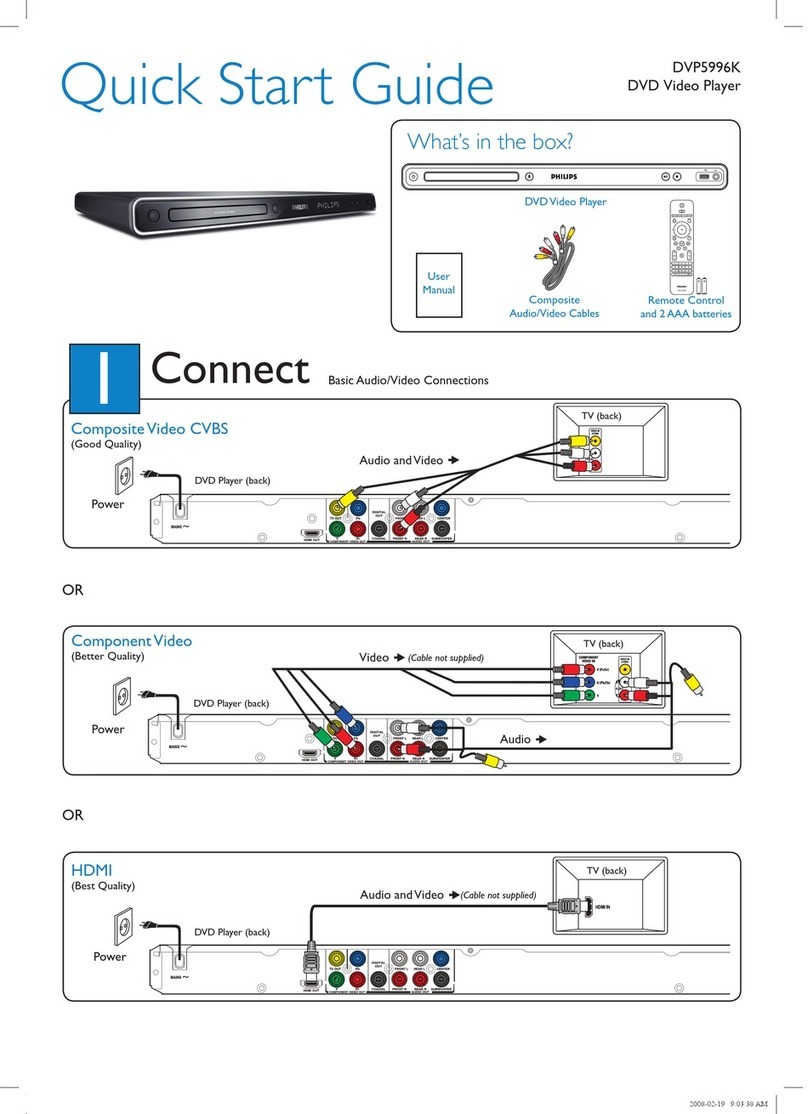
Philips
Philips DVP5996K/94 User manual

Philips
Philips DVP3870K/96 User manual

Philips
Philips DVP3680 User manual

Philips
Philips DivX DVP3146K User manual

Philips
Philips DVP3360K/55 User manual