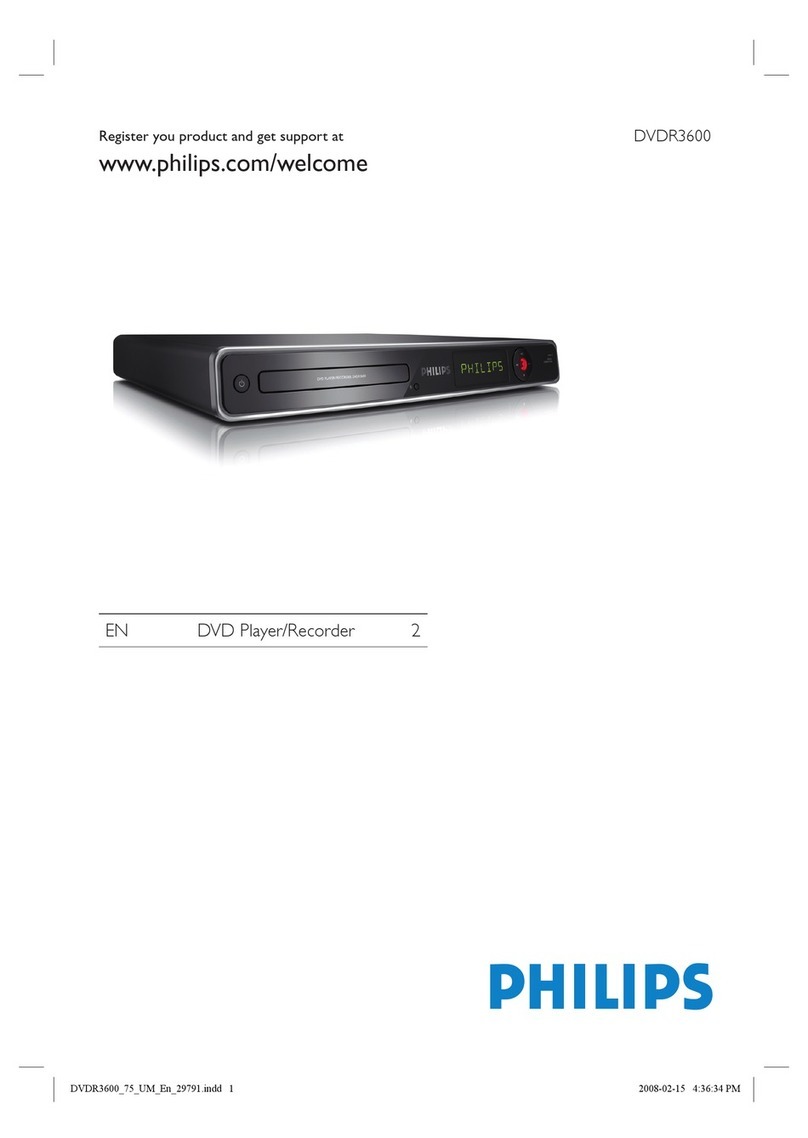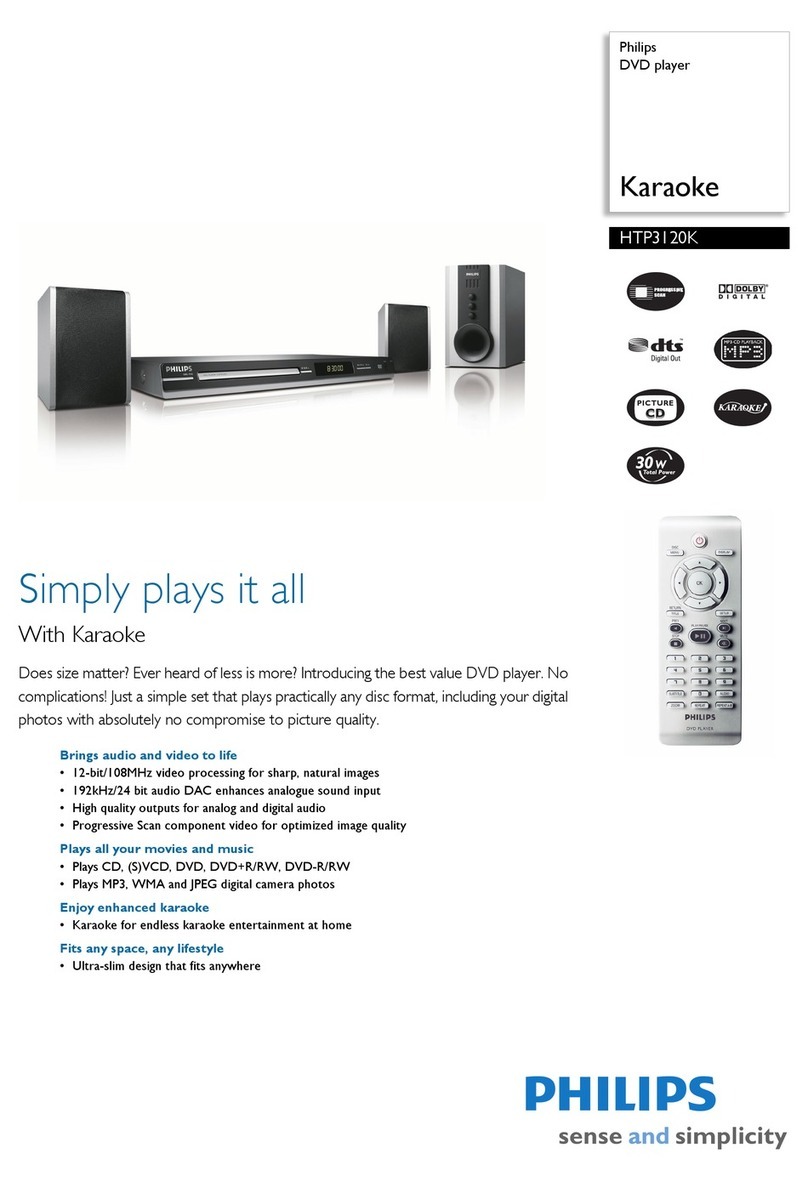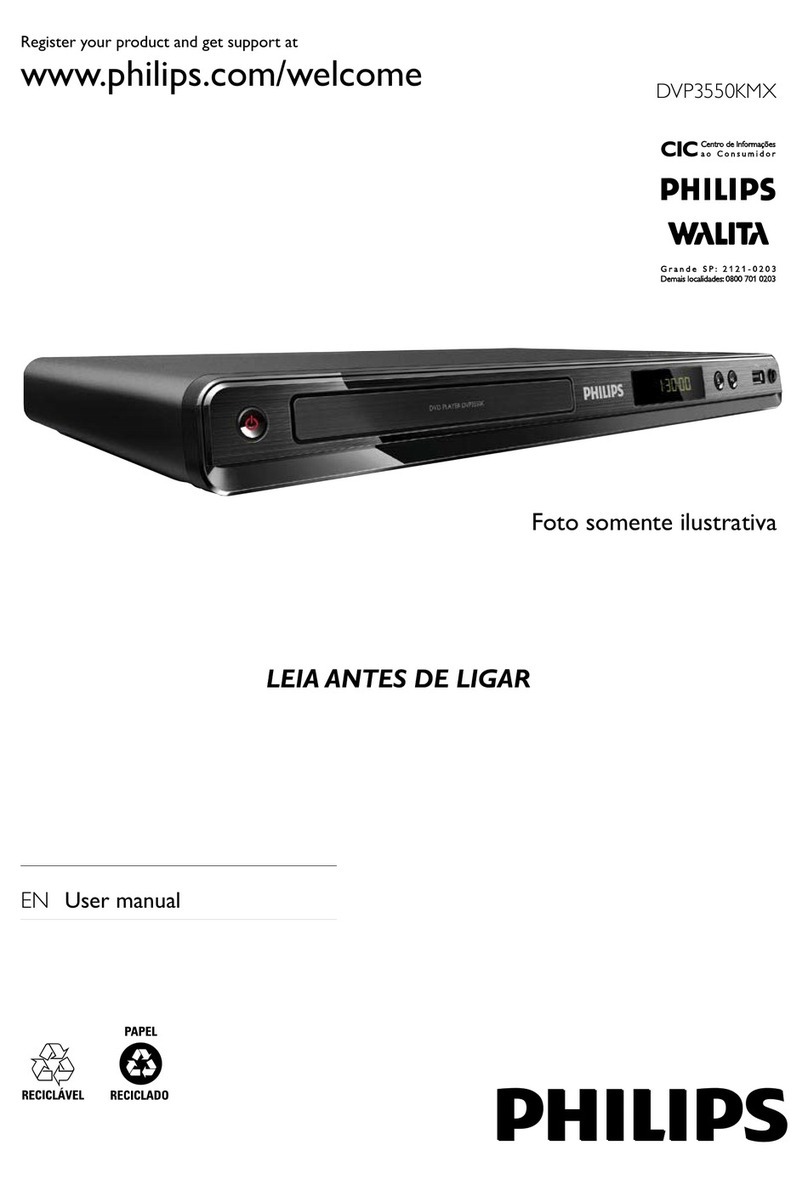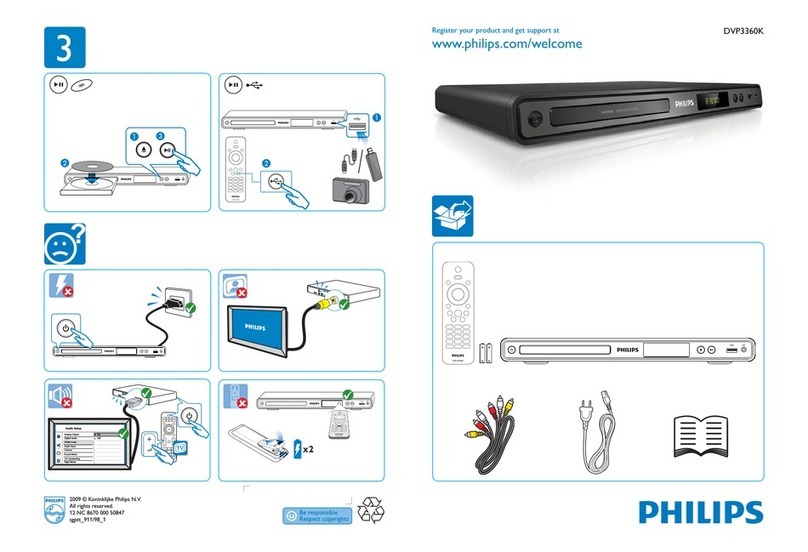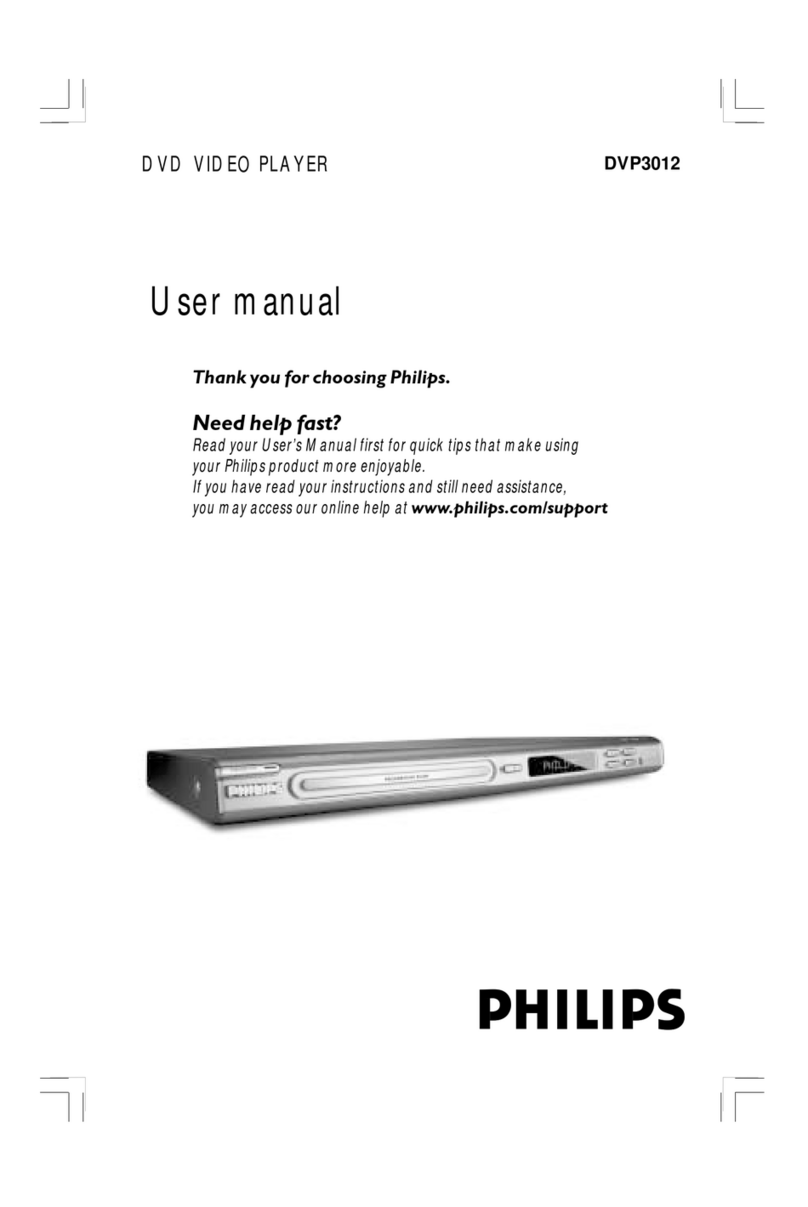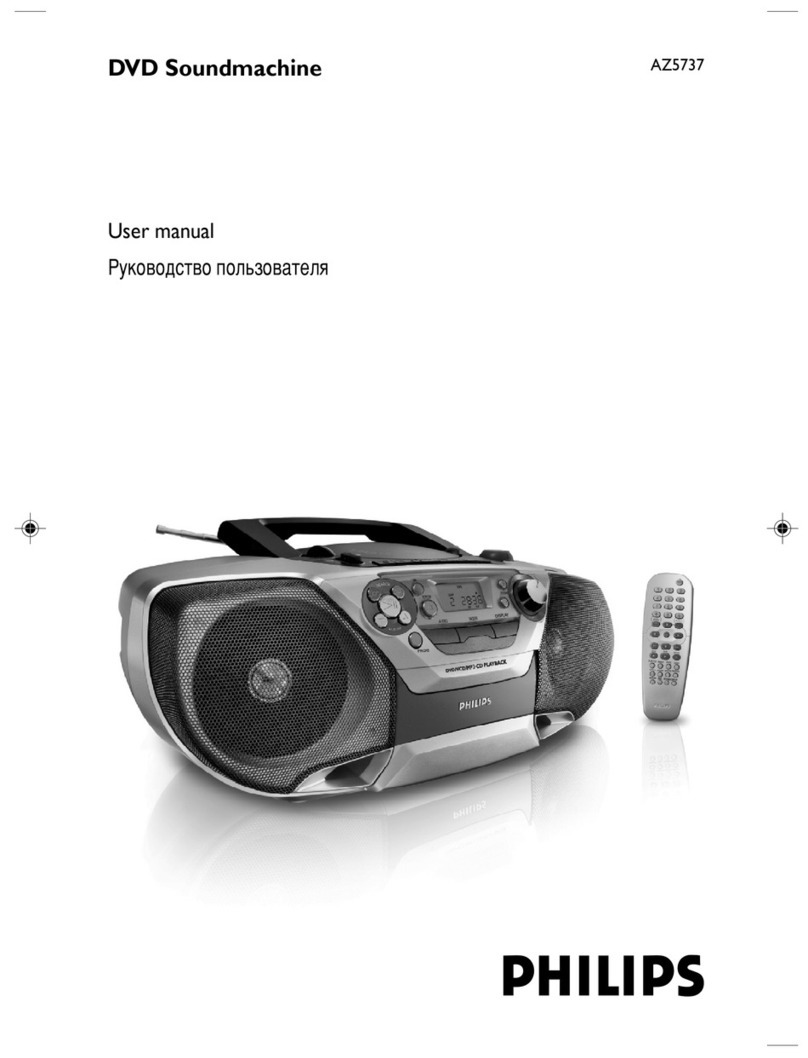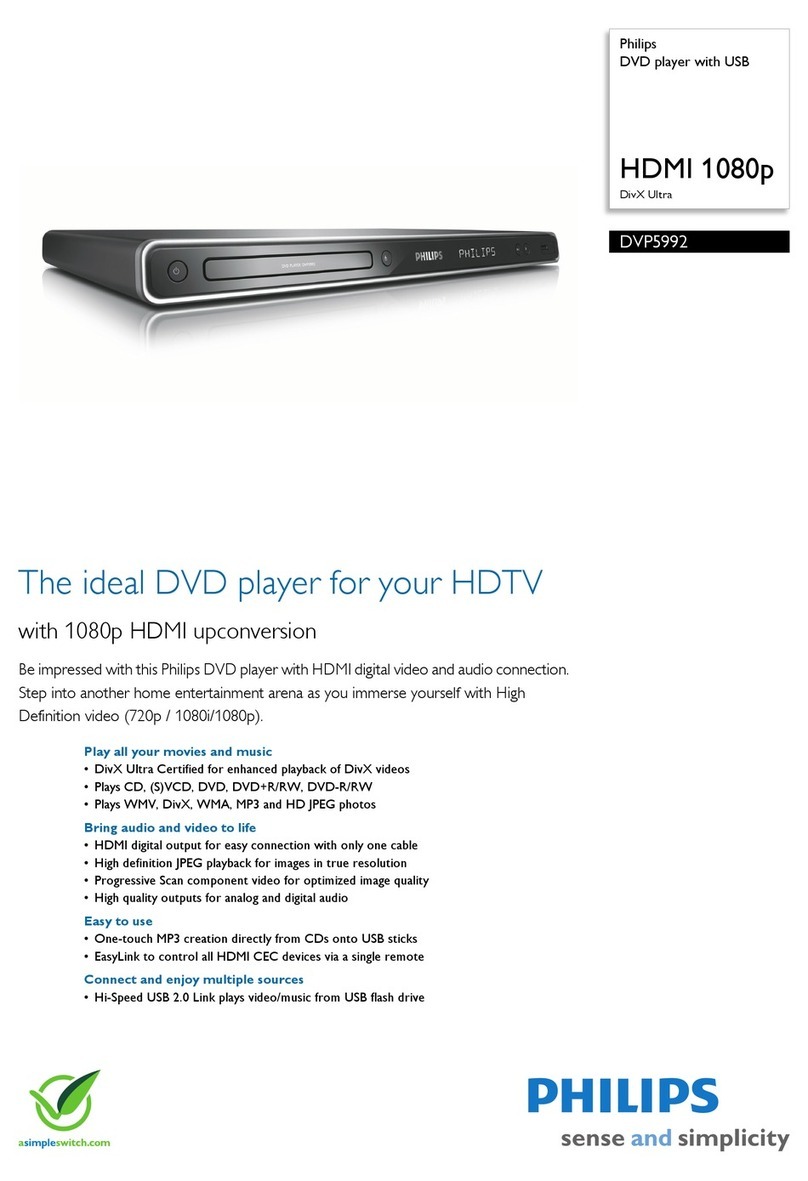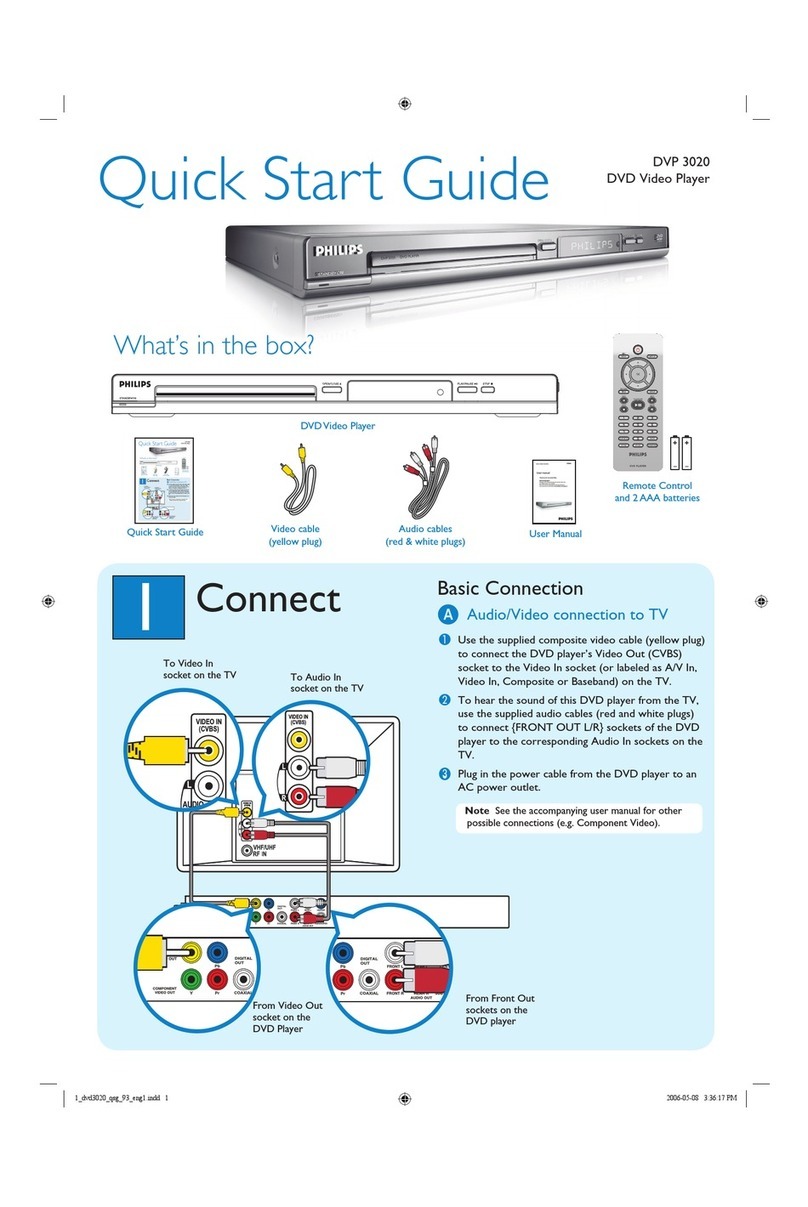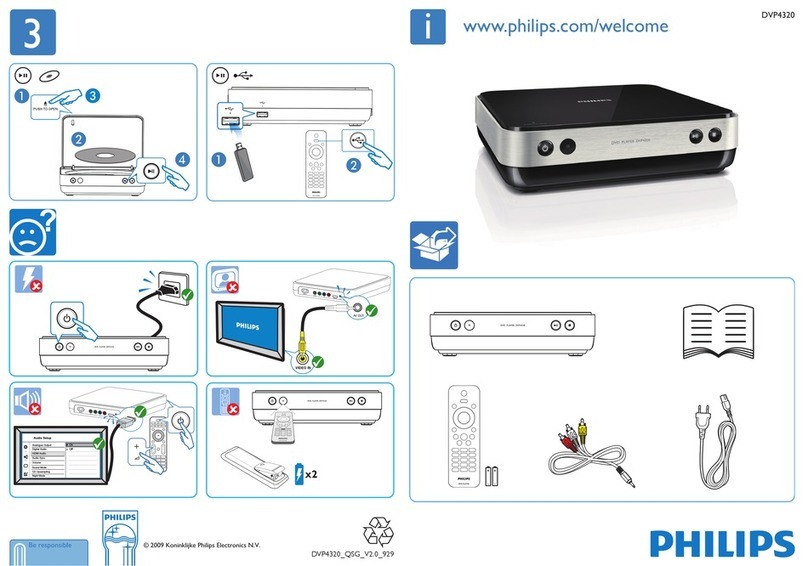EN Please refer to the safety information before using the product.
DA Se sikkerhedsoplysningerne, før du bruger produktet.
DE Bitte lesen Sie die Sicherheitsinformationen, bevor Sie das Produkt verwenden.
ES Consulte la información de seguridad antes de utilizar el producto.
FI Lue turvallisuustiedot ennen tuotteen käyttöä.
FR Reportez-vous aux informations de sécurité avant d’utiliser le produit.
IT Fare riferimento alle informazioni sulla sicurezza prima di utilizzare il prodotto.
NL Raadpleeg de veiligheidsinformatie voordat u het product gebruikt.
PT Consulte as instruções de segurança antes de utilizar o produto.
SV Läs säkerhetsinformationen innan du använder produkten.
Trademark notice
ABOUT DIVX VIDEO: DivX®is a digital video format created by DivX, LLC, a subsidiary of Rovi
®device that plays DivX video. Visit divx.com for more
®device must be registered in order to
play purchased DivX Video-on-Demand (VOD) movies. To obtain your registration code, locate the
DivX VOD section in your device setup menu. Go to vod.divx.com for more information on how to
complete your registration.
DivX®, DivX Ultra®®and associated logos are trademarks of Rovi Corporation or its
subsidiaries and are used under license.
DivX Ultra®®video with advanced features and premium content.
Manufactured under license from Dolby Laboratories. Dolby and the double-D symbol are trademarks
of Dolby Laboratories.
‘DVD Video’ is a trademark of DVD Format/Logo Licensing Corporation.